Deleted files can be recovered.
In the life of every PC user, there comes a moment when he takes on the “mop” and “broom” and begins to clean up his hard drive. Hundreds and thousands of files and folders are permanently deleted, some programs are uninstalled, files are grouped and harmoniously lined up in vast expanses hard drive. Having spent a lot of time on this process, you are happy to look at the result of your work. All that is needed remains - all that is unnecessary is permanently destroyed.This one is so, but not quite. Almost all deleted files can be restored, even though you deleted them permanently and not in the Trash. “Why?” You ask. Because it is so arranged file system on MS Windows.
The fact is that when you delete a file through Explorer operating system Windows (past the Recycle Bin) file is not physically deleted from the disk. It is only marked as remote, and the disk space that it previously occupied is marked as free, i.e. ready for recording. But, in fact, the data remains where it was.
Algorithms for the operation of programs based on this file deletion mechanism are built recover deleted databy restoring a file existence record.
Any phenomenon always has both positive and negative sides. Recovering data from a “flying” hard drive brings joy when this information comes back to you. But when the file that you deleted falls into the wrong hands, then this is not very nice.
To reliably delete a file from the system, it is not enough to delete it through Windows Explorer past the Recycle Bin or to the Recycle Bin and then from it. Not only that, even after formatting the hard drive, data can be partially or fully restored. Therefore, your old hard drive, which you sold or wrote off, may well become an object of interest for a certain circle of people. Information recovery can be quite expensive and time consuming, but when it comes to really important information, money and time are fading into the background.
How File Shredder Works
To securely delete the file and to be sure that no one can restore it and gain access to the information that you wanted to permanently destroy, you need to use a different approach. This approach is implemented in programs called file shredders (from the English to shred - shred, chop, delete documents).Such programs work as follows:
- The contents of the file are overwritten, i.e. the disk space that he previously occupied is filled with other data (a random sequence of numbers). Thus, writing over the other data over others, you really destroy their presence.
- Then the file is deleted.
There are ways to recover information after such procedures, but this requires special equipment that allows you to record a negligible level of residual magnetization on the surface of the disk. This is expensive, which is only advisable if you kept plans for a supernova fighter.
There are various data wiping algorithms. Basically, they differ in the number of passes and the types of data that are written to the overwritten place. The simpler the algorithm, the less time it takes to work, while the probability of data recovery is higher. But even after one or two passes, the probability of data recovery is very low.
Recycle bin - spy's best friend
Obviously delete electronic file to the Trash is like throwing sheets of paper in a trash can near your desk. Filesdeleted windows tools become available to anyone who has access to your computer. In serious organizations, it is customary to destroy all at least slightly significant papers with the help of a conventional shredder, which shreds a sheet of paper and mixes the resulting strips.Agree, the analogy is obvious. So why not take this idea into service and secure yourself not only by encrypting the necessary information, but also by reliable removal of the unnecessary information? As soon as this question arose, the idea immediately appeared that the Rohos program should not only protect the necessary information, but should destroy the unnecessary and, thus, provide the users, that is, you with maximum protection. Which was implemented in the latest version
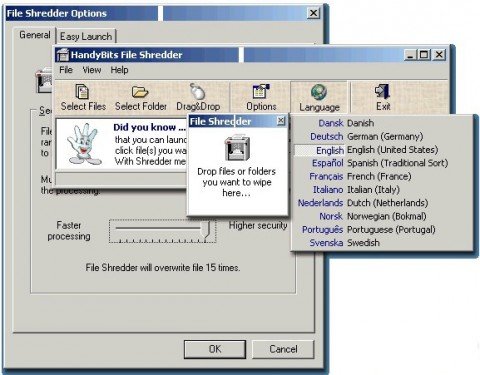
A file shredder in Rohos works as follows.
- Choose the files you want to move or just delete.
- Right-click on the selected files.
- Select the “Send To” submenu. And then click on Rohos file shredder. A Rohos shredder window opens, showing a list of selected files.
- Indicate, if necessary, where to move the selected files and folders before overwriting. This may be another folder, or created by the Rohos program.
- Select an action type:
a. Copy and overwrite
b. Just wipe - Click on the “OK” button to confirm the selected action.
Only six actions that will take a few seconds and provide your information "eternal peace." You can assume that you cremated her and scattered the dust in the wind.
Summary
The summary of this article is pretty obvious in our opinion. If you have any significant information, then it should be protected, and the program will help you with this. And if you want traces of deleted information to be carefully cleaned, and the information itself remains only in your possession, then you should use the Rohos file shredder.
When it comes to confidentiality, reliability and security, financial issues are fading into the background, and sometimes into the third. Such is the reality and we offer reliable means of protection against this reality.
The program is released under the GNU / GPL Public License. it free program for personal and commercial use. runs on Windows XP, Windows 2003 Server and Windows Vista.
There are no minimum hardware requirements for it to work correctly, but on faster computers, the shredding program will run faster.
Install File Shredder
If you have not downloaded the program, click to download latest version . Save file_shredder_setup.exe to your hard drive and double-click on it to start the installation. By default, the program will be installed in C: Program Files File Shredder. After installation is complete, the program will create groups in the menu Start - Programs - File Shredder and desktop icon.
Using file Shredder
Add File (s) - add file (s) - Click to add files ready for shredding. The selected file appears. Select one or more files and click Open - open. Files will be displayed in the main window. You can add files as you want. I note that adding files to the shredding queue does not delete them, and you can delete files from the queue.
Add Folder (s) - add folder (s) - Click to add folders ready for shredding. The selected folder appears. Select a folder and click open. The folder will appear in the main window. You can add folders as you want, but you must add them one by one. The entire folder structure is added, including files and subfolders.
Remove Selected - Remove Selected - Click to remove file (s) or folder (s) from shredding from the queue. Do not confuse this parameter with Shred Files Now, this option only deletes the files intended for shredding from the queue and they will not be modified, as well as existing files and folders on the hard drive.
Remove All - Remove All - Click the button to delete all file (s) or folder (s) from the shredding queue. This option does the same as Remove Selected - Remove selected ones, but this will clear the queue. No changes to files and folders on the hard drive will occur.
Shred free disk space - free disk space - this option will shred unused or free disk space on the territory of the entire disk volume. For example, this option is very useful if you do not want to regularly delete unwanted files, but instead you used the usual window to delete the command, and now you want your previously deleted files to be permanently deleted. These files can no longer be fragmented since they are already deleted. This option will bring to life all the shreds that you deleted once using the regular delete command, whether it was yesterday or a month ago.
Shred free disk space - free disk space - Once you have selected files ready for shredding, click on this button to permanently delete files. Attention: this option cannot be undone, make sure that you did not select files that were not intended for destruction by accident.
Program settings
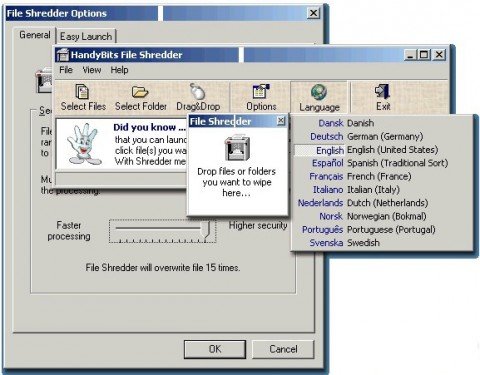
Enable Shell Integration - enable Shell integration - Checking this option makes new entries when you right-click on a file and on a folder in Windows explorer. Records ”Secure Delete Files - safe deletion of files”, which will shred files, and to which you have the right to click on “Remember to be deleted last - Remember to delete the last”, which puts files or folders in the shredding queue and “Call File Shredder ”, which launches the application.
Confirmations – Confirmations - This group of options tells the program that it should display a confirmation window for some operations. To ensure inadvertent or accidental grinding.
Algorithms - Algorithms - Select a chopping algorithm. You can learn about the algorithms used to shred files.
Visual Options - Settings appearance
- Select this function if you want to save the interface by hiding the top panel and if you want to launch the program as much as possible.
To make sure no one can recover files and access private information to which you want to be destroyed forever, you must use Secure File Shredder. FROM Secure File Shredder, You can delete important files and folders without worrying about prying eyes. Delete! As in the past forever and ever! Secure File Shredder works, completely refuse data overwriting in order to ensure it can never be seen or restored.
This tool will help you safely delete or move files and folders. MS Windows file system allows you to remove delete data after deletion standard methods. A secure file shredder makes it impossible to restore functionality. This is the easiest way to protect your privacy.
Obviously, to delete electronic data in the trash is the same as throwing sheets in the trash bin next to your desk. Files deleted standard windows features accessible to anyone who has access to a computer. In many companies, all documents are destroyed, usually with a shredder machine, which suppresses a sheet of paper and the mixture received streaks. So why not adopt this idea, and not protect yourself? Let's do a safe deletion of unnecessary information to ensure maximum protection.
Secure File Shredder Key Features
- FAT and NTFS file system support
- Reliable and fast data deletion (it works fast as far as the file system)
- The latest algorithm, which eliminates the possibility of data recovery by residual magnetization
- Wipe the list of files and folders that will be destroyed
- Delete files hosted on a networked environment
- Up to 5 data deletion passes (to ensure that no data can be recovered)
- Safe data movement (you can move files on another device and be sure that no one can recover it)
- File names, folder protection (no one can recover deleted file names)
Deleted data can be recovered.
For each personal computer user, a moment comes when he begins to put things in order on storage devices. And it is necessary to delete or move hundreds and thousands of files and folders, delete or delete unnecessary programs. Having spent a lot of time on this process, you look at the result with pleasure. All necessary information still, all unnecessary one destroyed forever. This is due to, but not quite! Almost deleted files can be restored using special recover software.
When a file is deleted from Windows Explorer or any other files, the commander, (even bypassing the trash), he physically remains on disk. It is simply marked as deleted, and disk space, which was previously busy, is marked as free, me. ready for new records. But, in fact, the data file remains in the same place where it is. Restore programs (restore) based on this file deletion mechanism, they can recover file system records about the existence of the file. There are positive or negative sides to it. Recovering data from a broken hard drive is fun when this information comes to you. But if the file that you deleted falls into the hands of foreigners, this is a big problem.
Baskets - Spy's Best Friend
To delete the data completely is not enough to delete it through Windows Explorer to the trash (recycle bin) or to the recycle bin and then it is empty. In addition, even after formatting the hard disk, you can recover data in whole or in part. Therefore, an old hard drive or other storage device, where you sold or gave to another person, may well become an object of interest for a certain circle of people. Information recovery can cost more, not enough, and can take a lot of time, but when it comes to really important information, money and time go into the background.
How a shredder works
To make sure that no one can recover files and gain access to private information that you want to be permanently destroyed, you must use a secure File Shredder. Chopper programs work as follows:
The contents of the file are filled with a special data array. I. disk space that was previously occupied became filled with other data (random sequence of numbers). Thus, rewritten with its contents with another, you really destroy your presence. There are ways to recover information after such procedures, but they require special equipment that allows you to fix an insignificant small level of residual magnetization of the hard surface of the disk. It requires high costs, which is advisable only if you store plans for a super new aircraft.
But safely, the File Shredder takes measures to exclude such a possibility and: In addition, the Program takes special measures to be sure that the data will not be restored to the residual level of magnetic dust. After these manipulations, the program marks the data deleted at the file system level and the place on the data storage device becomes available for further use. In addition, it can hide folders and files names for program recovery.
Other shredding programs use different algorithms. Basically, they differ in the number of passes and the types of data that are located in the remote data space and for a number of reasons is enough. But safe shredder files makes protection even more convenient.
The summary of this article is obviously sufficient. If you want the traces of deleted information to be carefully wiped, and the information remained only your property, you should use the safe use of File Shredder. When it comes to confidentiality, reliability and security financial issues are fading into the background.
Securely File Shredder - a free file and folder shredder
22.11.2013 5944
By when you empty the Recycle Bin or delete a file from a USB flash drive, the data, which in theory should go into oblivion, are not completely erased. Windows is smart and economical enough to spend energy on completely wiping deleted filesIn addition, she “knows” that the files you just deleted may suddenly be needed in five minutes. The operation of all programs for recovering deleted or damaged data is based on this principle of conservation. This has its advantages, but there are also disadvantages. If the medium from which important data was deleted falls into unkind hands, then where is the guarantee that by recovering it the attacker will not use the information obtained in any improper way?
This is why sensitive data to be destroyed must be deleted with special utilities. In this short review we want to bring to your attention a small program for irretrievable removal files and folders. It is called Securely File Shredder. This is a very simple and easy-to-use application with a pleasant for the eyes. user interface with animation elements. The utility uses four algorithms for shredding content - you can choose any in the simple Securely File Shredder settings. Erase methods include Scheneier, Gutmann, US DOD 5220.22, which is used by default, and a proprietary algorithm from the developer himself, named by him as Paranoid and intended, apparently, for users who are especially concerned about security.
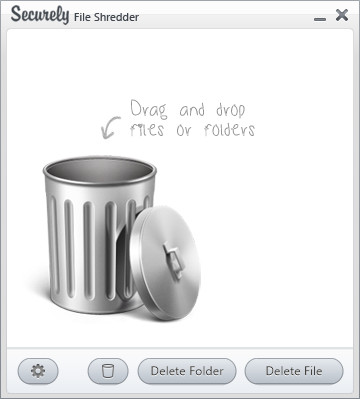
The principle of the program is very simple. To select the folder to be deleted, click the “Delete Folder” button, to select the file, click “Delete File”, respectively. You can also grab an unwanted object with the mouse and drop it directly into the Recycle Bin, located just to the left of the center of the Securely File Shredder working window, and then confirm its deletion. Additional features of the utility include cleaning the Windows Recycle Bin, as well as displaying the File Shredder icon in the notification area. Download current version programs can be from the developer's site
Who owns the information - that owns the world. Once spoken by Winston Churchill, these words today have become even more relevant. Confidential information should not only be securely stored, but also no less securely destroyed, since hard disksdiscarded floppy disks, CDs, etc. - one of the main channels of data leakage.
There are many precedents when, for example, hard drives computers written off when updating the computer equipment of the company and then sold, confidential information remained: personal data of employees (personal account numbers at the bank, credit cardsglasses, salary), accounting and other internal documents. According to a study by Data, Data Everywhere, published in April 2004, 75% sold at auctions hard drives contain information that, if desired, can be easily restored using the appropriate utilities. It is easy to guess how such confidential information will be used if it falls into the hands of attackers. For example, from data recovered from a hard disk, and from contents erased in trash can “Beaten” floppy disks and CDs a good specialist from a competing company will be able to extract a lot of useful information. He will get an idea of \u200b\u200bthe situation in the company, calculate prospective customers, orient himself with development plans, etc., and can only guess what losses and lost profits for the company in the future this can lead to. For some users, such an information leak is less dangerous (if we are not talking about bank accounts, credit card numbers, etc.), however, if your materials are of any commercial value or are incriminating, then it is possible that they will also want to take advantage of.
Another story is the theft of personal data. Now around the world there is an avalanche-like increase in the number of crimes associated with various financial frauds, which causes serious concern among law enforcement agencies in different countries. In the United States, from January 1 of this year, the law in New Jersey has even entered into force, according to which each commercial company is obliged to protect the private information of customers, and if this data is no longer needed, destroy it.
For the above reasons, any information on media sold or transferred to another person’s hands should be deleted so that, in principle, it cannot be recovered, and data on “broken” media should be destroyed by either physical liquidation of the media or reliable deletion of information. Removal means not the usual provided for in Windows removal files and folders, and the destruction of information using special software or hardware. The fact is that deleting a file using the operating system does not ensure its real destruction. Not the file body is deleted, but only its title; the clusters in which it was recorded are marked as empty, and can be read until overwritten. Moreover, it is possible that after overwriting the clusters, some of them will retain data from the previously deleted file. For example, if a new file written over the old file takes less clusters due to its smaller size, then the remaining clusters at the end will contain some piece of data from the destroyed file. Therefore, information that is deleted in the usual way in one way or another volume can be restored using specialized utilities. It is not an exit and formatting hard disk: in this case, the structure of data storage on the disk is formed, that is, the file system, and confidential information is stored in the sectors of the hard disk, which means that it can be restored.
Guaranteed destruction of confidential information is possible only with the help of special devices - shredders. Initially, shredders (from the English to shredd - to grind, shred) were called devices for the destruction of information on paper media, which mechanically shred the destroyed documents, as a result of which the information becomes unreadable. Today this concept is interpreted more broadly and hardware and software devices for destroying information on magnetic media are also called shredders.
Hardware shredders are indispensable in situations when it comes to quick or even emergency data deletion, because they destroy information instantly. Such shredders allow you to quickly eliminate unnecessary CDs and delete information, for example, from ZIP diskettes, as well as clear all hard drive data from a working computer, destroy information on servers, delete data from a laptop, etc. Many commercial, state and military structures need hardware shredders both for quick destruction of compromising data in critical situations, and for the systematic deletion of data on failed or discarded media. Software shredders carefully erase data in accordance with a particular information destruction algorithm and are indispensable for the reliable destruction of confidential information and personal data from a hard drive before selling a computer, returning it to an employer, transferring it to someone else’s hands or writing it off. Typically, this operation is performed on hard drives, although some applications are guaranteed to delete information from other media. In addition, cleaning data using software shredders is useful to completely erase the operating system infected with possible hidden viruses and spyware modules before reinstalling it. The complete removal of all data from the hard drive in such a situation not only helps to get rid of unnecessary and harmful data, but also leads to increased computer performance. Therefore, it will not hurt any user to have a software shredder in their arsenal.
Hardware shredders
According to some security experts, software does not guarantee 100 percent reliability of data destruction. Theoretically, even after repeated mashing of the disk in accordance with one or another algorithm, there remains a chance to restore individual pieces of information using special equipment. Therefore, the use of hardware shredders is considered mandatory for the destruction of highly sensitive data in state and military structures. For example, in England, government organizations recommend the physical destruction of hard drives and even regulate the size and weight of the hammer, which should be broken media if it is necessary to destroy data or after replacing the hard drive with a new one. And in the Pentagon, to destroy sensitive data, carriers are destroyed by demagnetization and exposure to high temperatures.
Compared to software, hardware shredders allow you to destroy information almost instantly. Therefore, they are indispensable in critical situations when there is a danger of information leakage, disclosure or theft and it is much more important to quickly destroy compromising or other secret information than to let it fall into the wrong hands. In such cases, the hardware shredder, even in the absence of the user, will quickly, efficiently and quietly delete all confidential information from the computer, which can then be restored from the backup.
In addition to emergency cases, quick deletion of information is required upon destruction a large number information carriers, for example, failed removable media or old hard drives that became unnecessary after the modernization of the computer park of a large company, the implementation of the same operation by a software shredder will be long and tedious. Software shredders, as a rule, are focused on the destruction of information from hard drives, while the data to be destroyed can be stored on a variety of removable media, removing information on which is easier and more convenient using a hardware shredder.
According to the principle of information destruction, hardware shredders offered on the Russian market can be divided into two groups. The first includes devices that erase information from disks by exposure to a magnetic field and do not destroy media at the physical level (Fig. 1), which allows, for example, to use hard disks again after reformatting using special equipment. The second group consists of devices that lead to mechanical damage to storage media, which after such processing can no longer be used. The cost of hardware shredders is much higher than software, so they are mainly focused on military, state and commercial organizations.
Fig. 1. Photos of the surface of the hard disk before (a) and after (b) processing using an electromagnetic pulse using the Stack device: 1 - the outer edge of the hard disk; 2 - surface defects of the magnetic plate; 3 - partitioning of hard disk sectors
Shredders using the physical principle of magnetic field exposure
The list of devices on the Russian market that erase information using a magnetic field is quite extensive. The most famous are the shredders of the Raskat series of the New Electronic Technologies company (http://www.runtex.ru/), the ABS of Nero (http://www.nero.ru/), and the Stack of the company Anna ”(http://www.zaoanna.ru/), as well as the group of devices of the company“ Computer service devices ”(http://www.kcy.info/) - see table. These devices allow you to destroy data on tenths of a second different types magnetic media: on hard drives (including those used at the time of erasing), floppy disks, tape drives, Zip family drives, audio and video tapes, and others magnetic drives. Some of the devices offered on the market are connected or integrated into the customer’s computer (Fig. 2), while others are designed to destroy information from carriers during their transportation or storage.
In most of these shredders, there are three main blocks: a charge storage module, an erasure chamber, and a control module. In the charge storage module, the charge necessary to erase the information is stored, which takes about 2-4 s. After that, the device is ready for destruction, and if there is an electric power supply in this form, it can remain as long as you like - until the corresponding signal arrives. After the signal arrives, the data on the information carrier is destroyed under the influence of a magnetic field pulse in the erase chamber (for various modifications of the devices, various camera variants are used). Concerning personal computers, then the cameras, like the entire unit, are built into the PC case in such a way as not to interfere with the placement of other hardware components in it (Fig. 3).

Fig. 2. General view of the “Module” device of the “Raskat” series (can be used as a separate device or built into the PC case)

Fig. 3. An option to install the NSA2.2km and NSA2.4km information safe models in the computer system unit
The control module is designed to accept commands, process them in accordance with a given algorithm and start the data destruction process. In the simplest version, the erase command is issued by pressing the button built into the device. It is also possible to use a remote button located remotely, for example, at a security post. In addition, it may be possible to trigger the device when a command is issued from the remote control. Usually two types of key fobs are used: standard (operates at a distance of up to 50 m in the line of sight) and reinforced (allows not only to turn on the product from a distance of 1 km in the line of sight, but also to receive confirmation of the passage of the team). In addition, a signal is provided for unauthorized access to the storage medium (if necessary, authorized personnel access to the storage medium requires the use of a special access key). If necessary, the control module can be connected with motion detectors or with other security sensors.
Mechanical shredders
The list of such shredders from Russian developers is small, and of the well-known and well-known ones here can only be called the Unidisk device of the company of the same name (http://www.unidisk.ru/).
This device is designed to destroy data from hard drives of working PCs and servers. "Unidisk" is mounted in the box of the system unit, while the hard drive in the device works in normal mode. Upon receipt of the control impulse, the shredder is triggered: one of its mechanisms with great force strikes the hard drive cover, punches it through and causes irreparable damage to the hard drive physical damage (through hole with a diameter of 5 mm with deformation of the geometry of the plates - Fig. 4). The signal can be sent from a remote control or by command from the phone, in addition, the signal can be a command of sensors that are triggered when the case is opened.

Fig. 4. HDDdestroyed by the Unidisk device
The same group of shredders includes models of CD / DVD shredders of Western developers, which allow you to quickly get rid of unnecessary CD and DVD discs. Currently, the market offers many models of such shredders that differ from each other in the way of destroying information and performance. Some are limited to the destruction of information from disks by damaging their surface, while others destroy the disks physically, turning them into small chips.
The most widely represented on the market are desktop models that are small in size (the device fits on the desktop), and therefore ideal for small offices and organizations. As a rule, such shredders are capable of destroying information from 15-30 CDs in a minute. Examples of compact shredders are Alera DVD / CD Shredder, Norazza Data Destroyer, Logicube CD Destroyer, and similar models. At the same time, for example, Alera DVD / CD Shredder (Fig. 5) requires only 2 seconds to destroy information on one disk.

Fig. 5. Alera DVD / CD Shredder
Large companies that use a lot of DVD / CD-ROMs should pay attention to more powerful devices with high performance and capable of destroying a huge number of discs. Among such devices are Alera DVD / CD Shredder Plus XC shredders (Fig. 6) from Alera Technologies and Primera DS-360 Disc Shredder (Fig. 7) from Primera Technology. Both destroy CD and DVD discs at the physical level (it takes about 7 seconds to eliminate one disc) and can additionally be used to destroy credit cards and small volumes of paper (up to five sheets).

Fig. 6. Alera DVD / CD Shredder Plus XC

Fig. 7. Primera DS-360 Disc Shredder
Software Shredders
For software destruction of information, a huge number of shredders are offered on the market, using different data erasure algorithms and characterized by various reliability (level of secrecy) and speed. All information deletion algorithms are based on multiple rewriting of information in sectors of the hard disk and provide for recording in each byte of each hard sectors a disk of some fixed values \u200b\u200bor random numbers - in different algorithms this operation is performed from one to 35 times. For example, the DoD 5220.22-M (E) US National Department of Defense standard requires random numbers to be written in the first pass, numbers additional to those recorded in the previous pass in the second pass, and random numbers in the third. According to the Bruce Schnair method, the first combination of bits is written to the data place “00”, the second to “11”, and the next five passes to random numbers. In the famous algorithm of Peter Gutman, which is considered one of the most reliable, all known combinations of bits are written in turn to the place of the data to be destroyed (in total 35 passes are performed). As a result, to fulfill this algorithm it will take 7 times more time than erasing data on the same disk using the Bruce Schnair algorithm, and about 15 times more than DoD 5220.22-M (E) according to the US Department of Defense standard.
The level of secrecy provided by the shredder is determined by the selected algorithm and the number of passes - with an increase in the number of passes, the degree of reliability of information deletion increases and at the same time the time cost increases. It is conditionally possible to distinguish several levels of secrecy of data destruction: the lowest (data is erased in 1 pass), low (3 passes), medium (6 passes), high (7 passes) and the highest (35 passes). For guaranteed destruction In most cases, seven passes are considered sufficient for confidential information, and only the destruction of highly classified information in organizations dealing with state, military or commercial secrets requires the use of the Peter Gutman method. Moreover, to read the data “clogged” even as a result of three passes using the simplest shredders, expensive equipment is required, therefore, such measures are quite sufficient, unless, of course, the data are of interest to professional investigators.
It should be borne in mind that data destruction by a shredder is a time-consuming operation, which can take from several hours to several days. The duration of the operation directly depends on the method of data overwriting and disk size, and the more reliable the method, the longer the procedure. Thus, software shredders will not be able to help in situations where fast data destruction is required.
Guaranteed removal of information from magnetic media can be carried out in various ways. You can use the Cipher utility included with Windows 2000 and XP. Its main purpose is encryption of folders and files, however, when launched with the / w switch: The path this utility allows you to delete data from unused partitions of a volume without the possibility of restoring it by erasing it once with random information. The reliability of such deletion is low, but quite sufficient to destroy unclassified information. You will have to run the utility from command linewhich is not very convenient. However, the Cipher utility is included with Windows, which means you don’t have to pay for it and you don’t have to download it, therefore this option can be a good, although not very convenient solution for home users.
A number of Windows configuration and optimization programs (System Mechanic, Magic Tweak, etc.) also provide guaranteed information deletion, but the level of reliability of such data destruction in each package is different. To navigate, you need to pay attention to the algorithms involved and the number of passes when overwriting information. Most likely, this option will be quite sufficient for ordinary usersbut unacceptable to destroy classified information.
Utilities for reliable data destruction are often included in packages designed to protect confidential information, such as StrongDisk Pro and Acronis Privacy Expert Suite. The Burner module included with StrongDisk Pro provides for mashing free space on the disk, filling areas of the disk with random data. And the Acronis Privacy Expert Suite contains several diverse modules for guaranteed data destruction.
And finally, there are specialized shredder programs, the main task of which is precisely to destroy data. The variety of software shredders available on the market is enormous: applications vary in the level of reliability of data destruction, can be either paid or free, are limited to deleting confidential information only from hard drives or can additionally destroy information on other types of magnetic media. The number of situations when there is a need to use such a program is just as great. When choosing the optimal application, you need to take into account the required level of secrecy, the performance of the shredder, the convenience of its use for a specific task, the list of supported storage media and cost, so it’s simply impossible to name the best solutions.
In this article, we will consider a comprehensive solution for ensuring confidentiality and security of work on a computer - the Acronis Privacy Expert Suite - and several shredders, trying to cover different situations and take into account the interests of different user groups. Using data from shredders, commercial entities can protect their remote financial reports, various statistical, analytical and other company data (which is necessary, for example, before debiting media with information) from unauthorized access, and private users can protect various personal information (this is mandatory, for example , in case of sale of an old hard drive).
BCWipe 3.07
Developer: Jetico, Inc.
Distribution size: 2.59 MB
Price: $ 39.95
Work under control: Windows 95/98 / Me / NT / 2000 / XP / 2003 Server
The BCWipe Utility Suite is a complete solution for guaranteed removal of confidential information from hard drives in accordance with the American DoD 5200.28-STD standard or, in the case of particularly sensitive information, the Peter Gutman algorithm. If you wish, you can develop and use your own data wiping schemes, adjusting the number of passes and determining the binary structures involved in each pass (Fig. 8). Given the application’s support for algorithms with the highest level of secrecy, the ability to develop its own algorithms, as well as broad prospects for optimizing data destruction, BCWipe can be considered the most successful solution for companies and government agencies.
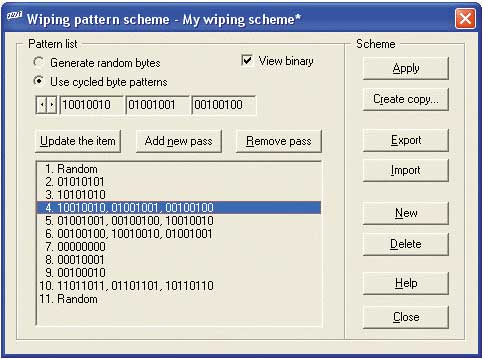
Fig. 8. Creating a custom algorithm in BCWipe
Probably, everything is implemented in the application possible options destruction of information. You can delete files and folders with the simultaneous destruction of certain information from the disk (Delete with wiping) by selecting the appropriate command from the context menu of Windows Explorer (Fig. 9). To eliminate traces of previously deleted data, it is possible to clear free disk space (Wipe free disk space - Fig. 10). Swap file wiping will help get rid of the data hidden in the swap file, where the OS can save portions of files previously opened by application programs. Before selling or transferring a hard drive, it’s convenient to use the Wiping a whole hard drive function. In addition, BCWipe provides the ability to clean “file ends” (disk space from the end of the file to the last cluster used by this file) and erase directory entries (reserved disk space where the file system stores file names and attributes).
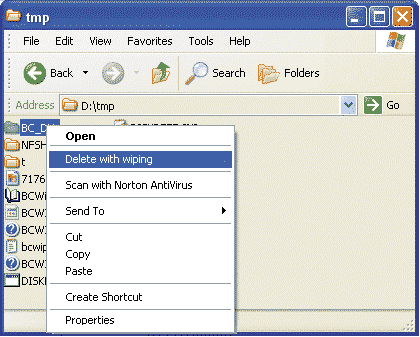
Fig. 9. Deleting files while erasing their corresponding data in BCWipe
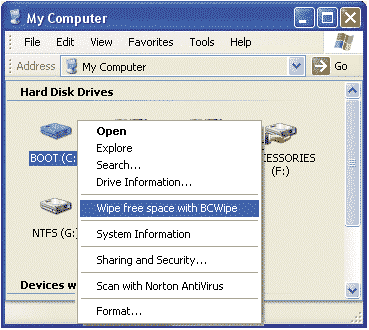
Fig. 10. Clear free disk space in BCWipe
BCWipe provides ample opportunities to optimize the process of data destruction for a specific situation. The user can clearly determine what and in which cases it is necessary to clear, there may be clear restrictions on individual folders in which information is changed infrequently, so regular data cleaning is not required (this is especially true for such time-consuming operations, such as , cleaning the "file ends"). Some operations in the program can be automated. So, you can regularly destroy information from the swap file, wipe free space, erase the list of recently used files, clear special system windows folders at system startup and certain user folders on a specific day and time, etc. The page file encryption utility provides additional data protection, which does not interfere when working with highly sensitive information, and using the BestCrypt module you can enable encryption of any user data: individual files, mail messages, databases, etc. BestCrypt uses such well-known encryption algorithms as Blowfish, Twofish, GOST 28147-89 and Rijndael. The built-in file viewer allows you to check the contents of files after the mashing procedure to make sure that the operation is reliable - this is especially true when experimenting with custom data destruction algorithms.
WipeDrive 3.1.1
Developer: WhiteCanyon
Distribution size: 2.22 MB
Distribution Method: shareware
Price: Wipe Drive & Media Wiper - $ 39.95; Wipe Drive Pro & Media Wiper - $ 99.95
Work under control: Windows 3.x / 95/98 / Me / NT / 2000 / XP
WipeDrive utility is a convenient solution for the complete and relatively quick deletion of all data, including operating system files, program files and any other data from hard drives without the possibility of their recovery. The included MediaWiper module (Fig. 11) additionally allows you to destroy data from removable media such as floppy disks, USB disks, Zip disks, etc. Thanks to the built-in wizard that completely controls the data destruction process, working with the program will be able to even for beginners. Therefore, WipeDrive can be recommended as an effective tool for data destruction before selling (transferring) a computer or just before reinstalling an OS infected with viruses and / or spyware modules for a wide category of users - from commercial and government agencies to home users, especially since the program is presented in different ways cost versions: WipeDrive & MediaWiper and WipeDrive Pro & MediaWiper. The latter is characterized in that it provides for the use of the package on an unlimited number of computers, provided that the program will not run on multiple computers at the same time.

Fig. 11. Destruction of information by means of MediaWiper
WipeDrive supports hard drives of any size (IDE or SCSI) and allows you to destroy data in accordance with various algorithms that provide different levels of secrecy and different speed of information removal from each other. By default, the fastest option for overwriting data in one pass with random values \u200b\u200bis selected, in some cases quite sufficient to delete ordinary information (but not confidential: passwords, credit card numbers, etc.) by home users. However, any other supported method can be installed, including US standards DoD 5220.22-M, Army AR380-19, Air Force 5020, HMG IS5, NAVSO P-5239-26, NCSC-TG-025, Canadian OPS-II, German VSITR and Russian GOST P50739-95. In addition, the program provides the ability to use your own data wiping algorithms.
Acronis Privacy Expert Suite 9.0
Developer: Acronis
Distribution size: 45.2 MB
Distribution Method: shareware
Price: 499 rub.
Work under control: Windows 98 SE / Me / NT / XP / 2003 Server
The main purpose of the Acronis Privacy Expert Suite is to ensure the security and confidentiality of working on a computer, and the ability to destroy information that is of interest from the perspective of this article is just one of its additional functions. Nevertheless, we found it necessary to include this application in the review, since the ratio of price and guaranteed removal options acronis Data Privacy Expert Suite looks good even against the background of specialized shredders, and the presence of a Russian-language interface makes the program even more attractive for both commercial structures and home users.
The program implements three areas typical for software shredders: guaranteed deletion of specified directories and files (Shredder module - Fig. 12), clogging of previously deleted data immediately on the entire disk or in its separate sections with simultaneous formatting (Disk Cleanup module ) and overwriting the data in the swap-file (module "Cleaning the page file"). Erasing with eight various methods destruction of information that meets the most well-known national standards, including US standards DoD 5220.22-M, NAVSO P-5239-26 (RLL) and NAVSO P-5239-26 (MFM), German VSITR, Russian GOST P50739-95, as well as Bruce's algorithms Schneier and Peter Gutman.
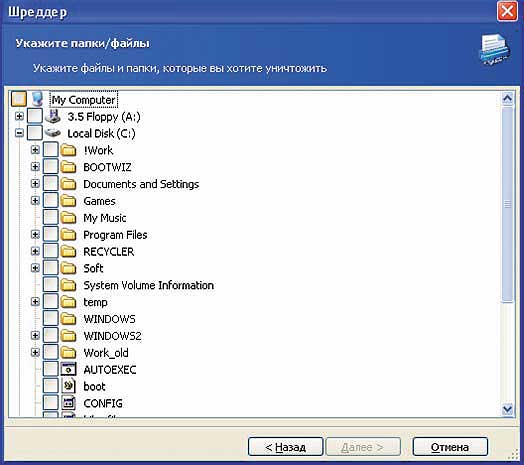
Fig. 12. Guaranteed deletion of specified files and folders in Acronis Privacy Expert Suite
O&O SafeErase 2.0
Developer: O&O Software GmbH
Distribution size: 5.45 MB
Distribution Method: shareware
Price: $ 29.95
Work under control: Windows NT 4.0 / 2000 / XP / 2003
The O&O SafeErase shredder program is a reliable and convenient solution for guaranteed destruction of a wide variety of, including confidential, information from a hard disk. The user can choose from five methods of data deletion, which differ in the algorithms involved and in the number of passes and, as a result, provide a different level of secrecy. The fastest and least reliable of them is overwriting data by overwriting it once with random values. The US National Department of Defense DoD 5220.22-M (E) and DoD II and the German BSI standard (Bundesamt für Sicherheit in der Informationstechnik) supported by the program provide greater reliability. The highest security required to destroy documents classified as “Top Secret” is provided by a method based on Peter Gutman’s algorithm and executed in 35 passes.
Using the program is extremely simple: either destroy the data right away, for example from Windows Explorer, by selecting the appropriate command that appeared after installing the application in the context menu (Fig. 13), or empty the trash at the end of the work (Fig. 14). In addition, it is possible to completely clean the disk using the O&O TotalErase function, which is convenient for quickly preparing the disk for sale or for transfer to the wrong hands. Given the extreme simplicity of working with the program, together with a wide range of methods that provide different levels of reliability of data deletion, and at an affordable price, the program is very attractive to a wide range of users, primarily for commercial structures and home users.
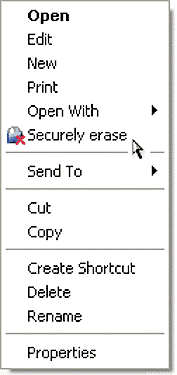
Fig. 13. Removing data from Windows Explorer
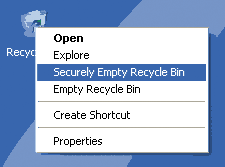
Fig. 14. Removing data from the recycle bin




