Color ?
Deciding on the type of device (phone or smartphone?) Is quite simple. If you need a simple and inexpensive device for calls and SMS, it is recommended to stop the choice on the phone. A smartphone is more expensive, but it offers a wide variety of options: games, video, Internet, thousands of programs for all occasions. However, the battery life is much shorter than that of a simple phone.General characteristics
A type
Screen
Screen type color AMOLED, touch Touch screen type multi-touch capacitive 5 inch diagonal Image size 1920x1080 Pixels Per Inch (PPI) 441 Auto Screen Rotation there is Scratch resistant glass there is 13 million pixels, LED flash Camera features autofocus, macro mode Movie Recording there is Max. video resolution 1920x1080 Max. video frame rate 30 fps Front-camera yes, 2 million pixels. Audio MP3, AAC, WMA Headphone jack 3.5mm Video Output MHLCommunication
Standard?
There are several basic standards. cellular communicationswhich are supported by modern phones. In Russia, the GSM standard is used almost everywhere. For high-speed data transmission, the 3G and 4G LTE standards are used - the most high-speed of existing standards. Glossary for Mobile Phones
GSM 900/1800/1900, 3G Interfaces?
Almost all modern smartphones have Wi-Fi and USB interfaces. Bluetooth and IRDA are a little less common. Wi-Fi is used to connect to the Internet. USB is used to connect the phone to a computer. Many phones also have Bluetooth. It is used to connect wireless headphones, to connect the phone to wireless speakers, as well as to transfer files. A smartphone equipped with an IRDA interface can be used as a universal remote control. Glossary for Mobile Phones
Wi-Fi, Wi-Fi Direct, Bluetooth 4.0, IRDA, USB, ANT +, NFC Satellite navigation?
Built-in GPS and GLONASS modules allow you to determine the coordinates of the phone by signals from satellites. In the absence of GPS, a modern smartphone can determine its own location using signals from base stations cellular operator. However, finding coordinates from satellite signals is usually much more accurate. Glossary for Mobile Phones
GPS / GLONASS DLNA support isMemory and processor
CPU?
In modern phones and smartphones, special processors are usually used - SoC (System on Chip, a system on a chip), which, in addition to the processor itself, houses a graphics core, memory controller, input / output device controller, etc. Therefore, the processor largely determines the set of functions and device performance.
No matter how many jokes there were about cheap plastic and ordinary design in Galaxy S 4 instances lit up before the presentation, everyone was waiting for the presentation of the new flagship Samsung. The smartphone, although it has not stepped forward, in comparison with its competitors in terms of performance, it can offer some unique software and hardware features. Today at 01:00 Kyiv time, the Samsung Galaxy S 4 was presented. I will not delay the greeting - let's see what it is like, the new flagship with a capital letter.
At one o'clock in the morning Kiev time (03:00 Moscow time), in New York, the Samsung Galaxy SIV was presented in a beautiful hall. I will not retell the entire presentation to you, but I will cover only the main points: design, new software features and characteristics of the smartphone.
In appearance, Samsung didn’t surprise anyone, just yesterday the next photos of the new flagship of the company “leaked” and, as it turned out, these were true pictures of the new S4. The design of the new device adopted the forms of its predecessor, the Samsung Galaxy S 3. It has the same rounded corners, however, according to some reports, a metal edging was added.


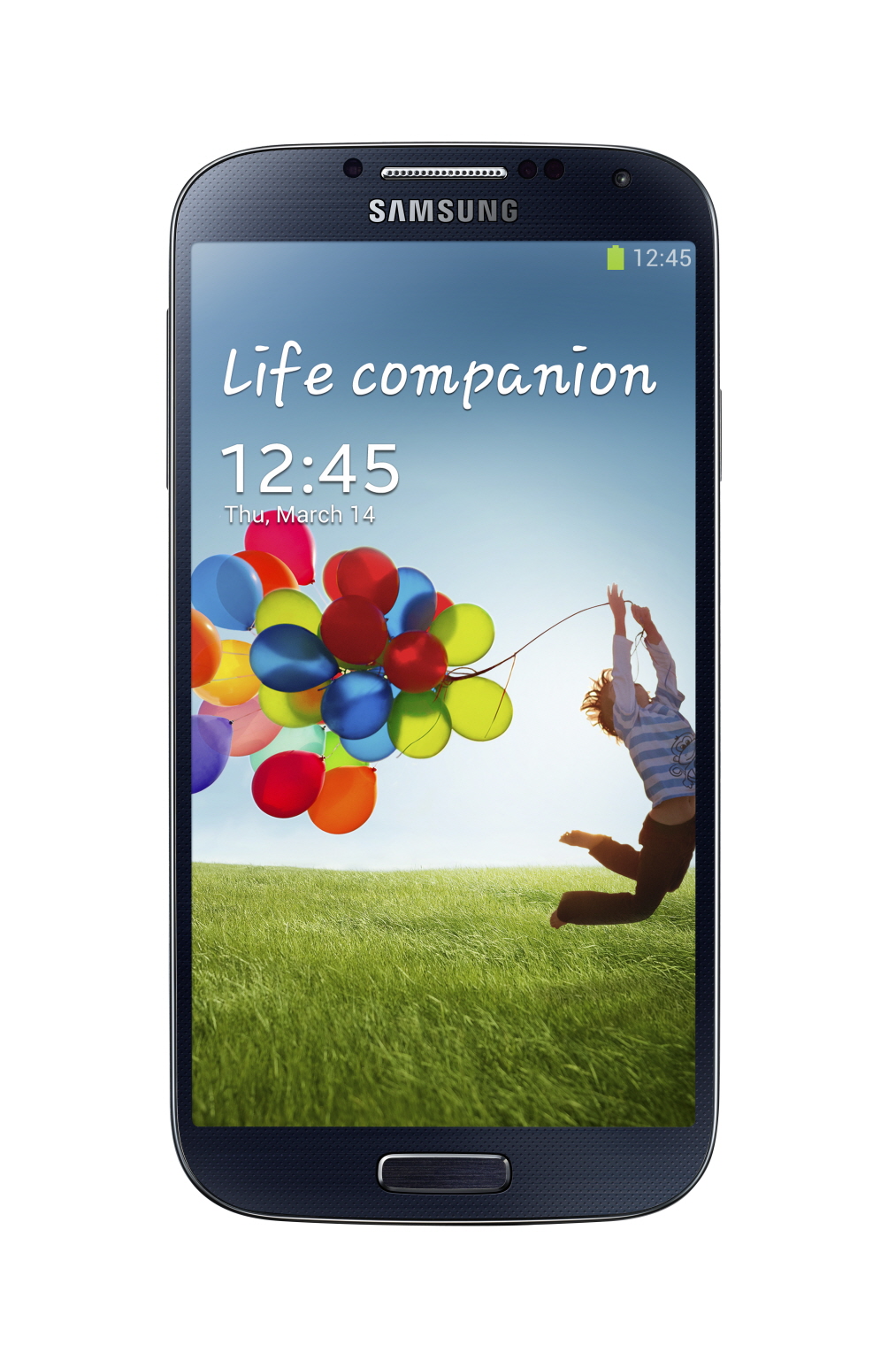

As the Chinese say, who managed to post a review of this unit a couple of hours before the presentation, the aluminum edging is scratched. But it must be scratched, you understand. And there are also rumors that the rim is not metal at all, but is a kind of “plastic piece of iron,” that is, chrome-plated plastic for metal. Honestly, I am more inclined towards the second.
And so, the device itself. The thickness is only 7.9 mm, compared to 8.6 for the predecessor, the smartphone weighs 130 grams. This case housed a 5-inch FullHD screen (1920 × 1080 pixels, 441 ppi), made using Super Amoled HD technology. Hi, it looks like PenTile, but it won't be visible at that resolution. But now the displays of the closest competitors LG Optimus G Pro and HTC One compare favorably with Samsung, nevertheless, many AMOLED are fed up. The device was provided, like the Galaxy S III, in two colors: black and white. There will also be a 3G and 4G LTE version.
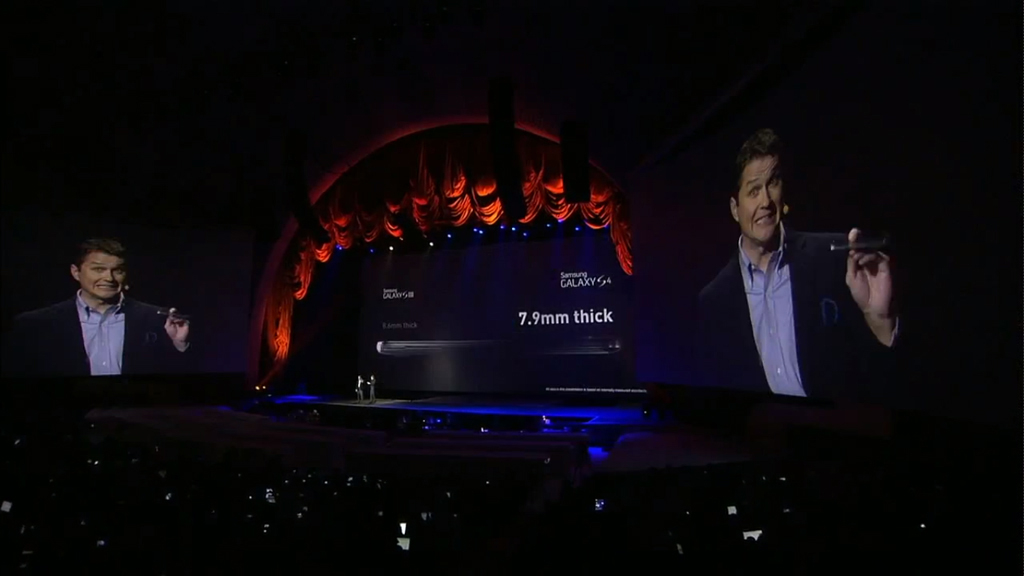

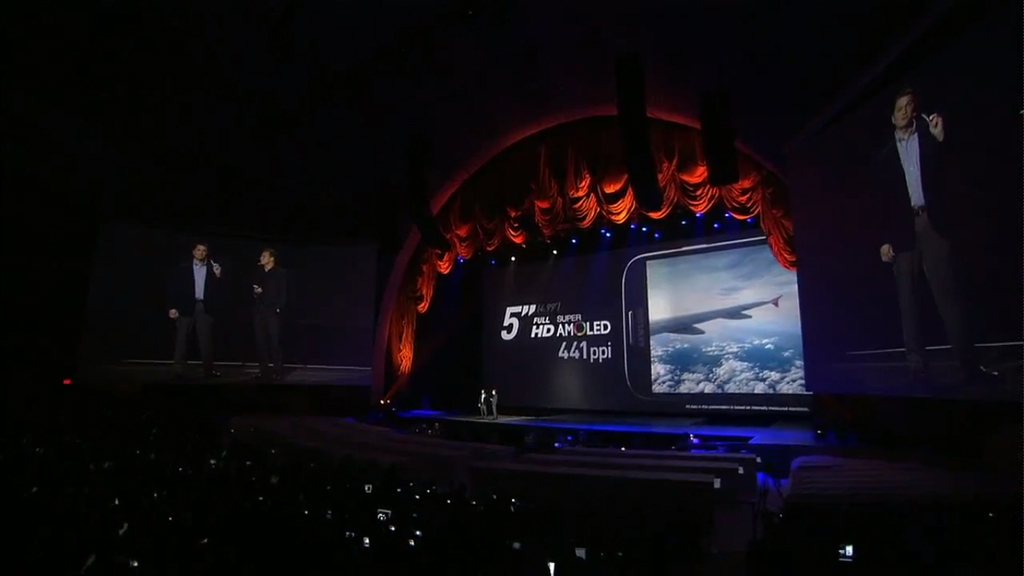
Specifications Samsung Galaxy S 4:
- Screen: 5 ″ FullHD SuperAMOLED (441 ppi);
- Processor: market-dependent, 8-core Exynos Octa, 1.6 GHz, or 4-core Snapdragon 600, 1.9 GHz
- Memory: 16/32/64 GB + microSD (up to 64 GB);
- RAM: 2 GB DDR3;
- Battery: 2600 mAh;
- Communications: 4G LTE: Cat 3 100/50 Mbps (up to Hexa band);
- Wi-Fi: a / b / g / n / ac (HT80);
- Bluetooth 4.0 (BLE);
- IR LED (Remote control) MHL 2.0;
- Back camera: 13 MP;
- Front camera: 2 MP;
- Sensors: accelerometer, digital compass, proximity and lighting sensor, barometer, gyroscope, thermometer, humidity sensor.
Samsung Galaxy S 4 is equipped with a 4G LTE chip, which, according to Mr. Sheen, will support all networks. We will be glad for our friends from Russia. And long live the long-forgotten infrared port. Naturally, he will not transmit pictures in this device (although craftsmen will probably correct this defect in custom firmware), but he will control various Samsung household appliances, and maybe other manufacturers' appliances. By the way, if you watched the presentation, it didn’t seem to you, the device has a barometer, a thermometer and a humidity sensor. What for? This remains to be seen.
Samsung Galaxy S 4 will be equipped with one of two processors, depending on the market. You will come across either an 8-core (4 + 4) Samsung Exynos Octa operating at a frequency of 1.6 GHz and a PowerVR SGX 544MP graphics accelerator, or a quad-core Snapdragon 600, 1.9 GHz. Which markets will receive 8- and which 4-core processors is still unknown. It is also not clear whether these processors are very different from each other. RAM 2 GB, built-in - from 16 to 64, there is a slot for memory cards. Total, you can get a smartphone with 128 GB of internal storage! Galaxy s 4 should have Android 4.2.2 on board out of the box. As you can see, this year samsung flagship It does not differ from its competitors, like HTC One, ASUS PadFon Infinity and LG Optimus G Pro, in terms of performance, but it can offer some unique software and hardware features.
The battery capacity is 2600 mAh, such an increase is more than logical, due to the increased diagonal and increased display resolution. In principle, everyone was happy with the autonomy of SGS 3, I think that in the new product things are at least no worse.
I hope the camera, as in all previous Galaxy S, will be wonderful. 13 megapixels in the back and 2 in the front are only numbers and, for example, Xperia Z, we know that these numbers can negatively affect the quality. But I think Samsung is doing much better. Zero delay, FullHD recording from both cameras and a lot of software features.
Galaxy S 4 will have all the same TouchWiz add-on. True, her demonstration was strange - a hand with a phone on a white background.
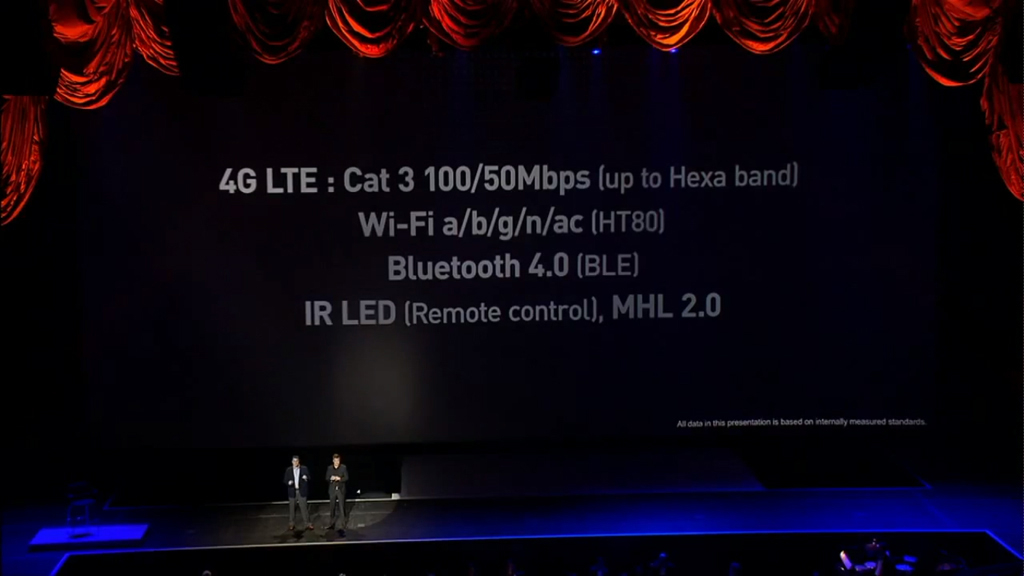
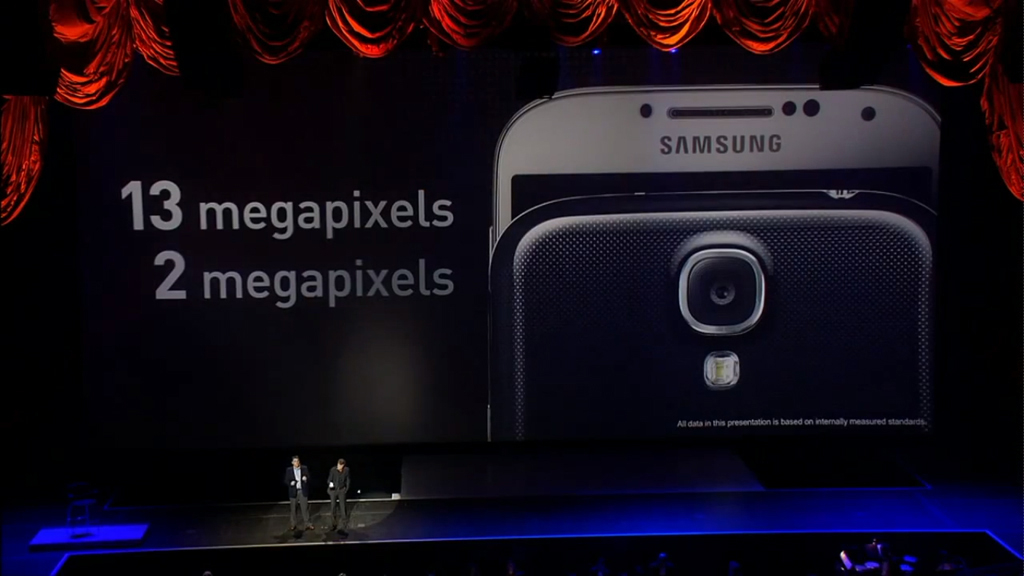
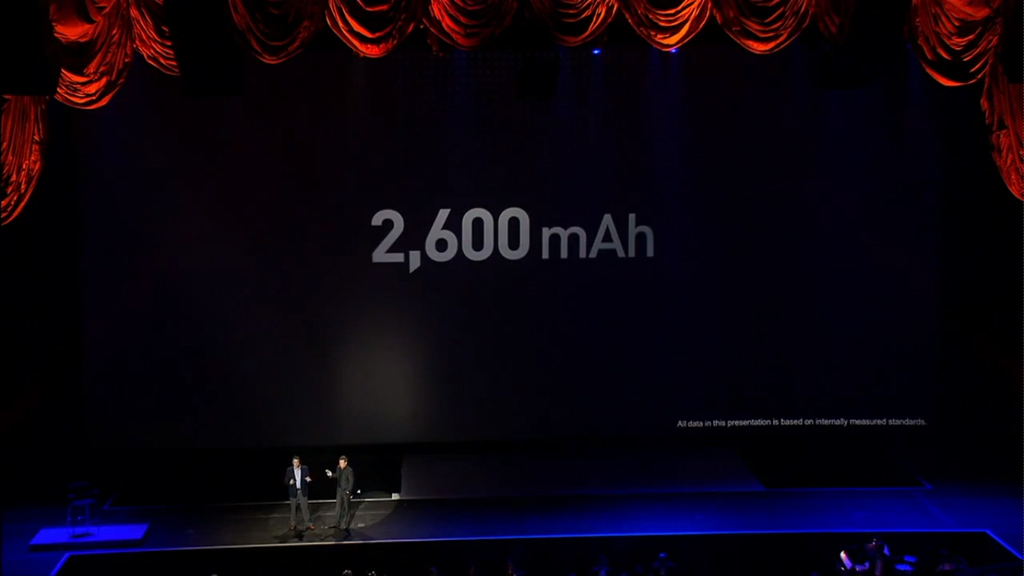



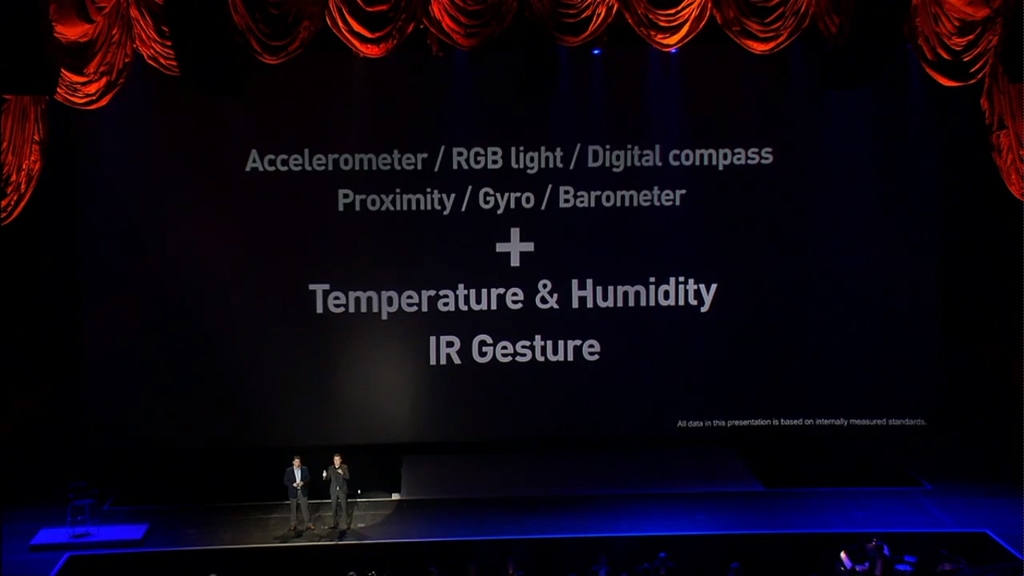

Briefly about software chips
Dual Camera This function allows you to take a picture and shoot video from two cameras of the smartphone at once. This way you can show your face while shouting “Mamaaaaa !!! FURA KILLED ME !!! ”. When playing the captured video in this mode, you can turn off the second camera and watch only video from the rear camera, without the operator’s physiognomy.

Sound and Shot.Function thanks to which you can take pictures with sound. This allows you to capture the sounds or emotions that accompanied the moment of shooting.

Drama Shot.Galaxy S4 takes up to 100 pictures in 4 seconds and glues them into an interesting picture that displays the whole process of what is happening. As far as I understand, this is Samsung's Zoe.
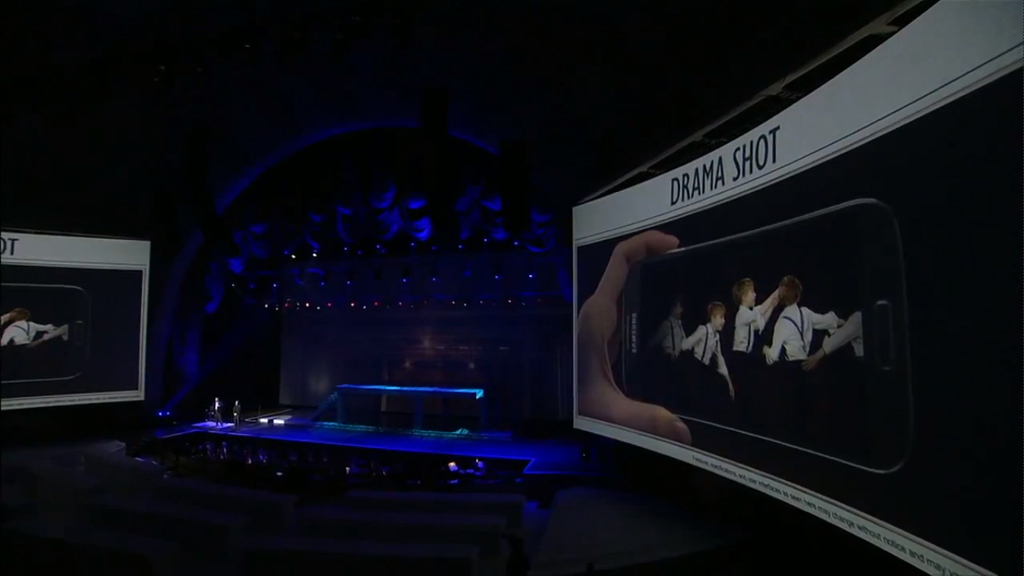
Eraser. The ability to erase excess objects in the photo that accidentally fell into the frame. Pretty useful and interesting feature. Now it’s even easier to remove your friend who ruined the photo. Does everyone have such friends, or just me?
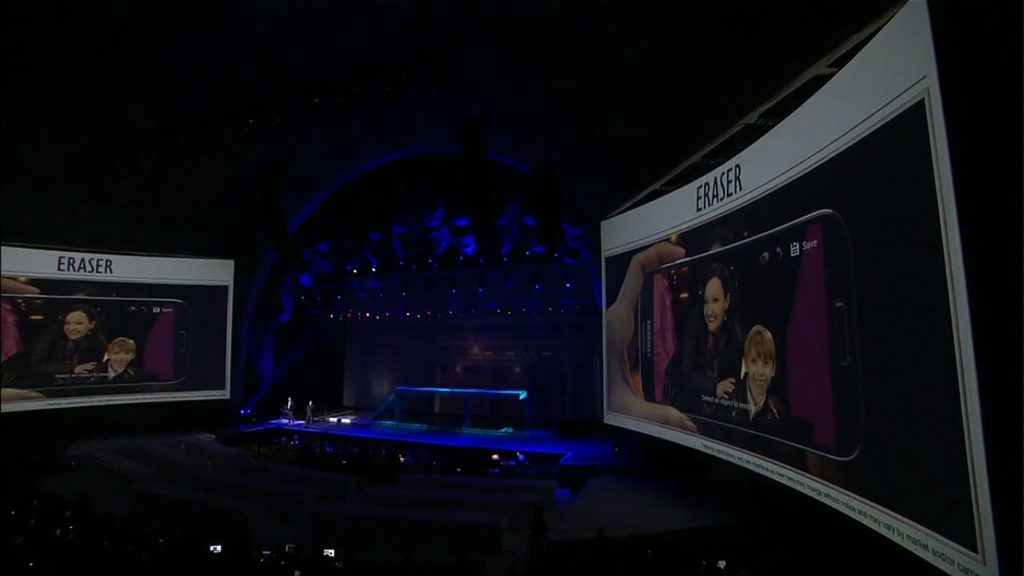
AirView The function allows you to preview a photo without opening it. You just need to hold your finger on the picture and it will increase slightly, standing out against the general background.
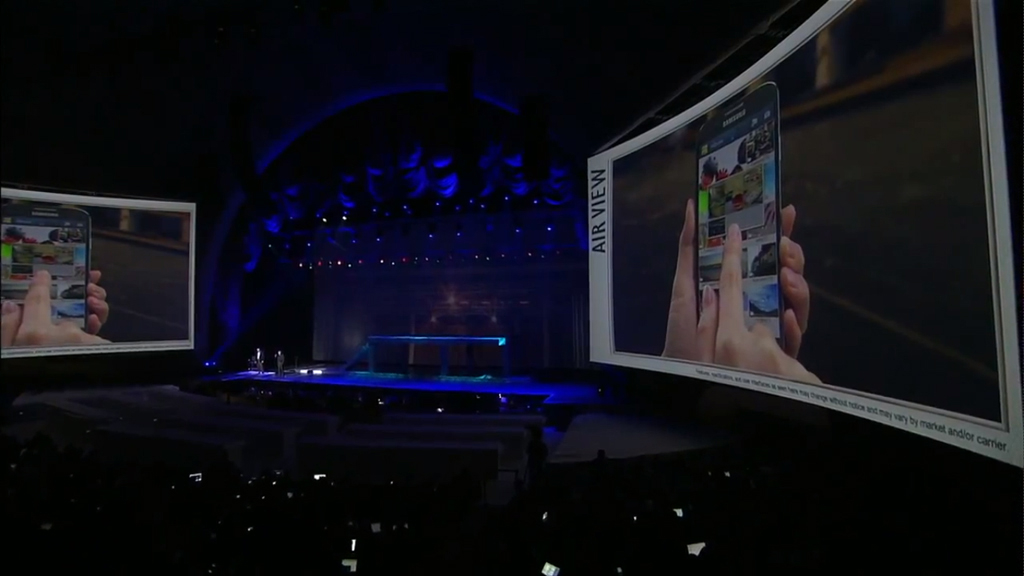
Air Call Accept.Now you can answer calls without touching the phone. Just swipe over it and that's it. I think it will be convenient in conjunction with a headset.

S Translator.Remember iTranslator Voice? He translated what you say to him, for example, into Korean, and what the Korean said, translated back to your native. The exact same thing. Only the letter at the beginning is not “i”, but “S”.
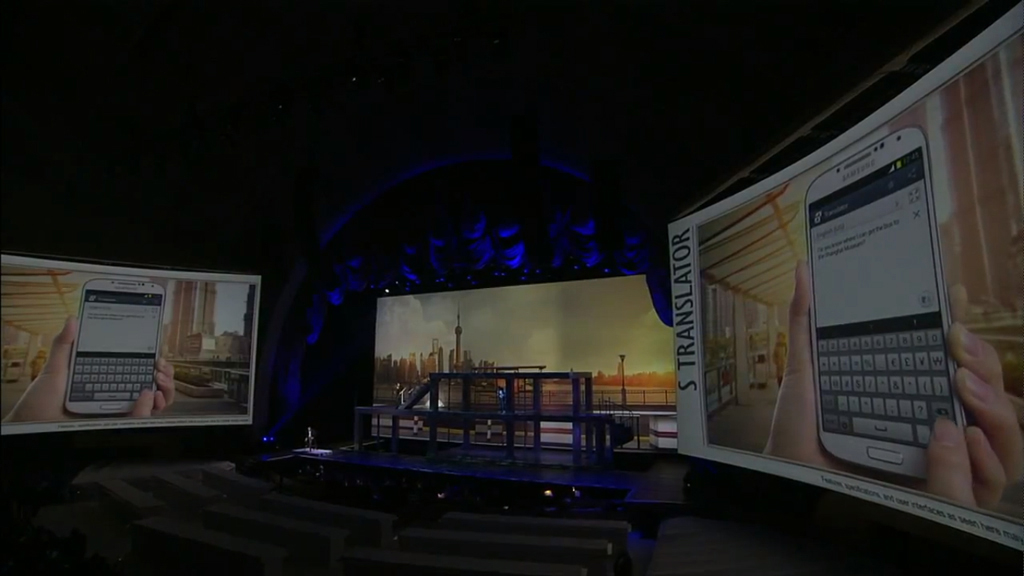
Adapt Display.The display adapts to the situation not only brightness, but also other parameters: contrast, brightness, saturation, gamma and others. I think this is quite an interesting feature, if only it worked adequately.
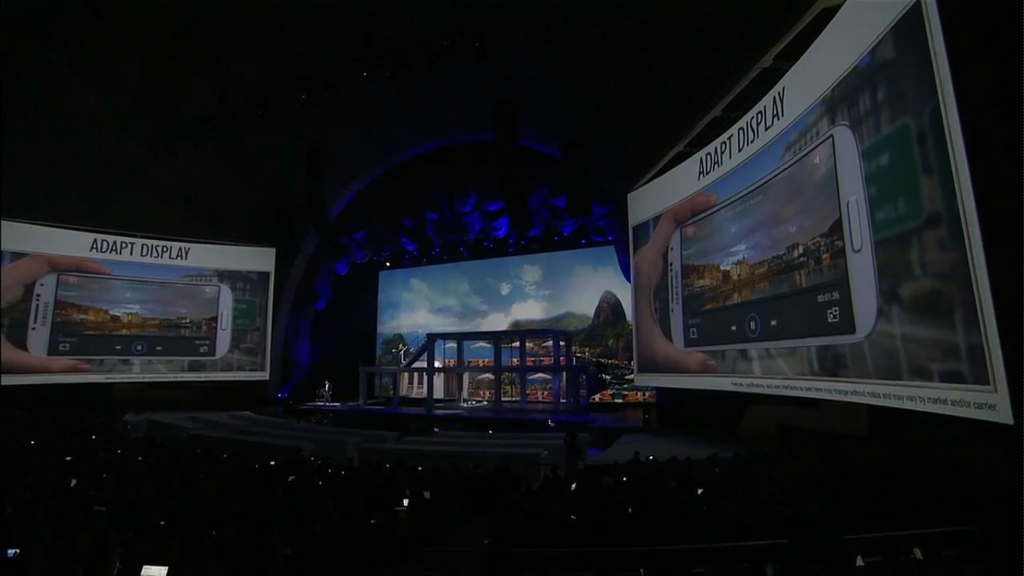
Story Album.Automatic creation of albums by various parameters (geotag, gamma, faces and more).

Samsung HomeSync.Synchronize your phone with a media server or a set-top box to a Samsung TV via wireless networks.
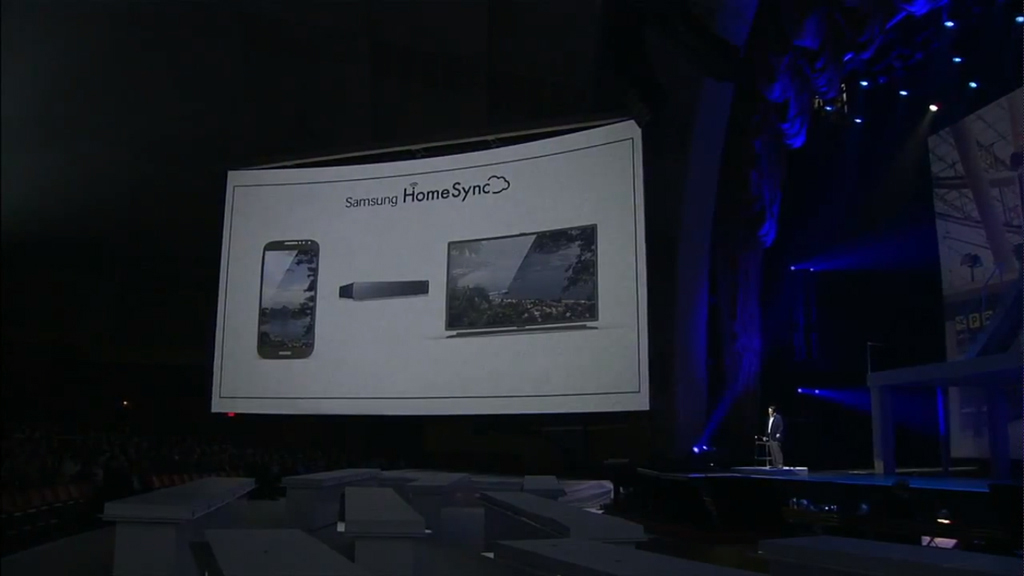

SVoice Drive. This is SVoice, adapted for use while driving. Makes use of the phone in the car safer. This is voice control and voice prompts for everything that happens. All this allows you to make calls, search for music, addresses on the map, etc.
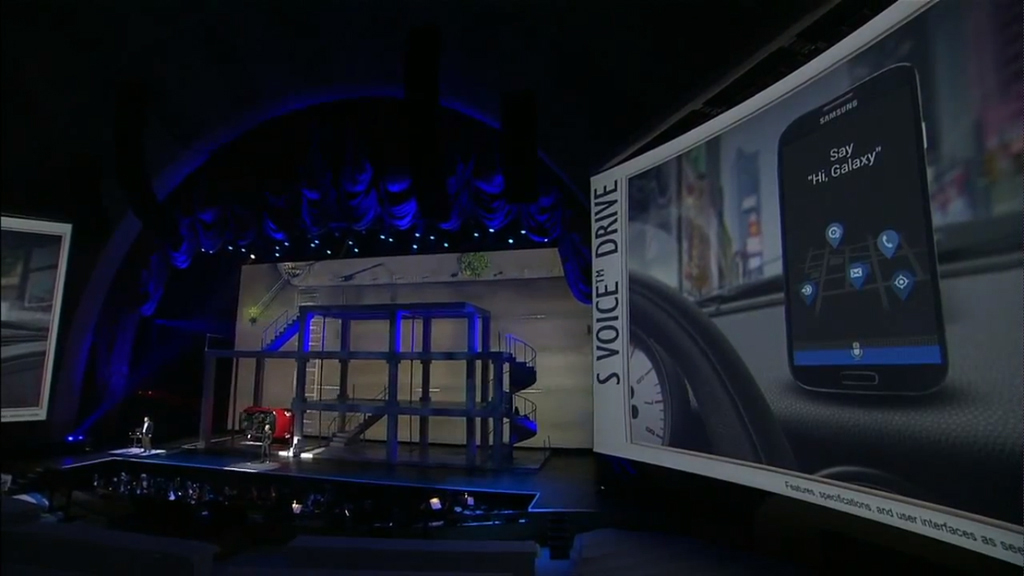
Samsung Smart Switch.A utility that allows you to transfer the maximum amount of data from your old phone (to any OS) to new Galaxy S IV.
Glove friendly.All. Lumia 920 is no longer a cake with her gloved phone control chip. Samsung introduced Glove Friendly. Now the phone can be controlled with gloves on. And indeed, as I understand it, you can control the Quartet with everything that comes to hand.

Samsung KNOX.The chip is designed to provide greater privacy and share personal and working space on the device.
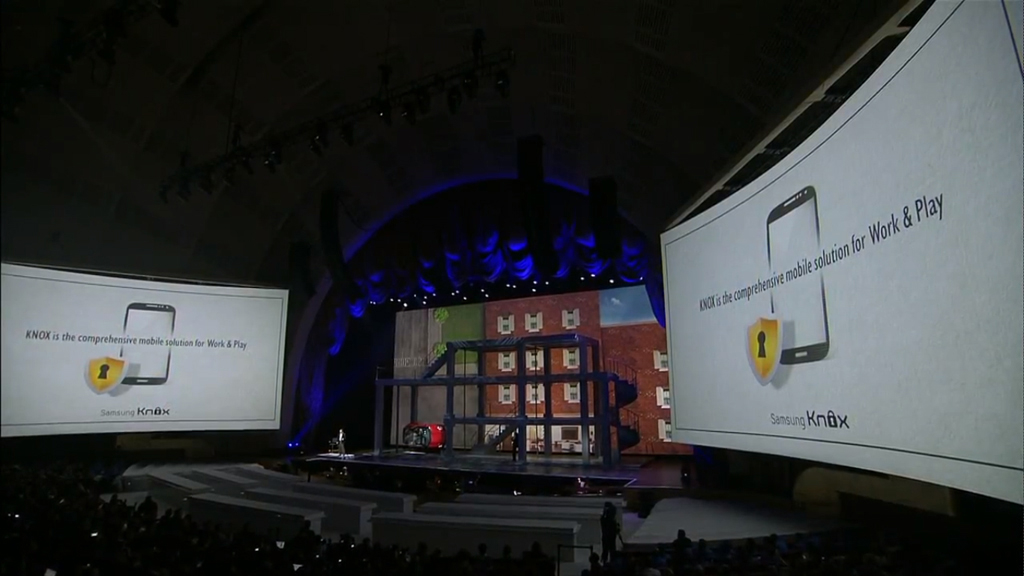
Group Play Allows you to play the same content on 8 galaxy devices S4. All this connects via Wi-Fi and NFC.
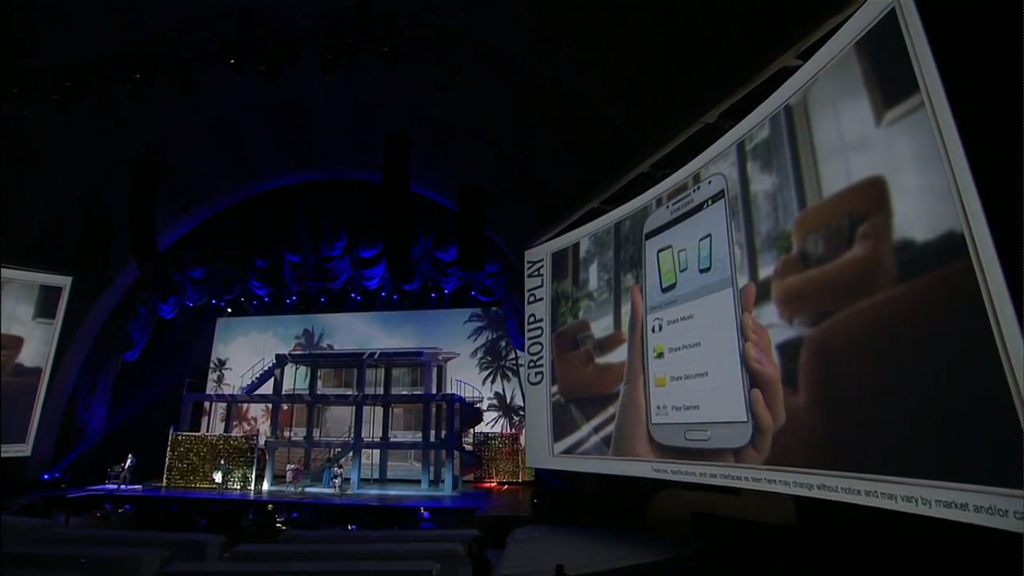
We meet a new wave of students listening on the GUFA street from 8 speakers at once. Or like this:
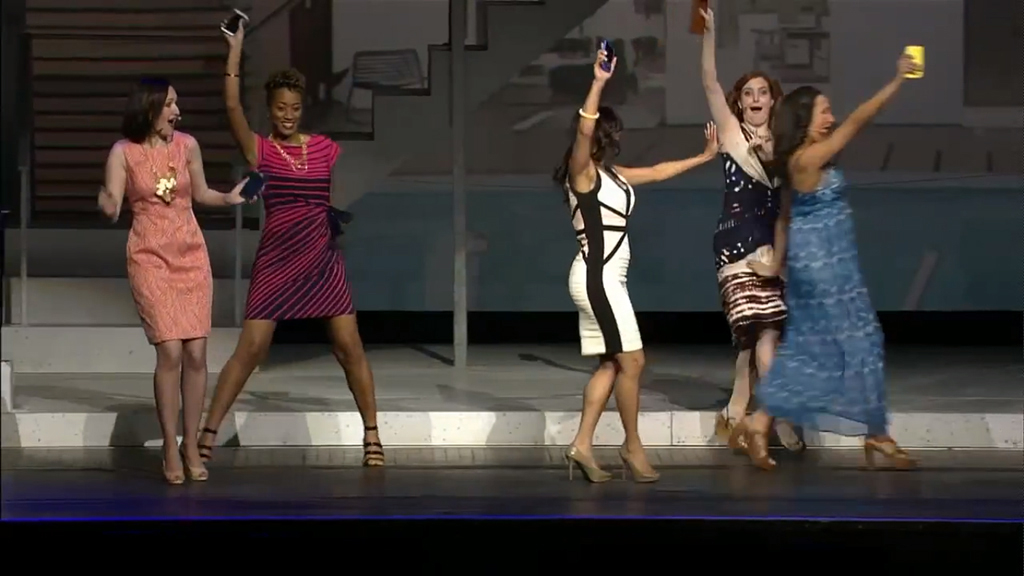
Dual Video Call.The same chip as Dual Camera, only for video calls.
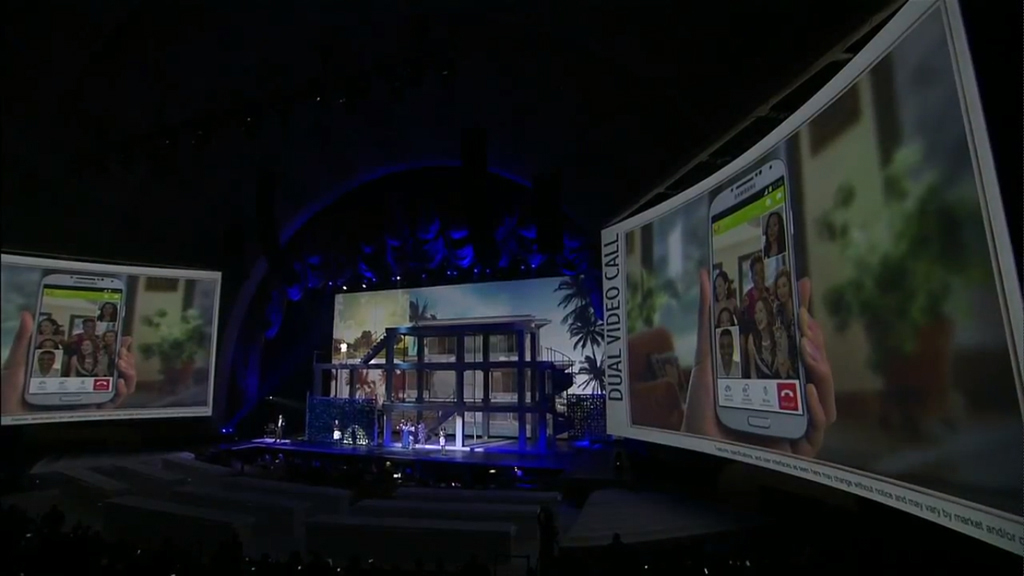
Air Gesture. The ability to flip through photos, mail or something else without touching the screen. Just move your hand over the phone.
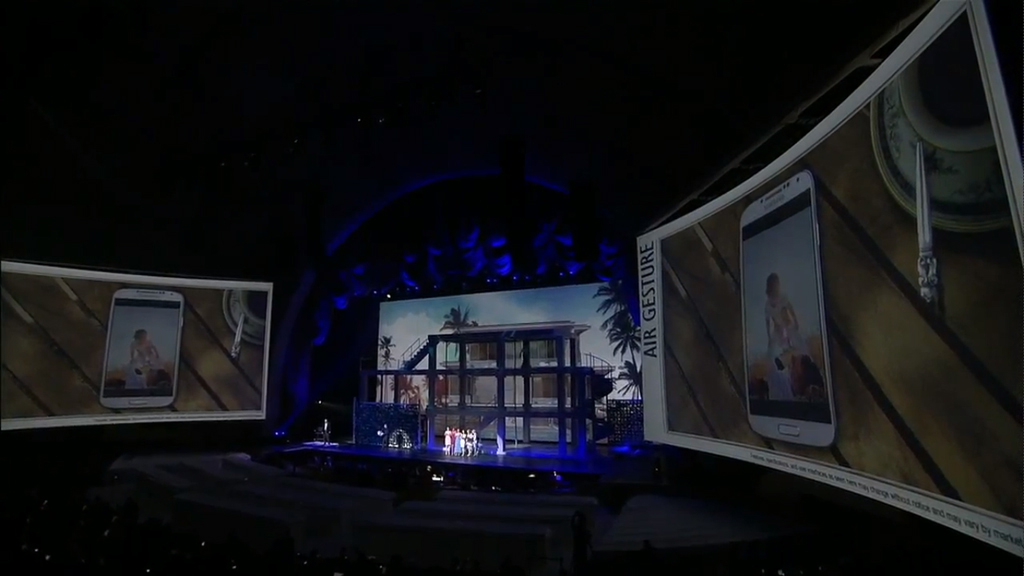
Samsung Smart Scroll / Pause.Automatically stop the video if you turn away from the screen. The video will automatically continue to play when you look at your smartphone again.

S Health.A service that allows you to collect all the information about your health from your smart scales, S Band bracelets, 9HRM heart monitors and other accessories. All this is analogous to Jawbone and other bracelets of this kind.
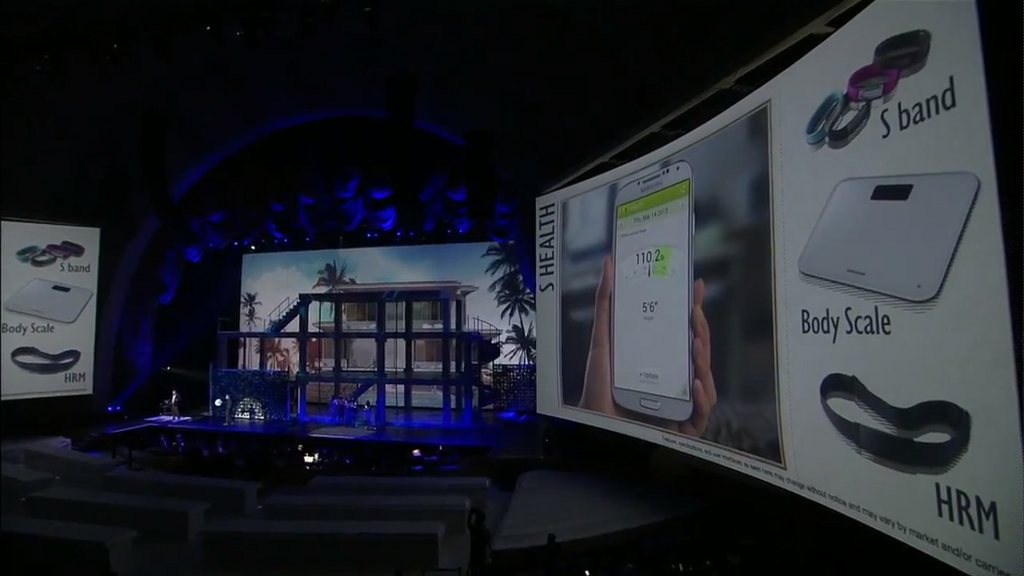
Accessories
Accessories were also presented. Various flips, covers, covers and S View Cover.

S view cover - a cover having a certain gap in which you can see the basic information - who is calling, time and so on. When the cover closes, the device falls asleep. This accessory is really useful, very often you specifically unlock your smartphone to receive information about incoming messages / calls, now everything will be compiled in this window.

You can purchase the device already at the end of April from 327 operators in 155 countries around the world at an unnamed fabulous price.
If you neglected such a significant event and considered that a dream is more expensive for you than the new flagship on Android in a plastic glossy polycarbonate case and did not watch the presentation, then repent - this does not justify you. Run to watch!
Text prepared by Andrei Bondarenko and Sasha Lyapota
If you find an error, please select a piece of text and press Ctrl + Enter.
 |
 |
|
 |
 |
 |
 |
 |
 |
Contents of delivery:
- Telephone
- Battery
- Li-ion 2600 mAh battery
- Charger with removable USB cable
- Instruction manual
- Warranty
Positioning
Samsung succeeded with the Galaxy line, which resulted in the fact that the Galaxy S3 was sold in the first 5 months with a circulation of 20 million units, and the total circulation of this device will exceed 60 million units. If we talk about the previous device, the Galaxy S2 was also a successful product, but in the first 5 months only 10 million units were able to sell it, which is quite good, but does not sound as beautiful as in the case of the Galaxy S3.
In 2013, Samsung had two tasks - the first and main one to overtake Apple in sales of a single product, that is, to make the Galaxy S4 beat iPhone 5, and also to keep sales at the time of the release of iPhone 5s or any other Apple model. The company believed that they could achieve sales of 40 million units in the first five months. The second task is to provide a flagship smartphone, a universal solution for various consumer groups, among which a significant part is made by the owners of previous Galaxy devices, primarily the Galaxy S2.
Based on the market, the share of companies and what happened in 2012-2013, we can seriously consider two smartphones - Apple iPhone and Samsung Galaxy, these two lines made up the main competition, while all the rest acted as catch-up and even close could not get closer to these products. On the Android smartphone market, the gap between Galaxy and its closest competitors in sales is not many times, but by orders of magnitude and this is noticeable with the naked eye. The gap between the iPhone and the latter in sales is significant, but not by orders of magnitude; in the third quarter of 2012, the Galaxy S3 even temporarily took first place in world sales. With the release of S4, the situation may change in favor of Samsung.
For consumers, the Galaxy S4 is the device that is as featureless as possible in terms of design, which repeats the appearance of previous devices in the line, very much like them. If I’m talking about whether it’s good or bad, I don’t presume to judge, but I can say that this approach works and the sales speak for themselves. Look for a device that is bright in terms of design, the Galaxy S4 is unlikely to suit you. This model is aimed at a very wide range of consumers, as a result, it has been made as expressionless as possible. The bar, which each due to the screen, the selected programs and accessories, will be able to turn into your individual, unique phone. How much this approach will play, we will see in a month, but for now we can say that there are all prerequisites for success (just remember the discussions that are raging around the device).
In my opinion, the age audience of this device is maximum - from children to the elderly, and the number of functions focused on adapting the phone for such different consumers is very large. This also applies to lifestyle - a lot of potential has been put into the phone, which is difficult to underestimate. A universal solution that looks very strong against the background of any device from those that are on the market. And the question is not that it has certain functions in it - it is a constructor in which everyone chooses the features he needs and disables those that are not needed. Let me give you just one example - the gloved screen control was proposed by Nokia in lumia models 920, but you did not have the opportunity to turn off this setting for the screen - that is, regardless of whether you use this option or not, it takes a little battery power. The Galaxy S4 offers you an adaptive screen and the ability to turn it off - that is, if you do not plan to use the function or use it only in winter, you can safely turn it off and save energy, that is, slightly extend the operating time of your device. The entire ideology of the Galaxy S4 is built on just such an approach - a constructor of individual functions, in which you can flexibly configure everything for yourself. If in the Galaxy S3 this designer was quite interesting and allowed to achieve an increase in operating time of 10-25 percent, then here the difference reaches from 10 to 40 percent in operating time. The same phone can behave very differently, depending on the settings. It can be superfast, or it can just be fast and long-running. It all depends on you and what you want to get from the device - perhaps this is a completely different ideology, different from Apple, where you are given a rigidly defined set of functions, which, by default, are considered the best for everyone. If you are not lucky and you think that you do not need some function or it doesn’t work the way you want, then as a rule you can’t do anything with it. Within Android, a completely different approach, which is strengthened and brought almost to the absolute in the Galaxy S4 and subsequent products.
Design, dimensions, controls
There were no bright changes in the design of the flagship, it is about the same look as the Galaxy S3, Note II and a dozen similar models of the company. Is it a shame? Maybe. But they buy it in millions of copies and why they decided the design question so, I told.
Many expected that with a screen diagonal increase to 4.99 inches, the size of the device will increase compared to the Galaxy S3, but it became thinner and a little narrower (3 grams per minus, 0.7 mm from the thickness - 136.6x69.8x7.9 mm, 130 grams). Considering that all other characteristics, including the battery, have improved, the company can be praised for this. And then scold her for trying to solve the plastic problem, which was contrived by inventing other hypostases. So at the presentation they told that the case is very reliable, as it is made of polycarbonate (this is just one type of plastic and only). Starting with Nokia N9, polycarbonate is used in a number of Nokia models, but there is a completely different design - it is more massive. This is the same as comparing a plastic bag and something more massive, but made from the same plastic. It seems like the same thing, but the result is different.

The lid is not fragile, it can be bent very much and this is great in order to take appropriate photos. But in practice, there were no and no problems with covers in SGS3 and other models. That is, here is the solution to the imaginary problem and indulging the crowd, which is obviously a losing move. Either it’s necessary to change the materials in order to give what part of the audience supposedly wants or not to focus attention on it at all.


They changed the quality of the coating, an attempt to wipe it showed that scratches appear, but due to the points that make up the picture, they are not visible. The lid is rubbed much slower and worse, however, to say that this has become a problem for the Galaxy S3, is impossible. Most of the complaints about this came from those who had never used the device and cited this argument as an argument against the Galaxy S3.
The side edging, just like in the Galaxy S3, is made of metal, but it is plastic that can be scratched if desired (in practice, it is almost impossible to get scratches on the edge, even if the device falls).
Initially, the model is available in two colors - white and dark gray. I had both devices, I like traditionally dark gray, but we can say that this is a matter of taste and nothing more. Later, about 5-6 different color solutions for this model will appear, as happened for the Galaxy S3. It can be expected that additional colors will begin to appear in September-October, before the New Year holidays, their number will become the maximum. In January there will be options for the La Fleur collection.


The build quality of the phone does not cause any complaints, the back cover fits snugly against the body, it is easy to remove. A slightly different shape of the side faces creates a different impression, when you take the device in your hand, you feel its edges. Of course, this difference will become noticeable for those who are already accustomed to the Galaxy S3, but for example, when switching from S2, this feeling is completely absent.
On the front surface, above the screen on the left, there is an indicator that can flash when the device is in blue. You can completely disable it, but you can configure it to work when recording voice (voice recorder), for notifications. That is, you are free to choose how this indicator will work, which is convenient.
The central key is mechanical, with touch buttons on its sides (you can set the backlight time for them). On the left side there is a paired volume control key, it is medium in rigidity, convenient for talking. On the right side there is an on / off button.
If you look at the top end, you will see an IR port window (for controlling household appliances), a 3.5 jack and also a hole for the second microphone (the first is at the bottom end and there is a microUSB connector).
Comparison of this model with other devices, you can see in the photos below.






Samsung Galaxy S4 and Apple iPhone 5


Samsung Galaxy S4 and Sony Xperia Z


Samsung Galaxy S4 and HTC Butterfly


Samsung Galaxy S4 and Samsung Galaxy Note 2
Display
Now a few words about the screen. As you remember, the main gripe from the team of superhumans endowed with superpowers (x-ray vision, a hundred-fold increase in the image on the retina of the eye) was the presence of PenTile (the formation of a pixel from a smaller number of subpixels). We, ordinary people doing device reviews, even specially acquired microscopes and lenses to show the terrifying PenTile and prevent superheroes from making a fatal mistake when choosing a phone. The Galaxy S4 is even worse - mean-spirited engineers changed the structure of subpixels (they are now equal in size) and created a picture density of 441 dpi. It seems to me that even superhumans will need to use super-magnification to see a single pixel - it is impossible to see the structure of the screen if you are not from the Krypton planet. But I am sure that many will scold for PenTile and this device is an old, good habit. Stupidity, as a rule, is a long-lived phenomenon.

Screen size 4.99 inches, type Super AMOLED HD with a resolution of 1920 × 1080 pixels (441 dpi). One of the common misconceptions is the claim that Super AMOLED screens are too bright, the colors are saturated and unnatural. In the screen settings, you can choose any display option, including typical for screens of other manufacturers (more dull, natural colors). Interestingly, for other manufacturers, the screens give out the maximum possible and make them brighter, more contrast, and the colors are more saturated, it is impossible. Samsung has maximum configuration flexibility.
Compared to the Galaxy S3, the “Optimize Display” option has appeared. This is the most interesting setting, since the device analyzes the level of lighting around and, depending on the conditions, sets contrast, brightness, plus adjusts the colors on the screen. It turns out that the white color looks white in almost all conditions. Another Adobe RGB setting, but it almost does not affect the image display quality, the latter does not noticeably change compared to other settings (I could not notice this).
The screen looks great in the sun, there are no problems, the readability remains at the Galaxy S3 level. Given that the weather in Moscow is not too sunny, I will take more photos of the screen in the sun in Asia and we will add them to the review.


Samsung has traditionally been ahead of other manufacturers in terms of screen quality, as it independently produces and develops them. We can say that the difference between the screen of the Galaxy S4 and Galaxy S3 is not too huge - it is noticeable in power consumption, which has decreased, in additional settings. But this screen remains the best, it has no direct competitors (in the comparison photos, this is not too noticeable due to the fact that the photos do not convey the feeling of the screen).
It is clear that those who want to scold this device will be able to say that the maximum display settings are a huge minus, because by default the maximum brightness and color saturation are set. But for intelligent people, this is the same designer in which they can choose what they like and customize the device for themselves.
Display Comparison (Roman Belykh)
Samsung Galaxy S IV and Samsung Galaxy S III
Brief SGS III screen options:
- Diagonal: 4.8 inches
- Resolution: 720x1280 pixels
- Matrix: SuperAMOLED
- PPI: 306
The brightness of the matrix backlights is about the same. Warm shades of color are more pleasant and more natural on the screen of the "four", white color also looks good. Green is slightly better expressed on the "troika", but blue is less saturated. When the Galaxy S III is tilted, the colors turn a light greenish tint and the brightness decreases slightly. On the Galaxy S IV, brightness is only minimally reduced at angles.
Regarding PenTile. If you look closely, it can be found on the Galaxy S III. The Galaxy S IV also has PenTile, but in a different way. Due to the high resolution, it is impossible to make out with his naked eye.






Samsung Galaxy S IV and Sony Xperia Z
Brief Sony Xperia Z screen options:
- Diagonal: 5 inches
- Resolution: 1080x1920 pixels
- Matrix: TFT-LCD
- PPI: 441
The backlight brightness of the matrix is \u200b\u200bslightly higher on Sony. Warm shades of color on the Xperia Z look a bit oversaturated (yellow is closer to red). With blue in most cases, it’s really a disaster: instead of pure blue, the Xperia Z displays it closer to purple. The gray on Sony is also not all right - it turns yellow. The depth of the "black" is not as saturated as that of the Galaxy S IV. White is a little better on Sony. Viewing angles are a separate story: Sony's screen fades sharply, and contrast decreases.






Samsung Galaxy S IV and HTC Butterfly
Brief HTC Butterfly screen options:
- Diagonal: 5 inches
- Resolution: 1080x1920 pixels
- Matrix: Super LCD3
- PPI: 441
Oddly enough, the Samsung and HTC screens are about the same in quality: pure white, saturated blue, natural gray (HTC is a little lighter)! There are two differences. The first is the viewing angles: under slight tilts of the HTC display, the brightness slightly decreases. The second - on HTC, the green color is slightly brighter.






Samsung Galaxy S IV and Apple iPhone 5
Brief screen options for Apple iPhone 5:
- Diagonal: 4 inches
- Resolution: 640x1136 pixels
- Matrix: LED-backlit IPS LCD
- PPI: 326
Definitely, the brightness of the matrix backlight is higher on the iPhone 5, not much, but by eye the difference is noticeable. The color rendering on Apple's phone is a bit calmer, softer. Gray is more natural on the Galaxy S IV, but on iPhone 5 it’s better green. Viewing angles are approximately the same.






Conclusions compared screens
Frankly, I did not expect that almost all presented smartphones in many respects will lose the Galaxy S IV. The only device that was closest to the SGS IV matrix was the HTC Butterfly. The worst screen was Sony Xperia Z. Galaxy display S III is not bad, but the matrix on the iPhone 5 is slightly brighter, and the colors are much more natural.
Battery
The phone has a 2600 mAh Li-Ion battery (2100 mAh in the Galaxy S3). Increased battery capacity and reduced power consumption of the screen, in theory, should have brought a gain in operating time. But the processor has changed (the option with Snapdragon 600 or Exynos 5410 Octa - I have the last option), and also there are many additional features that negatively affect power consumption.
Firstly, it all depends on what functions you use in your work (AirView, gesture control, gloved control, and so on). I tried the device’s operating time out of the box, when I used it in typical mode, like the Galaxy S3. It turned out that the increase in operating time was about 15 percent, which is not so bad, but it is completely described by the increased battery capacity.
Secondly, I tried to turn on the power saving mode and see how the energy consumption from the standard changes - it grew by 20 percent. This was also true for the Galaxy S3 using these settings. But having disabled most of the sensors that I don’t need at the moment, I achieved a 40 percent increase in runtime! In total, it turned out that in terms of energy efficiency this device is again out of competition, only we need to approach this issue wisely. The question remains open whether gestures or AirView are needed, but here everyone decides for himself (given the gain in time, I turned them off - these chips are not important to me at all). And you can also turn off S Voice, which you might not need at all - it's voice control. I emphasize that everyone can configure the device for themselves, in the full sense of the constructor, where you can choose the most optimal settings.
Of the pluses - in the Octa processor version, video playback increased to 12.5 hours (depending on the codec), which is about 25 percent more than for the Galaxy S3 or for the second version of the Galaxy S4. The second point is that web browsing has become the most gluttonous function, regardless of the device (use chrome browser leads to sad consequences - the battery drops out before our eyes, the standard browser consumes at least two times less energy at the same level of screen backlighting).
With my typical use, the Galaxy S3 will live up to 3-4 hours in the evening (Galaxy Note II until late at night). In the case of the Galaxy S4, I got the operating time almost at the level of the Galaxy Note II, which is surprising given the smaller battery size (the truth is that the screen size is smaller).
Camera
The camera features of this unit are described in a separate material.
USB, Bluetooth, communication features
Bluetooth. Bluetooth version 4.0 (LE). When transferring files to other devices supporting this technology, Wi-Fi 802.11 n is used, and the theoretical transfer speed is about 24 Mbps. Checking the transfer of 1 GB of the file showed a maximum speed of about 12 Mbit / s within three meters between devices.
The model supports various profiles, in particular Headset, Handsfree, Serial Port, Dial Up Networking, File transfer, Object Push, Basic Printing, SIM Access, A2DP. Working with headsets does not cause any questions, everything is ordinary.
USB connection. In Android 4, for some reason, they abandoned USB Mass Storage mode, they left only MTP (there is also PTP mode).
USB version - 2, data transfer speed - about 25 Mb / s.
When connecting to a PC, simultaneous operation of USB and Bluetooth is unacceptable, the device requires turning off Bluetooth regardless of the current state (whether there is a connection and transfer, or not), this is extremely inconvenient. When connected via USB, the device is recharged.
The microUSB connector also supports the MHL standard, which means that using a special cable (available at electronics stores), you can connect the phone to a TV (to the HDMI output). In fact, the standard also describes the ability to connect via microUSB to HDMI. This solution looks preferable to a separate miniHDMI-connector on the case.
For GSM networks, EDGE class 12 is provided.
Wifi. The standard 802.11 a / b / g / n / ac is supported, the wizard is similar to that for Bluetooth. You can memorize selected networks, automatically connect to them. It is possible to configure the connection to the router with one touch, for this you need to press the key on the router, and also activate the same button in the device’s menu (WPA SecureEasySetup). Of the additional options, it is worth noting the setup wizard, it appears when a signal is weak or disappears. You can also configure WiFi on schedule.
Also, for the standard 802.11 n, the HT40 operating mode is supported, which allows you to double the Wi-Fi bandwidth (requires support from another device).
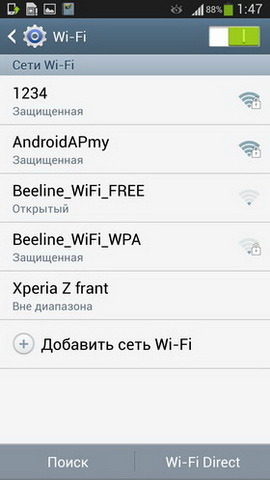

Wi-Fi Direct. A protocol that aims to replace Bluetooth or begin to compete with its third version (it also uses Wi-Fi version n to transfer large files) In the Wi-Fi settings menu, select the Wi-Fi Direct section, the phone starts to search for devices around. We select the desired device, activate the connection on it, and voila. Now in the file manager you can view files on another device, as well as transfer them. Another option is to simply find the devices connected to your router and transfer them to them needed filesThis can be done from the gallery or other sections of the phone. The main thing is that the device supports Wi-Fi Direct.
Nfc. The device has NFC technology, it can be used with various additional applications.
S beam. A technology that allows you to transfer several gigabytes of file to another phone in a few minutes. In fact, we see in S Beam a combination of two technologies - NFC and Wi-Fi Direct. The first technology is used to bring and authorize phones, but the second is already used to transfer the files themselves. The creatively redesigned way to use Wi-Fi Direct is much simpler than using a connection on two devices, selecting files, and so on.
IR port. It is necessary to use the phone as a control panel for various household appliances. Automatically tuned for almost any model of technology.
Memory, memory cards
The phone has 16 GB of internal memory (there is a version for 32 and 64 GB, the latter will appear later), initially about 8 GB are available to the user. Memory cards up to 64 GB are also supported.
The amount of RAM is 2 GB, after downloading it is free about 940 MB. This is sufficient for all applications.
Hardware model options
The model is available in two versions, the first and most massive with which this device appears in most markets is the Snapdragon 600 (the clock speed of the quad-core processor from Qualcomm to 1.9 GHz, the Adreno 320 graphic coprocessor). At the same time, the Exynos 5410 Octa is built on the ARM architecture of big.LITTLE and uses two quad-core processors (eight cores in total), one processor on the Cortex A7 architecture (frequency of each core up to 1.2 GHz), one processor on Cortex-A15 (frequency up to 1.8 GHz ) The graphic coprocessor in this case is PowerVR SGX 544MP3 533 MHz.
The need to use the Snapdragon 600 solution in the first wave of launch is due to the fact that in this case the company immediately receives LTE support. In its own Octa processor, it is not until August 2013. Getting LTE support, users at the same time lose in performance (Octa wins and noticeably in synthetic tests), as well as time (here the difference is from 10 percent and above). In general, we can say that Exynos turned out to be more productive (this is a blow to HTC One, which uses the Snapdragon 600).
3G devices on Octa (i9500) will be initially sold in Russia, later their version with LTE will appear (the version for Europe on Snapdragon is i9505). Below in the benchmarks you can see the difference between these models.
Performance
This solution is one of the most productive in synthetic tests, among other latest-generation Android smartphones. Below you can look at virtual parrots in various tests (processor option Exynos 5410 Octa).
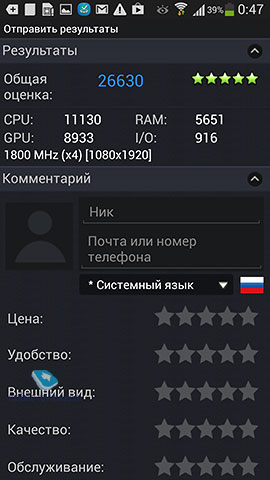
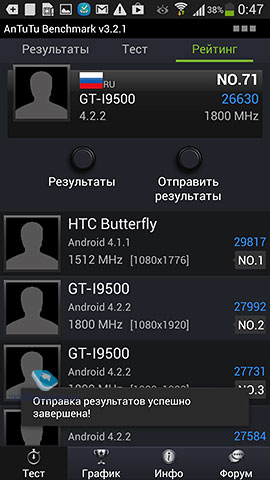



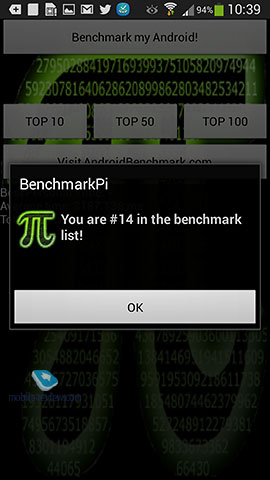
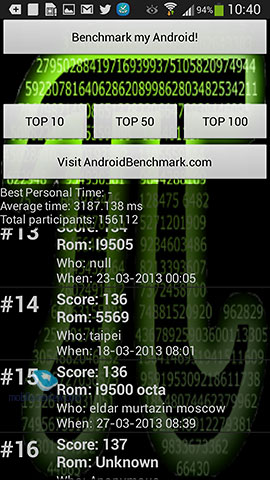
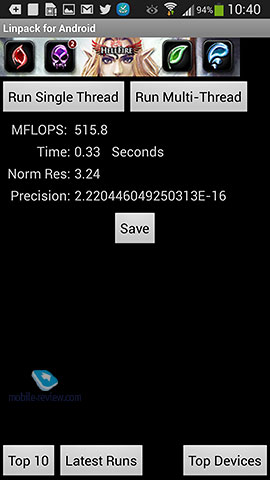


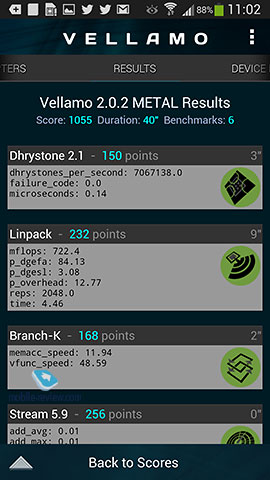


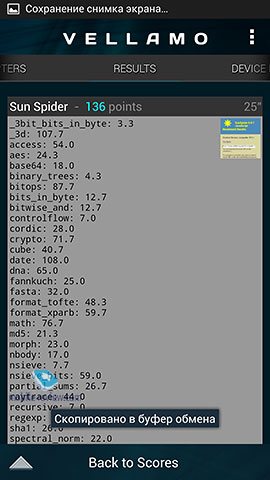
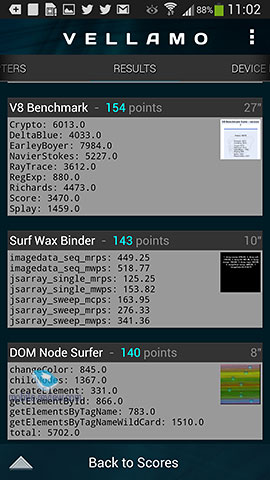
TouchWiz Software Features and New Applications
Below I described only the changes that distinguish this device from the previous Galaxy S3 model (not all changes, but the most striking and noticeable).
Keyboard and text input
Already in previous versions TouchWiz keyboard quality was maximum - starting with SGS4, the changes only increase, without burdening the overall concept. There is a prediction of words (the algorithm has changed), the mode of continuous input T9 (analogue of Swype). If you do not use this input, now you have the opportunity to control the cursor on the screen - no need to move around a word - just move your finger in the keyboard area, it plays the role of a touch mat. Very convenient and you get used to this opportunity in a matter of minutes. For handwriting, there are additional settings that allow you to fine-tune it for yourself and your writing style.
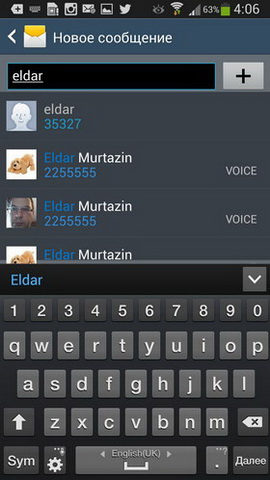
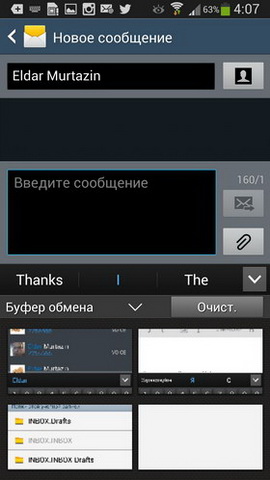

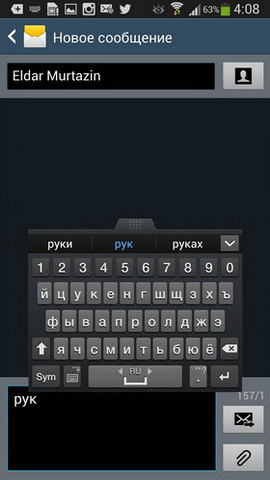

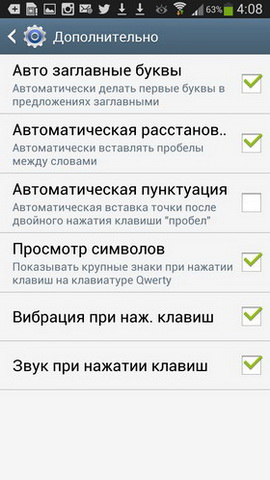
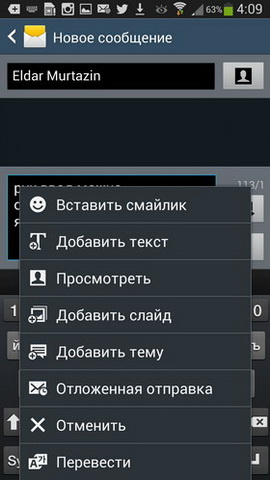


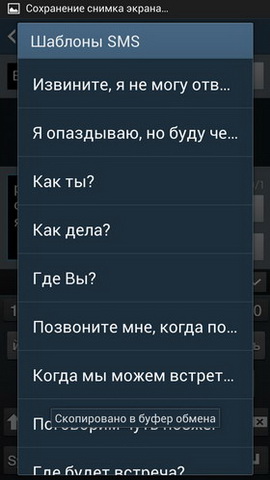
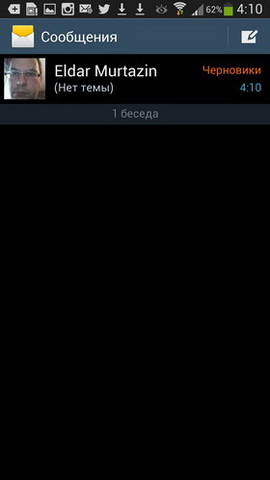
Phone settings
Bookmarks appeared in the settings menu, which divide them into connections, device, accounts and others. For WiFi, features such as scheduled work have been added (set a time frame in which WiFi is automatically turned on) - this is convenient for saving the phone’s charge, for example, you can set the home time to thirty minutes before you wake up.
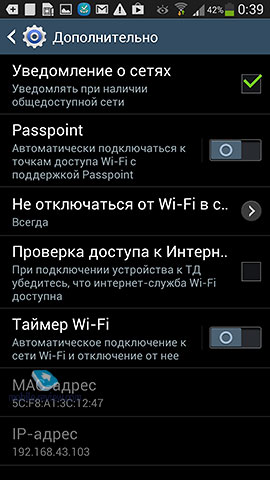
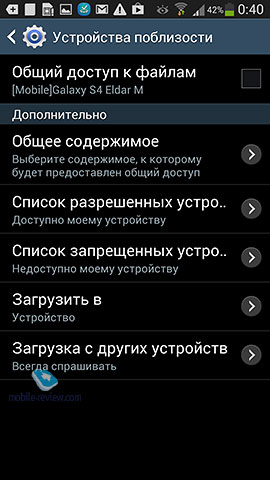
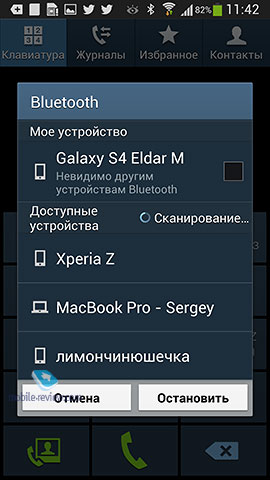
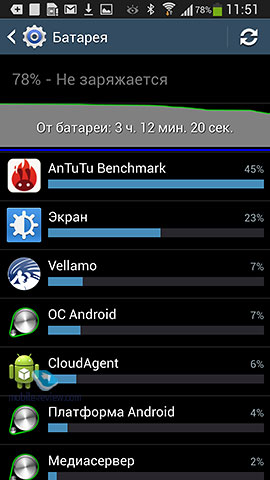
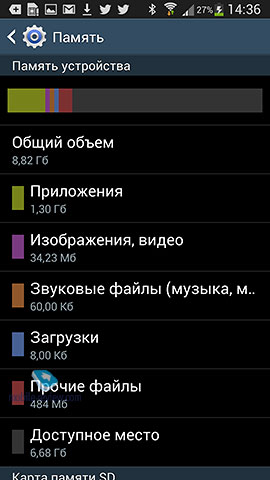

Mirroring the screen of the device on another device was already in the update for Galaxy Note II, now this function is becoming standard for all phones of the company (except for budget devices).
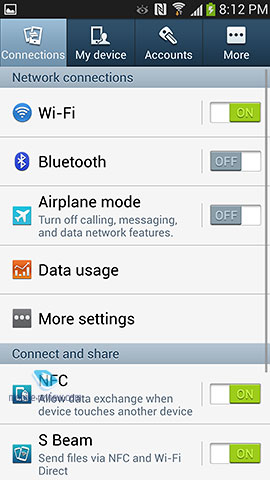
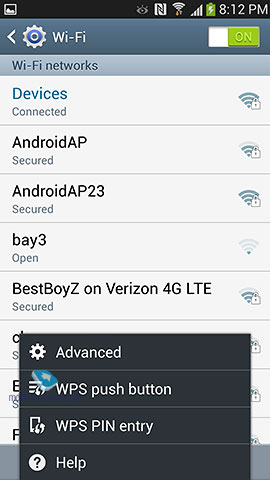


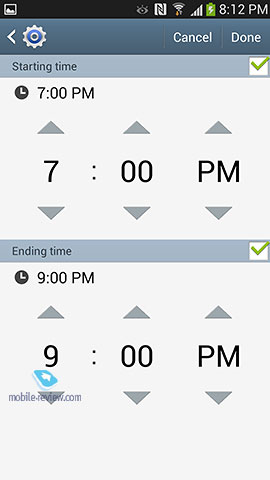
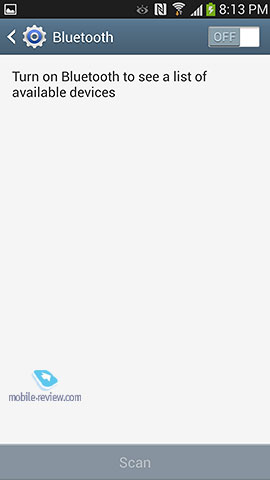

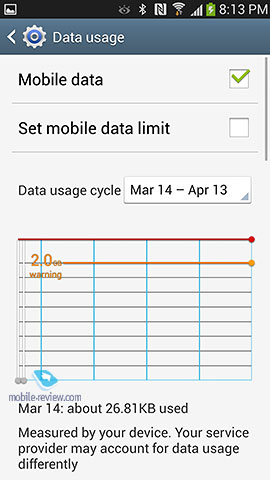
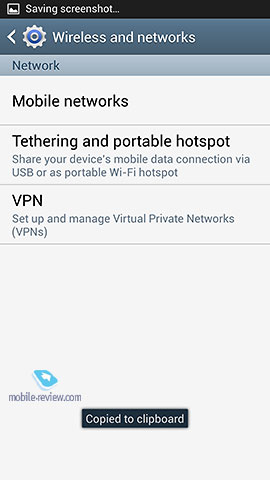
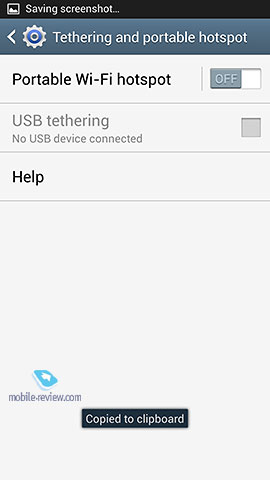


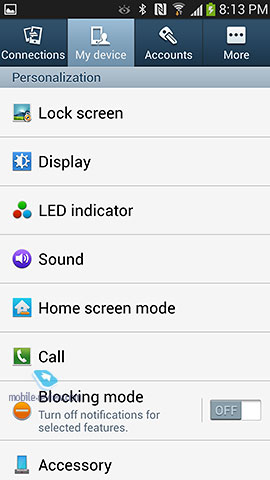
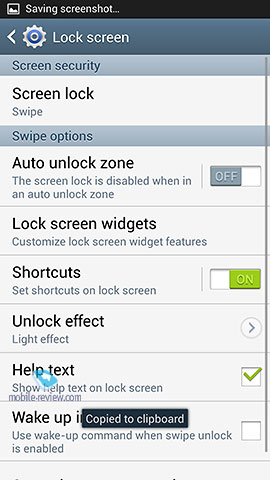


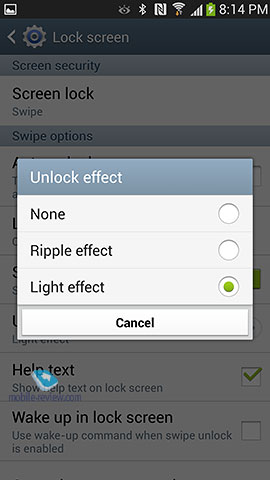



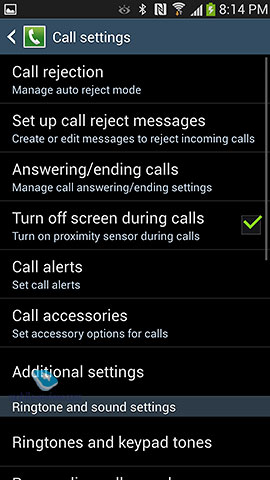
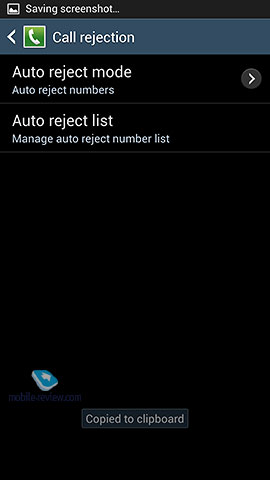


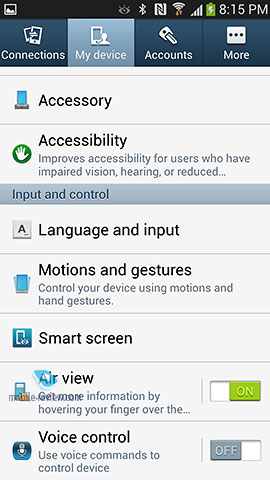


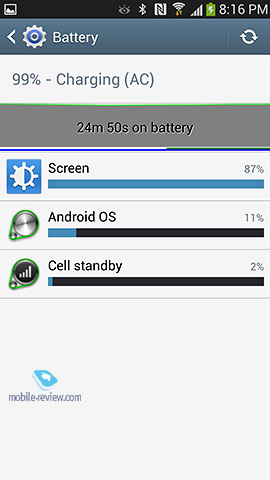

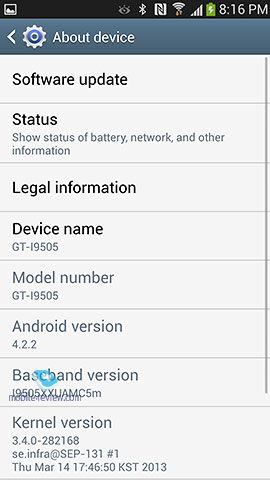
Adapt sound - setting the phone speaker to your preference - the device will offer you different options for volume and equalizer settings and, depending on your answers, will set up the phone. A very simple and at the same time working in practice function that other manufacturers do not have (phones for Japan do not count).
Samsung Galaxy S4: “second look”
Detailed screen testing, performance, battery life
At one time, even when the start dates for sales of the Samsung Galaxy S4 were not finally determined, we used our chance to spend a very short time with this novelty expected by many, then to reduce all the data received into a kind of mini-review, which is called “first look” . In it, we used only those results that we could get in the short time allotted to us to get acquainted with the device. They, of course, were not complete - we physically could not carry out those tests and tests that require a lot of time and which should be carried out in laboratory conditions.
But today, when the day and hour of the start of sales of the Samsung Galaxy S4 is already predetermined, we decided to return to this issue. Before such a serious purchase, you need to weigh the pros and cons, and we, in turn, are able to provide users with the necessary additional information about the new device, which was not included in the first part of our review.

Thus, this review will not contain a description appearance devices and the convenience of working with controls - you can read about this in the first part of the description of our acquaintance with the Samsung Galaxy S4.

Here we will tell, first of all, about the data obtained by us after detailed testing of the screen of a new smartphone using measuring instruments in our laboratory. We will also bring to your attention the results of all our tests of the performance of the hardware filling of the smartphone, as well as the duration of its battery life. And finally, we will devote some more time to the Samsung Galaxy S4 camera and its operating modes. Test photos obtained in the process of studying new items will be commented by our specialist Anton Soloviev.

But first, let’s give our traditional comparative plate, which has been replenished since the first acquaintance with the Samsung Galaxy S4 and now already contains information about almost all the major top-end novelties of the new season that we tested. All the most popular flagship smartphones are brought together in a single table for ease of selection, and those that are not included here (for example, LG Optimus G Pro) will soon be replenished. Although, it should be noted with regret, according to the Russian office of LG, this particular device will not be officially delivered to our market.
| Samsung Galaxy S4 | HTC One | Sony Xperia Z | Oppo find 5 | Google nexus 4 | LG Optimus G | |
| Screen | 4.99 ″, SuperAMOLED | 4.7 ″ S-LCD3 (IPS) | 5 ″, IPS? | 5 ″, IPS | 4.7 ″ IPS Plus | 4.7 ″ IPS Plus |
| Resolution | 1920 × 1080, 441 ppi | 1920 × 1080, 469 ppi | 1920 × 1080, 440 ppi | 1920 × 1080, 440 ppi | 1,280 × 768, 317 ppi | 1,280 × 768, 317 ppi |
| SoC | Exynos 5410 @ 1.8 GHz (8 cores) | Qualcomm Snapdragon 600 @ 1.7 GHz (4 cores, ARMv7 Krait) | Qualcomm APQ8064 @ 1.5 GHz (4 cores, ARMv7 Krait) | Qualcomm APQ8064 @ 1.5 GHz (4 cores, ARMv7 Krait) | Qualcomm APQ8064 @ 1.5 GHz (4 cores, ARMv7 Krait) | |
| RAM | 2 GB | 2 GB | 2 GB | 2 GB | 2 GB | 2 GB |
| Flash memory | 16/32/64 GB | 32/64 GB | 16 GB | 16/32 GB | 8/16 GB | 32 GB |
| Memory card support | microSD | not | microSD | not | not | not |
| operating system | Google android 4.2 | Google Android 4.1 | Google Android 4.1 | Google Android 4.1 | Google Android 4.2 | Google Android 4.1 |
| SIM format * | Micro sim | Micro sim | Micro sim | Micro sim | Micro sim | Micro sim |
| Battery | removable, 2600 mAh | non-removable, 2300 mAh | non-removable, 2330 mAh | fixed, 2500 mAh | non-removable, 2100 mAh | non-removable, 2100 mAh |
| Cameras | rear (4 MP; video - 1080p), front (2 MP) | rear (13 megapixels; video - 1080p), front (2 megapixels) | rear (13 megapixels; video - 1080p), front (1.9 megapixels) | rear (8 MP; video - 1080p), front (1.3 MP) | rear (13 megapixels; video - 1080p), front (1.3 megapixels) | |
| Dimensions | 137 × 70 × 7.9 mm, 130 g | 137 × 68 × 9.3 mm, 143 g | 139 × 71 × 7.9 mm, 146 g | 142 × 69 × 8.9 mm, 165 g | 134 × 69 × 9.1 mm, 139 g | 132 × 69 × 8.5 mm, 145 g |
* The most common SIM card formats are described in a separate article.
Main features of Samsung Galaxy S4 (GT-I9500)
- SoC Samsung Exynos 5 Octa, 8 cores, united by the principle of ARM big.LITTLE: 4 high-performance ARM Cortex-A15 at a frequency of 1.8 GHz and 4 energy-efficient ARM Cortex-A7 at a frequency of 1.2 GHz
- GPU PowerVR SGX544MP3
- Operating room android system 4.2.2 Jelly Bean
- SuperAMOLED display with Pentile, 4.99 ″, 1920 × 1080
- RAM (RAM) 2 GB, inner memory 16-64 GB
- Slot for microSD cards up to 64 GB
- Communication GSM GPRS / EDGE 850, 900, 1800, 1900 MHz
- 3G UMTS HSPA + 850, 900, 2100 MHz
- 4G (LTE Cat 3 100/50 Mbps) - only in the GT-I9505 version based on Qualcomm Snapdragon 600 SoC
- HSPA + 42 Mbps
- Bluetooth 4.0, NFC
- Support MHL 2.0, OTG
- Wi-Fi 802.11a / b / g / n / ac
- GPS / Glonass
- 13MP and 2MP cameras (front)
- Accelerometer, photometer, digital compass, proximity sensors, gyroscope, barometer, thermometer, hygrometer and IR sensor
- Gloved use
- 2600 mAh Li-ion battery
- Dimensions 136.6 × 69.8 × 7.9 mm
- Weight 130 g
Screen
The Samsung Galaxy S4 has a very high quality touch screen display made using Super AMOLED technology. In numbers, the physical parameters of the new screen are as follows: diagonal - 126 mm (4.99 inches), resolution - Full HD 1080p (1920 × 1080 pixels), PPI pixel density of 441 dpi, although with Pentile this figure looks doubtful . Yes, Pentile technology has not disappeared, although the screen of the Samsung Galaxy S4 is significantly different from its predecessors. The display has both manual and automatic brightness control, which is based on the operation of the light sensor. There is also a proximity sensor that locks the screen when you bring the smartphone to your ear. Multi-touch technology allows you to simultaneously process up to ten touches, and the new Samsung Galaxy S4 screen allows you to control yourself with gloves.
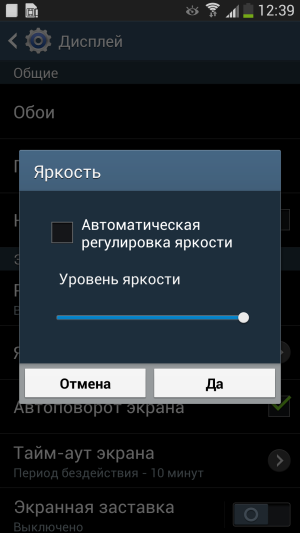 |
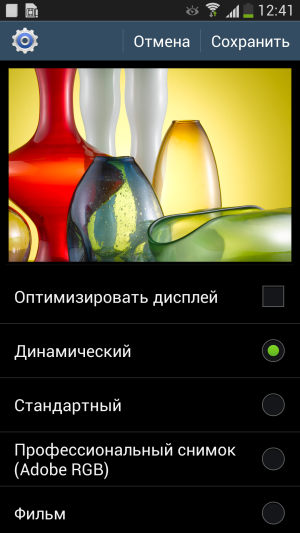 |
A detailed examination of the display using measuring instruments was carried out by the editor of the “Monitors” and “Projectors and TV” sections Alexei Kudryavtsev. We give his expert opinion on samsung screen Galaxy S4.
The screen is covered by a glass plate with a mirror-smooth surface and, judging by the reflection of bright light sources in it, it has a very effective anti-glare filter. On the outer surface of the screen there is a special oleophobic (grease repellent) coating, so fingerprints are removed much more easily and appear at a lower speed than in the case of ordinary glass.
With manual brightness control, its maximum value was about 230 cd / m², the minimum - 10 cd / m². Despite not the highest brightness value, even in bright daylight, you can use your smartphone, since it helps less, in comparison with a typical LCD screen, the reflection of OLED screens from dark areas. You also need to take into account the fact that in this case, the smaller the white area on the screen, the brighter it is, that is, the actual maximum brightness of white areas will almost always be higher than the specified value. The low-brightness mode without problems allows you to use your smartphone even in complete darkness. Automatic brightness control by light sensor works (it is located to the left of the front speaker). You can make adjustments to the work of this function by moving the adjustment slider from −5 to +5 units. Next, for three conditions, we present the brightness values \u200b\u200bof the screen for three values \u200b\u200bof this setting - for −5, 0, and +5. In total darkness, in automatic mode, the brightness decreases to 15, 20 and 30 cd / m², respectively, in an office lit by artificial light, the brightness is set to 48, 94 and 113 cd / m², in a brightly lit environment (corresponds to daylighting outdoors, but without direct sunlight) - increases to 280 cd / m² for all three correction values. In principle, the result of this function is as expected. When the brightness decreases, a modulation appears at a frequency of 240 Hz. The figure below shows the brightness versus time for three brightness settings:

It can be seen that at the maximum brightness the modulation is practically absent, at the minimum brightness the modulation amplitude is low, therefore in these extreme cases the backlight flicker cannot be seen. For half brightness, the modulation has a large amplitude, therefore, at average brightness values, flicker can be seen - it is unlikely to just look at the screen, but if you quickly wave, for example, with a pencil in front of the white field on the screen, then flicker can be determined by the repeating trace from the pencil.
This smartphone uses the Super AMOLED matrix - an active matrix with organic LEDs. A full-color image is created using sub-pixels of three colors - red (R), green (G) and blue (B), but there are twice as many green sub-pixels, which can be designated as RGBG. This is confirmed by a micrograph fragment:
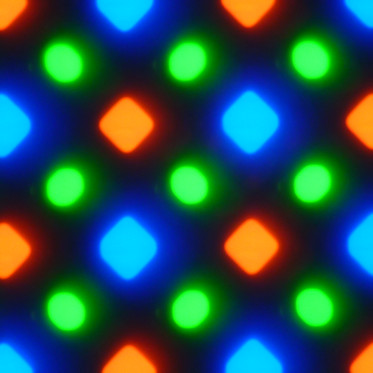
In this square, there are 9 green subpixels, 4.5 blue and 4.5 red subpixels. For these matrices, Samsung introduced the name PenTile RGBG. However, the location and shape of the subpixels in this version are different from the PenTile RGBG options implemented in the Galaxy S3, ATIV S, Motorola XT925 screens, etc.:

In the Galaxy S4 version, the green subpixels no longer form horizontal lines, as a result, the horizontal and vertical worlds on the S4 screen are displayed in the same way, and not like in the case of, for example, Samsung ATIV S.
Note that luminance is mainly determined by the green component, so luminance clarity actually corresponds to the density of green subpixels. The fact that color clarity is lower (because the density of red and blue subpixels is lower) does not actually affect image quality, since the color clarity of a person’s vision is also lower than brightness clarity. However, this does not mean that the image on such a screen looks exactly the same as on the screen with the same resolution, but with the same number of subpixels of different colors. Compare, for example, how home page our site on galaxy screen S4 and the Oppo Find 5 LCD screen. Both screens have approximately the same size and resolution (if you count on the green subpixels), but in the case of Oppo Find, there are as many 5 red and blue subpixels as there are green ones. Below are fragments of photographs of screens obtained when the specified page was displayed at the same (initial) scale.
The readability of small text on the Galaxy S4 screen is rather even better than on the Oppo Find 5. However, two circumstances must be taken into account: firstly, this text is so small that its readability is already very low simply because of the physical size (letter height “O” is equal to 7 pixels, or approximately 0.4 mm); secondly, the output quality of small text in Android (and in the browser in particular) is very low in itself, but this option PenTile blurs the lines that fall into the rows of pixels a little and slightly increases the clarity of the lines that do not fall into the rows of pixels, which makes the very small text on the Galaxy S4 screen look smoother. And two more photos taken at a larger magnification of the above fragments:
The screen of the Samsung Galaxy S4 has very good viewing angles: the white color noticeably changes hue only when deviating to large angles, and the black color simply remains black at any angle - it is so black that the contrast parameter is simply not applicable in this case. With a perpendicular look, the uniformity of the white field is very good. Switching the state of the matrix elements is actually instantaneous, therefore, the response time can be equated to 0. The gamma curve constructed from 32 points did not reveal a significant blockage in either highlights or shadows, and the exponent of the approximating power function is from 2.28 to 2.32 in depending on the selected profile, which is slightly higher than the standard value of 2.2 (in the signatures, the number in brackets is an indicator of an approximating power function):

In case of profile Dynamic the gamma curve has a slightly S-shaped character; for the three remaining profiles, it practically does not deviate from the power dependence. The color correction profile is selected on a separate page in the screen settings section.
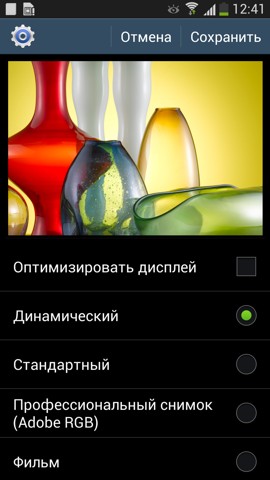
There are only four profiles, plus the special “Optimize display” mode, in which manual profile selection is blocked, and the phone, apparently, selects the profile itself, analyzing the current image. Note that the brightness of the image fragments dynamically changes in accordance with the nature of the displayed image - decreases for light images in general and increases for dark ones. When choosing a profile Dynamic this effect is expressed a little more, and when you turn on the mode Auto Tuner screen brightness the dependence of brightness on the brightness of the image becomes even stronger. Therefore, the dependences of the brightness on the hue obtained by us (gamma curves) may not correspond to the gamma curves of a static image, since the measurements were carried out with the sequential display of shades of gray on the entire screen.
Color gamut for profiles Dynamic and Standard very wide:
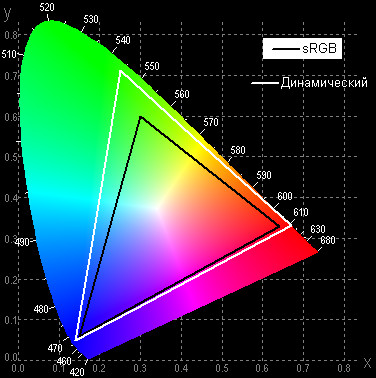
When choosing a profile Adobe RGB coverage is slightly compressed in the blue and yellow areas (here the black line is the coverage of Adobe RGB space, the white line is the measured coverage):
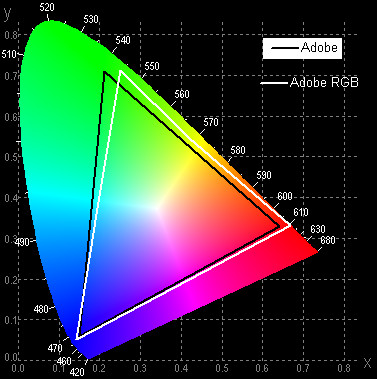
When choosing a profile Film coverage is even more tight, but still wider than sRGB:

Without correction, the spectra of the components are very well separated:

In case of profile Film with maximum correction, the color components are already slightly mixed together:
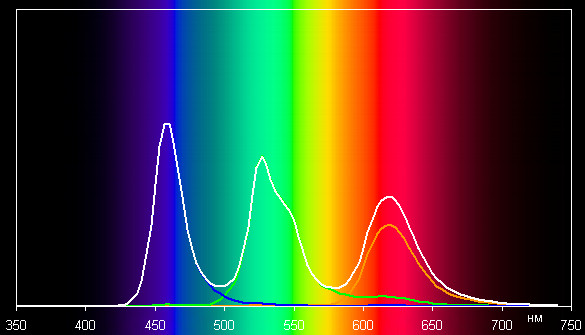
Note that on screens with a wide color gamut, the colors of conventional images optimized for sRGB devices look unnaturally saturated. However, a visual assessment showed that when choosing a profile Film Saturation is noticeably reduced, and colors become close to natural. No correction, in profiles Dynamic and Standard, unnatural colors: for example, faces of white-skinned people have a pronounced carrot color. The balance of shades on the gray scale is imperfect, but, in general, acceptable. The color temperature is higher than 6500 K, but on the gray scale from white to dark gray this parameter changes slightly. The deviation from the spectrum of a completely black body (delta E) if exceeds 10 units, then it is not much that is considered a good indicator for a consumer device, while the variation of delta E is not very large (dark areas of the gray scale can be ignored, since there is color balance does not matter much, and the error in measuring color characteristics at low brightness is large):


Therefore, according to a visual assessment, there are no special claims to the transfer of shades of gray.
In general, by consumer characteristics, the screen of this smartphone has every right to take first place in the competition with the screens of other top-end smartphones of a similar class, at least at the time of this writing.
Camera
Evaluation of photographs and conclusions on quality were made by Anton Soloviev.
Samsung Galaxy S4 is equipped, like most modern smartphones, with two digital camera modules. The main module of the rear camera has a 13-megapixel resolution. The Samsung Galaxy S4 uses Sony's Exmor R sensor, based on BSI's backlight technology. The camera shoots at a maximum resolution of 13 megapixels, while the pictures are taken in the size of 4128 × 3096 with an aspect ratio of 4: 3. You can manually put the camera in shooting mode with a wide aspect ratio of 16: 9 - then the pictures will be obtained in the size of 4128 × 2322 (10 megapixels). You can evaluate the quality with which the Samsung Galaxy S4 camera shoots by clicking on the thumbnails below.
Conclusion on the photographic capabilities of the camera Samsung Galaxy S4. Of the advantages of the camera can be noted very good sharpness in most shots. I would like to hope that the rather large areas of blur at the edges are caused by a not very good lens calibration, and not by the design features of the camera, because on the whole the lens is decent and fulfills 10 megapixels of the sensor completely. Not so often on smartphones there is such a successful combination of matrix and optics. One cannot but rejoice at the almost complete absence of chromatic aberrations and sharpening contours. In any case, they are hardly noticeable. The camera is good, but it is very conservative in choosing the exposure, and the color rendition of the camera is also conservative. It seemed that due to the aperture ratio, the camera would lose in depth of field, however, as can be seen from the macro shots, the depth of field is sufficient, which, however, is bad for artistic photography, but very good for documentary photography. In general, we can conclude that Samsung completely failed camera, more than suitable for everyday documentary shooting. Given that it is this camera quality that is in demand by most smartphone users, Samsung’s movement in the right direction can be noted.
Camera Samsung Galaxy S4 can shoot video in Full HD-resolution (1080p). Autofocus is fixed quickly enough, when shooting there are no slowdowns and sticks. Also in the settings there are shooting modes with the effects of slow motion and fast motion. Below are the test videos shot in various modes. Video is saved in MP4 (video - MPEG-4 AVC ([email protected]), sound - AAC LC, 128 Kbps, 48 \u200b\u200bkHz, 2 channels).
Performance
The Samsung Galaxy S4 hardware platform is built on the basis of a powerful SoC, which includes a 4-core processor with ARM Cortex-A15 cores operating at 1.8 GHz, and another 4-core processor with ARM Cortex-A7 cores running on reduced frequencies of 1.2 GHz. This hybrid technology for combining productive and economical cores in one chip was created by ARM, this concept is called big.LITTLE, and its implementation is licensed to third-party processors as well as the ARM cores themselves. It is assumed that the application is quite obvious: under severe load, the system uses high-performance ARM Cortex-A15 cores at high frequency, and when performing tasks that do not require significant processing power, the top cores fall asleep and are replaced by energy-efficient ARM Cortex-A7. We add that similar (in principle, but not in implementation) hybrid technologies are also used in NVIDIA SoC.
Exynos 5410 Octa processor cores support graphics processing with the PowerVR SGX 544MP3 graphics core. However, there is another modification of the smartphone, equipped with a quad-core Qualcomm Snapdragon 600 processor, clocked at 1.9 GHz, where the Adreno 320 is used as the graphic coprocessor. In our case, the device was presented in an eight-core configuration - this is the so-called. "International version."
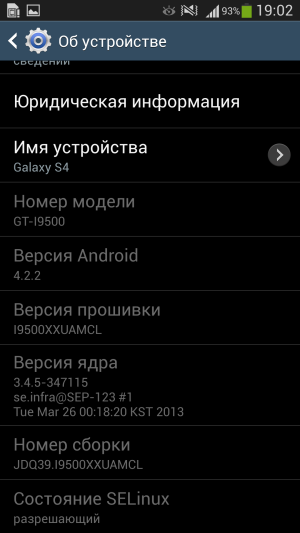 |
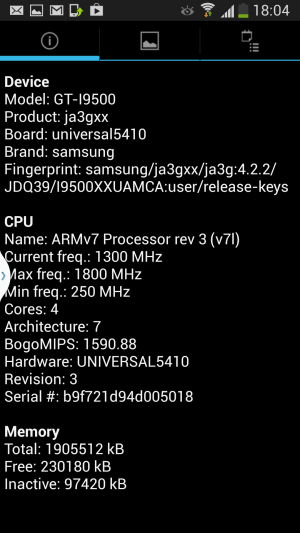 |
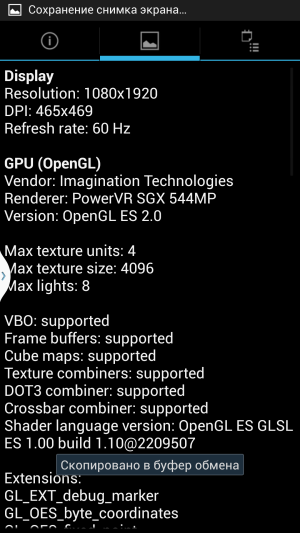 |
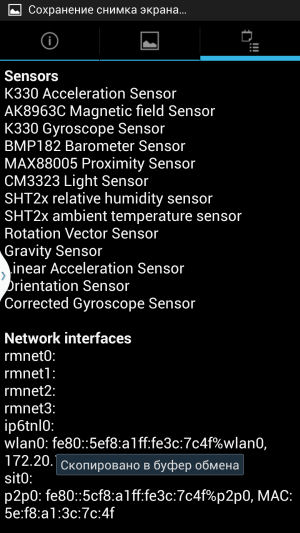 |

Now we already have the opportunity to compare the performance of the Samsung Galaxy S4 with all the other top-end flagship news this season. Most of them, by the way, are built on the previous top-end platform Snapdragon S4 Pro. It is expected that the Samsung Galaxy S4 was on the first step in the ranking of the devices we tested earlier, and only HTC One competed with it, showing similar performance results. At the same time, smartphones such as Google Nexus 4, LG Optimus G, HTC One X + and Samsung Galaxy Note II remained behind the leader in this race. We present the results we obtained using popular tests, which we have collected for convenience in tables, adding the results of other devices we have previously tested.
 |
 |
 |
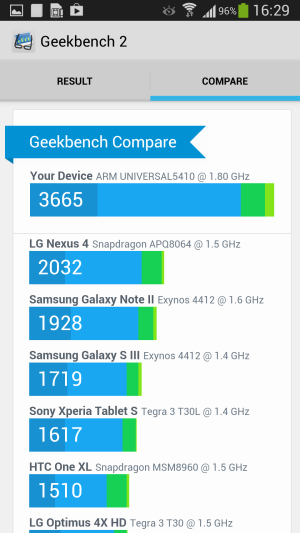 |
Below are the test results of Samsung Galaxy S4 in the new version of GLBenchmark - 2.7.0, where a new scene of T-Rex HD of increased complexity was added. As we recall, even such a powerful system as Oppo Find 5 produced only 13 fps in this test. The new Qualcomm Snapdragon 600 platform in HTC One did a better job with this challenging test, but only a little 15 fps. For some reason, the Samsung Galaxy S4 could not play these scenes from the new test, so the final results were incomplete, which slightly disappointed us.
Since the Samsung Galaxy S4 is one of the first smartphones to support 802.11ac, we separately tested the new Wi-Fi standard 802.11ac. Testing was carried out with the ASUS RT-AC66U router - one of two models with support for the 802.11ac standard present in the local market. Recall that this a new version standard works only in the 5 GHz band and provides a speed increase of more than double compared to 802.11n. In the case of smartphones, most often only one antenna is used, so the connection speeds in this case can be a maximum of 150 Mbit / s for 802.11n and 433 Mbit / s for 802.11ac. Actual performance is usually about half that. In addition, many mobile devices do not even support dual-channel mode of operation, which leads to a limit of 72 Mbps for 802.11n.
Samsung Galaxy S4 has one antenna, which leads to a maximum connection speed of 433 Mbit / s. When working in the 2.4 GHz band with one channel, this model shows real performance of about 50 Mbit / s, which can be considered an excellent result. True, we note that the tests were carried out in a relatively empty air. Switching to 5 GHz in 802.11n mode allows us to double the speed of information exchange with a smartphone - we managed to get 133 Mbit / s for downloading data to a smartphone and 117 Mbit / s for sending from a smartphone to a router. Of course, such high rates allow us to speak not only about comfortable viewing of high-resolution video, but also about fast synchronization and downloading files to the device. At the same time, we failed to connect in the “only 802.11ac” mode. The reason, most likely, is the use of a device sample for testing. In any case, if you plan to actively use this model, we highly recommend purchasing a modern dual-band router.
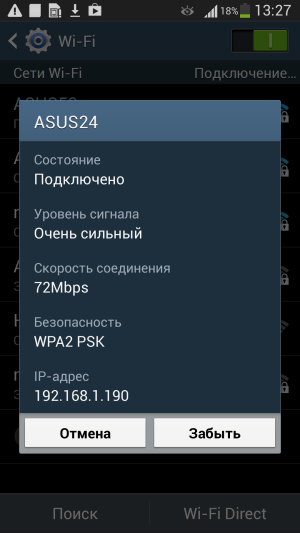 |
 |
Play video and connect to an external screen
To test the "omnivorous" when playing video (including support for various codecs, containers and special features, such as subtitles), we used the most common formats, which make up the bulk of the content available on the Web. Note that for mobile devices, it is important to have hardware-based video decoding support at the chip level, since it is most often impossible to process modern versions using processor cores alone. Also do not expect from mobile device decoding of everything, since the lead in flexibility belongs to the PC, and no one is going to challenge it.


| Format | Container, video, sound | MX video player | Native video player |
| DVDRip | AVI, XviD 720 × 400 2200 Kbps, MP3 + AC3 | plays normally | plays normally |
| Web-DL SD | AVI, XviD 720 × 400 1400 Kbps, MP3 + AC3 | plays normally | plays normally |
| Web-DL HD | MKV, H.264 1280 × 720 3000 Kbps, AC3 | plays normally | plays normally |
| BDRip 720p | MKV, H.264 1280 × 720 4000 Kbps, AC3 | plays normally | plays normally |
| BDRip 1080p | MKV, H.264 1920 × 1080 8000 Kbps, AC3 | plays normally | plays normally |
Additionally, the MHL interface was tested. To test it, we used a LG IPS237L monitor that supports direct MHL connection using a passive adapter cable from the Micro-USB to HDMI connector. Samsung, for some reason only to her, in its devices, supposedly supporting MHL, has implemented its own version of this interface. As a result, to connect an external device via MHL, you need to use special adapters or connect standard MHL adapters through simple passive adapters. By a fluke, we found such an adapter.

As a result, we connected the LG IPS237L monitor and the MHL adapter through this adapter. When using the LG IPS237L monitor, MHL output was carried out in a resolution of 1920 by 1080 pixels with a frequency of 30 frames / s. With the landscape orientation of the smartphone, the image is displayed on the monitor screen in landscape orientation, while the image on the monitor is inscribed on the screen and exactly matches the image on the smartphone screen. In the portrait orientation of the smartphone, the image is displayed on the monitor screen in portrait orientation, while the image on the monitor is inscribed in the borders of the screen in height, and black fields are displayed on the right and left. In this case, the actual resolution on the monitor screen is, of course, lower than the resolution on the smartphone screen.
Sound via MHL is output (in this case, sounds were heard through the headphones connected to the monitor, since there are no speakers in the monitor itself) and has good quality. At the same time, at least multimedia sounds are not output through the loudspeaker of the smartphone itself, and the volume is controlled by the buttons on the smartphone case. A smartphone connected via MHL is charging.
A special description deserves the video output by means of a regular player. To begin with, using a set of test files with an arrow and a rectangle moving one division per frame (see Test Methodology for Video Playback and Display Devices. Version 1), we checked how the video is displayed on the screen of the smartphone itself. Screenshots with a shutter speed of 1 s helped determine the nature of the output of frames of video files with various parameters: the resolution (1280 by 720 (720p) and 1920 by 1080 (1080p) pixels) and the frame rate (24, 25, 30, 50, and 60 frames / from). Results of this (block entitled “ Screen") And subsequent tests are summarized in the table:
| File | Uniformity | Passes |
| Screen | ||
| watch-1920x1080-60p.mp4 | excellent | not |
| watch-1920x1080-50p.mp4 | well | not |
| watch-1920x1080-30p.mp4 | excellent | not |
| watch-1920x1080-25p.mp4 | excellent | not |
| watch-1920x1080-24p.mp4 | excellent | not |
| watch-1280x720-60p.mp4 | excellent | not |
| watch-1280x720-50p.mp4 | excellent | not |
| watch-1280x720-30p.mp4 | excellent | not |
| watch-1280x720-25p.mp4 | excellent | not |
| watch-1280x720-24p.mp4 | excellent | not |
| MHL (monitor) | ||
| watch-1920x1080-60p.mp4 | excellent | many |
| watch-1920x1080-50p.mp4 | excellent | many |
| watch-1920x1080-30p.mp4 | excellent | not |
| watch-1920x1080-25p.mp4 | well | not |
| watch-1920x1080-24p.mp4 | well | not |
| watch-1280x720-60p.mp4 | excellent | many |
| watch-1280x720-50p.mp4 | excellent | many |
| watch-1280x720-30p.mp4 | excellent | not |
| watch-1280x720-25p.mp4 | excellent | not |
| watch-1280x720-24p.mp4 | well | not |
| MHL (adapter) | ||
| watch-1280x720-60p.mp4 | excellent | not |
| watch-1280x720-50p.mp4 | well | not |
| watch-1280x720-30p.mp4 | badly | not |
| watch-1280x720-25p.mp4 | badly | not |
| watch-1280x720-24p.mp4 | badly | not |
Note: if “Uniformity” and “Skips” are set to “green” in both columns, this means that when watching movies, most likely, or artifacts caused by uneven rotation and skipping frames, you will not see at all, or their number and visibility will not affect viewing comfort. “Red” marks indicate possible problems associated with the playback of the corresponding files.
According to the criterion for the output of frames, the playback quality of video files on the screen of the smartphone itself is very high, since frames (or groups of frames) are displayed with a uniform alternation of intervals and omissions of frames. However, in any case, uniform frame rotation is a relatively unstable state, since some external and internal background processes lead to a periodic failure of the correct rotation of intervals between frames. When testing revealed interesting feature: It seems that in the case of files with frame rates of 30 and below, the refresh rate of the screen is 40 Hz, and for files of 50 and 60 fps, the refresh rate increases to 60 Hz. As a result, for a file with 30 fps, we got this image:

And for a file with 60 fps - this is:

When playing video files with a resolution of Full HD (1920 by 1080 pixels) on the smartphone screen, the image of the actual video file is displayed one-on-one, exactly along the border of the screen in true Full HD resolution. Considering that the color resolution in the video file is two times lower than the brightness, the features of the PenTile matrix do not actually affect the quality of the output of the video files. The brightness range displayed on the screen is slightly inconsistent with the original: in the shadows, a couple of shades of gray are indistinguishable from black, but in light all gradations of shades are displayed (for video in the range 16–235).
With a standard player connected to the MHL during video playback, the image is displayed only in landscape orientation, while the monitor displays only the picture of the video file, and only information elements and virtual controls are displayed on the smartphone screen. When playing video files with a resolution of Full HD (1920 by 1080 pixels) on the monitor screen, the image of the actual video file is displayed one-on-one, exactly along the border of the screen in true Full HD resolution. The brightness range displayed on the monitor corresponds to the standard range 16–235, that is, all gradations of shades are displayed in the shadows and in the lights. The results of tests for output to the monitor are shown in the table above in the "MHL (monitor)" block. The output quality is good, but, of course, in the case of files with 50 and 60 frames / s, part of the frames are skipped, since the output is carried out in 1080p mode at 30 frames / s.
Additionally, video output (with a standard player) via MHL using the MHL adapter was tested. When using this adapter, the output to the monitor was carried out in 720p mode at 60 frames / s, which determined the maximum actual image resolution. With the exception of resolution and frame rate, everything else - the nature of the interface output, recharging, audio output and gray scale - did not differ from direct MHL connection. The test results are shown in the table above in the "MHL (adapter)" block.
When using the adapter, the intervals between frames in the case of files with frame rates up to 30 frames / s inclusive can differ three times (from 1/60 to 3/60) and alternate unevenly, while 720p files are output from 50 and 60 frames / s fine.
In general, the MHL connection can be used for games, watching movies, displaying web pages and other activities that benefit from a multiple increase in screen size. True, you will have to purchase an adapter specifically for Samsung or find the appropriate adapter.
Battery life
The capacity of the lithium-ion battery installed in the Samsung Galaxy S4 is 2600 mAh. The battery here, as mentioned earlier, is replaceable, which can save in case of a swollen battery, for example (and users had such cases with Samsung batteries). And the second battery can be stocked in case of a long trip, which is also convenient.
The smartphone showed very good performance in terms of battery life, leaving a little behind many of the top new products we tested for lately. Only again, HTC One was able to compare in results, and even beat the opponent in something. Here are the test results of the test subject in several battery modes.
Continuous reading in the FBReader program at a minimum comfortable level of brightness (brightness was set at about 100 cd / m²) spent 2% of the full battery charge over 2 hours, and watching high-quality YouTube (HQ) video through a home Wi-Fi network for two hours -Fi device spent 24% of battery capacity. At maximum load in the continuous 3D-game mode (100% brightness, 60 fps), which is usually tested by us using GLBenchmark, the smartphone, as mentioned above, refused to pass testing and constantly dropped out of the program. Therefore, we failed to obtain data on this test, unfortunately. Samsung Galaxy S4 is fully charged in 2 hours.
Prices
The average retail price of the device in rubles in Moscow at the time of reading the article can be found by moving the mouse to the price tag.
In contact with
Classmates
New smartphone Samsung galaxy S4 will become your true companion, which will help simplify communication with people and save the most joyful moments of life. Each of its functions is designed to make your life richer and more interesting. In addition, he can monitor your health and well-being. Samsung GALAXY S4 - Your indispensable assistant.


Talking photos Each shot taken on the Samsung GALAXY S4 may be accompanied by an audio track. Therefore, now you can easily remember what you heard: spoken words, laughter, sounds of music and nature. Such a decision will give you a lot of new impressions and emotions, will allow you to relive the remembered moments to share them with your loved ones.

Transfer any action in a photograph A smartphone can turn a sequence of several frames into one collage, which can convey any story much more accurately than even a few dozen photos. The “Motion Photo” function allows you to take a series of pictures of any moving object and combine all the photos into one, where you can see all the details at once.

Share the fun with your friends Get your friends together and turn on one song on all smartphones at once! The Group Play function will help create a powerful audio system that will improve sound quality and create an unforgettable atmosphere at a party. And connect several Samsung GALAXY S4 smartphones to each other, and you can easily share documents, photos and play games with friends.

Albums for all occasions Samsung GALAXY S4 will help clean up the folders with photos. For example, the Story Album function will allow you to create albums dedicated to various events in life, and each of them can be easily changed to your liking, choosing your favorite theme and cover. After creating an album, you can print it, and then all the photos will be right in your hands.

Any games just a click away With the Samsung GALAXY S4 and Samsung Hub, you can find and buy any game - all this is available in one store. Samsung Design Hub resembles a fashionable and stylish magazine layout, and the navigation system is simple and straightforward.

It's time to overcome the language barrier. Say or write any phrase, and the smartphone will instantly translate it, displaying it in the form of text. Samsung GALAXY S4 is an excellent travel companion, it will allow you to easily communicate with people, help you enjoy the variety of different national dishes and discover the most interesting places on the planet.
* S Translator app uses connection data and the number of supported languages \u200b\u200bis limited. Additional conditions and payment for this service are possible. The quality of the translation may depend on the specific situation.

An easier way to view content ㆍ Save time by instantly viewing content before opening it. ㆍ The Instant View feature makes it much easier to increase content and snapshots, view emails and quickly dial numbers with one or two touches. ㆍ Features: view information, numbers for speed dial and increase in web pages.
 A smartphone as a universal TV remote control Do not worry if you cannot find your remote control, because at home the Samsung GALAXY S4 smartphone turns into an intelligent universal remote control. Just let the Samsung GALAXY S4 smartphone do all the work of controlling the TV.
A smartphone as a universal TV remote control Do not worry if you cannot find your remote control, because at home the Samsung GALAXY S4 smartphone turns into an intelligent universal remote control. Just let the Samsung GALAXY S4 smartphone do all the work of controlling the TV.

All for your health! Samsung GALAXY S4 will always be in good shape. The smartphone will monitor your results, body weight and is able to determine the level of comfort, focusing on indicators of temperature and humidity. In addition, you can track your progress through various charts and a health board. With samsung smartphone GALAXY S4 You will always strive for more.

Always optimized screen settings. Let your eyes relax by trusting the Samsung GALAXY S4 and its ability to change display settings on the go. The smartphone has 3 manual and 7 automatic modes settings, so now the display settings can always be changed at your discretion. Watch your favorite videos, play games, read emails and e-books on the display with amazing color reproduction. Samsung GALAXY S4 will appreciate the excellent picture quality and fantastic image optimization capabilities.

The sound as it should be Discover a balanced and high-quality sound, the settings of which can be adjusted at your discretion. Samsung GALAXY S4 automatically changes the sound volume and balance depending on the composition, settings and the way you listen to music. In any situation, the Samsyung GALAXYalaxy S4 smartphone will adapt to you.

Live in the world of endless possibilities Samsung GALAXY S4 challenges our ideas about the possibilities of technology. The unusually wide Full HD Super AMOLED display smoothly flows into the thinnest side frame around the lightweight polycarbonate case. That's why the Samsung GALAXY S4 is an unusually sophisticated solution.




