Hello! In we have examined in detail the device hard drive, but I specifically did not say anything about the interfaces - that is, the methods of interaction between the hard disk and other computer devices, or, more specifically, the methods of interaction (connection) of the hard disk and the computer.
Why didn’t he say? And because this topic is worthy of no less than the whole article. Therefore, today we will analyze in detail all the currently most popular hard disk interfaces. I’ll make a reservation right away that an article or post (to whom it is more convenient) this time will have impressive dimensions, but unfortunately, there is no way to go without it, because if you write briefly, it will be completely incomprehensible.
Computer Hard Drive Interface Concept
First, let's define the concept of "interface." In simple terms (namely, it will be I who will express myself as much as possible, because the blog is for ordinary people, such as you and I), interface - the way devices interact with each other and not only devices. For example, many of you have probably heard about the so-called "friendly" interface of a program. What does it mean? This means that the interaction between the person and the program is easier, which does not require much effort on the part of the user, compared with the "not friendly" interface. In our case, an interface is just a way of interacting specifically with a hard drive and motherboard a computer. It is a set of special lines and a special protocol (a set of data transfer rules). That is, purely physical, this is a loop (cable, wire), on both sides of which there are inputs, and on the hard disk and the motherboard there are special ports (places where the cable is connected). Thus, the concept of an interface - includes a connecting cable and ports located on the devices it connects.
Well, now the very “juice” of today's article, let's go!
Types of interaction between hard drives and computer motherboard (types of interfaces)
So, the first in line we will have the most “oldest” (80s) of all, in modern HDDs you can’t meet him anymore, this is the IDE interface (also known as ATA, PATA).
IDE - Translated from English "Integrated Drive Electronics", which literally means - "built-in controller." This was later called the IDE as an interface for data transfer, since the controller (located in the device, usually in hard drives and optical drives) and the motherboard needed something to connect. Its (IDE) is also called ATA (Advanced Technology Attachment), it turns out something like "Advanced Connection Technology." The fact is that ATA - parallel data interface, for which soon (literally immediately after the release of SATA, which will be discussed below), it was renamed to PATA (Parallel ATA).
What can I say, although the IDE was very slow (bandwidth of the data transfer channel ranged from 100 to 133 megabytes per second in different versions of the IDE - and that is purely theoretical, in practice much less), but it allowed two devices to be connected simultaneously to the motherboard using one loop at the same time.
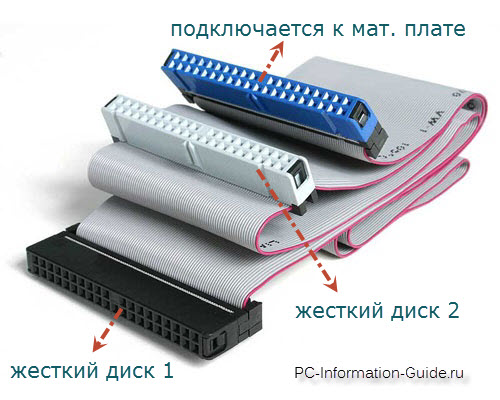
And in the case of connecting two devices at once, the bandwidth of the line was divided in half. However, this is far from the only drawback of the IDE. The wire itself, as can be seen from the figure, is wide enough and when connected it will take up the lion's share of free space in the system unit, which will negatively affect the cooling of the entire system as a whole. Generally IDE is outdated morally and physically, for this reason, the IDE connector can no longer be found on many modern motherboards, although until recently they were still installed (in the amount of 1 pc.) on budget boards and on some mid-range boards.
The next interface, no less popular than the IDE at one time, is SATA (Serial ATA), a characteristic feature of which is serial data transfer. It is worth noting that at the time of writing this article is the most widespread for use in PCs.

There are 3 main options (revisions) of SATA, differing from each other throughput: rev. 1 (SATA I) - 150 Mb / s, rev. 2 (SATA II) - 300 Mb / s, rev. 3 (SATA III) - 600 Mb / s. But this is only in theory. In practice, write / read speed hard drives usually does not exceed 100-150 Mb / s, and the remaining speed is not yet in demand and only affects the speed of interaction between the controller and the HDD cache (increases the speed of access to the disk).
Among the innovations we can note - backward compatibility of all versions of SATA (a disk with a SATA rev. 2 connector can be connected to a motherboard with a SATA rev. 3 connector, etc.), an improved appearance and ease of connecting / disconnecting a cable, increased compared to with IDE cable length (1 meter maximum, against 46 cm on the IDE interface), support nCQ functions starting with the first revision. I hasten to please owners of old devices that do not support SATA - there are adapters from PATA to SATA, this is a real way out of the situation, avoiding spending money on the purchase of a new motherboard or new hard drive.

Also, unlike PATA, the SATA interface provides for “hot swapping” of hard drives, which means that when the power of the computer system unit is on, you can connect / disconnect hard disks. True, for its implementation it will be necessary to delve a bit into the BIOS settings and enable AHCI mode.
Next in line - eSATA (External SATA) - was created in 2004, the word "external" means that it is used to connect external hard drives. Supports " hot swap"drives. The length of the interface cable is increased compared to SATA - the maximum length is now as much as two meters. eSATA is not physically compatible with SATA, but has the same bandwidth.

But eSATA is far from the only way to connect external devices to a computer. for instance Firewire - Serial high-speed interface for connecting external devices, including HDD.

Supports hot swapping winchesters. Its bandwidth is comparable to USB 2.0, and with the advent of USB 3.0 it even loses in speed. However, it still has an advantage - FireWire is able to provide isochronous data transfer, which contributes to its use in digital video, since it allows you to transfer data in real time. Sure, FireWire is popular, but not as much as USB or eSATA. It is rarely used to connect hard drives; in most cases, various multimedia devices are connected using FireWire.
USB (Universal Serial Bus)Perhaps the most common interface used to connect external hard drives, flash drives and solid state drives (SSD). As in the previous case, there is support for "hot swapping", a rather large maximum length of the connecting cable is up to 5 meters in the case of using USB 2.0, and up to 3 meters if using USB 3.0. Probably you can make a longer cable, but in this case, the stable operation of the devices will be in question.
Transmission speed uSB data 2.0 is about 40 Mb / s, which is generally low. Yes, of course, for ordinary everyday work with files, a channel bandwidth of 40 Mb / s is enough for the eyes, but as soon as it comes to working with large files, you will inevitably begin to look in the direction of something faster. But it turns out there is a way out, and its name is USB 3.0, the throughput of which, compared with its predecessor, has increased 10 times and is about 380 Mb / s, that is, almost like SATA II, even a little more.
There are two kinds of contacts uSB cable, these are type “A” and type “B” located on opposite ends of the cable. Type "A" - the controller (motherboard), type "B" - the connected device.

USB 3.0 (Type "A") is compatible with USB 2.0 (Type "A"). Types "B" are not compatible with each other, as can be seen from the figure.
Thunderbolt (Light Peak). In 2010, Intel demonstrated the first computer with this interface, and a little later, no less well-known Intel joined Thunderbolt support apple. Thunderbolt is cool enough (well, how could it be otherwise that Apple knows what it is worth investing in), is it worth talking about their support for such features as the notorious "hot swap", simultaneous connection to several devices at once, really "huge" data transfer speed (20 times faster than USB 2.0).

The maximum cable length is only 3 meters (apparently more and not necessary). Nevertheless, despite all these advantages, Thunderbolt is not yet "mass" and is mainly used in expensive devices.
Move on. Next in line, we have a couple of very similar interfaces - SAS and SCSI. Their similarity lies in the fact that both of them are mainly used in servers where high performance is required and the access time to the hard disk is as short as possible. However, there is a flip side to the coin - all the advantages of these interfaces are offset by the price of devices that support them. Hard drives that support SCSI or SAS are much more expensive.
SCSI (Small Computer System Interface) - a parallel interface for connecting various external devices (not just hard drives).

It was developed and standardized even earlier than the first version of SATA. IN fresh version SCSI has hot swap support.
SAS (Serial Attached SCSI) which replaced SCSI, had to solve a number of shortcomings of the latter. And I must say - he succeeded. The fact is that because of its "parallelism" SCSI used a common bus, therefore, only one of the devices could work with the controller at the same time, SAS was devoid of this drawback.

In addition, it is backward compatible with SATA, which is undoubtedly a big plus. Unfortunately, the cost of hard drives with an SAS interface is close to the cost of SCSI-hard drives, but there is no way to get rid of it, you have to pay for speed.
If you are not tired, I suggest considering another interesting way to connect the HDD - NAS (Network Attached Storage). Network Attached Storage (NAS) systems are currently very popular. In fact, this is a separate computer, a sort of mini-server responsible for data storage. It connects to another computer via a network cable and is controlled from another computer through a regular browser. All this is necessary in cases where a large disk spaceused by several people at once (in the family, at work). Data from network storage is transferred to users' computers either via a standard cable (Ethernet) or via Wi-Fi. In my opinion, a very convenient thing.

I think that's all for today. I hope you enjoyed the material, I propose subscribing to blog updates so as not to miss anything (the form in the upper right corner) and we will meet with you in the following blog articles.
Of all the computer nodes, the most valuable, in my opinion, is hDD. Why? Yes, because it stores what you can’t always buy for money - information. If, for example, a processor, motherboard or video adapter fails, we will either fix it or buy a new one and forget about this unpleasant incident. But if the screw breaks down on which the necessary information was recorded, it will be not only an extra portion of the headache, but also a double blow to your pocket.
So when choosing a hard drive, you need to think and weigh everything twice. And not only in terms of reliability. An important role is played by the tasks for which the hard drive will be used ...
Test participants:
- Hitachi Deskstar 7K250
- Maxtor MaXLine III
- Samsung SpinPoint P80
In 1956, IBM released the first hard drive. Since then, much time has passed and the hard drives have changed a lot. During the evolution of drives, various characteristics constantly improved: recording speed and density increased, dimensions and noise decreased, but most importantly, the hard drive became available to a wide range of users.
Winchester interfaces also gradually improved. Until recently, there were two types of interfaces:
- IDE - an inexpensive, but not very fast solution for desktop PCs;
- SCSI is a fast and expensive server solution.
Recall that the IDE bandwidth in various standards ranges from 33 Mb / s (ATA33) to 133 Mb / s (ATA133), while SCSI has 160 Mb / s and 320 Mb / s.
And relatively recently, a new character appeared on the scene - the Serial ATA interface, which is an evolutionary development of the ATA (Advanced Technology Attachment) interface from parallel to serial bus architecture. The new interface works in all operating systems, as it supports backward compatibility with the old IDE standards (that is, with Parallel ATA). The bandwidth of the new ATA interface has increased and now amounts to 150 Mb / s (with the prospect of developing up to 600 Mb / s). Moreover, if previously an uncomfortable 80-wire cable was used to connect the IDE hard drive, now a 4-core cable is enough for the Serial ATA interface, which takes up much less space - so space is freed up inside the case, and air circulation improves.
IN lately The market share of SATA drives is constantly increasing. And if we consider that at the moment the price difference between similar devices based on Serial ATA and Parallel ATA is only 2-5 cu, we can assume that soon the situation will change even more - and not in favor of the IDE.
For testing, we selected six SATA hard drives of different capacities from leading manufacturers: Hitachi, Maxtor, Samsung, Seagate and Western Digital. Among them - drives for every taste and color, with a volume of 80 to 250 GB. In short, there is plenty to choose from.
Well, let's start introducing the participants. In alphabet order.
Hitachi Deskstar 7K250
The Hitachi Deskstar 7K250 series of hard drives includes five models with a capacity of 40, 80, 120, 160 and 250 GB with a rotation speed of 7200 rpm, 8 MB of cache and a recording density of 80 GB per plate. Our review presents two devices in this series:
- HDS722580VLSA80 - the so-called "low profile" (low profile) model with a capacity of 80 GB
- HDS722525VLSA80 - The top model with a capacity of 250 GB.
A hard drive with a capacity of 80 GB has one plate and two heads. His "big brother" with a capacity of 250 GB has three plates and six heads. A logical question may arise here: how do I get a 250 GB drive out of three 80 GB plates? For an answer, take a look at the specification. Well, everything is clear: the Track density parameter has different values \u200b\u200bfor hard drives of different capacities. For an 80-gigabyte one, it is 90 TPI (track per inch - (thousand) tracks per inch), and for a 250-gigabyte - 93.5 TPI. If you calculate the difference between these two values, you get an increase of about 3.8%, which approximately corresponds to 10 GB of disk space.
HDS722580VLSA80 - the so-called "low profile" model from the Deskstar 7K250 series with a capacity of 80 GB

HDS722525VLSA80 - the flagship of the Deskstar 7K250 line with a capacity of 250 GB, which showed the best time access
Even a cursory glance at the presented hard drives is enough to see that they are made in different cases, although they represent the same Deskstar 7K250 series. The younger, “single-plate” model has a simpler case - there is no thermal distribution plate. This fact is probably explained by economy: it is necessary to somehow lower the price of the entry-level model. Note that the same "simplified" case and the 40-gigabyte device, but for hard drives with several plates (120 GB, 160 GB and 250 GB) of the case more serious.
We continue the external examination. The drives of this series, unlike most devices from other manufacturers, in addition to the Serial ATA power connector, there is also a standard 4-pin (Legacy). This is undoubtedly, although small, but still a plus: if necessary, you do not have to look for an adapter. And specifically for particularly initiative users, a warning is pasted on the hard drive that it is advisable to use only one power connector, and not both at once.
Note that, like most Serial ATA drives from other companies, Hitachi Deskstar hard drives do not have a native SATA interface. Instead, the Marvell PATA-to-SATA 88i8030 bridge is used.
The presented drives, as before, use a hydrodynamic bearing that reduces noise from the HDD. It is not surprising that a single-plate hard drive turned out to be a bit quieter than its older three-plate “brother”. In addition, new SATA hard drives use a new technology for rotating engine plates, thanks to which these HDDs generate less heat than their ATA counterparts. And, as you know, the less the device overheats, the longer its service life.
Maxtor MaXLine III
Winchesters of the Maxtor MaXLine III series are positioned as more suitable for installation in servers and workstations not for active use, but for storing backups and other archives. According to the specification, the best area of \u200b\u200bapplication of HDD from this line is archiving, copying, storing, cloning and similar actions with any information - database archives, video files, music files, etc.

7B250S0 - for MaXLine III series drives, cache size increased to 16 MB
We tested the 7B250S0 from the Maxtor MaXLine III series. This is a 250 GB Serial ATA drive, which includes three plates and six heads. The spindle speed is 7200 rpm, the cache size is now 16 MB (!!!). The Maxtor MaXLine III line features a “native” SATA interface with support for SATA II capabilities. The manufacturer promises that thanks to the use of the NCQ (Native Command Queuing) command line in the MaXLine III series, random read performance is doubled compared to previous generations of MaXLine hard drives. Theoretically, support for the NCQ mechanism and a cache increased to 16 MB, of course, give the Maxtor hard drive an advantage over opponents, but this remains to be verified.
Samsung SpinPoint P80
Of the five largest manufacturers of hard drives discussed in this article, Samsung mastered HDD production later than all. And, I must say, the first hard drives of this company were not very. At first, Samsung hard drives were not very reliable. Then, when this problem was solved, another arose - the speed by which Samsung devices were inferior to competitors. But in recent years, the situation has changed a lot. The company managed to bring its hard drives to a new level of quality. And now Samsung hard drives compete on equal terms with devices from other manufacturers.

SP1614C - the quietest SATA hard drive
Our review presents the SP1614C hard drive from the Samsung SpinPoint P80 series with a capacity of 160 GB with a Serial ATA 1.0 interface, a rotation speed of 7200 rpm, a buffer size of 8 MB and a recording density of 80 GB per plate.
Winchester includes two plates and four heads. The drive uses a hydrodynamic bearing that reduces noise from the HDD.
Note that, like most Serial ATA drives from other companies, the Samsung hard drive does not have a native SATA interface. Instead, the Marvell PATA-to-SATA 88i8030 bridge is used.
Samsung is not only concerned about the reliability of its hard drives. Much attention is paid to the ergonomics of devices. In particular, NoiseGuard and SilentSeek technologies aimed at reducing noise from HDD operation were developed and introduced into the new line of hard drives (including the SpinPoint P80 series): NoiseGuard is aimed at suppressing acoustic noise, and SilentSeek differs from it in that it is designed to reduce the acoustic noise that occurs when the actuator is moved, and not to suppress the emitted acoustic noise. The combination of these two technologies makes Samsung hard drives one of the quietest.
Seagate Barracuda 7200.7 SATA NCQ
Seagate is a veteran of the hard drive market. We can assume that this company has implemented the greatest amount innovations in the field of HDD, in any case significant. For example, Seagate was the first to launch a 5.25-inch hard drive, the first hard drives with 7200 rpm, 10,000 rpm (Cheetah family) and 15,000 rpm (Cheetah X15), and the first SATA hard drive (Barracuda ATA V). In short, Seagate has always been one of the leaders among manufacturers of hard drives.
And now, this company was the first to develop and release a series of hard drives with a “native” (without a bridge) Serial ATA interface and built-in support for the command reordering mechanism (NCQ - Native Command Queuing).

ST3160827AS - the first hard drive with a "native" SATA interface
In our review, the hard drive is just from this series (Seagate Barracuda 7200.7 SATA NCQ), with a capacity of 160 GB - ST3160827AS. The rotation speed of this drive is 7200 rpm, the buffer size is 8 MB, the recording density is 80 GB per plate, and the interface is naturally Serial ATA 1.0. Winchester includes two plates and four heads.
The Seagate Barracuda 7200.7 Series drives feature a unique 3D Defense System protection system that guarantees disk reliability and data integrity. 3D Defense System is a triple defense: drive (Drive defense), data (Data defense) and diagnostic (Diagnostic defense). Each of the three D-defenses is based on several technologies.
In addition, the Winchesters of this series use the sound barrier technology (SBT - sound barrier technology) to suppress noise. This technology also implies the use of a quieter engine in Winchesters, developed using Seagate's exclusive technology, SoftSonic.
Western Digital Caviar SE Serial ATA
The last (in alphabetical order, of course J) participant in our “brooms” race represents the well-known manufacturer of hard drives - Western Digital. The WD Caviar SE Serial ATA series of hard drives includes SATA drives with a recording density of 80 GB per plate, a spindle speed of 7200 rpm and a buffer size of 8 MB (for reference: the difference between the WD Caviar SE (Special Edition) line and WD Caviar consists in buffer size: 8 MB for WD Caviar SE versus 2 MB for WD Caviar).

WD1200JD showed the best average read and write speed
The test involved a WD1200JD hard drive with a capacity of 120 GB. It consists of two plates and three heads. There is no "native" SATA interface - the same PATA-to-SATA bridge is used. We also note that this hard drive, like Hitachi hard drives, has a standard 4-pin (Legacy) in addition to the Serial ATA power connector.
Western Digital pays much attention to the ergonomics of devices, and therefore in our series we have introduced such proprietary WD technologies as SoftSeek (something similar to Samsung's SilentSeek) and WhisperDrive, with the use of which the engine was developed. The latest technology has the same goals as Seagate's SoftSonic.
Tests are different
It's time to move on to testing. First, we describe the configuration of the stand on which the tests were carried out:
- motherboard - Intel D915GUX;
- processor - Intel Pentium 4 3.6 GHz (HT);
- rAM - 512 MB;
- system HDD - Samsung 40 GB;
- operating system - MS Windows XP Pro ENG (SP1).
Test programs, by the way, are different. Some measure the standard physical parameters of hard drives, such as read / write speed and access time. With the help of others, they measure the performance of the HDD in any specific application - for example, in office applications. The representative of the latter is WorldBench, but about him later. First, we launched HD Tach and Aida32 and measured the physical parameters of the drives. Note that the results of these two tests in some cases quite seriously differed. But in this case, the overall picture is more important to us (which of the hard drives is which is better by which parameter), rather than specific numbers.
Buffer reading

When testing buffer reads, the HD Tach result surprised us a bit. The disk turned out to be in the lead Hitachi, although the rest were not too far behind and held in a tight group - clearly only second only to Samsung. But the results of Aida32 put everything in its place and are completely amenable to logical explanation. The clear leader is Maxtor(The "native" SATA interface and 16 MB of cache make itself felt), followed by Seagate (again, the "native" SATA interface), followed by all the others.
Access time
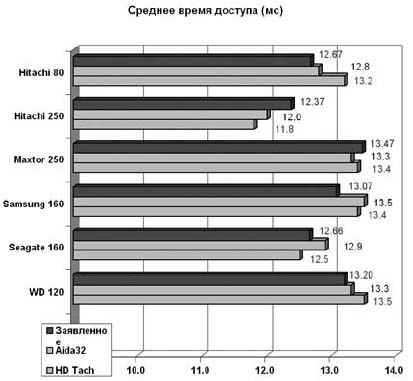
When testing the access time sensations did not happen. Deskstar 7K250 with a capacity of 250 GB, it was a confident leader, showing (in two tests) the time even better than stated - a worthy successor to the IBM traditions. True, the 80-gigabyte Hitachi is somewhat behind its "big brother". But in general, all the hard drives showed about the time that was announced.
Read speed

However, real surprises began when testing the average reading speed. The absolute leader in this parameter was unexpectedly Caviar se production WD. The second place confidently won the 250-gigabyte Deskstar 7K250. The low place of Seagate and Maxtor is very surprising - neither the "native" SATA interface nor the support of the NCQ command queue helped them.
Write speed

When testing the average recording speed, doubts crept into our souls about the objectivity of the test results of this parameter in HD Tach. We will focus on the second test program. The leaders again turned out to be 120 GB WD Caviar SEbecame the second Samsung SP1614C, and at the tail of the procession - unexpectedly both representatives of Hitachi.
World bench
So, with abstract tests over. We turn to the real tests: how do our “experimental” behave in real tasks?
As a real test program, we used WorldBench 5 megabychmark. This software package is used to measure real system performance in all kinds popular apps. For our tests, we selected the following:
- ACD Systems ACDSee PowerPack 5.0.0.0025;
- Adobe Photoshop 7.0.1;
- Adobe Premiere 6.5;
- Ahead Software Nero Express 6.0.0.3;
- Microsoft Office XP with SP-2 (Word, Excel, Outlook, Access, PowerPoint);
- Microsoft Windows Media Encoder 9.0.0.2980;
- MusicMatch Jukebox 10/7/1057;
- Roxio VideoWave Movie Creator 1.5.545.0;
- WinZip Computing WinZip 8.1 SR-1 (5266).
For testing, the operating system is installed directly on the “experimental” hard drive. We install all the necessary drivers and WorldBench 5. Note that the package also includes a configuration utility that allows you to extra effort bring the basic system settings to standard values. The result of testing is a certain abstract number.
Let's move on to the test results. Let's call them WB tests. Along the way, we will describe what tasks were performed in each application.
ACD Systems ACDSee PowerPack 5.0.0.0025
In this test, a directory that contains 155 JPG files is located and opened. Then all files are converted to PCX format. The procedure is repeated several times, and each time the type of format into which the JPG files are converted is GIF, BMP, TIFF, TGA, PNG.

Both Hitachi drives confidently hold ahead, and, strangely enough, the 80-gigabyte goes ahead of the 250-gigabyte. The separation of the latter from other competitors is understandable: after all, when working with large quantity file access time plays an important role, and this indicator in the flagship Deskstar 7K250 series is certainly the best. But the high result of the 80 GB Hitachi is not easy to explain. The remaining participants showed approximately the same result.
Adobe Photoshop 7.0.1
In this test, two JPG files are opened and saved as EPS files, after which filters are applied to the first image (EPSimage1.eps) and to the second image (EPSimage2.eps).

All hard drives showed exactly the same result. It follows that the hard drive does not play a special role in Photoshop’a tasks.
Adobe Premiere 6.5
In this test, the Z-TOUR demo project opens, which contains various video clips and an audio clip. The project is being rendered. The project is then exported to DVAVI, FLC and FLM formats, after which it scrolls for about 500 frames forward and then backward. The last operation (scrolling) is performed twice. Finally, the project with the changed settings (wide screen) is exported to DVAVI format.

Again, as in the first test (ACDSee), in front - and with a decent margin - the "family" Deskstar 7K250. In this testing, the frame scrolling procedure became decisive, requiring frequent access to various areas of the hard drive - and, therefore, access time again plays one of the decisive roles. Again, the “phenomenon” of the 80 gigabyte Hitachi is not entirely clear. Why is this disc showing such a high result again? Maybe just “for company” with “big brother” ?.
Ahead Software Nero Express 6.0.0.3
In this test, a project is created, consisting of files with a total volume of about 538 MB, and eight images (image) of this project are recorded in ISO format.

Finally said his weighty word Maxtor MaXLine III. With a huge margin from competitors, this Winchester took first place. The procedure performed in Nero Express is a kind of cloning, storage of information. And what area of \u200b\u200bapplication did Maxtor focus on its product? It is on this. So for now, everything is converging.
A solid second place went to the WD Caviar SE.
Microsoft Office XP with SP-2
In this test, various standard office operations were performed, such as copying, deleting and pasting, searching and replacing, spelling in a MS Word document, duplicating an MS Access database, basic operations and functions of MS Excel, sending an MS Outlook email with an attached file. All these tasks were performed simultaneously, in multitasking mode.
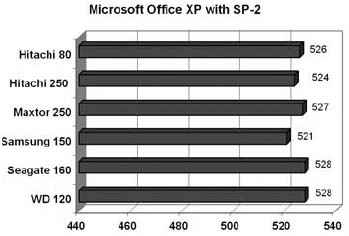
The best were Seagate and WD hard drives. But in general, all hard drives showed almost the same results. So, when it comes to working with office applications, it is difficult to give preference to any particular drive - all drives are equally good.
Microsoft Windows Media Encoder 9.0.0.2980
Four WAV files are converted to WMA format and one AVI file to WMV format.
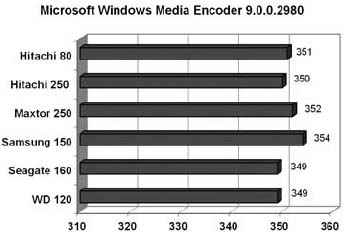
According to the results of this test, the Samsung drive came in first place, albeit with a slight margin - the results of other hard drives, in general, are not too different.
MusicMatch Jukebox 10/7/1057
This test converts four WAV files to MP3 files (160 bits) and reformat four MP3 files to 64 bit format.
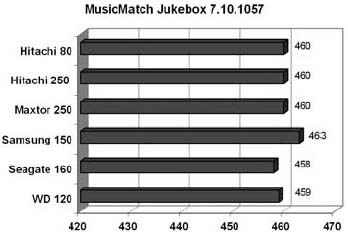
And again, the first position was taken by the Samsung drive. Hence the conclusion: this representative of the HDD SpinPoint P80 series works very well with multimedia applications - especially when it comes to converting various video and audio formats.
Roxio VideoWave Movie Creator 1.5.545.0
In this test, an AVI file is opened, into which various ready-made elements, such as "intro", are added. Then the file is exported to DVAVI format. The whole procedure is repeated twice more - with exporting to MPEG1 and MPEG2 formats.

Here the first place went to the Western Digital hard drive. But again, talking about the clear superiority of a device is impossible. All hard drives finished in this test in a tight group.
WinZip Computing WinZip 8.1 SR-1 (5266)
Five ZIP archives are created (approximately 538 MB each).
Significantly ahead of the competition, the first place went to Maxtor MaXLine III. Not surprising: archiving is one of the recommended areas of application for this drive. Regarding Maxtor’s, we can assume that for some applications (such as Nero Express, WinZip, etc.), which have to be assembled into a single unit a large number of of various files, the decisive role was most likely played by the native SATA interface with support for SATA II, as well as twice as large (compared to other test participants) cache size.
Conclusion
Well, we did not reveal a clear winner. Each of the tested hard drives excelled in at least one test.
If we talk about the noise level, then, in our subjective ear, the Samsung Winchester turned out to be the quietest. As for the reliability of drives, today the process and production technology have reached such a high level of quality that the reliability of all the presented HDDs is not a concern. The warranty period for all examined hard drives is three years, and for Seagate Barracuda 7200.7 SATA NCQ - for five whole years.
So, perhaps, with choosing hard The first step is to think and decide in which field and for what purpose it will be used. And then again carefully review our tests, carefully weigh everything - and then make a decision.
The drive interface is a set of electronics that provides the exchange of information between the device controller (cache buffer) and the computer. Currently, IBM-PC desktops, more often than others, use two types of ATAPI interfaces - AT Attachment Packet Interface (Integrated Drive Electronics - IDE, Enhanced Integrated Drive Electronics - EIDE) and SCSI (Small Computers System Interface).
InterfaceIDE It was developed as an inexpensive and productive alternative to high-speed ESDI and SCSI interfaces. Interface designed to connect two disk devices. A distinctive feature of disk devices working with the IDE interface is that the disk drive controller itself is located on the drive board itself, along with a built-in internal cache buffer. This design greatly simplifies the device of the interface card itself and makes it possible to place it not only on a separate adapter board inserted into the system bus connector, but also integrate it directly on the computer motherboard. The interface is characterized by extreme simplicity, high speed, small size and relative low cost.
The adapter interface with the drives in the IDE interface
Today, the IDE interface has been replaced by the brainchild of Western Digital - Enhanced IDE, or EIDE for short. Now this is the best option for the vast majority of desktop systems. EIDE hard drives are noticeably cheaper than similar in capacity SCSI disks and in single-user systems are not inferior to them in performance, and most motherboards have an integrated dual-channel controller for connecting four devices. What is new in the Enhanced IDE compared to the IDE?
Firstly, it is a large disk capacity. If the IDE did not support drives over 528 megabytes, then EIDE supports volumes up to 8.4 gigabytes per controller channel.
Secondly, more devices are connected to it - four instead of two. Previously, there was only one controller channel to which two IDE devices could be connected. Now there are two such channels. The main channel, which usually stands on the high-speed local bus and auxiliary.
Thirdly, the ATAPI (AT Attachment Packet Interface) specification appeared, which makes it possible to connect not only hard disks to this interface, but also other devices - streamers and CD-ROM drives.
Fourth, productivity has improved. Drives with an IDE interface were characterized by a maximum data transfer rate of 3 megabytes per second. EIDE hard drives support several new communication modes. These include PIO (Programmed Input / Output) Mode 3 and 4, which provide data rates of 11.1 and 16.6 megabytes per second, respectively. Programmable I / O is a way of transferring data between the controller of a peripheral device and the computer’s main memory via data transfer commands and I / O ports of the central processor.
Fifthly, the Direct Memory Access mode is supported - Multiword Mode 1 DMA (Direct Memory Access) or Multiword Mode 2 DMA and Ultra DMA, which support data exchange in exclusive mode (that is, when the I / O channel has been serving only one for some time device). DMA is another way to transfer data from a peripheral controller to random access memory computer, it differs from PIO in that the central processor of the PC is not involved and its resources remain free for other tasks. Peripheral devices are served by a special DMA controller. The speed reaches 13.3 and 16.6 megabytes per second, and when using Ultra DMA and the corresponding bus driver - 33 megabytes per second. EIDE controllers use the PIO mechanism in the same way as some SCSI adapters do, but high-speed SCSI adapters work only according to the DMA method.
In the sixth, the system of commands for device control, data transfer and diagnostics has been expanded, the cache buffer for data exchange has been increased, and the mechanics have been significantly improved.
Instead of the EIDE specification, Seagate and Quantum use the Fast ATA specification for drives supporting PIO Mode 3 and DMA Mode 1, while those operating in PIO Mode 4 and DMA Mode 2 are designated Fast ATA-2.
Intelligent multi-function interfaceSCSI was developed back in the late 70s as a device for interfacing a computer and an intelligent disk drive controller. The SCSI interface is universal and defines a data bus between the central processor and several external devices that have their own controller. In addition to electrical and physical parameters, commands are also determined by which devices connected to the bus communicate with each other. The SCSI interface does not define in detail the processes on both sides of the bus and is a pure interface. SCSI interface supports a much wider range peripherals and standardized by ANSI (X3.131-1986).
Today, two standards are mainly used - SCSI-2 and Ultra SCSI. In Fast SCSI-2 mode, the data transfer rate reaches 10 megabytes per second when using the 8-bit bus and up to 20 megabytes with the 16-bit Fast Wide SCSI-2 bus. The later Ultra SCSI standard is even more powerful - 20 megabytes per second for the 8-bit bus and 40 megabytes for the 16-bit bus. In the latest SCSI-3, the instruction set has been increased, but the performance remains at the same level. All applicable standards are compatible with previous versions.

Pairing external devices in the SCSI interface
from top to bottom, that is, you can connect old SCSI devices to SCSI-2 and Ultra SCSI adapters. SCSI-Wide, SCSI-2, SCSI-3 - standards for modifying the SCSI interface, developed by the ANSI committee. The general concept of improvements is aimed at increasing the bus width to 32, with an increase in the length of the connecting cable and maximum data transfer rate while maintaining compatibility with SCSI. This is the most flexible and standardized type of interface used to connect 7 or more peripherals equipped with a SCSI interface controller. The SCSI interface remains quite expensive and the most high-performance of the family of peripherals for personal computers, and to connect a drive with a SCSI interface, you must additionally install an adapter, because few motherboards have an integrated SCSI adapter.
SATA(Serial -ATA, SerialAdvancedTechnologyAttachment) - a type of computer bus interface designed to connect to a device bus, optical drives, and others.
It was developed and presented in 2003 year, as a replacement for the now obsolete interfaceATA(AT Attachment ), also known asIDE. Later, ATAwas renamed toPATA(Parallel ATA , for better recognition and avoid confusion.
An organization calledSATA —IO (Sata international organization ), which is responsible for the development, support, and publication of new specifications for bothSATAso for SAS (Serial Attached SCSI ).

Benefits the new interface compared to the old one was like physical: reduced dimensions of connectors, loops and fewer contact legs ( 7 vs 40); like that technical: native support for hot replacements"(Replacing an inactive device), faster data transfer at higher speedsincreased queue efficiency input / output commands (I O) Later, with the advent of the regime, technology support appeared.
Theoretically, the serial port is slower than the parallel, but the speed increase was achieved thanks high frequency operation. We managed to raise the frequency due to the lack of the need for data synchronization, as well as greater cable security from interference (thicker conductor, less interference).
IN 2008
year, more 90%
new desktop computers used to connect peripheralsSATAconnector PATA can still be purchased, but they are sold only to maintain compatibility with old drives and motherboards.
RevisionsSATA :
SATA 1. x
The first revision of the interface provides for the frequency of operation 1.5 GHzthat provides bandwidth 1.5 Gbps. Near 20%
taken away to the needs of a coding system like 8
b 10 bwhere in every 10 bit invested yet 2 bits service information. Thus, the maximum speed equals 1.2 Gbps (150 Mb / s) It’s quite a bit faster than the fastest.PATA/133
but much better performance is achieved in modeAHCIwhere support worksNCQ (Native command queuing
) This greatly improves performance in multi-threaded tasks, but not all controllers support AHCI on the first version SATA.
SATA 2. x
The frequency of operation has been increased to 3.0 GHzthat increased throughput to 3.0 Gbps. Effective throughput equals 2.4Gbps (300 Mb /
c), i.e. 2 times higher than that ofSATA 1
. Compatibility
between the first and second revision preserved. The interface cables were also kept the same and fully compatible between themselves.
SATA 3.0

In July 2008 SATA - IO introduced specificationsSATA 3.0 with bandwidth 6 Gbps / from. Full 3.0 The standard was released in May 2009.
Effective throughput amounted to 600 Mb / s, and the frequency of functioning 6.0 GHz (that is, only the frequency is raised). Compatibility preserved both in the data transfer method and in the connectors and wires; improved power management.
The main area of \u200b\u200bapplication where such bandwidth was required -SSD (solid state) drives. For hard drives, this bandwidth was not required. The gain for them was at a higher data rate from cache (DRAM - cache) of the disk memory.
SATA 3.1
Changes:
- · Appeared mSATA, a similar (and compatible) connector for solid state drives and laptop devices, combined with the supply line low power.
- · Standard optical drives, larger do not consume energy (at all) in mode just me.
- · Added hardware queue command that improves performance and durability SSD.
- · Hardware features identificationdefining opportunities devices.
- · Advanced nutrition managementthat allows devices connected via SATA 3.1 to consume less energy.
A Advanced H ost C ontroller I nterface
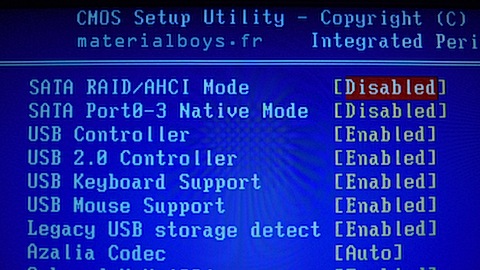
Open host interface proposed byIntelbecome a standard. Is an more preferred device interfaceSATA. Allows the use of such commandsSATAas Hot plug (hot swap)NCQ (Native command queuing ) If in the settings the motherboard is not set toAHCIthen " emulation IDE»And new features are not supportedSATA. Versions Windows (almost all) installed in modeIDEwill not be able to start if you start the system with the settingsAHCI. This will require special drivers AHCI, installed in the system. 2.0 and IEEE 1394 .
Major changes compared toSATA:
- · Connectors shieldedand more resistant for reusable connection.
- · Modified loss compensation signals that allowed increase maximum length cable up to 2 meters.
- · Requires connection 2 connectors single power, second interface.
eSATAp
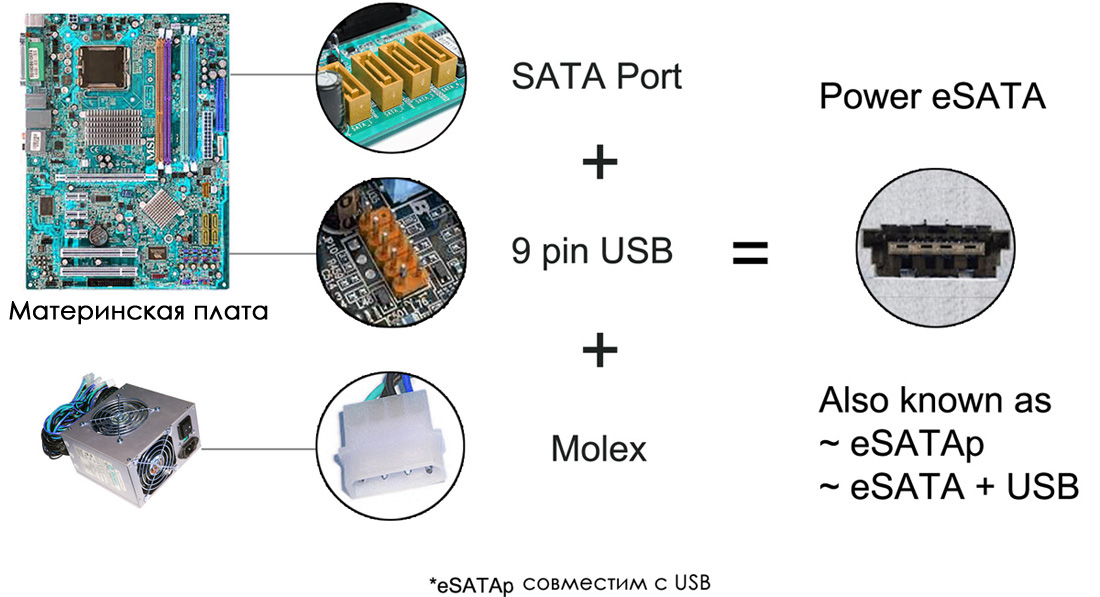
- advanced connectore - Satabut with food from the connector. Thereby,e - Satabecomes a full-fledged portable and universal interface. With exit USB 3.0, turned out to be deprived of attention, since USB offers simpler implementation.
mSATA

–
PCI—
e
like interface introduced in September 2009
of the year. Intended for miniature devices (solid state drives, portable hard drives). It is also planned to use in portable devices such as laptops, and other. Devices with this interface may have very tiny sizessimilar to expansion cards for laptops (for example).
Exist adapters Pata— Sata , Sata— Pata.
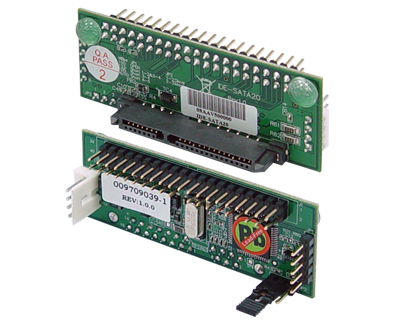
They allow you to connect devices with different interfaces that emulated by a special controller on the adapter. The vast majority of adapters require additional food from the power supply (usually of type " molex" or 5Vdrive connector).
In this article, we will look at the current trend of drives, or rather, their types - magnetic and solid-state, plus, we will consider the most common interfaces for connecting hard drives. But first, let's start with a short introduction.
The trend of modern IT technologies is that you can buy any technological innovations or components at an affordable price, and there is a lot more choice compared to past times. For comparison, my first computer contained magnetic drive 2.3 GB capacity. Of course, at the moment this is ridiculous, because even simple memory cards can offer more. But that's not the point…
Due to the lack of a large selection, I had to focus only on the size of the space when buying the carrier. Over time, began to appear for a computer with a larger capacity (100, 200, 500 and even 1000 GB), with new connectors (ATA was replaced by SATA and external USB) and technological principles of work.
If you focus on the current situation, then the choice is no longer behind the volume, but behind the speed of access to data and the lifetime of the drive.
Types of hard drives - magnetic
content magnetic hard drive
I believe that many enthusiasts tried to sort out a type of hard drive for a computer, such as a magnetic one, to look at its contents (it’s good if it was already not working, otherwise someone could get a hat). If you do not go into all the technical details, then the principle of operation of magnetic types of hard drives can be described as follows:
Inside magnetic media there are aluminum discs that are coated with a magnetic film. Using multiple magnetic disks is much better than one, because it allows you to increase the speed of access to data. Information from the media is read using magnetic heads, the disks themselves rotate at great speed. Thanks to magnetic heads, there is not only reading, but also writing information to sections (sectors). It is important to understand that the heads and the plates themselves are a mechanism that can become unusable over time - a characteristic creak during the operation of the drive may indicate this.
It is important to note that a similar technology is used in the appearance of hard USB drives, although their size is smaller than that of internal drives. So, if you open the pocket of the external drive, then there will be a simple medium with SATA connectors, which can be easily made internal. Unfortunately, the used microcircuit (serves as a SATA-USB adapter) cannot be applied to large internal (3.5 inches) SATA media, since they require additional power. You can buy a pocket for 3.5 inch drives, and connect them to your laptop as a USB drive.

good old ATA drive
In traditional HDDs, the movable head records data on magnetic plates. Hard drives are still popular due to their low price, relatively good performance and very large volume. Currently, for the price of one HDD, you can buy an SSD even four times less capacity. And in equipment such as a smartphone or tablet, only flash memory is used, that is, a solid-state SSD.
Unlike solid state types of hard drives, magnetic drives are significantly inferior to them. So, the speed of access to data depends on the speed of rotation of the disks, and can significantly fall during mechanical shakes and not only.
Solid State SSD Hard Drives

disassembled solid state sdd drive
Unlike magnetic types of hard drives for a computer, solid-state SSDs have several advantages. First of all, the absence of mechanical parts in the middle makes them more resistant to external shocks. They, in fact, are large flash drives with non-volatile memory. The connection principles are similar to the magnetic types of hard drives, but SSDs are more economical in terms of energy consumption and faster when accessing data.
Solid state hard sSD drives were designed for computers for which classic HDDs were too loose or too susceptible to mechanical damage. Used them in very powerful servers and military equipment. Initially, a solid-state SSD consisted of classic memory modules, had a small capacity, and a buffer battery was responsible for the safety of data on the media when the computer was turned off.
Of course, there are a number of disadvantages for SSDs. So, they are much more expensive than mechanical counterparts and although they are more reliable in terms of resistance to external shocks, they also have one flaw. As mentioned above, magnetic types of hard HDD drives Before their death (failure) they inform the owner in every possible way, making suspicious sounds, thereby making it possible to manage to transfer data to another drive. With SSD, such a trick will not work, if they die, then immediately, without preliminary snoring or squeaking. This is not strange, because the SSD uses chips that can burn out without making a sound.
Another important feature of SSD type of hard drives is the fact that they do not really need to defragment, because they use completely different methods of data storage.
You can also hear about hybrid drives that contain both elements of magnetic HDD and solid-state SDD. The cost of a hybrid drive is between the prices of magnetic HDDs and solid-state SSDs. It must be understood that due to the presence of moving mechanical elements, the hybrid drive is also prone to damage.
Many components that are currently on the computer market make it possible to install two or more hard drives of various kinds. This allows us to use the computing power of the solid-state SSD on which the operating system is installed, as well as the capacity of the magnetic HDD on which data is stored.
Solid state drives rated by computer players. They are a necessary complement to any computer on which speed and processing power is important (for example, graphic stations, computers for gamers).
Many laptops, netbooks and ultrabooks use cards with SSD memory with an mSATA connector. This is an extension of the functionality of the SATA bus, known from conventional computer disks.
Hard Drive Connection Interfaces
To connect the media to the computer, you must use the appropriate slot. Before buying a magnetic (HDD) or solid-state (SSD) hard drive, you need to check what connectors our computer is equipped with, then select a drive that will be compatible with it.
Interfaces for connecting hard drives are divided into two categories: internal and external. As the names themselves show, they are used to connect internal and external types of hard drives. The first ones serve, first of all, for storing the most important data on a computer, which you should always have with you. On the internal storage the operating system and the most desired programs. In turn, the external drive will be able to serve as a backup data storage, which contains, for example, music, video and backups documents.
Internal Hard Drive Interface
SATA

sATA magnetic hard drive
By far, the most popular hard drive connection interface used in both desktop computers and laptops is SATA. This cable has the form of a thin tape, with which the media is connected to the computer. Unfortunately, with its help it was not possible to bring the same amount of energy, therefore, it is necessary to connect a second power wire to the disk. The SATA interface is currently available in two versions - SATA II (3 Gb / s) and SATA III (6 Gb / s). In the case of SATA-II, the throughput is up to 375 MB / s, in turn, SATA-III, in theory, can allow data throughput at the level of 750 MB / s. In practice, these values \u200b\u200bare much lower. How to correctly read the data transfer rate is described in the article.
Both generations of the SATA interface do not differ from each other in terms of manufacturing, and they are completely compatible with each other. However, it is worth remembering that to fully utilize the capabilities of the hard drive type SATA III, you must have a computer equipped with a SATA III interface. You can skip this condition if you intend to buy a hard drive that is not able to use the full potential of the new interface. People who buy solid-state SSDs will notice improved computer performance, even if they have an older interface, but only the new interface will get the best data transfer values. It can be added that the SATA interface replaced the popular ATA interface several years ago, which was larger and often subjected to mechanical damage and did not look very aesthetically pleasing.
SATA Express

Relatively new, but with great potential, is the interface for connecting types of hard drives - SATA Express. It allows you to connect both SATA and PCI-Express. Therefore, this is not a completely new interface, but a solution for connecting existing drives. You can connect one PCI-Express channel or two SATA to the SATA Express port. In addition, when using the second solution, part of the connector remains unused. However, it should be borne in mind that the prospect of SATA Express may die a natural death in a few years.
This is because it is a transitional type of hard drive interface that provides an easy transition from SATA to high-speed PCI-Express. When SATA eventually dies, SATA Express will also quickly leave after it. The SATA Express connector is designed to remain compatible with the new connector standards that will be introduced in the future.
M. 2
![]()
mSATA connection interface on the left, m.2 on the right
A miniature version of SATA Express is the M. 2 interface. It allows you to connect media using mini-PCI-Express to your computer. Slot M. 2 occurs in various configurations that differ in type and number of supported PCI-Express lanes. Its highest performance version allows up to four PCI-Express 3.0 lanes, which means a maximum theoretical throughput of 4 Gb / s.
Mini-sata

example of connecting a cruel wilderness via the mSATA connector
The mSATA (Mini-SATA) interface was created in 2009 due to the need for smaller devices for more efficient components. The connector found application primarily in netbooks, but also laptops and other devices. mSATA visually looks the same as a PCI Express Mini Card, however, they are electrically compatible with each other. The signal is also not fed to the PCI Express and SATA controller. The maximum transfer is 6 Gb / s.
PCI-Express

connector PCI-Express connector on the motherboard
A much less commonly used interface for connecting hard drives is PCI-Express. Manufacturers decided to use it for several reasons. The most important of them is that SATA III 6 Gb / s limits the capabilities of the latest drives, and this process will be deepened. Of course, it would be possible to create a different version of the SATA interface, however, it would consume 10% more energy than the version on the market and ... would be almost twice as slow as the PCI-Express interface. PCI-Express is also a very energy-efficient interface, which in the age of mobility is a highly desirable feature.
Another advantage of PCI-Express is the fact that its performance can be very easily changed by changing the slot width. In addition, PCI-Express is developing very fast due to the fact that other devices, such as video cards, work on it. It is expected that it should have twice as much bandwidth than the version of the interface that is currently in use. The disadvantage of the types of PCI-Express hard drives is that they are expensive and not compatible with the SATA connector.
External Hard Drive Connection Interface
eSATA
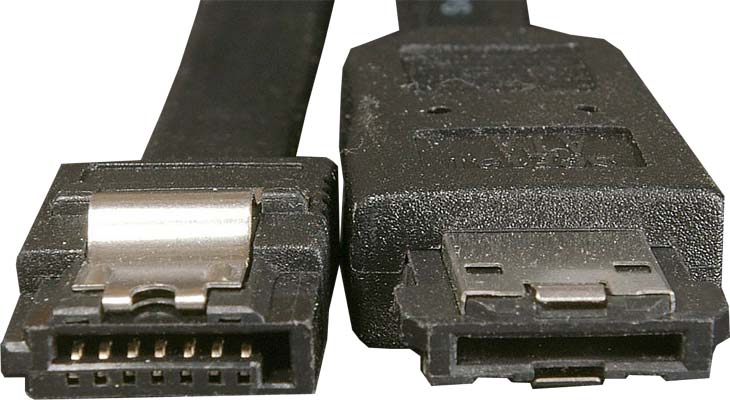
sATA cable interface (left) and eSATA (right)
eSATA (external SATA) is an external SATA port. This is just a version of SATA designed for external drives. Its throughput, depending on the version, is 375 or 750 MB / s. It is worth remembering that SATA and eSATA cables are not compatible with each other. This interface was once used due to its greater performance than using the USB 2.0 interface. Since the advent of USB 3.0, its popularity has been falling all the time.
USB

USB is by far the most popular type of interface for connecting external hard drives and is used in various devices. Even a complete amateur understands what USB looks like and what you can connect to it. This is because this interface has been available on the market for 15 years, and its creators, introducing the next versions of USB, took care of their backward compatibility. Although over the years the appearance of the USB interface has not changed, we are currently using the third generation of this interface, and soon another version will appear on the market. Of course, the most commonly used interface is USB 2.0. to connect external hard solid state drive. Characterized by a very low data transfer rate of 60 MB / s, for transmission large files it is very slow.
USB 3.0 is much better in this regard, with a maximum throughput of 640 MB / s. This is still less than in the case of the fastest SATA, but this speed is sufficient to transfer data between the computer and appearance hard drive. Now almost everyone external hard drive uses this standard. Of course, a USB 2.0 type hard drive can be connected to port 3.0, and everything works the other way. However, it is worth knowing that to use all the features of the USB 3.0 interface it is necessary that both the computer, the cable, and the drive support it.
Thunderbolt

Thunderbolt is a combination of two other interfaces for connecting external hard drives, magnetic and solid state, and, in particular, PCI-Express and Display Port. Thanks to this, it has the ability to transfer not only data, but also images. Further features of this interface are bandwidth up to 1250 Mbit / s and the ability to connect up to 6 devices, of the same or different type. In addition, this connection interface is capable of providing up to 10V of energy to the device. Admittedly, these results are no less impressive, since USB 3.0 can transfer up to two times less data, and at the same time deliver only 4.5 watts of power. Thunderbolt, mainly used in apple computersbut slowly enters also for use in equipment of other manufacturers.
As if this were not enough, the second generation of Thunderbolta is entering the market. Its most important feature is twice the bandwidth than the first Thunderbolta and up to 20 Gb / s. Thanks to this, it will be possible to transfer with its help images with a resolution of 4K, which occupies four times the area than similar files in 1080p resolution.




