Viber program It provides great opportunities for communication with other people, not only through calls, but also through chatting. Naturally, sometimes for some reason, for example, the loss of the phone or the accidental deletion of the message history restore correspondence in Weiber.
We are forced to disappoint you - it is impossible to restore correspondence in Viber if you have not taken any steps to preserve it before. The fact is that the history of correspondence is stored only on your smartphone or device (computer, tablet, etc.) that you use, and not on the company's servers. For this reason - if you use the application only on a smartphone - it will not be possible to restore correspondence. The only way out is to ask the person with whom you corresponded to send you a message history.
We will tell you more about:
1. Where does Viber store correspondence and how to transfer it to new smartphone.
2. How to restore correspondence on a smartphone in Viber.
3. Saving messages using Backup Text for Viber.
Where does the vibeber store correspondence and how to transfer it to a new smartphone.
Often when buying a new smartphone, I want to transfer the message history from Viber to it.
First way:
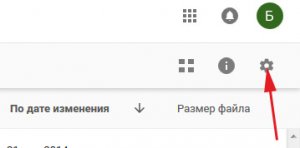
If you go to the site Google Drive, then we won’t see the backup. Check its presence as follows. In the upper right corner, click "gear", then "Settings".
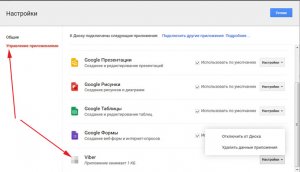
We select application management and at the end of the list (you need to scroll the scroll bar) and see that the program was allocated part of the space for archives.
The second method is time-consuming and will require a little skill with your smartphone and time, but it guarantees complete copying of the data.
- We need a smartphone app Titanium backup, install and do with the help of its backup copy on the old phone. It is shown in detail in the video how to use the program.
Install Viber on a new smartphone and activate, then turn off the Internet.
On the stator phone, you need to go to the TitaniumBackup folder (usually it is located on the memory card) we find the file com.viber.voip-XXXXXXXX-XXXX.tar.gz. If the file is not the only one of this kind, pay attention to the first digits in the name, they indicate the date of creation backup.
Open the archive, go to the folder \\ data \\ data \\ com.viber.voip \\ databases \\ (you need an explorer with root rights)
and find the files: viber_data and viber_messages.
Copy these two files from the old smartphone to the memory of the new phone \\ data \\ data \\ com.viber.voip \\ databases \\
Turn on the Internet.
We launch the vibe and enjoy the result.
Note: if, as a result of restoring the message history in Viber, not all contacts are displayed, click on "All contacts", then back and scroll down, those contacts that have disappeared should appear.
How in Viber to restore correspondence on a smartphone.
The native features of the program have the function of exporting correspondence for its subsequent preservation.
- Launch Viber and go to the Settings menu
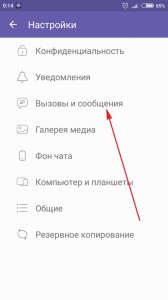
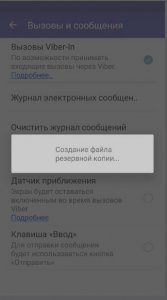
Open “Calls and Messages”, select the item “Journal of electronic messages”.
In a few seconds, a backup copy of all messages will be created.
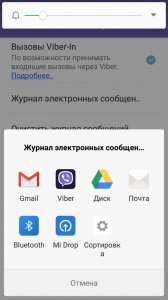
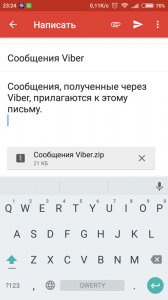
The program will offer to save the received archive or send it to email.
It should be noted that the story from Viber is exported to text files and they can only be read. Unfortunately, importing it back to Viber is not currently possible.
Saving messages using Backup Text for Viber.
More flexible settings and more features backup program Text for Viber. The application has an intuitive interface and there will be no problems with working with it.
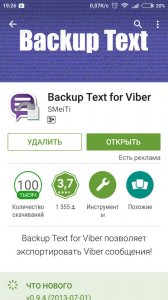
- Install Backup Text for Viber with Google play and run.
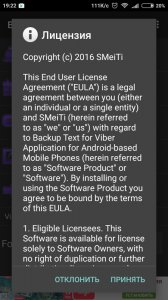
We agree with the license agreement.
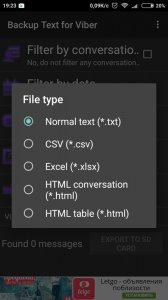
We indicate in what format we need to save the file (HTML, CSV, Exel).
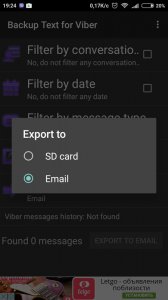
The next step is choosing where we will save our file (SD card or mail).
By periodically backing up important messages to you, you can always restore correspondence in Viber.
It is interesting:
There are two sentries at the road post. One looks in one direction of the road, and the other - in the opposite, but at the same time they see each other. How can this be? Options with reflections, etc. - excluded.
The modern world is unthinkable without constant communication. In order to facilitate this task, data exchange programs have been created. For example, Viber. It is very popular app, which helps people chat, transfer data to mobile devices, and make calls using the Internet. A kind of messenger that is used by a wide audience. Sometimes it becomes necessary to delete correspondence. This is not so difficult to do. Some users are thinking about how to restore correspondence in Viber. Can this be done? What techniques will help to understand the task?
Is there any chance
In fact, everything is not as simple as it seems. Is it possible to restore correspondence in Viber?
Users usually cannot quickly and unequivocally find the answer to asked question. It is generally accepted that deleted messages are not saved on the Internet. This means that they cannot be returned.
Viber offers messaging between subscribers. In the application settings there is no mention that the program contains tools for recovering lost data.
Nevertheless, some note that they manage to return deleted messages to Viber. It follows that some tricks will help bring the idea to life. 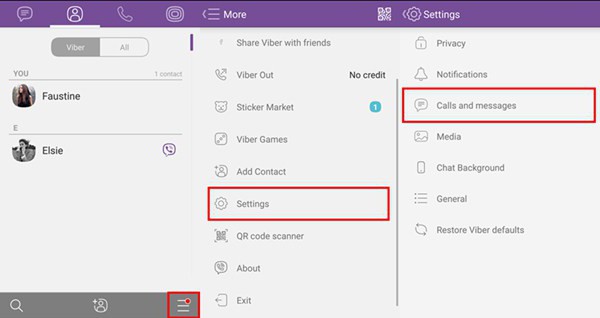
Default
The first step is to clarify one important nuance. If a person thinks about how to restore correspondence in Viber, he needs to remember that initially such a function is not provided for in the program.
This means that all previously deleted messages will be deleted permanently. That is why some users say that Viber does not support the information recovery function. This is quite normal for most instant messengers.
Data Recovery Methods
Nevertheless, there are exceptions. How to restore correspondence in Viber after deletion? It is important to remember that not all mobile phones have a chance to achieve this goal. The subscriber will have to prepare for the process in advance. 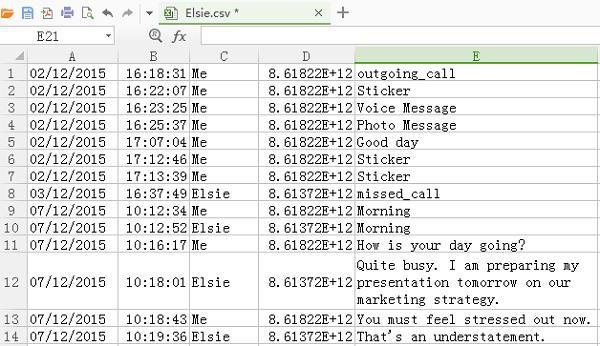
Basically, the restoration of correspondence is carried out using additional content. An application is downloaded to the mobile phone, which after installation allows you to get messages deleted in Viber.
There are no more options for solving the task. It follows that subscribers can restore correspondence only with additional programs or applications. Details of the reception will be disclosed later.
Backup
Before that, it should be understood that fixing problems is easier than solving it. Therefore, if a person deleted Viber, you can restore correspondence using data backup. The operation is performed in advance. It allows you to save information and correspondence on a mobile device.
It’s best to back up your data from time to time. Then you don’t have to think about restoring them. How to bring an idea to life?
To do this, just use the following instructions:
- Open Viber.
- Go to the application settings.
- Click on "Calls and Messages" - "Journal".
- Mark where to identify a copy of the data.
- Confirm the operation and wait for the process to complete.
Such a technique will allow you not to think about how to restore correspondence in Viber after deletion. But, as practice shows, people do not use backups of information on too often mobile devicesoh. Therefore, you have to use additional content to resolve the situation. 
BackUp Text for Viber
The most effective recovery tool is a program called BackUp Text for Viber. This is the official application that allows you to easily create a copy of a particular correspondence, and then save and restore it.
To take advantage of the offer, you must:
- Go to your mobile device in Play market. BackUp Text for Viber is only available to users with Android mobile phones.
- Find and install the mentioned program.
- Open BackUp Text. Next, wait for the user’s correspondence to load.
- Set the format for saving information. This is a required step.
- Determine where the backups will be placed.
- Wait for the process to complete.
During the procedure, data will be exported from the application to the specified path. Now it’s clear how to restore correspondence in Viber. In fact, everything is not so easy. Without additional preparation, it will not be possible to bring the idea to life.
Summary and Conclusions
Correspondence is something that is often deleted by users. Intentionally or not, it does not matter. The main thing that is now clear is how to recover deleted correspondence in Viber. It is possible to bring the idea to life, but not quite in the way that most users imagine. All the procedures described cannot be called recovery. Rather, keeping the correspondence and opening it at the right time. Only such a situation takes place. 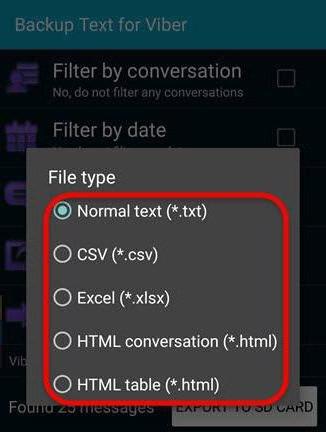
How to restore correspondence in Viber? No way. Only back up messages and read them. No other alternatives are offered in practice. Therefore, you should not trust programs that offer recovery after deletion. Everything that was erased in “Viber” cannot be returned under any pretext. But reading the previously saved data is easy. But not in Viber, but outside of a running application.
From now on, it is clear how to restore correspondence in Viber in one way or another. In general, the process is not the most difficult, but everyone needs to know about the features of saving messages.
Today they offer a very a large number of communication programs: from the simplest and most primitive, to universal and multifunctional. But the real treasure for several years was the Viber app. Why can the Viber app disappear from my phone or tablet? It was originally created only for smartphones and other mobile devices. Allows you to make free calls of excellent quality to all users of the program. It gradually developed and improved, and now owners of PCs, tablets and laptops also have the ability to use the entire functionality of the utility.
Viber has a lot of opportunities, among them the following are distinguished:
- Ability to call from video (available for PC);
- Superior call quality
- No registration required;
- Ability to communicate in groups (chats);
- Sending SMS, stickers, emoticons and files of various formats;
- Synchronization;
- Call forwarding between devices.
The application is available at all operating systems and devices. It is used in almost all countries of the world.
How to return Viber messenger?
If the user accidentally deleted the application along with calls and messages, then do not despair, not all is lost. It is possible to restore everything back to both the phone and the laptop from the PC.
Viber Installation Instructions:
Without much effort, the utility returns and can be used further. Friend list in Viber will return automatically. As with the initial installation, the application icon opposite the contact will indicate who is the user of the application and who is not. Many people ask another question - how to return correspondence in the application. But, unfortunately, it will not be possible to restore it, after removal. If it is valuable to you, it is best to take care of it and create a backup.
To do this, you need the following: go to the settings menu, find calls and messages, enter your email address there and click save.
If there are any other problems with the application, then the best way is to contact technical support. They will give a full consultation on how the program works and how best to solve your problem. You can download Viber absolutely free without registration and other unnecessary actions. Moreover, installing it is so simple that even a “kettle" can cope with it. Today, this utility is worthy of competition to many previously known programs. For example,
Brings a lot of positive emotions. The advantage of the messenger is that it can not only correspond with messages, but also send files to each other in various formats. Therefore, chats may contain quite important information. If you accidentally deleted a story, then a legitimate question arises, how to restore Viber and the messages that were in it.
It should be noted right away that correspondence is stored directly on the device where the application is installed. Messages are not duplicated either in the cloud or on the messenger servers. Therefore, when you delete a story, it disappears forever. But in order not to worry about how to restore correspondence in Viber on the phone, it is necessary to prevent a similar situation in advance. To do this, a backup copy of messages containing important information is created.
To create backup you will need:
After completing these points, you can go to your e-mail, where the letter will come. An archive will be attached to it, in which there is a backup copy of important correspondence. You can make backup only on devices running Android and iOS. This function is not intended for desktop versions of the application.
Another option for recovering messages in Viber is to use utilities specifically designed for this. For example, Backup Text for Viber Helps save chats in various formats. Messages can be filtered. Among the extensions used in the program, Excel and HTML are noted. History is saved both in the device’s memory and on an external medium.
To make backup using the utility, you need to do the following:
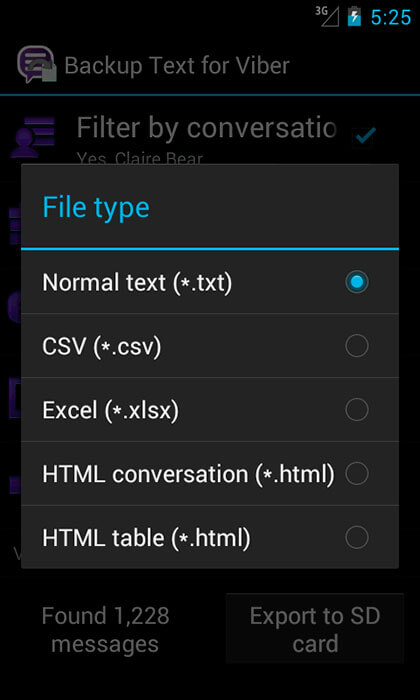
A saved chat history cannot be restored to the device. When disconnected account or account lockout all messages will be lost. Therefore, important correspondence must be kept in advance. Moreover, this is possible thanks to the messenger functionality or with the help of third-party programs.
If you accidentally deleted all the information from your Viber and are now looking for ways to restore the history of correspondence, then you have to upset you - the history is deleted permanently, i.e. it is impossible to restore it. Exception - only if you made backup - then the procedure is very simple and takes a couple of minutes. How to do this? Incredibly simple: all you need to do is go to Viber’s settings, find the “Calls and Messages” item and select the option “send messages by e-mail” in it. You will receive all correspondence in your mail and you can not lose important data. Sometimes this option is used when deactivating an account.
Deactivation, if you did not know, also leads to the loss of all stored data. Remember: having deactivated an account or deleting messages, it is already impossible to return them - the information is not stored on the company's servers, it just disappears.
How to backup?
As always, there are two ways:
Method number 1
- We go into the application menu, we find the settings section there;
- Select "Messages and Calls";
- Click on the "Journal of electronic messages";
After that, a file with a backup copy of the entire correspondence history is created. It must be sent to e-mail, having previously entered it in the appropriate field. A letter with a backup copy comes automatically and remains an archive in your mail. You can access the necessary messages at any time simply by going to the e-mail and unpacking the archive.
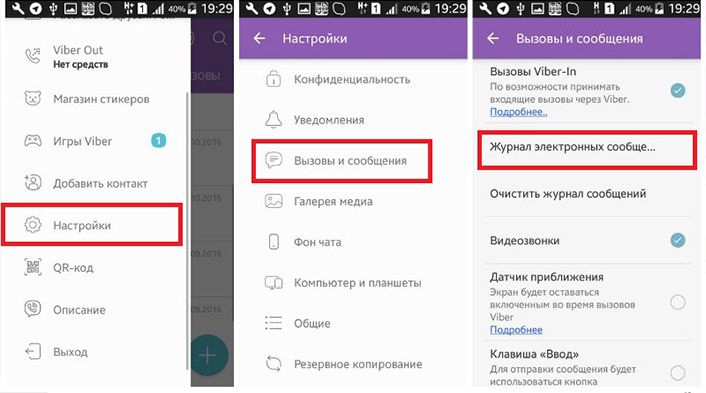
Method number 2
To save the history of correspondence, there is still a whole application called BackupText forViber.
It has its positive aspects:
- Data is saved in a user-friendly format, from Excel to a web page;
- History can be stored in your mail and in your memory. mobile phone or SD card.
- Messages can be sorted or filtered, which is very convenient when looking for a specific message.
How to install BackupTextforViber application where it stands
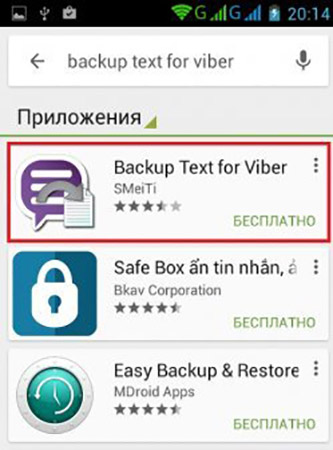
To install, you must go to the store google apps Play and in the search bar enter the name of the program. It will appear first in the list, click "install" and wait for the file to start downloading. It is necessary to accept all the permissions that the application asks for, without this work will not be. After installation, open the application and a couple of minutes will be spent on the appearance of message history. Next, select the format for saving data and the folder where the files should be saved. You can choose how mailbox, and the phone’s memory. Done! It remains to wait a couple of minutes and you can sleep peacefully: your message history is in perfect order.





