I work as an ordinary enikeyschik, and somehow it happened to me, too, quite a normal story - a person moving to a new different computer. I will not particularly go into details, just say that there was a need to transfer the history of Viber, which was vital for this person.
Viber has one interesting feature: synchronization starts from the moment of installation. That is, if you installed Viber on a PC at 10.00, then messages sent and received at 9.58 in the history you will not see. But all the subsequent ones, regardless of whether the program was launched or not, will be picked up automatically at startup.
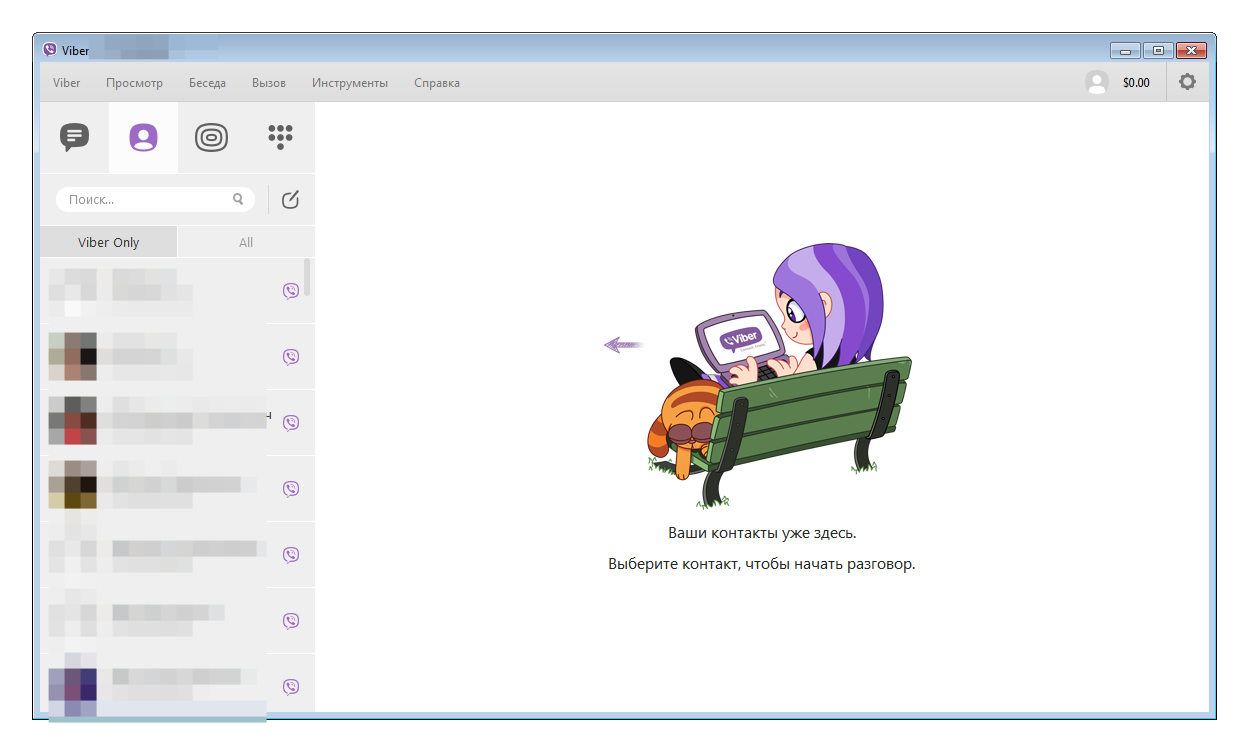
Therefore option c new installation I did not pass. I turned to the official method of backup messages. Viber website reported that such an opportunity is present. But with one interesting nuance - this story cannot be restored. I don’t know who invented this and how he was guided by such a decision, but I did not intend to stock up on a glass of wine, sit at the fireplace and read my old messages.
Well, let's try another way - full carry programs. For those who are not familiar with Viber for Windows, I’ll tell you that he stores himself and all the information in his personal folder. For Windows 7, this is% USERPROFILE% \\ AppData \\. The program itself is stored in the Local subfolder, and in Roaming - what we are most interested in is a magic folder with a phone number. Still, of course, it will not be amiss to mention the ViberDownloads folder in Documents, which is a storehouse for fans of stealing provocative photos. Well, the conditions were almost perfect - Win7 x64 was installed on the old and new computers, the username and domain name on both PCs were the same. We just try to transfer and voila - we get the following message at startup:
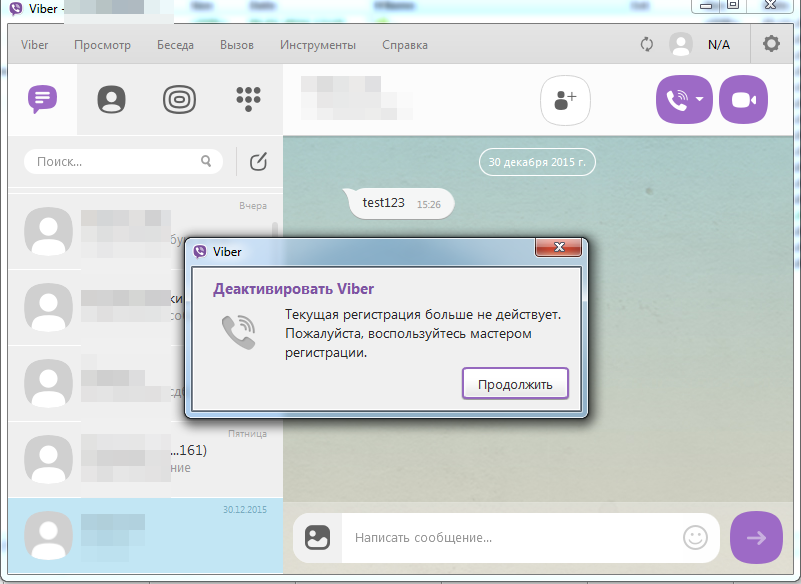
The result surprised me - I still saw a story in the background. When you click Continue, a new registration process takes place, during which, of course, everything is erased. I decided to dig further in this direction.
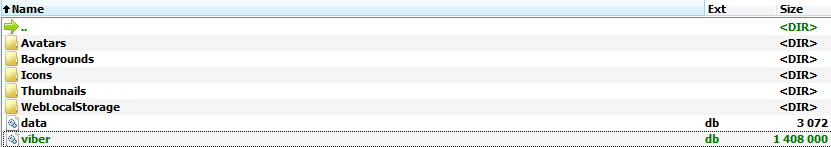
In Roaming, in the folder with the phone number, I found 2 * .db files and decided to slip them only. The result is the same. And individually?
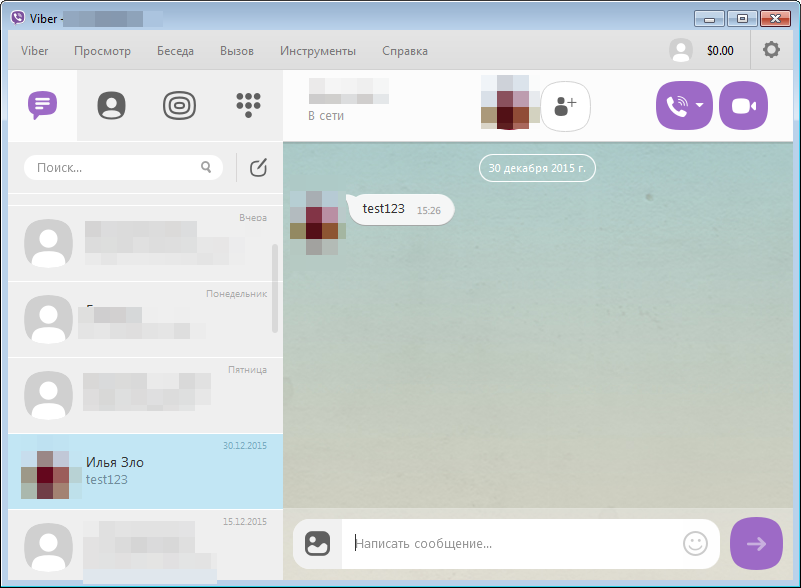
Voila! With viber.db a ride! But, truth, I had to pre-register.
So, to transfer message history is required:
- Pre-copy the file% USERPROFILE% \\ AppData \\ Roaming \\ ViberPC \\% phone number% \\ viber.db
- Register on a new computer
- Transfer our viber.db file to% USERPROFILE% \\ AppData \\ Roaming \\ ViberPC \\% phone number% \\ on the new PC
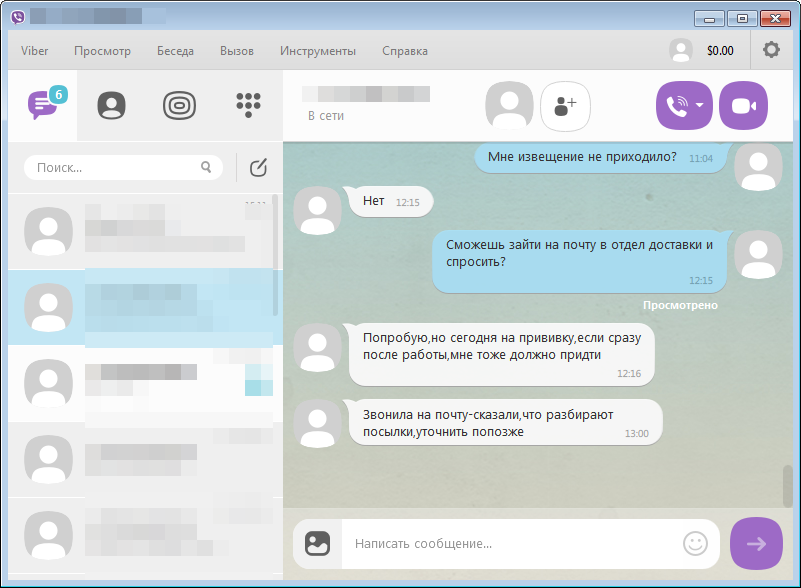
Earned. It turns out that I can read the user's messages, having access to his profile. I can’t send on his behalf, nor can I read messages that have come / been sent after copying another user's file. I did not decide to rejoice at this or be sad. But he decided to notify Viber support service about it. Three futile attempts and a month of waiting for an answer - not what I expected from a fairly large company.
If there are company representatives on Habré, I would like them to answer the question: is this a bug or a feature?
P.S .: The first support request was sent on December 30 of last year. On January 24 (!) They finally answered me and asked me to describe the situation in more detail. In fairness, I could only do this on February 1. But since then, neither hearing nor spirit, therefore, with a clear conscience I am publishing this material.
The Viber program is designed to support an important function of human life - communication. It happens that you delete information that could not be deleted, what now to do? In this article, we will look at how to restore correspondence in Viber after deletion.
Is it possible to return correspondence
Today, the manufacturer of this application has not created such a function that would restore messages that were accidentally deleted. Therefore, we advise you to be more careful about the fact that you delete and delete only what you no longer need. The developers say that it is possible that in the next versions of the messenger such a function will be introduced, however, it is impossible to restore the dialogue in Viber after removal today. There are ways to save important moments of correspondence that will surely help you in the future.
Back up
Users who are accustomed to saving important moments of the dialogue in instant messengers have long been using the backup function. How it works? Application creates text filewhere the messages are saved, and then sends it to the e-mail you specified. How to create a copy?
1.Open the application and go to settings.
2. Select “Calls and Messages”.
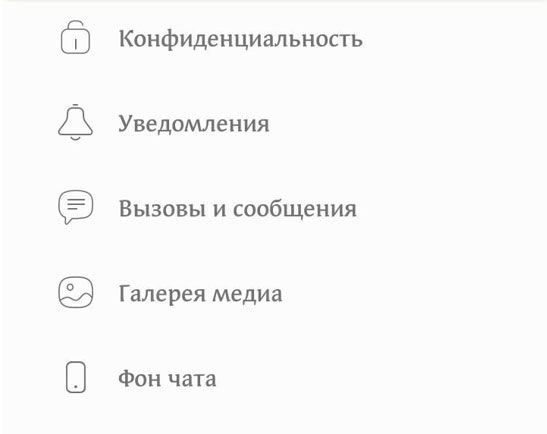
3. In the window that opens, select the "Email Log".
4. The utility will automatically create a file with all available messages, and you will only have to choose where to send it.
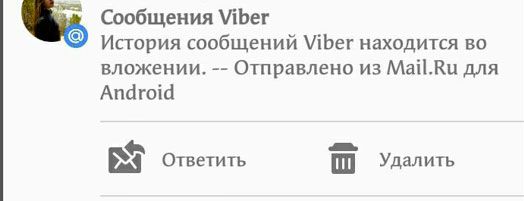
After you receive the letter, you will no longer worry about the fact that you accidentally delete important messages, because they will already be in your mail.
If the Viber application is installed not only on your phone, but also on a desktop computer, then the backup issue is solved even easier. Use the placement of information on a third-party hosting. When using third-party hosting, all data is copied to auto mode, and if you suddenly delete messages, you can always return them by just clicking on the "Restore Correspondence" button. When you click on the button, the entire dialogue will be sent to you at the selected email address.
We use third-party applications
You can return the history using other utilities, for example, Backup Text for Viber. How it works? This application should be installed immediately with the installation of Viber, and it, like the main application, performs the backup function, however you yourself configure its frequency. Consider the process in more detail:
- Download and install the program. Attention: it is paid and you can use it for free only in the first month after installation. The cost of a utility sometimes changes, but on average you don’t have to pay more than 200 rubles for it. Backup Text for Viber fully justifies its cost if you need to recover deleted information.
- After you install the program, select the frequency of backups.
- After setting up the program, you can not worry about the important dialogue being accidentally deleted.
So, we have figured out how to return deleted messages in vibera. It is best to use backup, which can be done both through the utility itself and through third-party programs. If you use the application through a computer, then you can use the placement of information on a third-party hosting, and the backup will take place automatically. Unfortunately, it is not possible to restore deleted messages in Viber without backing up.
Viber mobile messenger allows you to restore deleted dialogs only if available backupcreated in advance. There are two options for saving the archive:
- Creating CSV Files
Saving correspondence in CSV files
Open mobile app and click on the icon with three stripes in the upper left corner of the screen. The Viber menu opens. To go to the settings, select "Settings". At the same time, chats should be available on the device so that you can save them and restore deleted conversations in the future.
Go to the “Calls and Messages” section (third line above).
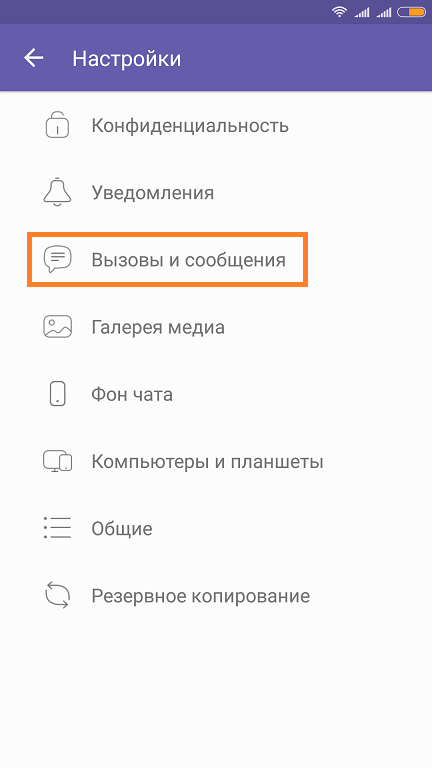
Select the "E-mail Log" item to create a compressed file from which you can restore deleted dialogs. Also in this menu you can clear the history of dialogs. It is recommended to erase the history only if there is a backup that will be created in the next steps.
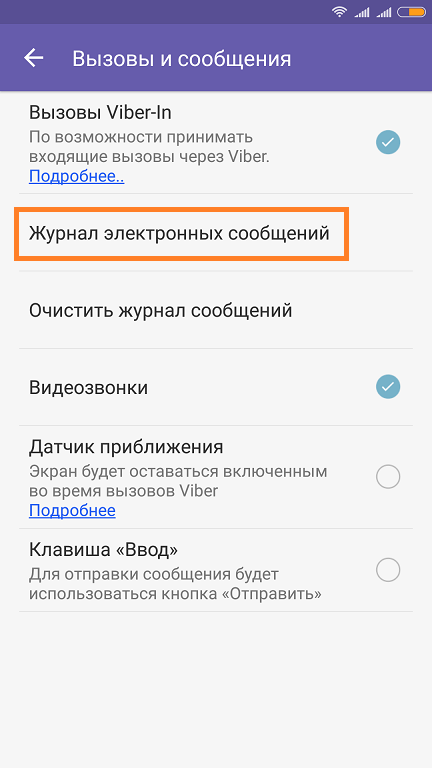
The application will begin to create an archive of all user correspondence. The execution time of the operation depends on the number of dialogs and messages in them. The more chats, the longer the backup. Also, the amount of available random access memory on the phone. If the process takes too long, close the background programs to free up memory.
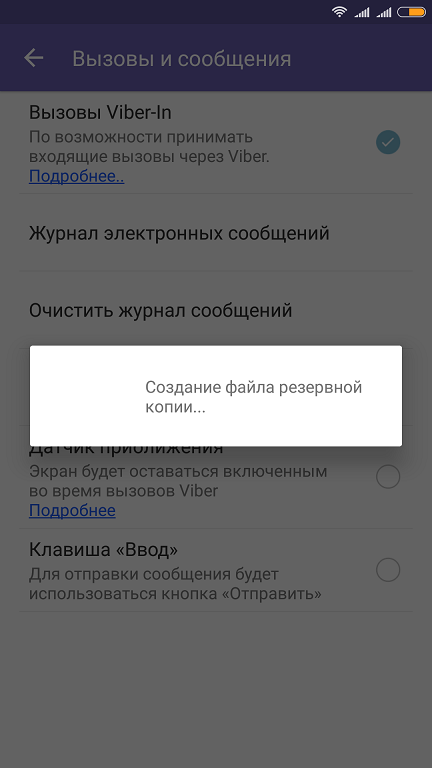
Sending a message archive in Viber
Choose where you want to import the finished file in ZIP format. For example, you can send it by email. Also in the list of options are available other programs and online storages, client applications of which are installed on the phone.
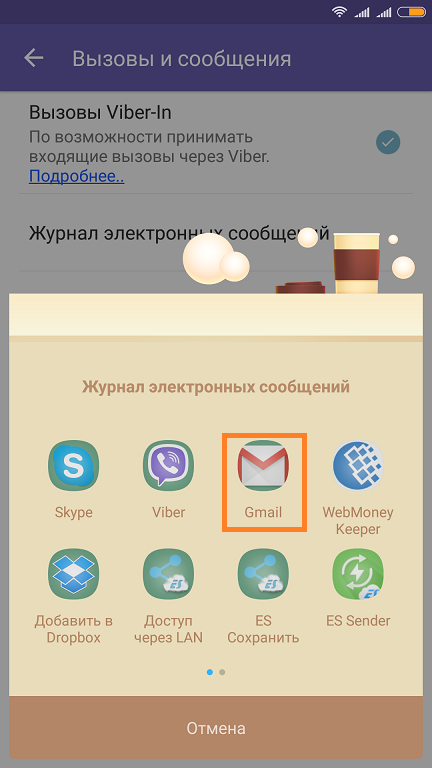
Enter address email to send a file or save the message in draft copies. At this stage, you can edit the subject and accompanying text of the letter. From this data, you can find it when you need to recover deleted messages.
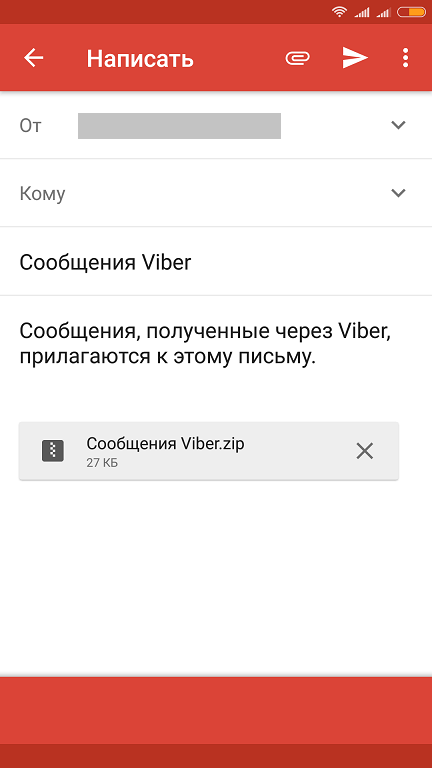
Important! Do not make errors in the mailing address to which the message is sent. The archive will not be password protected, so if you enter the wrong e-mail, your correspondence will be sent to another person and he will be able to read it.
The received file is best opened on a computer, since chats from Viber are saved in CSV format and are archived. On a mobile device, it is less convenient to work with such data, this requires additional utilities. Open the web-based mail interface through a browser, enter your username and password.
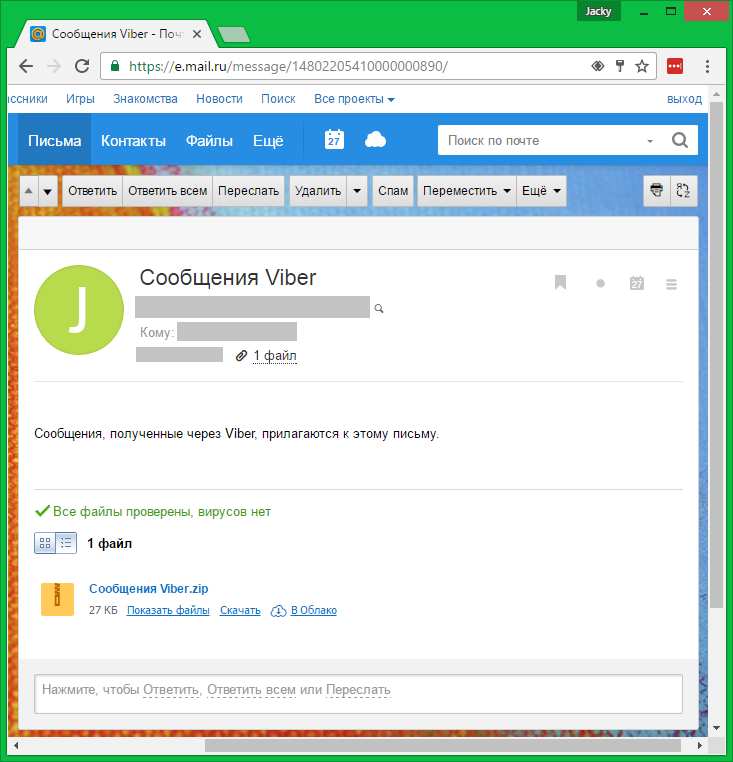
Open the correspondence with the contact you are interested in, which turned out to be restored. Information will be presented in the format:
- Date;
- Time;
- Sender name;
- Phone number;
- Message text.
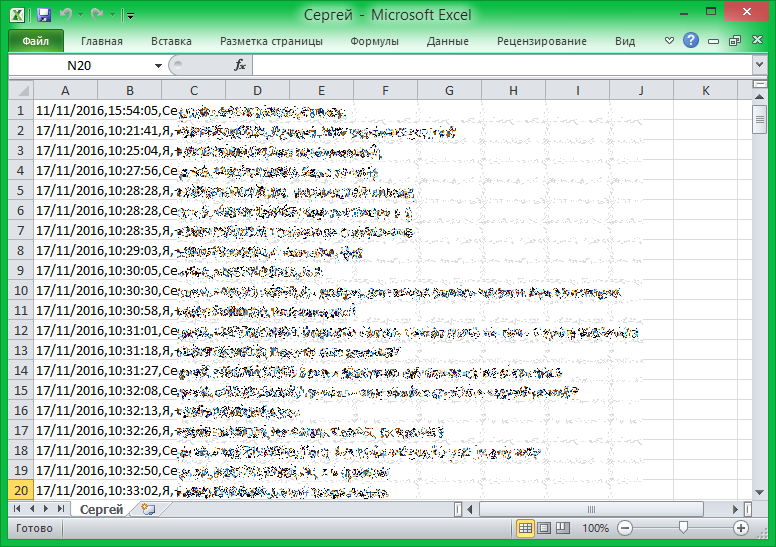
Note! Only the text of the dialogs will be available. Multimedia files (photos, videos, audio recordings) are not restored in this way.
Tutorial video: Self-repair deleted messages Weiber
Saving and restoring messages through Google Drive
Return to the main menu of the program and go to the last section - “Backup”. It provides the ability to save backup correspondence for further recovery of all user chats. By default, this feature is disabled in Viber, so the message “No connection to Google Drive” will be displayed. Open the Settings link to change the archiving configuration.
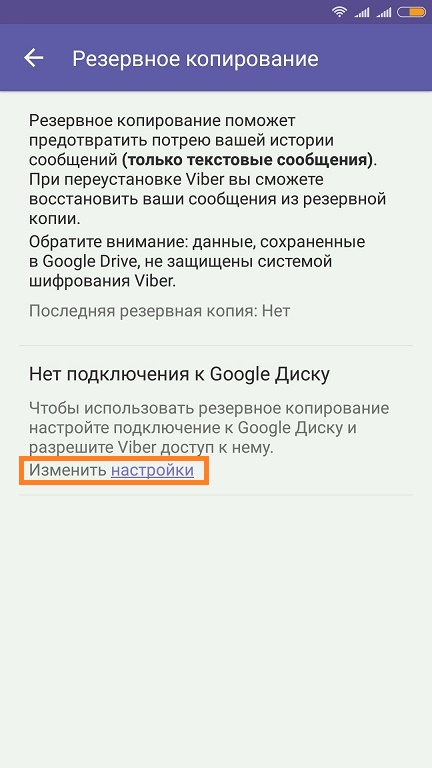
Select the Google account in the cloud storage of which the backup of correspondence will be uploaded. When you click on the primary account used on android device, re-authorization is not required. If you want to save messages to another account, the system will ask you to enter the username and password. Confirm your selection by clicking on the “OK” link.
![]()
A notification appears on the smartphone screen that Viber is requesting permission to view and edit information on google drive. Select "Allow" to give the application the necessary access.
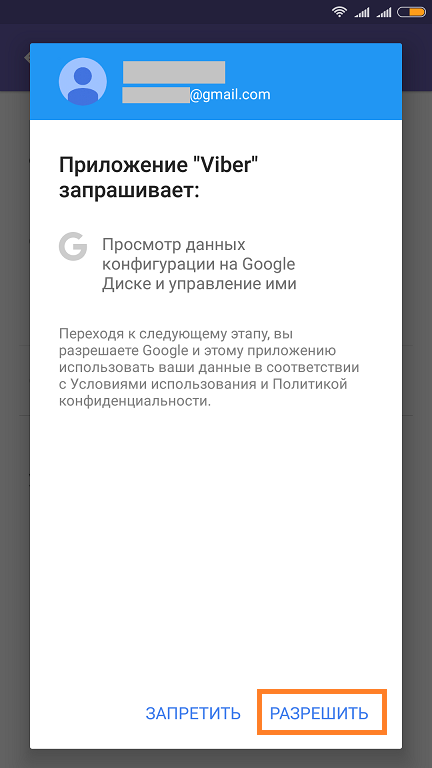
The popup will close. Click on the new item that appears in the menu - “Create Copy”. Information will begin to be copied to the repository. Google drive. Archive progress will be displayed as a percentage. At the end of the operation, a new message will appear on the smartphone screen on the successful creation of a backup.
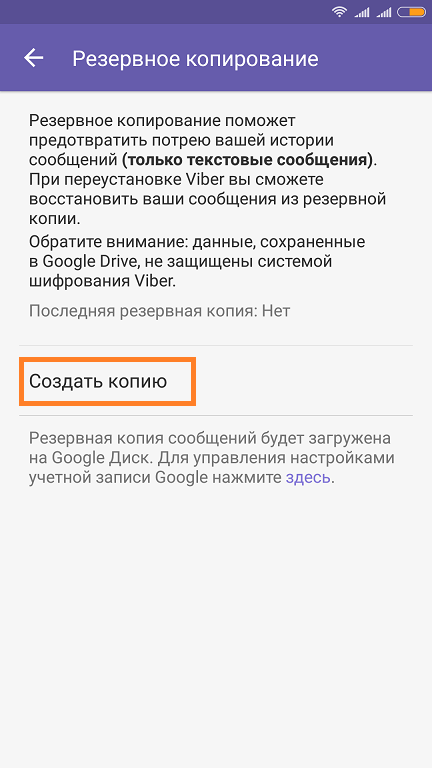
After reinstalling the messaging program, you can restore deleted dialogs from the created copy. This method is more convenient than saving chats in the archive, since the data after recovery is returned to the application, and not to external files. The only drawback is the inability to recover deleted photos from correspondence. If necessary, other utilities can be used for this:
- RS Photo Recovery
- Recuva
- Android Data recovery Tool
- Diskdigger
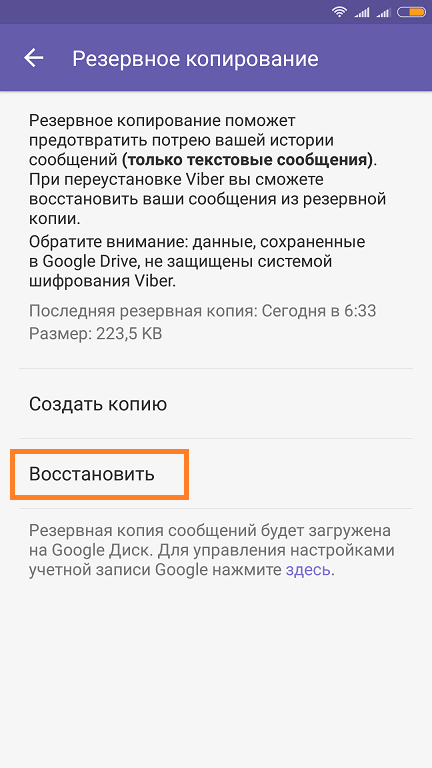
Advice! If the “Restore” section does not appear on the new smartphone, log in to cloud storagewhere the deleted data is stored. You can do this in the same way that was used when creating the backup.
There are many reasons why a user might be interested in the question of where Viber correspondence is stored. This question may arise in connection with the restoration of an unexpectedly “collapsed” or inadvertently remote application. It can also occur when there is a desire to keep correspondence for as long as possible. The result of such a desire is usually the need to create a backup.
Where does Viber keep correspondence history?
It must be said right away that the company follows certain rules that are established by the provisions of the privacy policy. This policy reports that Viber cannot store personal correspondence of users on the company's servers. Usually, the history is stored on users ’devices, so if it turned out to be accidentally deleted once, it will be impossible to restore it. If we talk about the location of the correspondence on the phone, then we can call the directory data / com.viber.voip / database. Why might you need knowledge of this directory? Obviously, this is useful if you need to back up your message history.
However this method not very practical, as in some cases it may require special rights to copy data from this directory.
Where to keep a message history Viber: backup correspondence
The question of where the history of Viber is stored disappears by itself if you want to create backup, if you turn to the special function of the Viber application. You do not need to know this, because the program itself knows exactly where the files are located, with which it needs to work. You should probably know about the location of the backup message database in order to be able to recover lost correspondence if necessary.
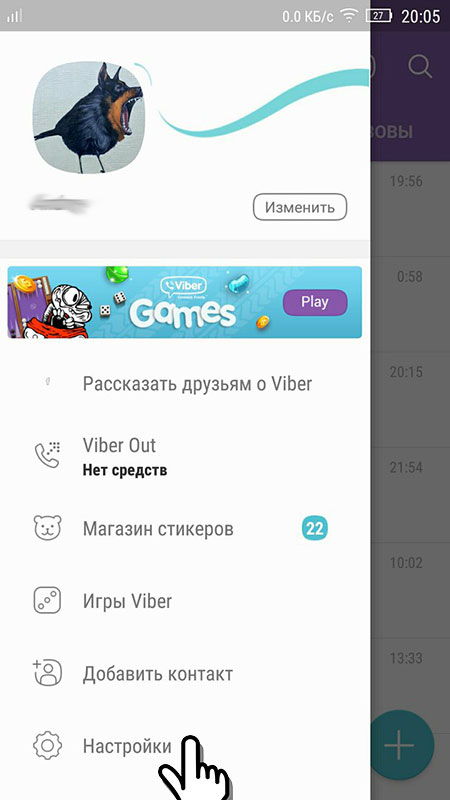
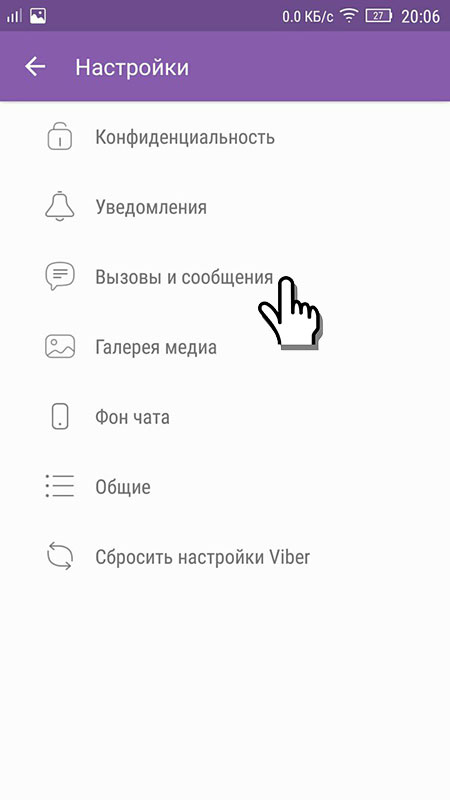
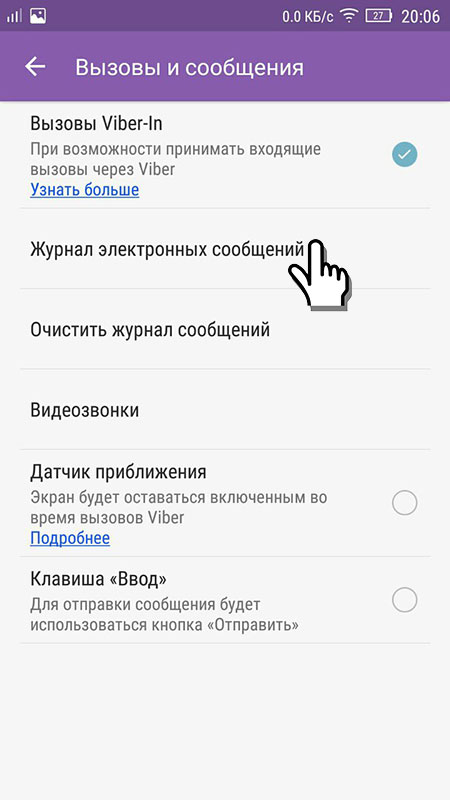
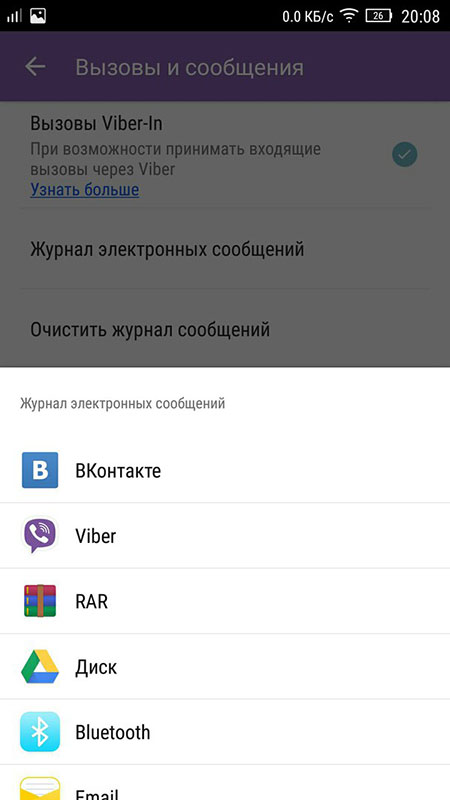
The backup function is available in -devices.
- Open the Viber app settings.
- Find the Call & Message option.
- The menu that opens is rich in options - we will need to find the option “Journal of electronic messages”.
- Click the desired option - the program will immediately warn you about the creation of a backup file.
- In the window that opens, you will be asked to select a program with which you can choose the location of the archive to be saved - select desired program. Well, if it is an ES Explorer application. This application will allow you to no longer wonder where the history of Viber is stored, since you yourself specify the location to store the backup.
Not so long ago, an update was released that allows you to backup messages to mobile devices iOS / Android You can read about the update. In this article we will examine in more detail and in practice why this function is needed and how to use it.
How to delete Viber messages
Correspondence is stored exclusively on the device on which the application is installed. That is, if you remove the application from any device, then the correspondence is also deleted. You can also manually delete chats and messages inside the application. And you can deactivate your account and delete everything at once. And in almost any case, these messages can be restored inside the application.
There is only one exception. As you know, in Viber, you can delete a message in two ways: for yourself and for everyone (for yourself and the interlocutor). In the second case, the message is fixed as deleted on the device and cannot be returned with standard recovery. However, it is still possible to return. Let's move on to recovery.
How to recover messages in Viber
What you need to know about message recovery in Viber:
- By default, messages are restored from backup.
- Text messages are subject to backup, that is, media data will not be saved.
- The backup is done manually, which is a bit inconvenient.
- Backup data is uploaded to Google Drive or iCloud (for Android and iOS, respectively), which are integrated into Viber.
- Backup will restore messages even after account deactivation
How to recover messages in Viber:
- Pre-backup messages using the function Viber backup. You can find it by going to Settings (last item).
- We delete any messages in any of the ways.
- Again we go to the Viber Backup section and from there we restore the messages.
- Messages recovered
And now let's talk about that small exception when messages are deleted not only for oneself, but also for the interlocutor. The fact is that the application captures this fact and leaves the message "Message deleted" prompt in the place of the message. At standard recovery such messages will not be restored and the same message will be left unchanged. To restore messages deleted for both yourself and the interlocutor, you must first conduct, activate Viber on the phone again by the same number, and after that restore messages from the Viber Backup backup.
That's all you need to know about back up and message recovery in Viber.




