To recover photos deleted from your phone, use one of the specialized applications available in the "Play Store". Some of them work only with root access on the phone, others do not require activation of superuser rights. DiskDigger photo recovery software supports mixed mode of operation. When launched without root, a simple search for deleted photos is performed, and with additional rights, a full scan of the file system is performed.
Among the advantages of the DiskDigger program, one can also note its free. Go to the application page in the "Play Store" and click the "Install" button.
When the download and installation are completed, click "Open" to launch the utility.

Note! One of the alternative applications with similar functionality: "Restore Image (Super Easy)."
Search for deleted photos
Choose the type of search - simple or complete. In the absence of root, only the first option is available. It is not recommended to get root access after deleting files. Such actions significantly reduce the chance of a successful recovery. This is due to the fact that during the activation of the superuser information will be recorded on the internal memory of the phone. It can overwrite files that were deleted but were physically left in memory.
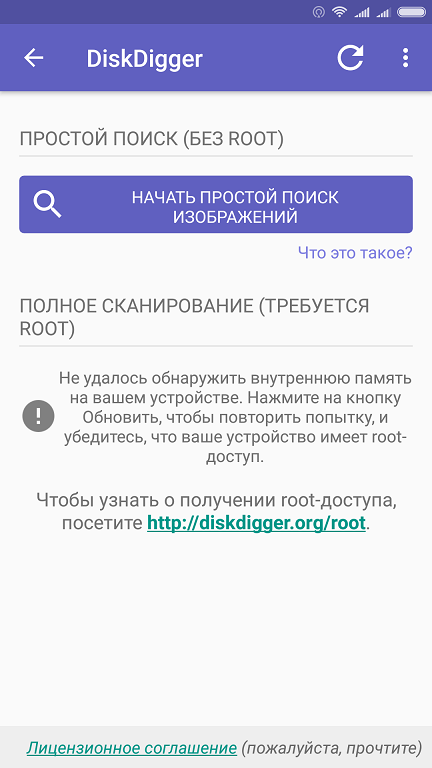
In the next step, the application will request access to internal memory devices. For correct operation, provide it by clicking the "Allow" link. No additional access required.

A fairly lengthy analysis process will begin. The utility will check both the internal memory and the SD card, if present in the smartphone. The duration of the search depends on the amount of memory and the speed of the phone. The number of image files found will be displayed at the bottom of the screen.

Recover Deleted Photos
If the photos you want to save are already found, stop the search. You can do this by clicking the “Pause” button in the upper right corner of the application. Mark the necessary photos and click "Recovery". For single files, you can use the "Restore this file" item in the photo context menu.
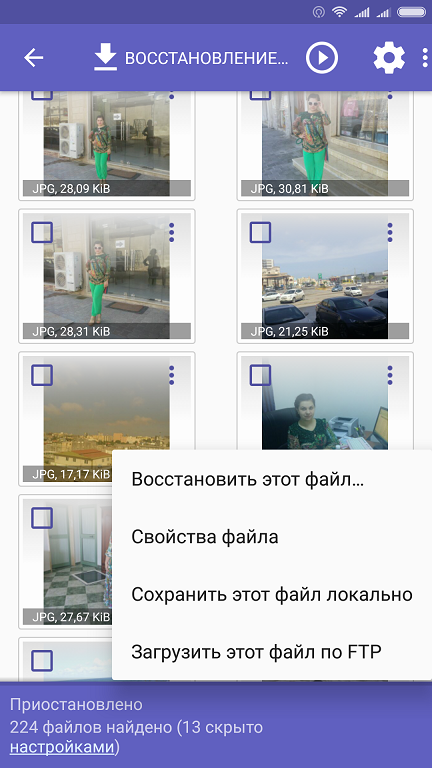
Select the application through which you want to export the recovered files. This is required so that data is not stored in the smartphone's memory. The ability to resume information directly depends on the number of write operations performed after deletion. The fewer there are, the higher the chance of returning data.
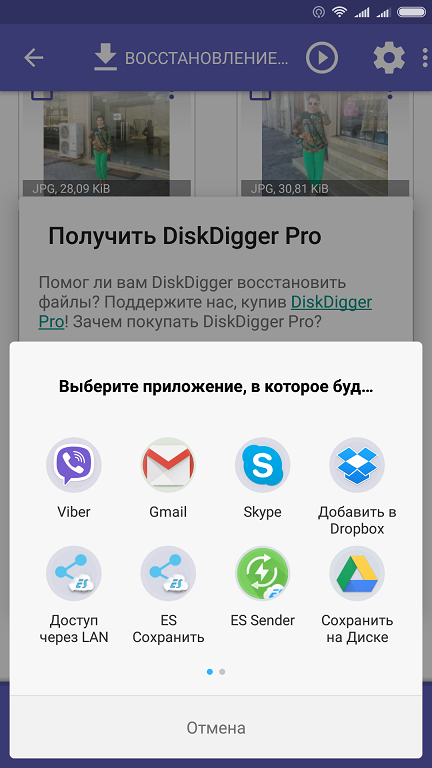
Important! You can also use the option "Save this file locally." It's faster and easier, but the likelihood of a successful recovery of all of the following photos is reduced.
To save a photo to Dropbox, open the folder where you want to save it. Click the Add button in the lower left corner. After that you can open your account and view the saved photo on any device, not just on the phone. When writing to the “Public” directory, access to the data can be obtained via the link, without authorization.
Deleting photos on the phone is a common problem for owners of devices running on the Android OS. Files are deleted due to user fault due to failure software or mechanical damage to the drive (here the programs will not help to reanimate the photo). Regardless of this, the question of how to recover deleted photos on an android excites those and other users. There are two ways to solve this problem:
- Using special mobile applications.
- Using a laptop or PC.
Tip
To avoid such problems in the future, it is recommended that all important information be stored in cloud services. For example, in Google Drive. In comparison with similar programs, the presented utility will allow storing up to 15 gigabytes of information for free. Thanks to this service, you can not worry about the safety of photos and not waste space on the phone’s memory card. It is also possible to activate the backup function on the phone.
Preparatory processes
Before starting recovery, turn off the device (data is recorded on the internal memory) or remove the memory card. So it will be possible to increase the chances of a return erased information. Files deleted by the user or destroyed by the failure of the OS do not disappear instantly. They remain in the memory. Such processes are called residual information. Each deletion creates a new cycle, so it is important to reduce the number of operations with the memory card in order to increase the likelihood of recovering photos from the phone.
Photo recovery using applications
We offer the three best programs that answer the question of whether it is possible to restore deleted photos exclusively using the phone positively. Presented apps are a reliable way to quickly return lost information back.
DiskDigger photo recovery is a mobile application specializing in recovering accidentally deleted data on an android phone. Utility Benefits - Intuitive user interface and not the requirement to obtain root rights (local scan), if they were not obtained earlier. The program runs on android devices starting from version 2.3. All that is needed is to select the section where the deleted photos were stored, and wait for the program to process the data.
Note
Root rights - this is the ability to expand the functionality of the software through simple operations. However, upon obtaining these rights, the device in use flies with a free warranty service.
Hexamob Recovery PRO is another assistant in the “reanimation” of deleted data. It features a convenient interface where the recovery is automated and for the convenience of users and is divided into five steps:
- The choice of the restored media: SD card or internal memory;
- The choice of the type of data to be recovered: videos, documents, photographs and others.
- Selects the type of media scan: fast, medium, and slow. They differ in search depth and, accordingly, time for processing information.
- Displays the data found on the screen of the phone or tablet.
- The program restores the selected photo.
![]()
SDCard Recover File is the last representative of free utilities to recover lost data without a computer. A distinctive feature of the project is its advanced functionality, which opens up the possibility of not only recovering deleted photos, but also “treating” damaged files. Like all utilities of this kind are mastered on an intuitive level.
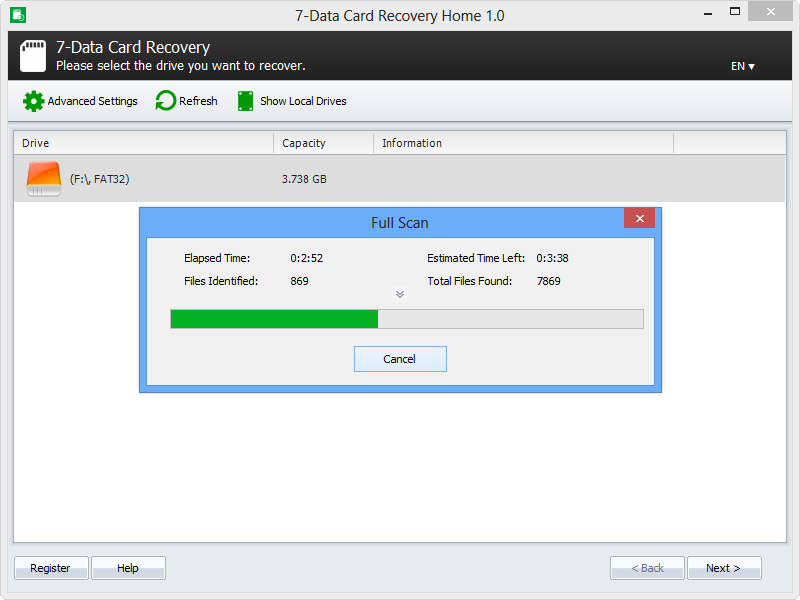
Conclusion
In general, the use of mobile recovery applications is a great way to quickly and easily get erased photos back quickly. However, if we talk about cyclicity, then mobile applications have less functionality than computer programs. In addition, most of these utilities require super user rights, which contribute to the termination of warranty service. In some situations, photos may be restored in lower quality.
PC recovery
If you were previously engaged in the restoration of files located on your hard drive, then there should not be any problems with recovering photos on android through a computer. In fact, the phone’s memory or SD card is the same removable media (hDD) therefore, similar programs can be used for their “resuscitation”.
Recuva is one of the most popular programs that allows you to recover once lost photos. The principle of operation is similar with portable applications. In order for the photos to be restored it is necessary: \u200b\u200bselect the disk where the information was stored, indicate the file type, select the recovery method and start scanning. The difference lies in the deep processing of information, from which the results of the analysis will be more detailed.
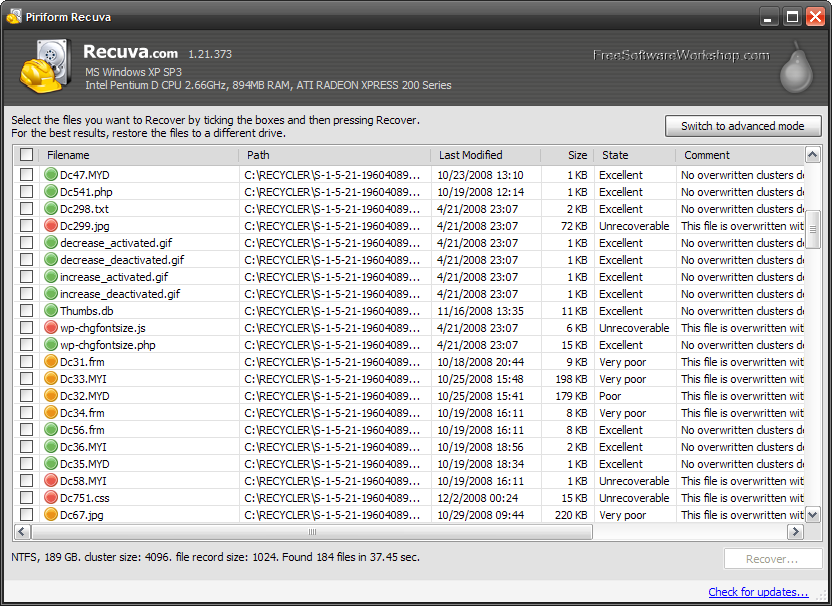
There are other utilities for “resuscitating” photos (Photo Recovery or File Recovery), but they all work on the same principle:
- Connection mobile phone or tablet to PC via USB port or a special card reader.
- Run the program where the recovery object is selected (device or memory card).
- The choice of the type of scan based on the parameters: the operating life of the drive, the type of file and the number of cycles performed.
- Selecting the necessary files.
Conclusion
Computer programs have a number of significant advantages, including: deep processing deleted files, the quality of the recovered photos (matching the original photos), as well as the lack of requirements for obtaining root rights. The disadvantages of this method are the need to have a computer and a USB cable on hand. In situations where the user deleted files on the way to work or while traveling, these utilities and a laptop may not be at hand.
Not all owners of gadgets on the Android platform take measures to ensure that backup for the data available on it.
On Android, you can save a variety of files - pictures, photos and videos, applications and documents. But with the wrong attitude to data storage, they can be easily lost. To recover deleted documents, you will have to try hard, so it’s better to make a good habit of backing up.
Recover files from the Recycle Bin
 Sometimes the loss of useful documents occurs when the user tries to free up disk space. Documents that "weigh" less than a gigabyte by default go to the trash, from where they can be released without any special problems. Just open the folder called "Recycle Bin", look for deleted items, select them and select the "Restore" item from the menu that appears.
Sometimes the loss of useful documents occurs when the user tries to free up disk space. Documents that "weigh" less than a gigabyte by default go to the trash, from where they can be released without any special problems. Just open the folder called "Recycle Bin", look for deleted items, select them and select the "Restore" item from the menu that appears.
It’s worse if you delete a voluminous folder, and after you press the “YES” button, remember that it contained very necessary elements. Documents that take up a lot of space do not go to the "Recycle Bin" - they are deleted in a slightly different way.
Regardless of where the erased data was located, on a tablet or phone, it has not only internal memory. Each of these devices has a memory card. When you get rid of photos, you don’t lose them - the space that they previously occupied is reserved as free. After that, the phone’s memory means that new data can be recorded in this area, regardless of where it was previously stored. Android does not recognize lost files, even when they are still in memory. Therefore, before the files are completely overwritten, the chances are high that you can easily restore deleted photos.
How to use data recovery software
To restore inadvertently lost photos, you must download one of the programs designed to recover deleted files. For example, you can choose from the following:
- 7-data Android Recovery;
- Restoration.
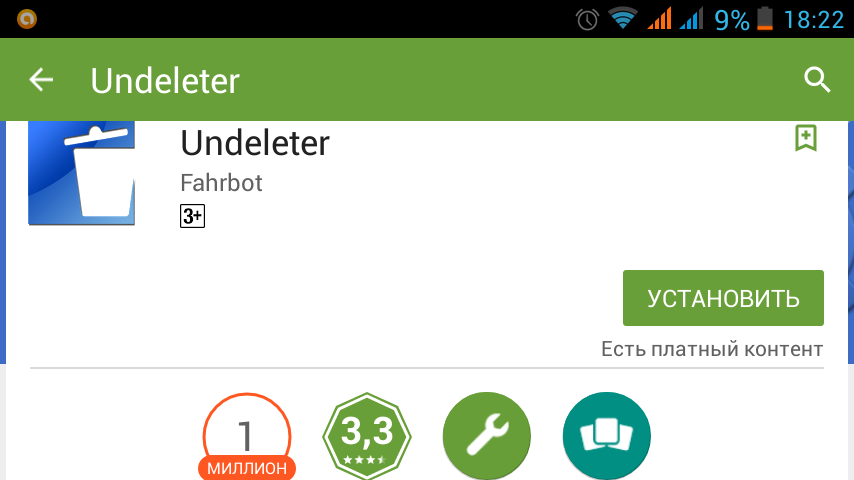
On request in the search engine, you can select any of the programs and download it to your device. It should be noted that the program may be paid. In addition, most programs require that the user have root privileges. To get them, you can use, for example, the Kingo Root program.
 After gaining rights, run the application to recover deleted data.
After gaining rights, run the application to recover deleted data.
For example, you chose Undeleter to work. You will be offered disks from which you must choose the one from which the photos were deleted. This is usually an internal memory and a storage card. The program will scan memory in search of deleted photosgraph. While scanning, it is better to connect the device to the network - such an operation consumes a lot of charge on a phone or other device with an Android platform. When the process is complete, you may see many other files that were deleted earlier.
To restore the photos you need, go to the “Images” tab. Find pictures by scrolling through the page. After that, click on the special icon - it is located in the upper right. Now you can find all the selected photos in the gallery.
Other recovery programs work on the same principle. You can use the following option to restore data.
How to recover photos deleted from a memory card
If your device is actively using a memory microcard, perform the following operations to restore data on Android. Disconnect the device and remove the memory card. After that, rearrange it to another device, for example, to a card reader connected to a computer. Open the drive that shows your memory card. Next, proceed as in the previous case, that is, run the program to restore files, select a photo and restore according to the instructions.
In this article, you will learn how:
- recover deleted or partially damaged photos on android using a free program Tenorshare Android Data recovery
- detect deleted photos on the phone using the step-by-step reconstruction wizard in the application Android Data Recovery
- how to restore contacts on Android and messages on a device with Android OS installed in the most optimal way
- recover deleted photos and other multimedia files stored on your Android tablet
- recover pictures from samsung phone, HTC, Jiayu or other phone models.
If you have at hand a tablet, phone, smartphone based on Android OS and tenorshare program Android Data Recovery installed on the PC, then the photo reconstruction process will not take much time.
Install Android Data Recovery
Run the installer, select the options you need. You must necessarily agree with the license agreement, choose the installation path of the application and, if desired, agree to participate in user program to improve the product (paragraph "Agreed to ..."). Then it remains to click on the Install button and wait for the process to complete. However, it should be noted that some installer options may vary from version to version.
Application Installer Window Tenorshare Android Data Recovery
Notable Features of Tenorshare Android Data Recovery on Tablet, Phone
Newest android version Data Recovery (currently 4.8.2.142) offers excellent opportunities for the reconstruction of multimedia information. It implements features that are especially in demand by users, including tools that appeal to internal and external memory directly. In particular, a preview of erased or deleted by the user photos or contacts is available before restoring them. This is very convenient: no need to spend time waiting full recovery files, including unnecessary ones. As practice shows, capacious memory cards can store tens of gigabytes of information that is difficult to process quickly.
The powerful system for scanning deleted photos, built into Tenorshare Android Recovery Data, allows you to efficiently reanimate data from Android phones or tablets after their erroneous deletion, unsuccessful rooting of a mobile device, phone rollback to factory settings, ROM memory, deleting data from a memory card, unlocking the bootloader or device breakdown.
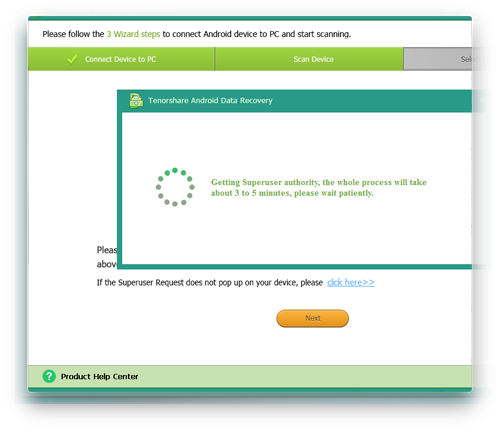
For correct connection Tenorshare data Recovery with a smartphone you will need superuser rights.
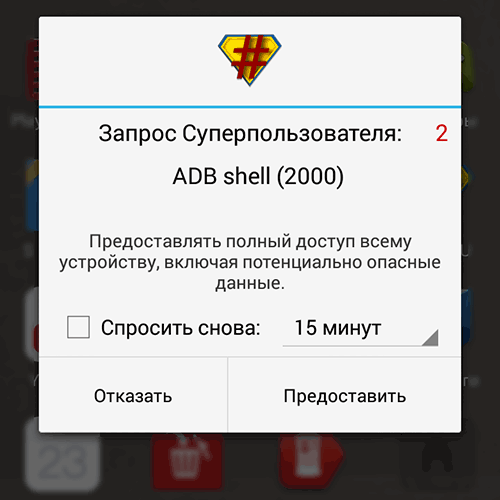 Granting root rights to restore files on Android
Granting root rights to restore files on Android Other features of Tenorshare Android Data Recovery
- Very easy to use interface for restore deleted photos with a step by step wizard. The tab-based interface, clear and concise instructions make all tasks easy to do.
- Return media through Data Recovery to several specific file types for Android devices. Supported, message photos, call history, contacts. Thus, you can significantly save your time by selecting only those file types that you need to find and return. It can be either file extensions or other templates by file name.
- Search for deleted contacts in the internal memory of Android, as well as the external memory card of a smartphone / tablet / phone.
- Work on all mobile android devicessuch as Samsung, HTC, LG, Motorola; Android tablets, including those from Google, Samsung, Asus, and Sony.
- Recover deleted photos from tablets, as well as phones, starting Android 2.3 to 4.2 system versions. It is worth recalling that the program is installed on the computer and synchronized with the mobile device via USB.
- PC data storage: TXT, XLS, XML formats. If you want to backup Android data or sync android files On PC, Data Recovery is a good choice.
- Deletes data marked in red. This, in particular, allows users to view files or contacts before restoring.
- Backup or transfer android data from a mobile phone to a computer - that is, synchronization of contacts and other data.
Key features of Android Recovery when recovering deleted photos. How to restore contacts on Android
- It will help to return contacts, deleted photos, pictures, text messages, sms and export data in HTML or XML of choice for convenient printing.
- Will return call history, contacts, erased video files and pictures from gallery, android phone (optional - PC). Android Data Recovery works on PCs, tablets, phones, smartphones - allowing you to bring accidentally lost information back to life.
- It will tell you how to restore contacts on android, names, numbers, sms, call history and save in HTML, vCard and CSV formats to your PC. Find deleted photos, videos in the gallery. Works on all tablets, phones under running Android: Samsung, HTC, Motorola, LG and so on.
- Scan, selectively recreate deleted files
- Works with operating systemsstarting Android 1.5 and ending newest version 5.0 (Android L).
TA Data Recovery supports the following file formats
- Photos and other pictures from the Gallery
- Android Address Book User Contacts
- Calendars and iCal Sync Files
- Messages and correspondence in social networks
- Videos, videos, and other multimedia data
- Office documents
- Audio and music
When do you need to return files or contacts?
- If you use the program to recover photos deleted from your smartphone, Data Recovery, then you will receive additional benefits in the following situations:
- If you accidentally deleted them and you just need to restore the photo using the program deleted from the memory card
- Deleted multimedia data after firmware. This happens very often due to the negligence of a mobile OS user. Android Recovery
- All factory settings of the phone or tablet have been erased. In this case, free program for Android "a called Data recovery able to provide a service.
- Loss of files after the "unlock" (that is, unlock) the bootloader
- No access to the device after it breaks down
Key Benefits of Tenorshare Android Data Recovery
- The program for recovering deleted photos is able to resurrect several files on a tablet, phone, backup them, that is, back up your computer.
- It will help restore contacts of business cooperators, old friends, acquaintances.
- Return sent and received message text
- You might be curious to know how to restore contacts on android
- Photos and videos taken by the Android Recovery camera, previously stored in the photo gallery (or downloaded)
- Call history, including incoming and outgoing, will be saved on your computer
Summary. In general, I advise you to install a program to recover deleted photos, contact data of Tenorshare Android Data Recovery. This is one of the best utilities for recovering photos, other information for mobile devices (smartphones / tablets) Android. This is a very simple, fast, intuitive application for finding erased photos on your phone. In a couple of clicks, it is easy to recover lost or deleted contacts, call history, messages, photos, videos from a mobile phone. It is noteworthy that 2000 photos and contacts from the address book can be restored for free.
How to restore contacts on your phone: answers to your questions
I cleaned the memory on the phone (photos and videos) and the contacts flew, some of which remained, which I rarely used. And another thing: when connected to a computer, charging is in progress, but the computer does not see the folder. Throw the photo does not work!
Answer. About how to restore contacts in the phone, mentioned above. For this procedure, you will need the Tenorshare Android Data Recovery program itself. As an alternative (and simpler) option, try to recover deleted contacts by synchronizing your mobile device from google account - where your Android address book data may possibly be stored.
On the second question. If the files are stored on a memory card, remove it from the switched off phone and connect it to the PC via a card reader.
Please tell me how to recover deleted contacts on Android from the phone and the book after reinstalling Android? Thanks!
Answer. Yes you can. If you exported contacts to a local file on an sd card (before reinstalling!) Or synced contacts with your Google account. This could be done through the standard Contacts application for Android. In this case, everything is very simple: through the address book we import the local file with android contacts or add google account.
Exported contacts are stored in VCard format. In general, all contacts from the address book are stored in the contacts.db (or contacts2.db) file at data / data / com.android.providers.contacts / databases /, however, it is extremely difficult to restore them, since the file is contained in the phone’s internal memory, but there are essentially no good programs for scanning the internal memory of Android (except for the Undeleter utility).
Today we will consider special programsthat will help us recover deleted photos on android and other data lost for one reason or another.
The android operating system is installed on most smartphones and tablets produced by manufacturers today. As in any system, various failures occur in the android. Cases where your favorite photos and other files disappear are by no means uncommon.
Today's article is not intended to reveal the best program for data recovery. We will only show which ones exist, and the user himself will choose the one that suits him. It is worth noting that where one program did not cope with the task, another can help and vice versa. It all depends on the specific case. So to say that some way is worse, and some is better would not be entirely correct. For best results, it is recommended that you open super user rights on your device. You can read how to do this in a separate
DiskDigger (Download)
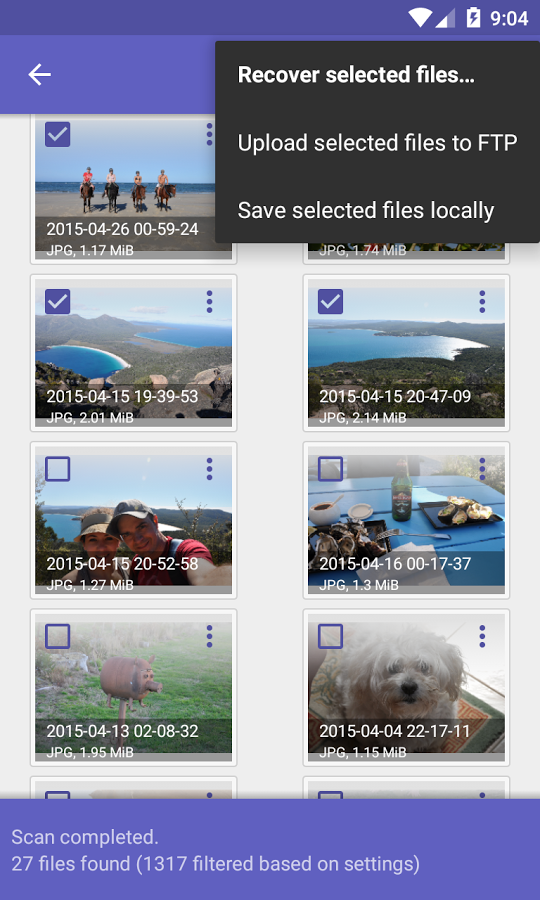 Photo: DiskDigger
Photo: DiskDigger 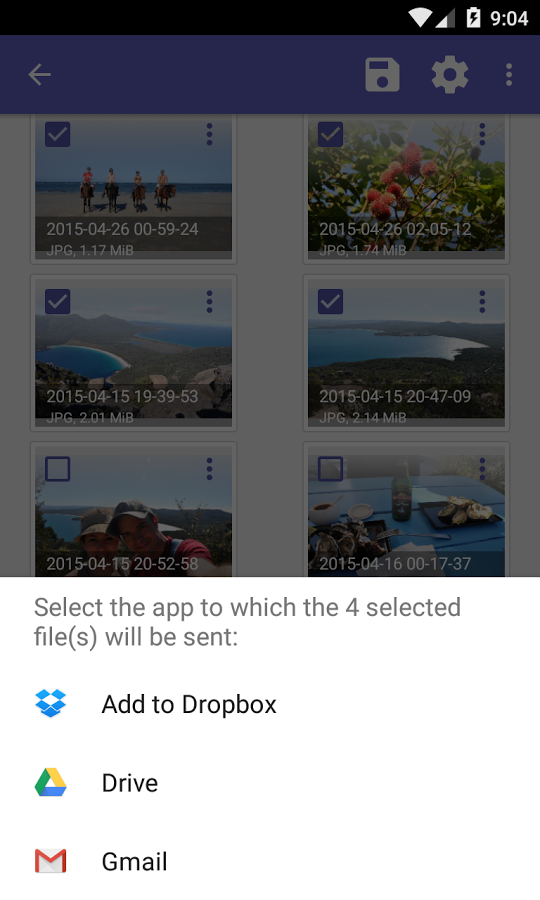
The program is available in two versions, paid and free. IN free version It will help you recover only photos and videos. To restore video files, you will need to expand your rights to. The paid version has more functionality and allows you to find others lost files on your device.
Using the program is quite simple. After starting, the system will offer you two types of scanning, basic and full. You will only be able to perform a full scan if you have root privileges.
At the end of the scan, you will see the files found on your device. Select the necessary checkbox and click on the “restore” button at the top. (photo 3)
Undeleter (Download)
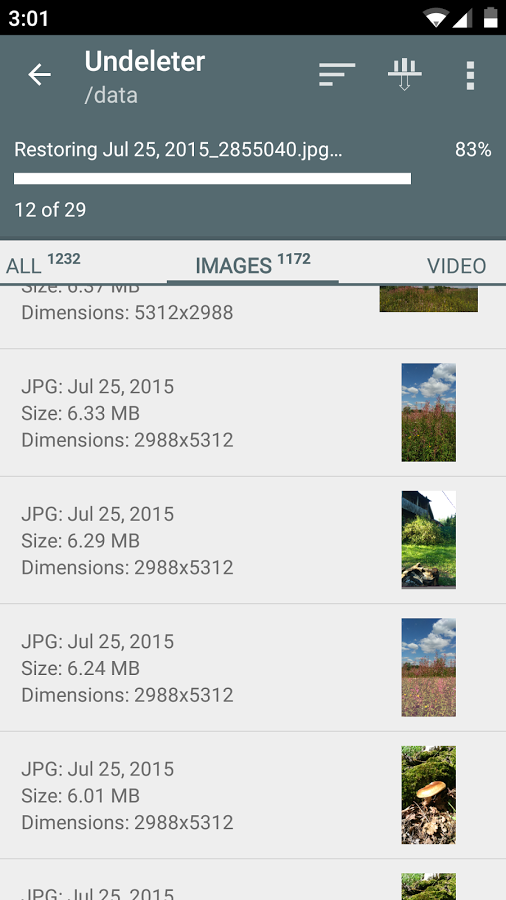
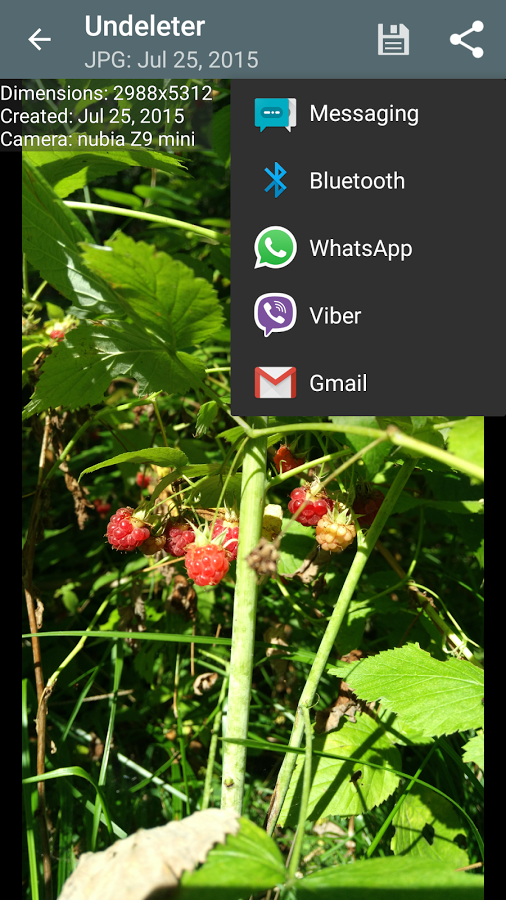 Photo: Undeleter
Photo: Undeleter The program allows you to recover deleted photos on android without using a computer. It requires root privileges and is able to restore more than a thousand various kinds files. This program, powerful in its restoration ability, will help you recover any file that has been deleted, accidentally or as a result of a failure.
In the free version, it will help you recover only photos. For full data recovery, you need to purchase a key. Verdict: Undeleter good programpossessing powerful scanning action.
GT Recovery (Download)
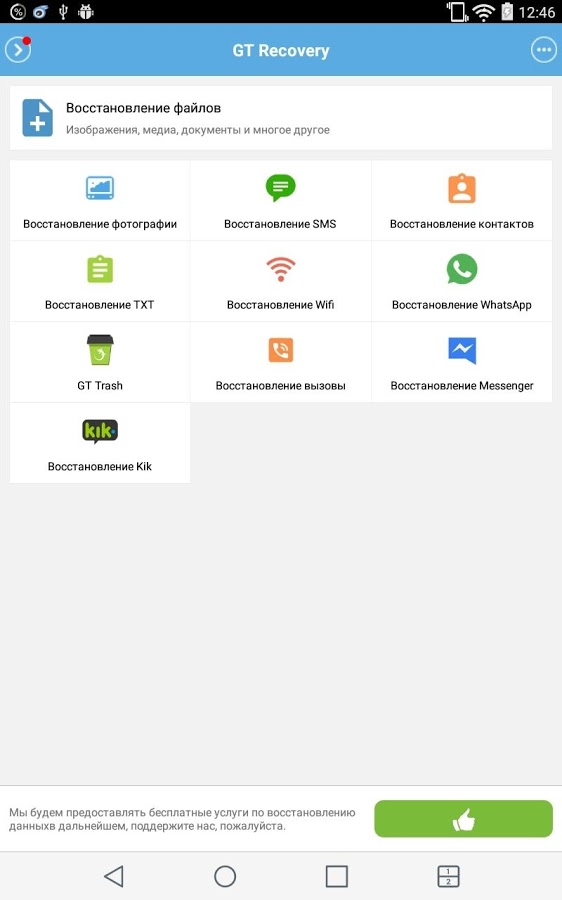
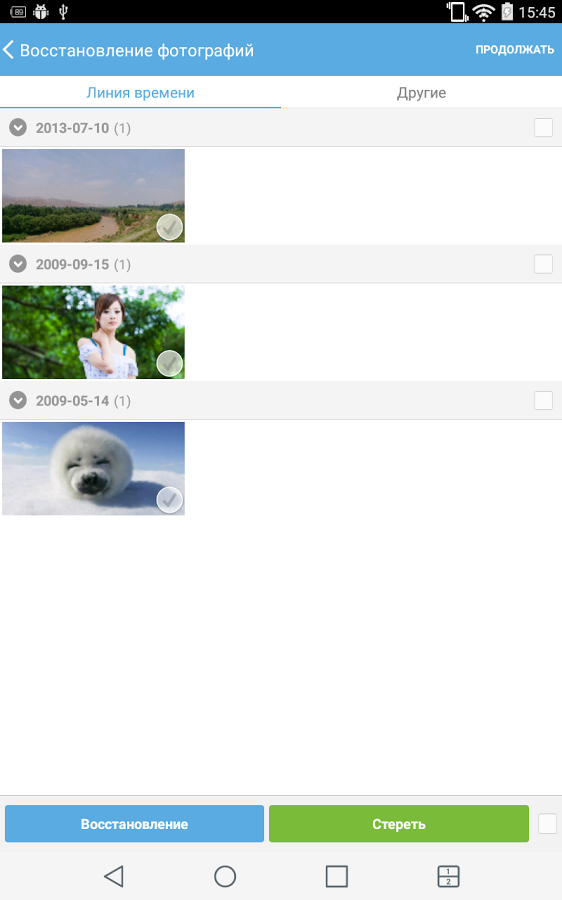 Photo: GT Recovery
Photo: GT Recovery This free application for Android devices allows you to recover photos, SMS, the history of various instant messengers, call logs and other lost files.
It works only with superuser privileges. For those users who for some reason do not have root privileges, manufacturers offer a program option for the computer. Through it, you can recover lost data by connecting the phone to a PC.
Restore Image (Download)
 Photo: Restore Image
Photo: Restore Image A small program that allows you to recover lost data. Distributed free of charge. A feature of this application is its low weight and the amount of resources consumed during scanning, which will be appreciated by owners of phones with low characteristics. However, despite the fact that the program is undemanding to the power of the phone, it copes with its task well.
DigDeep Recovey (Download)
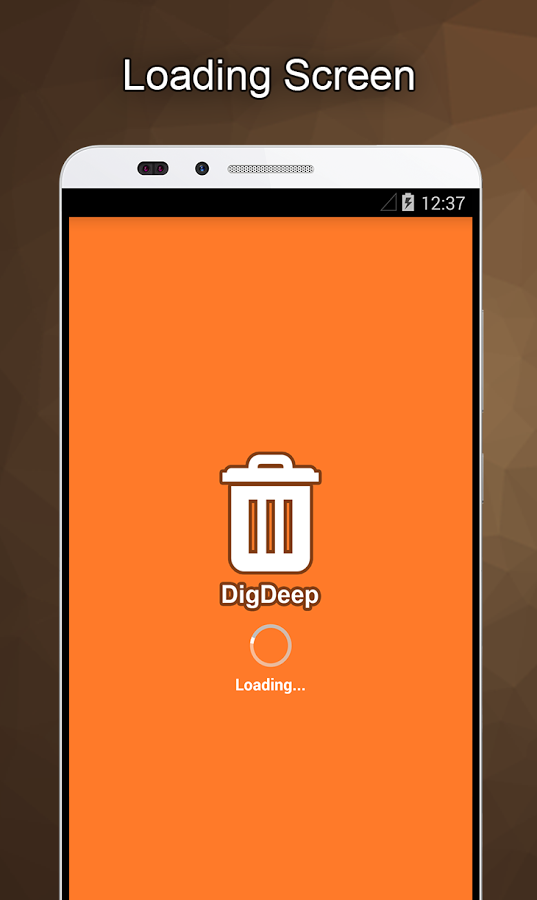 Photo: DigDeep Recovey
Photo: DigDeep Recovey 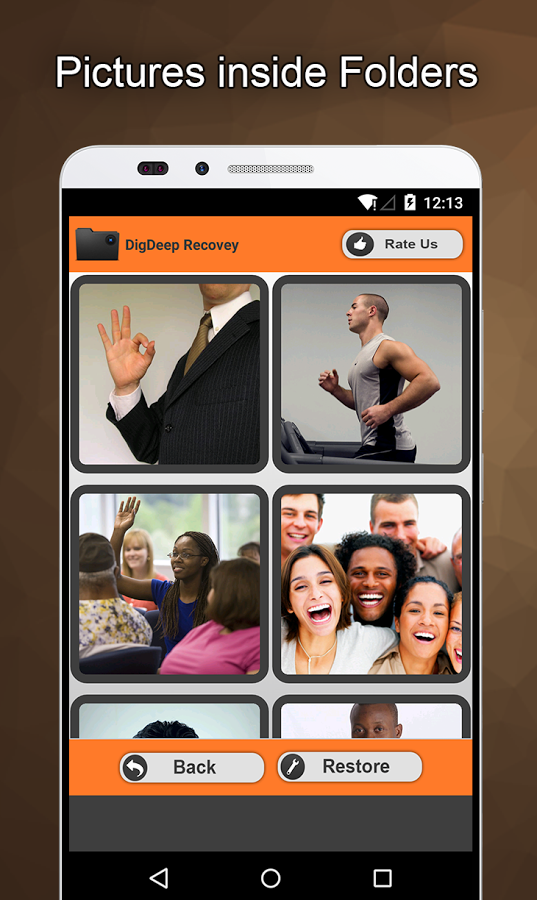
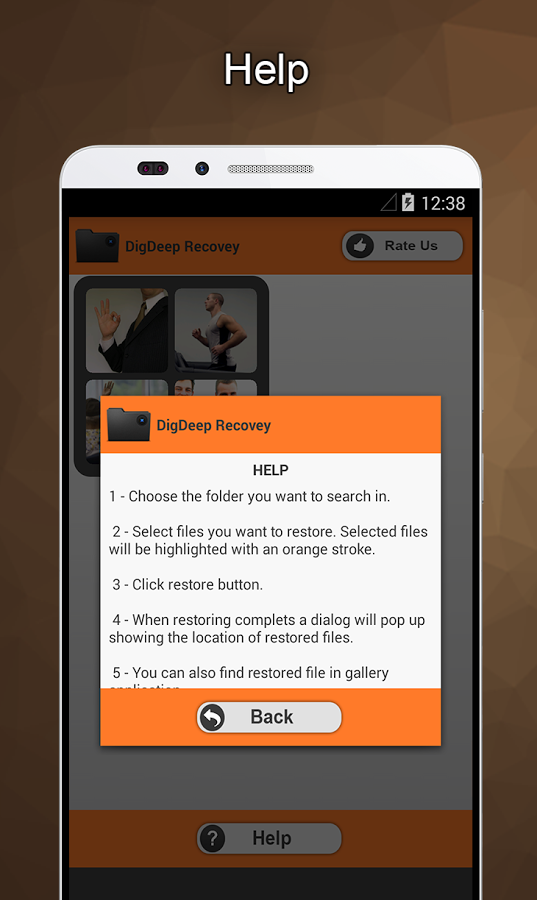 Photo: DigDeep Recovey
Photo: DigDeep Recovey Another program to recover deleted photos on android. It features a powerful scanning action not only on the phone, but also on the memory card. It does not require root privileges from the user, which does not prevent her from finding lost files.
The procedure for using the application is unusually simple. You open it and wait for it to scan your device. At the end of the scan, you will be shown which files and in which place were found. You just have to mark them and restore. Good for finding lost images. Distributed for free.
Photo Recovery (Download)
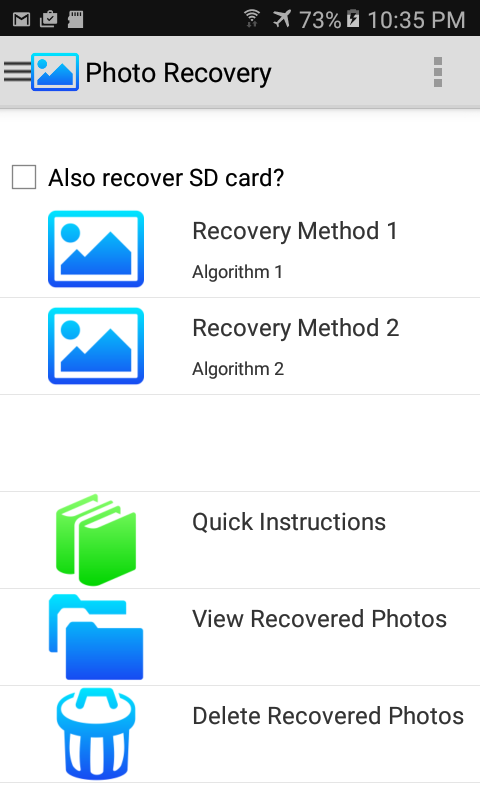 Photo: Photo Recovery
Photo: Photo Recovery 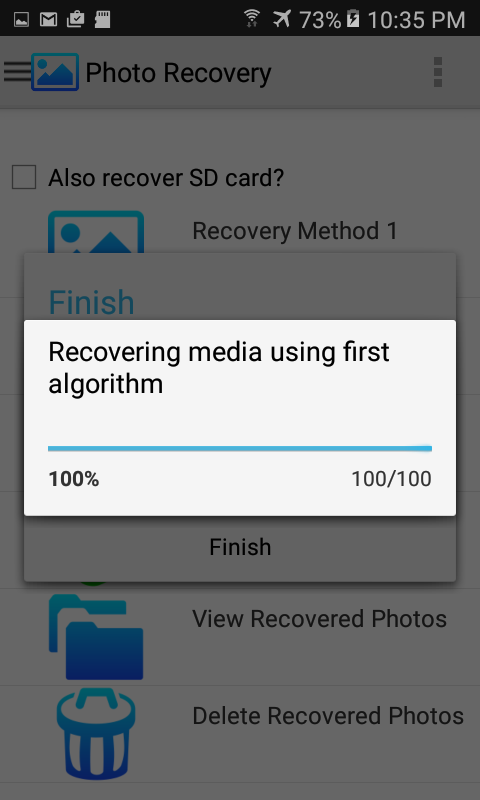
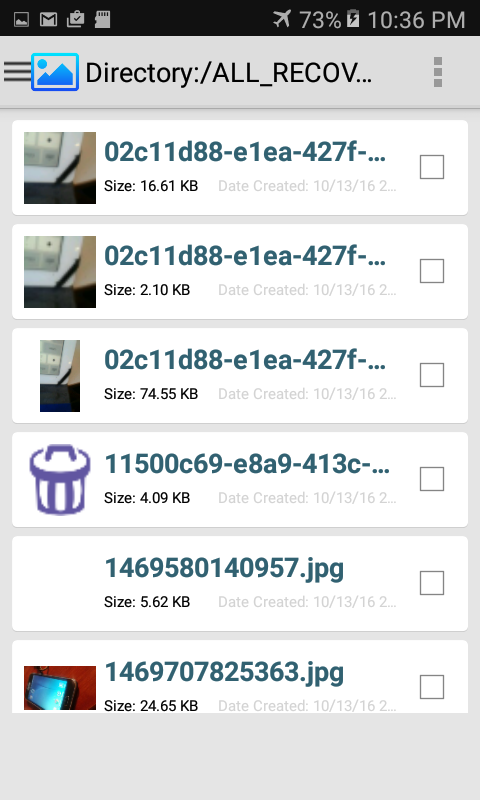 Photo: Photo Recovery
Photo: Photo Recovery The program created for the sole purpose is to recover deleted photos on Android. It is small and can simultaneously scan in two modes. You select the search area and Photo Recovery itself searches in the section you need. Due to the fact that the program was created to search for graphic files, missing photos will be found with high probability. Has the status of free software.
Recover Deleted Photos (Download)

 Photo: Recover Deleted Photos
Photo: Recover Deleted Photos This program, like the previous one, was created only to search for lost photos. Positioned as the best means to recover missing images.
Scans both the phone’s internal memory and flash drives. Does not require open superuser rights. All you need to do is install it on your android device and start scanning. The program will find all the photos that have been lost. Distributed for free.
In today's article, we looked at several ways that will help the user recover the photos he has lost. The number of such programs is very large and does not allow to cover all of them within the framework of one article. However, the above applications fully cope with their tasks. Sometimes, due to various reasons, such a failure may occur that even the most powerful program will not be able to return your photos to you. To prevent data loss, it is recommended that you always do backups to another device or cloud storage, following the saying that you should not put all the eggs in one basket.
Dear readers! If you have any questions or have comments on the topic of the article, please leave them below.




