Cloud storage has experienced rapid growth. There was a time when they opened almost every day. The world and the market did not need so many services of the same type, and by 2017, time had put everything in its place. Many cloud storages are already closed, and new practically do not appear.
Here is the top of cloud storage. You may not disagree with the location of the places, or that there are no other repositories. In the first case, write why you consider the storage sites to be undeserved. In the second, it’s just only 10 places, all the existing storage could not be accommodated. In addition, an important criterion for this top is the availability of free space at the store so that anyone can try and use it.
10. Gavitex

Previously, this cloud storage was called DepositCloud. Created by the team of the rather popular file hosting service DepositFiles, Givitex offers the usual capabilities of cloud storage - 25 GB. There are applications for Windows, macOS, iOS and Android. Support for a variety of formats and other features, Givitex can not yet boast. Hence the 10th place.
9. MediaFire

In the past, MediaFire was familiar to many as file sharing, but managed to retrain to cloud storage on time. Free gives 10 GB of space with the ability to expand it.
There are not many applications for various platforms yet. However, unlike many other cloud storage, MediaFire is monetized not only by selling additional space, but also by displaying ads. When you share a link, before you click the download button, a small banner ad is displayed, it doesn’t interfere, but it generates income, thanks to which you want to believe that cloud storage will live for more than one year.
8. MEGA
![]()
Cloud storage, the founder of which is quite famous Kim Dotkom. Now, unfortunately, Dotkom does not deal with it. It offers a fairly high level of encryption, applications for popular operating systems and 50 GB of free space. And because of the latter, many chose MEGA as the main cloud storage.
7. Box

One of the oldest cloud storage. Initially positioned itself as a business solution. Free gives 10 GB of space. Support Box is integrated in a very a large number of applications. The cloud works flawlessly, but a lot of restrictions have been introduced in free accounts, even the size of the file uploaded to the cloud is very limited.
6. iCloud

Apple's official cloud storage. Firmly attached to the ecosystem of the company. In recent years, all changes have come down more to the inside than to the visual. It works efficiently, there are enough capabilities, but there is a significant limitation in the form of available platforms. iCloud works with all Apple operating systems, and there is a Windows application. If you want to install iCloud on Android, or Linux - continue to want further, there are no applications for working with this cloud storage. But if you are a fan of Apple - it is unlikely that you need anything more.
5. Yandex.Disk

Stable cloud storage from Yandex. It works fast enough, continues to regularly receive new features. Many applications have already integrated it into their applications.
Has clients for most popular apps. Good tech. Support is also available. Free 10 GB. For Russian-speaking countries, very often remains one of best choices - Largely due to the speed of synchronization.
4. Cloud Mail.Ru

Competitor Yandex.Disk. One of the youngest repositories in this top. Free gives 25 GB of space. Continues to evolve. Applications for mobile platforms, now boasts a number of features that competitors do not have, for example, direct streaming of music from your storage. Despite the short life span, many people use the cloud, which is largely dictated by the name and shares with free gigabytes that were held earlier.
3. Dropbox

Reference cloud storage. It was with him that the “boom” of cloud storage began as such. Supports a huge number of formats. One of the most frequently integrated storage in applications. Many applications still use data synchronization through Dropbox, and not third-party servers.
It works stably, develops and receives new features and support for new formats - often enough. In recent years, things are not going so well with the developer. Mailbox and Carusel services were closed to him, and free space, which is already 2 GB, began to be limited in capabilities. Promotions to increase space have also become a rarity.
2. OneDrive

Previously, the store was known as SkyDrive. Last year, OneDrive upset many users by reducing free space from 15 to 5 GB, while those who didn’t follow the link on time lost even the space they had before.
OneDrive is no longer easy cloud storage. A huge number of formats are supported, the service is integrated into a large number of applications. Not to mention Office Online, which is one of the best online office suites.
You can purchase additional space separately, but it’s good that when you buy some devices or pay for a subscription to Microsoft Office 365, a lot of cloud space is given as an additional bonus (in cases with an office subscription - 1 TB).
1. Google Drive

Google’s cloud storage is well-deserved. Only once did it change the amount of free space by combining the space with Gmail and Google+, but in exchange increased it from 5 to 15 GB.
The number of supported formats is a record among all other repositories. There is also an office suite, which many consider a reference. We add here a bonus in the form of not taken into account the space occupied by a number of formats, photos and videos in not the highest resolution, as well as integration into Android and many applications and get a well-deserved first place.
- there is no binding to a specific device
- data on the Web is much better protected than on your device.
Top Cloud Services
Benefits: fast file synchronization, better cross-platform.
Disadvantages:poor integration with mobile applications.
The online service will be convenient for users to exchange “large” files and for those who prefer Yandex services. Mobile application developers are integrating support for Dropbox and Google Drive services, allowing them to download new videos and e-books directly from the cloud. “Yandex. Disk "- a service from the most popular search engine in Runet - is not popular with foreign developers, but its main advantages are different:
- It provides high synchronization speed because company’s servers are located in Russia, not in the USA, which can be useful for sharing “heavy” files.
- You can connect to Yandex.Disk in a variety of ways, including using any WebDAV client, Windows Phone, and even the nearly dead Symbian mobile OS.
- “Cloud” will help to easily transfer information (SMS, contacts, call history) from an outdated phone (Java, Windows Mobile, etc.) to a new one (Android, iPhone).
The basic volume for storing content on Yandex.Disk is limited to 10 GB. To expand it, you can bring friends to the service (512 MB for each) and participate in various promotions. Now, for example, the Russian search engine gives 50 GB “from above” for a period of 2 years to buyers of products from the Samsung ATIV series.
Dropbox - Best Mobile File Storage
- The provided volume is 2 GB. You can "earn" extra space for a referral.
- Simplicity, support for all major platforms (Windows, OS X, Linux, Android, iOS, BlackBerry and Kindle Fire).
- Convenient photo gallery creation
- Rates: 100 GB - $ 9.99 / month, 200 GB - $ 19.99 / month, 500 GB - $ 49.99 / month.
The service is suitable for owners of mobile devices and computers with a wide variety of platforms, as well as those who need a light “cloud” to store files and, if necessary, quickly send links to them to friends. Due to the flexible tariff policy Dropbox can be an excellent choice for corporate users.
Benefits:
- there is no limit on the size of the downloaded file through the client;
- simple interface and configuration, cross-platform;
- dropbox support is widely integrated into numerous iOS / Android applications.
Disadvantages: if you need to rent more than 500 GB - you have to buy a business account (at least 5 users).
Dropbox is built exclusively around file storage. Dropbox has a very user-friendly interface with easy navigation, and numerous clients are extremely easy to set up. At the time of registration, users are allocated only 2 free gigabytes, but you can “earn” additional space (16 GB maximum) by inviting friends (500 MB per referral), connecting your account to Facebook and Twitter, uploading photos and videos, installing the Mailbox application, etc. P.
iCloud from Apple
For iPhone and iPad users should pay attention to the service from Apple iCloud. Free (basic version) storage automatically synchronizes all applications, books, photos and music. The provided volume is 5 GB for your personal data, such as mail, documents and settings without the ability to earn a referral space. As expected, there are only a couple of supported platforms: iOS and OS X, so the online service is only suitable for Yabloko. Apple offers the following rates: 10 GB - 650 rubles / year, 20 GB - 1300 rubles / year, 50 GB - 3250 rubles / year.
Benefits: free web office (Pages, Numbers, Keynote), easy setup;
Disadvantages: limited by the Apple ecosystem, a small amount of free memory.
The Apple Cloud is not an extra space on your computer where you can drag and drop the file you want. iCloud is primarily a service that synchronizes certain types of data exclusively between Apple devices. For example, by taking a photo or video on the iPhone, you can save them to the “cloud”, however, you won’t be able to view the captured content on an Android or Windows smartphone.
iCloud is convenient, but only if you use several "apple" devices - say, a MacBook Pro laptop and iPhone. Having set up the service, you can forget about transferring reminders, contacts and bookmarks to Safari. However, if you want to use iCloud to the fullest, you still have to buy additional space. The 5 GB provided for free, even though purchases and photos are not taken into account, is clearly not enough to store all the necessary information: passwords from the Keychain, events from the Calendar, application data, letters from the Mail, Apple device backups and other things.
If the user focuses on the photo, then I advise google cloud service - (It will be especially useful for photographers, your portfolio will always be at hand, since Picasa mobile applications exist for all platforms). Picasa is also noteworthy due to the integration of its online photo editor into its photo service Picnik, which is quite suitable for simple photo processing.Picnik is based on effects and semi-automatic processing.
If you need a full-fledged photo editor program, I recommend taking a closer look at Pixlr. The service is free and has a wide range of functions.
Store music in online storage
Amazon cloud drive
- Offered free capacity - 5 GB of space in online storage
- A client for downloading music from a PC and a mobile application for playback on the Android platform.
Mspot
- Provided volume - 5 GB of online storage
- An application for working with a PC and playing content on major mobile platforms - Android, iOS and Windows phone 7 (the Android radio function is also available on Android).
The largest file storage on the Internet
[email protected]
- Free disk space - 100 GB without the ability to "earn" a place.
- Supported platforms: Windows, Linux, OS X, Android, iOS (iPhone only).
Benefits: huge space absolutely free
Disadvantages: currently weak service functionality.
[email protected] is a young online service, opened only in 2013. In this regard, there are no paid options yet, and many functions are under development. For example, there is no client version for mobile devices, there is no integration with Mail.ru mail and downloading attachments from the "cloud", the web interface is incomplete. It is worth noting that 100 GB does not offer any competing "cloud".
Adrive
- The provided volume is 50 GB.
- Access from the desktop or via FTP is paid - about 200 rubles per month
- Lack of applications for mobile devices.
- 2 GB upload size limit
- Using cloud service as a file hosting service (sending links to mail).
Microsoft OneDrive (formerly SkyDrive)
- Available free space - 7 GB with the ability to "earn" extra space
- Tariffs: for 50 GB - $ 25 / year (up to 200 GB);
- Supported platforms: Windows, Windows Phone, OS X, Android, iOS
- Suitable for active users of Windows devices, including tablets and windows smartphones Phone
Benefits: Integration with Microsoft Office.
Disadvantages: binding to a Microsoft account, providing access to services that may not be in demand (Outlook, Xbox Live, etc.).
The OneDrive online service, formerly known as SkyDrive, is Microsoft's “cloud” with all the benefits that come with it. The service provides deep integration with computers and laptops based on Windows 8 and 8.1, Xbox consoles and Windows smartphones. At the same time, unlike closed iCloud, OneDrive can be launched on competing platforms. More importantly, OneDrive is closely associated with Windows applications (Office, Photos, etc.), which means users can easily open and edit documents in a couple of touches. You can get more space in two ways: invite a friend (additional 5 GB) and set up automatic synchronization of the file storage with the photo gallery of the smartphone (another 3 GB).
Universal online office
Drive from Google
I advise almost everyone cloud service Google Drive for use as an online office and not only.
- Providing access to documents to other users.
- Work with the text documents, tables and presentations.
- Insert images and videos with one click.
- Mobile applications for iOS and Android (access to your documents from your smartphone).
P.S. You can’t list all the possibilities, it’s easier to try it yourself or read.
Connect online storage as a disk to Explorer
Most online storage support the WebDAV protocol, so to integrate the online storage disk into Explorer, do the following:
- Right-click on “My Computer | Map a network drive ”and select the desired letter.
- Enter the address: Your service url / your_driveby pre-registering on the project website.
Allows you to integrate the disk into Explorer, if cloud service does not support this function.
Utility connection:
- In the installation menu, select "Add My Cloud Storage Account" to integrate the storage drive into Windows Explorer.
- We click on the necessary service, give the disk a name and log in.
Gladinet supports the following online file storage services Google Docs, Picasa and Windows live SkyDrive
Box
Supported OS: OS X, Windows, Android, BlackBerry, iOS;
Benefits: high reliability, flexible privacy settings.
Disadvantages: strong restriction on the size of the downloaded file, lack of version history in a free subscription;
Box is one of the oldest "clouds", but it is not as popular with ordinary Internet users as Dropbox. This online service is focused on corporate and IT users. It offers them fine-tuning of access rights to files, shared folders with an expiration date, ample opportunities for previewing and editing documents, FTP access, recording logs, etc. Secondly, the size of a single file in Box cannot exceed 250 MB, although, in turn, Dropbox does not impose restrictions when downloading from a mobile client. Thirdly, the free Box account does not support version history, i.e. You cannot go back to the previous file contents a couple of days ago.
And yet, Box is considered a reliable repository. It uses 256-bit encryption, and all information is transmitted to the "cloud" via a secure SLL protocol. The service is integrated (plug-ins required) with Microsoft Office, Salesforce, NetSuite and Adobe Lightroom, and in the browser version you can create simple text documents.
Attention! Some services accept only certain types of files.
Cloud data storage - An online storage model in which data is stored on numerous servers distributed on the network, provided for use by customers, mainly by a third party. In contrast to the model for storing data on its own dedicated servers, purchased or leased specifically for such purposes, the number or any internal structure of the servers is not visible to the client, in general. Data is stored and processed in the so-called “cloud”, which, from the point of view of the client, is one large virtual server. Physically, such servers can be located remotely from each other geographically, up to a location on different continents.
If you’re tired of running between work and home with a USB flash drive, constantly carrying a laptop with the necessary files, and you want your important files to be available to you or your team on any computer or mobile device, then you can come to the rescue cloud data storage.
The list of the most famous cloud data warehouses contains: Dropbox, [email protected], Yandex.Disk, Box, microsoft OneDrive, Google drive, iCloud, etc.
Cloud Data Warehousing

1. Google Drive
![]()
Google drive - A popular cloud data warehouse that allows users to store their data on servers in the cloud and share them with other users on the Internet. After activation, it replaces Google Docs. In fact, they took Google Docs to work with documents, transformed it into a cloud service and added free space. The service can store not only documents, but also photos, music, videos and many other files - only 30 types. But in general, everything is very convenient and familiar for users of Google services.
To each google user Drive is provided with 15Gb of free space (this offer by Google exceeds standard Dropbox terms, for example).
If the allocated volume is not enough, you can purchase an additional up to 30 TB:
- 100 GB $ 1.99
- 1 TB $ 9.99
- 10 TB $ 99.99
- 20 TB $ 199.99
- 30 TB $ 299.99
In addition to accessing the service through the web interface, there is the possibility of access through clients for Windows, Mac OS and Android, iOS.
2. OneDrive

OneDrive - Microsoft SkyDrive, renamed in February 2014, based on a cloud-based organization, an online file storage service with file sharing features. By the way, SkyDrive was created in August 2007 by Microsoft. Now OneDrive is one of the flagships of cloud data storage.
The advantage of the OneDrive service is that it is immediately integrated with Office 365, so you can create, edit, save Excel, OneNote, PowerPoint, and Word files directly from the application windows service Live OneDrive.
The OneDrive service allows you to store at the moment for free 5 GB (although it was previously offered 15 GB) of information in an ordered manner using standard folders. For images, a preview is provided in the form of thumbnails, as well as the ability to view them in the form of slides.
OneDrive provides these packages:
OneDrive storage:
- Free: 5 GB - free;
- Basic: 50 GB - $ 1.99 per month;
OneDrive + Office 365:
- Personal: 1 TB for 1 user - $ 6.99 per month;
- Home: 1 TB for each of 5 users - $ 69.99 per month;
As noted on the OneDrive website, this is not just a name change, but also several new features, such as:
- automatic camera backup for Android;
- opportunity sharing and watching videos is as easy as taking photos;
- for each invited friend you can get up to 5 GB for free (500 MB each);
- + 3 GB for free just for backup from the camera;
- updated, more flexible tariff plans.
3. Dropbox
Dropbox - cloud data storage that allows users to store their data on servers in the cloud and share them with other users on the Internet. His work is based on data synchronization.
Basic Dropbox account - 2 GB - free;
- Reliable backup, access from anywhere, easy sharing
Extended - 1 TB (1,000 GB) - € 9.99 per month;
- All functions Base account Dropbox, as well as: additional access control, remote data erasure
Dropbox for Business - 12 € / user / month
- As much space as needed, unlimited file recovery, file access control, priority technical support, 14 days trial for free
It might seem that 2 GB of disk space is not enough, Dropbox has a number of FREE methods, in addition to paid ones, with which you can try to increase this space from 2 GB to 48 GB:
- +500 MB for an invited friend (up to 16 GB);
- to get 48 GB of free disk space, you need to follow 7 steps:
- view a review of Dropbox
- install Dropbox on your computer
- put files in the Dropbox folder;
- install Dropbox on other computers that you use;
- share with friends and colleagues
- invite your friends to Dropbox
- install Dropbox on your mobile device;
But! And that's not all! Dropbox actively collaborates with a variety of brands and sites, with which you can get even more free space.
For instance:
- Owners of HTC Sense 3.5 and 3.6 phones can get up to 3 GB for one year.
- Owners of HTC Sense 4.0 and Sense 4+ can get up to 23 GB for two years.
Attention! Dropbox storage conditions may vary, so stay tuned for Dropbox announcements.
The Dropbox app can be downloaded and installed on a PC, Mac, Linux, or mobile device. One of the main advantages of Dropbox is the ease and intuitiveness of use - you just need to upload files to the Dropbox folder, share it if you want, or synchronize with the desired device. Unlike the main competitors, when working with Dropbox, the edited files are not completely copied to the server - only the modified part, previously compressed, is transferred. It is believed that this fact largely explains the well-known efficiency with Dropbox, in comparison with analogues.
Dropbox allows the user to upload files to remote servers using the client or using the web interface through a browser. Although the main focus of the technology is on synchronization and information exchange, Dropbox keeps a download history so that after deleting files from the server it is possible to recover data. A file change history is also kept, which is available for the period of the last 30 days, in addition to this, the “Pack-Rat” file has an unlimited change history.
Disadvantages of Dropbox
In addition, in July 2014, in his interview with The Guardian, the famous Edward Snowden made a statement that could significantly undermine the trust in Dropbox. In particular, he said that Dropbox does not fully care about the confidentiality of user data and even directly participates in the global PRISM tracking system.
PRISM - The US government program is a set of measures taken to massively secretly collect information transmitted over telecommunication networks, adopted by the US National Security Agency (NSA) in 2007 as a replacement for the Terrorist Surveillance Program, formally classified as top secret. (Wikipedia)
However, not all security professionals agree with this statement. In addition, the use of Dropbox in conjunction with BoxCryptor, which securely encrypts files before synchronizing them with the cloud, ensures data privacy in Dropbox.
Another important drawback is that additional gigabytes on Dropbox, as a rule, have an expiration date. And it may happen that at some point, your Dropbox will become full, because all quotas will end.
4. Mega

Mega (MEGA Encrypted Global Access) - An ambitious cloud file hosting service Kim Dotcom (Kim Dotcom), the founder of the legendary Megaupload.
Mega chip: encrypts all content directly in the browser using the AES algorithm; users can transfer files to each other in encrypted form, while all data is stored in the "cloud"; file access keys are not published in the public domain, but distributed according to the Friend-to-Friend scheme between users who trust each other.
It is noteworthy that Mega immediately started with free 50 GB (!), In addition, it is possible to expand significantly in paid packages: 4 TB per, $ 8.33 / month.
According to the provided disk space and its cost, Mega can undoubtedly be called one of the most profitable cloud servicesIn addition, an important difference between Mega and other similar services is confidentiality, because Mega is positioned as a service that protects the user's personal data. However, there are still flaws, in particular, Mega loses to other flagships of cloud data storage in synchronization with different devices. But despite this, Mega clearly has a great future
At the moment, the offer is valid: if you buy a paid package for a year, then 2 months is free.
5. Yandex.Disk
Yandex.Disk - A free cloud service from Yandex, which allows users to store their data on servers in the cloud and transfer them to other users on the Internet. The work is based on data synchronization between different devices. Currently, user registration is available to everyone. Earlier, before the launch of Yandex. Yandex.Direct service performed the disk, the functions of storing user files on Yandex.
Initially, Yandex.Disk provides about 10GB forever.
Paid packages of the Yandex.Disk cloud service:
- + 10 GB - 30 rubles / month or 300 rubles / year
- + 100 GB - 150 rubles / month or 1,500 rubles / year
- +1 Tb - 900 rubles / month or 9000 rubles / year
In addition, there is a bonus extra bed:
- + up to 10 GB for referred friends (512 MB for each friend)
- + up to 50 GB per share with partners - they are changing, you need to follow the news.
In addition, Yandex.Disk can act as a cloud service, integrating into the Microsoft Office 2013 office suite, and recently it has become possible to automatically upload photos and video files from digital cameras and external media information on Yandex. Disk. At the same time, the user is provided with an additional 32 GB of space for six months.
6. Copy.com
The official Copy.com website reported that, unfortunately, on May 1, 2016 Copy.com service will be closed.
Copy.com - A new competitor to Dropbox, a promising newcomer to cloud data storage. The functionality is almost identical to Dropbox, but initially it immediately gives 15 GB of free disk space (+ 5 GB if you click the link), you can still add free disk space using various features (for example, referral links). In addition, since developer of this service - Barracuda Networks, whose activity is data protection, announces good security and data protection.
Another of the advantages of Copy.com is the beautiful and intuitive interface; cross-platform service - there are applications for Android, iOS, Linux, Mac OS X, Windows and Windows Phone; no restrictions on the size of the downloaded file.
Copy.com offers the following tariff plans:
- Free - 15 GB (can be expanded by various actions to 22 GB);
- Pro 250 - 250 GB $ 9.99 / month or $ 99 / year;
- Pro 500 - 500 GB $ 14.99 / month or $ 149 / year;
7. [email protected]
[email protected] - A new and very promising cloud data storage from Mail.Ru Group, which allows users to store their data in the cloud and synchronize data on different devices, as well as share them with other users. The service opened relatively recently - in the late summer of 2013.
Chip [email protected] - a large amount of disk space provided for free. Users can immediately get 25 GB of cloud storage for free.
You can use the cloud not only through the web interface, but through desktop (for Windows and Mac OS) and mobile applications for Android and iOS. For the most advanced users, a special client for Linux has been made.
The feature, available from the very beginning in mobile applications - autoload photos from your phone. If this function is enabled, all photos taken with the device instantly appear in the "Cloud".
In addition, since service is still new, then we are waiting for new functional features!
8. Bitcasa

Bitcasa - Cloud data storage that allows you to store an unlimited amount of your information. The long-awaited release came out of beta in 2013. Bitcasa was founded by former employees of Mastercard, VeriSign, Classmates.com and Mozy. This means that the creators of the service are familiar with the solutions for backing up data online, as well as with tools that ensure the security of user files.
The idea of \u200b\u200bthe service is to provide everyone with unlimited space for cloud storage. As for security, Bitcasa performs encryption on the user side, and all data is transferred to the "cloud" already in encrypted form. According to the creators, none of the company's employees can access user data.
Another convenient feature is the built-in video player, so you can watch, for example, movies anywhere, including from mobile devices without installing a video player.
Bitcasa is designed for the most popular operating systems so that all users, regardless of the gadget park, can access their files. Bitcasa client appears in app stores App store, Google play and the Windows Store, and is also available to owners of computers running OS X, Windows, and Linux.
After registration, free 5 GB is available, in addition there are paid packages:
- 1TB - $ 10 per month;
- 10 TB - $ 99 per month;
9. Yunpan 360
Yunpan 360 - Chinese cloud data storage, which is initially free and forever provides 36 Terabytes (!). In addition, this disk space can also be increased, there are users who have more than 100 Terabytes on the Yunpan 360.
Thus, all other cloud data storages fade from such volumes of disk space. However, why is the Yunpan 360 so poorly known outside of China? The answer is simple - Yunpan 360 is only in Chinese so far, there is not even an English version, not to mention other languages.
However, for the persistent there is a Russian-speaking community http://yunpan.ru, which details how to use this Chinese miracle
10.4shared

4shared - cloud file hosting.
Basic free registration allows you to upload up to 10 GB to your account. After confirmation of registration by e-mail The volume increases to 15 GB. Premium users get at their disposal 100 GB.
After successfully downloading the file, the user receives a unique link where others can subsequently download this file. All downloaded files are stored for 180 days from the moment last visit account. Premium user files are stored for the entire duration of the account. User interface The service looks similar to Windows Explorer.
11. SugarSync
Sugarsync - A cloud data storage that stores documents, files, photos and music. Prices start at $ 9.99 per month. To evaluate the benefits of SugarSync, there is a 30-day free trial for all paid packages. To interact with the service, a convenient client program is used, versions of which exist not only for Windows and Mac, but also for Android, iPhone, Symbian. The number of synchronized devices is not limited.
The main difference between SugarSync and Dropbox is that it synchronizes the folders that the user specifies.
Since February 2014, it switched exclusively to paid data warehouse packages:
- 100 GB - $ 9.99 per month or $ 74.99 per year;
- 250 GB - $ 24.99 per month or $ 99.99 per year;
- 500 GB - $ 39.99 per month or $ 249.99 per year;
- 1000 GB - $ 55 per month or $ 550.99 per year;
12. Box.net

Box.net - A cloud data storage that allows you to store your files on the network, as well as work together on them.
Advantages of Box.net are the ability to view office documents on their own, as well as the ability to share files or folders for colleagues directly from your mobile. In addition, the developers were able to integrate native Android search into the application due to which file search has become faster and more accurate.
Box.net provides four packages - one free and three paid:
- Personal - free: for 1 user 5 GB is provided, the limit on the size of the downloaded file is 250 MB;
- Starter- 4 € per month: from 3 to 10 users, 1oo GB is provided, the limit on the size of the downloaded file is 2GB;
- Business- 12 € per month: at least 3 users, the disk capacity is unlimited, but the limit on the size of the downloaded file is 5GB;
- Enterprise - the cost varies from the number of users and the required disk capacity.
13. iDrive

iDrive is an ideal tool for online backups with a high level of privacy. If you want to keep a copy of important documents on a cloud server, then iDrive is what you are looking for. Using it is simple: download iDrive software, launch the application and select folders for synchronization.
You can back up from your PC, Mac, iPhone, iPad and Android devices on one account. Quite a high level of data security. Transfer and storage of files with 256-bit AES encryption using a user-defined key that is not stored anywhere on the servers
5 GB of disk storage quota is provided free of charge.
- Free - 5 GB - forever;
- Personal:
- 1 TB - $ 44.62 per year;
- 10 TB - $ 374.62 per year;
- Business:
- 250 GB - $ 74.62 per year;
- 500 GB - $ 149.62 per year;
- 1.25 TB - $ 374.62 per year;
14.iFolder (RusFolder)
![]()
iFolder distributed free with the open source file of the synchronization program. iFolder is good software for a small team that is comfortable working on its own server. This way you will ensure that only members of the group have access to your personal files.
One of the advantages of Syncplicity is that there is no need to constantly keep both computers turned on, synchronization occurs after turning on. The disadvantage of the program is the lack of a Russian interface and help.
Syncplicity also has tight integration with some online services. For example, you can upload photos to albums on Facebook by simply copying them to specific folders on your PC. Integration with the office suite of Google also looks quite interesting: any document created in Google Docs will appear in the selected folder on the computer, and vice versa. Thus, the file is edited both locally using Microsoft Office, and online.
17. MediaFire

Media fire - online data storage, file sharing. In this cloud service, the emphasis is placed on the storage and sharing of media files (music, video, photos).
Conveniently, MediaFire is available for both the web and desktop and mobile apps with a friendly interface. You can safely recommend MediaFire as a good alternative to other cloud services, in particular, Dropbox.
MediaFire provides the following packages:
- Free: 10 GB, there is advertising.
- Pro $ 2.49 per month: 1 TB, no ads, 20 GB limit in one file, direct links to files, etc.
- Business $ 24.99 per month: more than 100 TB, no ads, 20 GB limit in one file, direct links to files, etc.
18. Cubby

A few days ago, Google began to pursue an aggressive pricing policy in the cloud file storage market. The company left its competitors far behind, sharply bringing down the cost of additional space on Disk: 100 gigabytes of space more than doubled in price, and 1 terabyte - in five. How beneficial was the offer of an Internet search engine - read the comparative analysis of the "clouds" from Vesti.Haytek.
Google drive
Launch year: 2012;
Available for free: 15 GB;
: not;
Tariffs: 100 GB - $ 1.99 / month, 1 TB - $ 9.99 / month, 10 TB - $ 99.99 / month, 20 TB - $ 199.99 / month, 30 TB - $ 299.99 / month ;
Platforms: Windows, OS X, Android, iOS;
Benefits: integrated online office, low prices, smart search;
disadvantages: There is no automatic and direct upload of photos to the "Drive" from a mobile application, as in Dropbox. Instead, the company offers to use the backup function in the Google+ client, which is convenient for few. Data on the "Drive", as in iCloud, is encrypted using the AES cryptographic algorithm with a key length of 128 bits. This is a very reliable option, but information on competing services - Box, OneDrive and Dropbox - is more secure, it uses 256-bit encryption;
Who is suitable for: Users who are “tied” to Google’s Internet services, owners of Android smartphones, and especially Chromebooks, because Drive is built into operating system Chrome OS
Rating Vesti.Hitek: 9/10 .
"Google Drive" is not just a "virtual flash drive" that allows you to download a file from one device and then open it on another. Every user who turns on himself google accountIn addition to the cloud, it automatically gets access to a set of office online applications (word processor, spreadsheet and presentation editor) with the ability to edit documents directly in the browser. You can store anything on Disk: photos and videos, music, PDF files, Photoshop, Microsoft Office. The search function, as you would expect from Google, is very powerful: you can search, for example, by the contents of scanned documents, Word-files or letters in Gmail.
Drive features include unlimited storage of photos if their size does not exceed 2048x2048 pixels. In addition, documents created by Disk tools do not take up space. On the other hand, Drive keeps records of all correspondence in Gmail, as well as attachments to letters.
Dropbox

Launch year: 2008;
Available for free: 2 GB;
The opportunity to "earn" a place: Yes;
Tariffs: 100 GB - $ 9.99 / month, 200 GB - $ 19.99 / month, 500 GB - $ 49.99 / month;
Platforms: Windows, OS X, Linux, Android, iOS, BlackBerry, Kindle Fire;
Benefits: there is no limit on the size of the downloaded file through the client; simple interface and configuration, cross-platform; Dropbox support is widely integrated into numerous iOS / Android applications;
disadvantages: if you need to rent more than 500 GB - you have to buy a business account (at least 5 users);
Who is suitable for: owners of mobile devices and computers with a variety of "OSes." Those who need a light "cloud" to store files and, if necessary, quickly send links to them to friends. Due to the flexible tariff policy Dropbox can become the choice of corporate users;
Rating Vesti.Hitek: 9/10 .
Unlike Google, this company builds its business exclusively around the file storage. Dropbox has a very user-friendly interface with easy navigation, and numerous clients are extremely easy to set up. At the time of registration, users are allocated only 2 free gigabytes, but you can “earn” additional space (16 GB maximum) by inviting friends (500 MB per referral), connecting your account to Facebook and Twitter, uploading photos and videos, installing the Mailbox application, etc. P.
Yandex.Disk
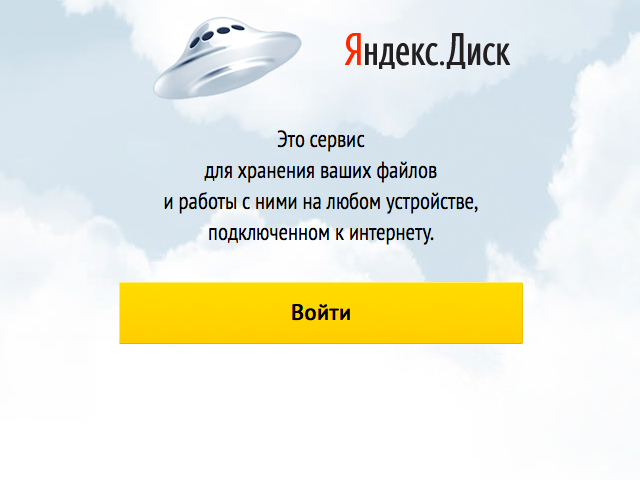
Launch year: 2012;
Available for free: 10 GB;
The opportunity to "earn" a place: Yes;
Tariffs: 10 GB - 30 rubles / month, 100 GB - 150 rubles / month, 1 TB - 900 rubles / month;
Platforms: Windows, OS X, Linux, Android, iOS, Symbian, Windows Phone;
Benefits: fast file synchronization, better cross-platform;
disadvantages: poor integration with mobile applications;
Who is suitable for: for the exchange of "large" files and those who prefer Yandex services;
Rating Vesti.Hitek: 8/10 .
Mobile application developers (VLC, GoodReader, etc.) integrate Dropbox and Google Drive support on equal terms, allowing you to download new videos and e-books directly from the cloud. Yandex.Disk, a service from the most popular search engine on the Russian Internet, is not popular with foreign developers, but its strength is different. Firstly, it provides high speed synchronization, because the company's servers are located in Russia, and not in the USA, which can be useful for sharing "heavy" files. Secondly, you can connect to Yandex.Disk in a variety of ways, including using any WebDAV client, Winfone, or even Symbian, which has almost died. Thirdly, the “cloud” will help to easily transfer information (SMS, contacts, call history) from an outdated phone (Java, Windows Mobile, etc.) to a new one (Android, iPhone).
The base volume for storing content on Yandex.Disk is limited to 10 GB. To expand it, you can bring friends to the service (512 MB for each) and participate in various promotions. Now, for example, the Russian search engine gives 50 GB “top” for two years to buyers of products from the Samsung ATIV series.
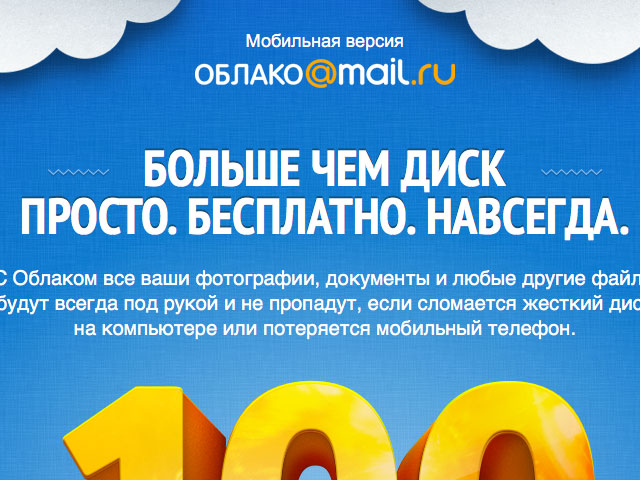
Launch year: 2013;
Available for free: 100 GB
The opportunity to "earn" a place: not;
Tariffs: not;
Platforms: Windows, Linux, OS X, Android, iOS (iPhone only);
Benefits: huge base capacity;
disadvantages: currently not very functional;
Who is suitable for: in the future - to users of Mail.ru services; In the meantime, those who want to have a lot of space "in reserve";
Rating Vesti.Hitek: 5/10 .
[email protected] is a very young service, opened only in 2013. In this regard, there are no paid options yet, and many functions are under development. For example, there is no client version for tablets, there is no integration with Mail.ru mail and downloading attachments from the "cloud", the web interface is not very convenient.
The service started late, so the company has no choice but to entice users with large volumes: the base 100 GB does not offer any competing "cloud". Moreover, in December last year, Mail.Ru decided on a generous gesture, promising pioneers "free and forever" free terabytes. This action, however, was valid until January 20 and has already ended.
iCloud
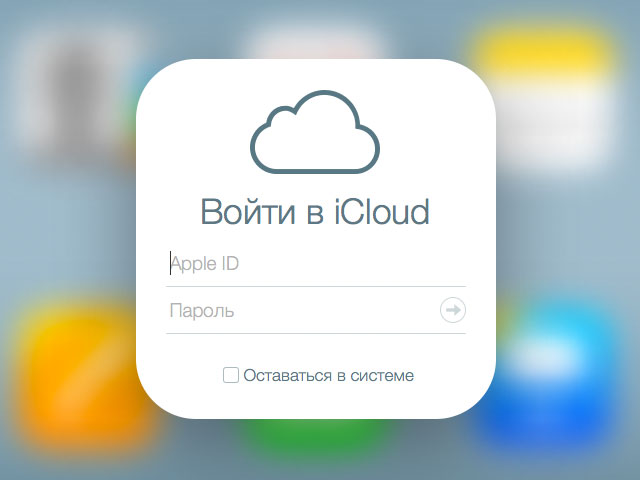
Launch year: 2011;
Available for free: 5 GB;
The opportunity to "earn" a place: not;
Tariffs: 10 GB - 650 rubles / year, 20 GB - 1300 rubles / year, 50 GB - 3250 rubles / year;
Platforms: iOS, OS X;
Benefits: free web office (Pages, Numbers, Keynote), easy setup;
disadvantages: limited by the ecosystem of Apple, a small amount of free memory;
Who is suitable for: owners of "apple" products;
Rating Vesti.Hitek: 5/10.
Apple's Cloud is not a magic folder on a computer that you can drag into desired file. iCloud is a service that synchronizes a certain type of information exclusively between the products of the company itself. For example, by taking a photo or video on an iPhone, you can save them to the cloud, however, you won’t be able to view the captured content on an Android or Windows smartphone.
iCloud is convenient, but only if you use several "apple" devices - say, a MacBook and iPhone laptop. Having set up the service, you can forget about transferring reminders, contacts and bookmarks to Safari. However, if you want to use iCloud to the fullest, you still have to buy additional space. 5 GB provided for free, even though purchases and photos are not taken into account, is clearly not enough to store all the necessary information: passwords from the Keychain, events from the Calendar, application data, letters from the Mail, backups i-devices and more.
Box

Launch year: 2005;
Available for free: 10 GB;
The opportunity to "earn" a place: not;
Tariffs: 100 GB - 10 $ / month;
Platforms: OS X, Windows, Android, BlackBerry, iOS;
Benefits: high reliability, flexible privacy settings;
disadvantages: strong restriction on the size of the downloaded file, lack of version history in a free subscription;
Who is suitable for: business users;
Rating Vesti.Hitek: 7/10 .
Box is one of the oldest "clouds", but it is not as popular with ordinary Internet users as Dropbox. Firstly, this service is focused on corporate and IT users. It offers them fine-tuning of access rights to files, shared folders with an expiration date, ample opportunities for previewing and editing documents, FTP access, recording logs, etc. Secondly, the “weight” of one file in Box cannot exceed 250 MB, while the same Dropbox does not impose restrictions when downloading from a mobile client. Thirdly, the free Box account does not support version history, i.e. "rewind" the contents of the file a couple of days ago is impossible.
And yet, Box is considered a reliable repository. It uses 256-bit encryption, and all information in the "cloud" is transmitted using a secure SSL protocol. The service is integrated (plugins are needed) with Microsoft Office, Salesforce, NetSuite and Adobe Lightroom, and in the browser version you can create simple text documents.
OneDrive (formerly SkyDrive)

Launch year: 2007;
Available for free: 7 GB;
The opportunity to "earn" a place: Yes;
Tariffs: for 50 GB - $ 25 / year (up to 200 GB);
Platforms: Windows, Windows Phone, OS X, Android, iOS;
Benefits: integration with office suite Microsoft Office;
disadvantages: binding to a Microsoft account, providing access to services that may not be needed (Outlook, Xbox Live, etc.);
Who is suitable for: Active users of Windows devices, including tablets and winphones;
Rating Vesti.Hitek: 7/10 .
OneDrive, formerly known as SkyDrive, is Microsoft's “cloud” with its benefits. The service provides deep integration with computers and laptops based on Windows 8 and 8.1, Xbox and Windows-based smartphones. At the same time, unlike closed iCloud, OneDrive can be launched on competing platforms. More importantly, OneDrive is closely related to Windows applications (Office, Photos, etc.), which means users can easily open and edit documents in a couple of touches.
You can get more space in two ways: invite a friend (additional 5 GB) and configure automatic synchronization of the file storage with the photo gallery of the smartphone (another 3 GB).
In this article, I will introduce you to some online storage services that provide free cloud storage. And finally, they will be appreciated.
Cloud data storage has gained immense popularity due to its improved security, large storage spaces and its mobility. You can share documents and upload files anytime, anywhere. Access to such repositories is carried out in one click. This is the cloud that is trusted more and more. Today, the Internet is simply crowded with cloud service providers. Most of them offer a certain amount of storage for free, and some work exclusively on a fee basis. So what is free?
Google drive
Google’s web giant provides 15 GB of free online storage for Gmail, Google Drive, and G + photos. You can increase the space by purchasing (with subsequent use) a Chromebook or other smart devices manufactured by HTC, Motorola, etc. However, after a certain period, such a free promotional data storage space on Google Drive may require payment.
Box
Box provides a number of features for business and enterprise customers. However, you can still create a free account for personal use. The company provides 10 GB of free cloud space to each new user. While the site has no notifications about the bonus for attracting new users, but you can still get additional free space using the service on devices LG, Sony, Dell, HP and Samsung. Some offers are limited time.
Copy
Copy is becoming more and more popular. The user interface and service packages of this service are simply magnificent. When you sign up, you get 15 GB of cloud space for free. There is also a bonus for attracting new subscribers. Invite your friend to sign up for Copy, and with a successful new subscription, both of you will receive 5 GB of space for free!
Dropbox
Dropbox gives every new user 2 GB of free space. You can also get more Dropbox cloud space for free by inviting others by completing the Starter Guide by joining their profiles on social networksby uploading your photo, sending feedback, linking your account to inbox iOS, etc.
OneDrive
Microsoft OneDrive is a simple, popular and secure cloud storage service. When subscribing, the user receives 15 GB of free space. You can also get more free space by inviting friends and activating the photo backup feature. For each successful subscription “by recommendation”, both users receive a bonus of 0.5 GB (maximum 5 GB). Activating photo backup will earn you an additional 3 GB of space on OneDrive.
Adrive
ADrive's personal subscription plan offers a decent 50 GB of free online storage space. ADrive currently does not offer bonus space. But the initial 50 gigs is a lot. 😉
Bitcasa
Each new Bitcasa user receives 5 GB of free cloud space. The company offers up to 20 GB of free space, of which 15 GB can be obtained by attracting friends and acquaintances.
SpiderOak
When you sign up for SpiderOak, you get 2 GB of free online space. But you can still earn up to 10 GB of extra space by attracting friends. Each successful attraction adds 1 GB of free space to your SpiderOak account.
Yunio
At registration, the Chinese company Yunio offers 100 GB of free space. This is a really good offer. But that is not all! Free space increases with daily use of the service. Using this service, you can add 100 MB of additional space daily.
Mega
Kim Dotcom's Mega service promises security, privacy, and broad functionality. Mega provides 50 GB of free space to each new user. No bonus space is currently provided, so you will have to pay for additional space.
Firedrive
Firedrive provides 20 GB of free online space to every new user. If you need more, then you need to sign up for a paid plan, because at the moment Firedrive does not offer any bonuses.
Surdoc
When you subscribe to SurDoc, you will receive 100 GB of free space for 1 year. This volume can be increased to 1 TB by attracting friends, disseminating information about the company on social networks, participating in surveys, linking devices, etc.
Shared.com
Shared provides 100 GB of cloud space to each new user of the "Basic" plan. They do not offer bonus plans. To get more space, you need to purchase a pro account.
Media fire
A fairly popular file hosting MediaFire provides each new user with 10 GB of free online space. You can also increase the volume by attracting friends, tying accounts in social networks, installing MediaFire applications on their devices, etc.
Amazon cloud drive
Amazon retailer also provides cloud storage. Amazon Cloud Drive offers every new user 5 GB of free space. There is no bonus for attracting friends in this service. But, the Amazon website says that Fire phone users will receive unlimited free cloud storage space for photos taken with their Fire phone.
Apple iCloud Drive
Apple has made its iCloud online storage public. Now everyone can use iCloud Drive. Apple provides 5 GB of cloud space for free. On the company's website it is indicated that they have no bonus space.
Yandex
The Russian Internet giant Yandex offers its new users 10 GB of free online space. However, the company does not mention any bonus offers.
Cubby
When subscribed, Cubby offers 5 GB of free cloud space. You can increase this volume up to 25 GB with the help of the program to attract new users.
4Shared
4Shared file hosting provides 15 GB of free cloud space. There is no bonus program for attracting new users. But, you can increase disk space by upgrading to a more advanced subscription plan.
Mozy
Service provider back up and online file synchronization Mozy provides each new user with 2 GB of free cloud storage space. There is also a friend attraction program with which users can earn more space for themselves.
And now the comparison!
I have prepared a table that will help you compare the free offers of the above 20 cloud storage providers. The information in the list is presented from the lowest offer to the highest.
And here is the chart!
Thus, at the moment, Yunio, SurDoc, and Shared.com provide the maximum free cloud space (100 GB). Remember, SurDoc service provides 100 GB of space only for the first year of use. Yunio and Shared.com have no such restrictions. Mega and ADrive are in second place with 50 GB of free online storage space. Firedrive provides you with 20 GB free. All others offer from 15 GB and below. Best of luck with choosing the right provider for your needs. cloud storage data. Good luck




