Today I will tell you about how to choose external hard disk for your computer, laptop or tablet. And choose the right one, in accordance with your needs, and so that the purchase will work for many years.
In this article I will tell you all the nuances of choosing external hard drives, consider in detail the parameters that you should pay attention to before buying, and, of course, I will make a reliability rating for you.
To correctly figure out which external hard drive is better and why, you need to decide on a list of options for comparison. Usually they are guided by such basic characteristics:
- form factor;
- interface;
- type of memory;
- disk capacity.
Additionally, disk rotation speed, data transfer rate, power consumption level, built-in backup capabilities, the presence of additional functions (moisture and dust protection, charging USB devices, etc.) can be taken into account. Do not forget about individual preferences, such as color or the presence of a protective cover. This is especially true of those cases when it is taken as a gift.
1.1. Form factor
The form factor determines the size of the disk. Once upon a time there were no specialized external drives; in fact, they were used regular drives. They were installed in a container with external power - this turned out to be a portable device. Therefore, the names of form factors migrated from stationary equipment: 2.5 ”/ 3.5”. Later an even more compact 1.8 ”version was added.
3,5”. This is the largest form factor. Due to the impressive size of the plates, it has a large capacity, the account goes to terabytes and tens of terabytes. For the same reason, the unit of information on them is the cheapest. Cons - a lot of weight and the need to carry a container with a power supply. Such a drive will cost from 5 thousand rubles for the most affordable model. The most popular external drive of this form factor for several months is Western Digital WDBAAU0020HBK. Its average price is 17,300 rubles.
2,5”. The most common and affordable type of drive. And here's why: • fairly light in comparison with 3.5 ”; • enough power from USB (sometimes the cord takes 2 ports); • capacious enough - up to 500 gigabytes. There are practically no cons, except that the price for 1 gigabyte will come out a little more than in the previous version. The minimum cost of a disk of this format is about 3000 rubles. The most popular HDD of this form factor is . Its average cost at the time of my review is 4700 rubles.

1,8”. The most compact, but not yet captured the market models. Due to the small size and use of SSD-memory can cost more than 2.5 ”drives, not inferior to them in volume. The most popular model is the Transcend TS128GESD400K, which costs about 4000 rubles, but reviews about it leave much to be desired.
1.2. Interface
The interface determines how the drive is connected to the computer, that is, in which slot it can be connected. Let's look at the most popular options.
USB - The most common and most versatile connection option. On almost any device, there is a USB output or an appropriate adapter. Today, the current standard is USB 3.0 - it gives a read speed of up to 5 GB per second, while the 2.0 version is only capable of 480 MB.
Attention! Version 3.1 with a speed of up to 10 Gb / s works with the Type-C connector: it can be inserted either side, but it is not compatible with the old ones. Before you take such a disk, make sure you have the appropriate connector and support from operating system.
Disks with USB 2.0 and 3.0 connectors differ slightly in cost, both options can be bought from 3000 rubles. The most popular such model is the aforementioned . But a few USB 3.1 models are much more expensive - for them you need to lay out from 8 thousand. Of these, I would single out , with a cost of about 9,200 rubles. And he looks, by the way, very cool.

SATAThe SATA standard has almost disappeared from the scene of external drives, there are no models with it on sale. It allows speeds of up to 1.5 / 3/6 GB per second, respectively - that is, it loses USB in speed and prevalence. In fact, SATA is now used only for internal drives.
eSATA - a subspecies from the family of SATA-connectors. It has a slightly excellent connector shape. Also found infrequently, for external storage with such a standard, you will have to pay from 5 thousand rubles.
FirewireFireWire connection speeds can reach 400 Mbps. However, such a connector is also quite rare. You can find a model for 5400 rubles, but this is rather the exception, for other models, the cost starts from 12-13 thousand.
Thunderboltworks through a specific connector for apple computers. The transmission speed, of course, is decent - up to 10 Gb / s, but incompatibility with more common types of connectors puts an end to the interface. If you plan to use only and exclusively laptops from Apple, you can take it.
1.3. Memory type
External drives can work both with traditional memory on spinning disks (HDD), and with more modern solid-state drive (SSD). Also on the market there are combined systems in which the fast SSD is used for caching, and the HDD part for long-term storage information.
HDD - a classic disk in which the plates rotate. Due to the proven technologies, this is a fairly affordable solution. A good choice for long-term storage, as large disks are relatively inexpensive. Disadvantages of HDD - light noise, depending on the speed of rotation of the disk. Models with 5400 rpm are quieter than with 7200 rpm. Cost HDD external The drive starts at about 2,800 rubles. Once again, the most popular model is .
SSD - A solid state drive in which there are no moving parts, which seriously reduces the risk of failure in case of accidental shaking of the device. It features an increased data transfer rate and a very compact size. So far inferior in terms of available capacity and cost: for the cheapest 128 gigabyte drive, sellers are asking for 4000-4500 rubles. Most often bought Transcend TS128GESD400K with an average cost of 4100 rudders, but then all the time they complain about him and spit. So it’s better to overpay and buy a normal external ssd-shnik, for example but the price tag will be about 18,000 rubles.

Hybrid HDD + SSDare rare enough. The hybrid design is designed to combine the advantages of the two listed above in one device. In fact, the need for such disks is doubtful: if you need to seriously speed up the work, you should take a full-fledged internal SSD, and a classic HDD is good for storage.
1.4. Hard disk space
As for the volume, then it is worth starting from the following considerations. Firstly, as volume increases, the price per gigabyte decreases. Secondly, file sizes (take at least the same movies) are constantly growing. So I recommend looking in the direction of large volumes, for example, choosing an external 1 TB hard drive, especially since the price of such models starts at 3,400 rubles. At the same time, on an external hard drive 2 TB prices start at 5000. The benefit is obvious.
- Transcend TS1TSJ25M3. Price from 4000 rubles;
- Seagate STBU1000200 - from 4,500 rubles;
- ADATA DashDrive Durable HD650 1TB - from 3800 rubles
- Western Digital WDBUZG0010BBK-EESN - from 3800 rubles.
- Seagate STDR1000200 - from 3850 rubles.

- Western Digital WDBAAU0020HBK - from 17300 rubles;
- Seagate STDR2000200 - from 5500 rubles;
- Western Digital WDBU6Y0020BBK-EESN - from 5500 rubles;
- Western Digital My Passport Ultra 2 TB (WDBBUZ0020B-EEUE) 0 from 6490 rubles;
- Seagate STBX2000401 - from 8340 rubles.
I practically do not see arguments in favor of a smaller volume. Unless you want to record a strictly fixed amount of data and give it along with an external drive to another person. Or the disk will be used, for example, with a TV that supports only a certain amount. Then it makes no sense to overpay for gigabytes.
1.5. Other criteria for choosing an external hard drive
Stationary or portable.If you just need to increase the available space, without the need to carry a drive anywhere, you can use containers for hard drives. They can connect via USB, for example, and the disk itself to the container - via SATA. It turns out a bulky, but quite functional bunch. Fully mobile drives are very compact. If you choose a model on an SSD with a small volume, you can pick up models weighing up to 100 grams. Using them is a pleasure - the main thing is not to leave them on someone else's table by chance.
The presence of additional cooling and body material.This parameter is relevant for stationary models. After all, the hard drive, especially the 3.5 ”form factor, heats up noticeably during operation. Especially if data is being read or written actively. In this case, it is preferable to choose a model with a built-in fan. Of course, it will make noise, but it will cool the drive and extend its operating time. As for the case material, the metal removes heat better and, accordingly, is the preferred choice. Plastic copes worse with heating, so there is a risk of overheating of the disk and malfunctions.
Protected against moisture and dust, shockproof.The trend is gaining strength to make at least several models in the line protected from the effects of various damaging factors. For example, from moisture and dust. Such disks can be used even in not the most ideal conditions, and they will work properly. Of course, prolonged swimming is not recommended, but drops of water can not be afraid. Stand alone disks with shockproof protection. Depending on the severity of the standard, they can be safely dropped from the meter side or thrown freely out the window from 3-4 floors. I wouldn’t risk such data, but it’s nice to know that at least in standard scenarios a la “fell out of hand” the disk will survive.
Disk rotation speed.Several parameters depend on the speed of rotation of the disks (measured in revolutions per second or rpm): data transfer speed, noise level, how much disk requires energy to work and how much it heats up, etc.
- 5400 rpm - the slowest, quietest disks - they are still sometimes referred to as green devices. Good for data storage.
- 7200 rpm - The average value of the rotation speed provides balanced performance. If there are no special requirements, this is the best option.
- 10,000 rpm - The fastest (among HDD), the loudest and most gluttonous drives. SSDs are inferior in speed, so the benefits are dubious.
Clipboard size.The clipboard is a small amount of faster memory that speeds up the disk. In most models, its value ranges from 8 to 64 megabytes. The higher the value, the faster the work with the disk. So I recommend focusing on a minimum of 32 megabytes.
Supplied software.Some manufacturers supply discs with specialized programs. Such software can automatically copy selected folders in accordance with a specified schedule. Or you can make a hidden partition from the disk part, access to which will be password protected. In any case, keep in mind that a significant number of such tasks can often be solved with third-party software.
Additional connectors and types of communication.A number of models come with a standard Ethernet network connector. Such disks can be used as a network drive accessible from various computers. A fairly popular option is to save downloaded files to them. Some external drives have a Wi-Fi adapter to connect to wireless networks. In this case, they can be used as home file server and store multimedia files on it. Other drives may have an optional USB output. Convenient if you need to quickly charge your smartphone, and go to the outlet too lazy.
Appearance. Yes, aesthetic considerations also need to be considered. If the drive is selected as a gift, it’s good to know the tastes of the future owner (for example, strict black or provocative pink, flawless white or practical gray, etc.). For the convenience of carrying, I recommend buying a case on the disk - so it gets less dirty, it is more convenient to hold it.
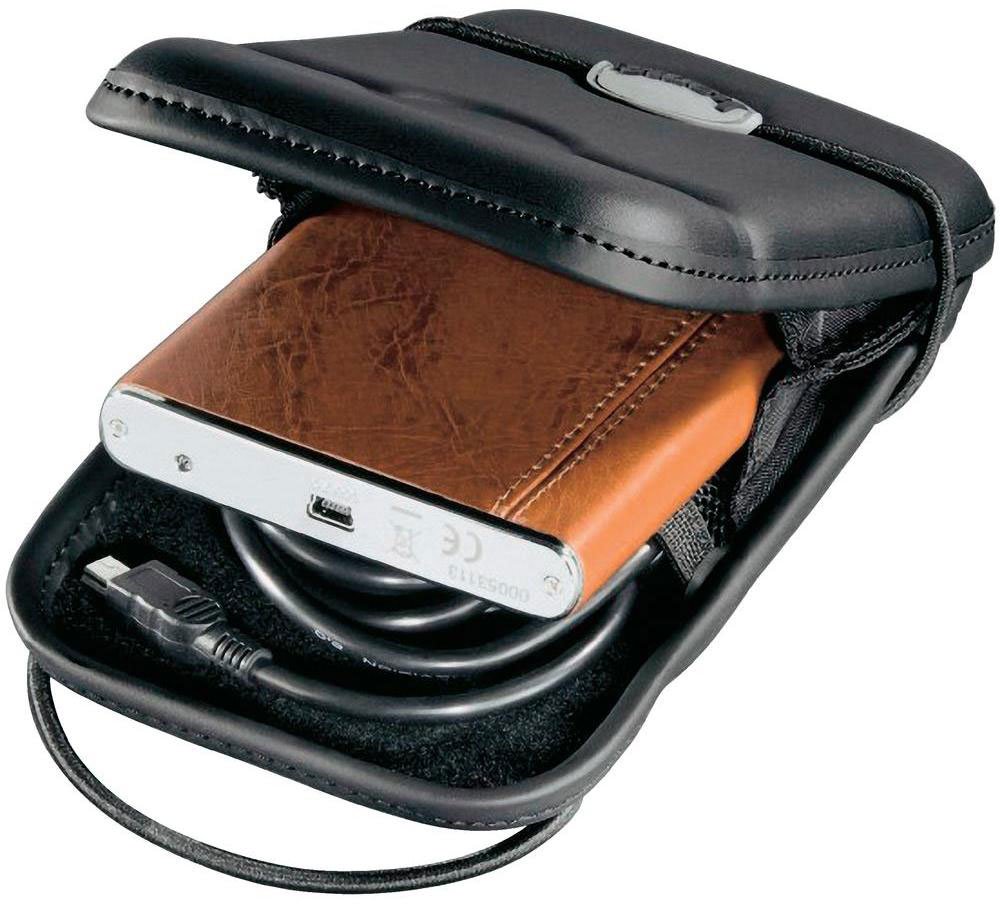
2. Major manufacturers of external hard drives
There are several companies that specialize in the production of hard drives. Below I will review the most popular of them and the rating of their best external drive models.
2.1. Seagate
One of the largest manufacturers of external hard drives is Seagate (USA). An undoubted advantage of its products is affordable cost. According to various sources, the company occupies about 40% in the domestic market. However, if you look at the number of failures, it turns out that Seagate drives are handed over to various PC repair companies and service centers in more than 50% of cases. In other words, fans of this brand have a slightly higher chance of encountering difficulties. The cost starts at a value of 2800 rubles per disk.
Best Seagate External Hard Drives
- Seagate STDR2000200 (2 Tb) - from 5,490 rubles;
- Seagate STDT3000200 (3 Tb) - from 6100 rubles;
- Seagate STCD500202 (500 GB) - from 3,500 rubles.
2.2. Western digital
Another large company is Western Digital (USA). It also occupies an impressive part of the market. A variety of lines, including "green" quiet and cool discs with low speed, are loved by customers. It is noteworthy that problems with WD drives are reported much less frequently. The price of a Western Digital model starts at nearly 3,000 rubles.
Best Western Digital External Hard Drives
- Western Digital WDBAAU0020HBK (2 Tb) - from 17300 rubles;
- Western Digital WDBUZG0010BBK-EESN (1 Tb) - from 3,600 rubles;
- Western Digital My Passport Ultra 1 TB (WDBJNZ0010B-EEUE) - from 6800 rubles.
2.3. Transcend
Taiwanese company that produces all kinds of iron - from dice random access memory to digital media players. Including releases and external hard drives. As I wrote above, Transcend TS1TSJ25M3 is the most popular external hard drive among our compatriots. It is inexpensive, it is sold in almost every store, people like it. But there are a lot of negative reviews about him. Personally, I did not use it, I can not say, but they complain about it very often. In the reliability rating, I would not put it in the top ten for sure.
2.4. Other manufacturers
Following in the ranking are companies such as Hitachi and Toshiba. Hitachi has excellent MTBFs: they have an average life of up to 5 years before any problems. In other words, even with heavy use, these drives are on average more reliable. Toshiba closes the four leaders. Disks of this company have good characteristics. Prices are also not much different from competitors.
You can also note Samsung, which is diligently improving performance. A portable external drive of this company will cost at least 2850 rubles.
Companies like ADATA and Silicon Power offer many drives costing about 3000-3500 rubles. On the one hand, flash drives of these companies are often of dubious quality, either because of fakes, or because of problems with components. On the other hand, the experience of using a shock-, moisture- and dustproof disk from Silicon Power with me and many friends is purely positive.
3. External Hard Drives - Reliability Rating 2016
It remains to determine the best external hard drive. As often happens, it is impossible to give one exact answer here - too many parameters can affect the decision of the judges. If you need to speed up work with data, for example, regularly process heavy videos, take an SSD drive. If you want to make an archive of family photos in a couple of decades - choose a capacious HDD from Western Digital. For a file server, you definitely need something from the "green" series, quiet and inconspicuous, because such a disk will work in constant mode. For myself, I highlight such models in the reliability rating of external hard drives:
- Toshiba Canvio Ready 1TB
- ADATA HV100 1TB
- ADATA HD720 1TB
- Western Digital My Passport Ultra 1 TB (WDBDDE0010B)
- Transcend TS500GSJ25A3K
Social buttons.
HDD, HDD or winchester - a storage device for permanent storage of information based on the principle of magnetic recording. HDD stands for Hard disk drive, hence the name - hard: inside the device’s case there are metal or glass disks on which magnetic spraying is applied. It is on this layer that the data is written.
On the market today HDD format 3.5 inches are represented very widely, and there is a variety not only in the volume of hard drives, but also in the speed of their work, internal structure, type. You should understand these parameters in order to understand which hard drive is better to purchase.
Device and types of hard drives
As stated above hDD It is intended for permanent storage of information, and the difference between its memory and RAM is that it is non-volatile - that is, it is stored on the media when the power is turned off. A hard disk is an electromechanical device, that is, it has moving parts, and consists of several main parts.
This is an integrated circuit that controls the process of writing / reading and disk operation. It is installed on top of the main body of the disk. In the case itself, the heart of the hard drive is hidden, consisting of a spindle (electric motor) that rotates the disk; a reading head (rocker arm), which is movable and reads information directly from the surface of the carrier, and the magnetic disk drives themselves (there may be a different number of them, they are located one above the other, in layers).

Three types are common on the market now. hard drives:
Expensive HDD models may differ from cheap ones with an equal volume, namely data transfer speed, it will be noticeably higher, due to many factors: cache memory may be better optimized, otherwise an electro-mechanical assembly, a different number of magnetic disks per equal volume will be organized. Also, often expensive wheels are more reliable and resistant to external influences.
Data transfer speed is the cumulative result of all other parameters and technologies used in the disk, therefore, if your choice depends mainly on the speed of the disk, then it is convenient to navigate it. The larger the speed disk, the more expensive it will be.
How much to choose?

Price categories
Up to 5000 rubles- you can afford a standard hard magnetic disk up to 2 TBwithout a second level cache. In this group, it is better to pay attention to models with a capacity of 500 GB - 1 TB. They are unlikely to have high speed parameters, but this is a good and inexpensive option if you just need a hard drive for a working computer.In this review, we will consider which drive you can choose for a PC (laptop).
Currently available for ordinary user drives are divided into 2 types: regular hard drives (HDD) and solid state drives (SSD).
Consider them in more detail and determine the main advantages and disadvantages.
HDD - stores data on magnetic plates, and has a complex mechanism for reading / writing data inside. The advantages of such discs: large amount of stored data at a low price. Disadvantages: noise, overheating, the possibility of damage to the disk mechanism.
Solid state drive - stores data in memory chips, and is just a circuit board with chips. Advantages of these discs: high speed, quiet operation. Disadvantages: small volume at a price comparable to conventional hard drives.
Appearance of HDD and SSD:
![]()
Now consider the parameters of the drives that the user sees.
The hard disk has the following parameters:
- Cache size;
- The rotation speed of the magnetic plates;
- Disc Series.
The maximum power consumption and maximum noise level may also be indicated.
A solid state drive has almost the same parameters:
- Disk space for data storage;
- Maximum speed of reading and writing data;
- Type of interface (connector) for connection;
- Form factor (i.e. physical disk size);
- Disc Series.
The maximum power consumption and the type of memory cells may also be indicated.
To make it easier for the user to understand which drive suits him best, manufacturers usually divide the drives into series: for home PC, for desktop PC, for permanent use, etc.
At the same time, the manufacturer may no longer specify some parameters, because instead of simple values, the user is presented with a certain technology that controls this parameter.
Consider the division of hard drives on the example of drives from Western Digital.
The company itself divides the disks into the following groups:
- For desktop PCs (workstations);
- For mobile devices;
- For NAS (Network Attached Storage);
- For corporate systems;
- For audio and video data;
- Solid state.
Maxim Telpari - Specialist of the support service for the video course "Assembling a computer from A to Z", having studied which, you will be able to independently choose components and assemble any computer configuration.
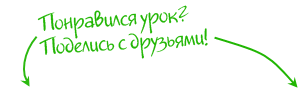
There is a rule - the higher the skill of using a PC, the more in volume it needs a hard drive. Various collections of films, games, pictures, and home videos take up a lot of space in the PC’s memory, so users try to increase its volume as much as possible. However, many people do not know what an ideal hard drive should be, which would have a lot of space, and it would fit and work quickly in configuration. That is why the data will be presented below on what parameters it is worth choosing a drive, which one is more reliable and how to choose a device for you.
Rules for selecting a hard drive
It is worth immediately warning that “hard drives” (as hard drives are sometimes called) are different, and their choice is fraught with some difficulties. First of all, you need to rely on the following main parameters of railway ( hard drive):
- Volume. Figuratively speaking, the amount depends on how much data the HDD can contain before the warning “the hard drive is full” lights up in front of you. Currently, you can buy 1TB hard drives, which is enough for any collection (within reasonable limits) of the most "heavy" games or films.
- Manufacturing firm. Currently, several large companies share the title of “best railway manufacturer”, but there is still no clear leader. From which firms create the hard drive, its reliability, performance and a dozen more parameters directly depend.
- Cache sizes Cache memory sets the speed of data processing by the device, in other words, the better this indicator is, the faster the computer will boot, the data will load faster, and some queries will be executed.
- Type of connector. It depends on the connector whether the “hard” will fit your computer or laptop. This parameter also affects the quality of the device’s bandwidth.
- Spindle speed This indicator also affects the speed of data processing, and accordingly, a faster railway will record information faster.
Needless to say, the best hard drives will have all the maximum characteristics, and accordingly, their purchase "will fly into a pretty penny." However, combining the performance of the device with your real needs will allow you to buy a good and inexpensive (relatively) option that will ideally cover user requests. QwertyShop experts described the information on selecting a hard drive http://qwertyshop.com.ua/zhestkie-diski as clearly and usefully as possible so that everyone chooses the right option and taste.

With the development of computer technology, all devices from this category began to rapidly decrease in size, gradually "growing" to pocket options. The same situation happened with hard drives, as a result, external drives appeared, which are distinguished by ease of use and miniature size. The price, of course, also rose. However, buying such device options is not necessary at all, it all depends on the ultimate goal of the “upgrade”:
- The increase in memory. If the user's goal is to simply increase the available memory, then there is no need to spend money on external options of the device. It is enough to select the hard disk format appropriate to the computer configuration, and then simply connect it as a secondary platform for storing data.
- The main "hard drive" for the computer. In this option, you also do not need to spend money on mobile types of hard drives, but rather purchase an internal hard drive with good recording speed and volume.
- Mobile data storage location. If the user needs a volume drive that is easy to carry and use, then you should pay attention to the external hard drive. Typically, such devices have a USB connector, which allows you to connect them to any PC without opening the system unit and "digging" in the wires. In addition, external HDDs can be connected to other equipment - video players, laptops, televisions, and then read data from them.
As for internal devices, then you should choose them according to the following parameters.
Hard disk space
If you wish, you can purchase devices with different volumes, starting from 250 GB and ending with “terabytes”, but practice shows that too much memory is unnecessary for most users. With the spread of the Internet, all data is stored not on the hard drive, but on the Internet, with the exception of games and programs. If the user considers himself to be among the “average”, then the 500 GB HDD is enough for him. Larger devices require more resources for manufacturers, therefore, are much more expensive. 1TB should be bought only for those people who like to collect collections of films, pictures and other data, also such hard drives are needed for games.
Cache memory
In fact, the disk cache plays the role of the operating space where the data of primary importance is loaded. The higher the setting, the faster tasks will be performed on the computer. A standard hard drive has clipboard volumes (another name for this section of memory) from 8 to 32 MB. This is quite enough for the average user who does not engage in programming, does not like powerful and productive games, but simply surfs the Internet and watches videos. The most productive HDD will be a device with an indicator of 64 MB.
Spindle speed
The hard drive itself looks like a large disk spinning during operation. The spindle drives it, and the head, which has direct contact with the disk, is responsible for reading and writing data. The faster the spindle rotates, the faster the railway performs its task - processing information. The average hard drive has a rotation speed of 5400 rpm, more expensive and productive models have a frequency of 5900 or 7200 units. Again, if the user wants to drive faster, then you should look at the HDD with a speed of 10,000 units - one of the most functional options for today.
Important information: do not forget about the new types of devices that are gradually capturing the market - SSD drives. This option differs from the standard by the type of device - SSD-drives work on solid media. No drives, no spindles, only data-storage chips. Such hard drives have a much faster speed, they do not make noise (more on that later), but the cost and reliability of these HDDs are much less. The cost is understandable, but reliability must be dealt with. The thing is that it is impossible to recover data from an SSD - if the voltage jumped to the upper bar, then this version of the equipment “burns” tightly.
Interface

With the development of computer technology, hard drives several times changed the connector through which it connects to a PC. The modern version has a SATA connector (for external - USB), it is used in almost all models of computers and drives. However, another interface, the IDE, has not yet completely gone out of use. The SATA option has much greater bandwidth, so such a hard drive will process data faster, but if the user has an old PC, he should be careful - these two interfaces are incompatible.
Manufacturer
As for the manufacturer of this equipment, then the opinions of experts are very scattered. Most of them believe that the leading companies involved in the development of railway are Western Digital and Hitachi. It is these companies that create the most reliable devices - the temperature is always at their level, breakdowns happen infrequently, and functionality is at their best. Some analysts oppose Seagate to WD (Western Digital). The most unreliable, but popular HDDs are Samsung's drives (editorial opinion).
Samsung disc reliability claims are based on:
1. the number of warranty returns in the QwertyShop retail chain;
2. analysis of reviews in the Yandex.Market service;
3. personal experience editions with a short disk life of this manufacturer.
Industry leaders, Western Digital, have special color coding for the reliability and quality of the devices.
Noise level
Some users are annoyed by the noise that the hard drive emits during operation. It can rattle, buzz, rattle, and all this cacophony begins with power to the computer, and ends when it is turned off. It is believed that Western Digital devices produce the least noise during operation, however, this is the subjective opinion of the fans of the company, so this should be taken into account with a big stretch. There are no other parameters for choosing a disk, in terms of the noise it emits, therefore we have to hope for good luck.

If the hard drive works in “difficult” conditions for it, then it will quickly fail. To delay this moment as far as possible, it is worth considering the following expert advice.
- Use the UPS. High-quality “uninterrupted” protects the HDD from power surges - the main killer of technical equipment.
- Use control programs. There are a number of programs that regularly scan the state of the hard drive - temperature, spindle speed. If you look into them from time to time, you can catch the moment when the disk began to “hack” and give it in time for repair.
- Provide cooling. HDD during operation generates a lot of heat, sometimes so much that a regular PC cooling system can not cope with the load. If this situation is observed by the user, it is worth adding a couple of fans to the system unit.
- Choose the right power supply. If the user has a non-uniform power supply installed, he can apply a high voltage to the hard drive, which is guaranteed to “kill” the device.
Many desktop and laptop users often wonder about upgrading their hardware. In this case, the choice of hard drive in this "pumping" is a priority. Since the hard drive is responsible not only for the safety of personal data, but also affects the speed of the operating system, the problem of its selection becomes acute. There are a lot of questions. What is the optimal amount of memory to choose? How much cache memory should be? What is the acceptable spindle speed? Which company should choose a hard drive so that it is reliable, durable and inexpensive? You can get answers to all these criteria by looking at each HDD parameter separately.
When choosing a HDD, inexperienced users do not pay attention to such a physical parameter as the size of the device.
What size of hard drive to choose for PC and laptop?
When choosing a HDD, inexperienced users do not pay attention to such a physical parameter as the size of the device. For desktop computers, the size of the hard drive should not exceed 3.5 inches, and for laptops - 2.5 inches.
If you buy a non-standard device, then with its installation problems may arise. First of all, the HDD for the PC does not fit in the laptop case, and a small disk can be fixed in the system unit only on one side. Incorrect installation of the hard drive can tell at its work. The system will slow down, and the disk will make a crack and noise. Therefore, the hard drive needs to choose the right size.
Which HDD interface to choose?
When in the store, the consultant asks the buyer about preferences regarding hDD interface, the latter asks to speak about computers in Russian. What does it mean?
The HDD interface is a way to connect the device to the motherboard and other PC components. It would seem that it is difficult to choose this parameter. However, the bus bandwidth affects the speed of the hard drive.
Today, four types of HDD connections are known, namely:
• IDE or PATA. The data transfer rate with this connection is 1000 Mbps;
• SATA. Data transmission is carried out at a speed of up to 1500 Mbps;
• SATA II. Information transfer speed is 3000 Mb / s;
• SATA III. The data transfer rate is up to 6000 Mbps.
When choosing this option for your hard drive, one important point to consider is: your age motherboard. Older boards do not support drives with sATA interface ІІІ. Therefore, installing a new-fangled high-speed disk, you will not achieve better performance, since the motherboard itself will not allow you to do this.
How much hard drive to choose?
Before analyzing this parameter, it is worth noting that the volume of the HDD is its capacity in GB or TB. That is, the amount of information that fills the free space of the disk. The memory setting only affects the cache.
As for the volume, it must be selected taking into account the version, the capacity of the operating system and the number of files that you are going to store on it. For operating windows systems 15 to 30 GB needed free space on the HDD. If you are a movie fan, then you need to purchase a disc from 150 GB. If you are going to install modern computer games on this disk, then you should buy a hard drive with 500 GB of memory. Since the price range among 500 GB and 1 TB drives is small, for certainty you can buy a 1 or 2 TB drive. Such a device is enough for all kinds of needs.
How much cache memory to choose for HDD?
Cache memory is an intermediate memory that is designed to speed up the HDD while accessing its data. What does it mean?
The cache stores information about the most common requests of the system and programs. For example, you often use some kind of application. The system remembers the path to it and there is no need to read the same information each time.
Most cache size modern drives does not exceed the range of 64 MB. An exception is an external hard drive, as well as an SSD.
Spindle rotation speed
Spindle rotation speed affects the speed of the system, the heating of the hard disk itself and the noise level. Currently popular 3 types of HDDwhose spindle rotation speed is equal to:
• 5400 rpm;
• 7200 rpm;
• 10,000 rpm.
The higher this speed, the higher the noise level of the disk and the more it is heated. However, it works faster. For need to install additional system cooling.
Rules for choosing an external hard drive
An external hard drive or pocket drive is a portable device that can serve as both the main and additional place for storing information. It is used both individually and in combination with other hard drives.
The main nuances that you need to pay attention to when choosing a device are as follows:
• Capacity. For modern 2.5-inch external drives, the capacity range is from 120 GB to 1 TB. For 3.5-inch devices, the volume indicators are different - from 1 to 2 TB. However, given the continuously improving technology, the volume indicators for the external drive change every year.
• The size. Small 2.5-inch devices can be put in a special pocket. They are light and compact. External drives are 3.5 inches heavier and often need to be connected to an additional power source.
• Interface and baud rate. By type of interfaces, external hard disks differ from internal. The main options for connecting such a drive are: USB 2.0, USB 3.0, FireWire, eSATA. The most popular is the first type of connection. However, there are discs that support a combination uSB connection 2.0, FireWire and eSATA. Accordingly, the data transfer speed is higher in USB 3.0.
Screenshots_4
However, here you also need to consider motherboard support.
• As for the question of which company has the hard drive, it is worth noting that both Western Digital and Hitachi, Kingmax, Transcend, Verbatim produce reliable drives. Therefore, during the purchase of a pocket drive, it is worth starting from the performance and volume indicators.
Which manufacturer's hard drives are considered the best?
Today, the most famous manufacturers of desktop hard drives are:
• Western Digital;
• Samsung;
• Seagate Technology;
• Hitachi;
And also for laptops:
• Hitachi;
• Toshiba;
• Fujitsu.
It is rather difficult to indicate which company to choose a hard drive for a laptop or computer. Each model has different characteristics.
However, if we take into account the percentage of defects and return under warranty, then by the indicators of reliability we can build the following picture:
1. Hitachi - the fastest;
2. Seagate Technology - centenarians;
3. Western Digital - centenarians with good performance;
4. Samsung is the coolest.
Therefore, choosing a hard drive is based on the above characteristics, as well as evaluating the reliability rating of their manufacturer.




