Technological progress does not stand still. One technology, which over time becomes impractical, is leaving, and another, more advanced one is replacing it. A clear example of this is the evolution of data storage methods. If you used to have CDs and DVD discs, now more and more people prefer to store information on flash drives, which are more compact in size and can accommodate much more information, moreover, they support multiple rewriting.
There is a more advanced technology that has not yet gained popularity among the masses, but has serious prospects - cloud storage services.
Any user who created an account in such a service can upload their files to the server and access them from any computer or other supported device (tablet, smartphone and others), on which he will log into his account. Agree, it’s very practical: you can save time and money. There is only one drawback - you must have access to the Internet. Lack of connection will deprive you of access to downloaded information. Fortunately, almost everyone now has access to the network.
Comparison cloud services Storage: Dropbox, Google drive, Cloud Mail, MediaFire, Yandex Disk, Microsoft OneDrive, Copy Com, Apple iCloud
This article will compare nine popular services. cloud storage data that will be evaluated according to the three most important parameters for users: the size of the workspace, security of use and functionality. So let's get started.
Size of space provided
For those users who work with large files, disk space is a fundamental criterion. If the service cannot provide the necessary space, its use for them will be inappropriate.
Dropbox, which at one time was one of the founders cloud technologies, now it is safe to call an outsider, which in terms of disk space can not compete with other participants in the comparison. Only 2 gigabytes during registration, one gigabyte for completing a simple task and 13 gigabytes for attracting users through the referral program (500 megabytes per user who registered and installed the client).
providing only 15 gigabytes per server for free. And given that this same space is used to store Google Docs documents and email, users will have to be content with small. . For example, now 100 GB costs $ 2, 1 TB - $ 10. You can get a few tens of terabytes as much as possible (I wonder who might need so much).
Cloud Mail.ru - whatever they say about Mail.ru cloud storage, and enough free space on servers is allocated to users. Each person connecting the service can use up to 100 gigabytes of space, uploading files of unlimited size there.
MediaFire - 50 gigabytes of space available in MediaFire cloud, but the conditions for obtaining are quite complicated. The initial disk space is only 10 gigabytes. Another 8 gigabytes can be obtained by installing certain applications and extensions, and the remaining 32, inviting other people to become customers of the service. 1 additional gigabyte per user.
Yandex Disk - the cloud storage of the domestic company Yandex initially gives 3 GB free space, which, through simple manipulations, can easily be turned into 10 GB. An additional place is opened by attracting active referrals (500 megabytes per person). It also makes sense to follow various promotions on the Yandex website. For example, now any subscriber of the OnLime tariff plan from Rostelecom can open another 100 GB, and those who buy a Kingston USB flash drive with the Yandex logo can get an extra as many gigabytes as the size of this flash drive.
Microsoft OneDrive allows you to use 15 gigabytes of information to any registered user, and if he also owns a PC with installed windows 8, then the size increases by another 10 gigabytes.
Mega gives 50 gigabytes to newcomers free space for any files. Although this is not much, no additional fraud is necessary, unlike many other competitor services.
Copy.com - another cloud service with a referral program. Initially, it gives out 15 gigabytes of free space, but for each attracted user, not 1 miserable gigabyte is charged, but as much as 5 gigabytes. If you want to remove all the inherent limitations free version, and get from 250 gigabytes to 1 terabyte of free space, you will have to subscribe, paying $ 5 monthly.
Apple iCloud - unlike many others apple Services
, storage can be used by PC holders as well as mobile devices from other manufacturers. Free in iCloud 5 gigabytes of free space. An extension of 20 gigabytes will cost 39 Russian rubles per month, 200 GB - 140 rubles per month. The maximum you can get is 1 terabyte and it will cost 749 rubles per month.
Security and privacy
Many people do not want to use cloud services, because they are afraid of identity theft or are afraid that the information will be lost for some reason. Let's see what the creators of the services in question did in terms of preventing such situations.
Dropbox uses advanced data protection techniques: SSL and 256-bit AES, which guarantees the safe transfer and storage of any files uploaded to the server. All applications and service extensions are checked for vulnerabilities and updated periodically. There is the possibility of connecting two-step authentication.
Google Drive has no competitor protection technology. . Of course, this does not eliminate the need to adhere to certain security rules - to set up confidentiality in the settings, to exit the account after completing work from a public computer.
Any files uploaded to the Mail.ru cloud are checked by Kaspersky for viruses and other malicious code. When the utility databases are updated, the check passes again. Files, as in other services, are encrypted. As for the shortcomings, it is worth noting the terms of the license agreement of the service, which removes all responsibility of Mail.ru for any negative situations associated with unauthorized access, technical problems.
Microsoft OneDrive creates multiple copies of your files at onceby hosting them on different servers. If one of them fails, you will not lose the stored information. Protection from gaining access by third parties is also presented at a decent level - two-step verification, account recovery using additional data. There is an operational technical support service.
Yandex Disk. An encrypted connection prevents intruders from intercepting your personal data, and the ability to set a strong password - penetration into the account of third parties. If suddenly your device (from which you are entering the storage) is lost, you can block access from it using the special option.
MediaFire has 2-Step Verification and Encrypted Connection. For those who do not plan to store really important information in the cloud, this is more than enough.
Mega - all files that you upload to Mega servers, are automatically encrypted on your device, and the already encrypted version gets into the storage, even the administration of this service will not be able to access it. Honestly, with the last statement we are probably deceived, but additional confidence in safety appears.
Copy.com not only protects user files from maliciousin, but also from their own negligence. Within a certain period of time, you can roll back files to previous versions and recover accidentally deleted.
Apple iCloud - any data that is uploaded to Apple iCloud, are encrypted using AES technology with 128-bit keys. Protection applies not only to the server where the files are stored - the process of uploading files to the server is also protected. If desired, you can connect a two-step verification, which allows you to identify the storage user by the device from which he connects. On the other hand, everyone remembers the recent scandal with a huge number of candid photos of celebrities stolen from their iCloud. The vulnerability was quickly fixed, but was it the only one?
Functionality and additional features
The ability to save files on the server is far from the only thing modern cloud storage services are capable of. Almost any such service has additional functions that may be useful to users.
Dropbox works great both through the browser interfaceand through installed application. All tools for creating and editing files are fully supported. Remarkably, mutable files load very quickly. This effect is achieved by partial editing (only the modified part of the edited file, previously compressed) is copied to the server.
Google Drive is characterized by a convenient and functional interfacewhich is intuitive even for novice users. . There are built-in tools for viewing and editing text documents and images of various formats. Supported work with mobile devices and there are additional features designed specifically for them.
Cloud Mail.ru - many complain about the inconvenience of working with storage through a browser, periodic errors and stuff like that. The problem is solved by installing software to work with the service. Otherwise, nothing special - there is a mobile client, integration with mail and other standard functions.
Microsoft OneDrive - OneDrive has a lot of useful innovations. The most significant of them is the ability to create and edit documents. Microsoft Office (Word, Excel, etc.) directly to the repository and sending files via Hotmail.
Yandex Disk boasts advanced functionality and wide coverage of supported systems, including even a mobile Windows phone and Linux. Yandex Disk is integrated with a number of other Yandex services, which greatly facilitates the work.
MediaFire, in addition to its primary file storage function, allows you to share them on the Internet. More than 200 file formats are supported.
Mega did a great job on iOS and Android devices, and also relatively recently acquired an official client application (previously work was done exclusively through a browser).
Copy.com is very similar in functionality to the Dropbox discussed above., although it compares favorably with its beautiful and intuitive interface, as well as its broad cross-platform.
Only Apple device owners can fully appreciate the functionality of Apple iCloud apple
. Automatic synchronization with the cloud greatly facilitates the storage of data (photos, contacts, documents, etc.), and there is no need to install additional software. Windows owners who want to use iCloud will have to install iTunes, which is a bit inconvenient.
To summarize. What to choose?
Which of the following services can be called the best? It’s quite difficult to decide. Each storage has its own advantages and disadvantages. But if you choose the optimal (average) option that will appeal to most, then the choice will fall on Google Drive.
Although it can not boast of a large free volume of disk space, it is quite capable of satisfying the needs of the average user. Saving important files in this service, you can sleep peacefully - protection at the highest level. Technical problems and intruders are unlikely to harm you. .
Agree, if you already have an account in Gmail, then what is the point of using the repository from Microsoft or Mail.ru when you can easily access a host of services by simply entering your username and password in one form.
25.04.2017
Google provides its users with free 15 GB of storage space in the cloud and specialized online services for working with documents. All this can be obtained by completing a five-minute registration of a Google account.
What is Google Drive for?
Most people have encountered a problem when they need to quickly transfer files from one device to another. For example, photos from a phone can be quickly edited on a computer. Using flash drives for these purposes is inconvenient, because you must have local access to the computer and each time pull out the Flash card from your smartphone.
Cloud storage easily solves this problem. When using Google Drive, the user is provided with 15 GB of space, it can be used to store and duplicate important information.

How to use the online version
To start using Google Drive, you first need to create an account. If the user has Android device or Gmail mail, you only need to remember the login information.
To register a new account, go to this page. It will be necessary to enter all the required information on it (name, surname, year of birth, gender, phone number).
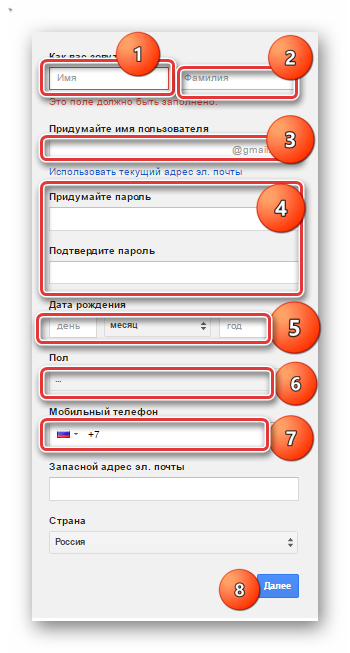
After the registration is completed, you will need to confirm the phone, for this a message with a code will come to the number. It will need to be entered in a special field. After that, you can start working with cloud storage.
To launch the online version, go to the service website.
A pleasant interface will appear before the user, through which you can add and modify files in the repository. Through the browser version you can:
- upload and create folders and files;
- create documents, tables and presentations;
- process photos;
- view modified documents through a browser.
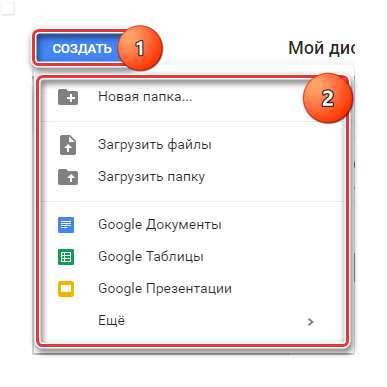
The online version allows you to carry out most of the same actions as on a computer. Google provides users with a complete cloud office to work with different types files. The largest part of the window is occupied by the workspace; all files and folders located in the repository are located in it.
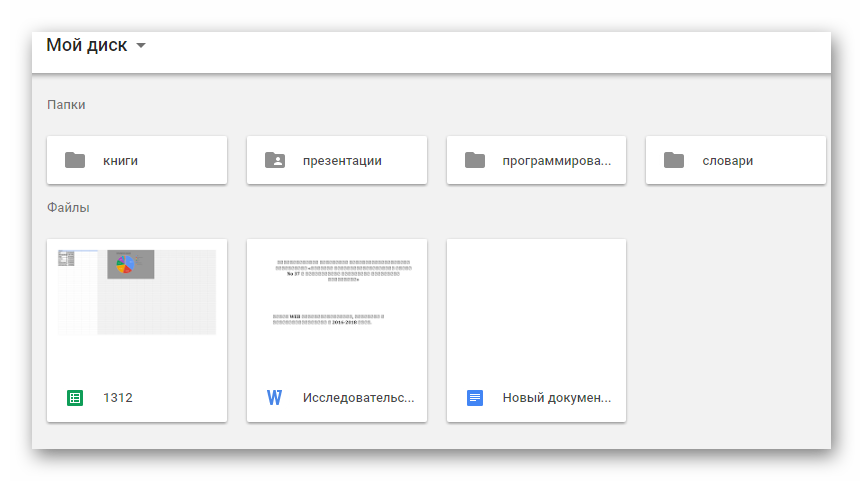
All data is automatically synchronized with programs on other computers. Therefore, if the change was made remotely from a phone or PC, then new documents can be immediately viewed through online google service Drive
Google drive for computer
I don’t always want to use the online version of Google Drive. It is much more convenient to create a separate folder on the local laptop or PC, all the files in which will be automatically synchronized with the cloud storage.
Initially, the software must be installed. This will take no more than 5 minutes.
To install, follow the instructions:
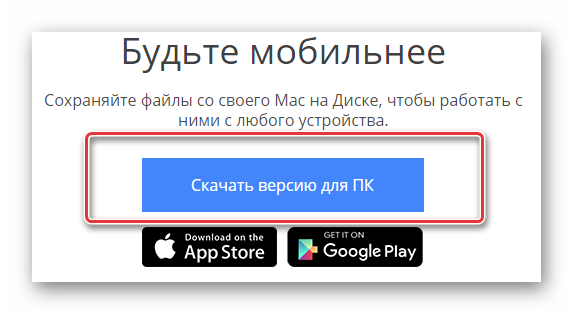
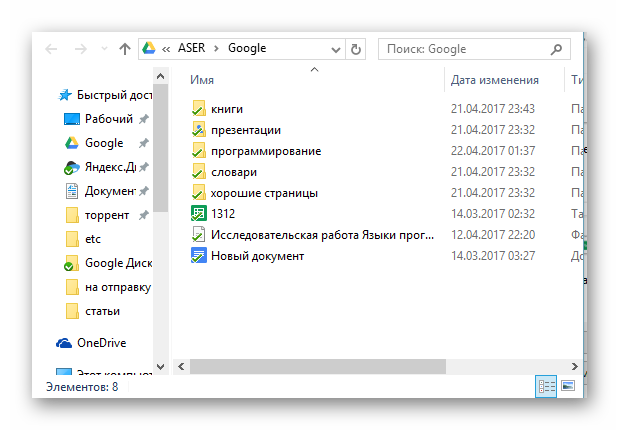
On this all the steps to install the software end. The principle of using the program is quite simple. Move important files to a folder Google Drivea. By default, synchronization occurs immediately after connecting to the Internet. During this process, the tray icon is animated.
The installation for MacOS is exactly the same as on Windows, so there is no point in describing it separately.
Google Drive for smartphones and tablets
In addition to software for PCs and laptops, Google created applications for iOS and Android. You can install them through the official stores of manufacturers Play market for Android and App store for iOS.
Since modern Android OS belongs google, then standardly on any smartphone Google Drive is built-in. But if it is not installed initially, then this is easy to fix.
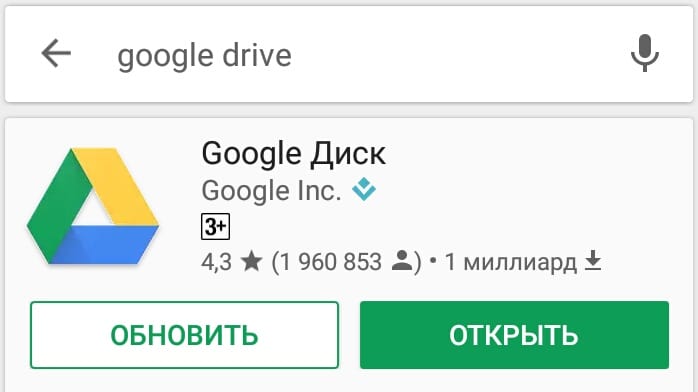
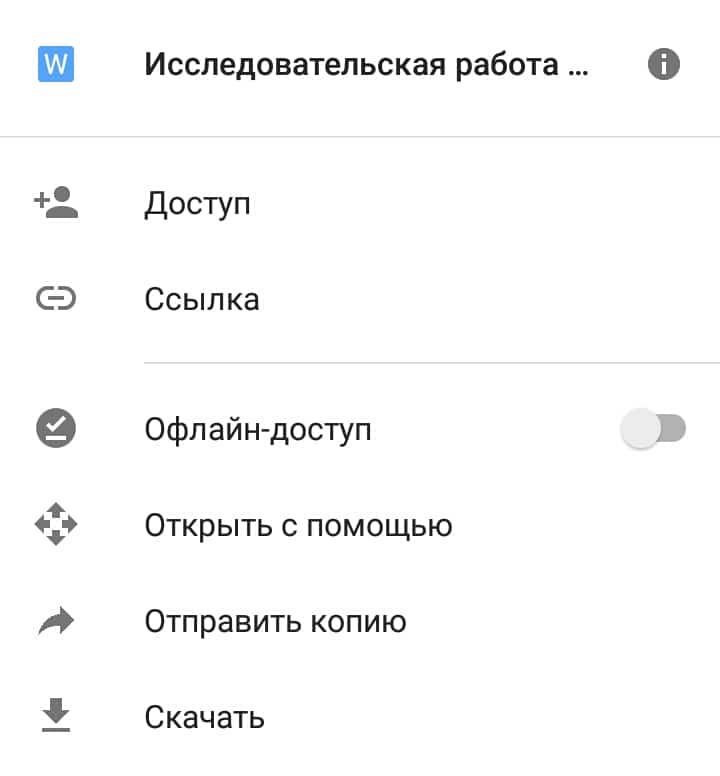
This completes the installation instructions. The program has a simple and intuitive interface. For iOS, all installation operations are exactly the same, except that the App Store is used for download. If desired, automatic synchronization can be set in the program settings, in this case all pictures taken on the device will be sent to the cloud storage on their own.
How to use Google Drive
First, consider an example of working with cloud storage through a computer. On the device, locate the newly created folder with the name Google and the Google Drive icon. By default, it is located on the path C: / Users / Username / ". You can open this directory by double-clicking on the icon. google programs Drive in the Windows tray.

A window will appear in front of the user. "Explorer" Windows To send something to the cloud storage, you just need to move the desired object to the designated folder. After some time, all data is automatically synchronized with the "cloud".

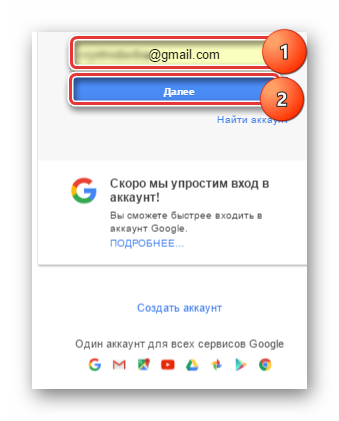

On Android and iOS app It has an intuitive interface and the principle of the program is almost the same as on a computer.

The Android and iOS application has an intuitive interface. By default, the program automatically uploads photos and videos from the smartphone’s camera to the cloud storage. Therefore, after shooting, you can immediately start processing files on your computer.
Information Security and Service Reliability
Many worry about the security of cloud storage methods. Increasingly, you can hear scandals about hacking iCloud and the publication of intimate photos of stars. Similar incidents also happen with Google Drive, however, this happens more likely due to the negligence of the user himself. After all, often the whole hacker attack comes down to trying out passwords. To protect against such information leakage, it is recommended to create strong passphrases and change them regularly.
Cloud storage is available around the clock. In the event of failure of one of the servers, the entire load is distributed between the remaining computing power. Therefore, information is available around the clock and access problems are extremely rare.
Google Drive - a modern cloud on the Internet from Google, Inc., which provides a registered user account disk space and software. Google Cloud can be used for free to download and store up to 15 GB of information. Additionally, you can download Google Drive for free on a PC or other device without leaving the site and without registering here. Permanent link: website / ru / cloud / googledrive
Backup And Sync software for Windows, Mac OS X, as well as Google Drive for smartphones and tablets on Android OS, iPhone and iPad on iOS allows you to synchronize certain files and have access to them at any time anywhere in the world where there is internet. A free suite of office applications is integrated into Google Drive, and many users decided to Russian because of this version of google Drive download and install. Among the services similar to Google Drive, the most popular file hosting services are Yandex Disk, DropBox, Mail Ru Cloud, OneDrive (SkyDrive).
Office suite, graphic and multimedia software in Google Drive
To get at your disposal a modern high-tech cloud for synchronizing information at high speed, reliable file storage and comfortable work with office documents, it is best latest version Google Drive download to your computer. The Google Drive package comes with Documents, Tables, Presentations and other software. This set of web applications is used both at home and in the office. IN text documents import and export works microsoft files Word, PDF, OpenOffice and others; in tables - Microsoft Excel, CSV, PDF, OpenOffice and others; in presentations - Microsoft PowerPoint, PDF and other formats. Service can automatically convert format Microsoft Word and Excel, and convert PDF to editable texts. Forms are exported to CSV format.
The three main editors support Microsoft Office and work both online and offline. Google Forms, Drawings, Pivot Tables are also available to the user. For editing photos and creating illustrations, you can connect Pixlr Photo Editor for free. If you want to expand the functionality of Google Drive, you can additionally install applications for drawing, drawing, designing, creating scripts and others. Drive Music Chrome application allows you to listen to audio files, for example, music in MP3, WAV and others. To expand functionality Google Drive, Gmail and Forms created many scripts. Do not be too lazy to download Google Drive for free on your computer to download and store photos, videos, music, documents on Google Drive and use Google Drive services both online and offline.
Google Drive Interface
Client interface google apps Drive is similar to Gmail - intuitive, simple, clear, functional and does not generate problems. Files are created online or downloaded from hard drive computer by clicking the button at the top left. The menu is mainly used for navigation. Files are proposed to be structured using folders, simply dragging and dropping from one to another and changing levels of nesting. Above are the function buttons.
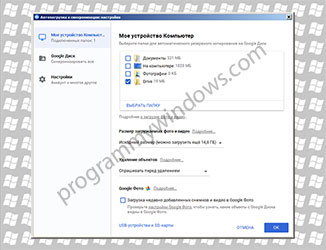
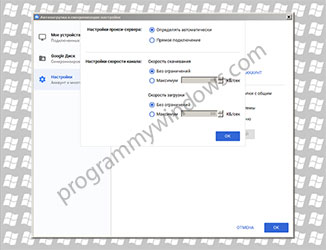
The changeable way to display folders and files allows you to choose between a grid of large document icons or a list with small icons, information about the author, and the time of the last editing. Supported work with hot keys. Knowing and using keyboard shortcuts will increase productivity.
The functional advantages of Google Drive
Unlike Yandex.Disk and DropBox, the advantage of Google Drive is the free use of services for working with office documents, graphics and other content in the mode of sharing and simultaneous editing. By comments and reviews in social networks Odnoklassniki, Facebook, VK, G +, on sites and forums, many users choose Google Drive among analogues precisely for the ability to create electronic documents online and edit files simultaneously with other users in real time. Also among the functional advantages of Google Drive, the following should be noted:
High speed synchronization and file downloads,
- data synchronization with computers and various portable devices at high speed,
- structuring files using folders and quick drag and drop between them,
- round-the-clock access to and storage,
- high compatibility with the services of the search giant,
- the use of many tools inherited from Google Docs,
- the ability to integrate not only Google Docs, but also third-party tools,
- expansion of functionality due to many third-party extensions,
- collective editing of materials with flexible settings for sharing,
- three backups data stored in the cloud
- regular autosave files to avoid losses,
- all changes to documents are stored for a month,
- A saved history of file versions with the ability to return to changes made in the last 30 days.
Online Google Drive could be satisfied if there wasn’t the potential to download the Backup And Sync application for free and install it on your computer. Seize the opportunity Google disk Download for free, so as not to carry USB sticks, Firewire External Hard Disk Drives and other storage media, but to work with necessary files from the cloud in the office, at home and on the go. After installing the program on the computer, log in using your Gmail account and password. All web applications work quickly, their functionality is enough for most office users. Files created in Google Drive are saved without reducing the limit cloud storage. When working with documents, automatic file saving works. All changes to the files for the previous 30 days are saved on Google Drive along with the corresponding file, and the necessary versions can be saved separately.
File formats
In parallel with the unification of the limits of all resource-intensive Google services: Gmail, Drive and Google+ Photos, the number of supported formats has been expanded. Specially created Drive Viewer understands all formats used in Google services and many popular ones, for example, Adobe Photoshop and Illustrator, even if the corresponding ones are not installed.
For those who decide to download Google Drive for free on a computer, they can quickly and comfortably work with office formats Microsoft Word, Excel, PowerPoint, TXT, PDF and others. You can view graphics in the formats JPG, GIF, PNG, SVG, TIFF, PS, EPS, as well as Adobe Photoshop, Adobe Illustrator, Autodesk AutoCad and others. Video is played in the formats AVI, MPEG4, MOV, WMV, FLV and others. It supports work with data archived in ZIP and RAR. TTF, OTF fonts, markup and program code in HTML, PHP, CSS, C, C ++, JS, JAVA formats are correctly interpreted. If any format is not recognized, you must install the appropriate application from third-party developers - and any file will open.
Access Rights, Internet Publishing, and Printing
It is possible to publish in the form of a copy open to all, but not accessible for editing. You will need to edit the original file and republish. The document can be placed on the Internet in the form of html code to embed a frame on the page of a site or blog. Search engines index public content.
If you have a printer at home or in the office, you can print on paper by selecting a printer and setting the necessary advanced print settings.
Google Drive Mobile Office for smartphone and tablet
The cardinal competitive advantage of Google Drive from analogues is considered to be a modern mobile office. A word processor, spreadsheet editor and presentation program can be installed on Android and iOS devices as regular applications. To try Google’s mobile office suite, you’ll need Google Drive to download for free and install the application on your mobile phone or tablet. The functionality of the mobile application will be slightly inferior to the capabilities online version web applications but enjoy mobile app convenient. Google Drive installs on any portable device with operating system Android or iOS allows you to access the cloud-based file storage service from a smartphone or tablet and opens up the possibility of working with texts, tables, graphics and other materials.
How to get unlimited disk space Google Drive
What to do if there is a desire to download Google Drive for free for Windows at the bottom of this material on the site / ru / cloud / googledrive, but 15 GB is obviously not enough. Gigabytes or terabytes can be inexpensively bought, or you can use an unlimited disk space without paying money for it. Google Drive for Education resources for Google Apps for Education members are free of charge. Included is unlimited disk space with the ability to upload and download at high speed any file up to five terabytes. Premium Google Drive for Work provides unlimited hard drive space complete with Google Apps for Work, auditing and reporting. Minimum problems are guaranteed by community help, always working technical support and an uptime guarantee of 99.9%. For absolute security, all client data is always encrypted.
Safety Precautions
Do not give third parties an email account password gmail and do not use the same password in other web services, attackers can steal an account and all its contents. Do not give access to people you don't know much, deliberately set access rights for friends and employees to this or that information. When moving the folder for synchronization to the HDD, changing the PC or replacing the hard drive, all the synchronized contents will have to be transferred again from the cloud to the computer.
If you want to download Google Drive for Android or iOS for free, it is better to have a fast WiFi Internet connection to minimize time and financial costs. Do not download Android programs on dubious web resources, especially * .apk files. We recommend downloading Google Drive for free on Google play Market Free download of Google Drive for iPhone and iPad is possible only on the App Store in iTunes. These warnings apply not only to this application, but to all both paid and free applications for portable devices.
When working with the services of the search giant, you should familiarize yourself with the user agreement. In particular, with the point where each user allows the use of personal information and files in the interests of Google. The user grants Google and its partners a license to use their information, store, post, publish, distribute, openly reproduce, modify, create other content on its basis.
Please mark this material about Google Drive and the Auto Backup and Sync client program in social networks and in the comments on.
When working on the Internet, you often need to find a remote file repository through which you can share your materials with other users of the worldwide network.
We have already considered using the DropMeFiles service as well. Of course, there are a huge number of different services for storing files on the Internet, and I will try to tell you about a few, in my opinion, very convenient, both for those who share files and for those who download them.
 First of all, when considering these services, I pay attention to the convenience of their use, and not, for example, to the opportunity to earn money on them. Although there are file hosting services for earnings that pay certain amounts for a thousand downloads from them, but it seems to me that these amounts are scanty, and few can make decent money on this.
First of all, when considering these services, I pay attention to the convenience of their use, and not, for example, to the opportunity to earn money on them. Although there are file hosting services for earnings that pay certain amounts for a thousand downloads from them, but it seems to me that these amounts are scanty, and few can make decent money on this.
I myself tried to make money on file hosting at the very beginning of my acquaintance with the possibilities. But then I decided that it was more promising to do affiliate programs and a blog.
So, back to the question: what is the best file sharing service for storing files? If you know any service that is worth mentioning, which is very convenient for working with it, and which I have undeservedly ignored, please write about it in the comments. Your experience will help other people decide the question: where to store files on the Internet.
So, I will continue my review. Let me remind you that services Dropmefiles and Yandex Disk we have already considered. I’ll talk about two more services.
Google Drive
It is very similar to Yandex Disk, only it immediately gives as much as 15 GB. Upon entering this service, he will offer you to download and install the Google Disk program, but, in principle, this is not necessary. The block with this sentence can be closed so that it does not bother you by clicking on the cross in the lower left corner.
In order to start working with the service, go to google search , and click on the small icon Services located to the right of the search bar. This icon depicts nine black small squares - three in three rows. Click on this icon and select Disk .
To upload a file, click on the button with the arrow next to the button Create . You can upload a file, or you can upload a whole folder. After downloading, the file or folder will appear in the list.
There are two options for displaying downloaded files and folders - in the form of a list, and in the form of a table. You make a choice by clicking on the icons at the top right.
By selecting a file and clicking on the buttons at the top, you can change the access settings for it, move it to another folder, delete it, and if this is a picture, look. You can view the image simply by clicking on its name in the list. Through the button Yet in the upper part of the service window you can also set other settings. You can, for example, prohibit downloading an image, after which, if you give someone a link to a picture, he can only see it, but not download it.
After removal, to free up space, you need to go to Shopping cart . It can be found in the left menu, if you open the menu item Yet . Come in, empty the trash, and the space is freed up for your new files.
To take the link, select the file, then click on the button Make shared , with the image of a man with a plus, and copy the link from the window. There you set access levels. After changing, press the button Done , and if you didn’t change anything, but just took the link, you can press the key Esc on a computer keyboard.
File hosting Karelia
 Located at file.karelia.ru . Without registering, you can upload files, and take a link to them. Click on item Upload file
, then to the button Select files
, select the file on the computer, and click Open . Then press the button Upload . Files are available within a month after the last download. If no file is downloaded within a month, it is deleted. This, of course, is a minus: you have to follow the deadlines, and if no one downloads the file, download it yourself. But plus the fact that there is no limit on the total volume. The maximum permissible file size is 800 MB.
Located at file.karelia.ru . Without registering, you can upload files, and take a link to them. Click on item Upload file
, then to the button Select files
, select the file on the computer, and click Open . Then press the button Upload . Files are available within a month after the last download. If no file is downloaded within a month, it is deleted. This, of course, is a minus: you have to follow the deadlines, and if no one downloads the file, download it yourself. But plus the fact that there is no limit on the total volume. The maximum permissible file size is 800 MB.
To have access to all your downloaded files, you need to register, and upload files already from your account. In this case, you will have a new item My files where all your downloaded files are located. To get a link, just click on the file, and a link appears below in the window. To the right of the file name you will see a green button Download file .
Below the file name you will see statistics - how many times your file has been downloaded.
You can bookmark your most important files to find them faster.
Video on how to work with file sharing Google Disk and Karelia
You can get more detailed information in the sections "All courses" and "Utilities", which can be accessed through the top menu of the site. In these sections, articles are grouped by topics into blocks containing the most detailed (as far as possible) information on various topics.
You can also subscribe to the blog and find out about all new articles.
It does not take a lot of time. Just click the link below:




