Recovering deleted information is one of the skills a user needs. The principle of recovering deleted information does not depend on the reason for the loss of the file, so familiarity with the universal algorithm for recovering lost information will save you valuable time and fix the problem yourself without additional cost.
Recovering lost files will allow you to return accidentally deleted information
The process of recovering deleted information is quite simple, since software manufacturers have released a sufficient number of utilities that allow you to recover photos, SMS and other important data.
The most common utilities are listed below:
- Undelete.
- Fone
- Hexamob.
- Recuva.
- Recovery PRO.
- 7-Data Android Recovery.
Consider the process of recovering Android files using the example of Dr. Fone

To restore data using a computer on an Android device, activate. Please note that there are different principles for activating this mode.
Android 2.3 and earlier
Open the “Settings” item, go to the “Application Settings” (Applications), select the “Development” item, check the “USB debugging” box if the checkbox is not selected.
Android from version 3.0 to 4.1
Open the “Settings” item, select the “Developer options” item.
Android 4.2 and higher
Open the “Settings” item, then find the “About Phone” line, scroll down the system list to the “Build number” line and click on it 7 times. After the pop-up window appears with the information that the developer mode is activated, go back to “Settings”, find the menu item “Developer options” (Developer options), in which the checkbox “USB debugging” is located, translate it into activation mode.
After you enable debug mode, you can begin the process of data recovery.
Work with Dr. software Fone
Before you start, you need to download and install Dr. Fone for Android. Then you should run the program and connect the device to the computer using a USB cable, provided that it is above 20%. Following are four simple steps:
- After the program finds and detects the tablet, in the utility window, click on the "Start" button.
- Select “Allow” in the appearing scan warning of the device.
- If there is a card, press the “Start” button again.
- After the scan is completed, a list of files to be restored appears. Select needed files and click the "Recover" button. The program will start file recovery on Android (the duration of the file recovery process depends on the amount of information being recovered). After the end of the process, you can turn off the tablet
Every day, many users of Android devices find themselves in an unpleasant situation when it is necessary to access already deleted files from the device or restore information from an already inoperative smartphone or tablet. One cannot do without third-party tools, so a special application must be installed on such computers on such cases.
There are several programs with similar capabilities, but deserves special attention. The program not only restores, but also allows you to backup and restore the device, including files from the SD card. Main screen The application consists of several “tiles”, where each function is described. For example, to recover deleted information, you will need the “Data Recovery” section.
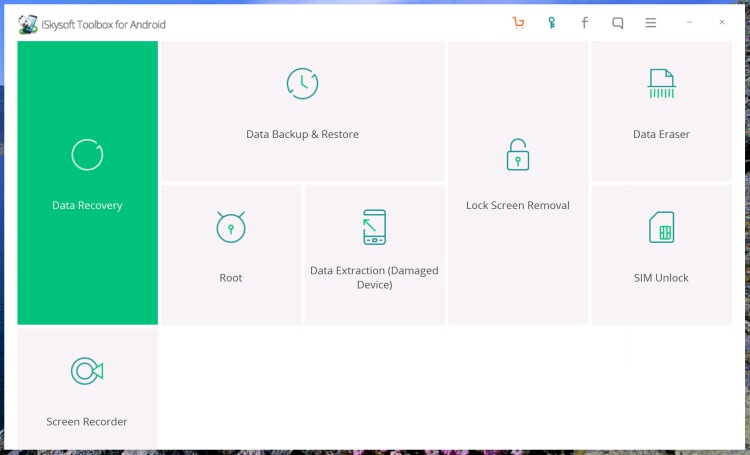
iSkysoft Toolbox will automatically detect the connected device and offer to scan it for lost and deleted files. It can be both contacts and messages, and photos, videos, documents, and even call history.
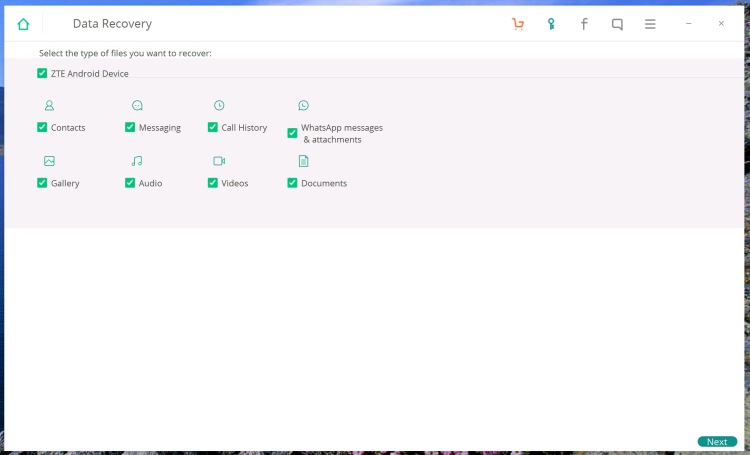
Based on the results of the check, you will have the opportunity to restore the files by copying them to your computer. Whether it’s a history of correspondence in WhatsApp or unique music files, nothing will be hidden from this program.
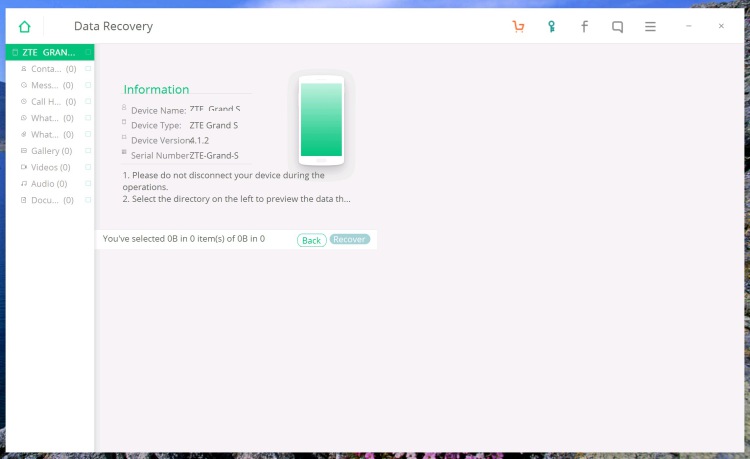
I would like to note one more function - recovering deleted / lost data not only from the device itself, but also from the SD memory card. Often, the built-in memory of the device is not enough to store all the necessary files, so users resort to SD cards, as a result of which important documents can be there. Unfortunately, this type of media is not durable, since even if the card is damaged, iSkysoft Toolbox will extract all the necessary information.
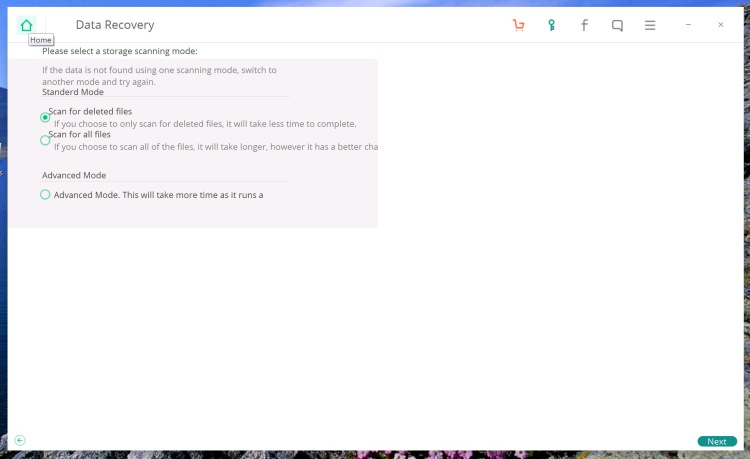
In addition, the program provides the ability to selectively execute on an Android device. In order not to have to recover deleted information later, it is better not to neglect backups: for example, a backup copy of this smartphone was never created at all, since the information was obtained in other ways.
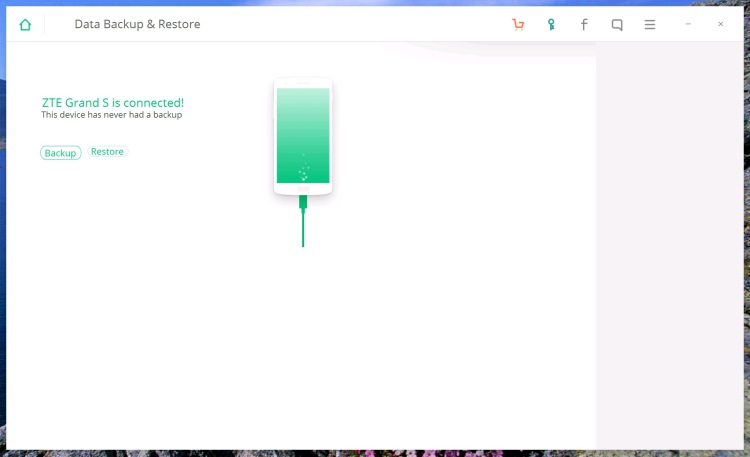

A nice bonus was the function of completely deleting files, extracting data and deleting lockscreen. In general, the utility is simply indispensable for any owner of an Android device: the program is paid, but there is also a trial version, we’ll leave a link below.
How to recover deleted and lost files with Android website
Accidental deletion of personal data on a tablet, for example, running Android, is an unpleasant situation, but fixable. For the long-term existence of this OS, many effective ways, allowing you to recover lost information. At the same time, it is possible to reanimate important files both without the use of additional equipment (directly through the gadget) or through a computer.
An important condition for the full return of information erased from the tablet is the exclusion of the recording (overwriting) of any data on the problem device before the end of the recovery procedure.
This is because new files may be saved on top of old ones. And this will lead to their complete loss.
Reanimating lost information without using a PC
You can restore deleted data directly through the device without risk, you can finally say goodbye to them only if one of the resuscitation programs is already installed on the device. As mentioned above, the recording of new files must be completely abandoned.
The most popular apps to return accidentally erased data designed specifically for the Android OS, are:
- Helium;
- Undelete.
This software fully shows its capabilities only if the owner of the tablet has root access. Therefore, if you do not have the rights of the main administrator and you do not plan to open them, it is better to try to recover deleted files through the computer.
Using Helium
Helium is a utility that allows you to create on a device with Android OS backups (backup) of all applications, and then use them to restore lost information as a result of resetting the system to factory settings, a virus attack or random user actions. At the same time, it is possible to reserve not only installed applications with all the settings, but also SMS messages, profiles on YouTube, VKontakte, etc.
The procedure for working with Helium will be as follows:
Returning data with Undelete
If Helium allows you to restore installed applications on a tablet or phone, then Undelete is designed to reanimate user files (music, photos, text documents and etc.). At the same time, the program can work both with the gadget's memory and with an SD card. To return erased data, you must:
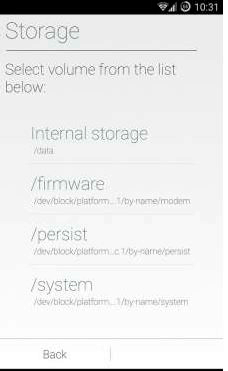
Computer data recovery
A significant advantage of returning deleted information through a computer, especially if it was on the built-in memory card, is that you do not have to have root access. Also, if it is not possible to turn on the tablet, you can remove the built-in flash drive from it, connect it to the PC through the card reader, and then restore the lost files using the program for reanimating memory cards.
If your Android device is functioning normally, then it is recommended to use the following software to restore data erased from it:
- Dr.Fone;
- Recuva.
Reanimating data with Dr.Fone
This program is specially designed to recover information from devices based on the Android OS. A clear menu and wide possibilities make it one of the most popular resuscitators among ordinary users.
To restore files from a tablet using Dr.Fone, you must:
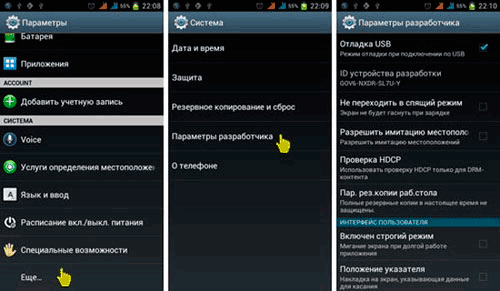
Having performed the described actions, all data will be written to the computer in the specified folder.
Using Recuva Utility
Another uncomplicated program designed to recover data from Android devices through a computer is Recuva. Its main difference from Dr.Fone is that the user has the ability to specify the type of files to be restored before starting a scan. This allows you to slightly reduce the search time.
The procedure will be as follows:
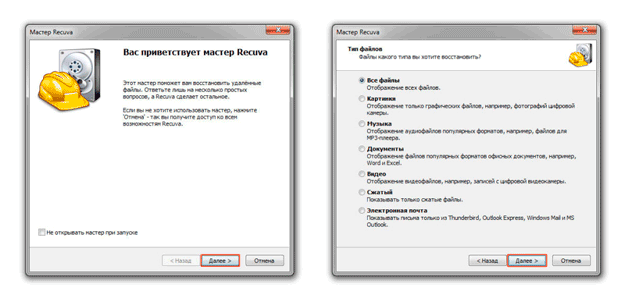
As you can see, there is nothing complicated in the procedure for reanimating accidentally deleted information. The main thing is to follow the instructions steadily.




