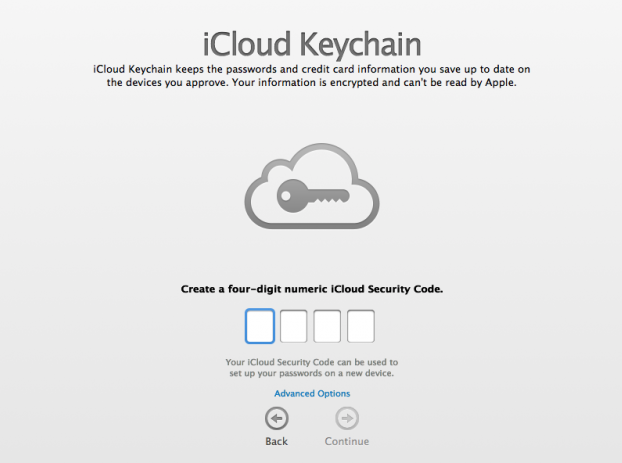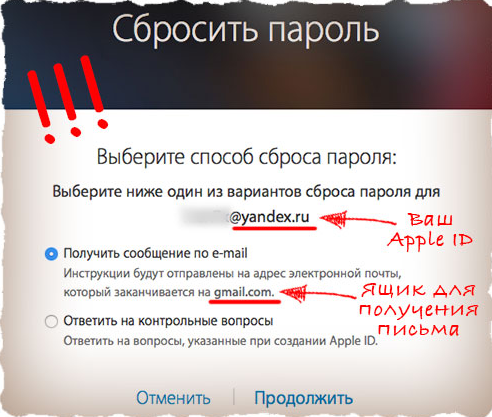Hello! Apple carefully monitors the security of its users' data (and, in the case, it is too zealous), therefore, at the slightest suspicion, that someone is trying to crack your apple ID ID, it can easily block it. And call it in different words - deactivated, disabled, blocked. The meaning is the same, you can’t use the account and you need to perform steps to activate it. How to prevent such a state and what to do when everything has already happened? Let's talk about this in more detail, let's go!
So, the lock is due to suspicious, according to Apple, account activity. What can be attributed to her?
- Someone enters the wrong password many times.
- Wrong answer to test questions.
- Indicates other erroneous account information.
Thus, the company believes that they are trying to steal your Apple ID and will immediately block it for security purposes. Which, on the one hand, is certainly correct, because if you pick up the identifier and password, you can pull out all the data from your iPhone or iPad. For example, from backups very much all the information.
And on the other hand, what to do if the device and account belong to you, and all the actions that led to the blocking, you performed by accident. Well, you never know, the child was naughty.
Especially for this there is a special page that will help restore access to Apple ID. It is located at this link and through it it will be possible to reset the password. Enter the name of the account, and then simply follow the instructions of the system.
If you don’t remember the password, most likely you will need answers to security questions, the email address for which Apple ID is registered and when two-factor authentication is enabled, access to the device or phone number specified as trusted. Difficult? Of course it’s not easy, but safety is above all!
If you are mistaken here, then after a certain number of unsuccessful attempts, the system will limit access to the unlock feature and you will have to wait for the next day to try again.
However, there is an alternative option - use technical support apple. Telephone number for the Russian Federation, see the picture below.
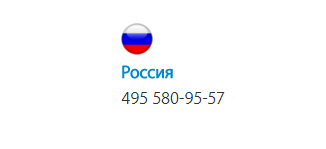
By the way, if you are not from Russia, but in your country, those. there is no support, you can also use this number.
This option to unlock Apple ID is still a bit easier. In the end, communicating with a living person is always more pleasant, and reaching an understanding is easier. However, you should not think that it is enough to simply call and deactivate will be removed, this is far from the case. You still have to answer various questions about your account. Anyway, it’s better to prepare in full, as if you are.
P.S. At the same time, the chances of success can be greatly increased, just put +1 to this article. We try!
In the modern world, when one of the first toys of a child may well be a parent iPhone or iPad, one can often hear that the baby has blocked the device.
In this regard, Apple, intending to protect its customers from unnecessary hassle and calls to service centers, has developed a parental control system. But what to do if the gadget turned out to be unprotected before meeting with small handles and as a result was blocked?
Today we will talk about the ways unlock iPhone, iPod Touch, and iPad using iTunes in iCloud, or on jailbroken devices.
Recall that if the password on the locked gadget with the apple logo was incorrectly entered six times in a row, the device will be immediately locked for 1 minute. In this case, you will not be able to do anything with it, except how to commit emergency call. With a temporary lock, you cannot even re-enter the password.
After the minute block ends, each next unsuccessful attempt entering a password will increase the lock time first up to 5 minutes, then up to 15, 60 minutes, and ultimately the gadget will be completely blocked for a very long period of up to 45 years.
At the same time, you cannot try to enter the password again until the device is connected to a computer that is allowed to access it and synchronization is performed in iTunes. In this case, if you have access to a synchronized computer, you can reset the counter of incorrect password attempts and try again. Or you can permanently reset the password and set a new one.
Unlock iPhone, iPad and iPod Touch via iTunes
When using this option, it is necessary that the “Find my iPhone” function is enabled on the device, activation lock is activated, and, proceeding to the procedure, you should know your Apple ID. This allows you to restore the gadget through Device Firmware Update (DFU) or Recovery Mode.

Warning! If during the initial setup at this stage you do not enter an Apple ID tied to the device, the activation lock when the "Find my iPhone" function is turned on will finally block it and turn it into an "expensive brick".
After the smartphone or tablet has been transferred to dFU mode, it must be connected to the computer with a cable. In this case, you need to use the cable, Wi-Fi recovery will not work.
After a few seconds, iTunes recognizes the device in recovery mode. The system will then determine desired version firmware locked gadget and will offer to install the version, thereby restoring it. To do this, simply click on the "Restore" button that appears on the computer screen.
The program will load on its own current version iOS is specific to your model and will restore it to the device’s memory.
Password reset in iCloud
If the "Find my iPhone" function is enabled on the locked device and it is connected to the Internet via a known wireless network Wi-Fi (connection to known networks occurs automatically) or over a cellular network, you can reset the lock password in iCloud on a computer, other tablet or smartphone with access to the Network.
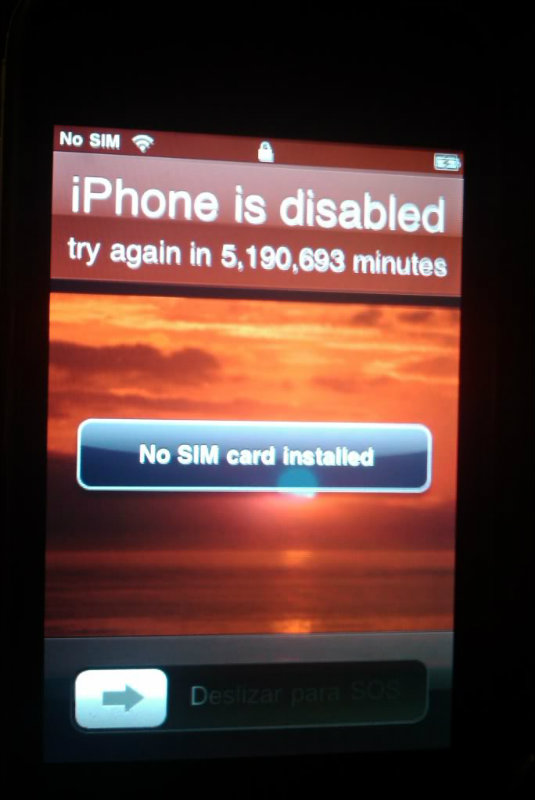
To do this, follow the simple instructions:
- Make sure that the locked gadget is connected to the Internet and the "Find my iPhone" function is activated on it. If the device is on the network, the connection icon will be displayed on the lock screen. As for the activation of “Find my iPhone”, the online status icon will be displayed next to the name of the device in the corresponding application on the iCloud website.
- Next, in the "All devices" menu, click on the name of the blocked gadget.
- The next step is “Erase iPhone” and confirm the request in a pop-up window by clicking on “Erase”.
- The system will require you to enter your Apple ID, phone number, and text message. At this stage, you can do just entering the credentials, dropping the number and message, and click "Finish."
After that, the process of “erasing” the device will begin, its display will turn off, then the Apple logo and status bar will appear. Wait for the process to complete.
After the device is "erased", you need to restore it from the backup from iTunes or iCloud. Now it will be possible to set new password.
Recovering devices with jailbreak installed
Here I would like to warn users in advance who still remember the iPhone 3GS and tried to jailbreak it. At the moment, the way to unlock hacked "apple" devices, which was in effect before iOS 4.0, will not work, and the gadget will be "killed" permanently.
The fact is that before the release of iOS 4.0, the lock password could be reset by removing the keychain. To do this, go along the path / var / Keychains and remove the link or change the PasswordProtected values \u200b\u200bin the file com.apple.springboard.plist along the path / private / var / mobile / Library / Preferences from 1 to 0.
However, after the firmware was released, all passwords began to be stored in the file /var/keybags/systembag.kb. It contains all the system keys that encrypt access to user data. Any changes or deletion of this file will cause the device to permanently lock.
Therefore, if you install a jailbreak on your device, as when you prefer not to hack your iPhone, iPad or iPod Touch, make sure that the “Find my iPhone” function is enabled on your gadget and that you have access to the device attached to it Apple ID account. This is especially true if a smartphone, tablet or player is occasionally in the hands of other family members, in particular the smallest.
If you read this article, then you probably blocked the iPhone. And how to unlock, how much does it cost, is it possible to do it, with what programs to do it, what to do if I forgot the password from iCloude or iPhone ?! We will analyze all this in this article. You came exactly to the place you were looking for.
This problem is not new and it has affected a huge number of users, in fairness I would like to say that in some cases unlocking is not entirely legal.
The reasons for the possible blocking can be a huge mass, but all these reasons have one problem in common, and this problem is called "Where can I get the Apple ID password", or "if I forgot the password, what to do." We will combine all these reasons into one and consider solutions to the problem of “how to open a locked iphone 6”.
Block iPhone using iCloud Activation Lock. This program was released not so long ago, it began to function with operating systems iOS7 This program is intended to reduce the risks of theft or loss of a device by a user.
If the owner of the phone turns on the protection function, no one will be able to use the phone without data from iCloud, so no one will know how to unlock the iPhone. I would like to note that it is possible to return the settings to the base state only to the direct owner of the iPhone, since when resetting the settings you will need a password.
Sometimes there are times when sellers simply forget to tell the buyer the username and password, and when the message is displayed, enter the username and password, the buyer is in a state of confusion. What password?! What's the login?! But first things first. First, restore access to iCloud.
Access recovery
To begin with, I want to tell you one very unpleasant news. No matter how you try to get around this programUnfortunately you will not succeed. Therefore, we will go by restoring your account in iCloud.
In the new window you need to enter the Apple ID that was previously used on the phone, this number should be with you, if you do not have it then look for the former owner using the Internet, he has access to the phone.
The next step on the screen will be the option of restoring access to the phone. Enter your mail, click send and wait for your letter, in which a link should come with the help of which you can reset the password.
In fact, there are a lot of reasons for blocking, and further we will consider several of them.
Account hacking
More and more dissatisfied consumers who have hacked an account turn to our workshop, the reason for this most often lies with the consumer himself, since he is protected by weak passwords in the mail, and already through mail our bona fide and almighty Russian hackers crack your mail with programs similar to Brute Force find there a letter from Apple, and then you yourself understand ...
Why are they doing this !? Well, let's say they stole your ID and what of it !? So with the help of new technology you can block the phone from a distance, have not forgotten !? Our hackers block the phone through iCloud and you receive a letter with a barter offer of a purely symbolic amount of 500-1000 rubles for your ID.
What to do if this has already happened? First you need to reset the password, if your mail has already been hacked, we try to recover the password, usually there is such an opportunity with every registration.
If you succeeded and you went to your mail, once again we change the password, but to a more complicated one. After restoring mail, we are trying to restore previously lost access to Apple ID.
Attention! In the most sad case, not a single letter will be sent to your mail. But early to be upset, we take “feet in hands” and turn to the service apple support, the faster the better.
Apple ID on previous owner
There are such cases. You cannot get access to iCloud, maybe you have been familiar with the phone for a long time or even better, you paid for the iCloud setup service in the store, and the data just didn’t tell you.
First, let's figure out how this can turn out to be for you.
A person who knows your username and password can safely manage your phone remotely, namely
- Everything that is synchronized with the iCloud cloud becomes available to a person who has your username and password.
- Your location can be tracked and found by you anywhere in the world.
- Your phone can simply be cleaned and all this will happen without your participation and remotely
- The device essentially becomes uncontrollable in your hands
The first thing we need to do is to log out of this account, but unfortunately it is not so simple, you need the previous owner for any one, otherwise you will not be able to log out of your iCloud account.
No call center will help you, all this technology is built on that, do you want to restore it? Give me the password? No password? Recover! No mail? Or maybe it's not your phone ?!
Locked iCloud iPhone
So, we imagine the situation, we go through the park, and a brand new gadget from Apple products lies in our way, we pick it up and try to unlock it, but unfortunately this does not work out and in most cases people immediately start to figure out how to unlock it. Below I will present three options for the development of the actions of this joyful event.
I think the most the right decision - This is to find the previous owner of this gadget, sometimes the owner’s data is displayed on the monitor screen with a request to call back, but unfortunately this is rare.
Nowadays anything can happen, suppose the phone you found was stolen by someone and simply thrown out of use. So immediately remember our valiant police and all kinds of special services. Your location will not be difficult to calculate, even when the phone is turned off. The phone will successfully return to its owner, and you will have an unpleasant conversation with policemen. They will not put you in jail for this, but a bunch of explanatory notes about “how you found the phone in the park in the late evening of the eighth” and a huge waste of precious time will be provided to you.
Since you can’t use a phone with full functionality anyway, the second solution is disassemble the cell phone for spare parts and sell them. Feel the smell of car theft ?!
Well, the third solution is to use the world wide web to solve this problem. There are a huge number of different videos on YouTube under gorgeous titles. Unfortunately, names remain names, and I haven’t found any practical advice on this program.
Of course, these tips do something, for example, they slightly increase the functionality of the gadget in lock mode, but I haven’t met what we need exactly.
Conclusion
Of course, this news may upset many users and readers, but still I have to say it. Getting around the iCloud Activation Lock program is simply impossible. You can shovel a huge bunch of sites and spend a huge bunch of time, but hacking iCloud Activation Lock is impossible.
If to protect against unauthorized use iPhone devicesiPad or iPod touch a password code is set, after entering the wrong password code, a red “disconnected” message may appear. This article describes how to resolve this problem.
Attention. If you can’t solve the problem yourself, contact your nearest service.
Products that have this issue
iPad, iPhone, iPod touch.
If you enter the wrong password code six or more times, one of the following messages appears:
- Disabled: iPhone
- Disabled: iPad
- Disabled: iPod touch
The message suggested retrying later:
After a large number attempts, the device may display the message: "Disconnected: [device]. Connect to iTunes. ”
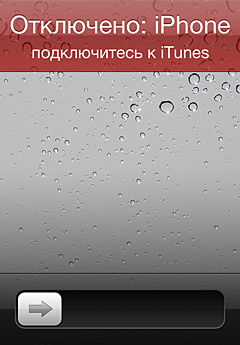
DECISION:
If the device was previously synced with iTunes
You can reset the password code by restoring the device.
- Connect your device to the computer you normally sync with and open iTunes.
Note. If in iTunes It is suggested to enter the password code, try to perform the procedure on another computer with which synchronization was performed. Or skip to the "If your device has never synced with iTunes" section below. - Right-click the device in the left column and select Back up.
- Upon completion reserve copy select team Reestablish.
- When complete, restore from the most recent backup.
If your device has never synced with iTunes
Attention. After recovery by this method, all information from the device is deleted.
When you connect a device, you may receive the following error message: “iTunes could not connect to [device] because the device is password protected. You must enter the password code on [device] before the device can be used with iTunes. "
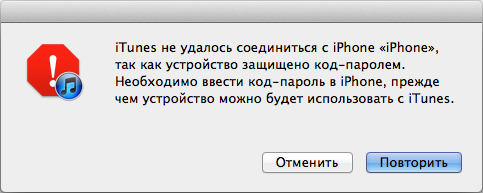
- Disconnect uSB cable from the device, but leave the other end of the cable connected to uSB port a computer.
- Turn off the device: press and hold the Sleep / Wake button for a few seconds until the red slider appears, then move it. Wait for the device to turn off.
- While holding down the Home button, reconnect the USB cable to the device. The device should turn on.
- Keep the Home key pressed until the “Connect to iTunes” message appears. When the following screen appears, release the Home button.
- In iTunes, you should see a warning that the device was detected in recovery mode. Click OK, and then click Restore to restore the device.
Additional Information
Note. You can configure the device so that after 10 times entering the wrong password, the device is cleaned in succession. By default, this option is disabled. You can enable this option in the menu Settings\u003e General\u003e Password Protection.
Many users who have only recently begun acquaintance with smartphones of the Apple brand often do not know what to do when a properly working iPhone suddenly stops turning on. And all after seemingly harmless regular operations: updating the firmware, erasing or exchanging data with the cloud. A system message appears on the screen, such as: "This phone is locked."
By the way, similar incidents often happen with old-timers. IPhones are so complex devices that sometimes you don’t immediately understand what kind of blocking is involved. And what kind of password you need to enter. Therefore, we will consider what types of locks exist and how to unlock the iPhone 6 in each case.
Menu Access Lock
The most common problem is creating and not writing down a new password for accessing the home menu, the user forgets it and can no longer use the smartphone. It would seem that there is forgetting - just 4 digits. However, to determine the right combination you need to make thousands of attempts. In fact, the system gives 6 attempts to select a password, after which the iPhone will be blocked.
The first thing the device itself will offer you is to connect to iTunes. Let's hope that you have an idea about this proprietary application, and previously you have mated an iPhone with a computer, creating backups. Then you have every chance to reset the lock with the least loss. So, connect the device with a cable to a trusted computer. Turn off your iPhone. Now you need to put it in DFU mode. To do this, the Power and Home keys are pressed for ten seconds. After the specified time has elapsed, only “Home” is held until the system notifies the computer that the device is in recovery mode. 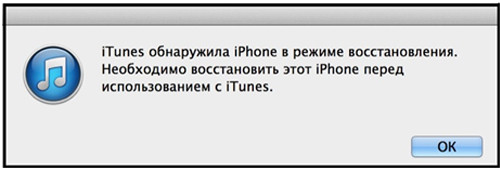 Click OK and start the process. There may be two options: restore the iPhone as a new device, with the loss of all settings, or restore from a suitable last copy (when there is one) - of course, you need a version when the passwords have not yet been set.
Click OK and start the process. There may be two options: restore the iPhone as a new device, with the loss of all settings, or restore from a suitable last copy (when there is one) - of course, you need a version when the passwords have not yet been set.
Another way to reanimate a locked device is to reset the password via iCloud. For this, a lock is used through the Find service (performed in iCloud). Without a doubt, this is a very useful tool, but very often when you turn it on, there are some difficulties. If a user, God forbid, has forgotten his Apple ID (passwords from an account or lock), then it will be difficult to restore the device, if not impossible. In addition, you have to prove that you are the owner.
However there is one effective way, although very radical - erasing an iPhone to factory settings. To use this option, you need to have a locked smartphone connected to a trustedWi— Fi network (home, for example) or had access to the Internet through a cell.
Enter iCloud from any other device, click on the “Find” section, select your device. Next to it should be a green circle - this means that the device is online. Select it and click "Erase" in the box on the right. 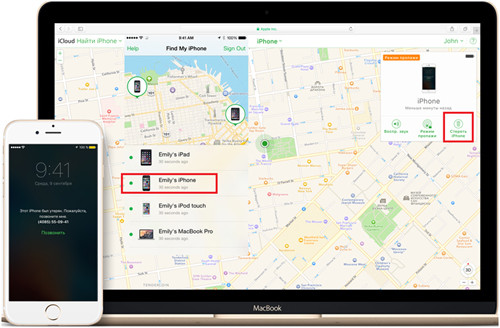 To confirm this operation, you will need to enter your Apple ID with a password. The smartphone screen goes blank, then a logo appears and the process begins. After erasing, all user data and settings are reset, including lock passwords. As a result, you will receive a smartphone from the factory.
To confirm this operation, you will need to enter your Apple ID with a password. The smartphone screen goes blank, then a logo appears and the process begins. After erasing, all user data and settings are reset, including lock passwords. As a result, you will receive a smartphone from the factory.
Data copies in personal cloud storage while remaining unharmed. With their help, you can restore some of the information, but not all (settings, contacts, messages, mail, purchases, photos and videos made by the device). Therefore, we strongly recommend that you make full backups (the so-called “backups” on your computer) at least once a month. And then you have the opportunity to recover most of the data after erasing.
Activation lock
Also quite often there is an activation lock (or Activation Lock). It is usually installed through iCloud. Its essence lies in the fact that when making any changes to the iPhone system (erasing, turning on the Find iPhone feature, or exiting iCloud), the user must enter the password and his Apple ID each time. Thus, the system protects the information on the iPhone from hacking as much as possible.
Yes, doing this all the time is not always convenient, but if you value data privacy, it’s better not to disable this service. The few seconds spent entering the code is nothing compared to the nerves and the inability to do anything in case of theft of the smartphone. Over time, you will do this “automatically” without experiencing any particular inconvenience.
It happens that during the sale the previous owner forgets to turn off this option, and sometimes he can do it intentionally - in the hope of reaping money on the unlucky buyer. In this case, nothing will stop him from declaring the new owner as a thief who stole the gadget.  Therefore, first of all, ask the seller to disconnect the Find iPhone service (if it was active), remove the Activation Lock, and finally untie the iPhone from your account in iCloud. Otherwise, with a high probability, you will get a beautiful and expensive “brick” at the first attempt to update the firmware version. And while the previous owner does not disconnect the protective settings and does not “untie” the device from his account - even specialists will not help restore the blocked gadget Apple.
Therefore, first of all, ask the seller to disconnect the Find iPhone service (if it was active), remove the Activation Lock, and finally untie the iPhone from your account in iCloud. Otherwise, with a high probability, you will get a beautiful and expensive “brick” at the first attempt to update the firmware version. And while the previous owner does not disconnect the protective settings and does not “untie” the device from his account - even specialists will not help restore the blocked gadget Apple.
Forgotten Apple ID
Often there are situations when the user forgot the Apple ID or password for it (or both together). This is a very urgent problem, because in most operations - in 99% of cases, you must enter the passcode and Apple ID for re-identification.
So what to do if the user completely forgot them?  Usually the login (i.e. Apple ID) is the address of the mailbox used when registering with Apple servers. Most likely, you can also see your Apple ID in iCloud settings when you transfer the device to airplane mode or simply pull out a SIM card.
Usually the login (i.e. Apple ID) is the address of the mailbox used when registering with Apple servers. Most likely, you can also see your Apple ID in iCloud settings when you transfer the device to airplane mode or simply pull out a SIM card. 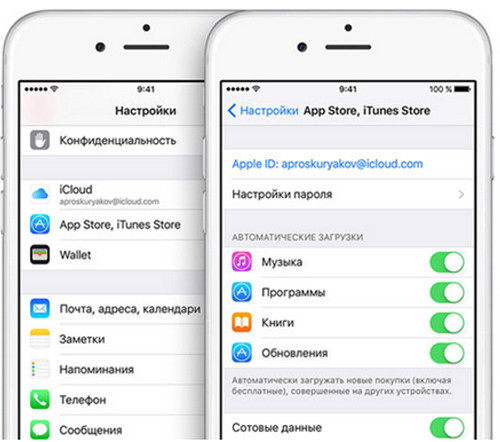 Now, as an option, you can try to recover the password through this mailbox. Often everything goes smoothly. But it happens that a password change is refused if there is reason to suspect fraudulent activity.
Now, as an option, you can try to recover the password through this mailbox. Often everything goes smoothly. But it happens that a password change is refused if there is reason to suspect fraudulent activity.
Also, the user can write a request to the manufacturer’s resource - iforgot.apple.com that he forgot the password. A company representative will consider the application and if all is well, they will help him. 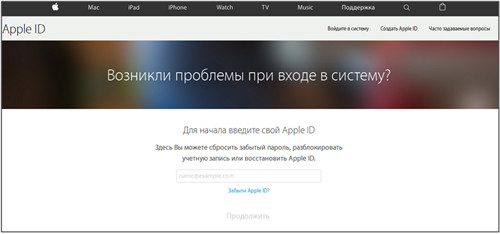 However, sometimes the company's operators refuse this request, as the facts of theft and hacking of user accounts have become more frequent. You may be asked to provide screenshots of receipts for the purchase of the device, indicate the last callers, a list of your recent acquisitions in the application store. The customer service center will have to present the original box (in no case do not throw it away after purchase).
However, sometimes the company's operators refuse this request, as the facts of theft and hacking of user accounts have become more frequent. You may be asked to provide screenshots of receipts for the purchase of the device, indicate the last callers, a list of your recent acquisitions in the application store. The customer service center will have to present the original box (in no case do not throw it away after purchase).
Therefore, it’s better to write it down immediately and store the password to apple account ID The same applies to the password from the email account used for registration. Otherwise, you will not be able to get the service link for recovery.