Rambler is an old company, originated in 1996. Once upon a time, she was almost the first runet search engine, and Rambler mail was also popular. But in the future, mail lost its reputation: it began to fall into spam, it was impossible to register with forums with it. And the search engine Rambler was superseded by Google and Yandex. At the moment, the company is alive, the mail has acquired a new interface, has become attached to the phone number, as it should be with modern services. Let's see what it is like in 2017 - twenty years later.
entrance
Enter mailbox can be on the page https://mail.rambler.ru/, a link to it is in the top menu home page Rambler - this is the item "Mail".
You are prompted for a mailbox name and password. Please note that there are also five domains to choose from:
- lenta.ru,
- ro.ru.
Under which domain were registered, choose one - do not forget about this moment.
So, enter the mailbox name and password (which you remember well, I hope). Correctly written mailbox name and password guarantee entry into the mail. After five incorrect attempts, the form is partially blocked, and you will have to additionally enter characters from poorly read images (a very complicated captcha). Parsing these obscure scribbles is a torment, so be careful.
There are also several social network accounts in the red frame - you can log in through them if you were attached to your account when creating the box social network. And if you are by default logged in to the social network in this browser.
Password recovery
Although all this is called password recovery, in fact no one will recover it for you. Only offered to reinstall. But for this it is necessary to prove that you are you.
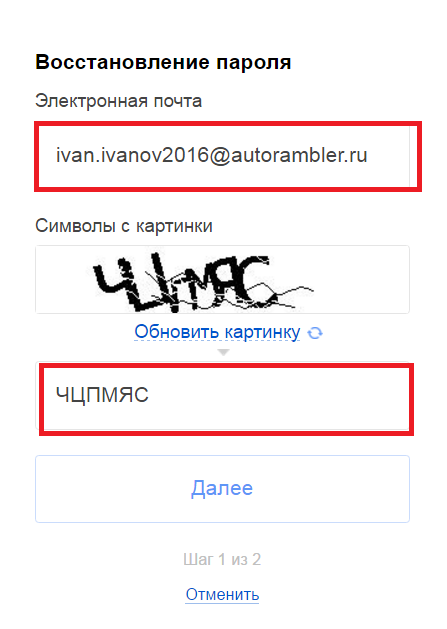 Rambler mail - recover password
Rambler mail - recover password First you need to enter
- itself email
- and captcha.
If everything is correct, Rambler will offer to restore access using a phone number. A code is sent to the phone, and you enter it into the field. After that, the password can be changed.
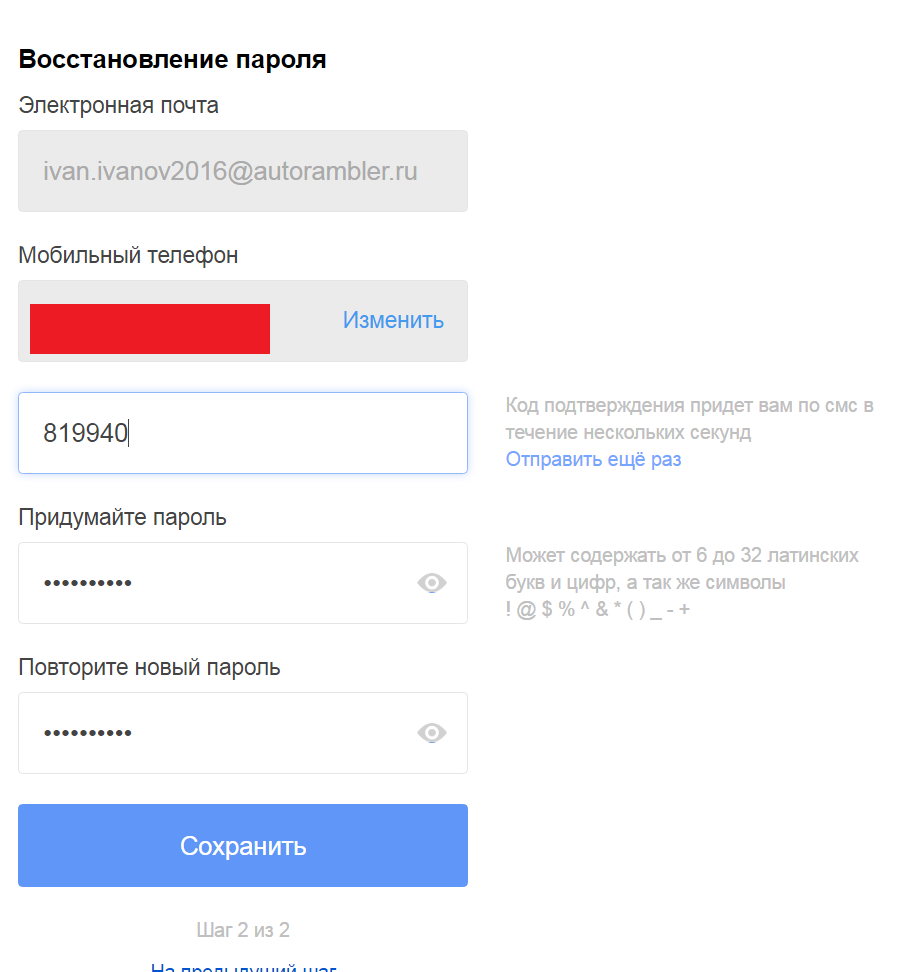
If the phone is not available, you can change the password by replying to security Question. Click on the link “No access to phone”
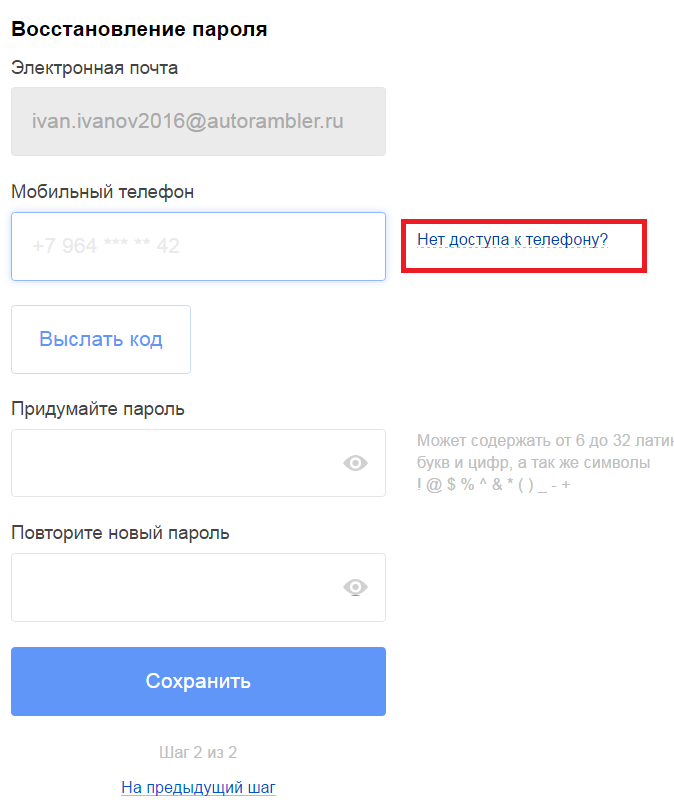 Rambler mail - recover password via phone
Rambler mail - recover password via phone and a security question will appear.
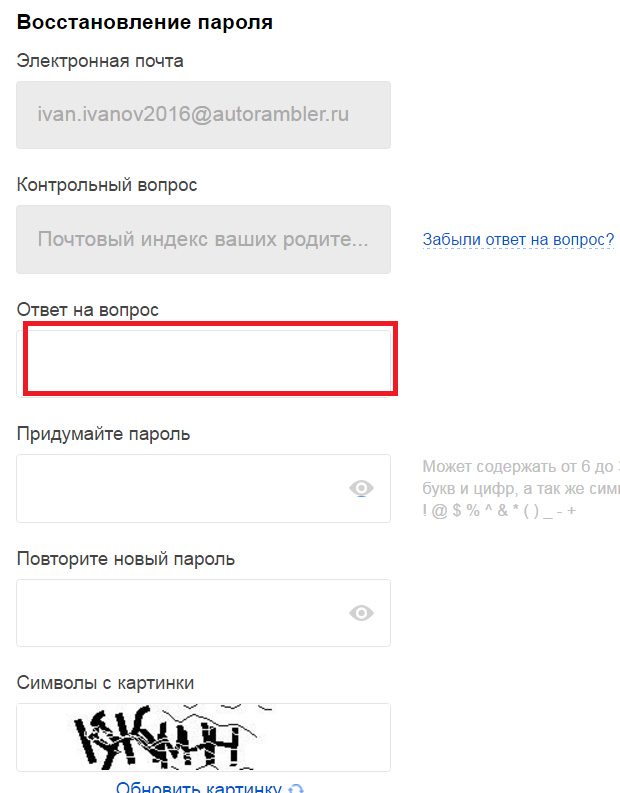 Rambler mail - recover password through security question
Rambler mail - recover password through security question All stages are accompanied by captcha. The first time it is usually impossible to enter it correctly, it takes about three attempts, this is normal for Rambler. Try updating the pictures for simplicity until you see a less readable captcha.
Stupid question, but how to get out of Rambler mail if you are in the web interface? Just click on the name of your profile in the upper right corner, and then click on the "Logout" button.
But keep in mind that browsers can remember passwords and names, so for a complete exit you will have to clear the password from the browser’s memory. This is done in the browser settings.
It tells about how to check incoming messages in rambler mail, describes the web interface of letters and settings.
IN lately Rambler mail service users began to notice that their mail crates are blocked for unknown reasons. Many of them are convinced that mass blocking is a service error, because most users have been working with mail for more than 5 years. But regain access after blocking email address still possible.
You will need
- Feedback on technical support for the Rambler email service.
Instruction manual
The mail service of this company is located at the Internet address http://mail.rambler.ru. According to those who tried to restore their email inbox, the chances of doing this are pretty small, but still there are. As it turned out, recently the company launched a new service that calculates the addresses from which spam was sent. They are trying to block a constantly growing collection of spam addresses.
If you encounter such a problem, write a letter to the address with a request to indicate the reasons for blocking your e-mail. If your recipient is on this list, you will receive an email with the heading "Your mailbox has been unlocked." But you do not consider yourself a spammer, so you need to write another letter in response. How is a technical support letter drawn up? It is enough to fill it out according to a certain template.
At the beginning of the letter, indicate the words of greeting, the phrase “Good day” is not ethical, so write “Hello”. Further in the text of the letter indicate that use the mail only a few times a day and do not do spam mailings.
If you are sure that your computer is not infected with any virus objects or you recently performed an appropriate scan, attach a screenshot of the anti-virus program window. To do this, click the PrintScreen or Alt + PrintScreen button (screenshot of the active window). In the window of any graphic editor, incl. MS Paint, press the keyboard shortcuts Ctrl + N and Ctrl + V. To save the file, press Ctrl + S, enter the file name, select the png format and click the "Save" button.
After attaching the file to the body of the letter, do not forget to add words of gratitude, for example, “Thank you in advance”. Click on the “Submit” button. As a rule, after such a letter and verification of your account, a response letter arrives, indicating the reasons, and often the links, by clicking on which you can restore access.

You will need
- - e-mail on Rambler
Instruction manual
Go to the mail.rambler.ru service page. If you have forgotten the password from the mailbox, then click on the link below in the mail “Forgot your password?”. If you do not remember the name of the mailbox, then send a request to the Rambler support team.
Enter your Rambler mailbox in the specified line. Confirm that you are not a robot by entering the security code - the characters in the picture. The register in this case does not matter. Be sure to check the keyboard layout.
Answer to secret Question. During the registration of the mailbox, you indicated the secret question and the answer to it. Strain your memory and answer it. If your question is not highlighted, then most likely you have incorrectly entered the name of the mailbox. In this case, go back one point. After that, enter the security code that confirms that you are a person.
Invent and type twice new password to the mailbox. Do not choose simple passwords. The password must consist of at least 6 characters and consist of Latin letters and numbers. Be sure to pay attention to the keyboard layout language. Also remember whether Caps Lock is on or off. Do not select a password that matches your name, mailbox name, or your date of birth.
Authorize a new password for your mailbox. To do this, enter the name of the mailbox and the new password to it in the login form. In case you long time did not use this mailing address, the Rambler system will notify you of its blocking. In order to unlock the mailbox, you must re-enter the new password for the mailbox.
Contact the Rambler support team if you have any difficulties at any point. Pre-prepare the information about the mailbox, which you remember, among which, the date of registration, the specified personal data, your IP address, the last date you entered the mail, the number of letters, the approximate name of the mail and password.
Useful advice
If you do not remember either your e-mail or the password to it, then contact the Rambler support team. In this case, recovery is possible only in the case of reliable and complete data specified by you during registration.




