Introduction ……………………………………………………………………………… ... 3
Storage media …………………………………………………………… 4
Encoding and reading information .. ……………………………………… 9
Development Prospects ………………………………………………………………… .15
Conclusion …………………………………………………………………………… .18
Literature. …………………………………………………………………………… 19
Introduction
In 1945, John von Neumann (1903-1957), an American scientist, put forward the idea of \u200b\u200busing external storage devices to store programs and data. Neumann developed a block diagram of a computer. Neumann's scheme corresponds to all modern computers.
External memory is intended for long-term storage programs and data. Devices external memory (drives) are non-volatile, turning off the power does not result in data loss. They can be built into the system unit or made in the form of independent units connected with the system through its ports. By the method of writing and reading, drives are divided, depending on the type of media, into magnetic, optical and magneto-optical.
Information coding is the process of forming a certain presentation of information. A computer can only process information presented in numerical form. All other information (for example, sounds, images, instrument readings, etc.) for processing on a computer must be converted to a numerical form. As a rule, all numbers in a computer are represented using zeros and ones (rather than ten digits, as is common for people). In other words, computers usually work in a binary number system, since the devices for processing them turn out to be much simpler.
Reading information - extracting information stored in a storage device (memory), and transferring it to other devices of a computer. The reading of information is performed when performing most machine operations, and sometimes it is an independent operation.
In the course of the essay, we consider the main types of storage media, coding and reading information, as well as development prospects.
Information carriers
Historically, the first information carriers were punched card and punched card input-output devices. Following them came external recording devices in the form of magnetic tapes, removable and permanent magnetic disks and magnetic drums.
Magnetic tapes are stored and used wound on coils. Two types of coils stood out: supply and receive. Tapes are delivered to users on feed coils and do not require additional rewinding when installing them in drives. The tape on the reel is wound with a working layer inward. Magnetic tapes belong to drives of indirect access. This means that the search time for any record depends on its location on the media, since the physical record does not have its address and in order to view it, you must view the previous ones. Direct access storage devices include magnetic disks and magnetic drums. Their main feature is that the search time of any record does not depend on its location on the medium. Each physical record on the medium has an address at which direct access to it is provided, bypassing the rest of the record. The next type of recording devices were packages of removable magnetic disks, consisting of six aluminum disks. The capacity of the entire package was 7.25 MB.
Let us consider in more detail modern storage media.
1. A floppy disk drive (HMD - drive).
This device uses flexible magnetic disks as floppy disks - floppy disks, which can be 5-inch or 3-inch. A floppy disk is a magnetic disk like a record placed in an “envelope”. Depending on the size of the diskette, its capacity in bytes changes. If up to 720 KB of information fits on a standard 5’25-inch floppy disk, then 1.44 MB is already on a 3’5-inch floppy disk. Floppy disks are universal, suitable for any computer of the same class equipped with a drive, can serve for storage, storage, distribution and processing of information. A drive is a parallel access device, so all files are equally easily accessible. The disk is covered on top with a special magnetic layer that provides data storage. Information is recorded on both sides of the disc along tracks that are concentric circles. Each track is divided into sectors. The recording density of the data depends on the density of the application of tracks on the surface, i.e. the number of tracks on the surface of the disc, as well as on the recording density of information along the track. The disadvantages include a small capacity, which makes it almost impossible to store large amounts of information for a long time, and not very high reliability of the diskettes themselves. Currently, floppy disks are almost never used.
2. Hard disk drive (HDD - Winchester)
It is a logical continuation of the development of magnetic information storage technology. Main advantages:
- large capacity;
- simplicity and reliability of use;
- the ability to access multiple files at the same time;
- high speed access to data.
Of the shortcomings, only the absence removable media information, although currently used external hard drives and systems reserve copy.
The computer provides the ability to conditionally split one disk into several using a special system program. Such drives that do not exist as a separate physical device, but represent only part of one physical disk, called logical disks. Logical drives names are assigned, which are used as the letters of the Latin alphabet [C:],, [E:], etc.
3. CD-ROM drive
These devices use the principle of reading grooves on a metallized support layer of a compact disc by a focused laser beam. This principle makes it possible to achieve a high density of information recording, and, consequently, a large capacity with minimum dimensions. A compact disc is an excellent means of storing information, it is cheap, practically unaffected by any environmental influences, the information recorded on it will not be distorted and will not be erased until the disc is physically destroyed, its capacity is 650 MB. It has only one drawback - the relatively small amount of information storage.
4. DVD
A) Differences DVD from conventional CD-ROM
The most basic difference is, of course, the amount of information recorded. If you can write 650 MB to a regular CD-ROM (although in lately there are discs and 800 MB, but not all drives can read what is written on such media), then from 4.7 to 17 GB will fit on one DVD-ROM. The DVD uses a laser with a shorter wavelength, which significantly increased the recording density, and in addition, the DVD implies the possibility of two-layer recording of information, that is, on the compact surface there is one layer on top of which another is translucent, and the first is read through the second in parallel . In the media themselves, there are also more differences than it seems at first glance. Due to the fact that the recording density has increased significantly, and the wavelength has become shorter, the requirements for the protective layer have also changed - for DVDs it is 0.6 mm versus 1.2 mm for ordinary CDs. Naturally, a disc of this thickness will be much more fragile compared to a classic disc. Therefore, another 0.6 mm is usually filled with plastic on both sides to get the same 1.2 mm. But the main bonus of such a protective layer is that due to its small size on one compact disc, it has become possible to record information from two sides, that is, to double its capacity, while leaving the dimensions almost the same.
B) DVD capacity
There are five varieties of DVDs:
1. DVD5 - a single-layer single-sided disc, 4.7 GB, or two hours of video;
2. DVD9 - a double-layer single-sided disc, 8.5 GB, or four hours of video;
3. DVD10 - single-layer double-sided disc, 9.4 GB, or 4.5 hours of video;
4. DVD14 - a double-sided disc, two layers on one and one on the other side, 13.24 GB, or 6.5 hours of video;
5. DVD18 - a two-layer double-sided disc, 17 GB, or more than eight hours of video.
The most popular standards are DVD5 and DVD9.
IN) Opportunities
The situation with DVD-carriers now resembles that of the CD, on which long time also kept only music. Now you can meet not only films, but also music (the so-called DVD-Audio) and collections of software, and games, and films. Naturally, the main area of \u200b\u200buse is film production.
D) DVD sound
The soundtrack can be encoded in many formats. The most famous and frequently used are Dolby Prologic, DTS and Dolby Digital of all versions. That is, in fact, in the formats used in cinemas to obtain the most accurate and colorful sound picture.
D) Mechanical damage
CDs and DVDs are equally sensitive to mechanical damage. That is, a scratch is a scratch. However, due to the much higher recording density, the loss on the DVD will be more significant. Now there are programs that can recover information even with damaged drivesTrue with the omission of bad sectors.
Fast growing portable market hard drives, designed to transport large amounts of data, attracted the attention of one of the largest manufacturers of hard drives. Western Digital has announced the release of two models of devices under the name WD Passport Portable Drive. On sale options with a capacity of 40 and 80 GB. WD Passport Portable Drives are based on the 2.5-inch WD Scorpio EIDE HDD. They are packed in a rugged case, equipped with support for Data Lifeguard technology, and do not need an additional power source (powered via USB). The manufacturer notes that the drives do not heat up, work quietly and consume little power.
6. USB flash Drive
A new type of external storage medium for the computer, which appeared due to the widespread use of the USB interface (universal bus) and the advantages of Flash memory chips. Sufficiently large capacity with small sizes, non-volatility, high speed information transfer, protected from mechanical and electromagnetic influences, the ability to use on any computer - all this allowed USB Flash drive replace or compete successfully with all previously existing storage media.
Encoding and reading information
A modern computer can process numerical, textual, graphic, sound and video information. All these types of information in a computer are presented in binary code, that is, an alphabet with a capacity of two is used (a total of two characters 0 and 1). This is due to the fact that it is convenient to present information in the form of a sequence of electrical pulses: there is no pulse (0), there is a pulse (1). Such coding is usually called binary, and the logical sequences of zeros and ones themselves are called machine language.
Each digit of the machine binary code carries an amount of information equal to one bit. This conclusion can be made by considering the numbers of the machine alphabet as equiprobable events. When writing a binary digit, you can realize the choice of only one of the two possible states, which means that it carries an amount of information equal to 1 bit. Therefore, two digits carry information 2 bits, four digits - 4 bits, etc. To determine the amount of information in bits, it is enough to determine the number of digits in the binary machine code.
A) Text Information Encoding
Currently, most users use a computer to process textual information, which consists of characters: letters, numbers, punctuation marks, etc. Traditionally, in order to encode a single character, an amount of information equal to 1 byte is used, i.e., I \u003d 1 byte \u003d 8 bit Using a formula that relates the number of possible events K and the amount of information I, one can calculate how many different symbols can be encoded (assuming that the symbols are possible events): K \u003d 2 I \u003d 2 8 \u003d 256, i.e., for Presenting textual information, you can use an alphabet with a capacity of 256 characters. The essence of coding is that each character is assigned a binary code from 00000000 to 11111111 or its corresponding decimal code from 0 to 255. It must be remembered that at present
| Binary code | Decimal code | KOI8 | SR1251 | CP866 | Mas | ISO |
| 11000010 | 194 | b | IN | - | - | T |
time for the encoding of Russian letters use five different code
tables (KOI - 8, CP1251, CP866, Mac, ISO), and texts encoded using one table will not be displayed correctly in another encoding. This can be visually represented as a fragment of a combined character encoding table. Different binary characters are assigned to the same binary code. However, in most cases about transcoding text documents cares about the user as well special programs - converters that are built into applications.
B) Graphics Encoding
In the mid-50s, for large computers that were used in scientific and military research, for the first time in graphical form, data representation was implemented. Without computer graphics, it is difficult to imagine not only the computer, but also the material world, since data visualization is used in many areas of human activity. Graphic information can be presented in two forms: analog or discrete. A picturesque canvas whose color changes continuously is an example of an analogue representation, and an image printed with an inkjet printer and consisting of individual dots of different colors is a discrete representation. By splitting the graphic image (discretization), the graphic information is converted from analog to discrete form. At the same time, encoding is performed — each element is assigned a specific value in the form of a code. When encoding an image, its spatial discretization occurs. It can be compared to building an image from a large number small color fragments (mosaic method). The whole image is divided into separate points, each element is assigned a code of its color. In this case, the encoding quality will depend on the following parameters: the size of the dot and the number of colors used. The smaller the size of the dots, and, therefore, the image is composed of a larger number of dots, the higher the encoding quality. Than large quantity colors used (that is, an image point can take more than possible states), the more information each point carries, and, therefore, the encoding quality increases. Creation and storage of graphic objects is possible in several forms - in the form of a vector, fractal or raster image. A separate subject is considered 3D (three-dimensional) graphics, which combine vector and raster methods of image formation. She studies the methods and techniques for constructing three-dimensional models of objects in virtual space. Each type uses its own method of encoding graphic information.
IN) Audio Encoding
Since childhood, we have been confronted with music recordings on different media: phonograph records, cassettes, CDs, etc. Currently, there are two main ways to record sound: analog and digital. But in order to record sound on some medium, it needs to be converted into an electrical signal. This is done using a microphone. The simplest microphones have a membrane that oscillates when exposed to sound waves. A coil is attached to the membrane, moving synchronously with the membrane in a magnetic field. An alternating electric current arises in the coil. Voltage changes accurately reflect sound waves. The alternating electric current that appears at the microphone output is called analog signal. In relation to an electrical signal, “analog” means that this signal is continuous in time and amplitude. It accurately reflects the shape of the sound wave that propagates in the air. Sound information can be presented in discrete or analog form. Their difference is that with a discrete presentation of information, the physical quantity changes stepwise ("ladder"), taking a finite set of values. If the information is presented in analog form, then the physical quantity can take an infinite number of values \u200b\u200bthat are constantly changing. A vinyl record is an example of analog storage of audio information, since the audio track changes its shape continuously. But analog tape recordings have a big drawback - aging media. For a year, a phonogram that had a normal level of high frequencies can lose them. Vinyl records lose quality several times when played. Therefore, digital recording is preferred. In the early 80s, CDs appeared. They are an example of discrete storage of audio information, since the audio track of a CD contains sections with different reflectivity. Theoretically, these digital discs can last forever if they are not scratched, i.e. their advantages are durability and non-susceptibility to mechanical aging. Another advantage is that there is no loss of sound quality during digital dubbing. On multimedia sound cards you can find analog microphone preamplifier and mixer. Consider the processes of converting sound from analog to digital and vice versa. An approximate idea of \u200b\u200bwhat is happening in the sound card can help to avoid some errors when working with sound. Sound waves with a microphone are converted into an analog alternating electrical signal. It passes through the sound path and enters the analog-to-digital converter (ADC) - a device that converts a signal into digital form. In a simplified form, the principle of operation of the ADC is as follows: it measures the amplitude of the signal at certain intervals and passes further, already along the digital path, a sequence of numbers that carry information about changes in the amplitude. During analog-to-digital conversion, no physical conversion occurs. A fingerprint or sample, which is a digital model of voltage fluctuations in the audio path, is removed from the electrical signal. If it is depicted in the form of a diagram, then this model is presented as a sequence of columns, each of which corresponds to a certain numerical value. A digital signal is discrete in nature - that is, intermittent, so the digital model does not exactly match the shape of the analog signal. Digital sound is output using a digital-to-analog converter (DAC), which, based on the incoming digital data, generates an electrical signal of the required amplitude at the corresponding time instants.
Reading information - extracting information stored in a storage device (memory), and transferring it to other devices of a computer. The reading of information is performed when performing most machine operations, and sometimes it is an independent operation. Reading can be accompanied by the destruction (erasing) of information in those cells (zones) of the memory where the reading was made (as, for example, in memory on ferrite cores), or non-destructive (for example, in memory on magnetic tapes, disks) and, therefore, allowing reuse of once recorded information. Reading information is characterized by the time taken directly to output data from the memory; it ranges from several tens of nanoseeds to several millisecs.
Consider the process of reading information on the example of a CD. Data from the disc is read using a laser beam with a wavelength of 780 nm. The principle of laser information reading for all types of media is to register changes in the intensity of reflected light. The laser beam focuses on the information layer into a spot with a diameter of ~ 1.2 μm. If the light is focused between the pits (on the land), then the photodiode registers the maximum signal. If light enters the pit, the photodiode registers a lower light intensity. The difference between read-only and write-once / re-write discs is the way pits are formed. In the case of a read-only disk, pits represent a certain relief structure (phase diffraction grating), and the optical depth of each pit is slightly less than a quarter of the wavelength of the laser light, which leads to a phase difference of half the wavelength between the light reflected from the pit and the light reflected from the land. As a result, the effect of destructive interference is observed in the plane of the photodetector and a decrease in the signal level is recorded. In the case of CD-R / RW, the pit is a region with a higher absorption of light than the land (amplitude diffraction grating). As a result, the photodiode also detects a decrease in the intensity of light reflected from the disk. The length of the pit changes both the amplitude and the duration of the recorded signal.
The read / write speed of a CD is indicated as a multiple of 150 Kb / s (i.e. 153,600 bytes / s). For example, a 48-speed drive provides the maximum read (or write) speed of a CD of 48 × 150 \u003d 7200 Kb / s (7.03 Mb / s).
Development prospects
The development of information recording media goes in 3 main directions:
a) an increase in the amount of useful information on a specific medium (especially relevant for optical disks);
b) improving the quality of technical equipment (access time to information, data transfer rate);
c) a gradual increase in the level of compatibility of various formats of used media.
Promising types of storage media include: Eye-Fi, Holographic Versatile Disc, Millipede.
Eye fi - A type of SD flash memory card with built-in hardware elements supporting Wi-Fi technology.
Cards can be used in any digital camera. The card is inserted into the corresponding slot on the camera, receiving power from the camera and at the same time expanding its functionality. A camera equipped with such a card can transfer the captured photographs or videos to a computer, to the global Internet network to pre-programmed resources that carry out photo or video hosting of this kind of content. Administration, access to settings and management of the operation of such cards is carried out via Wi-Fi from a PC or Mac compatible computer through a browser. The card works only through pre-registered Wi-Fi networks, WEP and WPA2 encryption are supported.
Card Capacity: 2, 4 or 8 Gigabytes
Supported Wi-Fi Standards: 802.11b, 802.11g
Wi-Fi Security: Static WEP 64/128, WPA-PSK, WPA2-PSK
Card dimensions: SD standard - 32 x 24 x 2.1 mm
Card Weight: 2.835g
Holographic multi-purpose disc (Holographic Versatile Disc) - a promising technology for the production of optical discs, which involves significantly increasing the amount of data stored on the disc in comparison with Blu-Ray and HD DVD. It uses a technology known as holography, which uses two lasers: one is red and the other is green, combined into one parallel beam. The green laser reads the data encoded in the form of a grid from a holographic layer close to the surface of the disk, while the red laser is used to read auxiliary signals from a conventional compact disk layer deep in the disk. Supporting information is used to track the reading position, similar to the CHS system on a regular hard drive. On CD or DVD, this information is embedded in the data. The estimated information capacity of these discs is up to 3.9 terabytes (TB), which is comparable to 6000 CDs, 830 DVDs or 160 single-layer Blu-ray discs; data transfer rate - 1 Gbit / s. Optware was going to release a 200GB disc in early June 2006 and Maxell in September 2006 with a capacity of 300GB. On June 28, 2007, the HVD standard was approved and published.
Holographic Disc Structure (HVD)
1. Green laser read / write (532nm)
2. Red positioning / index laser (650nm)
3. Hologram (data)
4. Polycarbonate layer
5. Photopolimeric (rhotopolimeric) layer (layer containing data)
6. The separating layer (Distans layers)
7. Layer reflective green color (Dichroic layer)
8. Aluminum reflective layer (reflective red light)
9. Transparent base
P. Depths
Millipede is a relatively new storage technology developed by IBM. To read and write information, a scanning probe microscope probe is used. Also, scientists from the University of Science and Technology in Pohang (South Korea) are involved in Millipede memory issues. They were the first in the world to create material suitable for creating millipid memory. The peculiarity of the millipid memory is that the information is stored in a huge number of nano-holes covering the surface of the working material. Moreover, such a memory is non-volatile, and the data is stored in it for an arbitrarily long time. To create a working prototype of millipid memory, Korean electronics engineers developed a unique polymer material. Only with its help it was possible to create a stably functioning storage device, which is almost ready for implementation in production.
Conclusion
During the essay, the main types of storage media, the principles of coding and reading information, as well as the prospects for the development of storage media were considered.
The history of information carriers (punched tapes, punched cards, magnetic tapes, removable and permanent magnetic disks, magnetic drums, packages of removable magnetic disks) were also examined; floppy drives, drives on hard magnetic disks, CDs, DVDs, portable USB drives, USB flash drives. Encoding (text, graphic, sound) and information reading (for example, reading information from a CD-ROM) were considered. The most promising today are Eye-Fi, the Holographic Versatile Disc, and Millipede.
Literature /
1. www.cdrinfo.com
2. www.extremetech.com
3. www.digitimes.com
5. www.naf-st.ru
6. www.disc-info.ru
Human civilization during its existence has found many ways to capture information. Every year its volumes are growing in. For this reason, carriers are changing. It is about this evolution that we will discuss below.
Vestiges of the past
The oldest monuments of human activity can be considered cave paintings, which depicted animals that were hunting targets. The first material information carriers were of natural origin.
A real breakthrough can be considered the emergence of writing among the Sumerians who lived in modern Iraq and did not use stone, but clay tablets that were burned after the letter. Thus, their safety significantly increased. However, the speed with which knowledge was recorded was extremely low.
You can also note the Egyptian papyrus, wax, skins, on which they first began to write in Persia. In Asia, bamboo and silk were used. The ancient Indians had a unique nodal writing system. In Russia, there was birch bark, which even today archaeologists find.
Paper
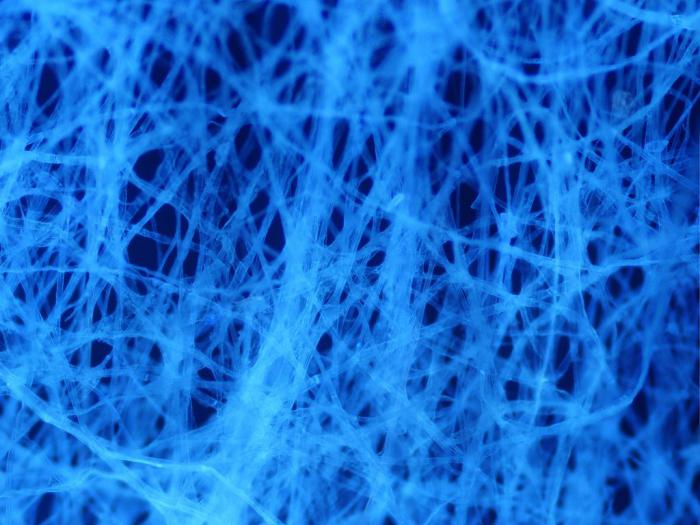
Paper media revolutionized, the scale of which is difficult to overestimate. Despite the fact that the first analogues of cellulosic material were obtained by the Chinese in the II century, it became publicly available only in the XIX century.
The appearance of books is also associated with paper. In the 1450s, a German inventor invented a manual printing press with which he published two copies of the Bible. These events served as a reference point for a new era of mass printing. It was thanks to him that knowledge ceased to be the lot of a thin layer of humanity, and became available to everyone.
Today's paper can be newsprint, offset, coated, etc. Its choice depends on specific goals. And although the white canvas is in demand more than ever, it has already lost ground to its innovative position.
Punched cards and punched tapes
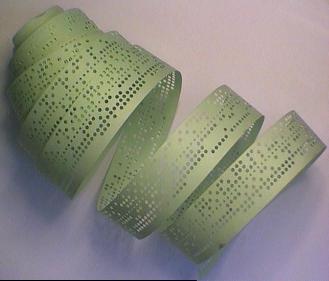
The next impetus in their development of information media was at the beginning of the 19th century, when the first cardboard punch cards appeared. In certain places, holes were put with which the data was read. The technology was originally used to control
Interest in the new product increased after it began to be used in the USA for more convenient and quick calculation of the results of the census of the country in 1890. IBM was the pioneer of computer technology in the production of cards. The heyday of technology came in the middle of the 20th century. It was then that systematized and generalized a variety of data began to spread.
The first computer-based storage media were also punched tapes. They were made of paper and used in telegraphs. Due to its format, the tapes made it easy to make input and output. This made them indispensable until the appearance of magnetic competitors.
Magnetic tape

No matter how good the previous external storage media, they could not reproduce what they recorded. This problem was resolved with the advent of magnetic tape. It was a flexible foundation, covered with several layers on which information is recorded. Various chemical elements acted as a working medium: iron, cobalt, chromium.
Magnetic storage media made a breakthrough in sound recording. It was this innovation that allowed the new technology to quickly take root in Germany in the 30s. Previous devices (phonographs, gramophones, gramophones) differed in mechanical nature and were not practical. The cassette type was also widely used.
In the 50s, attempts were made to use development data as computer media information. Magnetic tapes were introduced into personal computers in the 80s. Their popularity was generally explained by such advantages. like large capacity, comparative low cost of production and low power consumption.
The disadvantage of tapes can be considered the expiration date. Over time, they are demagnetized. In the best case, data is stored for 40 to 50 years. However, this did not prevent the format from becoming popular all over the world. Separately, it is worth mentioning the video cassettes, which flourished at the end of the XX century. Magnetic information carriers have become the basis of a new type of television and radio broadcasting.
Hard disks

Meanwhile, industry development continued. High-volume information media required modernization. The first hard drives or hard drives were created in 1956 by IBM. However, they were impractical. Their size exceeded the box, and the weight was almost a ton. At the same time, the volume of stored data did not exceed 3.5 megabytes. However, in the future, the standard developed, and by 1995 the 10 gigabyte bar was overcome. And after 10 years, Hitachi 500 gigabyte models appeared on sale.
Unlike flexible analogs, hard drives contained aluminum plates. Data is reproduced by reading heads. They do not touch the disk, but work at a distance of several nanometers from it. One way or another, the principle of operation of hard drives is similar to the characteristics of tape recorders. The main difference is in the physical materials used to manufacture the devices. Hard drives have become the basis of personal computers. Over time, such models began to be produced in conjunction with drives, drives and electronics.
In addition to the main memory necessary for data storage, hard drives have a certain buffer necessary to smooth the read speeds from the device.
3.5 inch floppy disks
At the same time, there was a progress in the field of small formats. Knowledge of magnetic properties came in handy when creating floppy disks, data from which were read using a special drive. The first similar counterpart was introduced by IBM in 1971. The recording density on such information media was up to 3 megabytes. The floppy disk was floppy diskcovered with a special layer of ferromagnets.
The main achievement - reducing the physical dimensions of the medium - made this format the main one on the market for a quarter of a century. In the 80s alone, up to 300 million new floppy disks were produced annually in the 80s alone.
Despite the mass of advantages, the novelty also had disadvantages - sensitivity to magnetic effects and low capacity compared with the ever-increasing needs of an ordinary computer user.
Compact discs

The first generation of optical media was compact discs. Their prototype was still phonograph records. However, new external storage media were made from polycarbonate. The disk of this substance received the thinnest coating of metal (gold, silver, aluminum). To protect data, it was coated with a special varnish.
The notorious CD was developed by Sony and launched into mass production in 1982. First of all, the format gained wildly popularity due to convenient sound recording. The volume of several hundred megabytes made it possible to first squeeze out vinyl players, and then tape recorders. If the former were inferior in the amount of information, the latter were distinguished by worse sound quality. In addition, the new format sent floppy disks into the past that not only contained less data, but were also not very reliable.
CDs have caused a revolution in the field of personal computers. Over time, all industry giants (such as Apple) switched to PC production along with CD-ROM drives.
DVD and Blue-Ray
The first-generation optical information media did not last long on Olympus. In 1996, a DVD appeared, which was six times larger than its ancestor. The new standard allowed recording videos of longer duration. The film industry quickly adapted to it. DVD movies are made available worldwide. The principle of operation and coding of information in comparison with CDs has remained the same.
Finally, in 2006, a new, to date, the latest format of an optical information carrier was launched. The volume began to amount to hundreds of gigabytes. This ensures the best quality audio and video recording.
Format wars
Over the past years, conflicts between incompatible information storage formats have become more frequent. External media different manufacturers at the next round of development, industries compete among themselves for a monopoly in the format.
One of the first such examples is the conflict between the Edison phonograph and the Berliner gramophone in the 10s of the 20th century. Subsequently, similar disputes arose between compact cassettes and 8-track audio cassettes; VHS and Betamax; MP3 and AAC, etc. The last in this series was the “war” between HD DVD and Blue-Ray, which ended in victory for the latter.
Flash drives

Examples of storage media cannot do without mentioning USB flash drives. The first Universal Serial Bus was developed in the mid-90s. Today, there is already the third generation of this data transfer interface. The bus allows you to connect to a personal computer peripheral device. And although this problem existed long before the advent of USB, it was only solved in the last decade.
Today, every computer has a recognizable socket, with which you can connect a mobile phone, player, tablet, etc. to the computer. The fast transfer of data of any format has made USB a truly universal tool.
The most popular on the basis of this interface received flash drives or vernacular flash drives. Such a device has a USB-connector, a microcontroller, a microcircuit, and an LED. All these details made it possible to hold gigabytes of information in one pocket. In size, the flash drive is inferior even to floppy disks, which had a capacity of 3 megabytes. At times, the volume of devices where information is stored has increased. Information carriers, by contrast, tend to physically decrease.
The versatility of the slot allows drives to work not only with personal computers, but also with televisions, DVD players and other devices with USB technology. A huge advantage compared to optical analogs was the lower susceptibility to external influences. The flash drive is not afraid of scratches and dust, which were a mortal threat to the CD.
Virtual reality
In recent years, computer storage media are giving way to a virtual alternative. Since today it is easy to connect a PC to the World Wide Web, information is stored on shared servers. The amenities are undeniable. Now, to access their files, the user does not need at all physical media. To interact with data at a distance, it is enough to be in the access area of \u200b\u200ba wireless Wi-Fi connection, etc.
In addition, this phenomenon helps to avoid misunderstandings with the failure of physical drives vulnerable to damage. Remote servers, communication with which is supported by the signal, will not be affected, and in case of unforeseen situations there are backup
Conclusion
Throughout history, from cave paintings to virtual bits, people have sought to make information media more voluminous, reliable and accessible. This desire has led us to live in an era that is not without reason called the age of the information society. Progress has come to the point where now people in their daily lives simply choke in the data stream. Perhaps information media, the types of which are all multiplying, will radically change, according to the requirements of a modern person.
Writing assignment
Exam paper
Issued to the student of the group 35 Romanov Andrey Alekseevich
Profession: Processing Master digital information»
Topic: “Recording information on removable media”
I. Descriptive part
Introduction
1. Basic terms and concepts
2. Overview of information carriers, their advantages and disadvantages, principles of work, characteristics.
4. Selecting a program for recording information on the media
Conclusion
List of references.
Applications
II. Practical task
1. Create instructions for recording information on the selected removable storage medium
2. Create a work test
3. Create a presentation on the work
The deadline is January 20, 2016.
The task was given by the master Crack
The assignment was received by student A.A. Romanov
Ministry of Education and Science of the Udmurt Republic
Autonomous professional educational institution
Udmurt Republic
"College of Radio Electronics and information technologies»
Graduation written qualification work
by profession "Master in Digital Information Processing"
student group number 35
Topic : “Recording information on removable media”
Izhevsk, 2015
Introduction
Storage medium (information carrier) - any material object or medium containing (carrying) information that can sufficiently long time save in its structure the information recorded in / on it. Initially, the amount of information that was placed on the media was small (from 128 MB to 5.2 GB). Gradually, much more information began to be placed on the media (up to 3 TB).
The main storage media: hard disk drives (floppy disks), hard disk drives (hard drives), CD, DVD (including Blu-ray, including), flash-memory (flash drives, memory cards).
CD and DVD are firmly entrenched in our lives. It’s hard to imagine where we would store gigabytes of music, movies, and photographs if someone hadn’t come up with these round records with a mirror surface.
At the moment, this topic is relevant, because modern man is not able to live without information. But information has this feature - it needs to be stored somewhere. There are quite a lot of storage systems now. It can be stored on magnetic media, can be stored on optical and magneto-optical media. But in our time a person also faces a rather important problem - the transfer of information from one place to another, as well as the equally important problem of storing information, and as a result, the reliability of the media. That is why the technology associated with the storage of information so quickly developed.
The purpose of this final qualification written work is:
1. Create instructions for recording information on the selected removable storage medium.
Based on this goal, the following tasks:
1. Make an overview of removable media, identify their advantages and disadvantages
2. Select a program for recording on removable media
Key Terms and Definitions
Information - information perceived by a person or special devices as a reflection of the facts of the material world in the communication process.
Recording Information - This is a way of fixing information on a tangible medium.
Removable storage medium - a storage medium intended for its autonomous storage and use independent of the recording location.
Media Overview
HMMD (Floppy Disk Media) or Floppy Disk(English Floppy Disk Drive) - a portable storage medium used for multiple data recording and storage, which is a flexible magnetic disk placed in a protective plastic case (a 3.5 ″ disk has a stiffer case than a 5.25 ″ disk, whereas the disk with a diameter of 8 ″ is enclosed in a very flexible case) covered with a ferromagnetic layer. Floppy disks usually have a write-protect function, through which you can provide access to data only in read mode. Floppy disks were widely distributed from the 1970s to the end of the 1990s, at the beginning of the XXI century giving way to more capacious and convenient CDs and flash drives.
Advantages:
1. Huge recording density with small media sizes.
2. Low power consumption compared to similar high-capacity media.
3. High reliability and stability.
disadvantages:
1. Small recording capacity (in fact, even one song cannot be recorded on a disc).
2. Insecurity of information storage, the floppy disk is demagnetized under the influence of large magnetic fields.
HDD (Hard Disk Media) or Winchester or Hard Disk(Eng. HDD - Hard Disc Drive) - a storage device based on the principle of magnetic recording. It is the main data storage device in most computers. Combined with a drive, drive and electronics unit and (in personal computers in the vast majority of cases) it is usually installed inside the computer system unit, but there are also external ones that can be connected.
Information is recorded on rigid (aluminum or glass) plates coated with a layer of ferromagnetic material, most often chromium dioxide. A HDD uses one or more plates on the same axis. The read heads in the operating mode do not touch the surface of the plates due to the interlayer of the incoming air flow generated at the surface during rapid rotation. The distance between the head and the disc is several nanometers (in modern drives about 10 nm), and the absence of mechanical contact ensures a long service life of the device. In the absence of disk rotation, the heads are located at the spindle or outside the disk in a safe area, where their abnormal contact with the surface of the disk is excluded.
The principle of operation of hard drives is similar to that of tape recorders. The working surface of the disk moves relative to the read head (for example, in the form of an inductor with a gap in the magnetic circuit). When applying an alternating electric current (during recording) to the head coil, the resulting alternating magnetic field from the head gap acts on the ferromagnet of the disk surface and changes the direction of the domain magnetization vector depending on the magnitude of the signal. When reading, the movement of domains at the head gap leads to a change in the magnetic flux in the magnetic core of the head, which leads to the appearance of an alternating electric signal in the coil due to the effect of electromagnetic induction.
Recently, a magnetoresistive effect has been used for reading and magnetoresistive heads are used in disks. In them, a change in the magnetic field leads to a change in resistance, depending on the change in the strength of the magnetic field. Such heads can increase the likelihood of reliability of information reading (especially at high information recording densities).
Advantages:
1. Allow to write and read information many times.
2. When you turn off the computer, the information left on the hard drive is saved.
3. A large amount of stored information.
4. High reliability of data storage. The mean time between failures is about 300,000 hours, i.e. about 30 years.
Disadvantages:
1. The inability to carry it, as it is permanently attached to the system unit.
2. Relatively low speed, especially compared to RAM.
Recording methods
There are currently several recording methods:
· The method of longitudinal recording.
· The perpendicular recording method.
· Thermal magnetic recording method.
Cd or cd(English Compact Disc) - an optical information carrier in the form of a plastic disk with a hole in the center, the process of recording and reading information which is carried out using a laser. A further development of the CDs was DVD (more about them later).
The CD was originally created to store audio recordings in digital view, however, later became widely used as a medium for storing any data in binary form.
CD-ROM (Eng. Compact Disc Read-Only Memory, read: "sit-rum") - a type of CD-ROM with recorded data that is read-only (read-only memory - memory "read-only"). CD-ROM is a modified version of CD-DA (a disk for storing audio recordings) that allows you to store other digital data on it (physically no different from the first, only the format of the recorded data has been changed). Later versions were developed with the ability to write once (CD-R) and re-write (CD-RW) information to disk. A further development of CD-ROMs was DVD-ROMs.
CD-ROM discs - the popular and cheapest means of distribution software, computer games, multimedia and other data. CD-ROM (and later DVD-ROM) has become the main medium for transferring information between computers, displacing the floppy disk from this role (now it is inferior to this role to more promising solid-state media).
The format of recording on a CD-ROM also provides for recording information on a single disc of mixed content - both computer data (files, software, reading is available only on a computer) and audio recordings (played on a regular audio CD player), videos, texts and pictures. Such discs, depending on the order of the data, are called advanced (English Enhanced CD) or Mixed-Mode CD.
Cd-r (Compact Disc-Recordable) is a type of compact disc (CD) developed by Philips and Sony for one-time recording of information. CD-R supports all the features of the "Red Book" standard and plus it allows you to record data.
A regular CD-R is a thin disc made of transparent plastic (polycarbonate) with a thickness of 1.2 mm, a diameter of 120 mm (standard), weight 16-18 g. or 80mm (mini). The capacity of a standard CD-R is 74 minutes of audio or 650MB of data. However, at the moment, the standard capacity of the CD-R can be considered 702MB of data or 79 minutes 59 seconds and 74 frames.
The polycarbonate disk has a spiral path for directing the laser beam when recording and reading information. On the side with the spiral track, the disc is covered with a recording layer consisting of a very thin layer of organic dye, then a reflective layer of silver, its alloy or gold. This layer is already coated with a protective photopolymerizable varnish and cured by ultraviolet radiation. And already on this protective layer various inscriptions are applied with paint.
On the CD-R there is always a service track with ATIP servos - Absolute Time In Pregroove - absolute time in the service track. This service track is needed for a tracking system that keeps the laser beam while recording on the track and monitors the recording speed. In addition to the synchronization functions, the service track also contains information about the manufacturer of this disc, information about the material of the recording layer, the length of the track for recording, etc. The service track is not destroyed when data is written to the disk, and many copy protection systems use it to to distinguish the original from the copy.
Cd-rw (English Compact Disc-ReWritable, rewritable compact disc) - a type of compact disc (CD), developed in 1997 for re-recording information
CD-RW is the logical development of CD-R, however, unlike it, it allows you to overwrite data many times. This format was introduced in 1997 and was called CD-Erasable (CD-E, Erasable Compact Disc) during development. CD-RW is in many ways similar to CD-R, but its recording layer is made of a special alloy of chalcogenides, which, when heated above the melting temperature, passes from a crystalline state of aggregation to an amorphous one.
DVD(English Digital Versatile (Video) Disc - digital multi-purpose (video) disk) - a storage medium made in the form of a disk having the size of a CD, but with a denser structure of the working surface, which allows you to store and read more information for due to the use of a laser with a shorter wavelength and a lens with a larger numerical aperture.
First drives and dVD players appeared in November 1996 in Japan and in March 1997 in the United States.
In the early 1990s, two standards were developed for high-density optical information media. One of them was called Multimedia Compact Disc (MMCD) and was developed by Philips and Sony, the second - Super Disc - was supported by 8 large corporations, including Toshiba and Time Warner. Later, the efforts of standards developers were combined under the leadership of IBM, which did not want a repeat of the format war, as was the case with VHS and Betamax cassette standards in the 1970s. The DVD was officially announced in September 1995, when the first version of the DVD specifications was published. Amendments and additions to the specifications are made by the DVD Forum organization (formerly called the DVD Consortium), of which 10 founding companies and more than 220 private individuals are members.
The DVD-R (W) recording standard was developed in 1997 by the Japanese company Pioneer and a group of companies that joined it and entered the DVD Forum, as an official specification of recordable (subsequently rewritable) discs.
Based on DVD-R discs DVD-RWs initially had a nuisance related to the incompatibility of old drives with these new discs (the problem was the difference between the optical layer responsible for “storing” information, which had less (in comparison with write-once media and stamped discs) reflectivity) . In the future, this problem was almost completely resolved, although earlier it was because of this that the old DVD-drives could not normally play new rewritable discs.
The created alternative format, called DVD + R and having a different material of the reflective layer and special marking that facilitates head positioning, is the main difference between such “plus” discs and “minus” discs. With this, DVD + RW discs are capable of recording in several steps (over the existing one), as in a conventional video cassette recorder, eliminating the tedious preliminary erasing of all contents (for DVD-RW, you must first completely erase the existing recording).
In addition, when using rewritable “plus” discs, the number of errors decreases, and the correctness of the recording increases, resulting in bad sector You can easily overwrite, rather than erase or burn the entire disc again. Therefore, if you intend to actively use the dubbing and recording function, it is better to choose a recorder that supports the “plus” format (which most models are capable of now).
DVD video
To play DVDs with video, you need a DVD optical drive and an MPEG-2 decoder (that is, either a household DVD player with a hardware decoder, or a computer DVD drive and a software player with an installed decoder). DVD movies are compressed using the MPEG-2 algorithm for video and various (often multi-channel) audio formats. The bitrate of compressed video varies from 2000 to 9800 Kbps, it is often variable (VBR). The standard video frame size of the PAL standard is 720 × 576 pixels, and the NTSC standard is 720 × 480 pixels.
The audio data in a DVD movie can be in PCM, DTS, MPEG, or Dolby Digital (AC-3) format. In countries using the NTSC standard, all DVD movies must contain PCM or AC-3 audio, and all NTSC players must support these formats. Thus, any standard disc can be played on any standard equipment.
Blu-ray Disc, BD (English blue ray - blue ray and disc - disc; spelling blu instead of blue - intentional) - an optical media format used for recording with high density and storing digital data, including high-definition video. The Blu-ray standard was jointly developed by the BDA Consortium. The first prototype of the new media was introduced in October 2000. The modern version is presented at the international Consumer Electronics Show (CES), which was held in January 2006. The commercial launch of the Blu-ray format took place in the spring of 2006.
Blu-ray got its name from using for recording and reading a short-wave (405 nm) “blue” (technically blue-violet) laser. The letter “e” was deliberately excluded from the word “blue” in order to be able to register a trademark, as the expression “blue ray” is often used and cannot be registered as a trademark.
From the inception of the format in 2006 to the beginning of 2008, Blu-ray has been a serious competitor - an alternative format for HD DVD. Over the course of two years, many of the largest film studios that initially supported HD DVD gradually switched to Blu-ray. Warner Brothers, the latest company to release its products in both formats, abandoned the use of HD DVD in January 2008. On February 19 of that year, Toshiba, the creator of the format, stopped developing in the field of HD DVD.
Flash memory
Flash memory (English flash memory) - a kind of solid-state semiconductor non-volatile rewritable memory (PPPZU).
It can be read as many times as you want (within the data storage period, typically 10–100 years), but you can write to such a memory only a limited number of times (maximum - about a million cycles). Flash memory is common, withstanding about 100 thousand rewriting cycles, much more than a diskette or CD-RW can withstand. It does not contain moving parts, so, unlike hard drives, it is more reliable and compact.
Due to its compactness, low cost and low power consumption, flash memory is widely used in digital portable devices - photo and video cameras, voice recorders, MP3 players, PDAs, mobile phonesas well as smartphones and communicators. In addition, it is used to store firmware in various devices (routers, PBXs, printers, scanners, modems), various controllers. Also recently, USB flash drives (“flash drive”, USB-drive, USB-drive), which almost supplanted floppy disks and CDs, have become widespread.
At the end of 2008, the main drawback that did not allow flash-based devices to push out of the market hard disks, is a high price / volume ratio, exceeding this parameter for hard drives by 2-3 times. In this regard, the volume of flash drives is not so large, but work is ongoing in these areas. The technological process is becoming cheaper, competition is intensifying. Many companies have already announced the release of SSD-drives with a capacity of 256 GB or more.
At the heart of this type of flash memory is an NOR element (English NOR), because in a transistor with a floating gate, the low voltage at the gate indicates one.
The transistor has two gates: control and floating. The latter is completely isolated and is able to hold electrons up to 10 years. The cell also has a drain and a source. When programming voltage on the control gate, an electric field is created and a tunneling effect occurs. Some of the electrons tunnel through the insulator layer and fall on the floating gate. The charge on the floating gate changes the "width" of the drain-source channel and its conductivity, which is used in reading.
Programming and reading cells vary greatly in power consumption: flash memory devices consume quite a lot of current when writing, while when reading, energy costs are small.
To erase information, a high negative voltage is applied to the control gate, and the electrons from the floating gate pass (tunnel) to the source.
In the NOR architecture, an individual contact must be connected to each transistor, which increases the size of the circuit. This problem is solved using the NAND architecture.
The NAND type is based on an NAND element. The principle of operation is the same, differs from the NOR-type only in the placement of cells and their contacts. As a result, it is no longer necessary to bring an individual contact to each cell, so the size and cost of the NAND chip can be significantly less. Also recording and erasing is faster. However, this architecture does not allow access to an arbitrary cell.
NAND and NOR architectures now exist in parallel and do not compete with each other, as they are used in different areas of data storage.
Types of Memory Cards
· CF(Compact flash)
· MMC (Multimedia Card)
· RS-MMC (Reduced Size Multimedia Card)
· DV-RS-MMC (Dual Voltage Reduced Size Multimedia Card)
· MMC-micro
· Sd card (Secure Digital Card)
· Sdhc (SD High Capacity, SD High Capacity)
· MiniSD (Mini Secure Digital Card)
· MicroSD (Micro Secure Digital Card)
© 2015-2017 website
All rights belong to their authors. This site does not claim authorship, but provides free use.
Introduction ……………………………………………………………………………… ... 3
Storage media …………………………………………………………… 4
Encoding and reading information .. ……………………………………… 9
Development Prospects ………………………………………………………………… .15
Conclusion …………………………………………………………………………… .18
Literature. …………………………………………………………………………… 19
Introduction
In 1945, John von Neumann (1903-1957), an American scientist, put forward the idea of \u200b\u200busing external storage devices to store programs and data. Neumann developed a block diagram of a computer. Neumann's scheme corresponds to all modern computers.
External memory is designed for long-term storage of programs and data. External memory devices (drives) are non-volatile, turning off the power does not lead to data loss. They can be built into the system unit or made in the form of independent units connected with the system through its ports. By the method of writing and reading, drives are divided, depending on the type of media, into magnetic, optical and magneto-optical.
Information coding is the process of forming a certain presentation of information. A computer can only process information presented in numerical form. All other information (for example, sounds, images, instrument readings, etc.) for processing on a computer must be converted to a numerical form. As a rule, all numbers in a computer are represented using zeros and ones (rather than ten digits, as is common for people). In other words, computers usually work in a binary number system, since the devices for processing them turn out to be much simpler.
Reading information - extracting information stored in a storage device (memory), and transferring it to other devices of a computer. The reading of information is performed when performing most machine operations, and sometimes it is an independent operation.
In the course of the essay, we consider the main types of storage media, coding and reading information, as well as development prospects.
Information carriers
Historically, the first information carriers were punched card and punched card input-output devices. Following them came external recording devices in the form of magnetic tapes, removable and permanent magnetic disks and magnetic drums.
Magnetic tapes are stored and used wound on coils. Two types of coils stood out: supply and receive. Tapes are delivered to users on feed coils and do not require additional rewinding when installing them in drives. The tape on the reel is wound with a working layer inward. Magnetic tapes belong to drives of indirect access. This means that the search time for any record depends on its location on the media, since the physical record does not have its address and in order to view it, you must view the previous ones. Direct access storage devices include magnetic disks and magnetic drums. Their main feature is that the search time of any record does not depend on its location on the medium. Each physical record on the medium has an address at which direct access to it is provided, bypassing the rest of the record. The next type of recording devices were packages of removable magnetic disks, consisting of six aluminum disks. The capacity of the entire package was 7.25 MB.
Let us consider in more detail modern storage media.
1. A floppy disk drive (HMD - drive).
This device uses flexible magnetic disks as floppy disks - floppy disks, which can be 5-inch or 3-inch. A floppy disk is a magnetic disk like a record placed in an “envelope”. Depending on the size of the diskette, its capacity in bytes changes. If up to 720 KB of information fits on a standard 5’25-inch floppy disk, then 1.44 MB is already on a 3’5-inch floppy disk. Floppy disks are universal, suitable for any computer of the same class equipped with a drive, can serve for storage, storage, distribution and processing of information. A drive is a parallel access device, so all files are equally easily accessible. The disk is covered on top with a special magnetic layer that provides data storage. Information is recorded on both sides of the disc along tracks that are concentric circles. Each track is divided into sectors. The recording density of the data depends on the density of the application of tracks on the surface, i.e. the number of tracks on the surface of the disc, as well as on the recording density of information along the track. The disadvantages include a small capacity, which makes it almost impossible to store large amounts of information for a long time, and not very high reliability of the diskettes themselves. Currently, floppy disks are almost never used.
2. Hard disk drive (HDD - Winchester)
It is a logical continuation of the development of magnetic information storage technology. Main advantages:
- large capacity;
- simplicity and reliability of use;
- the ability to access multiple files at the same time;
- high speed access to data.
Among the shortcomings, only the absence of removable storage media can be distinguished, although external hard drives and backup systems are currently used.
The computer provides the ability to conditionally split one disk into several using a special system program. Such disks, which do not exist as a separate physical device, but represent only part of a single physical disk, are called logical disks. Logical disks are assigned names using the letters of the Latin alphabet [C:],, [E:], etc.
3. CD-ROM drive
These devices use the principle of reading grooves on a metallized support layer of a compact disc by a focused laser beam. This principle makes it possible to achieve a high density of information recording, and, consequently, a large capacity with minimum dimensions. A compact disc is an excellent means of storing information, it is cheap, practically unaffected by any environmental influences, the information recorded on it will not be distorted and will not be erased until the disc is physically destroyed, its capacity is 650 MB. It has only one drawback - the relatively small amount of information storage.
4. DVD
A) Differences DVD from conventional CD-ROM
The most basic difference is, of course, the amount of information recorded. If you can write 650 MB to a regular CD-ROM (although there have recently been discs of 800 MB, but not all drives can read what is written on such media), then from 4.7 to one will fit on one DVD-ROM 17 GB The DVD uses a laser with a shorter wavelength, which significantly increased the recording density, and in addition, the DVD implies the possibility of two-layer recording of information, that is, on the surface of the compact there is one layer on top of which another is translucent, and the first is read through the second in parallel . In the media themselves, there are also more differences than it seems at first glance. Due to the fact that the recording density has increased significantly, and the wavelength has become shorter, the requirements for the protective layer have also changed - for DVDs it is 0.6 mm versus 1.2 mm for ordinary CDs. Naturally, a disc of this thickness will be much more fragile compared to a classic disc. Therefore, another 0.6 mm is usually filled with plastic on both sides to get the same 1.2 mm. But the main bonus of such a protective layer is that due to its small size on one compact disc, it has become possible to record information from two sides, that is, to double its capacity, while leaving the dimensions almost the same.
B) DVD capacity
There are five varieties of DVDs:
1. DVD5 - a single-layer single-sided disc, 4.7 GB, or two hours of video;
2. DVD9 - a double-layer single-sided disc, 8.5 GB, or four hours of video;
3. DVD10 - single-layer double-sided disc, 9.4 GB, or 4.5 hours of video;
4. DVD14 - a double-sided disc, two layers on one and one on the other side, 13.24 GB, or 6.5 hours of video;
5. DVD18 - a two-layer double-sided disc, 17 GB, or more than eight hours of video.
The most popular standards are DVD5 and DVD9.
IN) Opportunities
The situation with DVD-carriers now resembles that of a CD, on which only music was also stored for a long time. Now you can meet not only films, but also music (the so-called DVD-Audio) and collections of software, and games, and films. Naturally, the main area of \u200b\u200buse is film production.
D) DVD sound
The soundtrack can be encoded in many formats. The most famous and frequently used are Dolby Prologic, DTS and Dolby Digital of all versions. That is, in fact, in the formats used in cinemas to obtain the most accurate and colorful sound picture.
D) Mechanical damage
CDs and DVDs are equally sensitive to mechanical damage. That is, a scratch is a scratch. However, due to the much higher recording density, the loss on the DVD will be more significant. Now there are programs that can recover information even from damaged disks, though with skipping bad sectors.
The fast-growing market for portable hard drives designed to transport large amounts of data has attracted the attention of one of the largest manufacturers of hard drives. Western Digital has announced the release of two models of devices under the name WD Passport Portable Drive. On sale options with a capacity of 40 and 80 GB. WD Passport Portable Drives are based on the 2.5-inch WD Scorpio EIDE HDD. They are packed in a rugged case, equipped with support for Data Lifeguard technology, and do not need an additional power source (powered via USB). The manufacturer notes that the drives do not heat up, work quietly and consume little power.
6. USB flash drive
A new type of external storage medium for the computer, which appeared due to the widespread use of the USB interface (universal bus) and the advantages of Flash memory chips. Sufficiently large capacity with small sizes, non-volatility, high speed of information transfer, protection from mechanical and electromagnetic influences, the ability to use on any computer - all this allowed USB Flash Drive to replace or successfully compete with all previously existing storage media.
Encoding and reading information
A modern computer can process numerical, textual, graphic, sound and video information. All these types of information in a computer are presented in binary code, that is, an alphabet with a capacity of two is used (a total of two characters 0 and 1). This is due to the fact that it is convenient to present information in the form of a sequence of electrical pulses: there is no pulse (0), there is a pulse (1). Such coding is usually called binary, and the logical sequences of zeros and ones themselves are called machine language.
Each digit of the machine binary code carries an amount of information equal to one bit. This conclusion can be made by considering the numbers of the machine alphabet as equiprobable events. When writing a binary digit, you can realize the choice of only one of the two possible states, which means that it carries an amount of information equal to 1 bit. Therefore, two digits carry information 2 bits, four digits - 4 bits, etc. To determine the amount of information in bits, it is enough to determine the number of digits in the binary machine code.
A) Text Information Encoding
Currently, most users use a computer to process textual information, which consists of characters: letters, numbers, punctuation marks, etc. Traditionally, in order to encode one character, they use an amount of information equal to 1 byte, i.e. I \u003d 1 byte \u003d 8 bit Using a formula that connects the number of possible events K and the amount of information I, one can calculate how many different characters can be encoded (assuming that the characters are possible events): K \u003d 2I \u003d 28 \u003d 256, i.e., to represent the text Information can use the alphabet capacity of 256 characters. The essence of coding is that each character is assigned a binary code from 00000000 to 11111111 or its corresponding decimal code from 0 to 255. It must be remembered that at present
| Binary code | Decimal code | KOI8 | SR1251 | CP866 | Mas | ISO |
| 11000010 | 194 | b | IN | - | - | T |
time for the encoding of Russian letters use five different code
tables (KOI - 8, CP1251, CP866, Mac, ISO), and texts encoded using one table will not be displayed correctly in another encoding. This can be visually represented as a fragment of a combined character encoding table. Different binary characters are assigned to the same binary code. However, in most cases, the transcoding of text documents is taken care of by the user, and special programs are converters that are built into applications.
B) Graphics Encoding
In the mid-50s, for large computers that were used in scientific and military research, for the first time in graphical form, data representation was implemented. Without computer graphics, it is difficult to imagine not only the computer, but also the material world, since data visualization is used in many areas of human activity. Graphic information can be presented in two forms: analog or discrete. A picturesque canvas whose color changes continuously is an example of an analogue representation, and an image printed with an inkjet printer and consisting of individual dots of different colors is a discrete representation. By splitting the graphic image (discretization), the graphic information is converted from analog to discrete form. At the same time, encoding is performed — each element is assigned a specific value in the form of a code. When encoding an image, its spatial discretization occurs. It can be compared to building an image from a large number of small color fragments (mosaic method). The whole image is divided into separate points, each element is assigned a code of its color. In this case, the encoding quality will depend on the following parameters: the size of the dot and the number of colors used. The smaller the size of the dots, and, therefore, the image is composed of a larger number of dots, the higher the encoding quality. The more colors are used (that is, the image point can take more possible states), the more information each point carries, and, therefore, the encoding quality increases. Creation and storage of graphic objects is possible in several forms - in the form of a vector, fractal or raster image. A separate subject is considered 3D (three-dimensional) graphics, which combine vector and raster methods of image formation. She studies the methods and techniques for constructing three-dimensional models of objects in virtual space. Each type uses its own method of encoding graphic information.
IN) Audio Encoding
Since childhood, we have been confronted with music recordings on different media: phonograph records, cassettes, CDs, etc. Currently, there are two main ways to record sound: analog and digital. But in order to record sound on some medium, it needs to be converted into an electrical signal. This is done using a microphone. The simplest microphones have a membrane that oscillates when exposed to sound waves. A coil is attached to the membrane, moving synchronously with the membrane in a magnetic field. An alternating electric current arises in the coil. Voltage changes accurately reflect sound waves. The alternating electric current that appears at the microphone output is called analog signal. In relation to an electrical signal, “analog” means that this signal is continuous in time and amplitude. It accurately reflects the shape of the sound wave that propagates in the air. Sound information can be presented in discrete or analog form. Their difference is that with a discrete presentation of information, the physical quantity changes stepwise ("ladder"), taking a finite set of values. If the information is presented in analog form, then the physical quantity can take an infinite number of values \u200b\u200bthat are constantly changing. A vinyl record is an example of analog storage of audio information, since the audio track changes its shape continuously. But analog tape recordings have a big drawback - aging media. For a year, a phonogram that had a normal level of high frequencies can lose them. Vinyl records lose quality several times when played. Therefore, digital recording is preferred. In the early 80s, CDs appeared. They are an example of discrete storage of audio information, since the audio track of a CD contains sections with different reflectivity. Theoretically, these digital discs can last forever if they are not scratched, i.e. their advantages are durability and non-susceptibility to mechanical aging. Another advantage is that there is no loss of sound quality during digital dubbing. On multimedia sound cards you can find analog microphone preamplifier and mixer. Consider the processes of converting sound from analog to digital and vice versa. An approximate idea of \u200b\u200bwhat is happening in the sound card can help to avoid some errors when working with sound. Sound waves with a microphone are converted into an analog alternating electrical signal. It passes through the sound path and enters the analog-to-digital converter (ADC) - a device that converts a signal into digital form. In a simplified form, the principle of operation of the ADC is as follows: it measures the amplitude of the signal at certain intervals and passes further, already along the digital path, a sequence of numbers that carry information about changes in the amplitude. During analog-to-digital conversion, no physical conversion occurs. A fingerprint or sample, which is a digital model of voltage fluctuations in the audio path, is removed from the electrical signal. If it is depicted in the form of a diagram, then this model is presented as a sequence of columns, each of which corresponds to a certain numerical value. A digital signal is discrete in nature - that is, intermittent, so the digital model does not exactly match the shape of the analog signal. Digital sound is output using a digital-to-analog converter (DAC), which, based on the incoming digital data, generates an electrical signal of the required amplitude at the corresponding time instants.
Reading information - extracting information stored in a storage device (memory), and transferring it to other devices of a computer. The reading of information is performed when performing most machine operations, and sometimes it is an independent operation. Reading can be accompanied by the destruction (erasing) of information in those cells (zones) of the memory where the reading was made (as, for example, in memory on ferrite cores), or non-destructive (for example, in memory on magnetic tapes, disks) and, therefore, allowing reuse of once recorded information. Reading information is characterized by the time taken directly to output data from the memory; it ranges from several tens of nanoseeds to several millisecs.
Consider the process of reading information on the example of a CD. Data from the disc is read using a laser beam with a wavelength of 780 nm. The principle of laser information reading for all types of media is to register changes in the intensity of reflected light. The laser beam focuses on the information layer into a spot with a diameter of ~ 1.2 μm. If the light is focused between the pits (on the land), then the photodiode registers the maximum signal. If light enters the pit, the photodiode registers a lower light intensity. The difference between read-only and write-once / re-write discs is the way pits are formed. In the case of a read-only disk, pits represent a certain relief structure (phase diffraction grating), and the optical depth of each pit is slightly less than a quarter of the wavelength of the laser light, which leads to a phase difference of half the wavelength between the light reflected from the pit and the light reflected from the land. As a result, the effect of destructive interference is observed in the plane of the photodetector and a decrease in the signal level is recorded. In the case of CD-R / RW, the pit is a region with a higher absorption of light than the land (amplitude diffraction grating). As a result, the photodiode also detects a decrease in the intensity of light reflected from the disk. The length of the pit changes both the amplitude and the duration of the recorded signal.
The read / write speed of a CD is indicated as a multiple of 150 Kb / s (i.e. 153,600 bytes / s). For example, a 48-speed drive provides the maximum read (or write) speed of a CD of 48 × 150 \u003d 7200 Kb / s (7.03 Mb / s).
Development prospects
The development of information recording media goes in 3 main directions:
a) an increase in the amount of useful information on a specific medium (especially relevant for optical disks);
b) improving the quality of technical equipment (access time to information, data transfer rate);
c) a gradual increase in the level of compatibility of various formats of used media.
Promising types of storage media include: Eye-Fi, Holographic Versatile Disc, Millipede.
Eye fi - A type of SD flash memory card with built-in hardware elements supporting Wi-Fi technology.
Cards can be used in any digital camera. The card is inserted into the corresponding slot on the camera, receiving power from the camera and at the same time expanding its functionality. A camera equipped with such a card can transfer the captured photographs or videos to a computer, to the global Internet network to pre-programmed resources that carry out photo or video hosting of this kind of content. Administration, access to settings and management of the operation of such cards is carried out via Wi-Fi from a PC or Mac compatible computer through a browser. The card works only through pre-registered Wi-Fi networks, WEP and WPA2 encryption are supported.
Specifications:
Card Capacity: 2, 4 or 8 Gigabytes
Supported Wi-Fi Standards: 802.11b, 802.11g
Wi-Fi Security: Static WEP 64/128, WPA-PSK, WPA2-PSK
Card dimensions: SD standard - 32 x 24 x 2.1 mm
Card Weight: 2.835g
Holographic multi-purpose disc (Holographic Versatile Disc) - a promising technology for the production of optical discs, which involves significantly increasing the amount of data stored on the disc in comparison with Blu-Ray and HD DVD. It uses a technology known as holography, which uses two lasers: one is red and the other is green, combined into one parallel beam. The green laser reads the data encoded in the form of a grid from a holographic layer close to the surface of the disk, while the red laser is used to read auxiliary signals from a conventional compact disk layer deep in the disk. Supporting information is used to track the reading position, similar to the CHS system on a regular hard drive. On CD or DVD, this information is embedded in the data. The estimated information capacity of these discs is up to 3.9 terabytes (TB), which is comparable to 6000 CDs, 830 DVDs or 160 single-layer Blu-ray discs; data transfer rate - 1 Gbit / s. Optware was going to release a 200GB disc in early June 2006 and Maxell in September 2006 with a capacity of 300GB. On June 28, 2007, the HVD standard was approved and published.
Holographic Disc Structure (HVD)
1. Green laser read / write (532nm)
2. Red positioning / index laser (650nm)
3. Hologram (data)
4. Polycarbonate layer
5. Photopolimeric (rhotopolimeric) layer (layer containing data)
6. The separating layer (Distans layers)
7. Layer reflective green color (Dichroic layer)
8. Aluminum reflective layer (reflective red light)
9. Transparent base
P. Depths
Millipede is a relatively new storage technology developed by IBM. To read and write information, a scanning probe microscope probe is used. Also, scientists from the University of Science and Technology in Pohang (South Korea) are involved in Millipede memory issues. They were the first in the world to create material suitable for creating millipid memory. The peculiarity of the millipid memory is that the information is stored in a huge number of nano-holes covering the surface of the working material. Moreover, such a memory is non-volatile, and the data is stored in it for an arbitrarily long time. To create a working prototype of millipid memory, Korean electronics engineers developed a unique polymer material. Only with its help it was possible to create a stably functioning storage device, which is almost ready for implementation in production.
Conclusion
During the essay, the main types of storage media, the principles of coding and reading information, as well as the prospects for the development of storage media were considered.
The history of information carriers (punched tapes, punched cards, magnetic tapes, removable and permanent magnetic disks, magnetic drums, packages of removable magnetic disks) were also examined; floppy disk drives, hard disk drives, CD-ROMs, DVD-ROM drives, portable USB-drives, USB Flash Drive. Encoding (text, graphic, sound) and information reading (for example, reading information from a CD-ROM) were considered. The most promising today are Eye-Fi, the Holographic Versatile Disc, and Millipede.
Carrier concept
Using office technology, you can create various computer documents, they will also be information objects.
When working with information objects, the computer plays an important role.
The concept of an information object
Carrier concept
The concept of archive, purpose, features
An information object is a collection of logically related information.
The information object (i.e., the description of the object) can be stored on various material media - paper, magnetic, electronic, laser media.
The following actions can be performed with information objects fixed on tangible media: receive, transmit, store and process.
Examples of information objects presented in the form of text documents -
· literary work,
· article,
· Order, etc.
Examples of info objects in graphical form -
· Drawings
· blueprints,
· schemes,
· Photo.
In tabular form -
· Payroll statement
· Table of value of purchases.
Textbooks, magazines, newspapers, presentations, websites are composite information objects.
Information carriers
In order to save important information for himself, his descendants, an ancient man began to think about how to do this? Initially, he began to record information on sand but rain or waves destroyed that information. The man began to record data on the earth but this source was not durable. Later, a person began to store information on the stone …
Sand, earth, stone are the first carriers of information.
The storage medium can be any object on which you can leave traces or signs. Information carriers are intended for its storage and transmission.
A man began to store information on a stone first in the form of drawings, then in the form of signs or symbols of some alphabet (Fig. 1). To get the necessary information, a man was forced to make a long journey, difficult and tiring, to these structures. To move this storage medium to another place, a lot of effort was required, since the stone is very heavy and inconvenient for transportation.
The stone has replaced a lighter carrier - clay plate.
Information was applied to the wet clay surface with a hard stick. It was possible to use this carrier only after drying. But the clay turned out to be a very fragile carrier and also not suitable for transportation. A man began to think about how to create such a storage medium so that he was:
1. light;
2. durable;
3. compact;
4. Convenient for recording.
Ancient media
People have always understood the insecurity of human memory and, since ancient times, have sought to use the means available to them to capture the most important information on external mediathat improved over time.
Around the 3rd century BC in Egypt, they developed a technology for manufacturing a thin sheet of stalks of high reed (papyrus), growing along the banks of the Nile. The stems of the papyrus were cut into long narrow strips, laid them in one row in the longitudinal direction. The second layer of strips of papyrus was laid on top, but already in the transverse
direction and pressed them with a flat stone. The layers stuck together thanks to the sticky reed juice. The dried material in its property resembled paper, but it was also called papyrus
. For centuries, written documents were compiled on parchment scrolls
. They were made from the skin of animals, in a certain way they were made and stretched so that thin sheets were obtained. When they learned how to weave silk in the East, they also began to use it for writing. In the 2nd century AD, manufacturing technology was invented in China. paper
. True, this technology was kept secret and paper “reached” Europe only in the XI century, and in Rus- in the XVI century. The properties of paper as a storage medium are truly unique:
- firstly, it was cheaper than parchment or papyrus, since it was produced from rags and wood;
- secondly, thin paper is strong enough and durable;
- thirdly, paper is convenient for writing text or drawing.
Modern storage media.
In modern society, there are three main types of storage media:
1) paper;
2) magnetic;
3) optical.
1) Paper media.
One of the most common storage media is paper. At school, we write information in notebooks, study theoretical material from textbooks, and when developing a report, abstract or other message, we find the necessary information in other sources (books, encyclopedias, dictionaries, etc.), which
turn are paper media
The first computers worked on punch cards. Punched cards were made of thick cardboard paper, on which, according to a certain rule, holes were applied in the form of a special “machine” - a puncher (Fig. 8)
small holes.
2) Magnetic storage media In 1928, the first magnetic tape. Our grandparents listened to music on tape recorders with magnetic tape, which they called "Babin".
Magnetic tape turned out to be quite reliable, durable and accessible to every storage medium.
In the first computers (electronic computers), information was stored on magnetic tapes and magnetic disks (slide 17 - first computer)
(Teacher's explanation is accompanied by a demonstration of magnetic disks.
One floppy disk is distributed for each desk for “research” by I students)
In modern computers, the following are used as the information carrier magnetic media:
1) diskette(on which you can put data 3000 punch cards). Inside the plastic case is a flexible magnetic disk, the surface of which is coated with a special magnetic substance. Information is recorded on both of its surfaces. To prevent flipping it when working with a floppy disk, there are two magnetic heads inside the floppy drive (a device that writes or reads information from a floppy disk), each for its own side. Such a disk requires special handling, magnets, elevated temperature and humidity destroy the information stored on it.
2) hard magnetic disk or winchester (stores 100,000 or more diskettes). Inside a rigid metal case there are several tens of magnetic disk disks placed on one axis (Fig. 12). Writing or reading information is provided by several magnetic heads. In order to preserve information and performance hard magnetic disks must be protected from shocks and sudden changes in the position of the system unit (must not be tilted and turned over during operation).
3) streamers (stream cartridges) - devices that provide recording or reading of audio information (Fig. 13). Inside this media is magnetic tape.
3) Optical storage media
The most common storage media are optical or laser discs.
Laser discs are made of plastic, on top they are coated with a thin layer of metal and transparent varnish, which protects against minor scratches or dirt. Writing or reading information in a CD-ROM drive is carried out using laser light. When recording, the laser beam burns out microscopic recesses on the surface of the disk, thereby coding information (when reading, the laser beam is reflected from the surface of the rotating disk). These discs should be protected from dust and scratches.
Distinguish between CD and DVD discs.
According to the recording method, laser discs are divided into the following types:
- Cd ROMDVD ROM- are for reading only. You cannot write or delete information from such a disc. Such discs include educational, gaming programs, electronic textbooks, etc.
- Cd RDVD R-write information to disk only once. After recording, data cannot be deleted.
- Cd RwDVD RW-you can write information to such a disc several times.




