There is nothing ideal, and this famous saying fully applies to software products. Even the most reliable and proven program can fail due to internal or external errors. This also applies to the Windows operating system, which is installed on the computers of the vast majority of users.
In this chapter, we analyze the main errors and malfunctions specific to Windows 7, as well as possible reasons their occurrence.
Many novice users who have crashed the operating system ask their more advanced computer friends: why does my computer freeze (does not boot, the screen goes blank, it works slowly, etc.)? At the same time, they do not even suspect that there can be a huge number of reasons for the failure: viruses, hardware problems, software incompatibility, excessive load of resources, etc. Let us analyze some of them.
Windows 7 does not load
Every Windows user sooner or later faces the fact that the system refuses to boot. Consider how you can try to "revive" the system.
At the very beginning of the computer boot, you should call the menu to select the operating system boot mode. Sometimes this simple method allows, if not fully restore Windows, then at least make it boot, which, in turn, will save the data by copying it to external media. By saving and recording information, you can reinstall Windows, format the disk, or perform other actions to restore the computer.
To call the menu for selecting Windows boot modes, you need to turn on the computer, press the F8 key and hold it until the corresponding menu appears.
If you want to try to “reanimate” the system and know how to do it, choose one of three safe modes (in most cases, the most optimal first of them).
Why does a Windows 7 computer freeze
One of the most unpleasant situations is that the operating system freezes, that is, it does not respond to user actions and calls (mouse clicks and keystrokes remain unanswered, moreover, the mouse pointer sometimes disappears). In other words, the computer does not show signs of life (only a frozen image corresponding to the last session is displayed on the screen). In this case, we mean the freezing of the system, and not of any particular application.
Causes of system freezes can be both software and hardware problems. Questions with hardware were discussed in the chapter.
0x00000001: APC_INDEX_MISMATCH - Error related to the kernel of the operating system, check the installed drivers, maybe they do not work, or they need to be replaced. Also, maybe not enough random access memory.
0x0000000A: IRQL_NOT_LESS_OR_EQUAL - Errors in the operation of virtual memory, usually due to interruption. Try updating the drivers, one of them probably contains this problem. It is also possible that the equipment itself, which is connected to your computer, may not be working properly, although this is extremely rare.
0x0000001E: KMODE_EXCEPTION_NOT_HANDLED - There is often content.
The error code may indicate the driver due to which the computer crashed into a blue screen. Therefore, pay attention to the address after the error. For instance:
0x80000002- May indicate hardware incompatibility, memory conflict, or interruptions. There may also be a problem with the driver or service.
0x80000003- The breakpoint was damaged and the system started with / NODEBUG
0x00000020: KERNEL_APC_PЕNDING_DURING_EXIT - Problem with APC counter. Check the file system. Also check IRQL, it should be zero. Remember what was installed the last time. Perhaps you have installed a problematic or incorrect driver.
0x00000023: FAT_FILE_SYSTEM - FAT format failure on the hard disk. Perhaps you have different partition formats on the disk, or the disk is already "streaming".
0x00000024: NTFS_FILE_SYSTEM - NTFS format failure on the hard disk. It is also possible that you have different partition formats on the disk, or the disk is already "streaming".
0x0000002A: INCONSISTENT_IRP - Failure in IRP (I / O Request Packet). This is possible, for example, when IRP is disabled, at the moment when a command from the driver is expected.
0x0000002B: PANIC_STACK_SWITCH - The kernel stack is full. Perhaps the kernel is even damaged.
0x0000002E: DATA_BUS_ERROR - The driver turned to RAM at the address of which there is none.
0x00000032: PHASE1_INITIALIZATION_FAILED - The system failed to initialize. The error has two parameters: the first is the cause of incomplete initialization, the second is the point where the INIT.C error occurred.
0x00000035: NO_MORE_IRP_STACK_LOCATIONS - When calling a low-level or high-level driver, no free space stack. Stack or memory corruption is possible. It is necessary to check the driver and memory.
0x00000036: DEVICE_REFERENCE_COUNT_NOT_ZERO - If the driver tries to delete its device, and the counter has not yet been reset.
0x0000003E: MULTIPROCESSOR_CONFIGURATION_NOT_SUPPORTED - The system is not symmetrical due to the fact that different types, parameters, or processor levels are installed.
0x0000003F: NO_MORE_SYSTEM_PTES - The paging file does not have enough access points. The driver does not clear its data and overflows the swap file, or the Swap section is fragmented.
0x00000040: TARGET_MDL_TOO_SMALL - Insufficient MDL area size. The problem with the driver.
0x00000041: MUST_SUCCEED_POOL_EMPTY - The function called by the driver associated with the Must Succeed Pool is not executed.
0x00000044: MULTIPLE_IRP_COMPLETE_REQUESTS - IRP completed, and the driver tries to complete it again. There may be two drivers in the system.
0x00000048: CANCEL_STATE_IN_COMPLETED_IRP - The package was frozen at cancellation, but it does not belong to the driver anymore.
0x00000049: PAGE_FAULT_WITH_INTERRUPTS_OFF - Error working with memory, IRQ interrupts disabled.
0x0000004C: FATAL_UNHANDLED_HARD_ERROR - Unknown error. And the reasons for the occurrence can be like 0x0000022A, 0xC0000218 or 0xC0000221.
0x0000004D: NO_PAGES_AVAILABLE - insufficient memory. Try reinstalling the driver.
0x0000004E: PFN_LIST_CORRUPT - Driver I / O failed.
0x00000050: PAGE_FAULT_IN_NONPAGED_AREA - The requested data was not found, or with prohibited writing to the page file.
0x00000051: REGISTRY_ERROR - A system or hardware failure caused the registry to fail to read. Perhaps the Account Security library is full.
0x00000058: FTDISK_INTERNAL_ERROR - Failure to boot the system from the restored array and at the same time, the function reports a corrupted mirror, although it has an error. You need to boot from shadow copies.
0x00000067: CONFIG_INITIALIZATION_FAILED - Out of memory for registry operation.
0x00000069: IO1_INITIALIZATION_FAILED - Failure to start an input or output device. The equipment is not correctly defined, or it is not configured correctly.
0x0000006B: PROCESS1_INITIALIZATION_FAILED - Error starting the system by the processor.
0x0000006D: SESSION1_INITIALIZATION_FAILED 0x0000006E - Error starting the system. Indicates on NTOS \\ INIT \\ INIT.C where the error occurred.
0x00000073: CONFIG_LIST_FAILED - The registry is corrupted. There may not be enough free space on the system disk or RAM.
0x00000074: BAD_SYSTEM_CONFIG_INFO - The SYSTEM registry key is damaged. Some keys or registry entries may be missing. Most likely you need to rearrange the system.
0x00000075: CANNOT_WRITE_CONFIGURATION - A registry error occurred while starting the registry. Perhaps there is not enough disk space.
0x00000076: PROCESS_HAS_LOCKED_PAGES - incomplete unloading of the driver.
0x00000077: KERNEL_STACK_INPAGE_ERROR - Virtual memory block failed, or disk controller failed.
c0000009a- not enough system resources.
c000009c, c000016al - the memory block is damaged.
c0000185- SCSI health failure
0x00000079: MISMATCHED_HAL - HAL does not fit the kernel or hardware. Perhaps the problem is NTOSKRNL.EXE or HAL.DLL
0x0000007A: KERNEL_DATA_INPAGE_ERROR - Error reading by the kernel. The memory may be defective.
0x0000007B: INACCESSIBLE_BOOT_DEVICE - Boot device failed. There may not be SCSI or disk support.
0x0000007D: INSTALL_MORE_MEMORY - memory failure. Not enough of its size.
0x0000007E: SYSTEM_THREAD_EXCEPTION_NOT_HANDLED - Driver or hardware failure. Not enough disk space, or update the driver.
0x0000007F: UNEXPECTED_KERNEL_MODE_TRAP - The kernel does not start. The problem is in memory or with an overclocked processor.
0x00000080: NMI_HARDWARE_FAILURE - Hardware problem.
0x00000085: SETUP_FAILURE - The problem is the installer bootloader on the first Windows
0x0000008B: MBR_CHECKSUM_MISMATCH - The MBR and bootloader checksums do not match. Boot from the LIVE-CD and check the disk for viruses.
0x0000008E: PAGE_FAULT_IN_NON_PAGED_AREA - Incompatible memory or corrupt.
0x0000008F: PP0_INITIALIZATION_FAILED - Hardware Problem
0x00000090: PP1_INITIALIZATION_FAILED - Problem with one of the processors
0x00000093: INVALID_KERNEL_HANDLE - Problem in the descriptor
0x00000094: KERNEL_STACK_LOCKED_AT_EXIT - Locked stack. There is a problem with the hardware driver.
0x00000096: INVALID_WORK_QUEUE_ITEM - Problem with the hardware driver
0x00000098: END_OF_NT_EVALUATION_PERIOD - Windows period has ended
0x00000099: INVALID_REGION_OR_SEGMENT - Error ExInitializeRegion, or ExInterlockedExtendRegion. Possibly a parameter error.
0x0000009A: SYSTEM_LICENSE_VIOLATION - Violation of the license agreement
0x0000009B: UDFS_FILE_SYSTEM - Error writing / reading UDFS
0x0000009C: MACHINE_CHECK_EXCEPTION - Problems with computer components. This may be a power supply, overclocking the processor, overheating.
0x0000009F: DRIVER_POWER_STATE_FAILURE - Power driver failed. Update the driver.
0x000000A5: ACPI_BIOS_ERROR - BIOS error.
0x000000B4: VIDEO_DRIVER_INIT_FAILURE - Error in the video card driver. Try reinstalling or updating the driver
0x000000BE: ATTEMPTED_WRITE_TO_READONLY_MEMORY - Problem with ROM write driver
0x000000C2: BAD_POOL_CALLER - Error accessing memory due to driver or program
0x000000C4: DRIVER_VERIFIER_DETECTED_VIOLATION - Error in driver, in STOP module
0x000000C5: DRIVER_CORRUPTED_EXPOOL - Access from invalid memory. Driver problem
0x000000C6: DRIVER_CAUGHT_MODIFYING_FREED_POOL - Access to free POOL memory. Driver problem
0x000000C7: TIMER_OR_DPC_INVALID - The driver did not finish unloading the kernel timer before unloading. Reinstall driver required
0x000000CE: DRIVER_UNLOADED_WITHOUT_CANCELLING_PENDING_OPERATIONS - The driver cannot cancel the hung Windows components. Possibly bad drivers or hardware.
0x000000D1: DRIVER_IRQL_NOT_LESS_OR_EQUAL - Maybe damaged file swap or RAM
0x000000D8: DRIVER_USED_EXCESSIVE_PTES - The device driver incorrectly allocates memory, the system processes a large amount of I / O, or the program allocates too much memory in the address space. It is necessary to replace the driver
0x000000E3: RESOURCE_NOT_OWNED - Failure file system
0x000000EA: THREAD_STUCK_IN_DEVICE_DRIVER - The driver caused the system to freeze. Often the cause of an error in the video card or its driver
0x000000F2: HARDWARE_INTERRUPT_STORM - Unable to set interrupt. You may need to reinstall the driver
0x000000F3: DISORDERLY_SHUTDOWN - unable to shut down the system due to lack of memory. Define a program creeping out of memory
0x000000FA: HTTP_DRIVER_CORRUPTED - http.sys failed - replace with a new one
0x000000FC: ATTEMPTED_EXECUTE_OF_NOEXECUTE_MEMORY - attempt to start a process in an unexecutable memory area
0x000000FD: DIRTY_NOWRITE_PAGES_CONGESTION - out of page memory
0x000000FE: BUGCODE_USB_DRIVER - error of the USB controller or devices connected to it
0x00000101: CLOCK_WATCHDOG_TIMEOUT - problem with one of the processors
0x00000104: AGP_INVALID_ACCESS - an attempt was made to write to the wrong memory section by a video processor. The problem is in the driver or in the BIOS version (no support)
0x00000105: AGP_GART_CORRUPTION - a problem with the direct memory access driver by the video processor. Replace driver
0x00000106: AGP_ILLEGALLY_REPROGRAMME - Signature or GPU driver failure
0x00000108: THIRD_PARTY_FILE_SYSTEM_FAILURE - crash caused by third-party programs. Increase memory or swap file. You can also remove the program
0x00000109: CRITICAL_STRUCTURE_CORRUPTION - data integrity failure, possibly a problem in third-party drivers, RAM
0x0000010E: VIDEO_MEMORY_MANAGEMENT_INTERNAL - problem in the driver for the video
0x0000010F: RESOURCE_MANAGER_EXCEPTION_NOT_HANDLED - error in kernel mode
0x00000112: MSRPC_STATE_VIOLATION - crash while executing msrpc.sys
0x00000113: VIDEO_DXGKRNL_FATAL_ERROR - error in DirectX
0x00000114: VIDEO_SHADOW_DRIVER_FATAL_ERROR - crash in the shadow video driver
0x00000115: AGP_INTERNAL - AGP driver failed
0x00000116: VIDEO_TDR_ERROR - error in resetting the video driver
0x0000011C: ATTEMPTED_WRITE_TO_CM_PROTECTED_STORAGE - attempt to write to a protected area
0x00000121: DRIVER_VIOLATION - memory access failure
0x00000122: WHEA_INTERNAL_ERROR - Problem with the hardware of the computer itself
0x00000127: PAGE_NOT_ZERO - Problem with the hardware of the computer itself
0x0000012B: FAULTY_HARDWARE_CORRUPTED_PAGE - error reading exFAT. Maybe, damaged disk or file system
0xC000009A: STATUS_INSUFFICIENT_RESOURCES - Windows has taken up all of the computer’s resources and cannot continue to work. Check out hDD and RAM
0xC0000135: UNABLE TO LOCATE DLL - a problem with the DLL library, the registry may be damaged
0xC0000142: DLL_INITIALIZATION_FAILURE - a problem with the DLL library
0xC0000218: UNKNOWN_HARD_ERROR - it is not possible to download the registry file. Check memory, hard drive and file itself
0xC000021A: STATUS_SYSTEM_PROCESS_TERMINATED - problem in user32.dll, sys system drivers
0xC0000221: STATUS_IMAGE_CHECKSUM_MISMATCH - a problem in the drivers or the system library
0xDEADDEAD: MANUALLY_INITIATED_CRASH1 - system crash caused by user
0xC000026C- problem with device drivers
80070005
access Denied - Error while updating or windows activation, is solved by the subinacl.exe utility which can be downloaded from the Microsoft website. Or incorrect permissions to access files where Windows applications are stored.
80070490
- Error when windows update. This means that the CBS Manifest, which is needed to install updates, is corrupted.
800b0001- One of the Update Centers cannot determine the provider of encryption services, or one of the Center files is damaged.
800c0019- Date or time is not set correctly
An article on what species exist system errors and how they can be fixed without resorting to reinstalling the system.
If you compare popular operating systems with people, then you can say something like this. Mac OS is such a rich macho man who has it all. Android is a trendy hipster teenager. Linux is a severe Chelyabinsk bearded guy. And Windows is a beautiful, but very moody woman :)
Everyone knows about constant crashes and Windows errors firsthand. They make jokes and even songs about them! However, not everyone knows what to do with these errors. We will try to fill the knowledge gap with the help of today's article.
Types of errors
Characterize errors that may occur when working with Windows can be based on various approaches. However, one of the most important for the user, in my opinion, is the degree of criticality. That is, the degree of its importance, which is expressed on a scale from "and figs with her" to "everything - it's time to reinstall" :)
Many may argue that it is more important to characterize errors because of their occurrence. However, it happens that the same error can be caused by completely different failures, starting from a simple software failure and ending with the failure of one of the PC parts.
Given that our classification can be very extensive, I think it would be logical to divide it into several subgroups. The first one will include errors, such as system messages, which are usually some of the most harmless. In the second, errors, the so-called, " blue screen death. "And in the third, errors at the bootloader level. If you have the necessary knowledge (which can be gleaned from the Internet using the error code) and a simple set of tools, in many cases it is realistic to prevent the system from reinstalling while maintaining its performance and all the data!
System Recovery Tools
As one of the main characters of the film "Spy Kids" said: "The coolness of the agent is in his lotions!". In our case with you in the role of "lotions" various discs (or flash drives) with the necessary programs.

The arsenal of each more or less advanced user should include the following tools:
- Drive from your operating system in case of reinstallation or restoration of damaged files.
- Disk with antivirus scanner. I recommend getting a DVD-RW or USB flash drive for this and periodically updating it. As a scanner, it’s not a bad idea, which is also a boot disk.
- Boot disk with Windows PE. Many errors are easiest to fix in a virtual Windows environment, which can be obtained by writing to a disk or flash drive the so-called "resuscitator". One of the best in this business is the assembly of Alkid Live CD / DVD / USB, which can be quite easily found and downloaded on the Internet.
- Partition management software boot disks hard drive. Since the most valuable thing on the computer is our data, if the system cannot be restored, you must at least save it by copying it from Disk C (which Windows is usually installed on) to Disk D or a USB flash drive. A boot disk (or program) is well suited for these operations. To create and manage backups, I recommend the tool.
- Drives with native drivers for motherboard and other PC hardware components. You can also use various driver collections with auto-installation (such as DriverPack Solution). However, you should work with them carefully and not put everything in a row that they offer you, so as not to disrupt the normal operation of well-functioning components.
Naturally, the above are mostly free tools (except Windows, of course). They may not be as convenient as the popular products from Acronis or Paragon, but, nevertheless, they do their job. Therefore, if there is no extra money for the purchase of expensive system tools, and you don’t really want to piracy, then they are quite suitable :).
So, having at your disposal all of the above, you can begin to attempt to correct emerging system errors.
System messages
The first (and most common) form windows errors - system notifications.
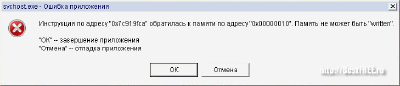
Visually, they are a small window with a picture in the form of a red cross on the left, information about the error, about the program in which this error occurred, and the "Ok" button (sometimes also contain the "Cancel" or "Help" buttons). Let's look at one of the typical problems (in the screenshot above) when the memory cannot be read (read) or written (written).
This error occurs quite often and serves as an indicator that the program or service (indicated in the window title) cannot work correctly with the main memory (read or write data). There may be several reasons for this error:
- incorrect operation of the program as a result of exposure to a virus or patch (a stone in the garden for lovers of hacking games and software;));
- the presence of faulty blocks in RAM;
- excessive diligence of PC protection systems;
- driver or software conflict;
- malfunctions in the computer's power system.
To find out the real reason, we use the principle of Occam's razor (by the way, the stress on the name of the creator of the principle falls on the first letter "O") and we discard all obviously inappropriate possible problems.
The first step is to answer the question whether the program worked for you earlier or if it began to give an error immediately after installation. If it has never started normally, then most likely the reason is in the program itself. Either it is a hacked version of paid software, or requires some system libraries and drivers for its work, or it is simply written for newer / older versions of Windows.
In the latter case, if you are running Windows 7 or 8 Ultimate (Professional), you can try to run the program that does not start in compatibility mode with Windows XP. To do this, call the properties of the executable file of the program, go to the "Compatibility" tab and launch the "Compatibility troubleshooting tool" using the button of the same name or select the emulation mode manually:
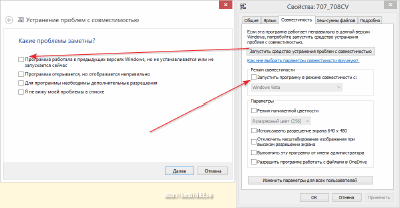
Antiviruses can also block the operation of programs. In order to exclude this option problems try running the problem program with the antivirus turned off. However, this can only be done when the antivirus does not swear at the program itself. Pre-scan the entire folder with it, and only if no viruses are detected, try this solution.
The last common option for an error to occur may be incompatibility between programs and their components. If before that the application you need worked properly, but suddenly began to throw errors, remember if you installed any software or drivers in lately. If installed, try uninstalling them and starting the program again.
For the correct removal of programs, it is better to use special uninstallers, which, after removal, scan the registry for the presence of residual "garbage" (there is one on our site that is suitable for these purposes). Drivers are better removed by standard means of the system.
If none of the methods helped solve the problem, it may well be that the cause is a malfunction of the computer itself. Open the system unit immediately after turning off the system and carefully touch the RAM bar. If it is very hot, then there is a short circuit.
Before writing off such a memory card, try removing it and reinserting it in the next slot. Sometimes the normal contact of the memory strip with the connector is simply violated, which can lead to errors.
However, besides read / write errors in Windows, many other crashes can occur. Most often, the text in such system messages will be in English, which may make it difficult to understand the reason for their appearance. But it is not all that bad. Typically, an error code is mentioned in the text, which looks like a number in the hexadecimal number system (for example, as in the screenshot below - 0xc000007b). By this code you can find on the Internet a solution to the problem!
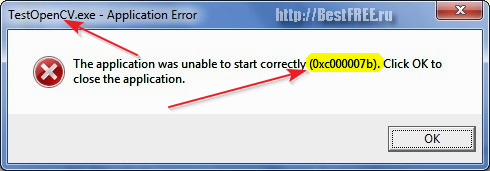
If the code does not give the code (it happens sometimes), you can try to find a solution by entering a fragment of the received message into the search engine. Often when you start typing search system she will tell you the continuation of the error text and offer to see the output on it.
Death Blue Screen Errors
It is good if Windows starts. We can look for a solution to the errors on the Internet or simply ignore system notifications using other working programs. However, it also happens that the system does not boot, instead displaying a bunch of white text written over a blue background. This is the blue screen of death.
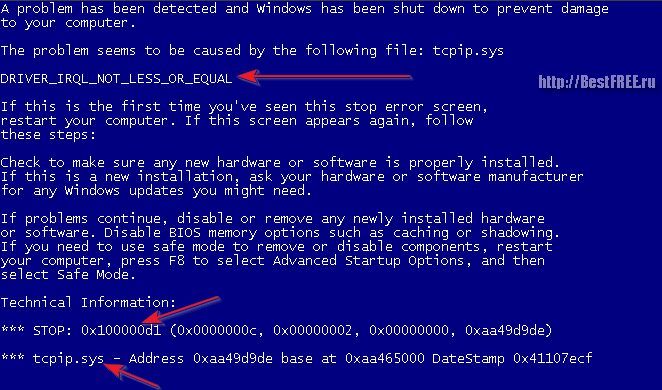
Despite such an ominous name, this type of error does not mean the final collapse of the system! Often, with the blue screen of death, Windows can still be saved by understanding what it wants from us :) And to do this, as in the case of system notifications, you can see the error code that is usually indicated after the word "STOP" at the very bottom of the error text . For this, by the way, this type of failure is also called "stop errors" (since they interrupt the normal loading of the OS).
There are quite a few codes of the blue screen of death, so it makes no sense to list them all in the article. If you want to get acquainted with one of the most complete lists mistakes in Russian, you can visit the site errors.ru, where a whole article is devoted to them!
In addition to the error code itself, the name of the system module that caused the failure (usually indicated immediately below the stop code) and the type of problem (look at the top of the description) can also be displayed on the blue screen of death. For example, let's analyze the message shown in the screenshot above.
At the top we see a separate line that says "DRIVER_IRQL_NOT_LESS_OR_EQUAL". This "spell" indicates that the reason for the failure in the driver, which did not share system interrupts (IRQL) with some other module. Below we see a whole chain of stop codes that arose as a result of a failure, and even lower - the name of the culprit of the "celebration". It turns out to be the tcpip.sys Internet Protocol Support Driver TCP / IP.
You can solve this problem by reinstalling the driver for the network card of your PC. In general, the BSOD action algorithm should be something like this:
- The first step is to try rebooting. If access to Windows appears, then perhaps there may be a temporary random crash. Moreover, additional actions on our part are not required.
- If the blue screen then appears, then no, most likely we are dealing with the unstable operation of any driver or other system component. Solution - driver rollback to more old version (if errors began to appear after the update), or, conversely, installing a more recent version of the driver.
- If a blue screen appears every time the system is restarted, there will be a persistent violation of its performance. In this case, boot disks will be useful to you, with the help of which you can restore many system components. Read on the Internet the descriptions of exactly your failure according to the code or description of the error and act according to the instructions for restoring the system after your failure.
In the latter case, in my practice, I often encounter errors related to a file system failure. This type of error is solved quite simply. Boot using boot disk with Windows PE (for example, Alkid LiveCD), run command line (Start - Run - CMD command) and there we enter the command "chkdsk C: / f" without quotes. This command will scan the file system of drive C for errors and, thanks to the "/ f" flag, will automatically fix them!
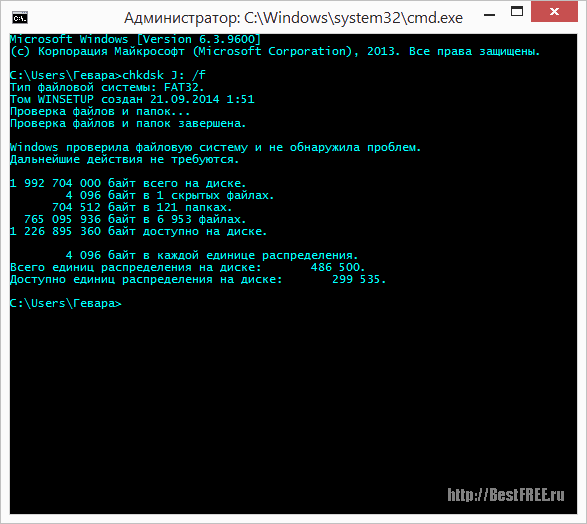
Naturally, checking the file system is not a panacea for all system crashes, but often helps to fix them. Therefore, if you encounter an unknown type of error, try scanning system disk. It definitely won’t hurt, but it can help :)
Errors before starting system boot
The last and worst type of Windows errors are errors that appear not on the blue screen of death, but on black. Such errors usually signal a serious system failure and are not always amenable to correction. However, there are exceptions :)
The most “fun” version of the “mistake” could be an inscription containing the phrase “Press Any Key”:
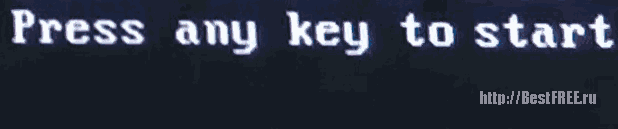
In fact, this is not a mistake at all, but simply a computer offer to confirm the download by pressing any key. However, this can lead to a stupor of a person who is unaware of the possibility of such messages.
However, not everything is so simple. Quite often it happens that Windows does not boot due to corrupted system files. The most commonly affected files are hal.dll, ntldr and / or ntdetect.com, about which we get something like this:
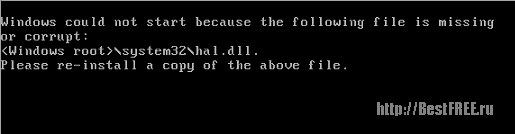
Errors of this kind can be solved, but it will require either the presence of us backup a system made in advance, or the disk from which your Windows was installed, or dancing with a tambourine :). There are many ways to recover damaged system files on the Internet, so proceed based on which one is indicated in the error message.
Unfortunately, it’s impossible to give some kind of universal advice on such failures, but I will say that a certain number of them can be solved, as well as errors of the blue screen of death, due to the correction of the file system with the command CHKDSK! At least do not neglect it;)
conclusions
As we can see, there can be quite a few reasons for the appearance of errors in Windows, but all of them are somehow related to the following problems:
- consequences of a viral attack;
- program and driver failures;
- crashes in the computer hardware.
These three root causes underlie absolutely all the troubles of your system. However, their external manifestations can be so diverse that it can be difficult even for a technically savvy person to find out exactly what it is! Therefore, the best way find out what’s the banal exception. If initially you do not have any suspicions about the cause of the error, first try to check the system for viruses, then check what you installed recently, and if nothing, look towards hardware malfunctions.
And, of course, do not forget to consult with Google :) For long time the existence of computers in general and Windows in particular, other people have probably had more than once problems like yours. All you need to do is find a description of their solution and successfully put it into practice.
P.S. It is allowed to freely copy and cite this article provided that an open, active link to the source is provided and Ruslan Tertyshny remains the author




