hard drive just starting to grab his head due to the fact that along with the garbage and unnecessary files Valuable documents, photos, or a list of passwords from the services that you usually use are missing. But it’s too early to sound the alarm - even if the hard drive was formatted or the whole disk partition “flew”, it is quite possible that the files can be returned with a little effort and time.
In this article I will talk about several proven programs that can be used to recover missing or deleted files and data.
How is this possible? The thing is that when physically deleting data from disk drive in fact, information is not erased from the cluster, but simply marked with “zero”. Only if another file was written to the same cell on top, can the old data be considered partially or completely lost.
The applications described in this article will help you return accidentally. deleted information by scanning the structure of the hard drive with a given depth. At the same time, not only the file table is scanned for hidden data, but also boot records. The desired file types in the applications described here are identified by special headers. A number of faulty files may be returned to working condition only partially. It may also happen that during restoration, the names of objects and their location become lost.
It is critical to note one caveat: if you decide to use one of the programs below, you definitely need to stock up on a free internal or external disk drive, and restore the information there, because when writing data to the same disk drive from which recovery takes place, you can only install a small fraction of what was deleted.
What programs should I use to reconstruct the contents of the hard drive?
One of the best software products in its class. It supports virtually all file systems without exception: UFS, HFS / HFS +, Ext2FS, FAT, NTFS, etc. The program is capable of working with both local and portable drives: CD / DVD-drives, flash drives, network sources.
It is worth noting that in this reanimator there is a huge number of flexible parameters that allow you to minimize the search time for deleted objects, specify the area for recovery, the desired formats for file objects.
The methodology for working with R-Studio is incredibly simple: after starting the application, you need to select the appropriate directory or section in the drive panel where you will search, then run the scanner, and after a while, save the found file objects to hDD. I also note that R-Studio has a Russified interface, so that understanding the application management will not be any problem.
Minitool Power Data Recovery
Another very useful software product for recovering deleted data. The program specializes in failed clusters that are not defined in the drive structure, faulty and damaged hard drives and their heads. It is able to conduct in-depth scanning, as a result of which it is able to find erased file objects that other applications are not able to handle.
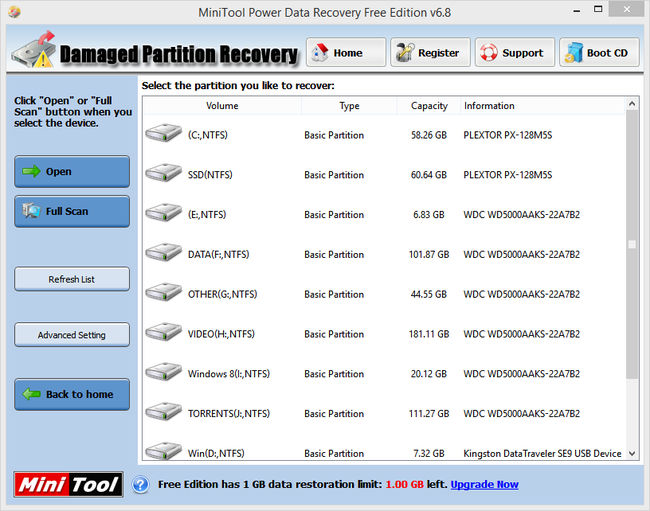
From other applications of this class Minitool Power Data recovery characterized in that the presented program has the right to intuitively search for lost objects. The utility integrates information reconstruction wizard, which operates in a step-by-step mode.
An auxiliary highlight of the described software is the possibility of processing hard drives large sizes, all kinds of heads, flash drives and dynamic disks.
HDD Regenerator
This utility specializes in resurrecting old dead disk drives. The whole difficulty when working with such devices is that they contain a good portion bad sectors and cylinders, as well as bad blocks. Such a “legacy” does not allow full writing and reading of data, and this, in turn, leads to permanent drive errors and friezes.
Loss of files can take place at any time. As a result of this, it is worth resorting to software recovery techniques while the program is still able to do this, and the hard drive has finally fallen into disrepair.

The main feature of the program is its not too regular updating. The last operating system that was tested on HDD Regenerator - this is the "seven", so if you are afraid that the firewall might mistake the application for malware or a virus, pay attention to the following program, described below.
Without a doubt, the best of free utilities for recovering the lost contents of a disk drive. This is an absolutely elementary application mechanism that has a huge mass of auxiliary vital capabilities.

Perfectly supports all modern versions of Microsoft operating systems, including 8.1 and the top ten. About 64-bit windows versions the developers decided to take care in a special way, creating a special, respectively 64-bit version of Recuva.
In addition to laser disk media, portable flash drives and USB-drives, as well as internal hard drives and external memory cards, the utility is able to return data deleted even from your iPod.
One of the easiest programs to learn and manage. Even a child will be able to deal with Recuva, and the recovery procedure itself is an absolutely intuitive process, where all actions are completely accessible and transparent.
Puran File Recovery
At the end of my review I want to talk about a multifunctional complex for working with Windows OS, which also includes a special tool for recovering deleted information.
Compared to Recuva, testing has shown that Puran can identify slightly more file varieties than Recuva. Thus, the presented tool will be a great addition to the previously presented application, given that Puran is also distributed absolutely free and does not require registration. The product is distributed on a portable basis, so installation is not required. There are separate versions for 64-bit systems.

Recovery of lost data is a process that requires attention to detail, focus and perseverance. If other files are not written to the hard drive on top of the lost information, then using one of the proposed programs you will be able to recover the lost data programmatically with a 99% probability without going to a specialized center and saving quite an impressive amount if the disk has not burned down and is not damaged.
If the hard drive has stopped working and contains valuable information on it, this article will help correct the situation.
Before restoring files, you must familiarize yourself with all warnings about the possible consequences.
How to recover data from a hard drive if it does not work
There are several ways to do this. Let's consider them in detail.
Initial action
First of all, you should check the defective part on another computer. If it starts, then maybe it is working, but the problem is motherboard. In the event that the failure is repeated on another computer, it is necessary to turn off the PC, remove the device and inspect for various types of damage (tan marks, scratches, broken parts).
If there are no defects, then you can try to connect other cables.

On the PATA screw of the standard, you should try to rearrange the jumper that is responsible for its settings (from the slave position to rearrange to master). Then turn on the hard drive.
If this does not work, then try connecting the mechanism in another "pocket" or plug it into a USB adapter. The next step is to connect it through another power supply.
PCB replacement
Sometimes the problem is the circuit board. You can replace it yourself only if it is external. If it is built-in, then when removing it is possible to damage the screw “pancakes”.
It is required to find the exact same hard drive and rearrange the part from it (not only the model should match, but also the firmware and the part identification number). You can search for a donor disc by ads and online auctions. The main thing before buying is to clarify all the information.
When removing the old and installing a new component, it is important to carefully perform all the steps so as not to break the cable and bend the connectors. After reinstalling, you need to connect it and check the operation.
Using Linux OP
In half the cases, Windows does not see the screw due to a malfunction file system. Fix the situation will help OP Linux. Initially, you should remove the image of the device, and then proceed with its restoration. 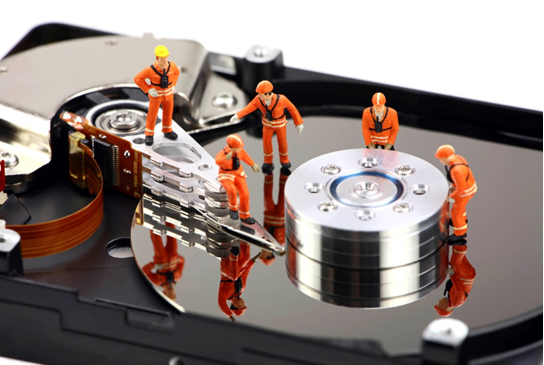
After the image is ready, we connect to the PC media controlled by Linux. Then you need to load the live-disk and burn the image with the extension .iso. When it's recorded, you need to log in bIOS system, change the initial boot (put the launch from the CD) and turn on the PC.
The computer will boot the Linux operating system and if access to the files appears, you should immediately copy them.
Using Photorec
Today, there are many programs for information recovery. One of them is the effective Photorec utility. Information recovery with its help takes several hours, but the result will please the user.
With this program, data located in very damaged areas becomes available.
Hit winchester
Sometimes the head may get stuck in the drive. In this case, the system recognizes the screw as a USB device, but does not assign a name. To correct the situation, you need to sharply hit it from the side where the connectors are located and reconnect.
Squeeze device
In some cases, the cause of the breakdown is a weak hook on the housing on the hard drive. To make it work again, you need to squeeze it with your palm (you need to do this carefully so as not to bend the connectors).
Put screw in freeze
When the device overheats, the central axis may expand and become stuck in the bearing. In such a situation, you need to put it in a package and put it in the freezer for a couple of hours, then immediately connect it to a PC.
How to recover data from the hard drive, if it does not work, you already know. In the end, I want to give some more advice from experts.
- do not expose the computer to overheating;
- if you are not confident in your abilities, it is better to turn to professional masters for help;
- you can check the device for damage with utilities such as Spinrite;
- when information is collected faster than recorded backup copy, you need to pay attention to the configuration of RAID 1,5,10;
- rAID 0 is only suitable for temporary storage.
Remember that the tips are at the discretion of the author, but you must make your own decision. All recommendations of the author are only his personal opinion, so in practice, use them at your own peril and risk.
Data recovery from a hard disk is performed in cases of need to get all the information that was previously located on it.
Its loss can occur due to various reasons, the establishment of which is done by diagnosing and launching special programs.
The list of reasons for the loss of information from the disk
For a number of reasons that lead to data deletion, four groups can be distinguished:
1. The consequence of improper human actions:
- Random formatting or erasing of information.
- Incorrect storage area markup
However, very often, to solve this kind of problem, you can try to use special programs data recovery.
Advice! With a competent approach, this will not have any risk for the further recovery process, and therefore, if you do not succeed, then specialized firms will still be able to help you. Next, we will consider the best of data recovery programs.
Information becomes unavailable due to physical damage on the hard drive and its individual components, namely on the head of the reading - writing or electric motor.
To recover data in such a situation, the help of hard drive repair specialists will be required.
Fluctuations in voltage, its surges or drops, as well as a complete power outage, can harm the devices on which the data is stored.
According to Bell's research, data loss in 80–86 percent of situations happens due to unstable voltage.
Windows users are often faced with problems operating systemAfter which it stops starting.
In such cases, most users think that all data from the hard disk is erased and the only way out of this situation is to contact a specialized service center.
But in fact, all the data remains on the hard drive, and the failure of the operating system has nothing to do with it.
Disk recovery software
Utility for damaged disk - This is a great way to recover data yourself. These include programs of the following nature:
- Recuva. This program provided absolutely free. It is characterized by ease of installation and use, as well as quick recovery data.
However, software also has its drawbacks: when reconfiguring digital media Images and documentation have no chance of recovery.
- Undelete Plus. Such a program does not cope with all information keepers. However, it recovers data from the hard drive quite effectively.
Download and installation do not cause problems, and the utility brings to life up to 90 percent of the lost information. UndeletePlus is provided in Russian, which allows its use by a wide mass of the population.
- R-studio. The utility copes with the main reasons for deleting data, but it is available only in paid access. So, she copes with such tasks as: returning data from disks, flash drives, memory cards and the like.
In addition, the software helps to recover deleted data from damaged and remodeled media. A program is offered from disk or from the Internet.
- Recovery Software. Despite the single name, this program is a set of programs for each individual case. They are the most effective. This happens thanks to each individual drive.
So, here we can distinguish:
- A utility for working with all file systems.
- The program for working with NTFS partition.
- Applications for activities with FAT32.
- The program with two components: File and Photo.
- A utility for working with files.
- Application for working with photos.
- File Repair is a program that restores and edits distorted images and documents.
- The program is ideal when you need to restore files and pictures. It can also be used in case of damage to individual areas.
- Stellar Phoenix This program provides each user with excellent features for recovering data, photos and videos. Its plus is a pre-compiled menu with a list of all deleted data.
Thanks to him, the user can restore only what he needs.
- Data Rescue PC. This program allows you to not only recover lost data, but also restore RAID. It is loaded from the disk, which allows you not to worry about the impossibility of starting with a frozen operating system.
- Seagate File Recovery for Windows. An old, but very effective program that restores not only general data, but also a clear picture of each image.
In addition, it is able to draw out information even after the redesign of the entire system and its individual components.
- HDD Regenerator. This application is easy to manage and efficiently restores. hard disks. With a complete failure, the program will not cope with the repair, but will quickly conduct diagnostics and correct errors that are present on the disk.
- The program returns and composes data even after severe damage and the shift of departments on the disk.
Its use consists of a series of sequential actions that will be clear even to an inexperienced Internet user and special programs.
Do not worry about the inability to recover information on the disk. In the absence of formatting, any utility will easily bring any file back to life. A file that disappears from the hard disk is present on the disk before formatting.
However, when viewing programs in the HDD, such a file is considered to have disappeared, which means that you can take its place with new files and folders. When performing this action, the file disappears completely.
Based on the foregoing, we can conclude: first you should try to recover at least part of the deleted data, and only then “write” something new.
On additional programs and ways to recover information can be seen in this video:
How to recover data from a hard drive
Data recovery on hard drives, flash drives or flash cards - the topic is very popular




