In the collection, one of top programs and utilities for recovering data from beaten CDs - DVD discs. These software tools will help you recover files from disks that have been corrupted, scratched and hard to read. This collection of programs is very convenient and useful for every computer user, because disk problems occur very often and you need to quickly resolve them.
List of programs and their functions:
Bad CD Repair Pro- is a program for copying (extracting) all media files from bad (poorly readable) CDs, DVDs, HDD drives. Personality: used ASPI Driver, support for ISO and Juliet CD file system, normal and successful interface, high readability of poorly read data.
Cdcheck- Works with all files, wherever they are - on hard or compact disks, floppy, ZIP disks, etc. Another application is matching CD-ROM with a copy located on a hard disk (performs bit-by-bit matching of files on a CD with their copies on a hard disk.
CD Data Rescue - An average program with all the necessary options, which with the highest quality will restore your data.
Dead disc doctor- A program for copying files from warped media. The idea is based on 2 types of errors (input / output error and file path error). The program reads the file in blocks of 10 kb and when the device (CD-ROM, for example) gives an error, the block size is miniaturized 10 times, the attempt is repeated, and so on until the data block is read without errors. If the block size reaches a minimum, then the program skips one byte and starts reading from the next. After a successful read, the block size increases 10 times, etc. until it reaches a maximum of 10 kb.
File salvage- a program for reading poorly readable discs from the Light Alloy development team. The program File Salvage can copy any broken files from all media. Unreadable clusters are replaced by zeros. During the reading process, you can pause the process and run it again later, even on a different drive.
Non-stop copy- the program allows you to copy beaten files from all media, while non-readable sectors are replaced by zero. Also, trying to recover information from bad sectors drive. The program does not use any low-level methods of reading information, as a result of which it will work correctly on all types of media and on all file systems supported operating system.
Roadkils unstoppable copier- A utility that recovers data from warped hard drives, CDs, floppy disks.
Skopin FileCopier- Not a very fast program, well, the processor does not load lightly. But it gives good results, so you can experience it.
Super copy- a program that reads any damaged disk in 20 minutes with large data loss, a flawless program for fast copying
and if quality doesn't matter to you.
Video fixer- A successful tool that can help you restore divx, avi, asf, wmv, wma, rm, rmvb files with one click, which cannot play or stretch, freezes. Video Fixer can return files that are not completely downloaded from the Web (http download, ftp). Video Fixer has other useful functions, partially returning divx, avi, asf wmv, wma file with all this, it will figure out what the lack of video is and analyze, display the appropriate information and restore the fragment. Individual pieces of video can be opened using a multimedia player and using software, such as Virtual Dub.
Platform:Windows XP, Vista, 7
Program Interface:Russian English
Medicine:is present
The size: 67.67 Mb
Many users with experience, I think, have a lot of CD / DVD discs in their collection: with programs, music, films, etc. But there is one drawback of CD-ROMs - they are easily scratched, sometimes even from inaccurate loading into the drive tray ( about their small capacity today is silent
If you take into account the fact that the disks quite often (who works with them) have to be inserted and removed from the tray, then many of them quickly become covered with small scratches. And then comes the moment - when such a disk cannot be read ... Well, if the information on the disk is distributed on the network and it can be downloaded, and if not? This is where the programs that I want to bring in this article will be useful. And so, let's get started ...
What to do if the CD / DVD cannot be read - recommendations and tips
First I want to make a small digression and give some advice. A little lower in the article are those programs that I recommend using to read “bad” CDs.
Programs for copying files from damaged CD / DVD discs
1. BadCopy Pro
Official website: www.jufsoft.com/

BadCopy Pro is one of the leading programs in its niche that can be used to recover information from a wide variety of media: CD / DVD disks, flash cards, floppy disks (probably no one already uses such ones), USB disks and other devices.
The program pretty well pulls out data from damaged or formatted media. Works in all popular windows versions: XP, 7, 8, 10.
Some features of the program:
- the whole process goes completely in auto mode (especially relevant for novice users);
- support for a bunch of formats and files for recovery: documents, archives, pictures, videos, etc .;
- the ability to recover damaged (scratched) CD / DVD discs;
- support for various types of media: flash cards, CD / DVD, USB drives;
- the ability to recover lost data after formatting and deletion, etc.

2. CDCheck
Website: www.kvipu.com/CDCheck/

Cdcheck - This utility is designed to prevent, detect and restore files from bad (scratched, damaged) CDs. Using this utility, you can scan and check your disks and determine which files on them were corrupted.
With regular use of the utility - you can be calm about your disks, the program will inform you in time that the data from the disk needs to be transferred to another medium.
Despite the simple design (see. Fig. 2) - the utility is very, very good at coping with its duties. I recommend to use.


This program allows you to copy information from unreadable and damaged CD / DVD discs, floppy disks, hard drives and other carriers. Lost pieces of data will be replaced with random data.
After starting the program, you are offered three options:
- copy files from damaged media;
- make a full copy of the damaged CD or DVD;
- copy all files from the media, and then burn them to a CD or DVD-ROM.
Despite the fact that the program has not been updated for a long time, I still recommend trying it for problems with CD / DVD discs.
4. File Salvage
Website: www.softella.com/fsalv/index.ru.htm

If you give a short description, then File salvage Is a program for copying broken and damaged drives. The program is very simple and not large in size (only about 200 KB). No installation needed.
Officially works in Windows 98, ME, 2000, XP (unofficially checked on my PC - worked in Windows 7, 8, 10). Regarding the recovery - the indicators are very average, with "hopeless" drives - it is unlikely to help.
5. Non-Stop Copy
Website: dsergeyev.ru/programs/nscopy/

Despite its small size, the utility very effectively recovers files from damaged and poorly readable CD / DVD discs. Some of the distinguishing features of the program:
- can continue files not fully copied by other programs;
- the copying process can be stopped and continued again, after some time;
- support for large files (including more than 4 GB);
- opportunity auto exit from the program and turning off the PC, after the copying process is completed;
- russian language support.
6. Roadkil \\ ’s Unstoppable Copier
Website: www.roadkil.net/program.php?ProgramID\u003d29

In general, not very bad utility for copying data from damaged and scratched disks, disks that refuse to be read by regular ones windows tools, and disks, when reading which, errors come out.
The program pulls out all the parts of the file that can only be read, and then combines them into a single whole. Sometimes, it’s not very practical, and sometimes ...

7. Super Copy
Website: surgeonclub.narod.ru

Another small program to read files from damaged disks. Those bytes that will not be read will be replaced ("clogged") with zeros. Useful when reading scratched CDs. If the disk is not badly damaged - then on the video file (for example) - flaws after recovery may be completely absent!
The laser disk has undergone significant changes since its inception, evolving from a CD with a data volume of 650 megabytes to a roomy Blu-ray capable of storing up to 50 gigabytes and above. However, despite such obvious progress, the optical medium did not get rid of many of the problems and shortcomings that plagued him from the very beginning. For example, after recording another disc (even if the recording drive that was used in this case was completely new), one cannot say with absolute certainty that all the data was correctly copied to disk. Another inconvenience of working with optical media is associated with a growing amount of information. It has become many times more difficult to navigate which disc to look for a program or document on. And finally, the most important “disadvantages” of a laser disc are data loss due to mechanical damage (scratched surface of the disc) or as a result of a write error. However, so far there is no serious alternative to optical media, therefore, it is necessary to look for ways to solve these problems, at least partially. Utilities with which you can assess the status of disks and recover data from them, and will be discussed in today's review.
CDCheck 3.1
Developer: Mitja perkoDistribution Size: 1,5 Mb
Spread: shareware
Interface: Russian A conclusion about the condition of the disc "by eye" is possible only when obvious mechanical damage is visible on its surface, indicating inaccurate handling of the media. The more scratched and dirty the working side of the disk is, the higher the likelihood of failures when reading data from the media. But even if after the most thorough inspection no cracks or scratches were found, this does not mean that the data from the CDDVD-drive will be correctly read by the device. Write errors can also occur as a result of a software malfunction or due to a malfunction of the recording device. Many people use a simple way to determine the recording quality - the media being checked is inserted into the DVD drive, after which the data from it is copied to hDD. The logic of this “test” is simple - if the data was copied, then the optical disk is in perfect order. In fact this is not true. The fact that the data was copied to the hard drive only means that some information was read by the drive, however, the fact that the copying process was completed does not guarantee that the data on the hard drive is completely identical to the data that was recorded on the media. You should also not rely entirely on comparing the sizes of the source and copied files - even if they coincide, the data may differ. Manually comparing data is inconvenient, especially when there are a lot of files on the media, so the quality control of recordable discs is best done using special utilitysuch as CDCheck. One of the main functions of this utility is to determine the integrity of data on the medium. For this purpose, the program generates a checksum for files and folders, a code unique to a particular case, by which one can judge the reliability of a copy of the data.
CDCheck works with different types of checksums - MD2, MD4, MD5, Adler32, CRC32, SHA (1, 256, 348, 512), Tiger (128, 160, 192), etc. Before burning a disc, the program can analyze the contents of future media on the subject of compatibility of the data recorded on a CD / DVD with the standards of the ISO-image. Data verification can be performed both by checksum and by the principle of “source-copy”. At the end of the scan, the program can start an external anti-virus scanner, checking the contents for viruses. CDCheck allows you to set the priority of the job, and also has the function of data recovery by repeatedly reading the disk sectors. Upon reaching a certain percentage of reliability, which can be set in the program settings, data can be considered restored.
While processing data by the CDCheck program, you can observe detailed statistics of the process: average data reading speed, estimated data processing time, number of scanned files and folders. The utility supports working with command line and provides detailed information about the used CD / DVD / BD media.
DiskInternals CD & DVD Recovery 3.5
Developer: DiskInternals ResearchDistribution Size: 3.5 Mb
Spread: shareware
Interface: English Recovery Utility lost information from optical media - this is one tool from a whole set of various tools for recovering lost data, which are offered by the developers of DiskInternals Research. This program can work with any optical media: from CD-R and DVR-R, to dual-layer discs and DVD-RAM. CD & DVD Recovery detects “missing” files recorded in ISO9660, UDF and Joliet systems. This data can also be restored if the data was written to disk in multisession mode.
The operation of recovering damaged or deleted data is greatly simplified thanks to the step-by-step wizard, which is available in the program. Following his instructions, you must select the media whose contents are not available, and then specify the parameters of the restored files. So, for example, for a more accurate data search result, you should determine the approximate size of the reanimated files, as well as indicate the approximate time of their creation. These criteria are of particular importance in the analysis of a disc with multiple recordings, on which there are many "traces" of old information that was once recorded on this medium. CD & DVD Recovery determines the location of lost data on disk and can work with long file names. The program provides access to files from any track, even if the session on the disk was not correctly closed.
CDRoller 8.0
Developer: Digital Atlantic CorpDistribution Size: 6 Mb
Spread: shareware
Interface: English The problem of unreadable disks has led to the emergence of a mass of utilities created to solve it. Some programs are designed to test the quality of recording media, while others - to read the surviving information. Usually, the method of multiple reading is used when the program tries to copy data from the damaged disk as accurately as possible. However, in practice, these utilities are far from always able to save the situation. For example, if the file being copied is large and contains one or more unreadable fragments, such data may not be suitable for further use.
The simplest example of such a situation is a damaged DVD with a movie recorded on it. As you know, the content of the DVD-video format usually looks like the Video_ts folder, where the menu and navigation files are located, as well as large files with the extension .vob, which contains video and sound. If the unreadable region of the disk appears at the place where the vob file was recorded, this file will be partially damaged, as a result of which a large fragment of the video will disappear. You can partially restore the remaining video. Firstly, for this you can use additional tools that can fix errors in the code of the video file. However, if the damaged area is large, then such utilities will not be able to cope with recovery. Other programs that can fix the video file will use re-compression, which will inevitably lead to loss of original quality. The CDRoller utility can solve this problem faster and more efficiently than many other programs. After copying readable data from such a disk to the hard drive, CDRoller will analyze the vob file and divide it into separate fragments (movie scenes), saving them in the MPEG format usual for DVD-video standard, without loss of quality. In this case, you can simply exclude the scene with the fragment where the defect is present, and record new disc with surviving data.
Thanks to the built-in recording module, the disc burning procedure can be performed directly in the CDRoller. The program allows you to record recovered files and folders, videos, as well as ISO image files.
A tool for cataloging disks, built into the program, uses the so-called short images (Short CD / DVD Image). In fact, these are not real images, but only data on the contents of the indexed disk — a list of all files and directories on the disk, with the structure preserved. Each time you read a new disk, the program can automatically create such a short image and write it to a specific folder, thus compiling a library of all disks. In the future, if you need to quickly find a specific file, using CDRoller you can search the entire image library. The data search tool is implemented very flexibly, the search query can be refined using various search criteria. So, for example, you can set the minimum and maximum size of the wanted file, determine the subject of the search (for example, only folders, files, or both), indicate the date of creation, etc. Another feature of CDRoller is the ability to work with audio discs. Despite the relative longevity of audio discs, sometimes one tiny scratch is enough to prevent a CD player from playing a specific track or even recognizing a disc. In order to save the recording, the program uses Digital Data Extraction (Digital Audio Extraction). In the process of reading audio, CDRoller can use jitter correction, as well as apply sector re-reading to detect errors or loss of synchronization. The read tracks can be immediately converted to various digital audio formats - WAV, MP3, MP2, OGG, etc. The program can encode audio discs on the fly, without creating an intermediate WAV file. In order to evaluate the quality of optical media, CDRoller performs a series of tests (you can run the test by selecting the drive in the list of available devices and using the keyboard shortcut), choosing the verification method depending on the type of recorded data. Program checks file system ISO 9660, and also checks the surface of the disk, and then displays a detailed generated report on various media properties - the number of detected sessions, the program in which the recording was made, the size of the file allocation table, the list of unreadable folders, etc. d.
It should be noted that this check cannot be applied to disks with the UDF file system. Errors are detected on optical media with such a file system automatically. This data recording format is actively used by various DVD camcorders, DVD recorders, and packet recording applications such as Roxio Drag-To-Disc and Nero InCD. Users who have to deal with such discs often encounter a situation where the captured and recorded video is not played. Typically, data write errors occur at the session close stage. They can be found when working with devices of the most different manufacturers - Lite-On, Thomson RCA, Philips, Panasonic, etc. In most cases, CDRoller allows you to partially or even completely restore this data.
IsoBuster 2.5
Developer: Smart projectsDistribution Size: 4.8 Mb
Spread: shareware
Interface: English This program is a universal data recovery tool. Many users consider this utility to be the best way to "repair" unreadable data from optical disks and, it must be said, is not unreasonable. The program is regularly updated, and a long list of its features is growing from version to version. At the moment, IsoBuster can reanimate data from virtually any medium, including BD and HD DVDs.
The secret of the popularity of IsoBuster is, first of all, that this program understands all the existing file systems that are used today to record data. The utility works with the contents of images, with its help you can mount images and extract data from there, as well as directly run files. The program supports the formats of all popular disc burning programs, such as CDRWin, CloneCD, DiscJuggler, BlindWrite, WinOnCD, NTI, Plextools and many others. IsoBuster can also be used to create an exact image of the source disk, and the image can be written in the formats .iso, .bin, .tao, created with cue markup and checksum.md5 to determine data integrity.
The program makes it possible to check the state of the medium (you can even not extract data to the hard drive) and can make lists of files containing read errors. If the program detects when reading a disk image bad sectors, IsoBuster can collect statistics of broken parts of the disk and save it in a separate file. In the event that restrictions are imposed on the file system (for example, FAT), the created image files can be divided into parts, the size of which is specified in the IsoBuster settings.
Conclusion
Unfortunately, there is no way that would guarantee absolute protection of data on optical media. Therefore, nothing remains, as soon as more accurately handle the disk and always keep it in reserve. Well, and if, contrary to the safety precautions taken, the trouble nevertheless occurred, the files from the disk are not copied or are not visible at all, it is time to try one of the described utilities to recover information from the medium. We wish you to use these programs only out of curiosity, and not out of necessity.Backup and data recovery programs - 6
Copying Damaged CDs and DVDs drives
CD and DVD discs are gradually becoming a thing of the past, and they are being replaced by other more convenient and capacious media, to which all the old stuff is carefully transferred. Unfortunately, when copying information, we often encounter damaged disk, which a hundred years lay in the far corner (well, if not in the sun), and nostalgic memories do not allow us to immediately throw it away. However, when you try to copy a disc, read error... Now, for us, it is a matter of principle to restore ancient photographs or videos from this disk - and the search begins for the corresponding programs, of which there are a great many. The descriptions, as usual, praise them and guarantee the restoration of almost split, and then glued to the "Moment" discs.
From a wide variety of programs to copy damaged disks, I liked a small free utility File salvage (File Savior) Softella. It does not require installation, has a minimum of settings and a simple interface. Size 210 kb. You can download the ZIP archive from the corresponding page of the developer's site or.
Without further ado, I will quote the annotation from the developer's site:
"Program File salvage let you save a movie or desired file from a scratched or poorly readable disc. Unique opportunity - You can save the file using several drives. Several algorithms are automatically applied to restore files, progress is continuously displayed as a percentage. "
After downloading, unpack the archive. It is advisable to create a separate folder for it, since the restored file is automatically saved on the hard disk in the same folder where the program is located. Run the program File salvage and see the original interface in the form of a lifebuoy - Fig. 1
Fig. 1.The program for copying damaged disks File salvage
For uninviting haste everything is simple: choose a file on a CD or DVD disc (Source file) and press the button Start. You observe the progress of the process, which is displayed on the chart as a percentage, and at the end of it, admire the restored file on the hard disk. I remind you that it is saved in the same folder where you unpacked the program File salvage.
And our curious friends, of course, will press the button with their playful fingers Advanced ... A more interesting window will appear - Fig. 2:
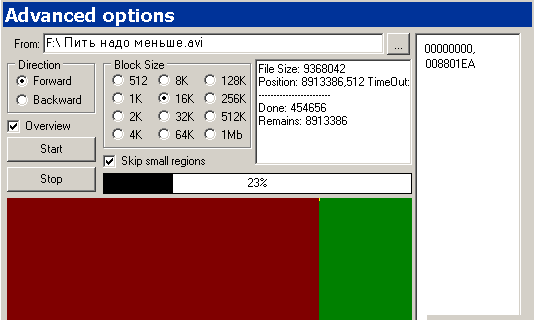
Fig. 2.Thin file recovery settings
Here you can experiment with various settings and modes for copying damaged records, but I want to warn you that there will be no miracles anyway. Even if you manage to push the old vinyl into the drive, you won’t get rid of the sand on the record. In addition to the described utility for copying damaged disks, Softella also offers other small but interesting programs, for example, Light alloy - universal player for MP3, AVI, DVD, etc., as well as Gamux - classic chess and Russian checkers (8x8 with ladies). You can familiarize yourself and download them on the company's website. 04/25/2012
- More articles on the topic "Computer Optimization and Acceleration":




