For a long time the most famous and common browser was Internet explorer, this was due to the fact that it is a standard built-in browser operating system Windows At the dawn of the Internet, there was simply no alternative to it, while it was never the best.
In 1995, the Opera browser appeared, which today occupies one of the leading positions in the market and is especially popular in the CIS countries. Opera has a fairly high functionality, intuitive interface, stable speed and a good level of security.
Opera is one of the first competitors Mozilla firefoxin whose favor lately many users speak out. Mozilla, thanks to its innovativeness, speed and security, is very popular, which does not stop growing, now it is the most widespread browser in the world.
In 2008 google company broke into the browser market with its product called Google chrome. The basis for creating this browser was the free project Chromium. Google Chrome has an extremely minimalistic look and the same functionality, but it is very fast and stable.
Safari is Apple’s browser adapted in 2007 for Windows, a free application originally developed for the Mac operating system. This browser is on the first line of the list of the best and has a lot of fans who claim that Safari is the fastest, most beautiful and functional.
According to StatCounter in Russia, as of September 2013, Chrome is leading in popularity (38.9%), followed by Firefox (20.3%), Internet Explorer (14.1%), Opera (13.7%) . Closes the top five Yandex.Browser (6.2%).
Chromium Browsers
Actually, Chromium itself is an absolutely open project, from which Google Chrome, Yandex.Browser, CoolNovo, RockMelt, SRWare Iron and many other well-known and not very browsers grew. Unlike its offspring, it does not have such functions as error reports, sending statistics, PDF modules Adobe flash also missing.
Amigo Coowon Browser is a powerful gaming browser for hardcore gamers, as the creators of this application position it.
Comodo Dragon is a browser for "security maniacs" from Comodo, a well-known manufacturer of firewalls and antiviruses.
Unremarkable browsers: PlayFree Browse, QIP Surf Browser, Internet, Classmates, Rambler Nichrome, Chrome from Yandex, Rambler-Browser, Yandex. The browser, Orbitum, Amigo, RockMelt, are also developed based on Chromium.
Some browsers support, in addition to online mode, when the browser tries to get pages from a web server, offline mode allows you to view saved copies of previously visited pages.
Firefox Browsers
Mozilla CometBird is a sibling of Mozilla Firefox, which consumes much less RAM.
Pale Moon - the main feature this browser is the support of powerful processors, thanks to which it is possible to achieve high performance and stability.
Mozilla Flock - A browser-oriented social networks, equipped with a huge number of bookmarks on almost all existing social networks.
Mozilla SeaMonkey - a browser for users nostalgic for Netscape navigator.
Comodo IceDragon - another browser from Comodo is free and safe.
PirateBrowser - the first pirate browser, from the famous torrent tracker The Pirate Bay, has a built-in TOR client for tunnel traffic, FoxyProxy for comfortable work with proxies and settings for anonymous surfing.
Free Browsers
Browzar is a spy browser. Easy, fast, anonymous, all addresses and passwords have to be driven in every time.
K-Meleon is an innovative, fast and stable browser with a unique set of macros.
Maxthon is a cloud browser that includes a large set of latest-generation cloud web browsers.
Tor Browser Bundle - a package including mozilla Browser Firefox with virtual tunnels connected to the network provides 100% privacy and is very slow.
Acoo Browser is a browser for professionals, which has in its arsenal an analyzer of HTML code for a page with highlighted syntax.
Also, the most noticeable browsers with their own “tricks” worth paying attention to include: BlackHawk, Dooble, Internet Surfboard, Lunascape, QupZilla, Slepnir Browser, Torch Browser.
For those who continue to comprehend the Internet and what is connected with it - today we will talk about what a browser is, what it is for, and also conduct a small analysis of the most popular Internet browsers today.
What is a browser and what functions does it perform
A browser (WEB browser) is a program that provides browsing of Internet sites on computer devices and gadgets. The essence of the browser is to process the user’s request and load the site requested by him .. Now let's briefly review what functions the browser performs.As mentioned above, the main function of the browser is to open web pages of sites. Web pages themselves consist of code, which actually receives the browser from the server on which the site is located. The browser processes this code, and you see a “finished picture” on your monitor. In order to see what the site really is - right-click, for example, somewhere in the side of the site and select the item “View” in the context menu source”(Or“ Page Source, ”or the like). Correct source code is very important for the browser, since the adequate display of the site’s pages and the performance of its functions depend on this.
Browsers allow you to save your passwords from sites so that each time you need to re-enter your username and password to access your account on a particular resource. All browsers also save the history of your visits to various sites, so that if necessary, you can find the desired previously visited site. Well, the last thing worth noting from the main functionality of the browser is the ability to store sites in bookmarks for remembering and quick access.
In addition to opening the web pages themselves, browsers allow you to download files from sites, that is, the browser downloads them. It can be programs, games, music and other files.
Modern browsers in the vast majority support various add-ons. These add-ons may include: extensions of browser functions, widgets from various resources, as well as additions in the form of visual themes for the design of the browser itself. Let's consider them in more detail:
- Extensions. Vivid examples of browser extensions are extensions from anti-virus programs: an anti-banner and a link checking module that protect users from intrusive ads, and also check dangerous links and sites.
- Informers. Informers are also made in the form of extensions. As the name implies, “informers” inform. The most popular informers are weather widgets, widgets about new mail, messages, etc.
- Visual themes. Visual themes allow you to change the design of the browser: tabs, buttons, background images and other elements.
Now let's look at the most popular browsers today.
What browsers are there?
The total number of browsers today is very difficult to calculate. Below we want to consider the top five top browsersthat most internet users use.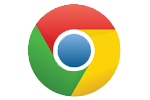
Internet Explorer Browser
Internet Explorer is a standard browser that comes bundled with the Windows operating system. That is, you will immediately be able to access the Internet through Internet Explorer. We called Internet Explorer the first, not because it is the most popular or the best, but because initially everyone used it, at least to download another browser. Yes, by the way, there is a joke on many computer Internet resources: “Internet Explorer is the program with which you can download a good browser.”
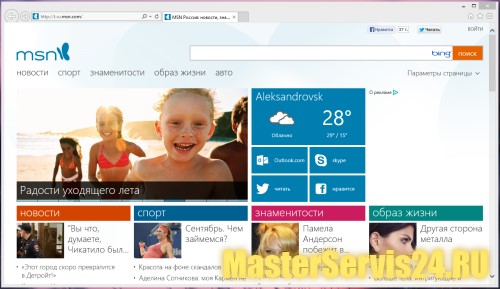
Yes, in every joke there is some truth, and as you know, this joke appeared for a reason. The fact is that Internet Explorer (IE) in our opinion is not the best browser option. Firstly, it is very slow and its slowness lies not only in the work of the program itself, but also in opening pages. Secondly, IE doesn’t open the web pages themselves correctly, as they say in the common people - “crookedly”. In addition, Internet Explorer is a very non-functional browser, and most importantly - its updated versions do not carry anything radically new and do not even have a hint of it. IE does not support extension integration and does not support visual themes, which today makes it quite marginal.
The Internet Explorer browser is mainly used by beginners who do not know, do not understand or do not really understand the concept of what a browser is and what other browsers other than IE are. In most cases, those users who have tried other browsers will never use Internet Explorer again, which is why we recommend installing a different, or rather a good browser.
Internet Explorer does not require installation, as it is integrated into the operating windows system.
Google Chrome Browser
Most popular browser in the territory of the former USSR - a browser called "Google Chrome" (Russian). Chrome is a browser from Google, which is not only a popular browser, but also probably the best. By the way, Chrome is a rather young browser, but at the same time having won a large army of fans over the years of its existence.
Probably the very first advantage of this browser is its "lightness", which is quick work, as the program itself, and in the quick opening of pages of sites. This web browser is well thought out, so it is very convenient to use. A large number of functions is also a hobby google browser Chrome Let's take a look at the functional features of Chrome.

In our opinion, the most important functional advantage of Google Chrome is the synchronization of passwords and bookmarks in the browser with the Google server, so that by entering a username and password you will get access to your bookmarks and passwords after reinstalling the system or on your other gadgets. This is very convenient, because, for example, when reinstalling the system it is not so difficult to reinstall it, as it is difficult to remember all your visited sites and passwords for them. And with Chrome you only need to log in google system, and all your bookmarks and passwords will be restored. Also of the functional features of Chrome, it is worth noting the ability to install extensions and change the design style, which a large number of in the Chrome Web Store, and for free. Well, the last thing to mention is the smart address bar, that is, in address bar (in the field where you enter the site address), you can also enter search queries - it is universal and convenient.
To download the Chrome browser on your computer, go to: "google.com/intl/en/chrome".

Mozilla Firefox Browser
The next browser we would like to consider is Mozilla Firefox. The Mozilla Firefox browser has existed for about 10 years and is one of the oldest among web browsers. Mozilla Firefox is used mainly by webmasters and advanced users, due to its correct and correct display of site pages.
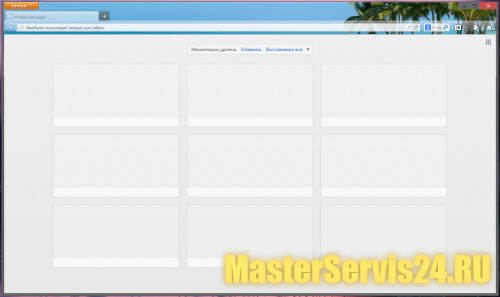
Of the functional features of Mazila (English Mozilla) it is worth highlighting the presence of a huge number of plug-ins (extensions), the number of which significantly exceeds the range of extensions in Chrome. In addition, Mazile Firefox has the ability to change the visual style of the browser, which also should be attributed to the advantages.
Despite all this, Mozilla Firefox is a rather “heavy” browser. It, in comparison with other browsers, takes a little longer to start, and also sometimes freezes and slows down, even on a rather powerful computer. If we compare Mozilla Firefox with the aforementioned Chrome, the disadvantage of the first is the lack of synchronization of bookmarks and passwords. Therefore, if there is no particular need to use Mazila, then it is better not to use it as the main browser.
You can download the Mozilla Firefox browser from the official browser site: “mozilla-russia.org”.

Opera browser
The Opera browser is an aksakal among browsers, which has existed for almost 20 years. Opera browser is quite light and convenient. Among the functional features we can single out support for widgets and plugins, but they have not received widespread use. It is worth noting the Turbo function, which allows you to load pages faster at a slow Internet connection speed or to save traffic by compressing it, but, as a rule, today this function is relevant for laptop owners at limited 3G Internet tariffs.

Analyzing the Opera browser, one cannot say something bad about it, but it is also difficult to highlight something good. In our opinion, Opera lacks a certain charisma that would set it apart from the above browsers, such as Mozilla Firefox and Google Chrome.
You can download Opera browser from it home page: "Opera.com/ru".

And finally, it should be said about the fifth browser, which in our opinion deserves its place in our five. Yandex.Browser is the last on our list, but not the last by value. Although the first one mentioned is Internet Explorer, it is far from the leader, and perhaps even an outsider of our list of top browsers.
As for the Yandex browser, this is the youngest browser developed by Yandex. This browser has existed for only about a year, but despite the novelty, it is quickly gaining its audience. Probably Yandex (s) wanted something more serious than intrusively integrating its Yandex.Bar (add-in with its services) into other browsers, so the company's developers decided to create their own full-fledged browser. It is somewhat difficult to call Yandex.Browser “your own”, as this is the same Chrome, with a slightly redesigned design and some additionally implemented features. One of these additional features is the Turbo function, which was borrowed from opera browser. Let's analyze Yandex.Browser in more detail.
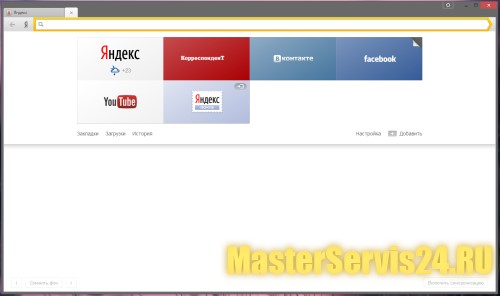
The browser from Yandex is made on the same engine as Chrome, so they have a similar appearance and similar functionality. The new versions of Yandex.Browser have the ability to synchronize their passwords and bookmarks with the Yandex server. The Yandex browser also allows you to install extensions, but they must be installed manually, since Yandex does not have a store for downloading add-ons. It is worth noting that there is the ability to set a background image, but, unfortunately, there is no possibility to change the background of the navigation bar in the browser. But there is a convenient “Scoreboard” - a panel with website icons for quick opening, which is very original and convenient. You can also note the ability to search for a query in different search engines from the “smart line” of this browser by selecting the desired search engine below.
Summing up, we can confidently say that Yandex.Browser is the same Chrome, but more focused on Russian-speaking users living in the CIS.
To download a browser from Yandex, go to it official page: "Browser.yandex.ru".
Which browser to choose?
To give an unambiguous and categorical answer to the question: which browser to choose will be wrong. Each browser has its own advantages and disadvantages, as well as its own characteristics, therefore, for each user, “their own” browser is the best. For example, someone prefers chrome browser for its simplicity, the integration of passwords and bookmarks with Google, and someone - Mozilla Firefox for its huge number of different add-ons. Despite the fact that browsers are all the same in structure, they have their own visual differences, which significantly distinguishes them from each other. In order to determine which browser to choose, and which one is best for you - you need to try them all to make this decision for yourself.18.11.2015
Today, there are quite a few different programs, the so-called Internet browsers or, as we used to call them, browsers. A separate article can be written about each of them, but we will briefly go through only the key features.
There are those who have long established themselves in the market as one of the best. There are newer ones, some of them are rapidly gaining momentum in popularity, others do not deserve our attention at all. This article will focus on trusted browsers for the computer, which have a considerable user base and positive reviews.
Internet explorerand Microsoft edge
Internet Explorer installed by default on all computers under running windows and, as everyone is used to joking, this is a browser for downloading a normal browser. From the part, the way it is. Statistics show that this is the most used browser in the world, but this is due only to the fact that it is standard and its wide base of corporate users, to which we clearly do not belong.

Another thing Microsoft Edgewho replaced IE with exit Windows 10 . Despite the fact that many took his appearance skeptically (Microsoft didn’t even change the icon), this browser clearly deserves our attention.

Talking about personal experience use, I note that Microsoft Edge - this is the most fast browserthat I had to work with. It is very convenient, perfectly optimized - pages open instantly, loading in the form in which they are most convenient to perceive. Key virtue Edgelies in the ability to create notes directly on the pages of sites, which can then be saved in OneNote. For work, it is very convenient.

The reading mode also deserves attention, which removes all unnecessary from the site (advertising, banners, etc.), leaving only the most important information. From the settings and the necessary modes, there is everything that an ordinary user needs, a choice search enginebookmarks.

The only drawback is dampness. Microsoft Edge. The browser is new, and so far there are absolutely no extensions on it, which means that you can’t even put Adblock to block ads. However, Microsoft promise to fix this problem, however, only in 2016.
Browser Microsoft Edge Available for Windows 10 users only.
Personal rating: 7/10
Google chrome
A good browser from the search giant on the chromium engine, made in a minimalist style. Actually, this is what it is - there is nothing superfluous in Google Chrome, and all that the user needs additionally, he can install from the extension store.
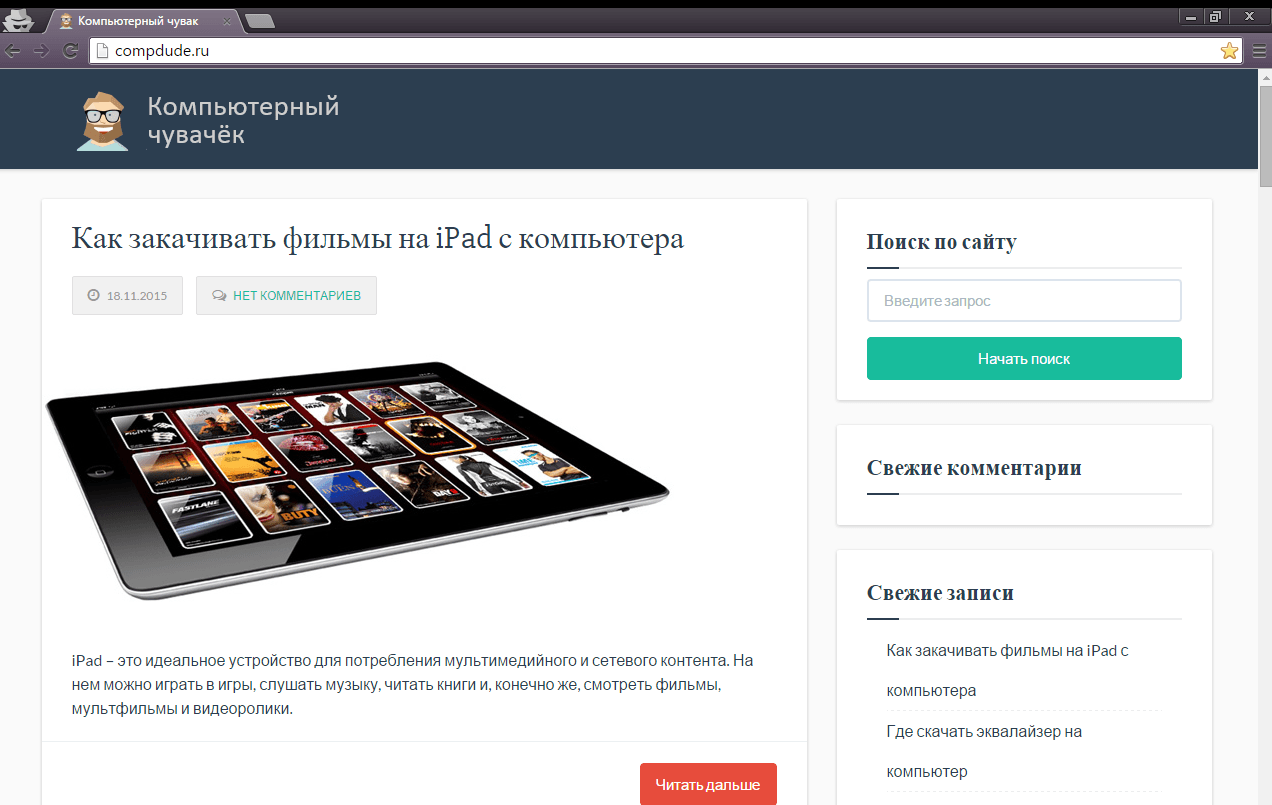
Personal rating: 9/10
Chromium
In fact, this is the same Google Chrome, except that it, unlike the brainchild Google, does not send your data to the company's servers. It does not make sense to paint the positive features of this browser, since they are the same as Chrome (browsers have the same engine), all the same permissions and additions are supported, which can be installed from Chrome Web Store.
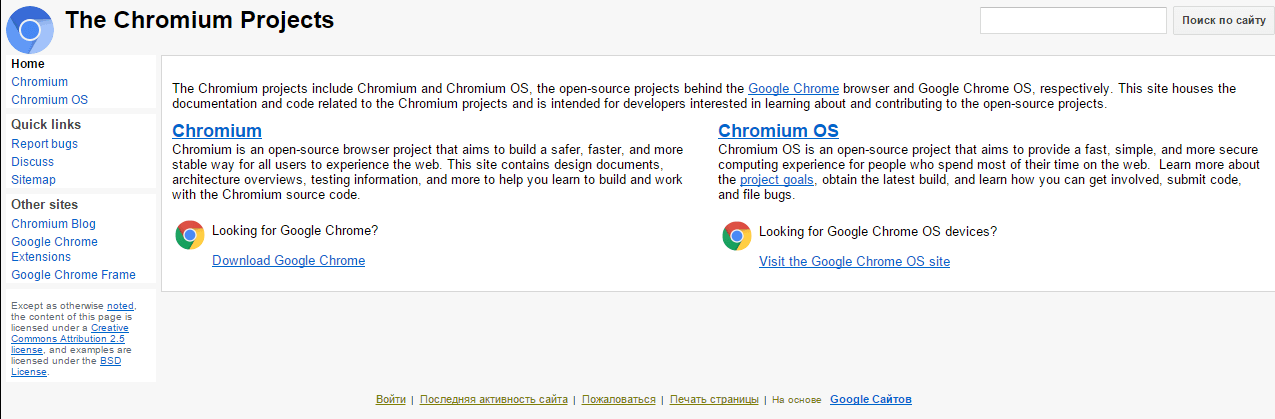
Personal rating: 9/10
Yandex browser
The answer of the domestic search giant to the world. And the answer was very worthy. The engine is the same chromium, the functionality is almost identical, the extensions and additions are the same. The difference is only in appearance and additional modes, for example, turbo mode, which allows you to quickly load pages of sites with a slow connection.

Convenient and fast browser with a good design - what else is needed for happiness?
Personal rating: 8/10
Opera mini
Another solid computer browserthat needs no introduction. True, recently he has been losing ground in the market. The fact that I personally consider it almost the most important advantage is a convenient bookmark bar, which is immediately installed in the browser.
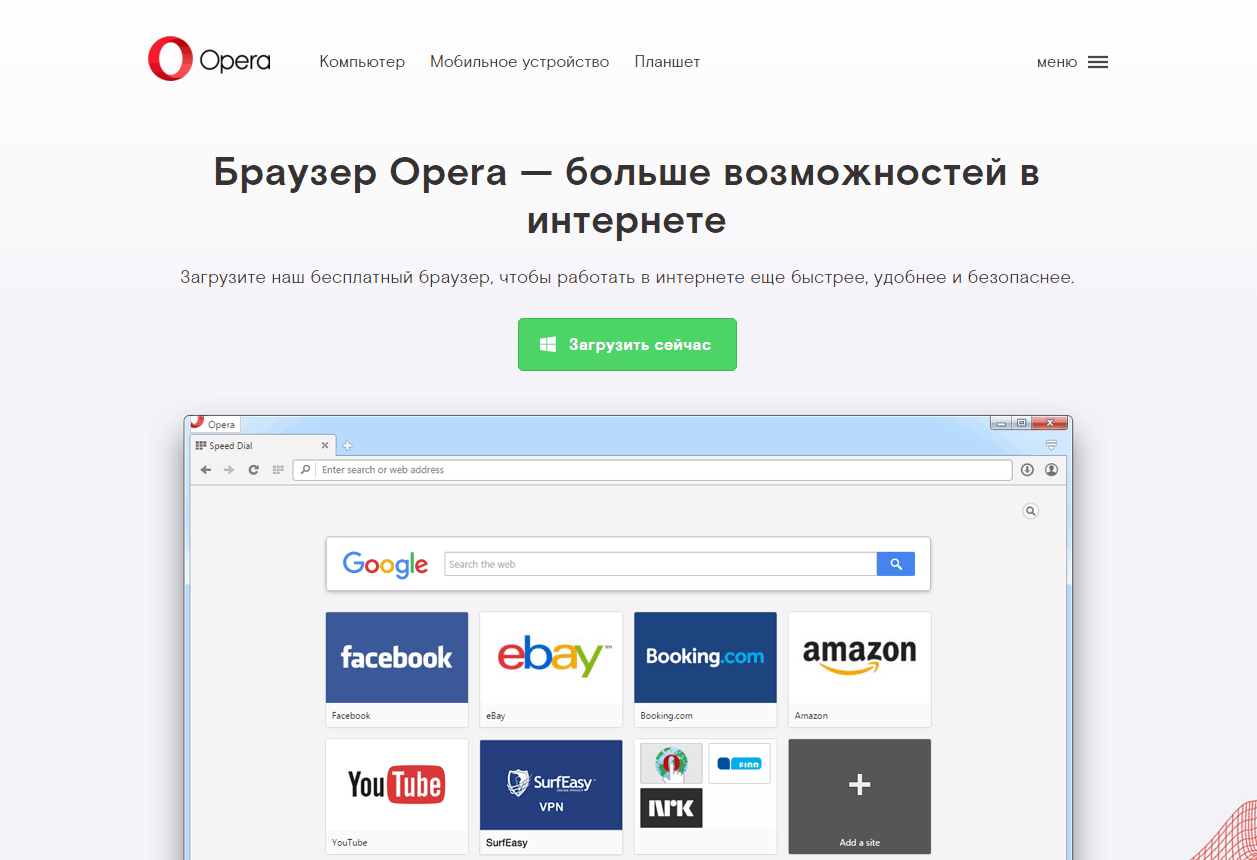
A large set of extensions and additions is also available, there is the possibility of changing the appearance. Convenient and well optimized.
Personal rating: 7/10
Mozilla firefox
It used to be one of the market leaders, which, like Opera, is gradually losing ground. Nevertheless, Mozila is a convenient and multifunctional browser with good optimizations and a wide range of plug-ins to improve its performance.
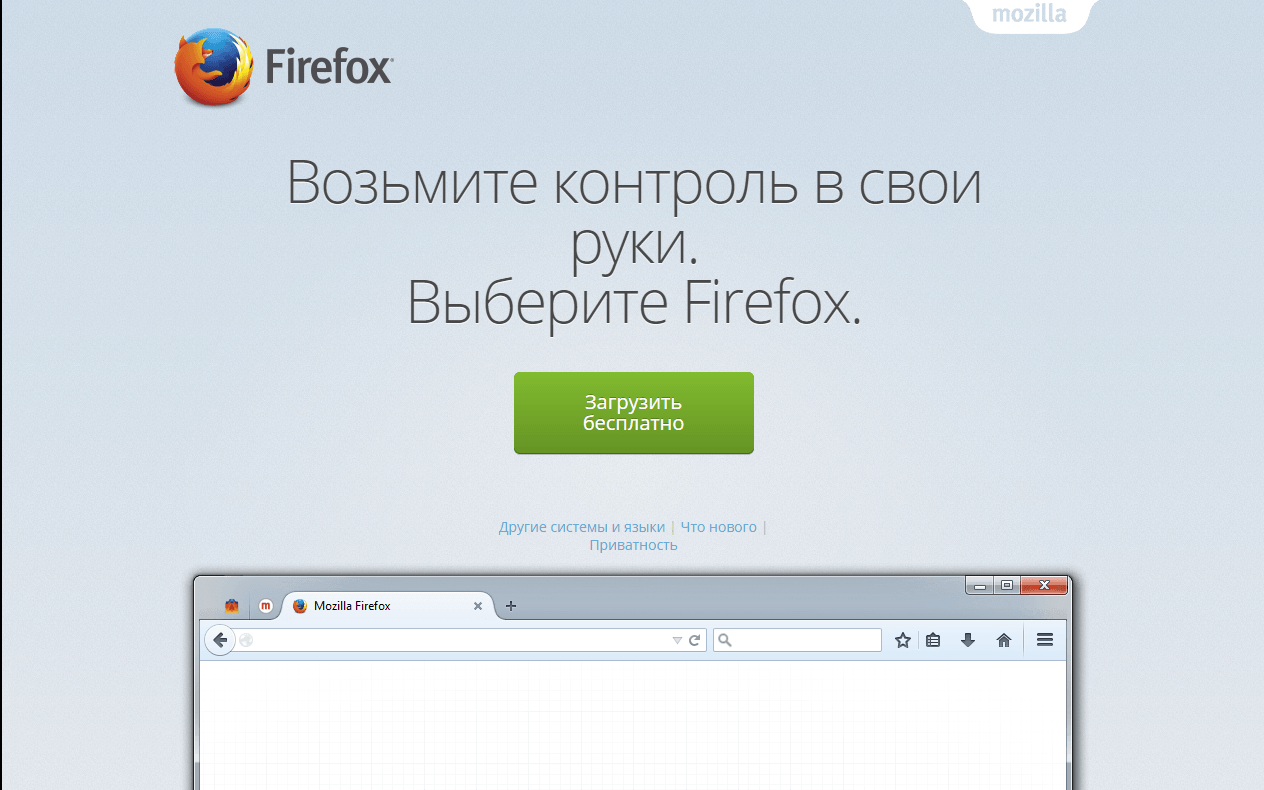
Personal rating: 6/10
Uc browser
A relatively new browser that first became available to mobile devices, but now there is already on the PC. Very comfortable and very beautiful.
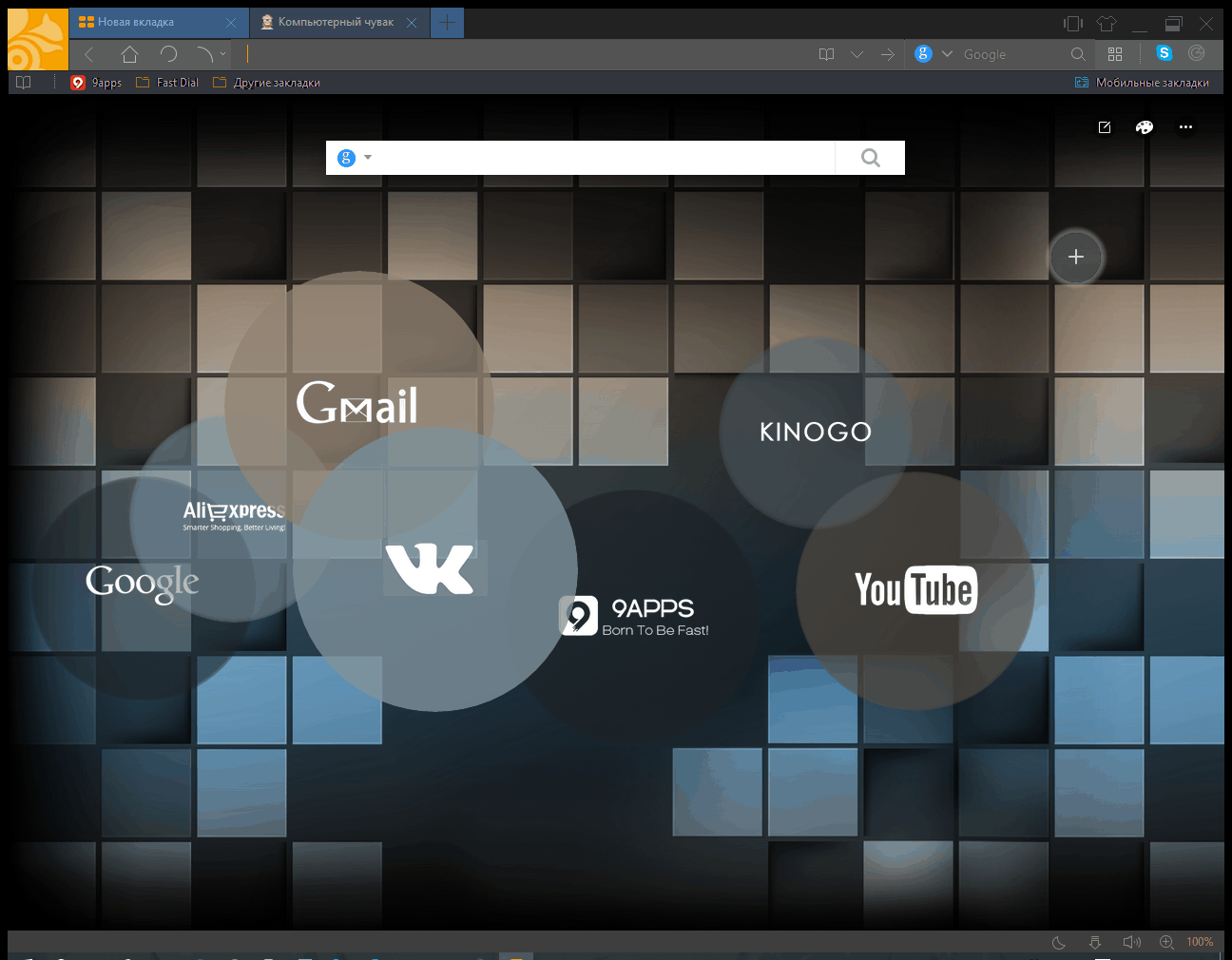
The developers of this browser deserve special respect, as they did a good job on optimization, functionality and appearance their offspring, and continue to do so.
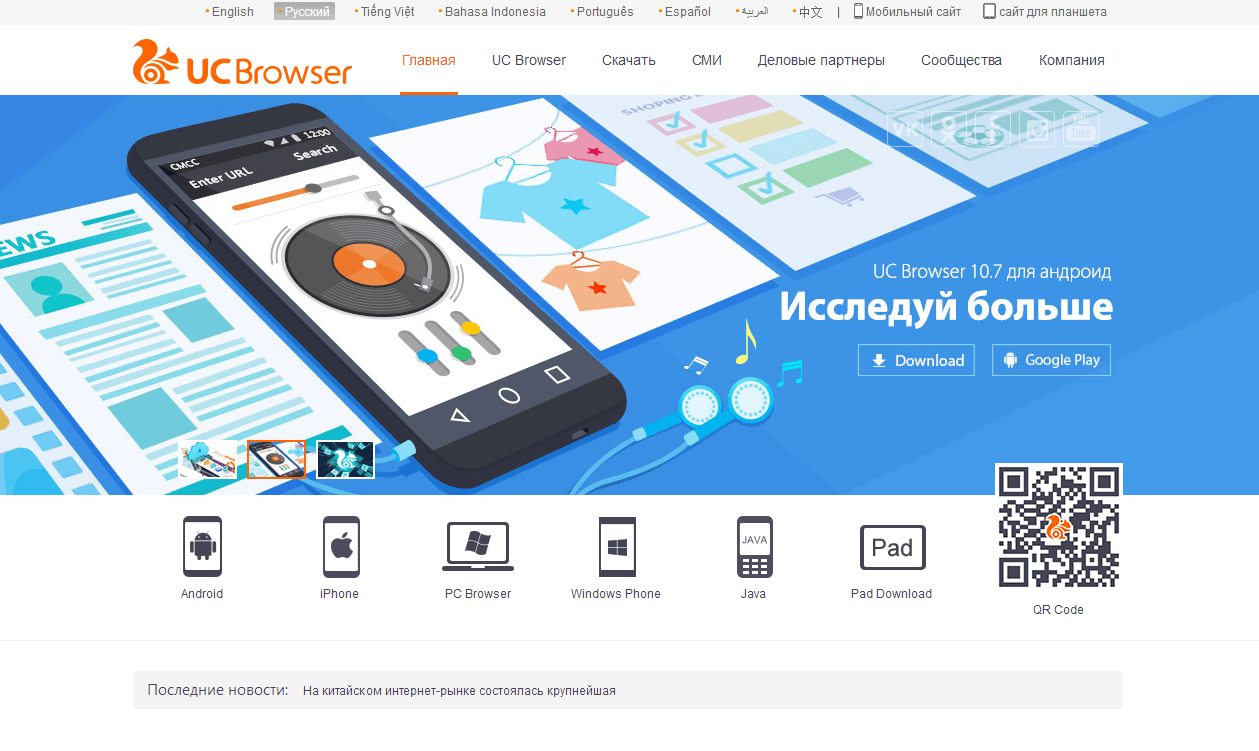
The user can completely change the appearance of the application using the "Themes" tab. If this is not enough, you can additionally download them from the official site. There is also an extension store.
Separately, it is worth noting the function cloud storage, where, if necessary, you can backup important data.
UC Browser It is recommended to all those who are accustomed to pay attention to the little things (its developers are also one of those) and pay attention to details. A browser with an attractive appearance, high speed and wide functionality clearly deserves to be installed on your a computer.
We wrote more about this browser.

Personal rating: 10/10
On this, in fact, that’s all, now you know that what are the browsers for the computerand where can they be download. Which one to choose is up to you.
The first thing that a novice user who first connects to the Internet will have to get to know is the Web Browser. It is through him that the study of the entire world wide web will take place.
Due to the fact that each browser has its own unique and interesting functions and features, each user will be able to choose the most suitable one, the one that he will like, and today you will clearly see this.
From this article you will find out the following points: what are the browsers, what was the history of their creation and development, and what each of them has its own distinctive features.
What is a browser?
Browser (Web Browser, web browser) is a specially developed software (program) designed to view web sites. Sites themselves, in essence, are a certain set of code (see picture), the browser is designed to turn this very code into what we are used to seeing on the screen, visiting a variety of sites, that is, into a clear, readable and the content we perceive.
What does the code for this site look like
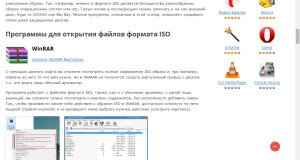
How is it converted
It is through a web browser, regardless of which device (computer or smartphone) you are reading this article at the moment.
A little bit about the history of the creation of browsers
The first browser that had a graphical interface, i.e. not only just text on a black background, was developed in 1993 and had the name NCSA Mosaic. It was he who served as the basis for the creation of other web browsers, since developers at one time opened its source code to everyone. So, based on the NCSA Mosaic, the most popular in its time was developed netscape browser Navigator, it happened in 1994, it was a stunning success and brought a good profit to the company of its developer. It should be noted that the internal name of Netscape Navigator was ... - Mozilla!
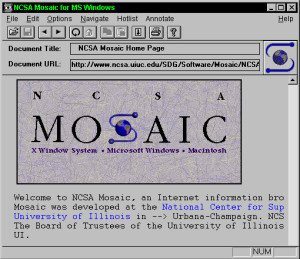
What Mosaic Looked Like
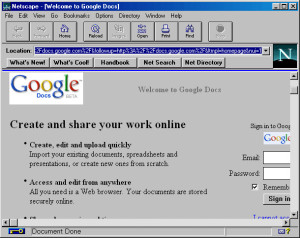
What the Navigator Looked Like
Microsoft could not miss the success of Netscape Navigator and developed its own browser in 1995, also made on the basis of NCSA Mosaic. As you probably already guessed, they gave it a name - Internet Explorer. As a result, it was Internet Explorer (IE) that became an integral part of all the operating systems of this company. Since Windows was used by a huge number of users, IE quickly conquered this niche and conquered about 95% of the entire market. This led to the closure of the Netscape Navigator project, because it was impossible to compete with such a monopoly.
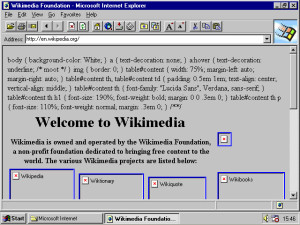
What the first version of IE looked like
Before completely sunk into oblivion, Netscape is bought by AOL Time Warner, which makes the Navigator source code open. Further, AOL, in connection with its closure, transfers all rights and its developments to a new company - the Mozilla Foundation, which continued to develop their ideas.
In 1996, Opera appeared, which, due to its low weight and fast boot pages, at that time became the most popular alternative to Internet Explorer in Russia and the CIS countries, and around the world.
Internet Explorer began to lose its position, because Microsoft did not update it until October 2006, because they had already conquered a large part of the market. But Internet Explorer was already so buggy by this time and had many security holes that over time it became one of the most unloved and not popular browsers - this continues in our time, despite the appearance of its new, much improved versions.
In November 2004, the Mozilla Firefox web browser, beloved by many, appeared, which was based on the Mozilla Suite project.
In 2006 year apple released its product under the name Safari, and in 2008 Google entered the market by releasing its brainchild called Google Chrome.
To date, a huge variety of different interesting web browsers have been created and released, as mentioned above - each of them has its own unique features and chips.
What are the most popular browsers?
Google chrome
One of the most nimble, understandable and popular programs of this kind. This project is being developed by the giant corporation Google. Chrome is almost the most advanced browser of all, updates come out almost every week and always include the best and most advanced innovations. It is on the basis of Chrome that many other web browsers are now being made, for example, such as Opera, Yandex.Browser, Orbitum, etc. It is famous for the huge number of applications, extensions, themes and games in its market.
Mozilla firefox
No less popular browser than Google Chrome is just as fast and beautiful. It has its own unique interface and the ability to expand functionality by installing many different extensions. It was Firefox that at one time broke the course of history and broke the Internet Explorer monopoly on the market. The program runs on various operating systems and is constantly updated. Firefox is a really cool program before you try something else - install it.
Opera
One of the most well-known and popular browsers in Russia and the CIS countries. The opera appeared more than 20 years ago, and, in the process of its development, completely changed the engine on which it was previously developed. Opera has a clear and beautiful interface, very fast speed, the ability to install various extensions and widgets. The program is constantly updated and has many of its unique features. It has in its arsenal the cool feature “Turbo”, which significantly reduces page loading time.
A browser specifically designed for the Mac OS operating system by Apple giant. At one time, its version was also released for the Windows OS, but, unfortunately, since 2012 new versions for this OS have not been released. Safari has the most innovative technologies, a unique interface and very fast speed. Also, its distinguishing feature is the “glossy interface”. Only one upsets, there is support only for apple systems.
Internet explorer
Everyone probably heard about this browser, it is being developed by Microsoft and comes already installed in the Windows system. After the failure of Internet Explorer 6, IE gained the most negative fame and in the end Microsoft decided to abandon its further development. Latest version is Internet Explorer 11. In Windows 10, Microsoft, due to the dislike of users, decided to stop its further development and released an entirely new project called Microsoft Edge.
Graph of browsers popularity around the world
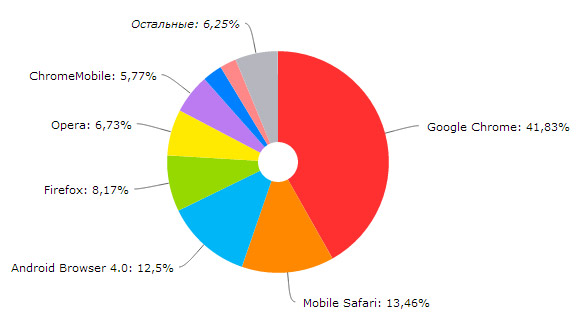
Also, in the section of our site, you can find and download other equally interesting and popular web browsers, as well, there you will find more complete and detailed descriptions programs from this article.
Finally
So you found out what browsers are and what they are. Do not forget to update all the programs on your computers, this is necessary not only in order to get new functionality, but also for their safety. Visit us often, and for prompt news, subscribe to




