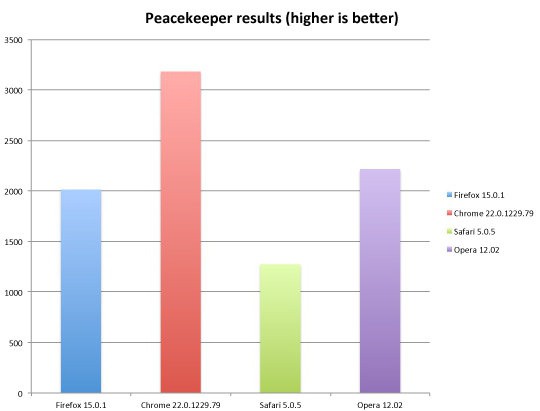I will express my opinion on the question that interests many, which browser is the best and fastest? Well, you agree at least once, but tried to make your time spent on the Internet more comfortable?
Just one person just needs to pour coffee, make a sandwich and he will wait until the page on the Internet loads. And the other will be nervous and will always look for ways to open pages as quickly as possible, that's what we’ll talk about today.
Hello dear reader, you came to this page to improve your life on the Internet. Maybe you have decided everything for yourself a long time ago, but now I would like to read someone else's opinion on the same issue.
Content
How do we think of a better browser
Well, that's my point of view, everyone wants to spend time comfortably on the Internet, they want pages in the browser to open as if by magic with just one click. But reality, as always, gives a bit of bitterness and makes you wait, endure and rage. Therefore, sooner or later, everyone comes to the question of how to improve the speed of work on the Internet. After reading several articles, you understand that you need to either pay more to the provider, or even connect new equipment.
But no, man is such a stubborn creature that even when he fully understands what he needs to do, he is still looking for workarounds and solutions. Slowly moving to the fact that he sits on the Internet through special programcalled a browser. Clear thoughts come to my mind, I need to find out which browser is the best in the world, because I want to use the best.

And finally, after some time, we understand that the main criterion that interests us is browser speed. I don’t give a damn about everything else, a new question appears.
Which browser is the fastest in the world?
Around 2003, I first sat down at a computer and did not understand anything. After some time, I learned about the existence of the Internet, the structure of the operating system. To access the Internet, I used a browser called Internet explorer. At that time it was incredibly cool and thought that it simply could not be better.
But some time passed, and I learned about the existence of other browsers. I don’t remember how, but my attention fell on the good Opera browser. Again a feeling of maximalism and delight. He began to hang for days in social networks and play flash games.
There is a silver lining, life turned everything in such a way that it became interesting for me to repair computers and this hobby took me headlong, I went over my computer, then went to my friends' computers and so on in a chain, learned to reinstall the operating system and one ordinary day I again doing his favorite thing, reinstalling the OS on a friend's computer.
It so happened that I got into the hands of new software on which I found another browser that just won me over - this is Mozilla firefox, after installing it I forgot about the opera. I used mozilla firefox for several years and was incredibly pleased with the operation of this browser.
Time flies and you always want something better and new.
But, as they say there wouldn’t be a fairy tale, the browser began to glitch, freeze, slowly open pages and I began to look for ways to solve this problem. First I cleaned the cache, query history, fixed registry errors, reinstalled the browser, but the result still didn’t work for me. I had to reinstall the operating system, after that the browser began to work normally again and thought that it was just missing something somewhere.
The joy of my comfortable work on the Internet did not last long, the browser started to go dull again and this was incredibly annoying. Returned to the question, what to do, which browser is better to use? Having spent several days analyzing all possible options, I came to the conclusion that all browsers are very similar and the essence of the work is the same, and the speed of their work generally depends on many parameters, but decided to try another Google Chrome browser.
It just so happened that Google chrome I use to this day. In my opinion, it represents the optimal ratio of the load on the system, is equipped with a clear interface, and moreover provides less than normal protection when installing several extensions.
Now you yourself can track the chain of browsers that I personally used and what the choice led me to. By the way, I almost forgot when I started living with a girl, she started using my browser and I was tired of constantly changing passwords on the pages of social networks, in general, it is terribly inconvenient to use one browser for two.
Having not a bad experience, I once again surfed the Internet, downloading about 5 popular browsers and chose another one among them - Yandex browser. Its work is almost no different from my browser, a little bit changed the interface and that's it.
So now I have two browsers on my computer, one for me and one for my girlfriend.
The best browsers, my personal opinion:
- Google chrome
- Yandex browser
- Mozilla firefox
- Opera
- Other browsers
Of course I would like to hear your opinion on choosing a browser, which ones do you use? What guided you when choosing, maybe it was interesting to notice something in your browser, but for now, pretend and remember, you can watch my video.
Video review, which browser is better for windows. My personal opinion.
Do not be shy, friends, write, ask your questions !!!
Of course, each person will praise what he is most used to. The same rule applies to software, including browsers. They are necessary for finding information, exchanging mail, viewing images, movies, listening to music on the network. With this program you communicate in social network, share your impressions, get acquainted, learn the latest news. The final word on the question is left to consumers. The choice is huge, there are opportunities to compare different programs, determine their advantages, disadvantages, check settings, optimize settings for yourself. Almost all programs for viewing web pages are free and can be easily downloaded on the official website of the developer, which simplifies the search and allows you to satisfy curiosity without harming the wallet. In addition, you do not have to fear viruses. Now let's try to decide, in the world, on the basis of the most popular programs.
InternetExplorer
This is not to say that this is the best browser, but still it is quite popular among Europeans and Americans, updates are regularly released. In addition, it is included in the standard Windows package, so you most likely will have to start working with it. However, in Russia this program is not so popular.
Mozilla firefox
This browser has a concise and simple interface. To master the program will take no more than five minutes. High speed, security, extensibility and flexibility - these are the basic qualities that the best browser should have. AND Mozilla firefox they are all satisfied. New versions of the program simplify the work more and more, and interesting themes will not let you get bored. Unfortunately, it can sometimes freeze, but the session is easily restored. Moreover, no information is lost, which is very important on the Web. Mozilla has a smart one that simplifies the search for sites and provides more efficient work. The program itself is easily customizable with various add-ons.
GoogleChrome
This browser may very soon become the "best Internet browser." It was designed from scratch by Google. Webkit engine is used for HTML processing. Unlike all other programs for opening web documents, for stability in Chrome, each is designed as a separate process. If suddenly the contents of one tab freezes, then you can safely close it without risking losing all the information. According to the developers, the JavaScript engine in this program is optimized, so it works more stable and much faster. In Chrome, the script processing speed is almost the same versions of Opera. Chrome displays a list of used search engines, bookmarks and tabs that were recently closed. A reliable security system blocks access to dangerous resources. File upload status is displayed at the bottom of the window. In incognito mode, the sites you visit are not recorded in the search history.
Opera
For desktop computers, Opera is probably the best browser. And now this program has become even easier to use and much more convenient. Functions such as mouse gestures, user search, search on a web page greatly facilitate the work on the Internet and make it easy to find the necessary text. It should also be noted a high level of protection against viruses and threats that are associated with work on the Web. Opera is most popular for mobile devices.
But still, you yourself can choose which is the best browser. And use the program that is most convenient and understandable for you. Each browser is somewhat different from the other. One is faster, the other is more stable, the third has a brighter or more understandable interface.
Many users of the World Wide Web solve the issue of choosing a browser to view Internet pages. Each web browser has both advantages and disadvantages, which are determined by many parameters, for example, speed, the presence of additional extensions, the convenience of the interface, etc. Due to the ever-increasing competition, software developers provide users with high-quality programs, constantly improving them. In addition, each developer has versions of browser programs for various operating systems. Among the most common browsers are Google Chrome, Opera, Mozilla Firefox, Internet explorer.
Google Chrome ( website) was developed google using the WebKit engine. On the start page Chrome displays user bookmarks and eight thumbnails of the most visited pages, which the web browser sets itself, guided by how often the user visits a particular site. The most important difference between Chrome and other browsers: each tab is a separate process. If any site ceases to function, this does not affect the work with the rest of the tabs. Google Chrome software also provides additional protection against malicious sites. Opera (site) in recent versions abandoned its own engine, switching to an edited version of WebKit. On the start tab there are thumbnails of selected pages that the user adds independently. The transition to a new engine allowed the use of extensions from Chrome in addition to its impressive collection of extensions.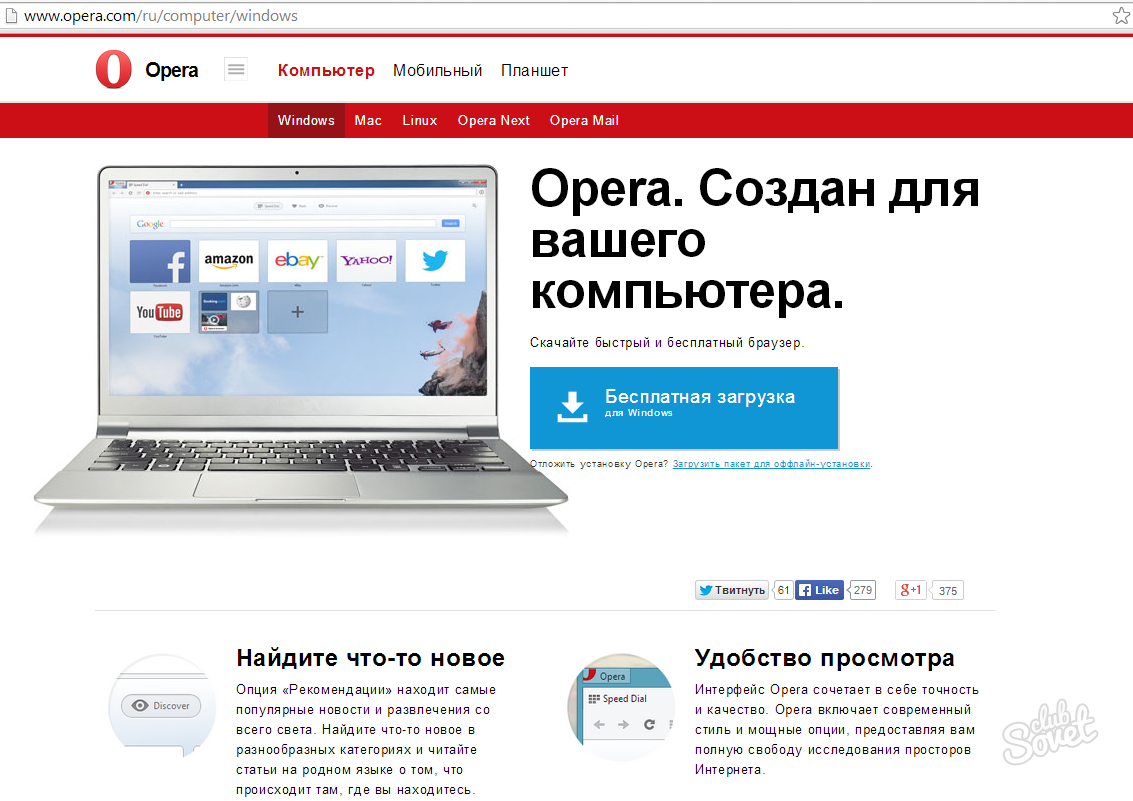
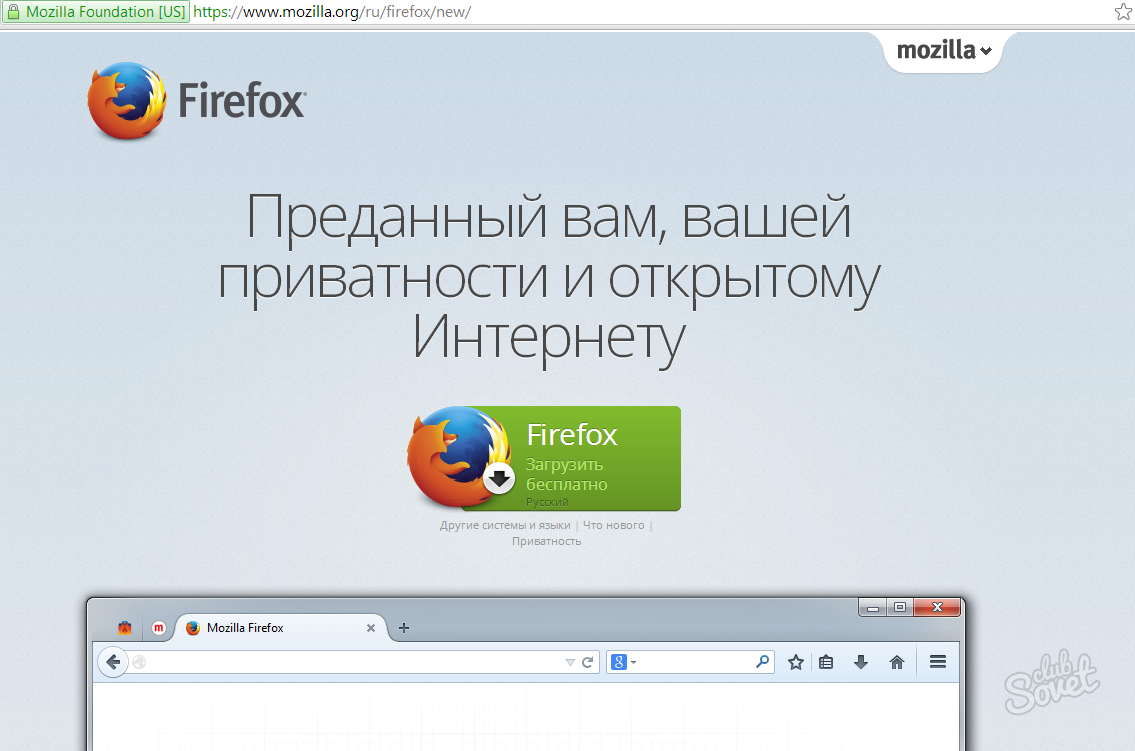


When choosing a browser, you can use the statistics, recommendations of friends or try each web browser yourself, evaluate all the advantages and disadvantages.
And this is not surprising. The fact is that there are very, very many of them, and most of them are worthy of attention. Developers are trying to make their product quality, which is also logical. But our task with you is to choose an Internet browser for yourself and fully deal with this issue.
What do you need to know about browsers?
We do not need to delve into the topic and understand what an interpreter of the HTML language, etc., is for you, it will be just an Internet browser. As noted above, there are a lot of browsers and they are all good in their own way. Some of the developers pay more attention to design, others - navigation, while others prefer speed and ease of use. You must admit that all these parameters are vital for the user, especially in those cases when you are a beginner or spend most of your free or working time on the Internet. You should immediately draw your attention to the fact that there is no Internet browser that has all these advantages, but there are those where the developers' solution is implemented best. The fact is that if you ask ten users the question of which is the best browser, you will get different answers. Of course, several people will be inclined to one, some to a completely different one. And now we’ll figure out why.
Why do people use different browsers?
If everything was so simple, then all of humanity would use one browser that meets basic consumer requirements, such as speed, usability, simplicity, etc. But in practice, everything is somewhat different. Someone uses the "Opera", and someone uses the "Chrome", there are even those that have the Internet Explorer as their default browser, but there are only a few of them. If you used a certain Internet browser from your first access to the network, then you are unlikely to want to use any other, even if it will be a little better. But this is not the main reason because of which there is a whole line of popular browsers. The fact is that a lot depends on the needs of the user, and more precisely, on what he wants to achieve from the browser. So, those who care about speed use one product, for whom navigation is important - another, and those who prefer comfort - a third. That is why you can’t just take it and say which is the best browser. But let's talk about how a good browser should be.
High page loading speed
According to statistics, most users put this indicator in the first place. This is quite justified, because who needs a product that loads one page with good Internet speed for a long time. It is important to understand here that not everything depends on your Internet, as many people sin on a bad connection. The fact is that there is a browser speed and page loading speed. Performance in no way depends on what kind of connection you have. As a rule, they sin here on the engine. As for the speed of loading pages, then not only your Internet is important, but also the speed of processing by the browser. It should be noted that all browsers differ in this indicator. This is due to the fact that developers have their own approach to solving the problem. In some cases, it really makes sense to pay attention to your Internet and only then look for problems in the software.
Comfort and appeal
Typically, most users use the Internet to easily browse the web. Sometimes you want to save information, bookmark an interesting site, etc. The simpler and faster this can be done, the better. If you can quickly view the history and select the information you are interested in from there, change the settings without bothering, or quickly navigate through the browser sections, then it is really convenient.

In principle, the number of functions affects performance, so it should be defined. Best if the most important is present. As for attractiveness, this is a personal matter for each of us. Beautiful themes Designs that do not impede use will be just the way. Of course, the modern best free browsers They simply have a huge selection of visual themes, but not all of them will suit you. Something will strain your eyes too much, and something will simply interfere with reading the text.
Browser "Opera" and its features
Many users started this browser. Those who are used to it still use it. Developers are constantly updating the product and adding new features and others there. useful additions. "Opera" is considered to be the simplest browser, as its interface is extremely convenient and understandable. For those who have pages loading too slowly, there is a special “Turbo” mode that allows you to speed up the process.
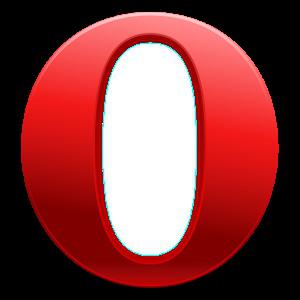
A distinctive feature is that Opera works seamlessly with large quantity open tabs, and this practically does not affect the system load and speed itself. Still worth noting is very convenient download manager as well as the ability to conduct correspondence by mail directly from the interface. In short, this is a fairly good, simple and fast Internet browser, both for a beginner and for a more experienced user. But there are also disadvantages. Among them - insufficient script processing speed and lack of bookmarks in the latest versions of the program.
Overview of Google Chrome
In recent years, this browser has gained immense popularity. If you compile a TOP in which there will be only the best browsers for Windows, then Chrome will be among the leaders. The fact is that the best Google specialists worked on the creation of this masterpiece, and we can say with confidence that they coped with the task. It is unlikely that any other product can boast such performance and page loading speed. "Chrome" is not very demanding on the "iron" and therefore is used by many. Once you install it, you will not see anything but a few buttons. The excess has been removed, and everything that is needed can be downloaded as an add-on, since there are a lot of such goods as well. Of the advantages, it is worth highlighting the built-in antivirus program, which warns of the transition to a malicious site. Please note that in "Chrome" there is only one search string, which is used both for entering the website address and for search queries, which is very convenient. There is even a special panel for the developer and a multilingual interface. As for the minuses, then they can be attributed to the lack of visual bookmarks, but they can be added through special extensions.
Good fast browser or a little about Mozilla Firefox
If we talk about “Mozilla”, then this observer is something in between “Opera” and “Chrome”. It is quite fast and simple, has a concise design and user-friendly interface.

Just like Chrome, it has a bunch of a wide variety of extensions and applications. All passwords can be saved, and the security of data storage here is very well implemented. Is present bookmarks bar and automatic update to latest version. In principle, it makes no sense to list all the features and advantages of this browser. One thing can be said: it is good, but not for everyone. The fact is that performance is not the best here, however, this error is fully compensated by fine tuning.
A few words about the domestic product
Many have probably guessed that it will be about nothing else, like the Yandex Browser. Its peculiarity, one might even say its advantage, lies in the fact that security is well established here. And not only the storage of personal data, but also the actual stay on the Internet.

Still it is worth highlighting the full integration with Yandex services. By the way, Chrome is also fully integrated with Google. If you have Yandex on your computer, then you can use cloud storage, that is, store important information on the server. Directly from the interface you can view files with the extension / doc and pdf, this allows you to do "Chrome". If you want to transfer settings from any other Internet browser, then you can do this, which is undoubtedly convenient.
You must decide which is the best browser for you. As noted above, it all depends on what you need the browser for. However, it is highly recommended that you try several options. For example, “Chrome” and “Opera”, or “Yandex” and “Amigo”. Then you decide what you like best. Many do not know that the same "Internet Explorer" is recommended for use on laptops, when the devices do not work from the network, but in offline mode. This is due to the fact that this browser saves battery power, and this, you see, is a big plus, even if you have to sacrifice data processing speed. Although if you upgrade IE to the latest version, you are unlikely to notice a loss in this parameter.
Conclusion
As you can see, the best browser for a computer can be any, because operating system there is practically no difference with what to work with, it’s more about your needs. We examined the basic parameters that modern Internet browsers must meet, and you know what to focus on. If you choose the best browser for Android, then pay attention to how much RAM it uses and how optimized it is. Currently, the best solution may be Chrome, Opera, Yandex, which have long been configured for this platform. Here, in principle, and everything on this topic. Believe me, choosing a good browser is not as difficult as it might seem at first glance, and understanding any of the descriptions in this article will not be difficult.