Anyone who owns an iPhone or other Apple mobile device may come across this problem. Here, as in the joke about aliens - a chance of 50 to 50. It can occur in any user at any time, regardless of generation or type of device. It may occur on any Macintosh product. If an error is issued on a mobile device, do not worry, much less do it full reset. Even if you save important data in advance, after this operation you will have to reinstall all third-party applications again, but this will not solve the problem. So, we begin to breathe more smoothly and read on? The error may look like the message “Connection to App store", And in the form of a window" I can’t connect to the App Store. " Some Icloud suffers the same disease. Itunes and Imessage.
Why App Store Connection Fails
Typically, a problem occurs when you try to download a new application or update an already installed one. There are several options for its occurrence, and in most cases the reason lies in a failure on the device itself.
For instance:
- Incorrectly configured date and time. It is important that the correct time zone is specified.
- The device serial number is hidden. The “About device” data must contain a serial number. If the serial number of the device is hidden, or OS X version or build number is displayed instead, the server will simply refuse authentication to the device. After updating the OSes, exactly such a replacement of numbers can occur.
- Incorrect network settings. When connected through Wi-Fi access to some or even all resources may be limited. The network administrator may have changed the settings, or Wi-Fi access is limited only to a few allowed servers or domains. In general, the Internet should be!
- Incorrect or expired certificates for the device. With an expired security certificate, the server will refuse to pass the device. This point applies primarily to desktop computers. It is treated by removing crlcache.db and ocspcache.db from the certificate folder / var / db / crls / and then rebooting the system. There are options for setting up certificates and modifying Keychain, which contains passwords and certificates manually, but, firstly, the user may not have enough privileges to modify the certificates, and then you will have to reinstall OS X, and secondly, there are more simple ways solutions. For example, a call to Apple support.
What to do if a failure to connect to the App Store on a mobile device
The first step is to check if the Internet is available. Perhaps the router needs to be restarted, or maybe the mobile traffic has ended. If the Internet is there, then something is wrong with the settings in the device.
There is a fairly simple way that is accessible to any Iphone or iPad user. It allows you not to delve into the settings for a long time and solves the problem in most cases. This method consists of two steps:
- We exit from our Apple ID in the device settings.
- We go back to your Apple ID.
For fidelity, you can reboot the device between these two steps. All is ready! No reinstallations, no settings, you can go to the App Store.
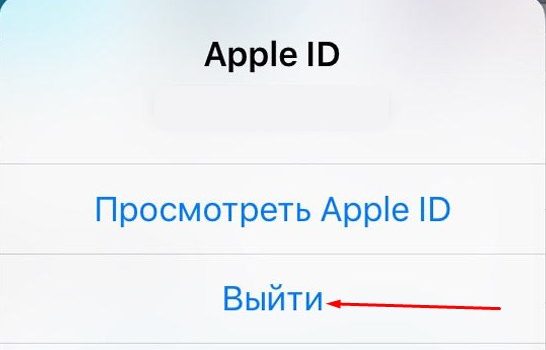
Cannot connect to iTunes store
The error message may look very different, but in the end the situation is the same. For users mobile devices the solution is the same - check if the Internet is accessible, go back to your ID.
I can’t connect to iTunes via Apple TV.It's all a bit more complicated. We check the availability of the Internet, updates for TV and date settings. We fix errors manually and get access to iTunes. If you can’t access via Macbook or stationary Mac, you should pay attention to a few points, in addition to those listed above:
- Make sure the latest versions of Safari and Itunes are installed on your computer.
- If a firewall (firewall) is activated on the system, make sure that it allows you to connect to iTunes. This, of course, applies to cases when logging on to this system for the first time, or if the firewall has recently been installed (activated).
If the problem occurs when you try to access Itunes via PC, then check again if it answers those. iTunes requirements, upgrade your OS to latest version, do not use the built-in proxies to connect to iTunes.
In addition to this, other problems may arise. The most common is iTunes and software conflicttracking traffic on a computer. It may look like “Empty” iTunes or be accompanied by a message with the number 0x80090318. This means that some software components on your PC use LSP technology. In a sense, this message may even be a good sign. Perhaps the firewall is to blame for this again, or perhaps Apple just discovered a Trojan on your system. In the first case, we resolve the issue with the permissions of the firewall, and in the second, we urgently need to clean the system.
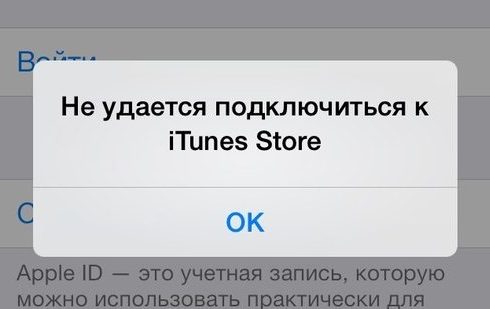
Perhaps these are all cases when there may be a problem connecting to the App Store. In most of them, the refusal is accompanied by a more or less informative message, and in the vast majority, regardless of the contents of this message, switching to Apple ID will solve the problem. The main thing is not to fuss, but to check everything in order, if a problem arose. Otherwise, rash actions can lead to a much worse result. The likelihood of this and other problems is reduced by preventive measures. Keep the software on your devices as updated as possible to the latest versions, use a reliable antivirus.
For many owners of modern devices such as iPod, iPad or iPhone, a message pops up in the process of installing any applications from the App Store saying that they can’t connect to iTunes Store, which makes it impossible to download, update and install the desired application.
At present, no one knows for sure why this problem arises. Naturally, if you find this problem at home, you immediately start to ask questions related to how to connect to iTunes. But still there are such craftsmen who managed to solve this problem.
The essence of the problem
Initial conditions - use of a third-generation iPad tablet, 32 GB Wi-Fi version internal memory. Connect to the Internet using a D-Link DIR-300 router. No deviations in the work of the tablet itself were noticed. After updating the version and trying to download free applications, a phrase pops up that it is impossible to connect to the iTunes Store. With all this, no one was blocking access to the App Store, that is, you can watch annotations for applications, etc. Any attempts to restart the tablet, etc. did not help. The most interesting thing is that even applications located in cloud service Apple iCloud previously saved there. And if you go from your personal computer in app iTunes last version, you can make sure that everything is in order. That is, everything is fine on the desktop computer, and the tablet gives an error. And this means that the problem is in the tablet or in its update. It is worth noting that the tablet did not jailbreak (from the English. Jailbreak).
Let's try to consider two methods for solving this issue.
Settings in the app store
- First you need to go to the App Store.
- We find the Featured section, scroll to the end and click on the Apple ID parameter - this is the parameter containing all of our login information in the application store. Next, a window pops up where you need to select Sigh Out.
- Go to the Featured section again and enter all of our credentials for the App Store again. In the event that you have an associated credit card, then you need to enter all the data on it.
- If the above actions did not help, and you still wonder why it doesn’t connect to iTunes, then just try rebooting the device. To do this, click on the Sleep / Wake button located at the top right of the tablet. After clicking this button, an arrow will appear on the top of the screen with the words Turn off. Next, just turn off the device by pressing the Sleep / Wake button again.
Time Zone Change
- You need to go to Settings (Setting)
- Then find the General section and go there
- Next, look for the Date and Time tab.
- Here you should disable the Automatically parameter.
- Must be set in the Timezone section 2038. Here it is necessary to be careful that the set parameters of the year are active. This is determined by the color of numbers and dates. You also need to change the name of your city to any other.
- Then we leave everything in this form and go to the application store. We go to the Updates section, where for sure you will see an inscription that you can’t connect to the iTunes Store. You can see the same inscription by going to the Featured section, but now you most likely will not even be able to get to the application store.
- Then you just need to return all the changed settings to their original state.
- Then just go back to the app store to check if you entered everything correctly.
And here comes the long-awaited moment. Go back to the App Store, but again you will be disappointed, because again the problem is that the iPhone does not connect to iTunes, in fact, as well as on the iPad and on the iPod. But one should not immediately succumb to panic and hysteria, it is better to just wait a little while. In this case, you can continue to work on the tablet, or leave it alone.
And after some time, having already forgotten about your torment with installing the application, it is better after a few hours, you can try again. To do this, we’ll go back to the App Store and select any free application, immediately you will notice that the system no longer writes - the iPad does not connect to iTunes, but simply asks to enter our password again account for the app store. Do not worry, everything is in order. Next, you just need to enter your password and calmly download the application you need. Try again, and you will succeed again.
It should be noted that it is still not clear what exactly led to a positive result, since there were attempts instead of 2038 to establish 2013 and 2014. Also, cities have changed to different continents more than once. There were attempts to disconnect from the router and even turn off Wi-Fi. But in the end, anyway, the result was obtained. And the window with ominous words can’t connect to the iTunes Store, it didn’t appear again, and all the necessary applications were successfully installed on iPad tablet. And this means that you can achieve the desired results using various methods.
When engineers and programmers apple they take well-deserved vacation, PR and marketing specialists move on. I could not find other excuses for the frequent appearance of various flaws in the work of the “fruit” OS. Moreover, claims are sometimes true for both desktop and mobile systems. This time we’ll talk about ways to eliminate them in relation to iTunes and the App Store.
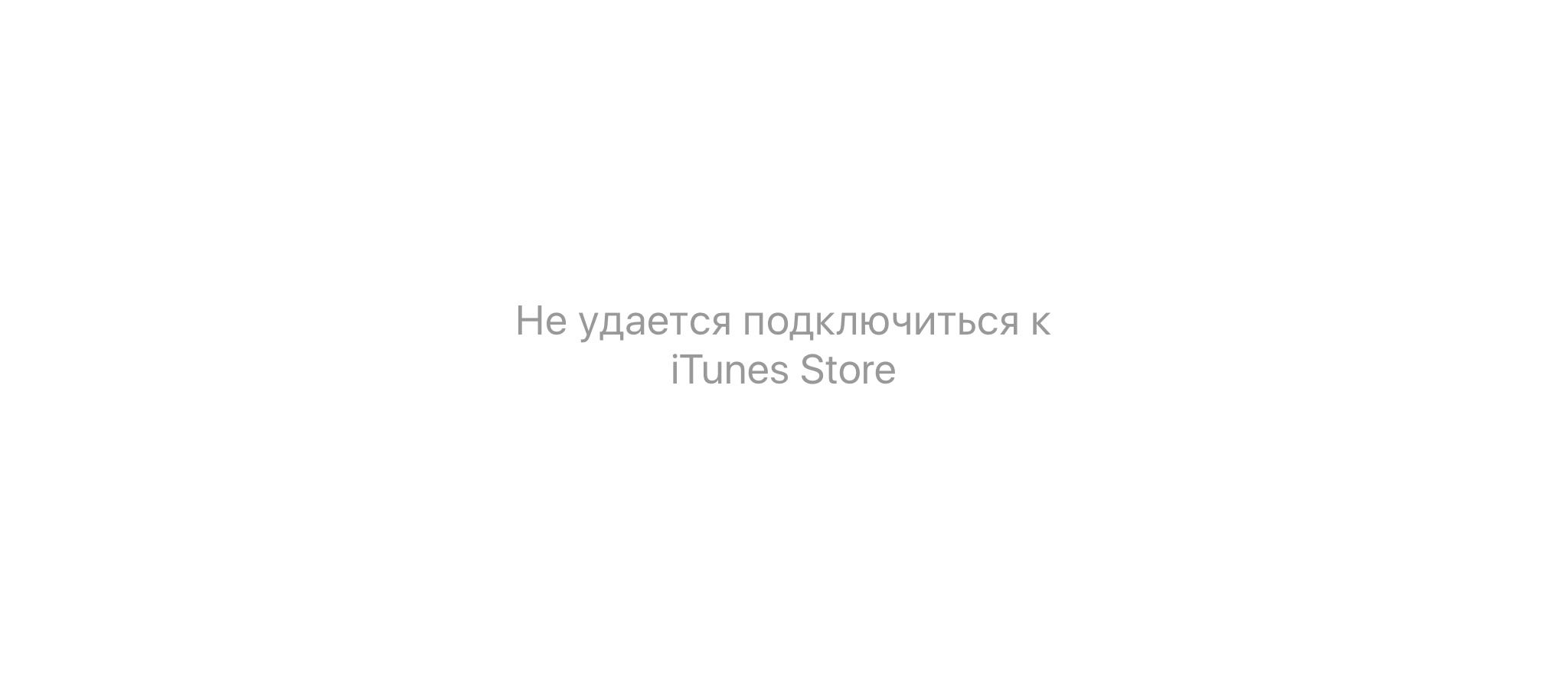
Let someone who has never come across an annoying notification “Unable to connect to the iTunes Store” throw an iPhone at me. This signature tends to appear at any time, being completely unrelated to connection problems. In any case, getting rid of it is much easier than you thought.
Despite the obviously software nature of the problem, we strongly recommend that you make sure that your personal account is replenished, and that the Wi-Fi router is working as usual. After making sure that everything is in order with the Internet, go to "Settings" - "Basic" - "Date and time", where set the automatic time setting. IN lately iOS is clearly dependent on the punctuality of the owner.
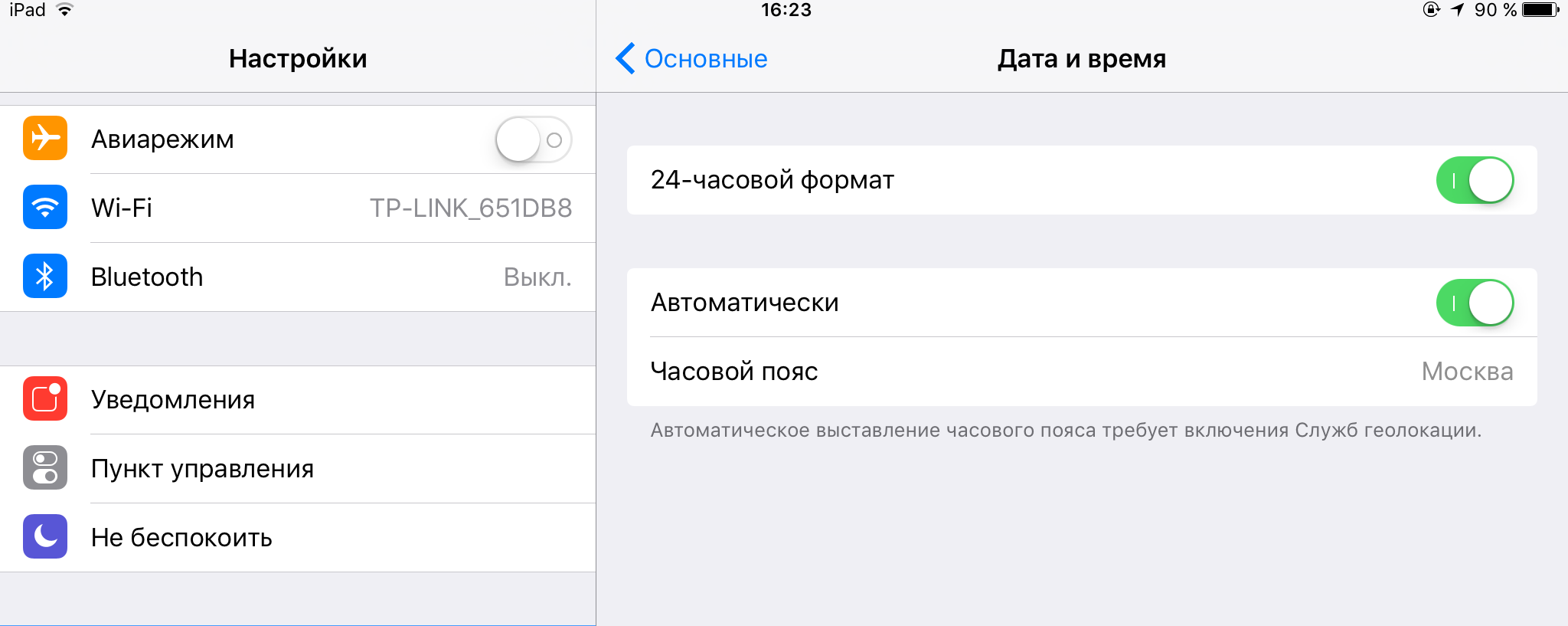
The relevance of the firmware plays no less a role in the stable operation of iOS and its services than a high-quality Internet connection or time zones. The gurus from Cupertino tirelessly reiterate this to us, directly imposing the next update, “correcting all (!) Errors”. Play in believe, I do not believe, of course, we will not, but you still need to install the latest version of iOS. Follow this in the application “Settings” - “General” - Software Update ”.
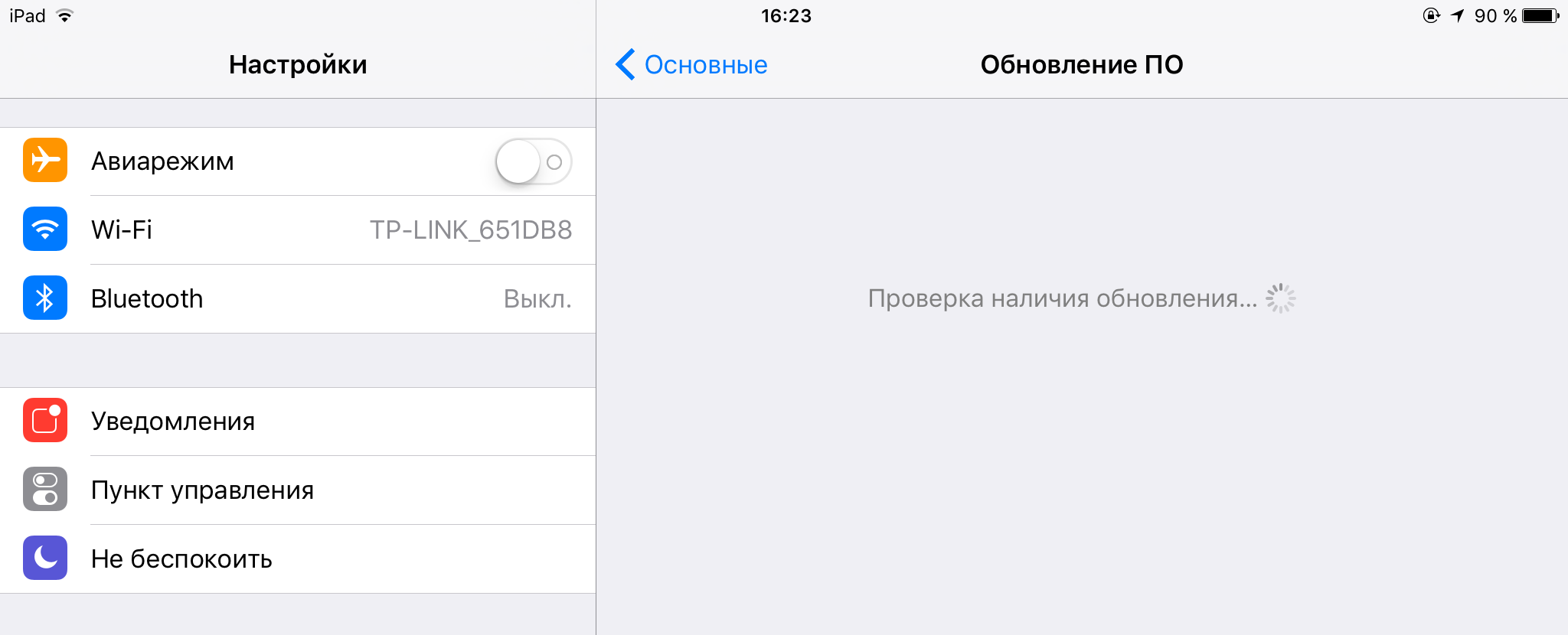
If this is complete order, the main reason for blocking access to iTunes and the App Store may be an artificial restriction imposed by the VPN service. Go to "Settings" and, having counted the sixth line on the left with the same mark, move the activation slider to the "off" position. Valid only for devices with an LTE module.
However, it happens that the inoperability of iTunes and the App Store is due to objective reasons. This is possible during maintenance work. In order to check the status of the company's servers, it is enough to visit a special page on the official website. There you will draw all necessary information about the activity or inactivity of the desired service.
P.S. If all of the above does not help, an emergency reboot is our everything.
Rate:
Once upon a time, I already wrote an article. Today I have done more global work. For several hours in a row (somewhere around 8-9) I collected and systematized iTunes errors and their solutions in a separate pivot table. To do this, I checked immediately with several sites on which these errors were already collected, and also updated information on almost every error on English-language blogs. The result is an impressive table that contains all the errors found that occur when working with iTunes.
On the website in this article I place the table itself in which there are three columns: error, reason, solution. Under the table I place a PDF file that contains the 4th column - links. For some errors (20 percent) there are quite intelligible Apple instructions in Russian.
Among other things, I give a couple of useful links to solving the most common errors. Instructions in Russian.
Resolving device update and data recovery errors in iTunes http://support.apple.com/kb/TS1275?viewlocale\u003den_RU - this manual outlines in general terms what to do if it occurs unknown error. Ordinary users can start with these steps.
- Update iTunes
- Update your operating system
- Check your security software on your computer (temporarily disable antivirus software)
- Disconnect all additional USB devices
- Run reboot iPad (iPhone, iPod)
- Try updating or restoring again.
This should be enough for many to solve the problem.
Troubleshooting specific upgrade and recovery errors http://support.apple.com/kb/TS3694?viewlocale\u003den_US. The second article covers a wide range of errors. I recommend it for review if you have one of the following errors:
- Communication troubleshooting (3014, 3194, 3000-3999)
- Security software settings (2, 4, 6, 9, 1000, 1611, 9006, 9807, 9844)
- Checking USB connections (13, 14, 1600-1629, 1643-1650, 2000-2009, 4000-4016)
- Checking hardware for problems (1, 10-47, 1000-1020)
If neither the first nor the second article helped, then you can go to the table (you can start from the table).
|
ITunes errors and solutions |
||
|
Error |
Probable cause |
Decision |
|
Negative errors are -98xx. |
||
| Error -9843 | This error occurs if you are logged out. | Try downloading something from the iTunes Store or the App Store. The system will ask you to login - enter your Apple ID and password |
| Error -9815 | ||
| Error -9814 | System time set incorrectly | Set the exact date. Restart your computer |
| Error -9812 | System time set incorrectly | Check system time. Reset your internet connection. Update root certificates. |
| Error -9808 | System time set incorrectly | Set the exact date. Restart your computer |
| Error -9800 | System time set incorrectly | Set the exact date. Restart your computer |
|
Negative errors -50xx |
||
| Error -5000 | There is a problem with permissions to the folder with mobile apps. The application you tried to download in iTunes cannot be saved | |
|
Negative errors -3xxx |
||
| Error -3259 | Connection time limit exceeded | |
| Error -3221 | iTunes and iTunes Helper were blocked by software firewall | Change the permission level for iTunes and iTunes Helper in the firewall. Give them full access. |
| Error -3198 | Error loading. Or your device is not allowed to download the assembly | Try downloading the application again. |
|
Negative errors -1 ... ..- 100 |
||
| Error -54 | a) Some files on the hard drive are blocked
b) Failure while transferring data from iDevice to the computer. Often occurs when migrating hacked programs to unauthorized computers c) occurs with synchronization |
a) Start with a simple - restart your computer
c) Using iTools, go to the device along the path: File System -\u003e iTunes_control-\u003e iTunes and delete the iTunesPrefs and iTunesPrefs.plst files. Sync |
| Error -50 | Occurs during the download of purchased content to the iTunes Store due to the fact that the program does not receive a response from the server. Often the reason is an antivirus or brandmaura | |
| Error -39 | a) Occurs during photo synchronization
b) Occurs while downloading music or podcasts. |
a) Try disabling photo sync. If it helps, then by elimination, find out in which album there are problematic photos and delete them
b) Disable Internet accelerator programs. Search for under-downloaded music on your hard drive and delete it. Try downloading music or podcasts again |
| Error -35 | Occurs while downloading songs purchased from the iTunes Store | Log in to the iTunes Store. Disable the firewall and antivirus. Try downloading the app again. If that doesn’t help, then uninstall Quick Time, iTunes. Install iTunes again |
| Error -1 | Hardware problem. Occasionally on iPhone when updating iOS | Try a different USB port. If it does not help, use the Redsn0w or TinyUmbrella utilities to exit recovery mode |
|
Errors 1 ... ..999 |
||
| Error 1 | a) Installed Version iTunes is outdated for firmware
b) You are trying to lower the firmware |
a) Update iTunes b) Make sure that you are using the correct firmware. In most cases, downgrade firmware is simply not possible. Download current version firmware specifically for your device. Try switching the cable to another uSB port. Restart your computer |
| Error 2 | Problem with ASR. It occurs with custom firmware due to the fact that it is not assembled correctly | Use another firmware |
| Error 6 | The firmware cannot be installed. Probably due to the fact that you lower the firmware | Try switching the cable to another USB port. Restart your computer |
| Error 9 | Kernel Panic - kernel error during flashing. Occurs when the device unexpectedly loses USB connection. There may be a problem with the USB or cable | Reconnect the cable to the USB port. Try switching the cable to another USB port. Reboot the computer. If that doesn't work, try a different cable. |
| Error 10 | LLB bootloader damaged due to crooked firmware | Use a different firmware. The trick to circumvent this error no longer works |
| Error 11 | There are not enough BBFW files in the firmware | Use a different firmware. Try flashing in DFU mode |
| Error 13 | a) Occurs if the user tries to install the beta version of the firmware from under Windows
b) USB problem c) Outdated version of iTunes |
b) Try others uSB ports. Try a different cable
c) Update iTunes |
| Error 14 | a) Error in custom firmware
b) USB problem c) You are trying to update beta firmware instead of restoring |
a) Use another firmware. Try flashing in DFU mode.
b) Try other USB ports. Try a different cable. c) Try flashing in DFU mode |
| Error 17 | There are probably extra entries in the hosts file. | Make sure that in the / etc / hosts file on OS X (for Windows the path is / Windows / System32 / drivers / etc) you do not have any entries like * .apple.com. Delete these entries, if any |
| Error 18 | Occurs when the device’s music library is damaged and cannot be updated. | Update iTunes to the latest version. If it does not help, then device recovery will be required |
| Error 20 | Appears during downgrade or if you are in Recovery mode, instead of DFU | Try the DFU mode. If it does not help, then use another newer firmware |
| Error 21 | a) Appears when flashing to beta version without UDID activation
b) DFU mode error during jailbreak |
a) Do not use beta version of firmware. Find a developer who will add your UDID to your database
b) Enter the device in DFU-mode via PwnageTool, sn0wbreeze or redsn0w |
| Error 23 | a) Hardware problems (battery, processor, memory)
b) Software issues |
Try another obviously up-to-date and serviceable firmware. If the problem persists, then bring the device to service |
| Error 26 | False version of NOR in the firmware file | Try another firmware |
| Error 27 | a) Cyclic recovery error in iTunes version 8 and 9b) Attempt to install iOS from iPhone 3GS to iPhone 3G | a) Update iTunes to at least version 10 |
| Error 28 | Dock hardware issue | Carry return the device to the store or service. If you have time, you can discharge the iDevice and leave it uncharged for five days. If the recovery still fails, then only the service |
| Error 29 | The device is locked in recovery mode. Often the error is due to a faulty battery. | You may need to replace the battery at a service center. |
| Error 31 | It only happens when your device is in DFU mode. The device does not exit DFU mode. This is called a DFU Loop (DFU Loop) | Only decision: iTunes update to the latest version and recovery to working firmware |
| Error 34 | Not enough hard disk space | Free up disk space on which iTunes is installed |
| Error 37 | Part of the device firmware files from another model. Occurred when using PwnageTool and sn0wbreeze | Use another firmware |
| Error 40 | a) Problem with access to activation servers
b) Hardware problem with flash memory |
a) Try disabling antivirus and firewall. Try to flash in a few hours
b) Carry in service |
| Error 46 | Could not find or download QuickTime ActiveX | Uninstall iTunes and QuickTime. Clean out windows registry QuickTime tracks special programs. Install iTunes with QuickTime |
| Error 414 | You do not have the right to upload content to the device 17+ | Change your age in account information |
| Error 450 | ITunes opened by a user with parental restrictions applied | Relax Parental Controls in the Operating System |
|
Errors 10xx ... 99xx |
||
| Error 1002 | Recovery error | Try the firmware process again. If it does not help, flash in DFU mode |
| Error 1004 | Temporary issues on Apple servers | Try to flash later |
| Error 1008 | a) Apple ID contains invalid characters
b) Apple ID information contains outdated billing information c) In the computer name are invalid characters |
a) Use only numbers and latin letters in the Apple ID.
b) Check the correctness and relevance of payment information c) Try changing the name of the computer so that it contains only Latin letters and numbers |
| Error 1011 | The error occurred on the first iPhone. Now not relevant | |
| Error 1014 | Occurs when you try to downgrade a modem | |
| Error 1015 | A common mistake when you try to downgrade your iPhone or iPad modem. The problem occurs when the baseband device has a higher version number than the baseband firmware. | Just set auto-boot to true in iRecovery or use iReb, TinyUmbrella, RecBoot |
| Bad answer from gs.apple.com or iReb is needed to prepare the device for recovery | ||
| Error 1394 | Unsuccessful jailbreak | Reflash the device again. Jailbreak Proven Ways |
| Error 1413 | Unidentified error. Occurs with iPod firmware | |
| Error 1415, 1417, 1418, 1428, 1429, 1430, 1436, 1439 | Problems transferring data via USB cable. Problems with the USB cable. | Try replacing the USB cable. Try a different USB port. Try a different computer. Further detailed recommendations are given by the link from the next column. |
| Error 1450 | Unable to modify iTunes library file | On OS X, restore permissions. On Windows, check the permissions of the folder with the library |
| Error 1600 | Custom firmware is not designed for DFU mode | Try flashing the device in Recovery mode |
| Error 1601 | Update iTunes. Reboot the computer. Try a different USB port. Disable antivirus | |
| Error 1602 | Reboot the computer. Change the computer for firmware or reinstall the system | |
| Error 1603 | Update iTunes. Reboot the computer. Try a different USB port. Reset sync history. Try flashing the device under the newly created user in the system | |
| Error 1604 | It can happen if there are any problems with the firmware. | Try to download and install obviously current and working firmware. Flash first in Recovery mode. If it doesn’t work, then in DFU |
| Error 1611 | Connect the device to another USB port. Reboot the computer. Launch iTunes and try again. | |
| Error 1618 | ITunes components are damaged | Reinstall iTunes |
| Error 1619 | ITunes version is out of date | Update iTunes to the latest version. |
| Error 1644 | Some processes interfere with the firmware file. | |
| Error 1646 | a) Occurs during recovery to custom firmware
b) iTunes expects the device in a different state |
a) Try another firmware
b) Try restarting your iOS device and restarting iTunes |
| Error 2001 | OS X drivers block access to the device | Update OS X. In OS X 10.5.7 and later, the error did not occur |
| Error 2002 | iTunes cannot connect to the device because some program or process is using it | Reboot the computer. Remove all unnecessary processes. Disable antivirus |
| Error 2003 | USB connection problem | Try a different USB port. Try a different cable |
| Error 2005 | There is a problem connecting to the device. Probably a hardware failure | Try a different USB port. Try reinstalling USB drivers |
| Error 2006 | USB problem | Try a different cable. Try a different USB port. Disconnect other USB devices |
| Error 2009 | Conflict with devices from other manufacturers | Try to disconnect all possible devices from the computer before flashing, leaving only your iDevice |
| Error 3002 | a) Upgrading to an older firmware does not work
b) Connection timeout c) Also, an error occurs if you update the firmware with Cydia installed |
a) Use the new firmware
b) Try to flash later c) Use recovery |
| Error 3004 | a) There is no internet connection during firmware recovery | a) Try to flash later
b) Open the ports on the router |
| Error 3011 | Error in the Hosts file | Remove with hosts file line with gs.apple.com |
| Error 3014 | a) Error in the Hosts file
b) Perhaps port 80 and 443 are blocked |
a) Delete the line from the hosts file with gs.apple.com
b) Open the ports on the router |
| Error 3123 | Some problems with the rented movie | Deauthorize the computer and authorize again |
| Error 3191 | QuickTime components damaged | Reinstall QuickTime.Windows users, also try disabling compatibility mode for QuickTimeRight-click on C: \\ Program Files \\ QuickTime \\ QuickTimePlayer.exe (Program Files (x86) for 64-bit Windows) and select Properties from the context menu. In the Properties window, go to the Compatibility tab. Uncheck "Run the program in compatibility mode with"Select "Windows XP". Click the Apply button. Close the properties window. |
| Error 3194 | Occurs when Apple servers prohibit the installation of an old firmware file | Delete the line from the hosts file with ... gs.apple.com |
| Error 3195 | Accepted SHSH hash is corrupted | Try flashing through iTunes |
| Error 3200 | Error in custom firmware | Try another firmware |
| Error 4000 | Conflict with USB devices | Disconnect all third-party USB devices |
| Error 4005, 4013, 4014 | Occurs if the device suddenly disconnected during an update or recovery, or if iTunes could not send the device to recovery mode. It is characterized by the phrase: “Failed to restore iPhone [device name]. An unknown error has occurred [error number] ” | Update iTunes. Reboot the computer. Update your operating system. Try another uSB cable. Try to restore on another computer. |
| Error 5002 | Occurs when there is a problem with billing information. | Check account and payment details. Change them if necessary to current |
| Error 8008 | Content Upload Problem | In the folder where the iTunes library is located, find the Downloads folder. Delete the contents of the Downloads folder |
| Error 8248 | Occurs when in conflict with the old Memonitor.exe process that was running with iTunes | Remove memonitor.exe. Uninstall iTunes and install the new version. |
| Error 9006, 9008 | Error loading | Disable antivirus. Update iTunes. Try again |
| Error 9807 | Disable antivirus | |
| Error 9813 | Keychain Certificate Issue | Close iTunes. Open Safari on your computer and clear the cache in it. Return to iTunes and see if the problem is resolved. If not, reinstall OS X |
|
Errors greater than 10,000 |
||
| Error 11222 | Security Features Conflict With iTunes | Disable firewall and antivirus |
| Error 11556 | You are trying to access functionality that is not available in your country. For example, iTunes Radio in some countries | Do not try to gain such access or create an account that has access to the functionality that you want to use |
| Error 13001 | Sync Issues | |
| Error 13014, 13136, 13213 | It is characterized by a message. Cannot sync iPhone "iPhone name". An unknown error has occurred. | Temporarily disable antivirus and firewall. Update iTunes. Reboot the computer. Disable Genius in iTunes |
| Error 13019 | Error trying to sync. Most often occurs on jailbroken devices | Detailed solution in the next column by link |
| Error 20000 | a) iTunes conflicts with non-standard Windows graphics theme
b) Also, an error can be caused during the device reboot during recovery |
a) Use the default theme
b) Try to restore the device again |
| Error 20008 | Conflict with TinyUmbrella utility | Update TinyUmbrella |
|
"Unknown iTunes error»0xE8 ....... |
||
| Errors 0xE8000001, 0xE800006B | The device was suddenly turned off | Try again |
| Error 0xE8000022 | Error in firmware files | Restore firmware |
| Error 0xE800003D | Incorrect access rights to carrier settings files | Correct access rights if the device is hacked. Delete all custom operator settings. If it does not help, restore the firmware |
| Error 0xE8000065 | Occurs when installing custom firmware via sn0wbreeze | Reboot the device. Try to flash again. If the error repeats, then use another firmware |
| Error 0xE8008001 | Occurs when trying to install pirated software on iPad | Do not install pirated software or read about jailbreak |




