FULL WIPE is a complex operation on mobile devices, which includes the complete cleaning of user data, formatting all sections of the internal memory. Includes a number of sequentially executed commands ( wipe dalvik-cache + format system + format cache + format / data + wipe cache partition + wipe data / factory reset + wipe battery stats) On devices running Android OS, such an operation can be started from recovery menuIt helps to avoid conflicts that often arise between different firmware. Strictly speaking, Full Wipe removes all tails left over from the previous firmware.
As a result of this action, all programs, application and user data, settings are deleted from the device. Actually, even itself is erased operating system, therefore, without having a file with the image of the new firmware, it is strictly not recommended to run this operation. It is better to perform a full backup of the working system before Full Wipe in case new firmware will not want to function normally. When the operating system is erased, only the external flash drive remains unaffected except for the system folder. Android_secure, in which Android stores applications transferred to the memory card.
Full Wipe on android
So, in order to perform Full Wipe, you must select one by one the following items in the Recovery menu and then answer the confirmation message in the affirmative. Navigation through the Recovery menu items is carried out using the volume up or down buttons, and the selection is done using the Power button. Let us consider in more detail each operation that is sequentially performed with Full Wipe.
1. wipe data / factory reset - delete all settings and user data. At the same time, the / cash and / data sections located in the internal memory of the gadget, the .android_secure folder (the storage of applications transferred to the flash drive) are cleaned. This operation is very similar to a similar function. Hard reset, which runs on WinMo, though there are some differences. On the Android Factory Reset only clears the indicated partitions, and the firmware itself remains untouched. At the same time, if the user inexperienced or intentionally violated any functions of the system (for example, deleted some system files), a factory reset will not help restore lost opportunities - this can be done exclusively by flashing.
On WinMo, Hard Reset not only clears all memory, but also rolls in new firmware, replacing the old one, that is, it completely updates the device’s system to the “only from the counter” state.
2. wipe cache partition - clearing the cache memory (/ cache partition), which serves to speed up access to frequently used files. This is a kind of buffer to increase the speed of the device.
3. format / data - clearing all user data and settings. This also includes all settings of any installed or previously remote programsif for any reason their data was not cleared immediately.
4. format / cache - clearing the cache partition.
5. format / system - complete cleaning of the system partition, which leads to the deletion of the operating system files (erases it). It should be borne in mind that after performing this operation, the device will not be able to work until a new firmware is installed. When cleaning the system partition, only the worker remains factory menu Recovery.
6. wipe dalvik-cache - removal of .dex files. These files are automatically created by the system for everyone. installed applications and are used in their work. It happens that these files are not compatible with new version applications - in this case, conflicts can arise. Deleting these files will lead to their new creation at the next OS boot, which eliminates possible problems.
7. wipe battery stats - removal of battery statistics stored in the file batterystats.bin. The operation helps recalibrate the battery. It is best to perform this operation when the battery charge is 100%. According to the developers of Google, this file is only used to display statistics on battery consumption and does not affect the duration of the device.
8. format / boot - cleaning the kernel of the OS.
At the moment, we will try to deal with the question of what the term factory reset means and how to conduct this function on our phone. The article will be useful to users. android systemsthat encountered problems in the operation of the OS.
What are you talking about?
Factory reset is hardware reset all options and return the accessory to its original "factory" state. The final version of the term has not yet taken root, because this function of “hard reset” is called differently by different sources, you can come across definitions that are similar in meaning: hard reset, Cold Boot, Master Reset.
So, having produced the factory reset android, we will achieve a reboot of the device, thanks to which all the factory options of the system are restored, all information of the operating system also disappears: SMS, contacts, installed programs. Note that the information deleted by such a macar is unrealistic to resume. With all this, the data that is on the memory card, as well as the SIM card, is not deleted.
Without asking
There is such a thing as a spontaneous factory reset. It occurs due to a conflict that is caused by incorrect interaction of applications installed on one accessory. Another reason for this error can be a system failure.
Why is the indicated reboot done?
In modern devices based on the "Droid" there are many applications that are capable of causing a failure from time to time. But each phone has an internal independent area that stores system files. If your operating system started to behave badly or you mistakenly configured something (for example, installed graphic key, with all this forgetting the pattern), the manufacturer had foreseen a special combination of buttons, when using which the phone’s software platform would come to its own initial state.
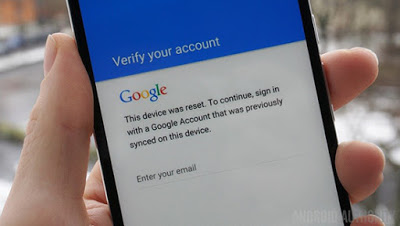
To make a factory reset, you first need to go to " System recovery”, For this purpose it is necessary to find out the combination of buttons set by the manufacturer. So we already got into the menu, which displays a huge number of curious lines. Using the volume buttons, go down to wipe data / factory reset. We activate the function by applying the Power or Home button. A new menu appears, in which there will be a huge number of lines of “NO”, and in some places in the middle of the line is “Yes”. You should go down and activate it.
As a result of all the actions described above, the phone will reboot, after which it will return to the initial settings. If you are not convinced of your own strengths, consult a specialist.
We thank each reader for their attention and hope that we have managed to answer the question posed in full.
A user who is going to sell his mobile devicemay be interested in how to make wipe on Android. Smartphone owners often use them to store personal information. This can be business correspondence, electronic bills, contact information, photographs, etc.
Wipe data / factory reset is a good idea, but in some cases this function may not be enough. For example, when employees of a well-known company Avast bought 20 second-hand at the eBay online auction android smartphonesthen they were able to recover photos, google search history, emails, text messages and contact information.
There is a way that will help the user to completely erase all information and avoid the troubles associated with the leak of personal files.
Preparing to reset to factory settings
Those who are interested in what wipe is on Android should first install the FRP (Factory Reset Protection) application. Google developed FRP as an additional layer of protection for Android 5.0 Lollipop. If the gadget is stolen, the program will not allow thieves to erase all files on it for the purpose of further sale to third parties.
If you run wipe data / factory reset with the FRP application turned on and try to configure the device again, the program will require you to enter a username and password for the latter account Google registered on the device. If a person does not have such data, then the smartphone will remain locked. Attackers are unlikely to be able to sell a mobile device on which even the operating system does not start.
After installing FRP, you need to do the following:
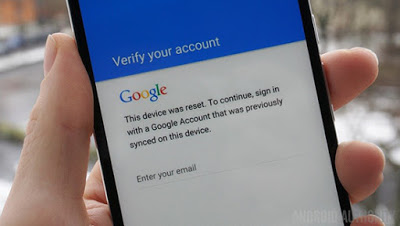
Data encryption and reset
When performing wipe data on a smartphone, it should be borne in mind that some data may still remain. Typically, the system deletes file addresses, but does not completely rewrite them. In the future, using special software it will be possible to recover some data. This is why it is recommended to encrypt information. The encryption option built into Android OS requires entering a PIN code and password each time the device is turned on. This means that anyone who tries to recover data from the previous owner of the smartphone will fail.
You must fully charge the phone or connect it to the network before starting the encryption process, as this can take several hours. Further actions may vary depending on the model of the device.
Usually you need to go to "Settings", "Security", "Phone Encryption". On the Samsung Galaxy you will need to go to “Settings”, “Screen lock and security”, “Encrypted data protection”. It will be possible to encode the SD card, but before selling the phone, it is better to refuse this option.
If the device came with android version 6.0 Marshmallow or higher, then it should be encoded by default. To find out which OS version is installed, go to “Settings”, “About device (phone)”, “ Software". The device will be encrypted only if Android 6.0 Marshmallow was installed initially.
Before you start wipe data, you need to make sure that all important files are stored on other storage media. You must go to "Settings", " Backup and reset ”,“ Reset to factory settings ”and select“ Reset phone settings ”. When the wipe factory reset on Android is completed, all information from the gadget will be deleted. In this case, any data that is subject to recovery will be encrypted. After the hard reset is completed, the smartphone can be safely transferred to another person or sold.




