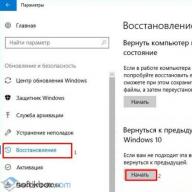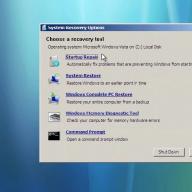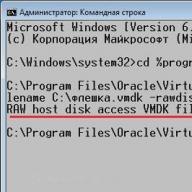Hello friends! Today I want to explain to you why do you need java technology on a computer and give illustrative examples of its use by web application developers, we will also learn how to install the Java platform on Windows 8, if you don’t know one secret, then you won’t install Java on the eight. To make it clear to you what is at stake, I am publishing these three letters that came to us in the mail.
Why you need Java
Friends, you certainly need Java technology, but only the latest version and downloaded from the official website www.java.com/ru. Why? I'll show you a simple example and explain everything.
What is Java technology?
Java is object-oriented programming language developed by Sun Microsystems in 1995. A huge number of websites, games and various applications carry various elements developed with Java.
For example, you set operating system and decided to install the driver on your video card, for this we go to the video card website, for example http://www.nvidia.ru, click Drivers. We do not want to manually look for our drivers and choose
Option 2: Automatically find NVIDIA drivers and click on the button Graphics drivers

And we get this response:
The NVIDIA Smart Scan service requires the latest Java software.Click on the "Java" icon to install.

If you click on the Java button, you will be redirected to the site www.java.com/ru and to install the Java platform for yourself, you just need to click on the button Download Java for free.
The same situation can happen with many online games, if you want to play this online game,

Then the game will immediately redirect you to the Java platform installation page.
Here's a simple example for you friends object-oriented language Java programming on the site of your video card and Online Games, if we do not install the Java platform into our operating system or if we have an outdated version of Java, then we will not be able to automatically select drivers for the video card and will not be able to play. There are many such examples. I think that I answered your question why Java is needed.
Yes, quite recently virus writers found a vulnerability in updates of the Java platform and many users suffered, to the credit of the Java developer Sun Microsystems a patch was released very quickly and to this day this has not happened again. By the way, this story can happen with any application.
How to check if it is installed on the computer latest version Java platforms
We go to the site www.java.com/ru and click on the button Is it installed on my computer software Java?

Check Java version.
![]()
Eloquently. Java is not installed at all.

Installing Java. Back to home page www.java.com/en and click
Some programs, not only web-based applications, but also full-fledged desktop programs, require virtual machine JAVA, which must be installed on your computer. In addition to the virtual machine, the program may need other modules.
Important for the performance of programs, and in particular the newest ones, is the version installed on your computer. And to find out if this or that application will work on your computer, you need to find out current version JAVA.
Way to check version
First of all, you need to go to the "Control Panel". To right-click on Start, then go to Control Panel. Our task is to find the JAVA icon.
Click on the icon with the left mouse button. We have a JAVA system settings window. In it, you need to click on the "About" button, which is located on the right.

After that, a small modal window will open, which will display information about the version, update (Update) and the number of this assembly, which is currently running on your computer.
If, after going to the control panel, you still could not find the JAVA icons, then most likely Java is not installed on your computer at all. In this case, you need to download JAVA and . You can also view the version of the Java virtual machine by going to the "Add / Remove Programs" section in the same control panel. However, in this way it will not be possible to find out in detail about the build number of the version, but only about the availability of an update.
There is another option to check the version through the official Oracle JAVA website, but it is not universal, as it only works with certain browsers (FireFox and IE).
This section is about:- Platforms: Windows 10, Windows 7, Windows 8, Windows XP, Windows Vista, macOS, Mac OS X
- Java Versions: 7.0, 8.0
If you're having trouble running applets, use any of the following options to verify that you have a particular version of Java.
Java Version in Windows Start Menu - Java 7 Update 40 (7u40) and later
Starting with Java 7 Update 40, you can find Java version information in the Windows Start menu.- Start Menu Windows start
- Click Programs
- Find a list of programs Java
- Click About the Java program to display the Java version
Java Version in Java Control Panel - Windows and Mac
The Java version can be found in the Java Control Panel.
- Finding the Java Control Panel on Windows
Finding the Java Control Panel on Mac - The version can be viewed under About tab General. A dialog box will be displayed (after clicking the section About) with Java version.
Java version in Windows programs section
The latest Java versions of your system will be listed as Java 8 with an associated update number (for example, Java 8 Update 111). Previous Versions may be listed as Java(TM), Java Runtime Environment, Java SE, J2SE, or Java 2.
Windows 10
- On Windows, click the button Start
- Scroll through the list of programs to a folder Java
- Click on a folder Java, and then to the item About Java to find out the Java version
Windows 8
- Right-click on the bottom left of the screen and select from the drop-down menu Control Panel.
- When the control panel is displayed, select Programs.
- Select Programs and Features.
Windows 7 and Vista
- Open the menu Start.
- Select Control Panel
- Select Programs.
- Select Programs and Features.
- A list will be displayed installed versions Java.
Windows XP
- Open the menu Start.
- Select Control Panel
- On the control panel, click the icon Installation and removal of programms.
- The Add/Remove Programs window displays a list of all software products installed on the system, including Java versions.
Using the Command Line to Find Java Versions - Mac
Wednesday java runtime(JRE) file that you downloaded from site oracle.com contains a plug-in for running Java content from a browser. To use the command line tools, you must download the Java Development Kit (JDK). JRE and JDK are separate systems that can be shared on your computer. You can only install one JRE runtime on a Mac. You can install as many JDKs as you need on your system.
Command line JRE versions on Mac
Enter the following command in the window terminal :
/Library/Internet\ Plug-Ins/JavaAppletPlugin.plugin/Contents/Home/bin/java-version
Determining the default JDK version on a Mac
When you run a Java application from the command line, the system uses the default JDK. The JRE version may be different from the JDK version.
To determine which version of the JDK is used by default, enter the java -version command in the window terminal. If version 7u55 is installed, you will see a line with the text 1.7.0_55 . For example:
Often the user sees installed programs on your PC or smartphone and does not know what they are for. The same is the case with a Java program. However, many users are still wondering why a Java program is needed in order to understand what functions are assigned to it and use them to the maximum.
Java technology
Java is a special programming language in which video games and numerous applications are written. With Java software, people can play online games, browse 3D images, calculate interest on loans and communicate with people around the world. Applications written in this programming language that can be accessed directly from a browser are called "applets". Many large companies use Java applets for e-commerce systems and intranet applications. On this moment over 9 million software developers work with the Java platform. It is used in all major segments of the industry. It is especially widely used in computers and networks. Such popularity is due to the efficiency, versatility, portability of platforms and the safety of the technology, which makes it the best choice for network computing. To understand what Java is for, just look at your PC or mobile phone. Only through this program, you can play various games, since most of them were written on its platform. Also this program is used in all Blu-ray players. Based on this technology, set-top boxes, lottery terminals, printers, webcams, medical devices, navigation systems for cars, parking payment machines and more.
Benefits of a Java program
The main advantage of Java is that you can write software on its platform that can later be run on almost any other platform. In addition, it allows you to create programs that run in a web browser and access web services. As a rule, the user's question is whether Java is needed? One can answer with an example that without this technology it would be impossible to buy anything on the Internet, many surveys are developed on its platform. And about multifunctional and effective applications for mobile phones without this technology it would be forgotten. Java has left Apple and Android far behind, as it is used by 3 billion people. cell phones. Now you know everything about the Java program, why this technology is needed, and how it can be successfully used.
(eventually getting to the point where I can write simple small programs for android or the web), but I managed to run java on my computer (from past experiments).
I'm not sure what version of java I have and would like to know if there is a command to see the installed and active version of java. Also, which version works best? All this on 32-bit Ubuntu 12.04
EDIT:
So it looks like I have 6 and 7 when using open 7. I want to use openjdk 7, so how do I uninstall openjdk 6? Is just via USC good enough or is there a command that needs to be run?
This command should tell you what currently provides the java virtual machine (java) and the Java compiler (javac):
File /etc/alternatives/java /etc/alternatives/javac
This assumes that the "alternative" system is working properly, which may not be the case, depending on how Java has "messed up" in the past. To test this, run:
File `which java javac`
If the alternatives system is working correctly and Java is being used, you should see:
/usr/bin/java: symbolic link to `/etc/alternatives/java" /usr/bin/javac: symbolic link to `/etc/alternatives/javac"
Otherwise edit your question to provide detailed information. Then it should be possible to give a more specific answer.
You can uninstall openjdk-6 using the Software Center. There are several packages associated with it, so you may need to remove several packages. (All openjdk-6 packages are listed here.)
Or you can use the command line:
sudo apt-get remove openjdk-6-\* icedtea-6-\*
However, whichever method you use, you might want to check first to see what those packages depend on. You may have installed software that needs version 6. (Probably not, but possible.)
you can check it out, having modeled delete operation on the command line:
apt-get -s remove openjdk-6-\* icedtea-6-\*
This will show you the effects of removing these packages, including other removed packages. (You'll notice that since this is a simulation, you don't need to sudo .)
If you want you to continue to use Java content online in your web browser (which is not the same as JavaScript), before removing any icedtea-6- or openjdk-6- packages (except, maybe openjdk-6-jdk), you need to make sure you have icedtea-7- packages installed that match all installed icedtea-6- packages.
The easiest way:
update-java-alternatives -l shows all Java versions you have installed.
java -version shows you the Java version in use.
java -showversion shows you the Java version you are using and help.
This will usually be OpenJDK.
Java -version javac -version
These commands display the version of java (the interpreter that executes Java programs) and javac (the compiler that creates them).
See image above for details.
This is what I did, it worked for me:
Open terminal:
control + alt + T
Then type (or copy and paste from here) these commands one at a time:
sudo rm /var/lib/dpkg/info/oracle-java7-installer* sudo apt-get purge oracle-java7-installer* sudo rm /etc/apt/sources.list.d/*java* sudo apt-get update sudo add-apt-repository ppa:webupd8team/java sudo apt-get update sudo apt-get install oracle-java7-installer
Then, to be on the safe side, I would reboot.
To find your java version type
Java-version
and you should see output like this:
Java version "1.7.0_04" Java(TM) SE Runtime Environment (build 1.7.0_04-b20) Java HotSpot(TM) 64-Bit Server VM (build 23.0-b21, mixed mode)
Although yours will be in 32 bit.
I highly recommend using Java 7, but updates will also try to install Java 6. That's fine. But your default should still appear as 7. Everything I chose works as long as your graphics card drivers work.
- Are PPAs safe to add to my system and what are the red flags to watch out for?