There is such an unpleasant situation when file associations get lost in operating system Windows It can be both programs (.exe) and shortcuts (.lnk) when you open one, and completely different starts. You can restore this disgrace in various ways, basically you have to change some parameters in the registry, but in today's article I will give some tips for restoring file associations without much difficulty.
You can restore application associations (.exe) by editing the Windows registry. To do this, use the Run context menu (Win + R). Next, in the window that opens, enter: and click OK.
The registry editor will start. In it, go through the branches to the.EXE folder:
HKEY_CURRENT_USER\u003e Software\u003e Microsoft\u003e Windows\u003e CurrentVersion\u003e Explorer\u003e FileExts\u003e .exe

And already there you need to delete the subsection Userchoice. And restart the computer. In principle, in this way it is possible to restore associations not only of exe files, but of any others where the association has flown, only in the branch instead .exe you need to go to the desired section, for example, to the shortcuts section - .lnk. If editing the registry fails, an error appears: editing the registry is prohibited by the administrator, then this is a matter of viruses, so read to deal with this problem.
There is such a way. You need to run the command line (CMD). this can be done the same way, having previously run "Run" (Win + R), then enter it in it cmd and click OK.
The command line starts, in which you need to enter:
regedit / s% userprofile% \\ desktop \\ fix-lnk.reg
The first line is responsible for recovery exe files (applications), the second for lnk (shortcuts) and the third for reg files (this is if it is impossible to run registry files). You can, for example, leave only the first line (delete the rest) if you need to restore the association of applications only, i.e. it will look like this:
regedit / s% userprofile% \\ desktop \\ fix-exe.reg
It happens that in this way the command line does not start (via Run), then you can open it in another way. To start, run (Ctrl + Shift + Esc). (There are viruses that dirty and block access to the Windows task manager too, if you have a similar problem, then read the article -). Next, select: "File" -\u003e "New Task (Run)" with the right button while holding down the Ctrl key. And already, after CMD starts up, we enter the desired code.
REG files to restore file associations.
Here is a short list of the main reg-files with which you can restore lost associations. For this, just you need to download the desired reg-file and run it double click.
- Recovery of EXE files (applications).
LNK file recovery (shortcuts).
- REG file recovery.
ZIP file recovery.
Folder recovery.
Restore all associations.
Attention! If the associations of .reg files are lost, i.e. there is no way to run them, then you need to act in a different way, or, as above, edit the registry, namely delete subsection UserChoice in the .reg folder. Or in command line enter:
regedit / s% userprofile% \\ desktop \\ fix-reg.reg
Or, open the registry editor again, click "File" -\u003e "Import" and select desired file, i.e. file to fix .REGYou can download it above.
Associations can also be restored using the AVZ virus removal tool. To do this, download this utility. Then run it. Next, select "File" -\u003e "System Restore". There, check the box "Restore file startup settings".
And of course, using the same AVZ or other disposable virus removal tools, you need to check your computer for availability. Most often, associations get lost due to viruses, so a mandatory computer scan is needed!
Perhaps this is all, ask questions, if something is not clear from this article.
We hope that this article will be your final point in your search for the truth on the Internet, regarding the restoration of file associations in Windows.
In the operating system, file associations are the relationship between the file type and the application responsible for opening it.
So, for example, in the standard windows configuration 7, for opening a text file * .txt is responsible Notebookfor opening * .mp3 — Windows Media Player, behind * .jpg — Fax and Image Viewer, etc…
But sometimes, for reasons of poor security, childhood, or simply pranks, these connections are broken or lost. And the "bacchanalia" begins. Music can open in Notepad, txt trying to “play” in a video player, etc.
Well, if the problem is only with files txt, mp3, or jpg. Then it’s not difficult to repair the connection. But if the connection is broken * .exe file or link shortcut * .lnkthen the computer really starts chaos.
As soon as the desktop background appears, all the programs registered in the startup, try to start through some other programs. It cannot be called horror otherwise.
There are several solutions to this problem, they are all different. Some we will consider briefly, some in more detail.
1. Restore the previous state of the system
The easiest way to reconnect is to roll back the system to the point where everything worked. This method is most preferable, since there is no risk of making things worse than they are. But! This method will not work if file association is broken * .exe -you simply open something else instead of the recovery program. But if with connections exe and lnk everything is fine - you can try the following:
Click the drop-down menu button Start. Enter the command in the search bar:
rstrui.exe
The desired object will appear in the results window. Run it as Administrator as it shown on the picture:
The system recovery utility starts. Press button <Далее> .
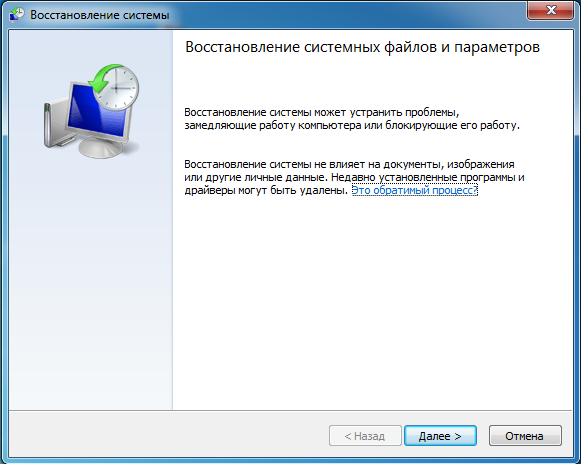
In the list of recovery points, select the date at which the file associations were in order. Remember to check the box as shown to see all possible options. Click again <Далее>
.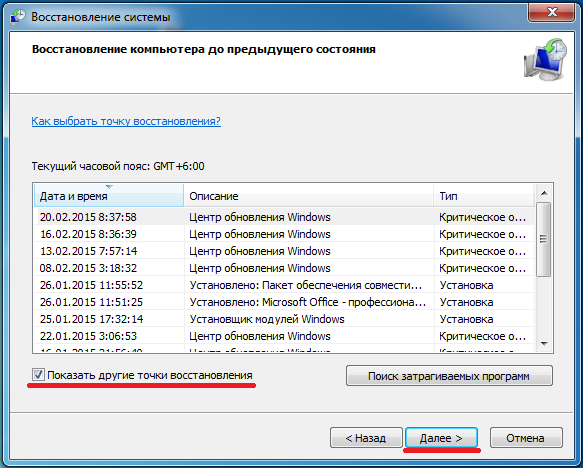
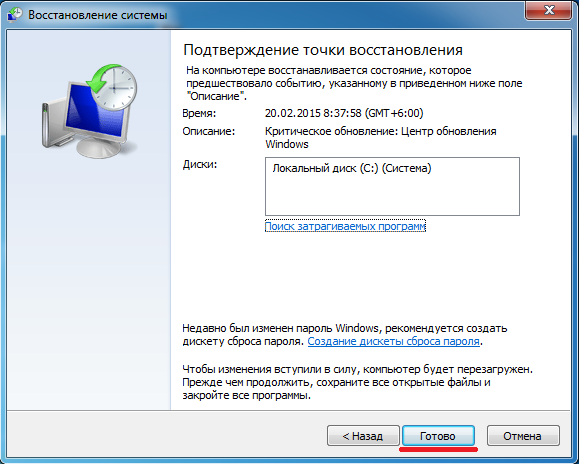
After pressing the button <Готово> The system recovery process will begin. It can last a few minutes. Also, the computer will restart. File Association Restore in Windows 7 or 8 will be restored.
2. Restore file associations using registry tweaks.
In Windows, all settings, all to one are stored in the so-called Windows registry. This is where the file associations that we have to restore are stored. This can be done manually, or you can use tweaks or otherwise reg files.
Manual editing means a lot of trouble, especially if shortcuts and applications do not start.
Therefore, it is easier to make changes to the registry automatically.
Here, as in the previous version, there is one small but .. The association for files should work * .reg
We offer a choice of downloading one of two archives - zip and rar. There is no difference between them. Which will be unpacked and use it.
ZIP archive .
Restore file associations - RAR archive.
The downloaded file must be downloaded and saved at any convenient place. The desktop will do. Unpack the archive.
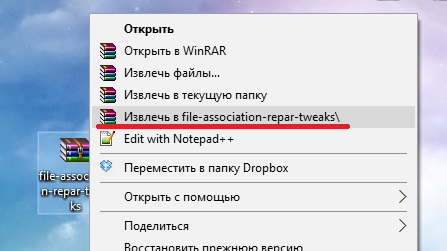
In the created folder there are tweaks for restoring associations of Windows XP, 7 and many tweaks are suitable for 8-ke.
Double click reg-file containing a problem extension in its name. For example, we have Windows 7 and the problem with running shortcuts Lnk. Select the appropriate file - lnk_fix_w7.reg
If you have turned off the display of file extensions, then you will see simply lnk_fix_w7
Merge with the registry simply by double-clicking on the file.
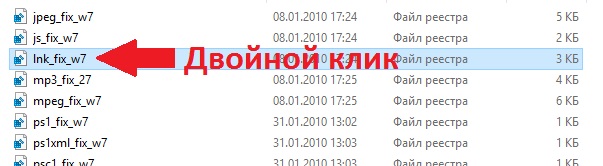
Security comes first, and that is why Windows will ask you for confidence about the upcoming merger. Nowhere to go - we agree.
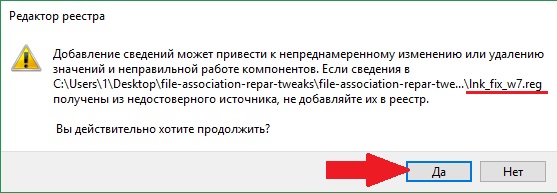
The result of successful execution will be a window in which it will be written directly.
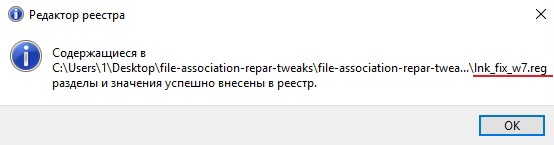
Do the same with other problematic extensions, for example, if photos open in Word.
Reboot.
3. Using a program to restore file associations in Windows 7, 8, 10
This method involves restoring file associations in all Windows operating systems using special programs. The method is less popular than the previous ones. Because if suddenly you have broken the links of executable files such as * .com, * .msi, * .exe, * .bat, then starting the auxiliary program becomes impossible - Notebook will open again or something else ... Therefore, this method is often neglected. But in vain. And that's why…
All of the above extensions are a large part of the list of extensions that programs use, but not all!
We forget that there is such a great extension for programs as * .scr - an extension of screen savers - screensavers. These are the same executable files as * .exe and their advantage is that you could hardly even knock down their associations by inadvertance. Malicious software is also rarely interested in this extension. And so some developers decided to take advantage of this and make their program with the SCR extension. It runs fine on a system in which file associations are * .exe, * .com, * .lnk, etc. shot down!
The program is distributed freely, so just take and download RstAssociations. And run. Then everything is simple. Choose the extensions whose associations we need to reset. And click on the button.
Strange of course, but the program started in French, but everything is simple.
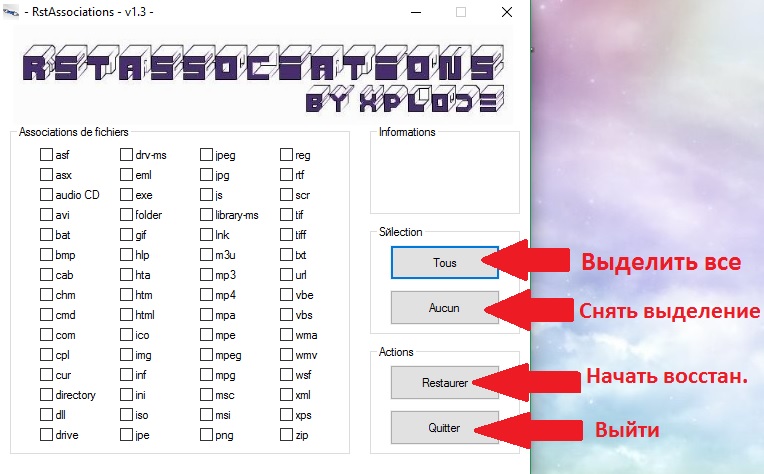
Reboot.
That's all. We hope we could help you restore file associations in Windows 7, 8, 10. If you know any other methods, write them in the comments to the article. We will definitely add them.
Comments on: 72
Hello dear readers, today I was affected by the topic as, namely the incorrect launch of programs and files.
Once a friend of mine asked me to figure it out, her daughter climbed somewhere and.exe files could only be launched from a window to open with. I figured out this problem by changing the registry settings, everything was fixed. Everyone was satisfied and somehow this topic was forgotten, and today again I ran into this problem on another computer and decided to write an article in order to help people with this disorder!
Consider 5 options for rebuilding an association, because it can happen to everyone, even if you are an experienced user, we are not immune from anything!
Everyone can be in this situation. Now there are many different viruses and spyware. And this can happen even if you have the latest update. If this happens, first check the computer from, some reliable and from. Maybe everything will be decided, but the percentage is very small, so that you can restore the file association.
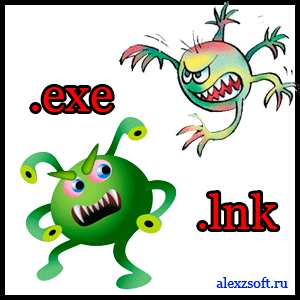
Why is this happening?
This is primarily due to, you could download spyware, a system error, or you yourself could accidentally crash file association. Whatever the case, this must be corrected in any way. And now we will analyze a few, and you will choose the method you like, I think you will like the result!
How to restore file association in 5 ways?
First way (for windows xp) - the easiest way to restore file associations is without interfering with the registry, but it doesn’t always help, but for a start it’s better to try it.
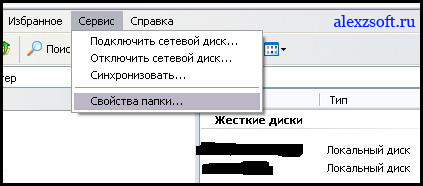

We go my computer in the upper panel select service \u003e\u003e tab. You can also go through control Panel item.
We select the necessary resolution in which you lost and click reestablish.
Second way corrections download the archive prepared for you and run the necessary files. The file name corresponds to the extension with which you have a problem.
The first file restore association to all files.

In the second, you can choose separately which association needs to be restored.

Third way offers a company Kaspersky, which developed the CleanAutoRun program.

Description can be found on official website. And also a utility called FileAssociationFixer.
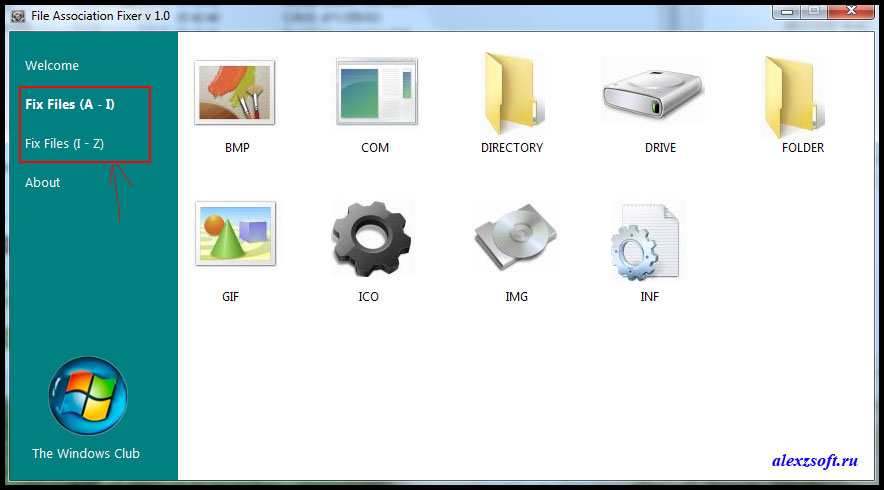
Free Download FileAssociationFixer:

Fourth way restore file association. You must download the AVZ program.

After starting, go to File and select System Restore check the box there Restore file startup options (.exe, .com, .pif).
Fifth way is the introduction of commands under Windows’s. Restart your computer, click before running windows F8 and select Safe mode with command line support. And enter the following commands.
| assoc.exe \u003d exefile assoc.lnk \u003d lnkfile assoc.bat \u003d batfile |
All hope in you everything will be successful and this day will not make you sad 🙂 If there are still recovery methods, write in the comments, I will always consider them.
A program for managing file associations.
To govern file permissions can also be using programs. Two of them now I will show you.
First free programUnassociate File Type.

It only runs on Windows 7 and Windows Vista.
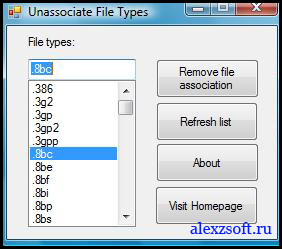
A simple program for changing file associations.
Second OpenWith program.

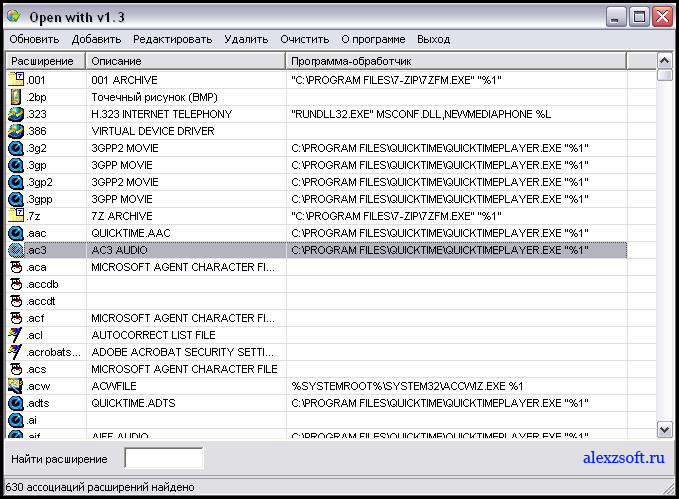
Free program able to add and edit file associations, as well as indicate which program to open a particular file extension.
That's all, I hope I helped you. restore file association. 🙂
Recently they brought a laptop in which on the desktop almost all the shortcuts are the same - like filesWidows Media Center (WMC ) Moreover, they only launch a media center. In the absence of the owner, the children clamored something. In principle, everything is very simple. In this case, they tried to open the application (EXE) via WMC , most likely accidentally dragged the application shortcut. As a result, file associations were violated and all files began to be opened by the media center, even the registry editor and command line cannot be started. Media Center has become the default program for opening all applications (EXE) and for all files associated with applications. For example, the default program for all text files (TXT) is a Windows Notepad (Notepad.exe). Since Notepad is also an application with the .exe extension, then Notepad and all text documents began to open through Media Center.
I had to go online from my computer, find the information and bring everything back to normal. To do this, we need to reset the default program settings and restore the original file associations with the appropriate programs.
1.Download the archive and unzip the file it contains File associations by default .reg .
2. Run (double click) * the unpacked registry file and confirm the addition of data to the Windows registry.
Important: This hotfix is \u200b\u200bfor Windows 7 only.
3. Restart your computer.
You will see how application shortcuts gradually take on their normal appearance.
Remember that files that are not associated with programs in a freshly installed Windows 7 (for example, MKV, PSD) lose established associations. You will have to manually assign default programs to such files ( To open with).
* If an error occurs when double-clicking on the registry file (WMC starts), then right-click on the file, select in the pop-up menu that appears Open with\u003e Select program\u003e Registry Editor . Make sure the box is checked. Use the selected program for all files of this type and press Ok. If the registry editor is not in the window Program selectionthen press the button Overviewopen windows folder, find and select the file in it regedit.exe and press Open.
You can try this option, the meaning is the same:
1.Create reg -file: open the notebook, enter these lines
Windows Registry Editor Version 5.00
[HKEY _ CLASSES _ ROOT \\ exefile \\ shell]
[HKEY _ CLASSES _ ROOT \\ exefile \\ shell \\ open]
"EditFlags" \u003d hex: 00,00,00,00
[HKEY _ CLASSES _ ROOT \\ exefile \\ shell \\ open \\ command]
@="\"%1\" %*"
[HKEY _ CLASSES _ ROOT \\ exefile \\ shell \\ runas]
[HKEY _ CLASSES _ ROOT \\ exefile \\ shell \\ runas \\ command]
@="\"%1\" %*"
2. We call it an arbitrary name, for example,
r eset f ile. reg , and run twice by clicking onreg file with the left mouse button. We agree with the changes and restart the computer.
Everything worked out for me. Good luck to you too!
Here is a small table with files for which you can reset associations (only for Windows 7):
What system recovery options are available in Windows 7?
As with previous Windows operating systems, you can perform recovery system files. To do this, in the command line launched as administrator, you need to run the command:
Sfc / scannow
At the end of the work, the utility often reports that a number of files were busy. As a rule, this is not critical, and you can get around the problem by checking the system files in Windows RE.
The main options for system recovery are described here:
- How to reinstall Windows 7, saving settings and installed programs
How to restore file associations?
In general, open the registry editor, go to the section
HKEY_CURRENT_USER \\ Software \\ Microsoft \\ Windows \\ CurrentVersion \\ Explorer \\ FileExts \\ .xxx
where .xxx is the extension you want to restore and delete the subsection Userchoice.
Below are REG-files that restore file associations, with problems of which users most often access the forum:
- LNK (shortcuts)
- EXE (executable files)
Unzip the archive, run the file, end the session.
When you right-click on a file or folder, the explorer gives an error and / or restarts
As a rule, the problem is caused by some third-party extension of the explorer context menu. In this case, the easiest way to fix the problem is to use the utility




