Right now, you can get as much as 10 gigabytes of free space at your disposal. Games, music, photos, videos - all this you can store in the cloud storage, kindly provided by Yandex. In this article, we will consider what Yandex.Disk is and what cloud technologies are all about.
What is Yandex.Disk?
Yandex.Disk is a service from Yandex that allows a user to upload their data and access it through cloud technologies. But in order not to go far into theory, let's look at how cloud technologies work.
Cloud storage - This is such a virtual flash drive that you do not need to carry with you. Here you need to make a report today and bring it to work tomorrow. You download this report to the repository at home, then come to work, download it from your account and show it to the authorities. No flash drives, disks or other media - everything is implemented using the Internet and Cloud computing.
And now back to the object under the auspices of Yandex. The Yandex.Disk technology works exactly on the same system. The company gives you free 10 gigabytes of free space into which you can upload any data format: from documents to music.

Yandex.Disk download page
In this repository you can organize files as you like. In fact, you get another computer that you can dispose of at your discretion. In addition, all documents, archives, music and so on - all this can be reproduced directly on the site, you do not need to download anything to your PC.
If you are an active user of the entire Yandex systems, you are doubly lucky, because Yandex.Disk actively interacts with other systems. Well, for example, you can open all email attachments, plus, from your account you can view the entire download history or links to third-party files in the Yandex.Disk system.
Finally, if you have several accounts, then you can conveniently use several such repositories at once, for example, defining one for work and the other for photos. We repeat, the system itself is free, but if you need more space, you can purchase a subscription and buy, for example, 1 terabyte storage for only 200 rubles a month.
How to download and install Yandex.Disk? We get 10 GB in three clicks
To begin with, we will take care of the issue of registering an account - after all, only we should have access to our data. Therefore, we go to https://disk.yandex.ru and click "Start your disk."
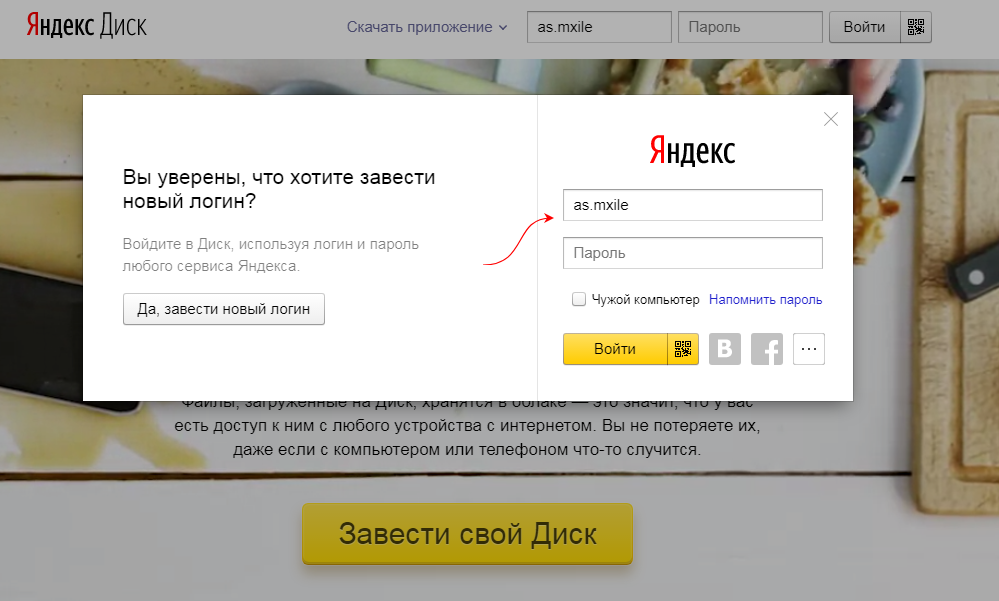
Yandex login page
Registration can be done in two ways. 1 is to create a new account. 2 - is to enter the system through social networks, such as Vkontakte or Facebook. The second method is much simpler, but if you do not have an account or you do not want to synchronize them with the Yandex cloud storage system, create new account. How to do this, you will learn from the article: "".
Now we can start downloading Yandex Disk, this is done simply, in just three steps.

Download Page
Step 2 - click on the “Disk for Windows” button.

Step 3 - open the downloaded file. As soon as the program starts, it will load installation file. After a few seconds, the system will be updated, and as a result, you will see a window about the completion of the installation. Please note that you can accidentally install Yandex Browser, if you do not need it, uncheck it.
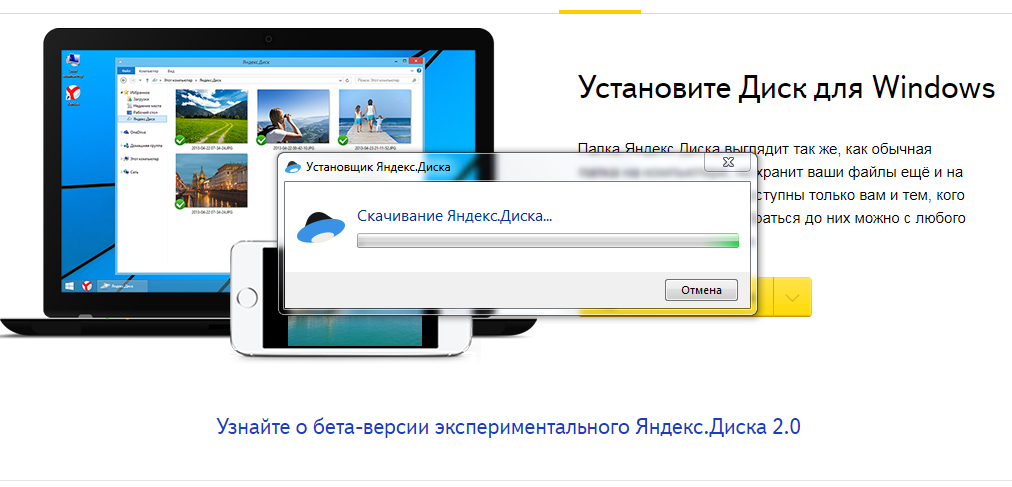
Start downloading Yandex.Disk
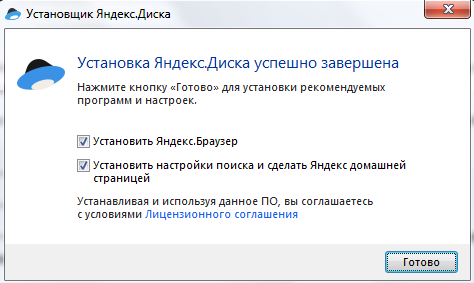
Install Yandex.Disk
Now another folder has appeared on your computer, into which we will download the necessary data.
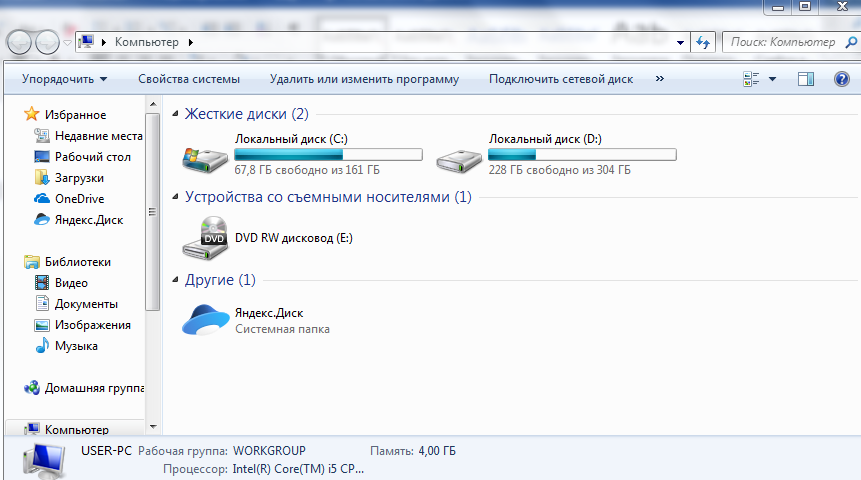
Yandex.Disk folder on a computer
How to use Yandex.Disk?
So, you have found a new folder on your PC. We open it. Perhaps the authentication system will require you to enter a username and password, so we do this and click: “Login”.

Login page
If you did everything right, Yandex will give the go-ahead, and you will need to click on the button: “Get started.”
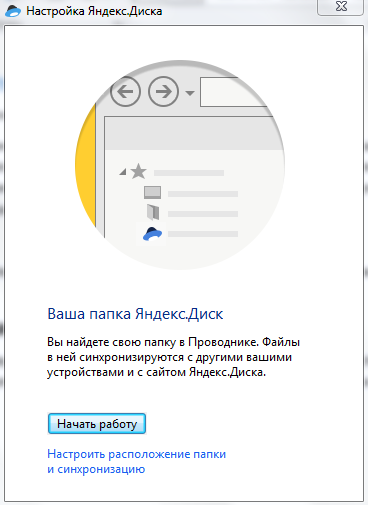
And how to work with a disk now? Everything is very simple: we select a file on the computer and transfer it to the folder: Yandex.Disk. Take a look at the screenshot - there is a file on the computer: “Database of articles”. We transfer this file to the cloud storage folder.
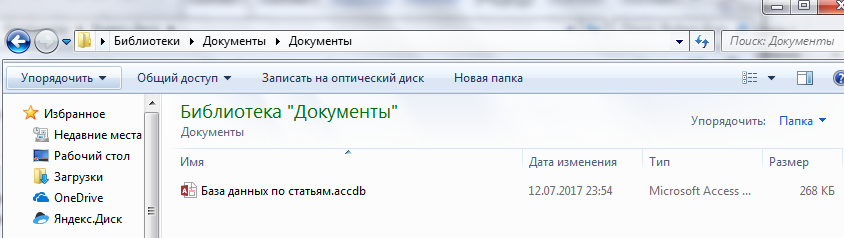
Any file on the computer
Now, let's say we needed this database at work. We open the site - https://disk.yandex.ru, re-enter the system if necessary, and as a result we observe our file in the cloud storage.
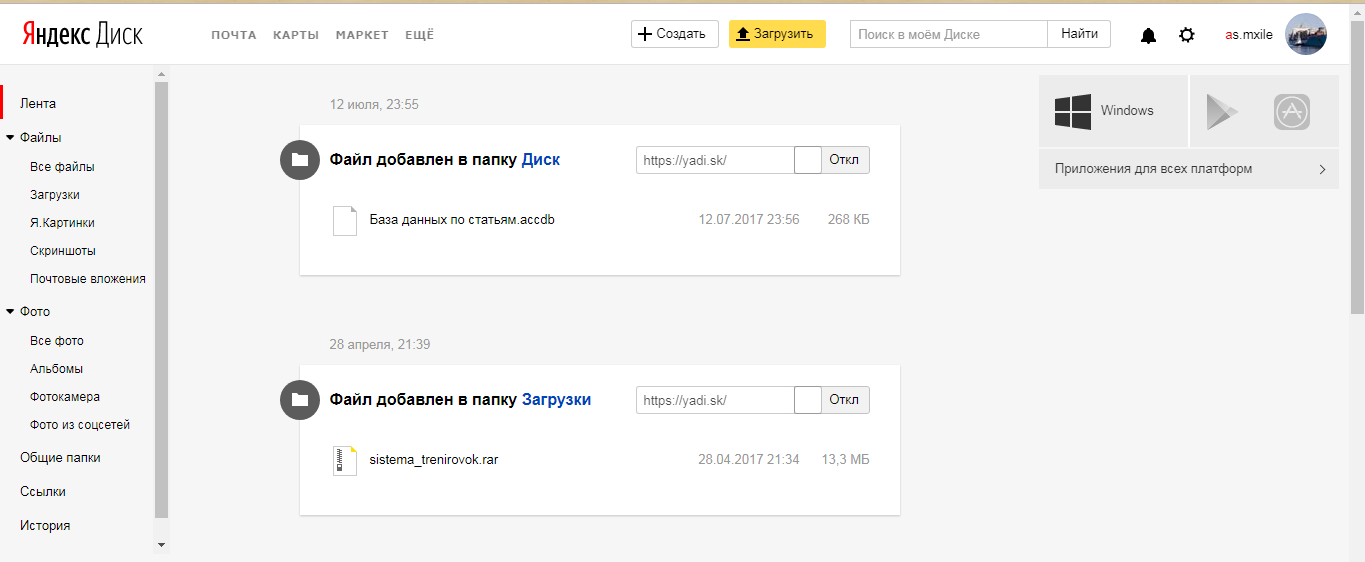
Yandex Cloud File
And what can we do with the file itself?
- download it to your work computer;
- remove it from storage (restore from the recycle bin);
- copy / move / rename a file;
- open a file (works with texts, tables, music, images and other types of files).
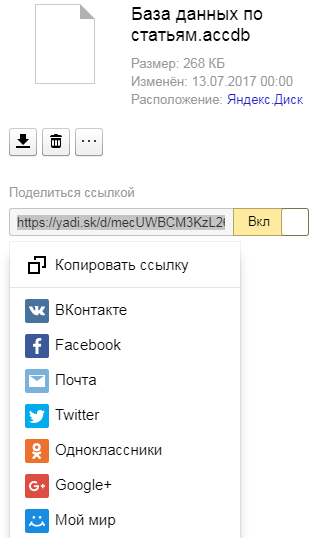
And most importantly - you can share access to file downloads with other people. Do not worry, the disk’s general access will be closed, you just give the opportunity, for example, to the boss to download your report or other document. Plus, the link can be published in social networkswhich is also quite convenient.
How to remove Yandex.Disk?
If you did not need the technology, then removing it is also quite simple. Click on the tray icon (at the bottom of the screen on the left), then click on the gear icon and click “Exit”.
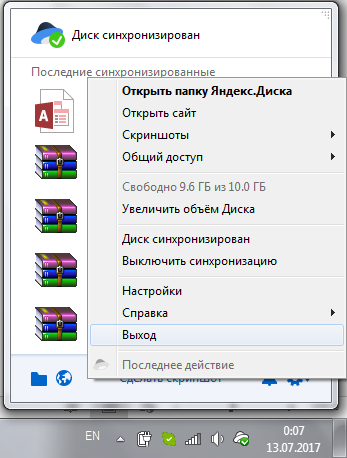
Exit Yandex.Disk
Now that the program is off, we can remove the drive from the computer. Go to "My Computer" or simply "Computer", depending on the system, click "Delete or change the program." Scroll to the very end of the list, click on the line with Yandex.Disk and click "Delete." Plus, we confirm this action.

Delete Yandex.Disk
Yandex.Disk itself will literally be deleted in seconds, and after that a window will appear in which the developers will ask you to describe the reason for removing the Yandex cloud from your computer. We click on the desired box (or just close the window) and the removal process is complete.
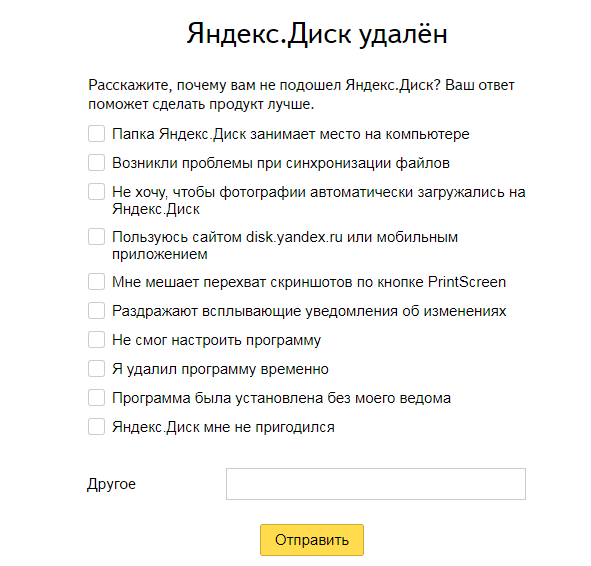
Reasons for removal
What is the result, do I need Yandex.Disk?
Believe that the use of cloud technologies in your life will greatly simplify the work with the transfer and exchange of data. You will no longer need to carry USB-drives with you and worry about your information in case of loss thereof.
Yandex.Disk is an incredibly convenient and reliable system that can be integrated not only into your computer, but also into your smartphone, tablet or even Smart.TV. Get involved in new technologies and make your life a little easier.
If you still have questions, ask them in the comments.
October 12, 2015
Yandex cloud storage
One of the most popular cloud storage in Russia is the Yandex Disk cloud. Until recently, most users knew only the Yandex search engine, which, by the way, is the most popular search engine in Russia and one of the most popular in the world. To keep up with its direct competitors, M ail.ru, Google and others Yandex.Disk created many additional Internet services: mail, maps, photos, audio and video hosting. Then Yandex launched its first file sharing Yandex.People. And in the end, Yandex created its own cloud storage, allowing customers to store files, view them and have access to their files from any device connected to the Internet anywhere in the world.
If in the previous file hosting the files were deleted after a certain time, then in the Yandex.Disk cloud file storage time unlimited. That is, the files will be stored until you delete them yourself. Yandex cloud Ideal not only for storing files, but also for synchronizing data from a computer, tablet, smartphone and for sharing files with friends and colleagues. Files can be copied to the cloud using links from other accounts. The service allows you to view and listen to files of various formats directly in the cloud, without downloading to a computer ( Office, PDF, PSD, AI, CDR, EPS, TIFF, RAR, ZIP and TAR archives, mp3, AVI and others).
Files in Yandex.Disk cloud storage can be uploaded either through a browser or using a special program from Yandex. The program works on all computers and mobile devicesunder the control of a variety of operating systems. In addition, you can work with the cloud through any Webdav client. File transfer takes place over an encrypted connection.
Webdav (Web Distributed Authoring and Versioning) - a set of add-ons and extensions to the HTTP protocol, designed for users to collaborate with files on remote servers or cloud storage
To get started with the Yandex Disk cloud service, you first need to get yourself an email inbox I. Post (Yandex mail) and then go to the cloud page Ya.Disk.
If you don’t like working with cloud storage via a web browser interface, you can download a special Yandex Disk program
During the installation of the program, you will be prompted to install additional services: Yandex Browser, search from Yandex and other nonsense, I advise you to refuse to install them. To do this, just uncheck the boxes next to each additional option. If you want, you can always install them later.

Install Yandex.Disk
Key features of Yandex.Disk cloud storage

- Is provided free 10gb space for your files. Free space can be increased in several ways:
- Invite friends to join Yandex Disk via their referral link (give 512 mb for each referral invited)
- Use a special Yandex certificate
- Participate in various promotions from Yandex
- Maximum paid storage size - 1TB
I don’t like Yandex Disk that you cannot upload files to folders in the cloud. It is inconvenient every time to create new folders and upload files to a folder. But I like the fact that i.Disk allows you to view media files without downloading to a computer. I would also like to have a full-fledged media player with the ability to create media libraries.
A good all-in-one cloud. Tied to inbox, all files can be saved and attached directly from the cloud. You can open multiple cloud storages if you register multiple accounts. So far no one has been banned for this.
The development of the Internet has led to the emergence of various services that optimize the operation of many systems. This area is full of many applications that allow you to manage your device and files remotely.
Choose a storage location
On the Internet today, many organizations provide the ability to store their personal data on their servers. Such services are both paid and free. It all depends on the specific conditions of information storage, where often paid services provide the customer with more space and claim to reliably protect your data.
Among the most popular clouds, several main ones can be distinguished:
- 1. Yandex.Disk;
- 2. Cloud Mail.ru;
- 3. Google Drive and many others.
All these services are absolutely free, but limited by the amount of allocated memory.
The procedure for creating a storage location depends on the specific service that you decide to use. Often they all bind to your e-mail. In order to start working with such a system, first of all, you need to register in one of the selected services.

During authorization, sometimes you will need to answer a few questions. For example, when you already have google account, you will no longer need to undergo such a procedure, since you are automatically provided with access to the service.
The main element of access to your data is a program that allows you to manage it remotely. Of course, you can simply access it through the browser, but it is not always convenient.
Therefore, for this you need to download and install a special program on your device. They can be found directly in the search engine. So, for Android devices they can be found in the store.
The installation process is quite simple, after which you log in and get to your disk management page. You can safely carry out any available operations on it.
It’s easy to work in such services, as their interface is simple and intuitive, which does not require prior training. If you want to use other functions cloud services, then you will need to select the appropriate Internet resources.
A small video review of the best cloud storage to help you:




