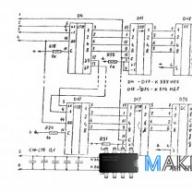Among photographers, the Lenslight app is considered quite specific. Its main feature is a large number of various optical and lighting effects, glare, glow and bokeh. Each effect can be carefully adjusted, and a filter can be applied to the photo. After adding the effects, the beams look very natural. R The implementation of the program is also quite simple: already after the first work with it, all its wide possibilities become clear. Application in English.
Requirements:
- Android 4.0 or later
Examples:
 |
 |
 |
VSCOCam: "the new standard in mobile photography"?
For iOS and Android

Undoubtedly, VSCOCam can be called the most popular application for the iPhone. By the way, the creators proudly call their program "the new standard in mobile photography." And, in general, not in vain: VSCOCam allows you to apply a variety of filters and experiment with settings. There is a document on working with the application, so that before you start working, you can thoroughly study all the features of the program. Another advantage is the intuitive interface. Again, according to the developers, they did everything so that users “did not waste time on long post-processing, but got beautiful shots simply and quickly.” The photo editor itself is free. Additional can be purchased paid content. Program in English.
Requirements:
- iOS 5.0 or later. Compatible with iPhone, iPad and iPod touch. Optimized for iPhone 5.
- Android 4.0 or later
Examples:
 |
 |
 |
Afterlight (33 rubles): experimenting with color reproduction
For iOS andAndroid
 |
 |
 |
Like all other photo editors, Afterlight contains many hipster filters and frames. But what sets this program apart is its color reproduction: photographers compare it to Lightroom. Afterlight won't replace professional software but good for small jobs. For your convenience - 15 editing tools. You can adjust, for example, contrast, saturation, image temperature. The application has 23 "film" effects that allow you to "light up" a photo, add texture, mirror an image, etc. Separately, we can say about all kinds of frames: there are so many of them that even from the simplest picture you can get quite an interesting result. Application in English.
Requirements:
- iOS 5.0 or later. Compatible with iPhone, iPad and iPod touch. Optimized for iPhone 5.
- Android 2.3 or later
Examples:
 |
 |
 |
Mextures (66 rubles): add magic to photos
For iOS
 |
 |
 |
The first thing that impresses is the design of the app. He's already inspiring. As soon as we start working, we see the richest choice of various textures, which, which is unusual, are presented in the form of “formulas” from ready-made collections. By the way, textures can be created by yourself, experimenting with various parameters. For those who like to create beautiful color pictures, reminiscent of illustrations for fairy tale books, this program is optimal. At the first launch, the user can view the main features of the application. Today, Mextures is in the overall top 100 best paid apps. Program in English.
Requirements:
- iOS 6.1 or later. Compatible with iPhone, iPad and iPod touch. Optimized for iPhone 5.
Examples:
 |
 |
 |
Snapseed: let's add some drama
For iOS and Android

Another popular photo editor. Snapseed provides a lot of possibilities: a huge number of filters and effects, such as tilt-shift and focus adjustment, sharpness and color adjustment. There is automatic editing. Among the filters, one can single out a group, so to speak, especially “atmospheric”, which will look good with both color and black and white photos, adding some drama and mystery to the picture. Application in English.
Requirements:
- iOS 5.1 or later. Compatible with iPhone, iPad and iPod touch. Optimized for iPhone 5.
- android version 4.0 or later
Examples:
 |
 |
 |
Pixlr Express: 100% Free
For iOS and Android

The product of a major developer Autodesk has quite a few options. As in the case of Mextures, here is a curiously pleasant interface and design. All functionality is grouped into categories. This is one of those rare photo editors where paid components are completely absent. interesting huge selection filters, frames and other features: you can make a photo truly archival, you can add an inscription, decorate with all kinds of bokeh and lighting effects like LensLight. AND one more pleasant trifle - the program menu each time appears before you with a different background, which is the previously edited frame. Application in English.
Examples:
 |
 |
 |
Adobe Photoshop Express: for RAW processing
ForiOSAndAndroid
 |
 |
 |
Compared to other programs, there is nothing particularly remarkable here - all the same typical settings and effects, half of which are paid. On the other hand, the developers knowingly put the word “express” in the title, which speaks for itself that the program is designed for quick processing of the pictures taken, with which Photoshop Express does an excellent job. What is especially valuable - here you can process RAW files. Application language is English.
Requirements
- Android version 4.0.3 or later
Examples:
 |
 |
 |
Rookie: universal for every genre
For iOS and Android
In just a couple of months of its existence on App Store photo editor Rookie managed to get a huge amount of rave reviews and a high score. The application has both a free set of features and a paid one. The premium version, which includes 72 filters, 142 stickers and 130 frames, can be purchased for 169 rubles. The standard package of the application contains a lot of vintage filters adapted for different genres of photography: portraits, landscapes, city sketches, macro, etc. Each filter group has its own settings. For example, in filters for portraits, you can adjust the level of the Skin Smoothing parameter. After processing, the photo can be sent to Instagram, Twitter, Facebook, Tumblr, Flickr, or saved to the gallery. Application in English.
Requirements:
- iOS 6.0 or later. Compatible with iPhone 4, iPhone 4S, iPhone 5, iPhone 5c, iPhone 5s, iPad and iPod touch. Optimized for iPhone 5
- Android version 2.3 or later
Examples:
 |
 |
 |
Aviary: optimal for android
For iOS And Android
 |
 |
 |
Aviary photo editor is considered one of the best apps For mobile devices on Android based. In general, it is very reminiscent of the updated Instagram: also big choice different filters, the same standard settings brightness, contrast, saturation, but in addition to this, you can add stickers, stickers, inscriptions (although the choice of fonts is small), and create your favorite memes. The application is adapted for the Russian language.
Requirements:
- iOS 7.0 or later. Compatible with iPhone, iPad and iPod touch. Optimized for iPhone 5.
- android version 2.3.3 or later
Examples:
 |
 |
 |
Pho.to Lab: for visionary creatives
For iOS and Android
Requirements:
- Android is device dependent.
Examples:
 |
 |
 |
3 apps to add text to photos
Over (33 rubles)
For iOS and Android
 |
 |
 |
Over is an application for adding text to a photo. For starters, you can look at what users have already done with this application. Program in Russian. The workflow is incredibly simple and straightforward: you select a photo, insert text, change its color, size, position and font. In a word, it is impossible to get confused. Initially, not all fonts are available to the user. For a complete set, you will need to pay about 40 rubles. At the same time, the program's capabilities are somewhat limited: you cannot make the font bold or italic, and also use a background for your inscription. Application in Russian.
Requirements:
- iOS 6.0 or later. Compatible with iPhone, iPad and iPod touch. Optimized for iPhone 5.
Examples:
 |
 |
 |
Phonto: the richest feature
For iOS and Android
 |
 |
 |
In addition to the built-in fonts (and there are about 50 of them), Phonto has the ability to install any fonts you want. The program is implemented very easily: to add an inscription, just click on the photo. Then you can do absolutely everything with the text. Aligning, changing fonts, colors, transparency, adding characters and backgrounds - in Phonto, unlike Over, you can realize any creative idea. By the way, you can edit the photo itself by applying one of the filters to it. An additional set of frames and filters is available for 66 rubles. Application in English.
Requirements:
- iOS 7.0 or later. Compatible with iPhone, iPad and iPod touch. Optimized for iPhone 5.
Examples:
 |
 |
 |
Typic: for those who are not indifferent to friendly design
For iOS
 |
 |
 |
Typic can automatically crop pictures to a square. After choosing a frame, you can apply one of 11 free filters, add text, choose one of 30 fonts and 7 colors, adjust its transparency, and finally decorate the result with a frame or pattern. The available fonts work correctly only with the Latin alphabet. Perhaps, it is possible to note the pleasant interface of the program. More fonts and filters and fonts are available in the second "version" of the program - Typic + for 33 rubles. Application in English.
Requirements:
- Requires iOS 7.0 or later. Compatible with iPhone, iPad and iPod touch. Optimized for iPhone 5.
Examples:
 |
 |
 |
3 collage maker apps
Moldiv: collages and more
For iOS and Android
A free app from the makers of PicsPlay Pro. With it, you can easily combine and edit multiple photos. Here you will find not only various frames and a wide range of options, but you can also decorate your pictures with inscriptions and stickers. In one collage, you can combine up to 9 pictures! In addition, you can make the corners of photos rounded, choose a background, adjust the font (the choice of fonts is simply huge, besides, they are also adapted for Cyrillic).Before starting work, you can see video about the capabilities of the application, but most likely, you will figure it out without it. The program is very user-friendly and understandable.The photo editing function is also on top: from 45 effects, you will definitely find what will embody your creative idea.And those for whom such a set is not enough, will be able to purchase a premium package for 66 rubles. Application in Russian.
Requirements:
- iOS 6.0 or later. Compatible with iPhone 4, iPhone 4S, iPhone 5, iPhone 5c, iPhone 5s, iPad and iPod touch. Optimized for iPhone 5.
- Android version 4.0 or later
Examples:
 |
 |
 |
Photo Grid: making announcements and video stories
For iOS and Android
Another free application that allows you to create not only collages, but also original postcards and “bulletin boards”. The same rich functionality as Moldiv, Photo Grid it cannot boast (for example, here you cannot adjust the thickness of the frames), but it has a number of other advantages. So, with this program, you can create video stories using your photos and favorite music, as well as photo stories with text and stickers. In total, the program offers about 3,000 layouts and stickers. In addition, the application allows you to edit individual photos. Program in English.
Requirements:
- iOS 6.0 or later. Compatible with iPhone, iPad and iPod touch. Optimized for iPhone 5.
- Android version 2.3 or later
Examples:
 |
 |
 |
Pic Jointer: simple and fast
For iOS and Android
Unlike the previous two applications, Pic Jointer offers to make the most ordinary collages: simply and quickly. There are 64 schemes for the user's choice. The thickness, roundness of frame borders and color can be adjusted to your taste. A premium account will allow you to choose the background of the scheme.
Requirements:
- iOS 6.0 or later. Compatible with iPhone, iPad and iPod touch. Optimized for iPhone 5.
- Android version 2.3 or later
Examples:
 |
 |
 |
3 applications for creating multiple exposures
MultiExpo: The first application for multiple exposure
For iOS
 |
 |
 |
For those who are looking interesting application to create the effect of multiple exposure, we suggest paying attention to MultiExpo. By the way, MultiExpo is the pioneering application of multiple exposure on mobile devices. And for the "pioneer" it is implemented quite well: a clear and pleasant interface in Russian, the ability to crop each frame separately and apply filters to an already combined image.The application is completely free, there is no additional premium package.
Requirements:
- iOS 5.0 or later. Compatible with iPhone, iPad and iPod touch. Optimized for iPhone 5.
Examples:
 |
 |
 |
Instant Blend: multiple exposure as one of the features
For iOS
 |
 |
 |
An application that allows you to take double exposure shots. Free set features include the ability to apply various filters to images, contrast correction, exposure for each frame, all kinds of frames and adding inscriptions. The premium features package allows you to diversify the possibilities. In English.
Requirements:
- Requires iOS 6.0 or later.
Examples:
 |
 |
 |
Picamerge (33 rubles)
For iOS
 |
 |
 |
The first thing that should be noted is the friendly interface in Russian. But compared to the above free photo editors, Picamerge seems too simple: here you can’t even rotate and crop the image. All you can do is merge two images into one and apply a filter to them.
Requirements:
- iOS 7.0 or later. Compatible with iPhone, iPad and iPod touch. Optimized for iPhone 5.
Examples:
 |
 |
 |
Photo editing in the era of digital photography is an objective necessity. In this regard, the Slovak photographer Rado Adamek is remembered: “Someone says that he does not need good photo retouching? He just doesn't know how to use Photoshop properly."
Many novice photographers, out of fear of the retouching process, hide behind the notion that the perfect photo is created without Photoshop. However, in the same way, a person with excess fat tries to justify his weight with “heavy” bone. But over time, gaining experience, the photographer can radically change his mind.
Want to know the second most common newbie excuse? "The only editor that should retouch photos is Photoshop, and that's it." Amateur photographers who adhere to this point of view do not even suspect how much they are mistaken. We have already raised the topic of alternatives to Photoshop - read more.
In addition, an amateur photographer is unlikely to spend as much time working in Photoshop as a professional, so the result will be appropriate. This, of course, does not mean that constant practice will sooner or later allow you to edit photos no worse than professional retouchers.
The developers admit that Polarr is aimed at quite experienced and demanding users, so be prepared to spend some time getting used to the interface of this editor.
Best Free Photo Editor: GIMP
GIMP is a complete professional photo editor that can be easily downloaded and installed on your computer. GIMP can offer the user many tools and functions, including retouching, cloning, working with layers and various filters, as well as a built-in file manager. It works great on Mac, Windows and Linux. Importantly, GIMP supports many graphic formats, including RAW files.
GIMP saw the light of day in 1995 when it was created as a free alternative to Photoshop. Compared to the latter, GIMP is, of course, inferior in efficiency to some complex features and tools, but this best editor one of those that you can get for free and absolutely legally!
The GIMP interface is very reminiscent of Photoshop interface, so if you have experience with the editor from Adobe, you will master GIMP quickly enough.
Best free photo editor: Fotor
Platform: Windows, Mac OS X, Linux.
Price: Distributed for free.
Fotor does not pretend to be a full-fledged photo editor, but despite this, it is one of the most popular free apps. Fotor is available in both online and desktop versions.
The most popular among users of this editor is the function (High Dynamic Range), which allows you to combine 3 shots with different exposures into one HDR image (one of the favorite techniques of landscape photographers). In addition, filters and basic tools for cosmetic photo retouching are available to the user. Fotor supports the ability to apply selected options and settings to multiple images at once.
The disadvantages of this application include the lack of tools and features available in other free photo editors.
Best Free Photo Editor: Paint.NET
Platform: Windows, Mac OS X, Linux.
Price: Distributed for free.
When reading the name of this application, you will probably remember the standard graphic Windows editor– MS Paint. Indeed, Paint.NET was originally developed as an online alternative to the standard editor installed on millions of computers around the world.
But over time, its developers decided to go further - they implemented support for layers, effects, as well as a number of other popular tools, turning their brainchild into one of the most popular image processing applications.
By developing the functionality, the developers of Paint.NET were able to maintain its "paint" simplicity, which has become one of the main assets of this editor. It's fast, simple, and free, making Paint.NET the perfect tool for light, fast editing.
Paint.NET is great for those who want to retouch their photos a bit without resorting to the extra power of Photoshop.
Best free photo editor: Krita
Platform: Windows, Mac OS X, Linux.
Price: Distributed for free.
Krita is already interesting in that it was designed by artists for artists. This free editor provides creatives with all the tools they need when focusing on concept art, illustration, and visual effects.
Of course, Krita is not a photo-centric application - although photographers are happy to use it for retouching - this editor is more intended for digital painting and graphics. Krita may offer the user a large number of a variety of brushes and tools for fine retouching, and supports, among other things, the PSD format.
Best free photo editor: PhotoScape
Platform: Windows, Mac OS X, Linux.
Price: Distributed for free.
PhotoScape is another great member of the family of free photo editors that offer a wide range of simple and effective tools. With this application, you can create GIF presentations or animations, manage color, convert RAW to JPEG, create slideshows, etc.
This is not to say that PhotoScape is in some way superior to the other editors mentioned in this article, it is rather a solid average. However, its functionality is quite enough to meet the needs of a novice photographer.
Best Free Photo Editor: Pixlr
Platform: Windows, Mac OS X, Linux, Android, IOS.
Price: Distributed for free.
Editor is available both as an online service and as a desktop application. In addition, for those who like to edit photos on a smartphone, there are versions for Android and IOS. Since the interface of all versions is very similar, this free editor is an ideal solution for shooting both on a smartphone and on a camera.
The process of editing images in Pixlr is similar to working in Photoshop. You can add your photo to new layer and apply dozens of available filters to it. And you can be sure that Pixlr will always provide a good result. The editor includes three free modules: Pixlr Editor, Pixlr Express, and Pixlr O-Matic.
Compared to other editors, Pixlr has one huge advantage - it runs in a browser, which means you can use it anytime on any PC or Mac without having to install any software.
As a traditional bonus - a video about the best programs for photo editing:
More useful information and news in our Telegram channel"Lessons and Secrets of Photography". Subscribe!
Similar posts
AnswerHelpful information. I have just started to master photo processing and got acquainted only with Pixlr. It is difficult to find a program with a maximum of features and with a clear interface. I will definitely study all the processors recommended in the article! Can you recommend the best for processing portrait photos?
Answer
Before I read this article, I used only the Paint.NET program. And now I really wanted to try all the others that are described here. And I'll start, perhaps, with GIMP. Interested in this editor. Not only are they all free, but many can be used online! Very cool! Thank you for useful information!
Answer
He himself started with Photoshop (certainly not a license), like, probably, 90 percent of amateur photographers. I squeamishly did not pay attention to free programs, they say, for free, can they really offer something normal. Apparently, I was wrong, I will try Gimp, judging by the description, only it is a full-fledged editor, especially in terms of design it is closest to the monster from Adobe, and the fact that there are no complex functions is only a plus, the interface is less clogged. But still, I would very much like to know the opinion of the author (albeit subjective), which photo editor he considers the best of the 7 best, the most balanced (functionality / convenience of the interface).
Answer
I have not mastered such programs, and if I need to process photos, I simply turn to the site, where there is the possibility of editing photos online.
True, there are much fewer opportunities, but still it is quite possible to correct the photo.
But in any case, over time I want to learn how to work with such programs.
Answer
Fotor does not know how to work with HDR in free version. The screenshot in the article shows the desktop version screen with open panel any graphic filters and not a hint of HDR.
Answer
Oh, I would at least deal with Paint and with Photomaster, I can’t master Photoshop, it’s painfully complicated.
Answer
Often we need a simple photo editor to quickly correct a photo - reduce or increase the size, change the tone, make a photo stylish black and white, apply some other interesting effects to a photo.
Photo! Editor
Great free photo editor photo editor. Simple, but at the same time allows you to change the photo beyond recognition.

Improve photo quality, remove red eyes, correct Color tone and brightness, resize, make a caricature with a special tool, apply makeup on photos - all this will not take you much time, everything is intuitive.
Each effect can be customized to achieve the perfect result, or you can use the default settings.
Anyone can handle such a free photo editor, and the result will undoubtedly impress.
FotoMorph
FotoMorph- this is a good and free program that allows you to create animated pictures from ordinary ones. Able to produce the so-called morphing, which gradually transforms one image into another in just a few simple steps. The graphic editor has many different effects, thanks to which you can make the image move by adding different backgrounds, text entries, and much more.

FotoMorph editor works with formats: JPEG, BMP, GIF, PNG, TIFF. And you can save the project in formats: JPEG, BMP, PNG, GIF. And also in AVI, Gif-animation, web page or Flash movie.
With FotoMorph animated picture editor, your photos can come to life in the most amusing way. You can take cool photos and please friends.
Mobile Photo Enhancer
IN mobile phones there are video cameras, and often these cameras are not very high quality, which generates many defects in the captured images. Free program Mobile Photo Enhancer allows you to quickly and easily eliminate defects in photos from your mobile phone.
You can correct the sharpness, contrast of the photo, color reproduction. And also remove the distortion caused by JPEG compression.

In addition, this photo editor has the ability to increase the resolution of the photo up to two times. The output is Good photo quite acceptable quality. Mobile Photo Enhancer can work with both one and big amount photos at the same time.
Thanks to Mobile Photo Enhancer, you will never delete photos that “failed”. Improving a photo from a mobile is now quite simple, but it is important to remember that you still won’t get a perfect result, since this is not a camera.
If after all the manipulations you want to make a photo collage, then one of the most simple ways will create it with Picasa.
When it comes to image editing, the first thing that comes to mind is Adobe Photoshop. However, the price of this tool bites for many, and in most cases such sophisticated functionality is not required in principle.
There are enough free high-quality analogues on the market for working with pictures, both for computers and for mobile devices. There are also great online solutions.
Various analogues of "Photoshop" come out quite often. Some become popular, others disappear unnoticed. In recent years, there have been several truly interesting solutions which continue to develop and require increased attention.
Krita - editor for artists
The free program, available on Windows, Mac and Linux, is able to surprise many with its simple yet effective features. Have you cropped and rotated the photo? Satisfied with the result? Fragment allows you to upload images to your Facebook profile in a couple of clicks. Love Gif-animation is also not a problem. The program supports PSD and HDRI formats and is undemanding to resources. There are also portable version, which you can have with you on a flash drive.
Picture.st is the best online editor
The easiest and yet the best online graphics editor. If you only occasionally edit images, does it make sense to install a full-fledged application on your computer? For a long time online editors were not very convenient and often unstable. They also lacked functionality. Picture.st has solved this problem and can safely be considered as an online image editing solution.
Within the framework of this article, 7 of the most functional photo editors for operating system Android.
Each of the applications below is perfect for a wide variety of needs - from processing special photo filters to completely transforming a photo. You can easily create colorful effects, experiment with collages, crop and move various objects, etc. Intrigued? Then we start.
PicsArt Photo Studio is considered one of the most powerful applications of this subject. This is a great graphics editor with great features. And this is really true, because in addition to the standard change of the background, color, adding different stickers and applying effects, there is a full-fledged drawing tool here.
Key features:
- social network for creative people;
- many effects and filters;
- collage master;
- tools for drawing at a professional level;
- photo editing tools.

Meitu
We would like to draw the attention of our readers to "Meitu-beauty camera, selfie drawing & photo editor" - a rather powerful and interesting application. From our point of view, it really deserves attention and for some users it can become the best photo editor.
MeiTu tools provide the ability to edit pictures at a professional level. You can also carry out such standard photo operations as adding text, effects, backgrounds, etc.
Key features:
- facial treatment with "Beautification" function that gives sparkling eyes, straightens the nose and gives flawless skin with the push of just one button;
- function "Acne" - relieves acne;
- many effects and collages;
- additional settings - adding text, stickers, etc.

Adobe has a hand in creating a huge number of great applications for Android. There is no doubt that each of them deserves a special mention, but Photoshop Express is a special application. It is worth noting that the photo editor received such a high status due to its extraordinary simplicity and accessibility.
The application will quickly edit the footage, apply the necessary filters, eliminate annoying defects and correct the color scheme. Moreover, the program is absolutely free and supports the most popular graphic formats. Do not forget about the possibility of self-creation of the necessary filters, which is very convenient.
- support for frames and RAW format;
- the ability to create your own filters;
- convenient management;
- fog removal;
- noise reduction.

The application combines more than 2 million unique effects, vibrant filters and overlays. With this photo editor, you can create colorful collages and work with images using an impressive number of layouts, choosing the right background and easily defining the required spacing. The application has all the features to create a true masterpiece.
Key features of the photo editor:
- creating collages;
- many filters;
- image stabilization function;
- an incredible number of effects;
- efficient selfie.
By the way, in this article we reviewed the popular .

The app is designed for people who can't live without photo editing. There is an opinion that Handy Photo is the best photo editor for Android.
With the application you can improve appearance your photos, make general or selective tonal adjustments, remove objects, work with textures you like, or use a variety of filters.
If you spend several hours performing certain actions in Photoshop, then with the Handy Photo application you can do it in a few minutes.
Key features of the photo editor:
- the possibility of using frames;
- styling your photos;
- many textures;
- tone and color processing;
- moving and cropping objects.

A photo editor with an abundance of features that allows you to edit your photos quickly and easily. The program has an intuitive interface and all the necessary tools for working with images.
What you can do: improve the contrast and brightness of the picture, adjust the sharpness, draw on the image, eliminate red eyes, add funny stickers, etc.
Key features of the photo editor:
- support for stickers and frames;
- adding an inscription on the photo and the ability to draw;
- auto-correction;
- rotation and cropping.

VSCO
This is not only a wonderful photo editor, but also a whole community of mobile photography lovers. The application will help you take pictures and edit them effectively using unique filters, as well as special tools for controlling the camera.
VSCO features: brightness, sharpness, contrast adjustment, image format editing. In addition, the application contains an impressive amount of content created by other users. This will help you get inspired and create a real masterpiece.
It is important that the photo editor will not only process your pictures, but also help you find true like-minded people in the field of photography.
Key features of the photo editor:
- filters;
- the possibility of auto-correction of the image;
- rotation and cropping;
- social component;
- Lots of camera settings.