Problems with the lock code on phones Sony Ericsson. What if we forgot it?
By default, the code 0000 is set on all devices of this manufacturer. If it does not fit, most likely the combination is different due to the user changing it. The lock code usually includes from 4 to 8 numbers.
If we just purchased a mobile device, the lock is most likely disabled. You can enable it through the general settings of our phone. We go to the "Locks" item through the "Security" menu and select the "Phone Protection" item. Turn on protection. Enter the lock code. As already mentioned, the default is 0000.
To change the set code, again go to the “Phone Protection” item and select “Change Code”. Next, follow the instructions of our mobile device.
What about a user who has forgotten the Sony Ericsson lock code and cannot remember it in any way? For security reasons mobile operator, as well as the support center of the manufacturer of mobile equipment has the right to find out such a code. If there are no such reasons, it is best to contact a service center for help from specialists.
How to reset the lock code on a Sony Ericsson phone, if we forgot it, ourselves?
One of the most effective ways is a hard reset, that is hard reset. At the same time, the settings will be rolled back to the factory settings. Note that the reset method depends on specific model our mobile device. This is especially noticeable in the way you enter the system recovery menu.
You can also reset to factory settings using special utilities. Before working with any of the programs, be sure to check for firmware drivers. Depending on the platform under which our phone is running, the lock code will reset to 0000, or it will appear in the flash-era window.
Reset security code it is possible through the utility SETool2 Lite. We open it and select the model of our device in the item “Phone Type” (“Phone Type”). Click “Repair / Unlock” (“Repair / Unlock”). The phone turns off, after which we press and hold the C key and insert the USB cable.
A notification should appear in the “Log” window stating that the device is disconnected (“Phone detached”). We close the program, disconnect the mobile device, remove and install the battery back. Turn on the phone again.
You can also reset the code through the XS ++ utility. Open it, select the connection point ("Connect"). On the disconnected device, hold the C button and connect the USB cable. After the device is detected, check the "GDFS" item. Go to the “Locks” tab, and from there - to the “Phone Lock”. At the end of the reset, close XS ++, turn off the mobile device. We remove the battery and install it back, and then turn on our phone.
Immediately pay SPECIAL ATTENTION! that before placing an order for the NCK code, you need to make sure that there are free attempts to enter it. Quite often there is a situation when the counter of free attempts is blocked by the operator himself, or the previous owner of the device attempted to guess the NCK code and thereby exhausted all the possibilities for its use.
- unlock code and SonyEricsson (unlock via IMEI phone);
- unlock code for Sony Xperia (unlock via IMEI phone).
Ways to enter NCK code to unlock on various models
To enter the unlock code on a SonyEricsson phone, do the following:
- activate the device without a SIM card:
- when a message about inserting a SIM card ("Insert SIM") appears, push the joystick to the left;
- then double-click on (*)
- press the joystick of the phone to the left again;
- the message "Personalized with MNC2" or "Personalized with MNC3" should be displayed on the screen of the gadget;
- wait about 5 seconds and wait for the "Network" item to appear with the image of the operator lock in the form of a closed lock;
- press "Select";
- “Unlock (Net) 5” and “NCK:” should appear;
- at this moment, dial the NCK code that you ordered on our web resource;
- the appearance of the messages “Network unlocked” and “Insert SIM” will indicate that the phone is completely unlocked from the operator.
To unlock your SonyEricsson U1 Satio phone by entering the NCK unlock code, do the following:
- turn on the device without a SIM card;
- enter the resulting combination in the form #PW + RECEIVED UNLOCK CODE + 1 #;
- repeatedly press *, P, W or “+” to enter.
Checking free attempts to enter unlock code on SonyEricsson Xperia smartphones
To obtain information about the number of free attempts to enter it, you need to type the following combination in the strict sequence from the device’s keyboard:
- 1 time on the MENU button (located on the left);
- 2 times on the BACK button (located on the edge, on the right);
- 1 time on the MENU button;
- 1 time on the BACK button;
- 2 times on the MENU button;
- 1 time on the BACK button.
If you have exactly typed the combination, then on the device’s screen a closed service menu will appear with information about the type of phone lock, and it will also be possible to enter the NCK code.
The displayed menu should contain the following items:
- Service info -\u003e SIM lock;
- Service settings;
- Service tests
It is through this menu that you can get information about the current status of the phone lock, about the type of lock, as well as the number of free attempts to enter the NCK code. In the event that there are attempts, and the phone with a SIM card inserted into it displays the message “SIM network unlock PIN”, feel free to start entering the unlock code for SonyEricsson unlock.
To switch to the special (service and engineering) menu of SonyEricsson Xperia and / or Sony Xperia phones, dial * # * # 7378423 # * # *.
If you are faced with the fact that the free attempts to enter the NCK code are exhausted and it is impossible to unlock it by entering, then use the Omnius for SE program to unlock your smartphone. For its operation, you will need a standard USB cable, and instructions for unlocking using this method are given below.
Unlock instructions for SonyEricsson using Omnius for SE
Unlock models SonyEricsson X10i, X10i Mini, X10i Mini Pro, X8, U20, M1 Aspen, W100 Spiro via a standard USB cable. Instructions on the link - Detailed instructions. The way to unlock these smartphone models with the Omnius program is the only and unique.
The presented software makes it possible to unlock SonyEricsson X10i, X10i Mini, X10i Mini Pro, X8, U20, M1 Aspen, W100 Spiro mobile phones even under the condition that they have completely exhausted all free attempts. Often, these communicators are initially sold with a zero attempt counter to enter the unlock code.
The operator whose network you are unlocking does not matter.
In order to avoid possible problems, we strongly recommend checking the number of attempts before proceeding with the order of the unlock code for unlocking.
If you receive information of the following type:
(x) network 0
network subset 5
service provider 5
Corporate 5
sim 0
then there are no attempts.
If on the screen you see information similar to the screenshot
this suggests that the phone has an unlimited number of attempts to enter the code. Thus, you have two options: try your luck and try to guess the code of 16 characters, or just buy the unlock NCK code for Sony Ericsson on our website.
The type of lock installed on the phone can be any. To get the correct unlock code corresponding to the type of lock, the type itself must be checked. If you try to enter a code that does not match the lock level, then you will personally lock the attempt counter. Otherwise, everything is simple - carefully read the instructions and do everything exactly as written in it.
To place an order, you must specify the serial number mobile phone. You can get it by dialing a combination: Menu, Back, Back, Menu, Back, Menu, Menu, Back.
Unlock video instruction for SonyEricsson X10 mini, E15 Xperia
Video instruction for entering a combination to check the number of attempts to enter an unlock code
Unlock video instruction via X10Unlocker. As an example, we took the X10 XPERIA ATT & T phone with a zero (clogged) counter of attempts
In the event that you have information on how to enter the unlock code into other models of smartphones that are not listed, or you want to make your corrections, please contact the administration of our site.
I forgot the drawing graphic key on the Sony Xperia phone and I don’t know what to do - about 15,000 people a month knock on the Internet with such a question.
Usually the problem of unlocking comes down to one - one universal recipe for unlocking sony phones xperia or ericsson not, as there are a lot of models.
For example, Sony iksperia z3, z1 compact, st23i, sony m2, m5, s5303, m2 d2303, e1, c3, sony erikson, iksperia mini, sony aqua, zr, sony c1905, c2005, 1905, sony lt25i, c2105, 6603, z2 d6503, m4, xperia e5, sony xperia e4 and so on.
Therefore, I will give three methods here at once. In most cases, all three will do, but on some models only one is possible.
NOTE: you can remove the graphic key, with the loss of personal data, with the preservation and restoration.
The option with data loss, you can say the most common, besides, if you come across the question of what is more important is Sony Xperia phone or data, then I’m sure that you will choose a phone, because you will not have access to data without unlocking the graphic key.
ATTENTION: all that will be described below applies to Sony phones running on android.

All other devices, like old Erickson, without operating system not acceptable, however, they don’t have a graphic key either.
The first way to unlock the pattern in your Sony phone if you forget it - without losing data
After reading this section, go, there is a link to go to a special google service (I’ll transfer it here later - now I don’t want to be distracted).
However, there is a lot of useful information with pictures about removing the graphic key on android.
For the method described here you need to: have a connected Internet to your phone and remember the password email Gmail
In the absence of the Internet - the problem is easily fixed - even when it is blocked by a graphic key (in most cases, the Internet is already there and nothing needs to be done).
If you don’t remember the login information in Gmail, then they are also restored. By the way, I didn’t start somewhere, the method of the link above is applicable to unlocking through a computer, but if you haven’t forgotten your credentials, then you can remove the graphic key directly on your Sony Xperia phone or a friend of this manufacturer.
To do this, we type the wrong pattern 5 times. Next, you will see something like the “Lost model?” Button. Smatphone, press the “Home” button or forgot ... after clicking on “Home” (it is possible that you will get a slightly different message).
Now you need to enter the email address and password. Then click “Login”, after which you can change the graphic key, and then disable it altogether if you wish.
The second way to bypass the graphic key in the Sony phone with saving your data
In Sony Xperia, it's easy to get around removing the pattern using code. To do this, the first step is to select an emergency call.
Then we type the code - * # * # 7378423 # * # * (works on all Sony Xperia) - after that the service menu will appear, in which select Service tests.
Then we find / select NFC -\u003e NFC Diag Test, wait until the test is over and click on the “Home” button
Now you should find yourself on the desktop of your Sony phone. What to do next does not make sense to describe.
NOTE: on some Sony Xperia Z, if the code above may not work, then try another - * # * # 73556673 # * # *, after which the phone will reboot.
Exceptions in our lives are common - they are possible here. Therefore, if the method did not turn out to be effective, go ahead.
The third way to unlock the Sony Xperia graphic key with data loss
Sony Xperia, like any electronic device equipped with software, we are not immune from failure, one of which is - forgot the pattern.
Fortunately, the Android comes with a recovery menu where we can restore the phone to its original state.
This is a very simple process, although it may seem scary to some - do not be afraid, even if the black screen with text does not scare you, I have used it at least dozens of times and all are successful.
It goes without saying that all the data stored on your phone will be lost as soon as the process is completed. In order to start, you must completely turn off the device.
Hold the key combination to start. In most cases, these are buttons: on / off + Volume up / Volume down.
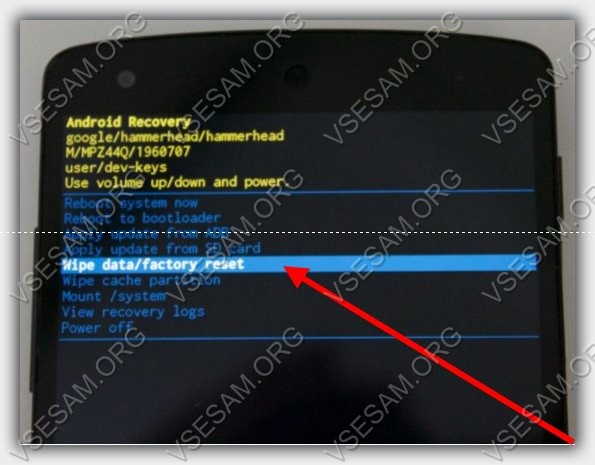

Now you are ready to restart your Sony phone and after a few settings start using as if nothing had happened.
Therefore, select and click (power button) on the line - Reboot system now.
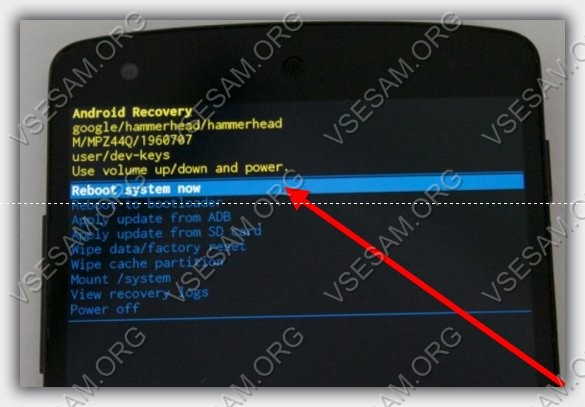
In conclusion, a brief summary is a step-by-step way to make it all even more clear.
- Turn off the device completely
- Get to the recovery menu
- Select the option “Wipe data / Factory reset»(Go through the volume buttons and select the on / off button.)
- Select the “Yes” option (as you did before)
- Select "Reboot Now"
- Done
Just a few steps and your Sony Xperia phone is again “ready for battle”. Successes.
):
To remove locks from AVR phones, AVR phones, all phones on db2000 / 2010 (CID 16/29/36/49) using a service cable, use a program called SEMCtool_v8.4. However, remember that the program may not work perfectly.
To remove locks from DB2010 (CID 36/49), DB2020 (CID52), DB3150 / DB3210 and CID49 / 51/52 phones using the cable that comes with the phone, use the Remove SIM-Lock Patch Generator program.
Unfortunately, for phones on db2010 (CID 50/51/52), db2012 (CID 49/50/51/52), pnx5230, db2020 (CID 49/51/53) and smartphones M600, P990, W950, P1, W960 There are no free ways to remove a SIM lock.
Removal method using a service cable (paid):
Follow the link http://www.topsony.com/forum/cmps_in...p?page\u003dbuy_log and get a login. It costs about 6 euros.
To remove locks from AVR phones, AVR phones, all phones on db2000 / 2010 (CID 16/29/36/49) use TMS 2.45, for this, follow the link http://www.totalmultiserver.com/downloads/client.zip , where you will need the acquired login.
Removal method using the cable that comes with the kit (paid):
Follow the link http://www1.davinciteam.com/buycredits.html and for 40 euros, get a login.
For smartphones M600, P990, W950, P1, W960 use the Davinci 22.59 client by clicking on the link http://www1.davinciteam.com/down.htm...oad\u003dclient.zip , there you will need a purchased login.
The method of removing lock with the help of a complete cable and patch (paid):
Remember that when using this method you will receive a one-time unlock. If you change the firmware of the phone, then you have to do the operation again. This method is suitable for DB2010 (CID 36/49) and DB2020 (CID 52).
Connect the phone to the computer with a cable.
Use a patch called Remove SIM-Lock Patch Generator.
Unlocking S1 Neptune and S1 Locosto phones (paid):
The method is suitable for Neptune (F305, S302, W302) and Locosto (J132, K330, R300, R306, T250, T270, T280, T303, Z250, Z320) platforms.
Follow the link http://www.d-unlocker.com/downloads.php and download D-Unlocker there. Find the instructions for using it there.
Follow the link http://www.topse.ru/forum/showthread.php?t\u003d11773 and there, get a loan to use the program.
Unlock the phone using the program.
Cell Owner phone may be faced with the need to unlock the device as in the case of loss of the lock code used to protect phone either a SIM card, or in the case of a factory lock phone under one operator and the impossibility of its use in other networks. Depending on the type of lock, you must follow one of the following unlock methods.
Forgetting a password or drawing is very simple. This is a common problem, because of which some even run to the service center. But in fact, do not waste time looking for such a center in your city. Below is a guide for Sony Xperia owners, with which you can easily bypass the lock screen. By the way it is she who is used in service centers.
Please note that this text is intended specifically for unlocking Xperia smartphones. On devices of other manufacturers will have to try to bypass the lock in other ways.
Step-by-step instruction
- The operation begins by pressing the emergency call button. Enter the code on the keyboard that appears:
- After entering the last character, the service menu is displayed. It is also called engineering. Here, select "Service Tests."
- In the list that appears, find the item "NFC". In it we are interested in the sub-item "NFC Diag Test". He runs a diagnostic test. Wait for it to finish, then click on the "Home" button.
That's all, so you will be on the desktop. This trick works on all Xperia. If you have a new model in which this operation does not lead to the desired result, then try on the screen emergency call enter the code * # * # 73556673 # * # *. It does not work for all smartphones, on some models this only leads to a normal reboot of the device.
Updated: if no codes work on your device, 100% will help. It puts the device into operation even from the “brick” state.
If you have any difficulties, then watching this video should help. You can also write your questions or thoughts in the form of comments below!
But the guy demonstrates in a video how everything is done on XPeria Z:




