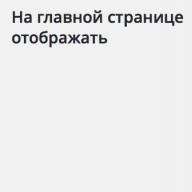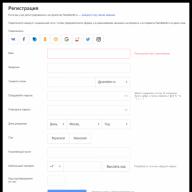Good day, friends! Today we will figure out how to change your name and nickname on the Instagram social network from a mobile application on your phone and using a computer.
Name and username are different concepts that should not be confused. Your name is what you are called. For example, your full name, or company name. You can write it in any language, and it will be displayed on your page.
The username or nickname is what will be written in the link to your page, and it is indexed by the search engine. That is, if you work as an English tutor, you can come up with a nickname like urokiangliskogo_moskva. Now, if a person types “English lessons in Moscow” in a search, he may receive a link to your Instagram profile in the results. You can only write your nickname in English letters; you can also use some characters: underscores, dots, and others.
For those who use Instagram for non-commercial purposes, you can simply come up with an interesting nickname to interest other users and increase the number of subscribers, and to make it clear to your friends that it is you. It is better not to choose the nicknames love1111, ann1996 and the like. The numbers at the end don’t look very interesting - use your imagination.
How to change your name from your phone
So, to change the name of your Instagram profile, go to mobile app and click on the little man in the lower right corner to go to your page.
Once again, please note that your name is displayed under your avatar. Now click the “Edit Profile” button.

In the first field, opposite the badge image, enter a new one. You can write in any language, using different symbols and emoticons. Then click on the blue bird in the upper right corner to save your changes.
If you are interested, read the article by following the link.

Your full name will be changed.

How to change your name on Insta from a computer
To change your profile name from your computer, open your browser, find the social network Instagram through a search engine and go to your account page. We need the main page to open, as shown in the screenshot below; if this is not the case for you, click on the image of the gray man in the upper right corner.
The name appears to the right of the profile picture and is highlighted in bold. Since we are changing it, click "Edit Profile".

In the "Name" field, enter a new one.

Now scroll down the page and click on the “Submit” button.

The name will be changed.

How to change nickname
The nickname changes according to the same principle as described in the first two paragraphs, only you need to change the text in a different field.
In the Instagram mobile application, your nickname is shown in the field at the top. To change it, click “Edit profile”.

Here you need to change the text in the second field, where the gray man is depicted. Then click on the blue bird in the top right. If you select a nickname that already exists, a corresponding pop-up message will appear and you will have to change it.

I added one letter to my nickname, and now it looks like this.

If you log into Instagram from a computer through a browser, you will see that the username is written twice: in address bar(https://www.instagram.com/anyta_abramova/) and at the top of the profile description (anyta_abramova).
To change it, open your home page and click "Edit Profile". Next, change the text in the “Username” field and click “Submit.” If this already exists, then a red inscription will appear under the “Send” button - come up with something else.

If the nickname you have chosen is not yet on Instagram, then there will be a green inscription “Profile saved”.

As you can see, there is nothing complicated about changing your name and nickname on Instagram. Choose suitable and interesting names by which clients can find you and friends can recognize you.
Hello, dear readers of the ilife.ru blog!
In this article we will talk about how to design your Instagram profile so that more people pay attention to it. Correct, beautiful and original design is the first thing a user will see when they land on your page.
Therefore, it is worth taking 10-20 minutes to read this article in full and edit important points in your account.
Making a profile on Instagram
Let's start, as always, with basic psychological things. We will answer the questions that the person who lands on the page wants to see.
Your profile design should answer 3 simple questions:
- Who are you?
- What do you do?
- How can you be useful to your subscribers? The user must understand at first glance why you will be interesting and useful to him in order for him to subscribe to you.
If you run a business account where you sell some product or service, then rephrase these questions a little to suit them.
What can you write:
- What is your name?
- Where are you from, where do you live?
- Who do you work for, what do you do, what project are you leading, what do you know?
- What are your hobbies, your lifestyle, your hobbies?
- What have you achieved?
- What do you write about on your Instagram?
- How to contact you? Link to a website or other social network.
Don't forget that the number of characters is limited. You need to be brief, original and, most importantly, something that the visitor will remember. So that “this guy who...” is imprinted in his brain and he remembers you. You can capture it with just one detail.
Nickname on Instagram (username)
The username (nickname), which is initially specified when registering in English or transliterated, will be displayed everywhere during your activity. Therefore, it also needs to be made as simple and memorable as possible. So that you can be easily found in search.
It will be present in the link to your page (example: https://www.instagram.com/ blinovlife/), which you will post on other resources and indexed in search engines.
As you can see, the description and first name with last name in the profile are also shown in the search results.
"Name" field in profile settings
The one that is highlighted in bold.

As you can see, it affects search results, both in search engines and in the search for Instagram itself. Therefore, here you can indicate not just your first and last name, but search query, by which they can find you.
For example, if you are a photographer, you can indicate in the line:
“Photographer of Perm - Vasily Blinov”
Well, or somehow formalize it with various emoticons.
Of course, a real first and last name works better than some kind of commercial request. Especially if you use . People will see that this is not a living person, but some kind of company trying to sell them something, then you yourself will understand their reaction.
What photo should I put on my avatar?
The photo works exactly the same, it is displayed in many places. If there is any picture there, and not your photo, they will consider you a bot and pass by without paying attention.
Post a good, cool photo of yourself where you can be seen in this little round piece. I generally have one photo on all social accounts. networks, it’s easier to find and remember. Above I gave a link to my page, you can go and look at it for an example.
Now let's move on to the technical aspects of design.
How to make description text on a new line?
IN this moment My profile is designed this way. It is impossible to do this through the application, because there is no “Enter” button that opens a new line.

Instructions:
Step 1.
Step 2.
Step 3. We write a new text in the “About yourself” section or separate the old one with the “ENTER” button.

Step 4. Save the settings and check on the phone.
Such text is better perceived and read than simply in one sentence.
How to center the description (bio) on Instagram?
It's just as easy to do:
Step 1. We go to Instagram from a computer through a browser.
Step 2. Click “Edit Profile”.
Step 3. In the “About Me” section, you must insert space characters (⠀⠀⠀⠀⠀⠀⠀) before the lines of text. Here they are in brackets, just select and copy.

Step 4. Adjust the number of space characters to make it even. Check on your phone.

This is how it worked for me, but I had to delete some of the text, because spaces are counted as characters, the number of which is limited. There is no way to move the link.
How to make a "Contact" button and page category

In order to activate this function on Instagram, you need to create public page on Facebook. If you already have such a page ( here is an example of my page), then all that remains is to link it to your Instagram account.
Step 1. Linking the pages. Log in from your phone (via mobile Instagram app) in editing your profile and click “Try tools for the company” there.


Step 3. Enter the information through which users can contact you.

The address will also be displayed in the profile data and, when clicked, shown on the map.
If you don’t want users to be able to call a phone number and see the address (relevant for personal pages, bloggers), you don’t have to specify them.
How to add emoticons?
After you make the description text with new line and save, you can go through the application on your phone to edit and add the necessary emoticons in the usual way.
Active link in profile
If the URL is long and looks ugly, then it should be shortened using . For example, like mine, a short abbreviated link.
About accounts that are hidden from view
After a person views your profile, they proceed to rate the content. Therefore, the account should not be closed.
No one follows a private account, and with this setup you are unlikely to become popular.
How to open a private profile?
This cannot be done through a computer, only through a mobile application.
Go to the application itself on your phone and in the upper right corner click the “Settings” gear. Drag the slider " Closed account"to the left.

That's it, guys, this is where I finish the article about creating a profile on Instagram. If you have any questions, be sure to ask them in the comments. And please write, is it necessary to talk about the design of posts on Instagram?
I will be waiting for feedback.
Nicky on Instagram is the name (pseudonym) that users use on the network. Nicknames are used in the communication process. In most cases, a nickname is a derivative of a real name. Nicknames are often taken from the names of popular movie characters or cartoon characters. For the user, a nickname, as a rule, symbolizes something, has some certain value. But it also happens that a person takes a nickname simply because he likes it.
Users take different nicknames for Instagram. Unusual nicknames are memorable and lift your spirits. Every character in an Internet name should mean something. You should not use nicknames that are difficult to read; they will not be remembered. Too long (more than 20 characters) will also not work. Common mistake- a combination of symbols that are not on a regular keyboard (for example, notes). Most users will see white squares instead. Do not use your personal data (full name) as a nickname - this is unoriginal, mobile number - it will become available to strangers. Nicknames consisting of several words must have separators between words (dash, underscore). Serial numbers (Panther 2), if the nickname you like is taken, should not be used either, it is mediocre. Write long nicknames in Russian letters, and short ones in Latin letters. Nickname can reflect a hobby or profession: Manicurist, Embroiderer. Read also on the topic “Instagram username”.
Go to link to order paid and inexpensive boost of likes on Instagram
Come up with nicknames on Instagram so that it is original and beautiful
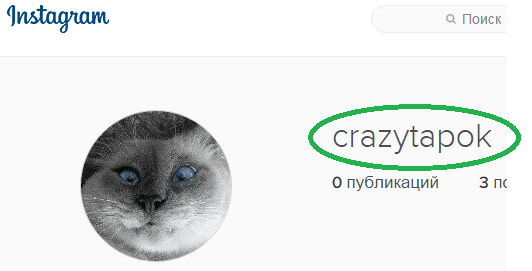 You can come up with any nickname on Instagram. There are a lot of options. When coming up with a nickname, choose original words that will be consonant with your name. Thus, Eugene is transformed into Genius. You can add an ending or prefix to your name. For example, there was Lena, now Milena. The combination of words may sound comical.
You can come up with any nickname on Instagram. There are a lot of options. When coming up with a nickname, choose original words that will be consonant with your name. Thus, Eugene is transformed into Genius. You can add an ending or prefix to your name. For example, there was Lena, now Milena. The combination of words may sound comical.
Words that describe the taste of citrus fruits have a great effect: Sweet Grapefruit, Juicy Lemon, such nicknames remain in the memory for a long time. You can add symbols, various icons (hearts, stars) to your nickname to decorate it. Small and capital letters faces are compared and obtained; they are added to nicknames, increasing the attractiveness of the name. Someone associates himself with a literary character, so his name can be taken as a pseudonym for the Internet. You must also select a corresponding avatar for your nickname.
Nicknames for Instagram girls: choose the most original ones
 All girls want to be beautiful and charming, and with the help of nicknames they create exactly this impression on the Internet. Many girls like to take as nicknames a reduced derivative of their name Katenka, Nastenka, Tanechka, Yulenka - this evokes associations with little girls.
All girls want to be beautiful and charming, and with the help of nicknames they create exactly this impression on the Internet. Many girls like to take as nicknames a reduced derivative of their name Katenka, Nastenka, Tanechka, Yulenka - this evokes associations with little girls.
Original nicknames for girls on Instagram: Ṗṙĭṇṡḙṡṡᾀ, (((__ღBrYunEtOchkaღ___))), ~OcharOvAshKa~, G@L@V@lomka, BlonDiNkO in Chocolate. As a nickname, you can take the name of a real woman who went down in history. Girls love to take the names of actresses whose work or appearance they like. Choose a nickname for Instagram that will suit your nature and worldview. And if you have already come up with a cool original nickname for yourself, but you still don’t have a page on Instagram, then we recommend to know, how to register on Instagram.
Creating a nickname on Instagram is an important and creative process, because based on your nickname, a person can decide to subscribe to your account. A nickname is a basic element of promoting your profile or brand, emphasizes your individuality, serves as a business card, and contributes to the development and popularization of your channel. Creating a bright and memorable nickname is not an easy task, and many Instagram newbies can get stuck at this stage of the process. To help such people, services have been created - nickname generators, which allow you to create a colorful and presentable nickname online in a couple of clicks. Below we will look at what a nickname generator for Instagram is, what services there are for this plan, and how to use them.
Features of the functionality of nickname generators for Instagram
The network offers a wide variety of services for creating nicknames for Instagram, which allow you to generate a nickname for Instagram in a few seconds. Most of them are located in the English-language segment of the network, but there are also Russian-language alternatives that will be useful to the domestic user.
Some of these services allow you not only to create a nickname for Instagram, but also to check whether this nickname is occupied by another person on Instagram and others in social networks.
Work with these services is based on standard patterns. You launch such a site, choose a couple of initial (sometimes final letters) of your future nickname. Next, indicate the probable area with which the nickname can be associated (what is valuable to you - your hobbies, favorite things, interests, etc.), and then click on the button to generate a nickname. The service will provide dozens of probable nicknames from which you can choose the one you prefer. When you click on such a nickname, a procedure is often launched to check its availability for different social networks.
Let's look at a number of Russian-language and English-language resources that allow you to create a nickname for Instagram online.
Spinxo.com – login generator for Instagram online
Spinxo.com is a popular international English-language resource designed for creating user nicknames (names) for many Internet resources (Instagram, YouTube, Tumblr, Twitter and others). The resource will not only select a nickname according to your interests and values, but will also check its availability on the specified social networks.
- To work with the service, go to spinxo.com.
- In the form provided, in the “Name or Nickname” field, enter your name or preferred nickname.
- In the “What are you like?” field enter who you resemble.
- In the "Hobbies?" field list your hobbies.
- In the “Things you Like” field, enter the things you like (separated by commas).
- In the “Important Words?” field enter words that are important to you, and in the “Numbers?” - numbers that matter to you.
It is not necessary to fill in all fields. After filling out the fields, click on the “Spin” button and view the 30 nickname options generated by the service. If you like one, then click on this nickname and the service will check its availability on social networks. If the “Available” status appears next to “Instagram,” then you can safely use this nickname in your Instagram profile.

Nick-name.ru – Russian-language name generator
The Russian-language service nick-name.ru allows you not only to create various variants of nicknames in Latin, but also to “register” your nickname, receiving a comic certificate for it. We are interested in the nickname generator present on this resource, which we can use to create a nickname on Instagram online.
- Launch nick-name.ru.
- Select the first letter of your future nickname, the number of letters in the nickname (up to 15).
- Generator type, then click on “Generate”.
- If you like the nickname, you can immediately click on the “Register for yourself” button, otherwise click on “Generate” again to search for the nickname you like.

Ru.nickfinder.com – allows you to quickly create a nickname for Instagram
Ru.nickfinder.com is a Russian-language branch of a popular international resource for creating nicknames. During the creation process, the site uses various variants of symbols, which adds extravagance and uniqueness to the nicknames created with its help.
- Log in to ru.nickfinder.com, in the name generation form, enter the first letters of the future nickname (if desired).
- If necessary, check the box next to the “Add symbols” option, and then click on the “Generate more” button.
- The created nicknames will be displayed on the left, by clicking on one of which you will automatically copy it to the exchange area for pasting on the site you need.

Vnickname.ru – a simple nickname generator for Instagram
Another specialized Russian-language resource for creating nicknames. It allows you not only to create a nickname, but also has a large database of ready-made nicknames starting with Latin letters.
Log in to vnickname.ru, then click on “GENERATE NICK” to generate a nickname. If you don’t like the option proposed by the site, then in special fields you can specify the initial and final letters of the future nickname.

lingojam.com – will come up with a cool nickname for you
An even simpler English-language resource that allows you to choose a nickname for Instagram online. Just go to lingojam.com, enter your name (or your favorite word) on the left, and many possible nicknames will immediately appear on the right. Very simple and convenient.

Jimpix.co.uk - quick generation of nicknames from two elements
A feature of the English-language login generator jimpix.co.uk is the creation of a future nickname from two proposed words of word services related to the user’s chosen areas of life. The user selects the proposed field from a variety of options, selects the initial letter of the future Nickname, after which the service offers the generated result. By clicking on the nickname you like, you can check its availability for 17 social networks.
 Nickname form at jimpix.co.uk
Nickname form at jimpix.co.uk Conclusion
The Instagram nickname generator is a convenient online tool that allows you to quickly select a nickname for Instagram based on user values and preferences. Use the listed tools to create a bright and colorful nickname, and then check the latter for uniqueness - after all, it is quite possible that someone has already appreciated this nickname before you.
Nick is the business card of an Instagram user, that element of the virtual image that interlocutors or potential subscribers first pay attention to.
That is why it must be bright, expressive, characteristic - informing important information about your owner. There are different variants of nicknames possible on the Internet, but only original ones, and not always complex ones, really “work”. The main thing is that fictitious “usernames” are memorable and attract attention.
List of popular and simple ones
 1) @MaRishKa_2000
1) @MaRishKa_2000
3) @Svetik7cvetik
4) @Masha_krasyvaya19
7) @nusha_nyasha
14) @Gulyetta_fox
18) @candy (@konfetka)
19) @tvoya_lybimaya
20) @Letnaya_devochka
List of beautiful and unusual
 1) @lebedyshka_na_volnah
1) @lebedyshka_na_volnah
2) @Slezinka_dozhdya
3) @Miloye_Zlo
4) @Ne_tvoya_Mechta
5) @Liniya_Zhizni
6) @Zolotaya_pesnya
7) @zarya_vecherom
8) @Sleduj_za_mechtoj (@sleduy_za_mnoy)
9) @SlAdKaYa_ShOkOlAdKa
10) @Gorkaya_zhelannaya
11) @oksana_Velbkolephaya
12) @povelitelniCa_Stihiy
13) @Serebristaya_Akulaaaa
14) @Blesk_AlmazoV
15) @Stremitelno_za_Toboy
16) @Umnica_Krasavica
17) @50%angela.50%demona
18) @lady_in_Black
19) @AlenYshka.iz.skazki
20) @Tropikana_girl
21) @Nochnaya_ten
22) @Lesnaya_prohlada (@lesnaya_nimfa)
23) @Bmeste_i_raydom
24) @Pozovi_menya_s_Soboj
25) @Tvoya.Nezhnost
For guys and men (male nicknames for Instagram)
List of popular and simple ones
 1) @Kirillll20052005
1) @Kirillll20052005
4) @R_R_Roman2018
5) @moguchiy_Pavel
7) @Stepa_Stepan
8) @Andrey20.03.2013
9) @Optimist_Vova
10) @Prosto_Best
14) @Prosto.BOSS
19) @MassivnyjGarry
21) @Hokkeist.TM
List of beautiful and unusual
 1) @LyBoVHuK_LyBoVu777
1) @LyBoVHuK_LyBoVu777
2) @KoTuK_MaPToBCKuu
3) @Lezvie_zhenskih_Sredec
4) @OdinoKiy_OREL
5) @Tiranozavr_Sex
6) @Ti_Rex_for_You
7) @White_AND_Black
10) @Lubim_Odinochestvom
11) @Za_Dryzej_Porvy
12) @Letom_na_dache
13) @Silniy_Mira_Sego
14) @YoZhKin_Kot
15) @Boss_dlya_Vseh
16) @H.O.C.O.K_B_T.A.H.K.E
17) @Diamond_Lion
18) @Death_in_red
19) @Prihozhy_po_nocham
20) @Tvoy_dlya_Tebya
22) @TheVolfOfCrazy
23) @I_Am_Legend
24) @TaNcUeM_TuC_TuC_TuC
25) @Alfa_Traktor2018
Nicknames in English with translation into Russian
List for girls and girls
 1) @redhead - red head, redhead
1) @redhead - red head, redhead
2) @your_bat – your bat
3) @Strong_Mary (@Lacky_Mary) – strong Mary (Happy Mary)
4) @Not_Little – not small
5) @StyleGirl (@BeautyGirl, @loveGirl) – stylish girl (lovely girl, favorite girl)
6) @Forever.Sixteen – always sixteen
7) @love_and_Peace – love and peace
8) @brunette – brunette
9) @Green_eyed (@Blue_eyed, @Black_eyed) – green-eyed (blue-eyed, black-eyed)
10) @Dreamer - dreamer
11) @Sports_Beauty – sports beauty
12) @Butterfly - butterfly
13) @Caramel - caramel
14) @Lady_In_love – lady in love (lady in love)
15) @Life_is_life – life is life
16) @Miss.Elegance – Miss Elegance
17) @Not_yours – not yours
18) @Romance – romantic (romance)
19) @Siamese_cat – Siamese cat
20) @Universe = universe
List for men and boys
1) @Sexy_Monster – sexy monster
2) @Best_Beast – the best beast
3) @Dragon (@Lion, @Eagle, @Hawk) – dragon (lion, eagle, hawk)
4) @Lord_of_Kings – lord of kings (lord of kings)
5) @Pepper – pepper
6) @Tough_Nut – a tough nut to crack
7) @Screwtape – funny guy, troublemaker
8) @Winner_Forever – winner forever
9) @Badboy – bad guy
10) @Night_King – night king
11) @Killer – killer
12) @Made_in_Russia – made in Russia
13) @Cowboy - cowboy
14) @Dancing – dancing
15) @Golden_Hero – golden hero
16) @SpaceMan - astronaut
Cool and funny nicknames for Instagram
 1) @begy_po_grablyam2009
1) @begy_po_grablyam2009
3) @COBA_B_KEDAX
4) @Glaza_Cveta_Neba
6) @Skazka_Ryadom
7) @Yulya_LisandrovnA
8) @Angel_PredoXranitel
9) @lamponyX_pod_Potolkom
10) @Zhitel_Interneta
11) @Pichal_Bida
12) @The_End_of_World2012
13) @___Tishina_B_Nochi___
14) @Mne_Fse_POX
15) @Global_Prikolist
16) @NIK_YBOJIEH
17) @KOT_baby_yagi
18) @ALLIGATOR…GENA
19) @ZOPPO.Iz_dePevni
20) @MiXa_HOPYXA
21) @Party.Porno.Killer
22) @babka_B_adidas
23) @EHOT_B_TEME
24) @Siniy.Smurf
26) @Zamok_i_Klychik
27) @POBHO_17CUMBOJIOB
30) @TAPAKAN_RuZH
How to come up with a beautiful nickname on Instagram?
Beautiful nickname on Instagram– this is not always an unusual word. Often even the simplest name can be embellished using system-allowed characters.
 True, there are very few of them on Instagram: the only publicly available ones are Latin letters (Cyrillic is prohibited), numbers, dot (.) and underscore (_). However experienced users social networks know that in addition to the small list presented, there are also options: signs like ($), (^), (*), (%), plus Unicode special characters.
True, there are very few of them on Instagram: the only publicly available ones are Latin letters (Cyrillic is prohibited), numbers, dot (.) and underscore (_). However experienced users social networks know that in addition to the small list presented, there are also options: signs like ($), (^), (*), (%), plus Unicode special characters.
They provide a wide variety for the formation of beautiful, bright, graphically eye-catching nicknames:
1) …babochka_HA_ladoni…
4) ***pErSSSiKK***
5) M.O.N.A.sh.K.A
7) 100%TBOYA100%
8) @__KuKolKa__@
9) *his_little_girl*
10) __LOve_yOu__
In addition, to create a beautiful nickname, the owner’s first and last name or an unusual phrase that conveys a mood, evoking certain emotions or associations can be used.
 1) @Lady_Vodoley – “Lady Aquarius”, by gender and zodiac sign
1) @Lady_Vodoley – “Lady Aquarius”, by gender and zodiac sign
2) @Antix – Antonina Tikhomirova, first letters of first and last name
3) @OxanaLife – name + significant, important word (in this case can be understood as “Oxana’s life”)
4) @ShadowMoon – “ghost moon”, a beautiful phrase in English
5) @Happiness_Inside - “inner happiness”
6) @I_Wave - “I am a wave”
7) @Mermaid_IN_sea – “mermaid in the sea”
8) @Vsegda_online – a significant phrase, a combination of transliteration and English words, a popular technique on social networks.
9) @blueberry_BuKA – “blueberry Vika”
10) @prosto_hochy – “I just want”, transliteration of a semantic expression, a popular technique among Instagram users.
In order for a nickname to be truly attractive and meaningful, it is necessary to make it bright and noticeable. For this purpose it is used graphic design various permitted characters, as well as the use of the top and lowercase letters
In addition, often the basis is not only the real name of the account owner, but also any other sonorous, unique words, short expressions, sayings or altered aphorisms.
How to make a nickname for Instagram with a name?
A nickname with a name is the most common solution for many sites. It emphasizes the individuality of the creator account, helps to form the desired virtual image, preserves specifics.
 Such “names” are created different ways. The Internet offers many special generators, thanks to which you can get a non-standard, loud nickname by entering only your own first and last name. However, you can try it yourself by choosing any of the described methods.
Such “names” are created different ways. The Internet offers many special generators, thanks to which you can get a non-standard, loud nickname by entering only your own first and last name. However, you can try it yourself by choosing any of the described methods.
A combination of first and last names without any abbreviations, sometimes with partial addition of the date of birth or registration on a social network.
Connecting parts from first name, last name, patronymic
1) @OVlaNik – Oksana Vladimirovna Nikitina
2) @DimDon – Dima Donskov
3) @VasiLera – Vasilyeva Lera
5) @SeryjKorzh – Korzh Sergey
6) @KariCa – Karina Tsaplina
7) @AlenaFe – Alena Feshchenko
8) @lena_VIK – Elena Viktorovna
9) @A_len – Alexey Lentov
10) @STE_PAN – Stepan Panteleevich
Do not miss. . .
Beautiful nicknames -
For girls -
Cool nicknames -