Want to renew blocked access to your account, but don’t know how to restore your webmoney wallet? Did not find a decent step-by-step instruction on the Internet? Then today's article will correct the current unpleasant situation!
Step-by-step instruction
Perhaps the only common reason for regaining access to a web wallet is the loss of a key file and password.
So, if it so happened that for some reason personal data was lost, then the following algorithm of actions is what you were looking for!
If there is a key file, but you can’t remember the password? Then:
- Open home page website - https://login.wmtransfer.com.
- Click on the item “Remind”.
- We answer the question: "What do you want?" If the answer is "Reset Password" - then click "Continue."
- We indicate personal data (WMID / email / mobile number).
- We are waiting for the receipt of the email (to confirm the request), select the VM identifier and send a request to resume access.
Lost password and key file?
- We open the program.
- We click on the active link “Can’t enter your personal account?”
- We select the section "I forgot the password and I just can’t remember it." We are redirected to the main page of the system.
- Fill out the renewal application.
Note! The number of attempts to enter personal data is limited. Watch what you write carefully! Otherwise, the lost control will make you pretty hard. - Open received on mailbox letter from webmoney. We confirm the request.
- We answer the question: do you have access to mobile? If the answer is yes, select “Yes, restore via phone”, if not (read the algorithm below).
- Enter the control code received by SMS.
- We answer the proposed questions (the more reliable the answers, the faster your application will be processed).
- We complete the recovery process (save the kwm keys to the computer and enter the keeper).
If the phone is lost?
- Perform the first 6 steps of the previous algorithm.
- Select the item "No, no access."
- Reliably answer the questions posed. We confirm the request.
- We receive a new letter (offering to see the status of the application).
- We upload to the site a scanned copy of the passport (the first two pages for the Ukrainian passport and one with a photo and signatures for Russian).
- We get confirmation of uploading photos.
- We expect from 10 to 20 working days until the system regains control of the wallet.
How to restore access to your account if the key file is on another computer?
You must ask the person who is currently using your old computer, send you a document with the extension “kwm” by e-mail with an attachment, copy it to your PC, and restore account management according to the first guide.
Can I renew access to the wallet by last name?
Unfortunately not. The user's personal data does not directly contribute to the management of the web account.
The only thing that will help you reliably entered information about the name is to save your time on a lengthy “interrogation” to restore.
Regards! Abdullin Ruslan
08/08/2013 The question of how to restore access to WebMoney arises from many users. And this material provides an answer to this question.Immediately I want to draw your attention to the fact that control may be lost both fully or partially (for example, blocking payment of bills and receiving funds). This happens for various reasons - the loss of one’s stakes and certificates, a change in the phone number that was registered, as well as accidental deletion of key files, or a change email. The reasons may be different. But before you try to regain access to WebMoney, be sure to make sure that all necessary information about user WMID.
In case your passport details, contacts, answer a security Question, and the approximate amount of the balance on the wallet coincides with the data in the WebMoney Certification Center, then you can restore WebMoney in just a few minutes in auto mode. What does it absolutely free.
However, in the opposite case, if you have not named or incorrectly indicated the necessary data, then your application will be processed in order of priority, which can take up to several weeks. At the same time, 1 WMZ will be taken from you for unlocking.
Based on the fact that working with WebMoney is completely carried out through the WM Keeper application (Mini, Classic, Mobile and Light), respectively, the restoration of control should be considered as restoring access to the user’s Keeper.
How to recoverWebMoney. Return access to the programKeeper.
Password recovery toKeeperMini andGSMKeeper.
When entering Kiper via the web interface, a username and password are used. In addition, you can also log in using the E-num service. Usually this access is used when logging in with mobile devices. There is a simplified way to restore WebMoney access - make a request to change the password, then indicate the mobile number or email. If necessary, chat Keeper classic instructions for further recovery will be sent. Users who have Keeper Mobile can also restore WebMoney access in the same way.
How to regain access toWebMoney (Keeper Classic andKeeper Light).
Users who have control over wallets and WMID by Keeper Classic and Keeper Light are forced to go through a more complicated procedure before regaining access to WebMoney.
If the user reinstalled operating system, or, for example, incorrectly transferred the program from computer to computer, then he will most likely need to recover the lost key file (these are * kwm files in Keeper Classic), or root certificates (* .pfx, * .p12 for Keeper Light) . If keys or certificates are lost, in most cases access to WebMoney can be restored through the system’s website WebMoney Transfer. When all the necessary data is displayed, an email is sent to the user, to which all the files necessary for recovery will be attached, and all passwords are sent in an SMS message to the user's number. If there is no information about WMID, or the registration data has undergone changes, then you need to select the appropriate recovery option.
If the Keeper Light certificate is not lost, but expired, then you can simply send the old file and password to it to WebMoney Transfer support service and request a link to restore the certificate and a new password to it. If it is difficult or impossible to establish the identity of the owner of WMID for some reason, the administration may require that the user personally appear at the central office in Moscow, or send by mail notary identification documents. You can download the necessary application form from the special page of the Certification Center.
And the Key File (kwm) for WM Keeper WinPro (Classic), as well as the certificate file (pfx or p12) for WM Keeper WebPro (Light), are some of the main points of the WebMoney Transfer security system that provide access to your WMID. If for some reason you have lost access to WM Keeper WinPro (Classic) or WM Keeper WebPro (Light) wallets and you do not have these files (either you forgot their password or the password for logging into WM Keeper WinPro), you are invited to go through recovery procedure. ()
The recovery algorithm depends on the specific situation, therefore, you can only find out exactly what you have to do before proceeding directly to the procedure. The duration of the procedure depends primarily on the accuracy of the data you entered, on the type of certificate and balance of the WM-identifier wallets, over which control is lost.
In short, your actions should be as follows:
1 Go to key.wmtransfer.com
2 Follow the instructions.
In most cases, the recovery is done "online" and ends with sending you a new key file by e-mail, and the password - to mobile phone. However, you should be prepared for the fact that you may be asked to send a notarized application by mail (or provide it personally to the office of the certification center). .
Attention! If you do not have access to the email address specified in the personal data of the restored WM identifier, then you can restore control only if one of the conditions is met:
- Restore access to the email address on the postal service site. Usually, this procedure free and does not take much time.
- If you cannot restore access to the email address (or do not want), then you need to submit an Application for changing the email address to the Certification Center. This statement must be provided in person. You must have an identification document with you. If you cannot provide the application in person, then verify the signature on it with a notary public and send the application to the Certification Center by mail. You can find the office address on the website passport.webmoney.ru
The term for consideration of the application is 10 business days from the date of its receipt. See sample application form.
Be careful with your keys (* .kwm, * .pfx), do backups and store them on reliable removable media (such as a CD or Flash card).
How to restore access to WebMoney? Over the past week, very often they began to ask me this question. Let's figure it out.
Many do not even think about what could be the consequences of losing the keys to the keeper or the same password to enter.
When we register in any service, it seems to us that we will forever remember our data. Very rarely, someone will remember that it would be nice to save this data, for example, in a notebook ....
I use the LastPass manager to save passwords and store the rest of the data in Evernote. By the way, it is a pity that he was not a couple - three years ago. I would not have to learn this awesome service by typing. And how much time was simply lost (
Back to our ba ... wallets)
When registering in the WebMoney system, I highly recommend indicating your real data, which you can confirm with documents. For residents of Russia it will be a passport and TIN.
If you plan to seriously and for a long time work with the WebMoney system, then in no case when registering
Also, after registration, we need to take several additional steps, so that, as they say, sleep peacefully.
- Be sure to write down your WMID, email and password.
- Save keys on removable media (flash drive, disk) and / or on any available service. For example Yandex drive or Dropbox.
- Be sure to save the keys in the e-num service!
- To issue a formal certificate confirmed by documents. You can then later, but in the beginning and this will be enough.
(Let me remind you that for residents of Russia it is enough to upload a photo of your passport with the pages issued by whom and a photo, a page with the latest registration and TIN.) - If it doesn’t connect automatically, it means to independently connect SMS confirmation of operations in the WebMoney system.
These settings are enough to work with payment system WebMoney.
How to recover WebMoney:
we follow the link and we select what specifically we need to recover. Let's look at an example of how to restore a key file for a keeper classic in the WebMoney system
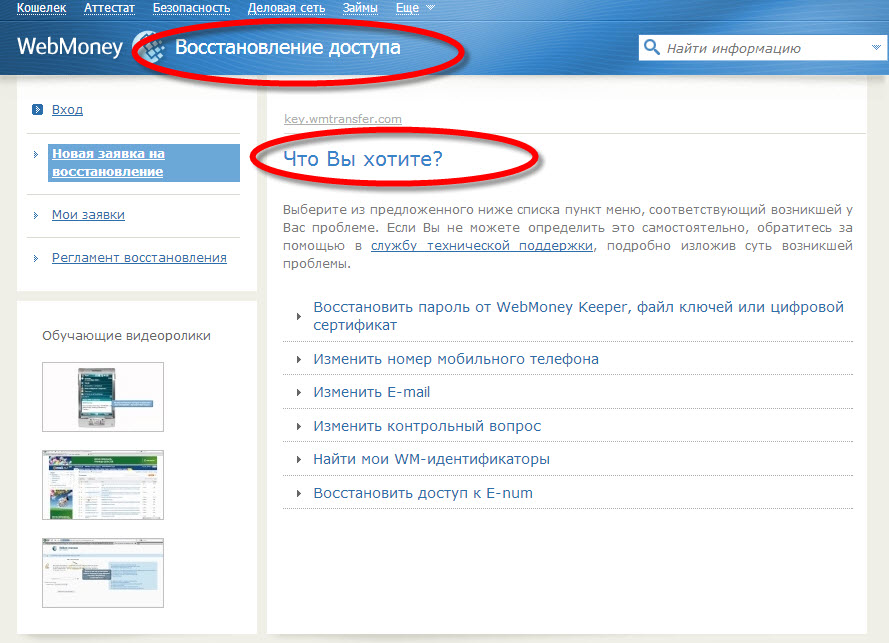
then indicate either the email to which registration was made in the system. Or WMID? or phone. Something you must have must be saved. After that, you need to go into the mail and apply for recovery.
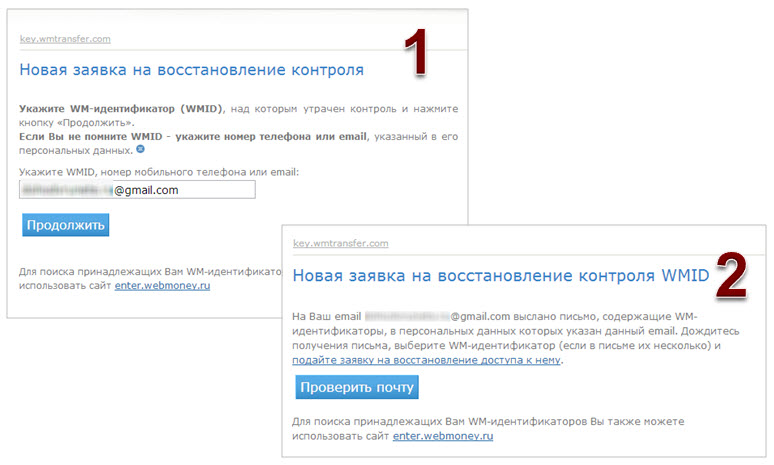
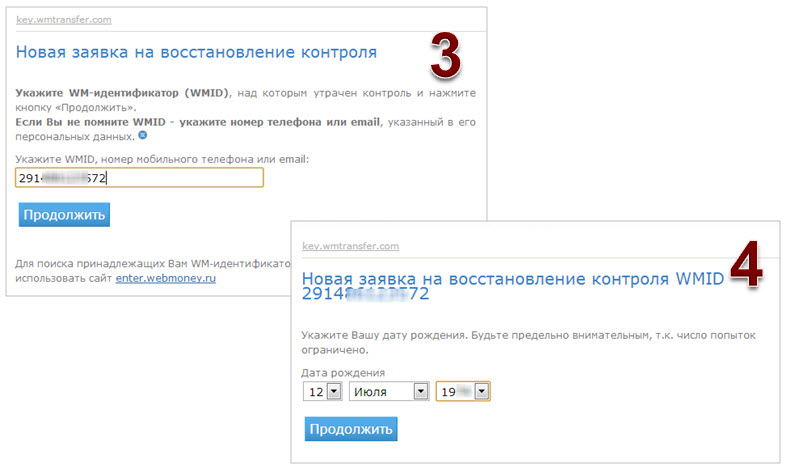
Then we again need to check the mail and click on the link from the letter
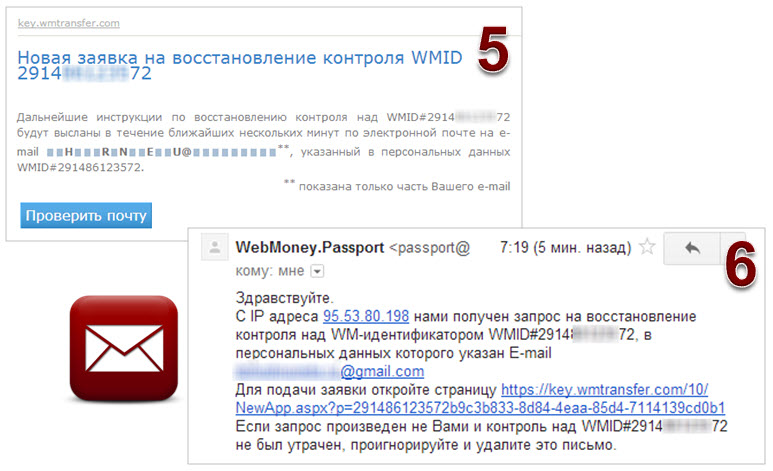
In the opened page, the system reminds me that the keys to my keeper are stored in the e-num system and gives instructions on how to use it. If your keys are not stored in e-num, then you will not receive such a message. In any case, just press the button next and webMoney system offers us a simplified key recovery scheme.
Note! If you do not have access to the phone number indicated during registration, then you will not have to complete the recovery procedure in this way. Click on the "No, no access" button and you should be redirected to the page with which we started. If not, you just need to follow the link again and choose to change the phone number.
If you have access to the phone, then just click the button "Yes, there is access"
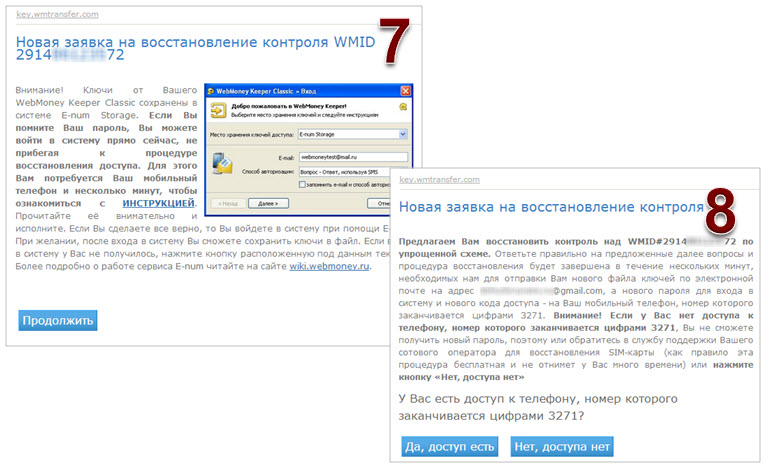
then you should receive an SMS message with a verification code, which must be entered on the page.
do not delete this code! This is the password to enter the keeper and the password for the key file. Save it!
After that, we answer the proposed questions and move on.
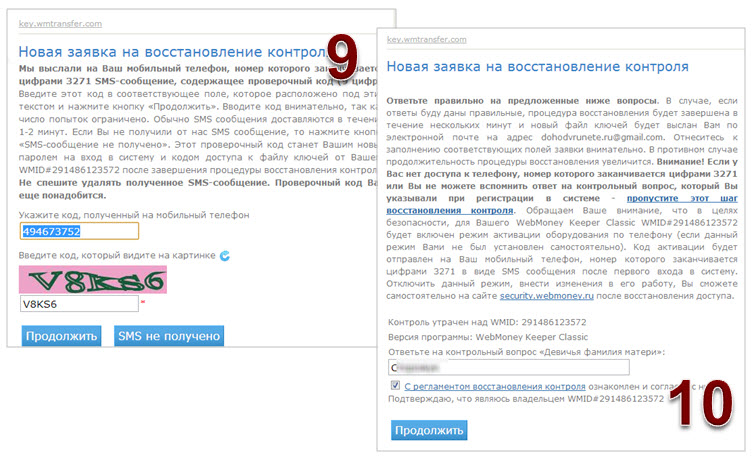
In WebMoney, there is a rather complicated procedure for returning the possibility of using an account if the user has forgotten the password, key file, code for it, etc. We’ll tell you how to reset this data to users of various systems - WM Keeper Standard, Keeper WinPro Light, Classic and restore lost access to the latter as a result of reinstalling the OS.
Password recovery from WM Keeper Standard
If you are a user of WebMoney Kiper Standard or just Mini, that is, go to your e-wallet directly in your browser, then the solution will not be difficult:
Next, a message containing a link to the data change page will be sent to the specified mail or mobile number accountwhere you can ask new password to WM Keeper. It remains only to choose a way to confirm the security system:
- through the telephone number the user specified during registration;
- using the E-NUM system.
Enter the received code in a special field on the next page, logging into your WebMoney account will be carried out automatically.
Features WinPro Light
Only the procedure for changing the current password is available if the client has forgotten it:
- Log in to your WebMoney Kipper Winpro Light account using the E-NUM service or log in using the certificate received during registration.
- In the security settings, set the new code.
At the same time, the system will not require confirmation from you.
Restoring access to WinPro Classic
To avoid problems with WM Keeper WinPro Classic after reinstalling the OS, make sure of the following:
- You have the code for the key file and, in fact, the file itself with the KWM extension. If necessary, create a new one, since the WM service will not be able to help you restore it after reinstalling the OS.
- Save the wallet file (has the PWM extension).
- Write down your WMID and code for it on paper, make sure that the E-mail and the phone number specified during registration are correct.
After reinstalling the OS, in order to be able to use WM Keeper Classic, do the following:
- install the application, enter the WMID;
- click "Restore";
- indicate the location of the key file and its code;
- indicate where the wallet file is saved.
Webmoney will issue a message about the need to activate the account, then by mail or SMS you can get the appropriate code.
Password Change Procedure WM WinPro Classic
If the user has forgotten the password from the desktop application, you will have to carry out the procedure of returning control. It can be carried out according to a simplified or standard scheme.
Simplified scheme
This option to access WebMoney Kipper Winpro Classic provides the following points:
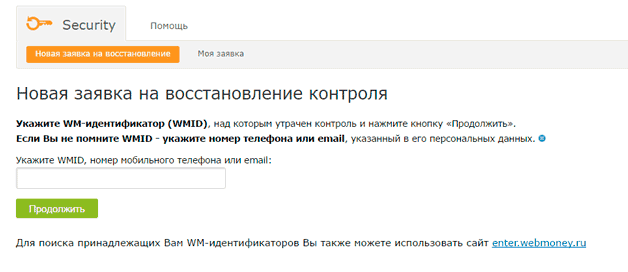
- a message containing a verification code will be sent to the phone;
- enter it on the page with the appropriate form (do not delete the message, because the received data will be required to access the key file).
Next, you will be asked to answer the previously selected security question. 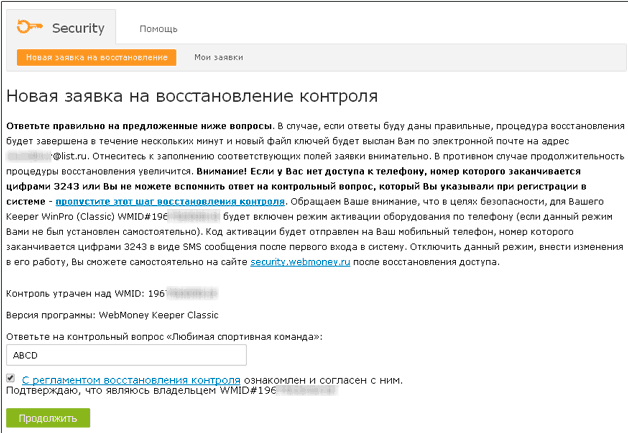
If the answer to E-Mail is correct, you will receive a new key file, and the code received earlier in SMS will be suitable for them as well for your account.
Standard circuit
It will be involved if, in paragraph 6 of the previously considered scheme, you indicate that the phone is unavailable or you do not receive SMS with a code. This method provides confirmation of account ownership by receiving answers to a number of verification questions. After reviewing your application within 20 business days, an SMS with a code will be sent to the specified phone.




