Sometimes it is vital to get rid of the data so that it is. Simply deleting to the trash will not be enough - such data is easily restored. If you thought that formatting made data recovery impossible, then you were mistaken - this is quite feasible.
Moreover, even low-level formatting does not guarantee complete irretrievable data destruction. Of course, there is always the option of severe damage with a hammer, but far from always you want to lose the entire device, and no one can guarantee the accuracy of the blow - what if the disk can be repaired? :-) In general, as you probably already understood, this article is devoted to the permanent deletion of data by program methods.
A little useful theory
Any articles on the principles of recording and storing information on a hard drive on the network are enough and I will not retell them - if interested, then open, for example, Wikipedia. The only thing I mention is that the remote file with hard drive it doesn’t really disappear anywhere and is easily restored exactly until any other information is written “on top of it”. Those. It’s not enough to delete the file and empty the trash, - it is necessary that something else is written to the same block on the hard disk. But, as far as I know, even two or three rewriting cycles is not enough and information can be extracted. And if serious professionals took up the matter, then, according to rumors and unverified data, the information is recoverable even from a physically badly damaged carrier, which, even for me personally, does not fit my head. However, this is not about that. So what to do with all these rewrites? After each deletion of information, to sit and copy some gigabyte archive back and forth in the hope that it will overwrite the necessary areas? You can be tortured :-) And here comes to the rescue ...
We use the CCleaner program for these purposes.
Yes, yes, this one about which I repeatedly wrote in my articles. This time comes to our aid again.
The fact is that in this wonderful program there is such a function as " Cleaning free space ". It doesn’t mean cleaning up the garbage in order to free up free space, but rather cleaning up the free space itself, that is, rewriting the very“ empty ”areas where the information you deleted was once stored. The goals are just those that I described above - make information unrecoverable by overwriting the "empty" areas of the hard drive ... with 0s.
How to actually turn it on? Yes, it’s very simple:
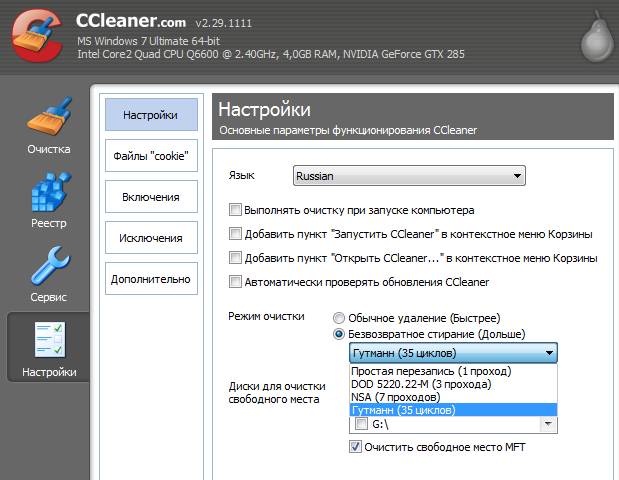
And that’s all. For the future, if you plan to keep information that should not fall into anyone’s claws, I highly recommend creating a separate logical drive and keep only these files on it, so that if you need to delete them, you can format the disk and start overwriting through from above, and not tick off almost all disks (if the information was on different disks) and not wait until all the free space is overwritten.
Afterword
Something like this.
If that - I did not advise you this, and you do not know me: -D
Just kidding :)
Any arising questions, as usual, is ready to help to solve in the comments or.
Information is known to be of great importance. In connection with the spread of IT-technologies, a lot of data is stored by users on a computer, laptop, removable hard drives and other similar devices. But sometimes important files can be accidentally deleted, in this case you need to recover. Learn how to recover deleted data from your hard drive. However, sometimes important information needs to be deleted on the contrary, while manipulations must be done so that even the most advanced hackers cannot recover data in files. Therefore, today we decided to consider ways to erase a file without the possibility of data recovery.
Ways to delete data without the possibility of recovery
There are three ways to completely delete information from any device. The first one is mechanical. It lies in the fact that the device from which it is necessary to erase information is inflicted mechanical damage, because of which it will not be subject to recovery. The essence of this method is simple - it is necessary to permanently destroy the working surface of the information carrier. Of course, this is the most expensive and crude method.
The second method is called hardware. In this case, the device is exposed to a magnetic field or radiation. This method is also quite expensive, in addition, in order to carry out such manipulation, you will need special equipment.
The latter, quite effective, method, which, moreover, can be done at home, is software. In other words, a special software. This method we will consider data deletion in more detail, since it is the most sparing with respect to the information carrier.
File Delete Issues
Before talking about how to delete data files without the possibility of recovery, a little should be said about what exactly happens during the process of erasing information. Sometimes it happens that the file cannot be deleted, what to do in this case, read this. After you delete the file, operating system does not physically remove it from disk. She only marks him as remote, performing the corresponding operations with this, including the release of the clusters that belonged to him, and file records.
A cluster is a group of related sectors with which the system conducts operations as a whole. A file entry describes file attributes and the placement of clusters on disk.
So, after you delete the file, the clusters become free again, which is why they are used by other, newly created files, which over time wipe their predecessors. However, this may not happen soon. In addition, small pieces of information may remain uncovered, but in some cases it is important not to leave absolutely no data.
Recovery with Recuva
We turn to the program Recuva, which makes it possible to recover and delete data. There is both a free and a paid version of this utility. Download this program only from reliable sources, since when downloading the program you can “catch” the virus. Therefore, before downloading it is important to install an antivirus program. What anti-virus programs are there. So, for starters, we just need to delete the unnecessary information. To do this, the files are selected, and then the combination of the Shift + Del buttons is used. In this situation, Shift is designed to ensure that information is not temporarily placed in the basket.
![]()
After the manipulations we open recuva program and do a search deleted files. In the window that appears, click the "Go to Advanced Mode" link, from where we go to Settings.
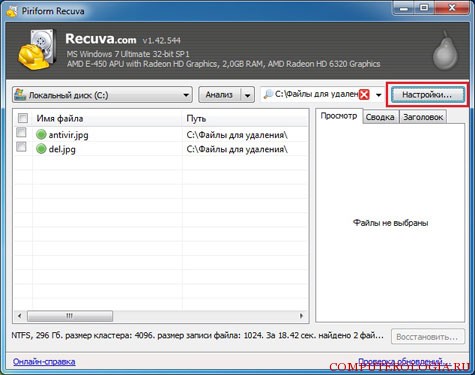
Here we need a knopc Secure removal. You need to select as many rewriting cycles as possible. The higher the number, the greater the likelihood that data will not be restored. Although, of course, the procedure can take a long time.
Check how reliably deleted information can be, if you use the same program, but do a file recovery. If the utilities report that this is not possible, you did everything right.
Eraser HDD program
Another application that is used to restore information is Eraser HDD. This program distributed free of charge. In addition, the utility has the advantage that it is not required to install it on a computer. This program is easy to use, and its effectiveness is quite high.
How to delete information exactly - you decide on your own, and we have suggested ways to do such manipulations. There are a lot of programs that are designed to completely delete information on the vastness of the network. They are commercial and freely available. However, they will not harm the device by performing all the specified actions, so you don’t have to worry about the safety of your computer or laptop.
Delete files without the possibility of recovery.Sometimes it becomes necessary to completely delete files, i.e. unrecoverable removal. Let's say you decide to sell hDD or a flash drive. In this situation, I would not want the next owner to be able to restore confidential information that was stored on the device earlier. After completing the usual formatting, the data can still be restored, we talked about this in the video tutorial “R-Studio - recovering deleted files”.
Therefore, in this video we will consider the tools that allow you to perform irrevocable removal files.
There are programs that permanently delete the files that we specify. But what about data that has already been deleted? They can not be specified in the program! That is why we are considering clearing free space. That is, first you delete unnecessary files, run the program and it fills the free space with zeros from which you can restore data.
This program is called CCleaner. It has gained fame as a program that cleans the system and disks of various debris, but it also has a function to clean free space that interests us. The advantage of CCleaner is that in free version There is also this feature, and analogues are paid.
To get started, download the program from the official site www.piriform.com \ Ccleaner \ DownloadfromPC \ Free \ Download.
We launch Ccleaner \\ Service \\ Erase Discs \\ Erase:
- The entire disk (all data will be lost) - in this case, all data from the media will be deleted and erased, i.e. analogue of formatting, only without the possibility of data recovery. This method can be applied in a situation if you decide to sell a hard drive or flash drive;
- Only free space - only free space is filled with zeros, without affecting the current data. This method can be applied when you sell a computer or laptop. That is, first we delete all confidential information, and then we clean the free space so that the data stored earlier could not be restored.
There are also several cleaning methods, they differ in the number of passes, i.e. number of rewrite cycles. Optimal will be 7, but if you expect a visit from special services, you can put 35 passes.
This process is quite long and depends on the amount of free space on the disk or drive, as well as the number of passes. Therefore, I will not now test the effectiveness of this cleaning, but I can say that after completing the work I checked in R-Studio and really the program could not find anything.




