IN lately flash drives have firmly won primacy among information carriers. They are compact, comfortable, smart and roomy. For a long time no one remembers disks and other bulky media. Now, everyone has a flash drive and not one. We trust this small repository with our valuable data, documents, photos and videos. But many people do not take such a device with sufficient care. For example, not many people can safely remove a flash drive. But this is very detrimental to his work.
One day it may happen that by inserting a USB flash drive with important documents into the computer, you will not be able to read data from it, simply. Of course, it is not necessarily the user’s fault here that the flash drive no longer works. There are still a huge number of factors that can disable it. But I have good news - if the flash drive is broken and it is impossible to copy important information from it, then this is not a reason for panic. Everything can be repaired by flashing the device controller and after that it’s easier to regain the lost data. That's what we’ll talk about today.
It is worth noting that you can restore the flash drive at home only if it gives at least some signs of life. In some cases, the device may permanently fail, without the possibility of recovery. But fortunately, this happens so rarely that you may not encounter one.
You can establish the viability of a flash drive by the following signs:
- after connecting the device, the computer signals its detection;
- the operating system may prompt you to format the flash drive (however, an error appears when you try to do this);
- A USB drive has been detected, and we see its directory, but if you try to open it, a message appears asking you to insert a disk;
- if you try to throw something on a USB flash drive, or vice versa download from it, various errors appear;
- suspiciously slow operation of the device, low write and read speeds.
But before you do anything, think about how valuable information is stored on it? If the data is important, then it would be better to try to restore it before and after the firmware. To do this, you can use recuva program, or other similar. And if over important data is stored there that are very important and valuable, then in this case, it is better not to do anything on your own. Take the flash drive to a specialized service center where specialists can restore it with a not so high risk for your data.
Restoring a flash drive on the example of Kingston DT
In our example, the Kingston DataTraveler Elite 3.0 16GB flash drive will be used. She worked for the time being, for a while it was normal, but then strange things started. When you try to delete or write data, the whole process is so slow that you can say it did not move at all. After reconnecting, the system issued a message asking you to format the disk.
Given the low importance of the data on the device, it was decided to format it. The formatting process dragged on for a long time and was not completed. Only a message appeared that spoke of unsuccessful attempt perform formatting.
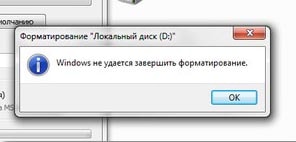 After many attempts, I still managed to do it. After the copy is successfully completed, the device start is already normally detected. But here's the catch, the data on the USB flash drive can be copied, only the speed is not higher than 100 kb / s. And this is an eternity and it is clear that nothing was written on it. After that, it was decided to reflash the drive controller.
After many attempts, I still managed to do it. After the copy is successfully completed, the device start is already normally detected. But here's the catch, the data on the USB flash drive can be copied, only the speed is not higher than 100 kb / s. And this is an eternity and it is clear that nothing was written on it. After that, it was decided to reflash the drive controller.
Preparing for flashing
First of all, you should find out the VID and PID. These parameters determine the type and manufacturer of the controller. According to them, in the future, we will determine the utility for the flashing procedure. You can find out VID and PID using any small program designed for this. We will take advantage Flash drive Information Extractor.
We connect our faulty flash drive and run the utility. At the top of the program window there will be a button for receiving data, click on it. After that, we will see all the information on the device. We pay attention to the values \u200b\u200bthat stand next to the VID and PID.
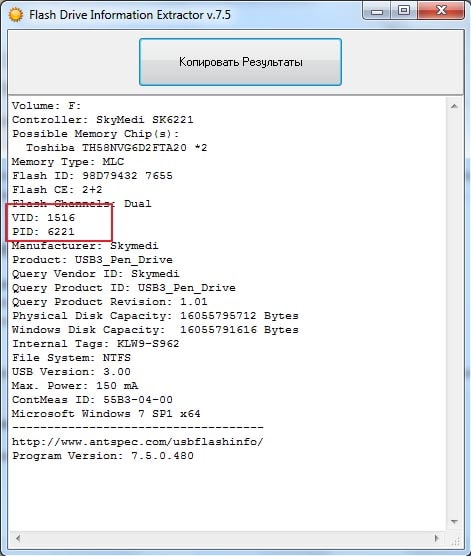 They will be useful to us, so either do not close this window, or copy them somewhere.
They will be useful to us, so either do not close this window, or copy them somewhere.
Utility for flash drive firmware
Now we need to find a suitable utility that can reflash the type of controller for our case. To do this, there is a special resource flashboot.ru, on it you can find data for many drives. We go to this site and in the top menu click on the iFlash link. Next is a page with fields for VID and PID. Enter our values \u200b\u200band click on the "Search" button.
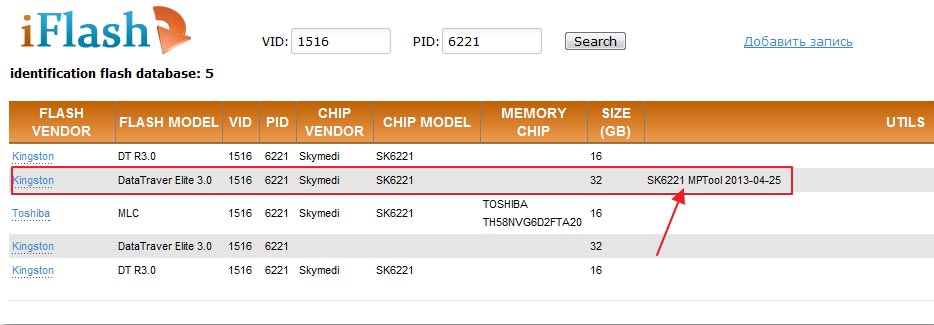 Search can return several different types of flash drives at once. We need to find one that has a similar name. Perhaps there will be a slight difference in the volume of the device, but I think this is not scary.
Search can return several different types of flash drives at once. We need to find one that has a similar name. Perhaps there will be a slight difference in the volume of the device, but I think this is not scary.
Once you have found a suitable device, pay attention to the "UTILS" column. There will be the name of the utility we need, for flashing. Copy it, then follow this link http://flashboot.ru/files/. Enter this name there and click on the search button.
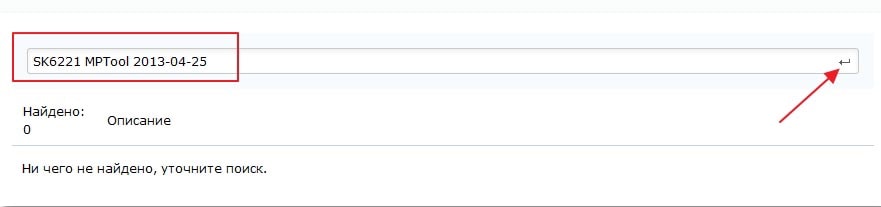 Alas, in our case this utility was not found on this site. But this does not mean that you should not try to find her there. In your case, success is entirely possible. After you find the program you need, it must be downloaded to your computer. Well, in our case, we resorted to the help of the all-knowing Google. Thanks to his help, she was found on another site. You can download it.
Alas, in our case this utility was not found on this site. But this does not mean that you should not try to find her there. In your case, success is entirely possible. After you find the program you need, it must be downloaded to your computer. Well, in our case, we resorted to the help of the all-knowing Google. Thanks to his help, she was found on another site. You can download it.
Flashing a failed kingston flash drive
For now, turn off the drive. We run the utility for flashing (we have a program called MPTool.exe). If the application comes with a file with the name readme.txtthen take a peek into it. Most likely there is an instruction. I note that the utilities are different and yours may all look a little different. But in general, the interface and the principle of operation should be similar.
After starting the flashing program, you need to reconnect the USB flash drive. After that, the utility will detect the device. Now it remains just to click on the start button to overwrite the firmware. We will wait a bit until the process is completed.
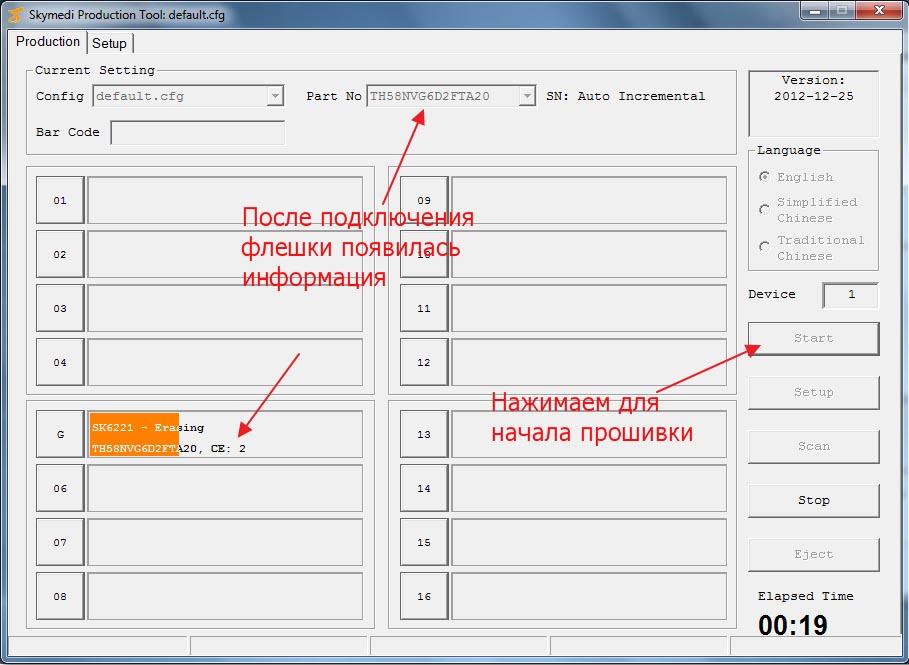 Upon completion, the program will let you know that everything went well.
Upon completion, the program will let you know that everything went well.
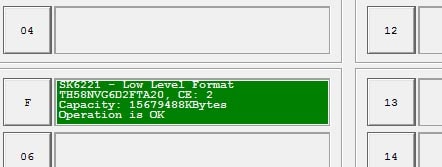 Then, a system message appears immediately that you must format it before working with the device. But it is better to immediately turn off the flash drive, and then connect it again. And only after that start the formatting process. After completing all these procedures, you can check the operation of the flash drive. Everything works as fast as it should and the files are adequately copied and read. Do not forget that some steps may be somewhat different from the ones described in this article. But in general, the whole process looks that way.
Then, a system message appears immediately that you must format it before working with the device. But it is better to immediately turn off the flash drive, and then connect it again. And only after that start the formatting process. After completing all these procedures, you can check the operation of the flash drive. Everything works as fast as it should and the files are adequately copied and read. Do not forget that some steps may be somewhat different from the ones described in this article. But in general, the whole process looks that way.
The most difficult thing when choosing service utilities is to SMI chips, it is to determine whether it is necessary to resort to the services of a flasher DYNA MPTool. And if necessary, then be able to defeat the flash drive in it, because working with it is not as comfortable as with SMI MPTool.
BRIEF OVERVIEW OF UTILITIES
In addition to programs that flood firmware, for SMI-Flash drives are available and simple formatter. But given the fact that they are far from the first freshness and work with flash drives that are already flashing without problems, there is no point in bothering with them.
If given method didn’t bear fruit, then try your luck with.
Having failed in the previous steps, it remains to proceed to the manual selection of production utilities. And depending on the combination of the controller plus flash memory, for a flash drive we take one of two utilities or SMI MPTool or DYNA MPTool.
To determine the parameters of the flash drive, use the program.
Volume: I:
Controller: Silicon Motion SM3257 ENAA
Possible Memory Chip (s):
Toshiba TC58NVG6D2GTA00
Memory Type: MLC
Flash ID: 98DE9482 7656
Flash CE: 1
Chip F / W: ISP 130430-AA-
MP: M0503V2
MPTOOL Ver .: 2.05.18
PTEST Date: 2013-04-24
VID: 090C
PID: 1000
Manufacturer: UFD 2.0
Product: Silicon Power
Query Vendor ID: UFD 2.0
Query Product ID: Silicon Power
Query Product Revision: 1100
Serial: AA00000000008407
Physical Disk Capacity: 8099201024 Bytes
Windows Disk Capacity: 8082395136 Bytes
Internal Tags: QU2R-TZ8J
File System: FAT32
Relative Offset: 28 KB
USB Version: 2.00
Declared Power: 500 mA
Microsoft Windows 7 SP1 x64 Build 7601
Program Version: 8.6.0.595
As in the google method, we are mainly interested in the controller model ( Controller) and flash identifier ( Flash id).
The first step is to download the latest version of the production utility for this controller, in our case, for SM3257ENAA. In the meantime, we will make the assumption that we know what specific utility we need ( SMI MPTool, always the default). Next, before sewing, there will be a paragraph about monoliths and test mode , after which it will become clear to you which utility to use.
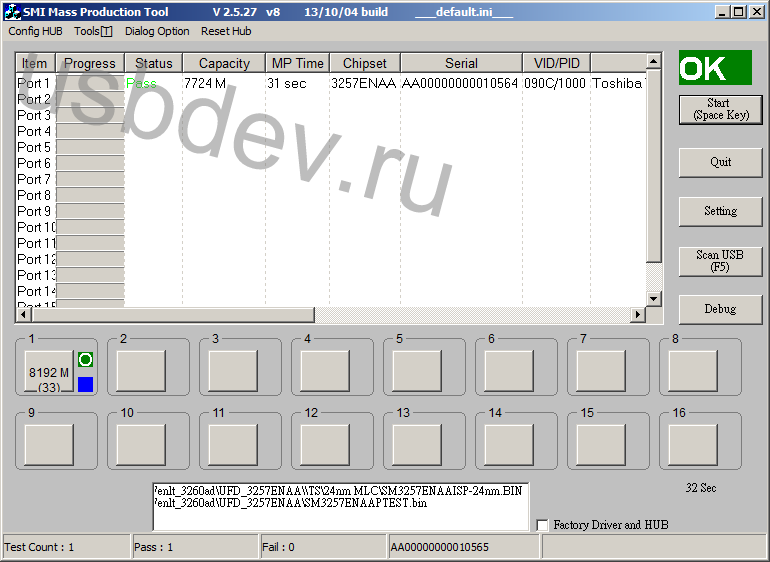
But for monolithic flash driveswhich cannot be disassembled and translated into is an unjustified risk. In this case, check out the next chapter on how to calculate whether to change the utility to DYNA MPToolto minimize risks whenever possible.
Tricks: HOW TO DETERMINE DYNAMPTOOL NEEDED
In addition to the two methods considered, there may be other situations when a flash drive needs attention DYNA MPTool. Depending on the flash drive and its condition, it can be anything, for example, endless pretest.
Remember these three controller models, which are often sewn in DYNA MPTool: SM3257ENAA, SM3257ENBA, SM3259AA. And flash memory, most often in such situations, is worth the production Toshiba or Sandisk.
Tricks # 1
If in the program report Flash Drive Information Extractor, there is a parameter MPTOOL Ver., then he can say what exactly sewed the flash. I will give two examples:
MPTOOL Ver .: 2.05.18 - if the value is equal to the version number, then the flash drive was sewn into SMI MPTool.
MPTOOL Ver .: 07/14/18 - and if a certain date, then the flash drive came out from under the wing DYNA MPTool and this date is its version number. Where, 14
- year 2014, 07
- month of July, 18
number.
And somewhere with probability 90% flash drive stitched in DYNA MPTool, with all desire, you will not be able to repair in SMI MPTool.
Do not be alarmed if you do not find it in the report, this is quite normal. Firstly, the utility might not recognize it on old flash drives, and secondly, if the firmware has flown to the hairdryer unit, then it cannot be there.
Tricks # 2
A more universal way, to bring it into action, you need to find a kind of fully compatible version SMI MPTool. If an error appears during firmware like the following:
Bad Block over setting (11) (User-3725 (M)\u003e FW-3581 (M))
And it means that the utility did not have the strength to cope with the bad in memory and you need to turn to Sortingutilities (application DYNAMPTool) Further poking around in SMIMPTool, then there is no point!
ATTENTION: do not confuse this mistake with just Bad Block over setting (11), which has nothing to do with the need to contact Dune. In the error in question, there must be a mention in brackets about the parameter values USER and Fw.
CHECKING THE SUPPORT OF FLASH MEMORY IN THE FLASHMAN
It is impossible to verify the correct selection, unless of course on the Internet, you will not find a solution to the problem of restoring exactly the same flash drive.
Therefore, all that remains for us is to pierce whether the flasher knows our flash memory. Possible memory markings ( Possible Memory Chip (s):), I do not recommend paying any attention, because it can bring down the table, so immediately look at Fid (Flash ID:).
In this case, its value has the form: 98 DE 94 82 76 56.
As a rule, the support of the memory that was once added goes with the utility further. But, firstly, this is not always the case, and secondly, not the fact that the operation will end in success when working with a particular distribution. Therefore, it is necessary to take into account other parameters, and also sometimes iterate over several versions.
To presumably find out in which version of the production flasher there is support for this memory, you can use slightly different methods. But we will not suffer from garbage, we will dwell on the simplest one, all the same, the effectiveness of the rest is no better.
Open file flash_3257ENAA.dbf (the name of the required file depends on the controller model that we originally defined), which is located in the UFD_ALL_DBF folder of the program distribution.
We hammer in the search Memory fidwhich we identified at the very beginning ( 98 DE 94 82 76 56).
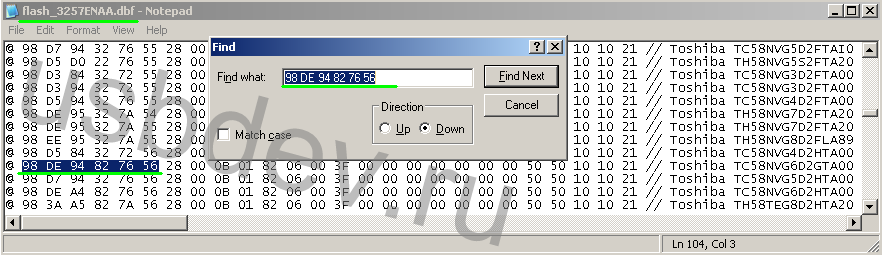
In this case, we have one coincidence, although there may be several:
@ 98 DE 94 82 76 56 28 00 0B 01 82 06 00 3F 00 00 00 00 00 00 00 50 50 50 10 10 21 // Toshiba TC58NVG6D2GTA00 J1201 24nm MLC
Well, once in Dbf-file has a record of our memory, then most likely the utility will work correctly with it!
But keep in mind that having a flash entry in Dbf, Ffw or Forceflash, absolutely does not exclude the possible need to use tools DYNA MPTool.
HOW TO USE THE UTILITIES
On the USBDev portal, there are detailed instructions software recovery flash drives in popular software systems:
To work with RecoverToolapplications, just connect the USB flash drive and run the utility. Then she will do everything herself, unless, of course, the flash drive is in her power.
NOTES
2) Depending on the version number of the utility SMI MPToolshe uses in her work or 4 bytes option Flash id or 6 bytes. Roughly, the transition to 6 bytes occurred in version SMI MPTool V2.03.42 v6 K0530. And that is why, new shells are greeted with hostility by old USBchips. Yes, and use in the selection of utilities, for chips younger SM3255ABis necessary precisely 4 bytes!
3) During numerous recovery attempts, it may become cluttered system registry, which will prevent the definition of a flash drive in the service software. To fix the problem, try cleaning the registry with the program and rebooting the system.
4) Use a service driver SMI Factory Driver, there is no point at home, except in cases of some driver conflicts at the level of your OS. And then put it on, and then you will complain that something from your device does not work or the driver refuses to be deleted.
If someone has questions about repairing their flash drives, then you can get a guaranteed answer only at -.
Kingston flash drives are distinguished by their reliability and long life, but they are also not protected from various failures. Sometimes the drive really "dies" and it is not possible to restore it. Often there are situations when a USB flash drive can be brought back to life using a special utility for firmware.
Most often, Kingston dt100g2 and datatraveler flash drives break.
Is it possible to restore a flash drive
Signs that the drive can be restored:
- When you connect a USB flash drive, a notification appears that a new device has been detected.
- The system suggests formatting the removable disk.
- The drive does not open, but is displayed in Explorer.
- Errors occur while reading and writing data.
These problems are fixed by controller firmware or media formatting, but if there is important information on the USB flash drive, you should try to "pull it out" before performing any recovery procedures. Use to extract a recovery program such as Recuva or, in order not to lose the necessary files.
Search for software for controller firmware
For recovery you will need special utility for Kingston flash drive. In order not to make a mistake and download the right program, you must know the model of the drive controller.
Method 1
You can see the necessary information on the site flashboot.ru in the iFlash section, using the VID and PID values \u200b\u200bof the flash drive as a filter.
Method 2
Another way to get the information you need is to download the Flash Drive Information Extractor program and click the “Get Data” button. The report will contain the lines “VID” and “PID”; use their value to find a utility that can correctly restore the Kingston Datatraveler flash drive.
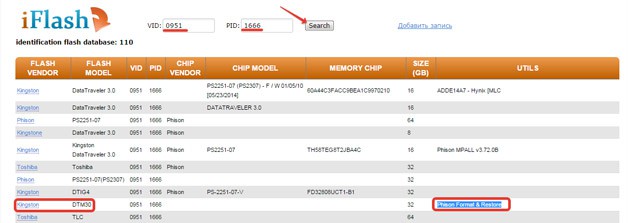
You can download the program in the "Files" section on flashboot.ru. If there is no utility here, try to find it on other web resources. 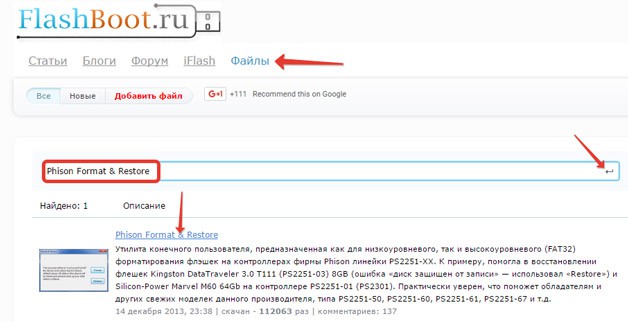
Recovery Utilities
You can find the right program without the controller model - just type in the search engine request “kingston recovery utility” in the search engine. In the results you will see several utilities, among which there will certainly be programs such as Phison Preformat, AlcorMP AU698x RT, etc.
The problem is that Kingston flash drive recovery programs work only if they are compatible with the controller installed in the drive. Therefore, if you download the first utility that comes across for repair, then it may not detect the connected media.
When desired program found, you can begin to restore it. Be sure to look at the instructions that should be packed in the archive along with the recovery utility - perhaps the program has a special order of operation. The general recovery order looks like this:
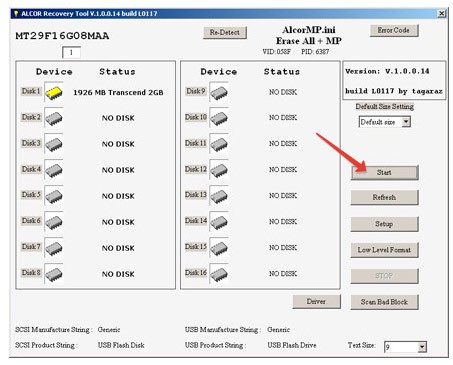
You don’t have to do anything else: the program will fix the errors on its own and return the flash drive to working condition. On this, the restoration of the Kingston flash drive is over; if the controller firmware did not solve the problem, then the reason malfunctioning It is worth looking among hardware failures.
This article is intended to help with software recovery. USB flash Drive, made on the basis of the SK6211 microcontroller manufactured by Skymedi. This controller is found in flash drives of various manufacturers, for example: Kingston, Kingmax, A-data, etc. The utility was chosen as an example. It, like many others, is designed to work in the OS environment - MS Win XP. Kingston DT100 / 1GB flash drive was chosen as the “experimental”.
The utility kit includes:
1) SK6211_20090828.exe - the main module itself.
2) SK6211_User_Manual.pdf - instructions for the program in English
3) SK6211BA_Skymedi Flash Support List _20090828.xls - “Flashlist” - a list of memory modules that this version of the utility supports. (Useful for determining “CodeBankVer” by date)
4) SK6211BA R-W Performance_Capacity List_20090828.xls - Summary table of speed tests for various memory modules in single-channel and dual-channel modes in Win XP sp2 & Win 2k sp4.
5) SK62XX_FAT_20090505.exe & SK62XX_FATool_UserGuideV1.pdf - an auxiliary utility for testing flash.
6) ErrorCodes.txt - a list of error codes.
7) DrvSwitch.exe - factory driver.
8) Driver_Using_manual.pdf - instructions for using the driver.
1. Preparation
We connect the flash drive and find out the VID / PID, for example using ChipGenius 3.0. Subject VID \u003d 0951 PID \u003d 1607.
Run the utility “SK6211_20090828.exe” and select default in the “Configuration Selection”.
We see that in the first window (DUT1) a flash drive (SAMPLE - No Match) was defined, but so far it is not ready for firmware! SAMPLE \u003d example, No Mach \u003d No Match. It means that the current settings (default) do not correspond to the insides of the flash drive. The utility has already determined that the flash drive is built on a controller that responds to its requests and has already read information from its firmware.
View this information by double-clicking on SAMPLE.
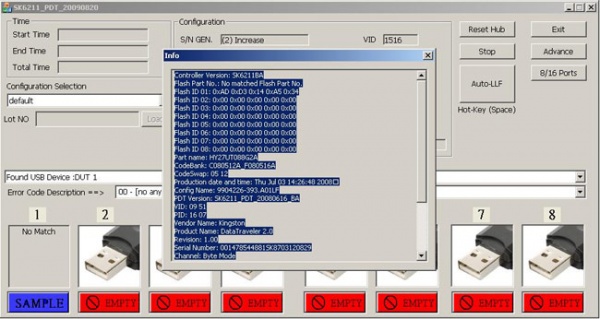
Here we see the contents of the firmware:
1) SK6211 controller
2) FID memory (AD D3 14 A5 34) and its name (HY27UT088G2A)
3) CodeBank Version: C080512A_F080516A
4) Firmware Version: CodeSwap-0512
5) The rest is not so important (production date / utility version / configuration name \u003d "engraving on the USB port" / VID & PID codes, etc.)
6) Channel: Byte Mode (Single-channel mode. It may come in handy in the settings!)
Everything is good here! But what to do code flashed the firmware so that most of this information is not there !?
Controller Version: SK6211BA
Flash Part No .: No matched Flash Part No.
Flash ID 01: 0x89 0x95 0x94 0x1E 0x74
Flash ID 02: 0x00 0x00 0x00 0x00 0x00
Flash ID 03: 0x89 0x95 0x94 0x1E 0x74
Here the utility considered FID from a flash drive, but could not pick up memory from its list on it!
Conclusion: try another utility or check contacts. Sometimes the restoration of contacts on the Data Bus between the controller and the memory is changed by the ID-shnik and the utility, by the correct ID-shnik, finds a match in its Database.
Controller Version: SK6211BA
Flash Part No .: I29F32G08AAMD1_S
Total Flash Size: 8192 MB
4K Page, MLC
Flash ID 01: 0x89 0xD7 0x94 0x3E 0x84
Flash ID 02: 0x89 0xD7 0x94 0x3E 0x84
Flash ID 03: 0x00 0x00 0x00 0x00 0x00
Flash ID 04: 0x00 0x00 0x00 0x00 0x00
Flash ID 05: 0x00 0x00 0x00 0x00 0x00
Flash ID 06: 0x00 0x00 0x00 0x00 0x00
Flash ID 07: 0x00 0x00 0x00 0x00 0x00
Flash ID 08: 0x00 0x00 0x00 0x00 0x00
Here the utility found a memory in its database. But the version of Code Bank is unknown! We find it by searching for the date by the name of the flash chip in the file SK6211BA_Skymedi Flash Support List _20090828.xls
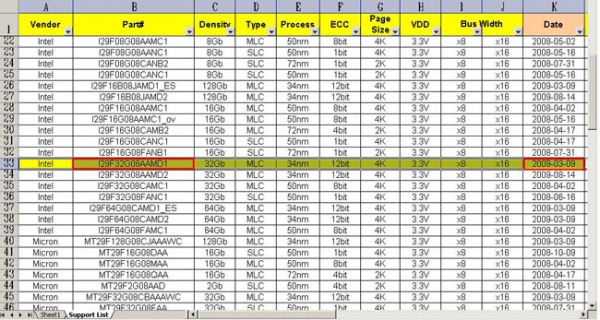
Now we are looking for suitable Code bank.
Open the file:
... \\ SK6211_PDT_20090828 \\ CodeBank \\ 2806 \\ CBVer-1.2.2.44.ini
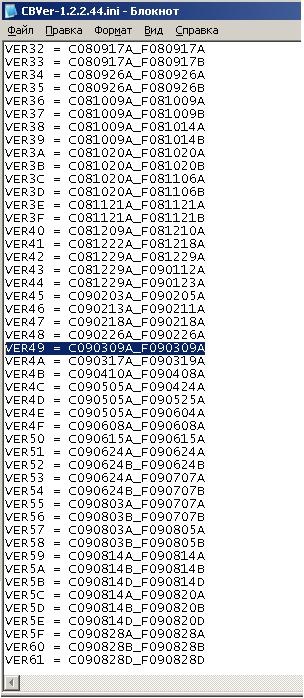
Find the date 09.03.09 version: C090309A_F090309A
2. Settings
Let's go back to the experimental one. Go to the “Advaced” button in the advanced settings. The password is 123456.
1) prescribe VID & PID: 0951 & 1607
2) Vendor Name: Kingston
3) Product Name: DataTraveler 2.0
4) Revision: 8.2 (leave unchanged)
5) Disk Type: Removable (leave unchanged)
6) S / N: 001478544881SK8703120829 (this is the subject's native serial)
7) S / N Gen: (3) Don "t Change SN
Below you can skip to
8) Fixed Flash Size \u003d 1024 (set the original size of the flash drive)
9) When installing a daw on Erase All, the following message is displayed: Warning Message: System information will be eliminated after erase all !!!
(Warning: system information will be erased after setting the “delete all” mode !!!)
Go to the right window Flash Options
10) Choose a controller: SK6211BA
11) Select Code Bank Ver: C080512A_F080516A (the one that the utility issued by double-clicking on SAMPLE) Now I expect that in the Flash Selection section there should be an opportunity to select the desired memory - HY27UT088G2A, but this does not happen. What is the reason? Perhaps in the utility version! Indeed, in the firmware the version is indicated: PDT Version: SK6211_PDT_20080616_BA, and I use SK6211_20090828! We are following the path of choosing a c / s flashlist. We find the date - 04/02/2008, but I can’t find names with such a date in the list and Code Bank versions with the nearest date also do not fit! The assumption that the date from the flash list matches is not suitable for this flash drive. Only a complete search helped! When choosing C090828A_F090828A, the utility made it possible to select the desired memory!
12) Next, select Channel Mode: Single
Do not change anything else.
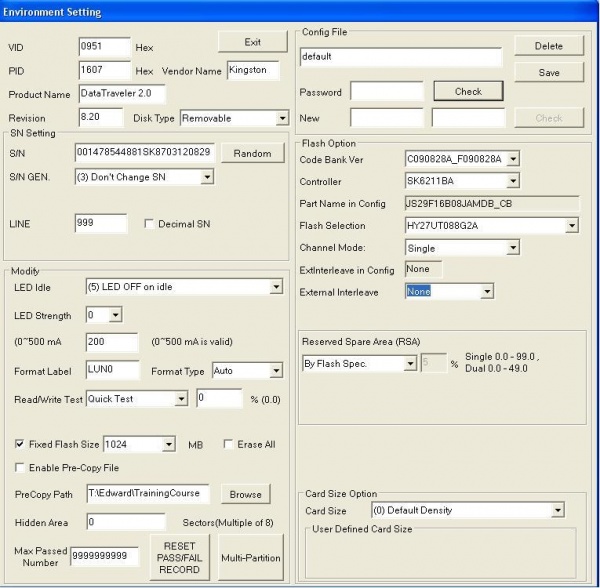
Get READY Status
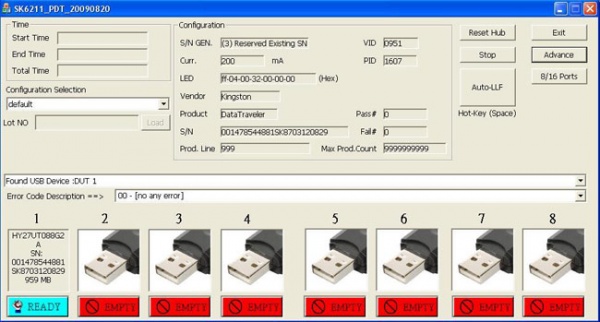
Now the utility is “ready” to flash the flash drive.
Click Auto-LLF
3. Work on bugs
44 -
2 -
when changing the read / write test error 37 -
The jackdaw on ERASE ALL helped
45 -
(READY status, error in LLF process)
Helped: transfer to test mode by locking 31-32 legs per m / s memory
and re-flashing
_______________________________
101 -
Need more fresh version new memory utilities
ps: in previous version 20090709_BA (34 -)
_______________________________
94 -
1 -
When trying to flash - (Access error)
Removed the USB extension cable, due to which there were losses.
_______________________________
In working on the bugs, we used the experience of users of the forum: Vitorrio, SeeJay, E1haZ and others.
Discussion of the article and problems during recovery are discussed in this thread on the forum.




