Not enough functionality on purchased Android smartphone Samsung SM-G350E Galaxy Star Advance? Do you want to get root access to this smartphone? Website and article getting Root Samsung SM-G350E Galaxy Star advance will help you!
What is a root?
For those who have just become a beginner or are not an expert in the vast world of Android and are not particularly familiar with the concept of how - Root Android, and also why is it needed, what can be done after obtaining Root rights or how to get rid of them if they are no longer needed, all this can be found in the detailed article!
Primarily!
This article has no "left" links or unnecessary actions! If you really need Root Rights, then read carefully and follow step by step, this is a guarantee that you will do everything right! This article on obtaining Root rights is divided into two parts: The first part is Prerequisites and conditions, the second part is Instruction manual how to get root rights using the received files and programs. If during the process of obtaining root rights Android constantly reboots or in the process of perpetual download (it happens extremely rarely, but still), then it’s worth it. Now let's get Root rights!
Android manufacturers sometimes release new firmware, on which it is impossible to get Root in one of the proposed ways, if the article still has alternative methodstry them. It doesn’t work anyway? Indicate android version and the firmware version in the comments (you should not write vicious govnokommentarii, this you will not put yourself or the other). Android hangs (does not load), read and re-read from the FIRST paragraph, all the necessary links in the article are present!
Still have questions?
Have questions or can’t get root access on your Android? Leave comments about what you did or didn’t succeed, or you did otherwise.To get the Samsung SM-G350E Root
Galaxy Star Advance is required:
- Computer or laptop (OS Windows XP / Vista / 7/8 / 8.1)
- Samsung SM-G350E Galaxy Star Advance smartphone charge at least 30%
- Original, intact MicroUSB cable
- Download and install the Samsung driver (if it is not installed)
- Download the Odin flasher program (flashing Samsung tablets and smartphones)
- Download custom CWM Recovery file
- Download update UPDATE-SuperSU.zip to get Root rights and put in the smartphone’s memory
Instructions for getting Root
Samsung SM-G350E Galaxy Star Advance
1. Restart the tablet to boot mode (bootloader, download)
2. Connect samsung smartphone SM-G350E Galaxy Star Advance to PC
3. Run the previously downloaded program Odin
4. REMOVE THE TEST in ODIN - AUTO REBOOT
5. In the field PDA Select a file recovery.tar.MD5
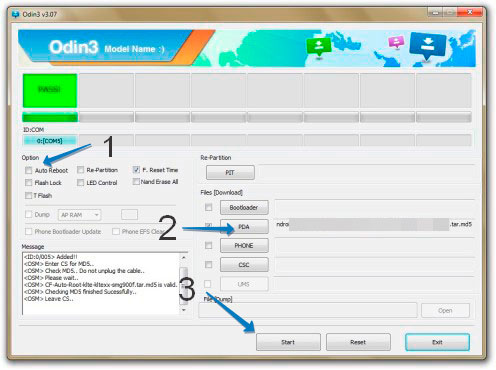
NOW CAREFULLY!
6. Flash Recovery. After Odin requested Recoverydisconnect the smartphone from the PC and take out the battery and insert back
7. Translate Android in recovery menu . If the smartphone just started rebootthen all down the drain and it is necessary repeat paragraph 1-6 again
8. Select file UPDATE-SuperSU.zip and apply it
9. Reboot the smartphone, Root received!

Successfully getting Root rights!
Check Check for Root Rights on Android
A story worth reading I didn’t want to write about it, but older and smart people advised me to do it. Last Wednesday I went to university. As usual, being late, as usual, covering your ears with another invigorating music and reflecting on the upcoming state. exams and standing in a crowded carriage, rhythmically twitching one limb to the beat of a song playing and habitually holding the pocket in which the phone lay, looking at people around. Nearby stood two young men, an aunt in a vast fur coat and an elderly man in a good coat, a fur hat and a shiny coat on his neck. Actually, I looked at his cough, thinking about what kind of bad taste it is. And he was not very firmly on his feet. More truly, practically did not stand. Pulling out the headphones, I began to listen to what the boys were saying about him, they were sharp on the topic "midday, and already drunk in kaku." Having decided that the man in the cough was really drunk, I plugged my ears, began to recall my stormy youth and thought. After all, having drunk so much that you can’t stand, you will exude a certain aroma that cannot be clogged with chewing gum, toothpaste and cologne. The man in the cough did not smell at all. That was weird. We got out of the car together. He swaying and almost falling, went towards the transition to the gray branch. Having weighed, if I could not think all day about what could help a drunk avoid falling under a train, I passed by. ... cursed to herself, but went up to him and asked if everything was all right. The man replied - and it was scary. Because he mixed up the syllables in words. Realizing from my face that something was wrong, he looked at me in dismay. Remembering at one time replicated in the social. networks post describing the signs of a stroke, with bated breath I asked him to smile. The request was strange, I had to persuade him: "Well, please smile! A beautiful young girl asks you to smile - will you really not smile?" He tried to smile. A smile stretched half a face. IT WAS A STROKE! What happened next? Then I put it on a bench and called an ambulance. Shouting over the rumble of trains, I cursed with the ambulance operator, because a seven-digit number dictated to me in an irritated voice - "These are doctors of the Moscow metro, call there." Having burped out a three-story structure, the meaning of which was that a man was dying on my lap, ringing from the subway was noisy, and in general IT'S YOUR WORK, I got what was told to me “don't worry, the team is leaving”. Then there were 20 minutes that I will never forget. With a man lying nearby, who turned pale, turned green - he was dying before my eyes. With people passing by whom I begged to reach at least to my aunt in the escalator booth and say what was happening here, or to bring a policeman, who either just passed by or stopped and said "girl, I have no time" and left. Then the ambulance arrived. The man was quickly loaded onto a stretcher and ... the nightmare continued. I understand - rush hour, everyone is late, there is no time for everyone. But who needs to be in order not to miss a doctor with a stretcher on which lies white, like a man’s bed ?! That is, this is a rhetorical question. You need to be a soulless crowd. After a couple of hours, a boy from the brigade called me and called my number and said that the man died in the car at the entrance to the hospital - he waited too long for help and did not wait. I don’t even know what his name was. But now I know a terrible, monstrous thing - I can die in front of several hundred people, and no one will stop. I will not - but THEY WILL NOT BE LATE. And you can count only on yourself, but a little on God. And yet - I did not promise to write in social services. network all sorts of calls and the like. BUT PLEASE! Break away sometimes from your thoughts and look around. Please, even if it seems to you that the person next to you is drunk, crazy, inadequate, do not be afraid to go over and take a closer look, whether it is alcohol, drugs, a mental illness. The maximum of bad that can happen to you - you will be sent a long way to hell. BUT THIS IS NOT SO SCARY! Or maybe you will save a person’s life? Or, at least, give him a chance to fight for this life. "And yet ... It will only take you one minute to read the following ... Neurosurgeons say that if they have time for a stroke victim within 3 hours, then the consequences of the attack can be The trick is to recognize and diagnose a stroke and begin treatment in the first 3 hours - which, of course, is not easy. Recognize a stroke: There are 4 steps to recognizing a stroke: - ask a person to smile (he cannot do it normally) ; - ask for a simple sentence (e.g. "Today good weather "); - ask to raise both hands (cannot or can only partially); - ask to stick out the tongue (if the tongue is curved, turned is also a sign). If problems arise even with one of these tasks, call the ambulance and describe symptoms by phone: One cardiologist said that by sending this message to at least 10 people, you can be sure that someone else’s life - maybe yours - will be saved. Every day we send so much “garbage” around the world that it might be worth it to let the wires really do something useful and necessary?
Samsung Galaxy Star Advance SM-G350E is a branded smartphone running Android 4.4. Here you will learn the characteristics of how to root or reset, and you can also download firmware (for Odin, for example) and instructions on Samsung.
Root on Samsung Galaxy Star Advance SM-G350E
How to get the root for Samsung Galaxy Star Advance SM-G350E See instructions below.
If the applications did not help, ask in the topic or use complete list Root utilities from the topic header.
Specifications
- Standard: GSM 900/1800/1900, 3G
- Type: smartphone
- Operating System: Android 4.4
- Case Type: Classic
- Case Material: Plastic
- Management: mechanical / touch
- SIM Type: micro SIM
- SIM Card Quantity: 2
- Weight: 138g
- Dimensions (WxHxT): 67.9x130.2x9.8 mm
- Screen Type: TFT color, touch
- Touch Screen Type: Multi-touch, Capacitive
- Diagonal: 4.3 inch
- Image Size: 480x800
- Pixels Per Inch (PPI): 217
- Automatic screen rotation: yes
- Ringtone Type: Polyphonic, MP3 Ringtones
- Vibration alert: yes
- Camera: 3 million pixels, built-in flash
- Video recording: yes
- Audio: MP3, FM Radio
- Voice recorder: yes
- Headphone Jack: 3.5mm
- Interfaces: Wi-Fi 802.11n, Wi-Fi Direct, Bluetooth 4.0, USB
- Satellite Navigation: GPS
- Internet access: WAP, GPRS, EDGE, HSDPA, HSUPA, HSPA +
- Protocol Support: POP / SMTP, HTML
- Modem: yes
- Synchronization with computer: yes
- CPU: 1200 MHz
- Number of processor cores: 2
- The amount of internal memory: 4 GB
- Volume random access memory: 512 Mb
- Memory Card Support: microSD (TransFlash)
- Additional sMS functions: entering text with a dictionary
- MMS: yes
- Battery capacity: 1800 mAh
- Battery: removable
- Search by book: yes
- Exchange between SIM card and internal memory: there is
- Organizer: alarm clock, calculator, task scheduler
»
Firmware for Samsung Galaxy Star Advance SM-G350E
1) Turn off the phone and transfer it to Download mode (Gr. Down + Home + Power keys, then press Gr. Up key).
2) We connect the phone to the computer and run the Odin program on the PC.
3) In click "AP" and specify the path to the file with the firmware (the file must be in the .tar format or check the md5 checksum after the download).
4) Click on Odin "Start", then everything will be installed automatically and the phone will reboot after flashing.
P.S. In order not to save all the “garbage” from the old firmware, I recommend that you perform a data reset with a regular recovery in your phone!
To enter the regular recovery, you need to perform a combination of the Gr keys. Up + Home + Power, a green droid will appear, press the gr key. down and execute wipe data / factory reset and wipe cache partition.
Management is carried out with the gr. down and up + off and incl. Phone-key "HOM" is not used!
After installing CWM (recovery) or boot.img (kernel), you do not need to do wipe!
If custom or official firmware on Samsung has not yet been added here, then create a topic on the forum in the section, our experts will quickly and free of charge help, including with backup and manuals. Just do not forget to write a review about your smartphone - this is extremely important. Firmware for the Samsung Galaxy Star Advance SM-G350E will also appear on this page. Please note that for this model Samsung needs an individual ROM-file, so you should not try the firmware files from other devices.
Problems and disadvantages of a Samsung smartphone and how to fix them?
- If the Galaxy Star Advance SM-G350E does not turn on, for example, you see a white screen, it hangs on the splash screen, or the notification indicator only blinks (possibly after charging).
- If it freezes when updating / freezes when it is turned on (need flashing, 100%)
- Not charging (usually, iron problems)
- Does not see a SIM card (SIM card)
- The camera does not work (at least hardware problems)
- The sensor does not work (depending on the situation)
Reset settings on Samsung Galaxy Star Advance SM-G350E can be done in a very simple way:
- Settings-\u003e Restore and Reset
- Reset (at the very bottom)
How to reset the pattern
How to reset graphic keyif you forgot it, and now you can’t unlock your Samsung smartphone. On the Galaxy Star Advance SM-G350E, the key or PIN can be removed in several ways. You can also remove the lock by resetting the settings, the lock code will be deleted and disabled.
- Reset Count. locks - Instruction
- Password reset -
G350EOXE0AOF3_G350EXXU0AOF3 - multi-file firmware
G350EXXU0ANI1_G350EOXE0ANI1_SER - single-file firmware
Update Samsung G350E with single-file firmware
Samsung g350e firmware multi-file firmware
Imei recovery instructions:
0. Charge the battery.
1. If the phone was connected to a computer, then disconnect it.
2. Install Samsung Kiesif not installed.
3. Launch Kies.
4. Go to the "Tools," Firmware Update and Initialization menu.
5. In the "Name" field, enter the phone model.
6. Click the "Confirm" button.
7. In the field "S / N:" enter the serial number of the phone.
8. Click the "Confirm" button.
9. On the offer to reset the parameters and delete the data, click the "Confirm" button.
We get a window with a proposal to install the latest firmware, now we know the region for which the device was produced.
10. We agree and get the download firmware update window.
11. In the received window “Firmware Upgrade and Initialization” we agree to familiarization and choose to continue without saving, the “Start update” button is still inactive.
12. Turn off the phone. It’s probably better to do what Kies advises - turn off the phone, remove the battery for 5 seconds and insert it back.
13. We load the phone into the firmware mode by simultaneously pressing the buttons "Volume down" + "Home" + "Turn on" (more about this mode).
14. Connect the phone to the computer.
15. Press the button "Start update".
In the process of downloading the firmware, the percentage of download will be shown. The operation is not fast.
16. In the window disaster recovery click the "Confirm" button.




