Have you ever wondered if one of your WhatsApp contacts has blocked you? There is no way to verify this 100 percent, but there are fairly obvious hints of what is happening. Today we will show you how to find out that someone blocked you on whatsapp and does not want to continue communication.
How do you know if one of your so-called friends has blocked you?
How to find out what contact whatsapp blocked you?
There are four ways to determine if you have been blocked by one of the interlocutors in WhatsApp. By themselves, they do not make much sense, but when combined with each other, they can conclude that your friend no longer wants to be friends with you.
Bear in mind that WhatsApp developers have deliberately complicated this aspect of the service in order to protect the privacy of users. There is always a chance that you are worried in vain, even if all four points are confirmed.
The last time a contact entered the application is displayed at the top of the screen, right below its name. If you do not see information about when the user last talked through the service, this is a bad sign. Of course, he did not necessarily block you. You can disable the display of this timestamp without blocking. You must have a friend who values \u200b\u200bprivacy, so don't bother burning bridges for now. Read on.
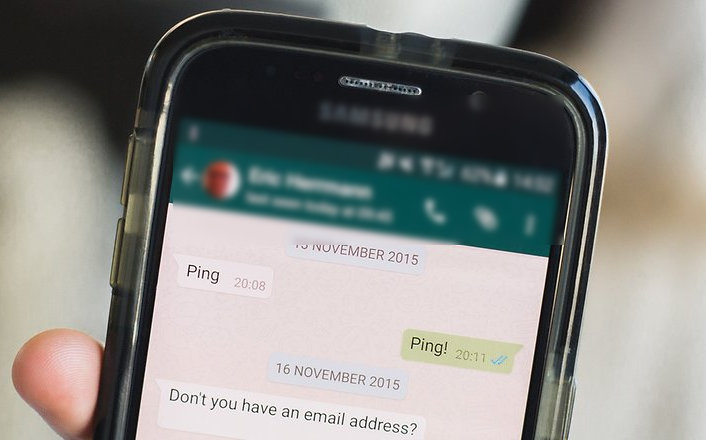
If you see this information, then everything is in order.
Pay attention to double ticks
WhatsApp checkbox icons let you know what happens to the message you sent.
The first checkmark indicates that the message was sent successfully. If the second checkmark appears, it means that your message was received by the recipient device. Perhaps the interlocutor has not yet read it, but it has definitely come to his phone. When both checkboxes turn blue, you will understand that your message has been read. Blue checkmarks indicate that everything is normal and you have not yet been blocked. Take a deep breath.
If all your messages are accompanied by one gray checkmark, then you really could be blocked.
But there must be at least a small chance that you are still loved, right? Keep digging.

A single gray check mark is a bad sign for any relationship.
Another indicator of a break in relations will be that no one answers your desperate calls through WhatsApp.
Again, your friend might just have a broken phone or a number change. But if this happens in combination with the above signs, everything is pretty sad, isn't it?

Your friend may not answer calls because he hates you.
Has the profile picture or other data changed?
If you notice that the contact did not change or update your profile very much long time or his image has not changed for several months, you may have been blocked. Or a contact simply never updates its profile. The problem may be far-fetched.
Let's go ahead and go in with another account, for example, using a smartphone of a mutual friend. If you see a completely different image or altered data, it means that you really were blocked. Given your behavior, your acquaintance probably had every reason.
Optional method: ask directly
The most reliable way to find out about a lock is to ask about it directly. If a friend answers yes, it means that he really blocked you. If he comes up with an implausible excuse, he probably also blocked it. But if the reason that you do not receive answers to your messages is quite reasonable, and you are invited to take a walk, everything is fine. At least for now.
Are you aware of any other ways to learn about blocking in WhatsApp? Share your tips in the comments.
Skype is a modern program for communicating over the Internet. It provides the ability to voice, text and video communication, as well as a number of additional features. Among the program’s tools, one should highlight very wide opportunities for managing contacts. For example, you can block any user on Skype, and he will not be able to contact you through this program in any way. Moreover, for him in the application, your status will always be displayed as “Offline”. But, there is another side to the coin: what if someone blocked you? Let's find out if there is an opportunity to find out.
It should immediately be said that Skype does not provide the opportunity to know exactly whether you are blocked by a specific user or not. This is due to the privacy policy of the company. After all, the user can worry how the blocked one will react to the lock, and only for this reason not to add it to the black list. This is especially important in cases where users are familiar in real life. If the user does not know that he was blocked, then the other user does not need to worry about the consequences of his actions.
But, there is an indirect sign by which you, of course, will not be able to find out for sure that the user has blocked you, but at least to guess about it. You can come to this conclusion, for example, if the user’s contacts have the status “Offline” constantly displayed. The symbol of this status is a white circle surrounded by a green circle. But, even a prolonged preservation of this status, does not yet guarantee that the user has blocked you, and not just stopped logging into Skype.

Create a second account
There is a way to more accurately make sure that you are locked. First try calling the user to make sure the status is displayed correctly. There are situations when the user hasn’t blocked you and is online, but for some reason Skype sends the wrong status. If the call fails, it means that the status is correct, and the user is either really offline or has blocked you.
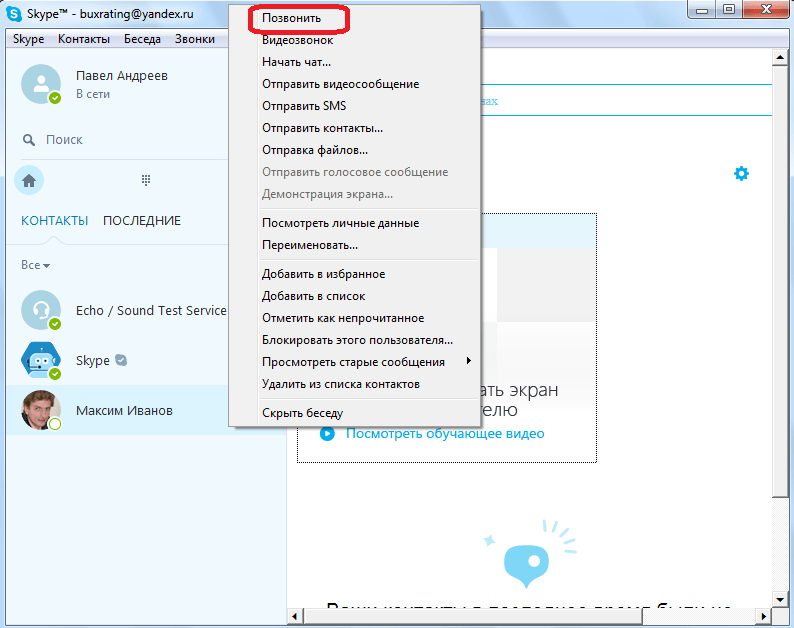
Log out of your Skype account and under a pseudonym. Enter it. Try adding the user to your contacts. If he immediately adds you to his contacts, which, however, is unlikely, then you will immediately realize that your other account is blocked.
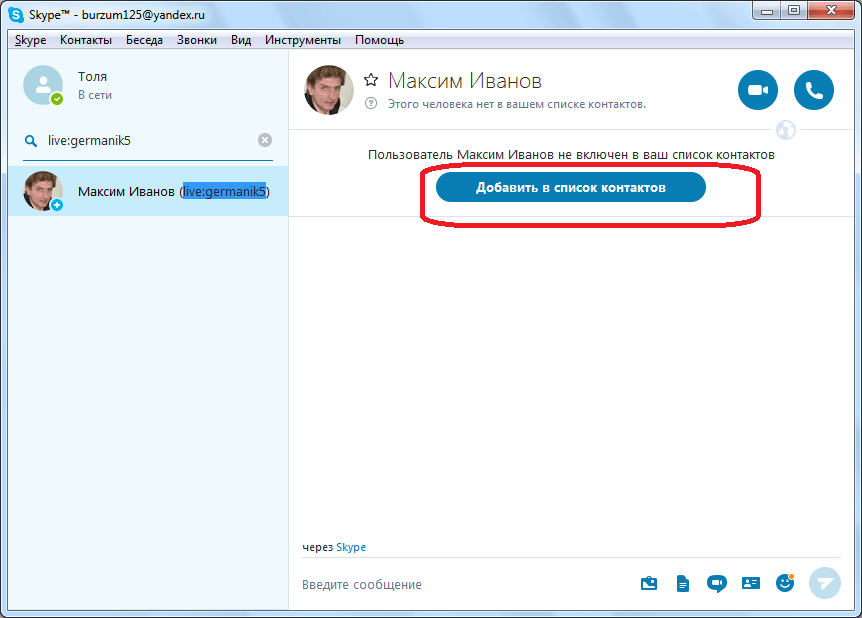
But, we will proceed from the fact that he will not add you. Indeed, it will be so sooner: few add unfamiliar users, and moreover this is hardly to be expected from people who block other users. Therefore, just call him. Fact that your new account definitely not blocked, which means you can call this user. Even if he does not pick up the phone, or drops the call, the initial dial tone will continue, and you will realize that this user has added your first account to the black list.
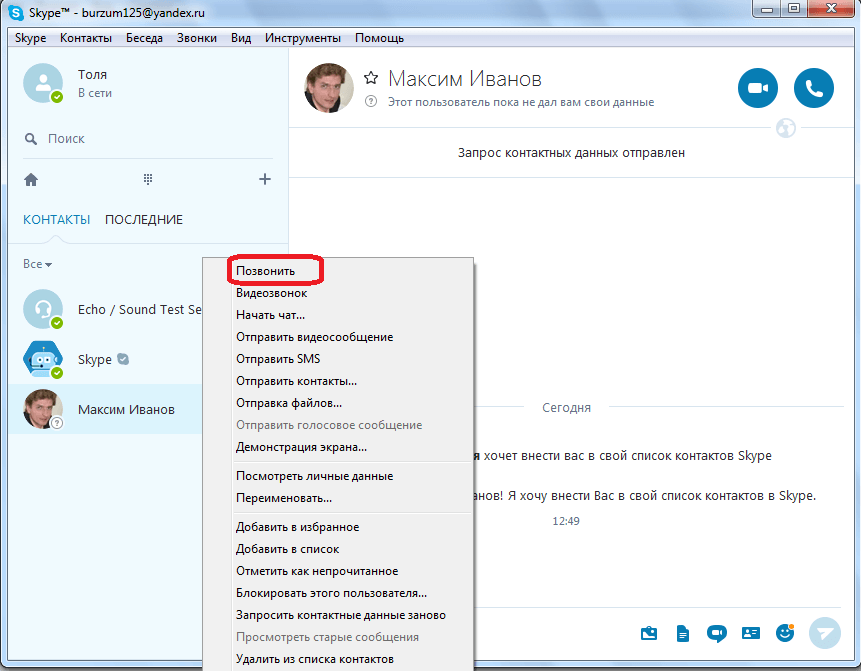
Learn from friends
Another way to find out about your blocking by a specific user is to call the person who both of you have added to your contacts. He can say what the real status of the user you are interested in. But, this optionUnfortunately, it is far from suitable in all cases. You need to at least have common acquaintances with the user whom you suspect of blocking yourself.
As you can see, there is no way to be guaranteed to find out if you are blocked by a specific user. But, there are various tricks with which you can identify the fact of your blocking with a high degree of probability.
The Facebook person lock feature allows you to prevent someone from viewing your page, adding you as a friend, writing messages, leaving your comments and reading someone else’s under your photos and posts. This is not just a filter, but a real weapon. Such a lock means a complete cessation of communication between two people.
But it’s difficult to understand that a friend banned you, because no one sends a notification “You are now on the black list of Vasya Pupkin”.
So, how do you understand that you are in a “bathhouse"?
Let's first make a reservation that there is no smoke without fire. This is to say that the person with whom you communicate well and fairly regularly is unlikely to hold any grudges against you. On the contrary, you probably know the possible “offended”. At least you can select (for yourself), say, 5 people who could potentially block your page for you.
Step 1: Try typing this person’s name in the Facebook search engine
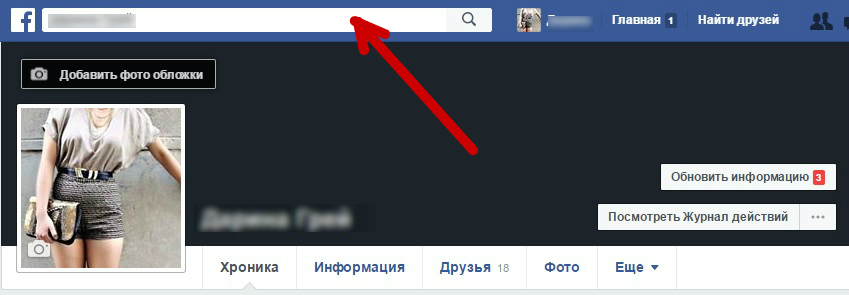
If you did not manage to find this person, then this is your first “bell”. Also try to find it through mutual friends. Not successful? There can be three reasons for this:
Exclude items 2 and 3:
Step 2: Go to the Messages

You need to view the general chat. If you are blocked, your friend’s name will be highlighted in black bold and it will not be possible to follow the link to his page. Any attempt to send him a message will cause an error.
Step 3: Talk To A Friend Again
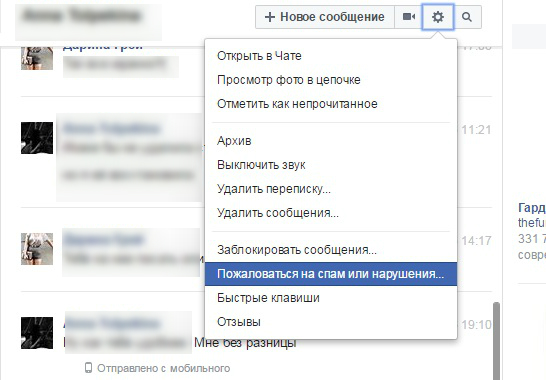
Or start it and try to mark it as spam. This function is located under the “Settings” icon in the upper right of the dialog. If you were told that this action forbidden, then the probability that your friend blocked you is almost 100%.
Step 4: additional manipulations
These actions are suitable if you have never corresponded with the intended person. The only thing you need to know is his username. Search it on Google using quotation marks. For example, “Vasya Pupkin”.
Log in to your Facebook page in a separate window. Return to the previous window with the search results and try again. Are the results different? Has your friend’s page disappeared from the search results? If so, then you must have been blocked. If this person does not appear in the search results, this does not mean anything. Perhaps he changed the privacy settings on his page so that he could not be found with the help of search engines.
Step 5: the easiest
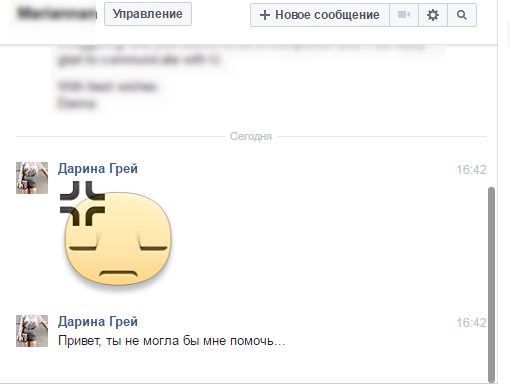
Seek help from one of your mutual friends. Ask him to go to the page of the person who could block you. If your mutual friend can see all his notes, but you are not, then this is definitely a “ban."
And finally ...
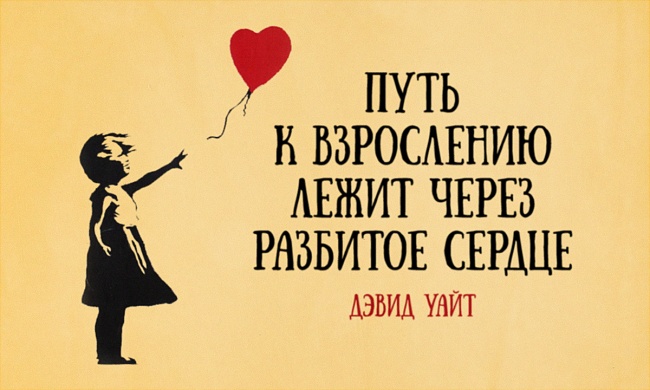
Even if it still turned out to be true, do not worry. Very often there remains the opportunity to talk face-to-face, live and calmly find out everything. But even if this does not help, do not worry anyway. Friends cannot be with us all the time. Someone one will certainly outgrow the other, because every person we meet in our life is given so that we learn something from him. So you have learned a lesson. Thank this person and do not hold evil at him!
WhatsApp is a great instant messenger tool, both text and photo or video. However, if you notice that a certain subscriber has stopped responding to your call, you may be on his black list. How to understand that you were blocked in Vatsap? Using our portal, you can analyze a friend’s behavior and shed light on the problem you are interested in.
The developers of the program did not provide for the user to receive an alert that he was blacklisted. It is probably impossible to determine this by subscriber status. This position is explained simply - there is nothing more important than the confidentiality of software users.
Whatever the subscriber does, whatever functions are activated in his application, this should not be made public, in particular, interlocutors from his list. But there are a few tricks to find out about your lock in the contact application.
Among the symptoms of being ignored are:
- Information about human activity is updated irregularly.
- You cannot see in which mode it is - online now or not, when the last time was online.
- The photo (avatar) or profile status is unchanged for a long period of time.
If you know for sure that the subscriber leads an active life, appears in the vast social networks, but for several months there have been no changes in your messenger, which means do not seek to communicate with you.
Lock in Votsap: we check by calls and messages
If you don’t know for sure if you are on your friend’s blacklist, try talking to him. Unsuccessful attempts to establish a mobile contact will let you know that you were blocked on WhatsApp with a 100% probability.
The application has a free call function. Go to the menu, activate it by clicking on the Call position and call the subscriber's number. If nothing happens on the screen of your gadget, the call does not go, then all the fears are confirmed.
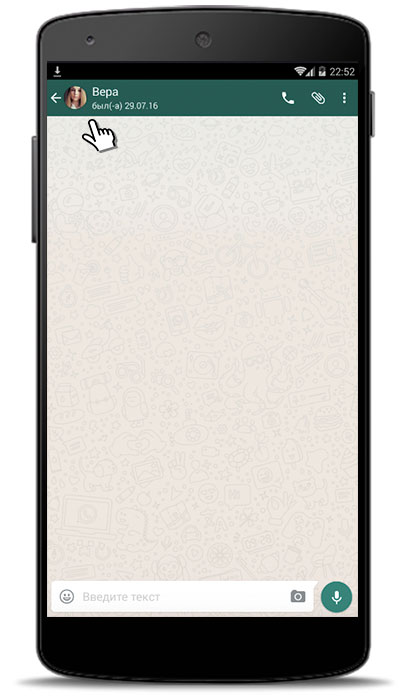
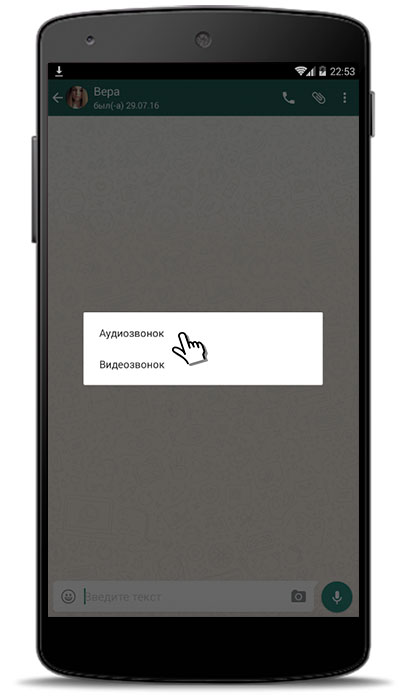

In the same way, try sending a text message or file. The message is leaving, you see it, but there is no sign of delivery to his contact. Ideally, two check marks should be displayed on the right side of the message. They indicate that the message has been delivered and will be considered soon. One gray checkmark indicates that a person cannot accept your message (or does not want it). The file or text is on the application server limited time.
This is the surest way to understand that you were blocked in Watsap. If you are soon removed from the blacklist, the information sent will be delivered and viewed.
Exceptions to the rule: the subscriber is not always to blame
There are situations when a friend or business partner wants to communicate, but there is no such opportunity. Perhaps he had problems, but he simply could not warn in advance. The most likely causes include:
- the gadget is lost or long time switched off;
- the application "crashed", was not installed again;
- failure in work mobile phone, there is no sound notification from the chat, the user does not hear that he received a message and does not open the menu;
- the owner does not go into the messenger for several months, hiding time last visit, so its status and photo are unchanged.

If you are interested in the question of how to find out if they blocked me on WhatsApp, you will find all the answers on our portal.
If the action does not take place, then you are ignoring. After the block is removed, the subscriber will not be able to see the messages that you sent him during this period. Look at the profile changes. In the menu that opens, select the "Settings" item. In the bottom line Messages: Blocked - it will indicate which contacts you have blocked. No other way. But you can find out if you were blocked in whatsapp. WhatsApp has a very convenient feature that allows you to block a contact.
It is important to remember that a blocked contact does not disappear from the WatsApp contact list, just like you remain in its list. Similar problems will happen if you get blocked. If you block one of the contacts from your book, then the blocked person will not even know about it, he will not receive a message or notification that he is blocked. You, too, will not be able to write or call him until you unlock the contact in your application.
It will also happen to the person you blocked. He, too, will not know about it until he wants to contact you. If you block a person, then all of the above will not be visible to the user. This messaging program was designed with the user information in mind, so you won’t receive a notification that you have been blocked. All your messages will be marked with one tick (“Sent”), but the second tick (“Read”) will never appear.

If you block the user, does he know about it
You will not be able to see any changes in the subscriber profile. Based on all these signs, you can determine that the subscriber has blocked your contact and no longer wants to communicate. Until the lock is released, no messages can be sent, and they are not stored in the program memory. If you do not want to continue correspondence with any subscriber, you must run the program and enter the account settings.
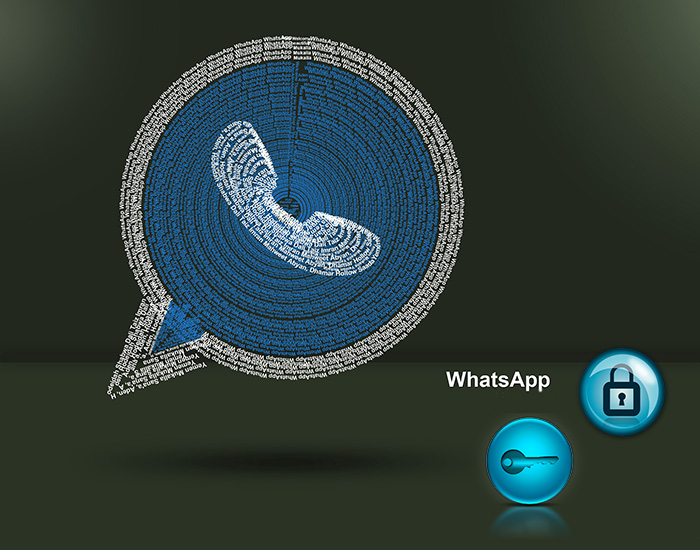
After that, in the upper right corner, click the "Add" button and select the desired contact from the list. WhatsApp protects you from annoying spam. If an unwanted contact is not in your list, open the message window and select the Block option in it.

The program for free communication with friends and family is useful on a trip on vacation or during a business trip. Don't want to receive messages and files from a specific user? The person who added the account to the black list will also not be able to make calls and send text messages.
To make it disappear and the phone book, you need to know how to remove a contact from whatsapp. To block or unblock the user, click on the icon with the little man, which is located in the upper right corner of the utility window. Select from the list the account with which you want to do this action.

Also, the blocked user will not know about updates on the person’s page from the news, but will be able to view it manually. No need to be annoying and communicate with someone who does not want it. Otherwise, it will be persecution, even if you do not think so. Blocking for obvious reasons is unpleasant to some extent, regardless of the situation. However, if the second checkmark does not appear for a long time, and there are other signs, you probably were blocked.
In order not to receive more messages from annoying or unwanted contacts on Vatsap, the program specially provides an excellent function. To block someone, you need to tap on this line. In the upper right corner there is an icon to add a contact to the block (icon with a plus sign). Go to whatsApp settings in the same way as blocking. How do I know if someone blocked me too? By status: the status message is not displayed over the chat with a specific contact "Was (was) online ...
According to messages: messages sent by you to this contact will not receive the “Delivered” status, that is, they will remain with only one checkmark and will not be sent at all. And you will not receive messages from this contact.

How to unblock a subscriber in WhatsApp
All these signs will also be present in the contact that you blocked, until you release the lock. And in general, all my messages sent earlier and read changed their color from blue to gray, what does this mean? In fact, "how to find out if you were removed from whatsapp" is a question that worries many people. You can get the right answer only in one case.
How to read whatsapp correspondence
It's like finding out if a friend deleted your contact from the messenger. Information about the activities of a friend in vatsap is not updated. The photo that appears in your friend’s profile no longer changes.
That is, you see only one checkmark opposite the sent message. Here's how to determine if you were removed from it. That is blocked. Of course, there must be a good reason for whatsapp in whatsapp. Therefore, if you quarreled with a friend, and one of the above symptoms is present, then almost certainly you are “on the black list”.

Previously, a person appeared in a mobile phone every hour, but now he logs in two to three times a day, at the same time you can see the time when he came in (for example, to see if there were any messages from one person). Is it possible that they added me to some limited list, reads messages and even answers sometimes.
Does this mean he blocked me? Good afternoon. What can mean if the date and time of the visit has not changed for more than a week, but the messages that I send are marked as delivered but not read. Well, there are 2 options: either the person really is not included in the application, or yes, he blocked it.
In the Blocked window, hold the contact and select Unblock. The question is, what to do if blocked in WhatsApp? If I don’t see the date of the last visit and the photo of the contact, but when sending a message two gray checkmarks appear. You can block in WatsApp any user who leads to your contact list.




