After installing the messenger, all numbers that are in the address book of the smartphone are automatically added. How to add a contact to WhatsApp if you did not find someone in the list or made a new friend after installing the messenger?
Add new subscriber
If you did not find someone, first check the following:
- Does a friend have WhatsApp. If not, you can invite him using the special function “Tell a friend” in the “Contacts” menu c. Under the list of people there is also a button “Tell about WhatsApp”.
- Is the number stored in the address book correctly. Perhaps you messed up something with the code, especially if the number is international. At first, there should be no zeros, but there must be a plus. Check if the country, city code is correct. The easiest way to make sure that the number is entered correctly is to call it. If there is a connection, then the problem is different.
- Refresh the list of numbers. To update contacts in WhatsApp while in chat rooms, click the plus sign on the top - you will be taken to “Favorites” (“Select Contact” on Android). Open the pop-up menu with the top button in the right corner and click "Update"

It is also useful to know in case of importing numbers to the device from another SIM card.
- Make sure that all contacts in the phone are visible, and not marked as hidden.
You can find a person in the messenger when choosing subscribers in the chat. How to find a contact in WhatsApp will also become clear even after calling the top button of a pop-up menu. There will be found the item "Contacts".
While in the chat, you can see the page of your subscriber. To do this, press the top button and "View Contact". Here are displayed: date, time of the last call, status, there is a list of all media files with previews that were sent via chat, as well as a phone number with the ability to dial.
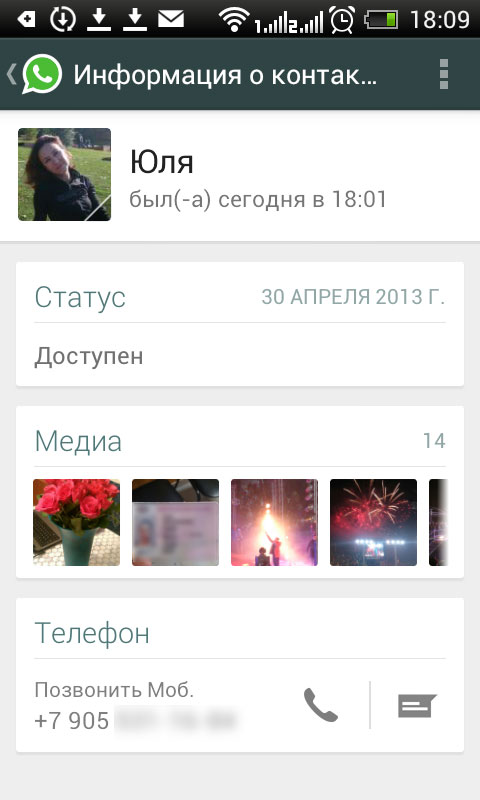
How to remove a contact from WhatsApp
Removing it only from the messenger does not work, you have to remove it from the phone's address book. But there is a less radical way. The subscriber can be blacklisted in the messenger. The person you have blocked will not see your status, profile photo updates. Sending you a message, he will not see the notes on reading (two checkmarks). You will not receive these messages and you will not be able to send them yourself until you unblock the user. Messages that will be sent to you by a person from the black list will never be delivered, even after unlocking.
How to block a contact in WhataApp and how to unlock it
From the Chats menu, go to the settings via the top button, select
- "Account"
- "Privacy"
- find "Blocked."
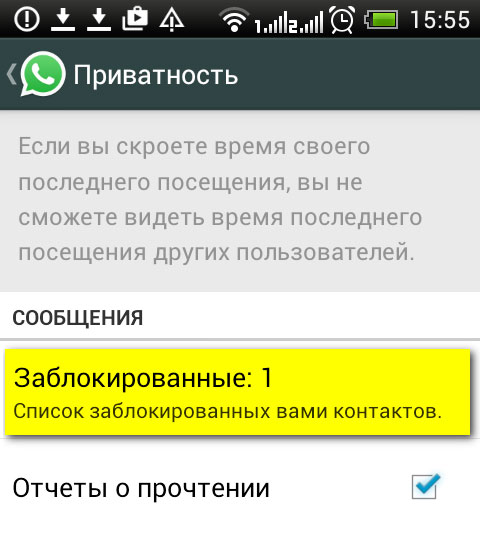
- Click the plus sign above and select a “sentenced” user from the list.
On the iPhone, in addition, there is another way to block. This can be done directly from the chat, there is a “Block.” Button on top.
Unlocking is done there. In the list of blocked ones you need to select a subscriber, the “Unblock” button will appear. Then, together with the proposal to start communication again, you can send a person who is nice. Although the subscriber may not be aware that he was in the ban list, and everything can be explained by chance.
Dear readers, today we will consider a few questions: how to remove a contact from WhatsApp, how to add and block it. The case when you are a blocked subscriber with someone else will also be considered. But for starters, you will need to refresh your memory a little or learn for the first time about how users appear in Vatsap. In fact, everything is very simple: the program automatically synchronizes with the address book on the phone and shows you only those subscribers who have authorized the utility for exchanging quick messages over the network. That is, if your friend does not have the Vatsap application installed and registered, he will not appear in the list of users of the application.
How to add or remove
From the above, you learned how contacts appear on WhatsApp. But what if you need to add a new one? Or remove someone? This is all done very simply:
- You can add a subscriber to your phonebook on the device standard way. If this person is registered in the WhatsApp program on his device, he will appear in the lists. Otherwise, you can send him an invitation to install this software.
- The same procedure can be done in the Vatsap application itself. For example, in the program on the iPhone you will need to select the “Contacts” tab located in the middle of the lower menu block, then click the plus button in the upper right corner. Fill in all the necessary fields and save the subscriber.
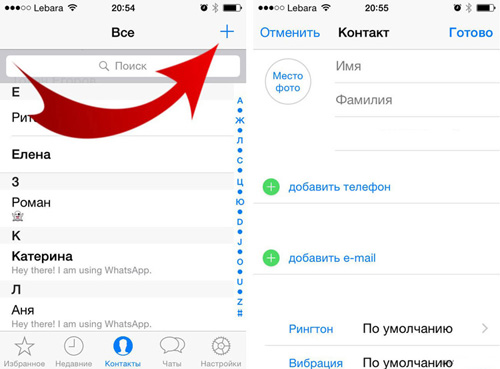
Adding contacts to WhatsApp on iPhone
- need to do the same. The only exception is the location of the tab: it is located in the top bar.

Adding on Android
- In order to remove a contact from WhatsApp you will need to erase this person from the address book on your smartphone. Only in this case will it disappear from the contact list in the program. You cannot do this in the client itself.
Number blocking
Now discuss how to block a contact in WhatsApp. This is done through the application itself, so to get started, launch it using the shortcut on the desktop of your device. If you are using an iPhone smartphone from apple, then go to the contacts tab, as in the second paragraph of the previous block. Select the subscriber you need and press it once with your finger. This will bring you to the user’s page. Scroll all the way down and tap on the "Block contact" button. Confirm the actions, if necessary.

On Android smartphones, the process is different:
- Go to the menu (three dots in the top bar of the tabs), then open the settings of the messenger.

Click on Settings
- And click on "Privacy".
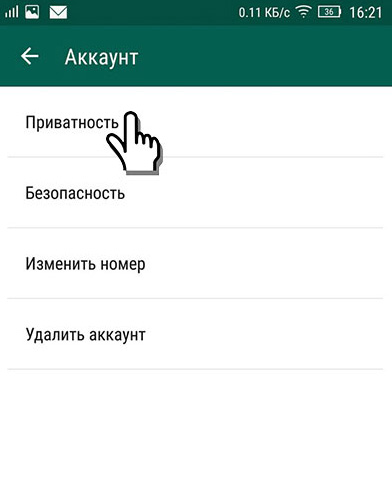
Click on Privacy
- Here we will need to click on "Blocked" and select the button with the image of the plus sign and the man, located in the upper right corner. Next, from the address book, specify the people you want to blacklist.
Many people are tormented by this question: how do I know or understand that you were blocked in WhatsApp? According to the terms and privacy policy of the developers of this messenger, you cannot immediately understand that this or that person has blocked you. And even more so, you can’t just see the list of people who have blacklisted you. However, there are several criteria by which this can be determined:
- There is no way to call a specific person using the call function through the messenger.
- The user does not read your messages. That is, they do not reach him, which is indicated by a single tick next to your message. If there are two, then this subscriber has not blacklisted you.
- You cannot see that the customer has changed his photo: you will always have the old one.
Please note that these criteria do not always reflect the truth. It may be that your interlocutor simply does not start the program. To check, you can send him a message from another number and see if it reaches him. Also look at the sending report, try to call. These actions will help you more accurately determine whether you are blocked or not.
Conclusion
Now you know not only how to add a person to WhatsApp, but also the process of removing it and blocking it. Examples were considered for the application on the iPhone and on devices running the Android operating system. Friends, did you manage to do everything? We share the work done in the comments!
Even in good application sometimes there are bugs that prevent the user from interacting with him. For messengers, such a bug is disappearing friends. It often happens that a user opens Vatsap to write a message to his friend, but cannot do it, because the desired person has disappeared or in the “Contacts” tab is generally empty - no photos, no names. This means that WhatsApp does not see contacts. Why it happens? And how can this be fixed?
Why do contacts disappear?
Before repairing a breakdown, you need to understand its causes. This will help avoid future problems. Each time Vatsap starts up, it connects to the phone’s address book and pulls data from it. Accordingly, if for some reason he cannot connect to her, then his friends will not appear in the list.
Sometimes the problem also occurs if the application can take data from phone book, but it cannot process the information that it contains, because the data was entered with an error.
Versatile Friends List Solutions
If your Watsup has stopped seeing contacts, then try 2 universal tools - updating the list and displaying hidden numbers.
Updating the list helps in cases where the messenger did not manage to pull up the numbers stored in the phone on its own. To do this, launch the Vatsap application, go to the "Contacts" tab, open the menu and select "Update"
Now check your friends in the messenger. Often after that, the missing subscribers are pulled up.
To display hidden numbers, follow 4 simple steps:
Step 1. Go to the "Contacts" and, clicking on the button in the form of three dots, open the "Settings" menu.

Step 2. Find the “Contacts” submenu (next to it is an icon in the form of two people).
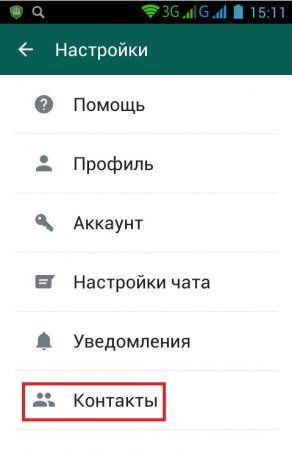
Step 3. Check the “All contacts” box.

Step 4. Wait until the data is updated, and click “OK”.
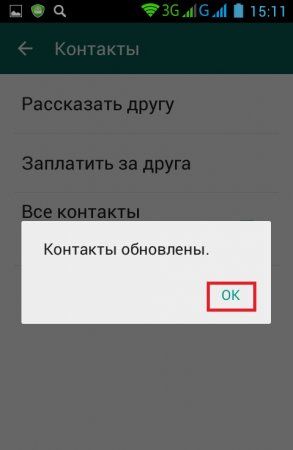
In most cases, these simple steps are enough to solve the problem. But if that doesn’t help, let's figure it out further.
What to do if all friends have disappeared?
Imagine that you have opened Vatsap, and not a single person is on the list of friends. In this case, the first thing to do is check your phone’s address book. If everything is in order and the numbers are in place, and the universal solution does not give results, try updating WhatsApp.
Perhaps the whole point is that your version is simply outdated, and because of this, the system is buggy and no contacts are visible.
To update the messenger, go to your AppStore (GooglePlay - for Android, AppleStore - for iOS) and see if the update for WhatsApp came out or not. In GooglePlay, you first need to go to the main menu.
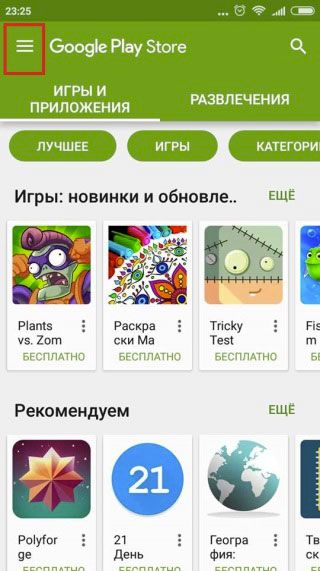
And then - select the “My applications and games” submenu in it.

This will open access to the list of applications installed on your device, under each of which there will be information about the availability of updates - the inscription "Update" or "Installed". If there is an update, try installing it. Most likely, after this, the contacts will appear again.
WhatsApp does not see a specific contact
Consider a situation where not all contacts are lost, but some specific one. There are several cases in which this is possible.
- The subscriber no longer uses Vacap. A specific person may disappear from the list if he stopped using the messenger and removed it from his device. In this case, you will not return the contact in any way until the user decides to install WhatsApp on his phone again.
- Error in the number. Sometimes, due to an error of one or two digits (especially in the country code), Vatsap may not see a specific user. Open the contact list on the phone and check whether the number of the desired subscriber is spelled correctly. It should begin with a “+”, followed by the country and operator code mobile communications. Rewrite the numbers in the correct format - so WhatsApp will make it easier to pull them up.
- The contact was accidentally deleted from the phone’s address book. With touch phones, this situation is not uncommon. Perhaps the friend’s number was accidentally deleted. To chat in Vacap, you just need to add it again.




