In contact with
Classmates
This time we’ll talk about how to check Samsung Galaxy S6 for authenticity? The question is relevant, since China has flooded the market with cheap copies of the original Galaxy S6.
Actually, there are two situations here: you have the opportunity to touch the device “live” (in this case, the Galaxy S6 authentication task is much simpler), or you don’t have one (for example, if you want to buy a smartphone on the network).
To get started, we strongly recommend that you familiarize yourself with: checking the Samsung Galaxy S6 for authenticity by parameters is easiest - the original models are made only on the basis of Exynos 7420 (which is not shipped to third-party manufacturers), have 3 Gb random access memory (not 2 and not 4, as some manufacturers from China manage to install), a screen with a resolution of QHD 1440 × 2560 (in no case not FullHD 1080 × 1920) and can work in 4G networks. The amount of available memory is 32, 64 or 128 gigabytes. In no case 16 and no less - such options are simply not available.
Another easy way to check the Samsung Galaxy S6 for authenticity is that the original Galaxy S6 NEVER has a microSD card slot. Even in the Chinese market (some unscrupulous sellers manage to argue the opposite). The same applies to options such as a TV with a retractable antenna or a stylus (only the ruler has the original Galaxy note).
CPU-Z
If you have the opportunity to hold the device in your hands and you doubt its origin, put the CPU-Z utility there.
The required parameters are marked in red. (see top right) should begin with the SM-G920, followed by the letter code of the operator or region. The original Samsung Galaxy S6, which are sold in Russia, have the model number SM-G920F.
If there is no installation option
Samsung advises dialing a special combination in the Phone application: * # 7353 #, after which a special combination should appear test menu, which allows you to check the performance of various options and functions of the smartphone.
Of this service code initially not in the Android OS, it is added to the firmware by Samsung developers, due to which the likelihood that it will work on the replica is minimal.
How to check the Samsung Galaxy S6 for authenticity at a price?
To the question of cost. This is very good way check Samsung Galaxy S6 for authenticity. Even if you buy a used device from your own hands, it cannot cost 10,000 r. Free cheese, as we know, happens only in a mousetrap. Well, except that stolen from various kinds of dubious personalities - but here you know what you're going on. For 15,000 - 20,000, you can probably buy only a used device with defects.
In the region of 20,000 - 25,000 rubles - an unlocked new operator version for sale with a contract, usually of American origin. This is the original (they have model codes like SM-G920A - AT&T, SM-G920T - T-Mobile, SM-G920V - Verizon), but with options. That is, you can not flash it with every firmware, but Russification is self-made there. Updating with official firmware with almost a 100% guarantee will turn your smartphone into a PDA without the ability to connect to mobile networks, which again will need to be subjected to an unlocking procedure.
If there is no way to check the device live
Ask the seller to get in touch with you if, for example, you buy it by hand - let him demonstrate the device via Skype. Of course, they can also deceive you (show the original, and send a fake), but in this case you can at least complain about the seller on the trading floor.
Again, check the specifications exactly if you are not sure about something - ask the seller to write down the device parameters in more detail - it will be easier to check the Galaxy S6 for authenticity.
In contact with
Almost every person now has a mobile phone, someone prefers new items and constantly changes models, others can use one for several years. But absolutely everyone wants to buy only high-quality original goods.
Before buying, you need to know how to check the phone for authenticity and distinguish the original from a fake. But, besides this, in order not to be deceived, you need to follow a few simple rules:
- Do not buy from passers-by. As a rule, the devices they sell are cheap, which is what they attract, but the service life is much shorter, and there are no guarantees. The same applies to hand-made purchases. mobile devices boo.
- Do not purchase goods in a store with a dubious reputation, it is better to contact representatives of large dealer networks.
- Remember not only appearance the original, but also before purchase find out about technical specificationsoh.
The easiest and most accurate way to check the device for authenticity
To do this, you need to turn to such a concept as the IMEI code that each device has. This is a special individual number, it is set by the manufacturer. It consists of a large number digits: the first 6 is the series number, then 2 is the code of the country in which the device was manufactured, and after another 6 digits indicating the serial number, the last number is a special reserve, with the help of which the originality is determined.
Before you check your phone for IMEI authenticity, you first need to know where to look at it. To do this, open the device cover and remove the battery, since it is under it that the IMEI and serial number are indicated.
To make sure that the device is original, you need to remember or write down the last digits, then put the battery back in, turn on the device and enter the combination * # 06 #, a combination of numbers will appear on the screen, which should coincide with the indicated number on the box and under the battery.
How to distinguish an original from a fake?
At first glance, it is far from always possible to distinguish an original device from a fake one, but still there are some ways. Specialists who deal with mobile phones, before buying, recommend paying attention to the following details:
- Different screen size. At first, you may not notice this, but if you look closely, there may be a band in the fakes, due to which a smaller display is hidden than in the original models.
- Battery. Often, those who create fakes use batteries with fewer contacts. Also, the capacity of this part of the phone may be different. For example, in the original Samsung it leaves 2100 mAh, and in fakes 1850.
- In addition to this, it is important to pay attention to the inscriptions, they can be curves, upside down or contain errors.
Original Samsung galaxy s4: how to distinguish from a fake?
This model is the flagship of Samsung, now it is a sales leader, so there are a lot of copies. Before checking for authenticity samsung phone galaxy s4, you need to know the evaluation criteria.
Appearance is the first thing you need to pay attention to, although sometimes it’s extremely difficult to distinguish a fake model from this model. To figure it out, turn on the device and pay attention to the buttons: the central one should be located exactly in the middle. There should also be an LED flash, the correct spelling of the company name and the weight indicated by the official manufacturer.
Software. To verify the authenticity, you need to go into the settings and check what program the phone is running on. The original one is Android 4.2.2, the interface may also be different, but it should be TouchWiz.
These two criteria will help to distinguish the original phone from a fake, but do not neglect the IMEI check.
The authenticity of a mobile device can be checked in several ways that you need to know about before buying. However, to avoid problems, you should not purchase goods on the street or in a dubious store.
Mobile phone is an integral part of our life. Giving a lot of money for it, you need to know how to check the phone for authenticity.
Apple is a leader in protecting the authenticity of their communications products. Because of this, many people are willing to give huge sums for the phone of this particular brand, but, alas, they can also come across a fake. The company's specialists are trying to reduce the number of such cases as quickly as possible and are actively fighting telephone pirates. This, of course, applies to other manufacturing companies, because no one wants to lose their reputation, customers and, of course, money.
In turn, users should understand that a quality product will serve them for more than one or even two years. If the phone is genuine, then it can work for five or even ten years, taking into account and replacing any spare parts.
So, how to check the phone for authenticity, and thereby protect yourself from throwing money away? Let's figure it out.
The easiest and most popular way is to check the IMEI or serial number of the device. Each phone’s IMEI is different, you can find it out immediately upon purchase (or even better before purchase) by asking the seller or consultant. They are required to provide you with this number. You can find it yourself on the box, in the warranty card or under the battery mobile phone. You can also see it in the settings of the phone itself, for this you need to dial the number * # 06 #. If you did everything correctly, then you will see fifteen characters on the screen, they may look like a continuous set of numbers, or they will be written with a dash (-) or a division sign (/). This number should coincide with the number indicated on the box, under the battery cover and the one that is written in the warranty card, then we can say that this phone "white".
This is interesting: Using IMEI it is easy to track the location of the owner of the phone, it can also be used to block the stolen mobile phone, after such an operation the thief will not be able to use this device. In order to unlock the phone back, just contact the operator. Read how to contact a Megafon operator.
Recently, in order to reduce the possibility of phone fraud, some modern phones use special program, which does not allow changing IMEI in such countries as Latvia, Great Britain, such operations are criminally punishable.
We hope that with these tips you can easily find out if your phone is genuine.
When importing semi-legal telephones, the company does not pay customs duties, as a result of which the final cost of production is 30% -40% lower than analogues. Such importation schemes are quite profitable, because at minimum cost, products are sold with a maximum margin. As a result, such telephones are much cheaper, outwardly no different from the original gadgets Samsung, Nokia, HTC, etc., however, they have no guarantee of authenticity from the manufacturer.
Checking your phone is an important procedure, as when buying a “gray” device, the user completely loses the ability to service in service centers of an official manufacturer. Such products are not covered by the company guarantee and in the event of a device malfunction, you will have to throw such an acquisition into the trash. IMEI authentication Each mobile phone in production is assigned a unique serial number called IMEI.
This code represents the failure of an international identifier in the generally accepted standard that is displayed to the operator cellular communications when authorizing the phone on the network. Regardless of the device model and brand of the manufacturer, IMEI is standard for all devices and allows you to check the phone for authenticity.
To confirm the originality of the phone you purchased, you need to do a few simple steps:
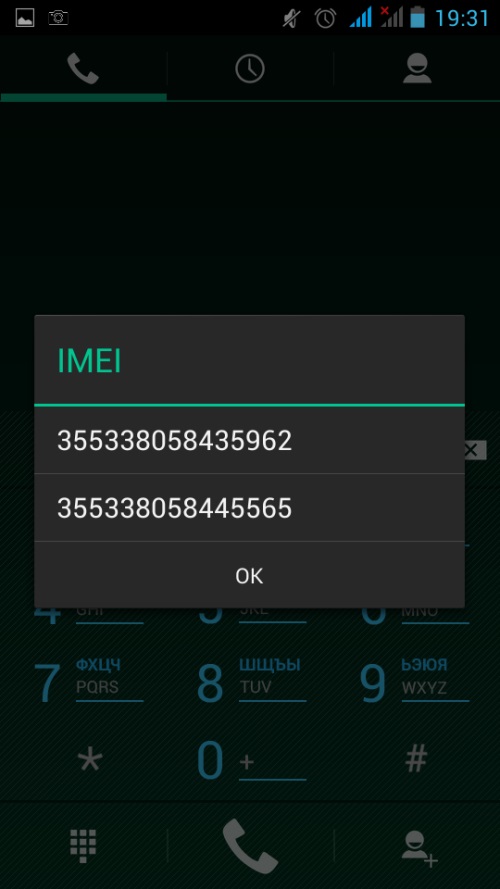
Important! We pay attention exclusively to the last 6 digits of the identifier. If your device is original, then these designations will coincide with the numbers that the device displayed on the screen. How to check cellular telephone upon purchase You can check the phone for authenticity not only by IMEI code.
Before you pay for a small purchase at a retail outlet, you should consider other features of the gadget:
- Cost is the first indicator that you should pay close attention to when buying a phone. If the price is too low and amounts to about a third of the officially accepted value for this manufacturer, this is a clear confirmation of the fake.
- Weight of the gadget - when inspecting the device, compare the performance of the purchased model with those stated on the manufacturer’s official website. As a rule, non-original devices weigh an order of magnitude less.
- Be sure to evaluate the color rendering quality, expansion, screen grain. Compare the expansion metrics with those listed in the technical description of the gadget.
- The authenticity of the phone is also indicated by the fact that the battery and the device itself must be made by the same brand.
- Beware of gadgets that have additional slots for memory cards or SIM cards that are not declared in the manufacturer's technical description. And finally, carefully inspect the phone for the quality of its assembly. In the original models there are no backlashes, all panels fit snugly on the case, the designations are in clear print.

Good luck in choosing a reliable and legal gadget!
What is a serial number?
The manufacturer assigns each released device a unique serial number in which all information about the device model, country, and release date is encrypted. The serial number is unique for each device of the same manufacturer.
What is IMEI?
Mobile phones, in addition to the serial number, have the so-called IMEI code. IMEI is an international identifier unique to each mobile phone. IMEI is a generally accepted standard for all mobile devices that is “sewn” into the phone during manufacture at the factory. This is something like a serial number, which is transmitted to the operator when authorizing the phone on the network. The format of the IMEI code is the same for all phones, regardless of manufacturer. Also, the IMEI code is used to track and block stolen phones at the level of a mobile operator, which in the future does not allow the use of such a device in the network of this operator. However, blocking IMEI code from one operator does not prevent it from being used on other networks.
How to find out the serial number of the device?
As a rule, the serial number is printed on the packaging and duplicated on the device’s case; in most cases, the serial number is accessible through the software shell.
How to find out IMEI phone?
To check the IMEI of the phone, dial * # 06 # and the call button on your phone. The phone’s IMEI looks like a 15-digit numeric code. The IMEI code is duplicated under the battery of your phone, on the packaging and in the warranty card.
Why do I need this?
SNDeepInfo is the most affordable way to find out all the information about a device before you give money away. Enter the serial number of the device or IMEI phone in the input field and get accurate information about the phone model. Apple users receive extended information indicating physical and technical specifications (device color, memory size, production date, firmware version when selling the device, unlock methods and jailbreak).
What is all this for?
SNDeepInfo will protect you from buying a fake device. If during the check, the serial number does not appear in the system, think about whether you are buying fake equipment.
SNDeepInfo saves you from buying stolen goods. Each user who has become a victim of theft or has lost a device has the opportunity to leave the stolen phone number or serial number of the device in the IMEI database. Therefore, SNDeepInfo is not only a service for checking IMEI and serial numbers, but also a database of stolen phones and devices.
SNDeepInfo helps you find stolen and lost. Enter the stolen phone code or the serial number of the missing device in the IMEI database, and increase the chances of finding a loss. If during verification it turns out that the device is listed as stolen, you can return it to its full owner and get a reward if it was appointed by the owner.
SNDeepInfo is not just a database IMEI Phones and verification of serial numbers, this is an in-depth quality control service for devices, a seller’s integrity test and a search service for stolen phones and lost devices.
Currently, the service supports IMEI verification of all phones, including IMEI Apple iPhone 7 and iPhone 7 Plus, as well as Samsung Galaxy S7, and Galaxy Note 7! It is planned to expand the service for checking serial numbers of devices for any electronic equipment.




