The material is not mine, I myself was tormented for a long time with this, here is the article.
Computer Browser - Computer Browsing
Quite often on the Internet there are questions and problems with displaying computers in a networked environment. As practice shows, the problem does not actually arise in the network environment, but in the fact that many users do not know or do not understand the principle of operation of the computer browser service. Although a lot of good material on the subject of the browser is posted on the Internet, it is often incomprehensible not only to the average user, but often to system administrators. A significant part of the material is written in English, which for ordinary users can be difficult. The computer browser service has been used for over 10 years, but questions are still being asked about it. I would like to make a reservation that the browser service and network environment is now an outdated access model in the Active Directory domain environment and Microsoft is gradually abandoning it in the direction of a distributed file system Dfs (Distributed File System) This is a reasonable decision, as the browser service generates quite a lot of broadcast traffic (as a result of which network bandwidth decreases and network security decreases), has many limitations and has unwarranted (uncontrolled) moments in its work. In this article, I will try to understand the work of the browser service, the features of various organizations (implementations) and the problems associated with it quite easily and clearly.
To begin with, let’s take a look at a few concepts and terms. As you know, a list of computers on a network can be viewed by looking at the network environment ( My network places) If everything is configured as it should, then we see a list of computers and can go to any of them and view the folders and printers shared on them. How is such a scheme organized?
Basic settings and concepts necessary for a network environment
Take some local network in which there is one broadcast domain, i.e. one computer or node can find another by broadcast request or, as it is also called, Broadcast ( broadcast) Broadcast requests freely pass through hubs and switches and are limited only to routers that do not pass broadcast packets to other networks. If all nodes in the network are connected to the switch (or switches between which there are no routers on the path and are connected by a direct cable), then each node can communicate broadcast packets with any other node in the network. Most often, all these computers will be part of the same workgroup, by default called Workgroup. In short, the situation is as follows: when you start computers on the network, the election of the main computer begins, which will be responsible for the lists of computers in the network environment and which is called chief columnist or master browser (master browse server) Only computers running the service participate in the elections Computer browser. After selecting a master browser, zero or more are selected. backup browsers or backup browsers (backup browse server) that will serve customers. Master browser (hereinafter, the term “browser” will be used to mean the main computer browser or backup browser). After passing all the elections, each node with the service running Server announces himself to the master browser to include it in the general list of computers. When all nodes announce themselves to the master browser, it will in turn form a list for the network environment. Regularly, after a certain period of time (from 1 to 12 minutes), the computer turns to the master browser for a list of backup browsers. Upon receiving it, the computer randomly selects one of the backup browsers and asks it for a list of computers on the network. If there are no backup browsers, then the master browser itself will serve the client and transfer lists of computers to it. This list can be seen in the folder My networks places. This is how it looks in the general case, but now we will analyze the entire mechanism of the browser in more detail.
For the browser to work correctly, you must have a computer under running Microsoft Windows 9x / 3.x for Workgroups (this article is written under Windows 2000 / XP / 2003 / Vista) and higher with the client included Client for Microsoft Networks and transport protocol enabled Netbios and running service Server and Workstation.
Here is shown and highlighted the place in the properties of the network adapter, where the parameter is set Client for Microsoft Networks. The next window shows how to enable NetBIOS over TCP / IP (or as it is called Netbt or quite simple NBT. Hereinafter I will use abbreviations). As mentioned above, transport will be used as a transport for network environment traffic NetBIOS over TCP / IP.

The switch must be set to either Default (then the settings for this parameter will be regulated either by the DHCP server or explicitly enabled during static addressing), or explicitly enabled, ignoring the DHCP server settings. Next, on each computer we start services Server and Workstation (by default they are included). You can run them by going to the services.msc console. Also, in the properties of these services, you should make sure that the startup mode is Automatic. If you have a firewall installed, then you need to configure permissions for NetBIOS traffic in it. If used Windows firewall (built-in in Windows XP SP2 and higher), then in it, in the Exceptions tab, check the box opposite File and Printer Sharingas shown in the picture:
If you are using another firewall that does not support the standard NetBIOS exception option, you must open the following incoming ports:
- 137 UDP;
- 138 UDP;
- 139 TCP;
- 445 TCP.
And also it is necessary to allow the system to send data to the same ports of remote computers.
Short summary: we met with you the main components that provide support for the health of the network environment, such as:
- the presence of the included client networks Microsoft (Client For Microsoft Networks) in the properties of the network card;
- the presence of enabled NetBIOS over TCP / IP in the properties of the TCP / IP protocol;
- created exceptions in the firewall for File and Printer Sharing or manual configuration of inbound and outbound ports.
- running on all computers that are supposed to be accessed from the network and the network environment — Server and Workstation services;
Election of the master browser (master browser) and browser role
Now you need to select several computers for the role of the candidate of the main browser of the network or the master browser. Without going into deep reasoning, I will say that for these purposes you should not (!) use computers that have several network cards activated, i.e. multihomed a computer
. Here I introduce another concept:
The combination of 3 things:
- specific network card;
- specific network protocol;
- a sign of NetBIOS support on this card and on this protocol.
in NetBIOS terminology called LANA (« network adapter NetBIOS "). So, multihomed a computer - it is a computer that has more than one LANA . Avoid running master browsers, PDC emulators for domain controllers, and WINS servers on multihomed computers. The fact is that such a mode of operation can lead to unpredictable and unwarranted results. Some problems with multihomed servers can be found here:
- http://support.microsoft.com/kb/188305/en# (see the second part)
Therefore service Computer browser if necessary, run only on computers that have only one network interface card active. Browsers can share 5 roles among themselves:
- master browser(master browse server) - As mentioned above, the network (in the logical group) must have one main browser, which will collect lists of computers and their shared resources into a single list called browser list (browse list) for the entire workgroup or domain, if it is also a domain browser (described below). A master browser almost never serves clients; backup browsers do it for it. Therefore, the master browser only collects information from clients and sends a copy of the browser list to backup browsers with which clients are directly in contact. The master browser is selected on the network through selections. The election process itself will be described below.
- domain master browser (domain master browse server) Is the same main browser on the network, but its scope is not limited to one workgroup, but to the entire domain. Based on the name, we can assume that given browser It will be available only in Active Directory domain conditions. The domain master browser has the right to collect lists of computers and shared resources from all remote subnets (which are located behind the router) within the entire domain. This role is always assigned to the first domain controller or domain controller that holds the FSMO role - pDC emulator (PDC Emulator), because only the PDC emulator has some special features that other browsers do not have. The domain master browser is selected through conditional selections and this role is always assigned to the PDC emulator. Why conditionally - only to comply with formalities and to avoid a situation where there can be two domain master browsers at the same time. As a rule, a domain browser combines the role of a master browser in its subnet. I’ll also add that in the whole domain there can be only one controller that holds the FSMO role of a PDC emulator. If you turn off the domain controller, which is a PDC emulator, then no new elections are scheduled in the domain and the domain is left without a domain master browser, but backup browsers, which usually become additional domain controllers.
- backup browser (backup browse server) Is a browser that loses choices for the role of a master browser. Backup browsers periodically (with an interval of 1 to 12 minutes) receive copies of the browser list from the master browser and, at the request of the client, send him this list. Backup browsers do not compose this list themselves, but only receive it from the main browser. If the master browser leaves the network or it stops responding with copies of the browser list, backup browsers force new master browser selections.
- potential browser (potential browser) - this is the same candidate for master browsers, except that with a full set of backup browsers (we will discuss the configuration of the network with browsers below), it ceases to be a browser and becomes a client until the first request of the main browser, when it is necessary to increase its role to the backup browser. The role of a potential browser can be defined in the registry:
HKLM \\ System \\ CurrentControlSet \\ Services \\ Browser \\ Paramters
And there is a key MaintainServerListwhich can take 3 values:
- No - This option prevents the computer from participating in elections. Those. this computer will never become a master browser or backup browser.
- Yes - This option allows the computer to participate in the elections and have chances for the role of the main browser of the network. When you connect this computer to the network, it automatically becomes the backup browser and the first thing it will try to contact the master browser for a list of computers. If the master browser is not detected, then this computer will force the selection of the master browser.
- Auto - This parameter also allows the computer to participate in the elections, but this value makes it a potential browser or potential browser. When a potential browser is connected to the network, it first of all tries to contact the master browser to find out its role on the network. In order not to fill the network with a large number of browsers, there is a certain rule for calculating master browsers and backup browsers in relation to the total number of computers on the network. This rule is written out in a note. If the network as a result of its expansion (for example, computers in turn connect to the network) requires an additional backup browser, then the master browser designates an additional backup browser as a computer, which is a potential browser. If there is no need for an additional backup browser, then the potential browser goes into client status and does not serve lists of computers. But at the first request of the master browser, it can take on the role of a backup browser. If the potential browser is connected to a network in which there is no master browser yet, then the potential browser forces new choices. This registry entry does not give the computer any advantage in the election.
Note: Here are the values \u200b\u200bthat govern the number of browsers on the network:
- on 1 computer - only one master browser
- from 2 to 31 computers - 1 master browser and 1 backup browser
- from 32 to 63 computers - 1 master browser and 2 backup.
Each subsequent 32 computers relies on one additional backup browser. Additional backup browsers are usually assigned from the list of potential browsers. I also want to note that in normal mode there is no need to change this registry parameter without an urgent need, but leave everything as it is and use these registry values \u200b\u200bfor informative purposes.
- preferred browser (preferred master browser) Is a specially tuned candidate for master browsers that always wins the election. In view of this fact, the configuration of this type of browser should be performed only with a clear understanding of the election process and when there is a need. You can configure your preferred browser in the registry:
HKLM \\ System \\ CurrentControlSet \\ Services \\ Browser \\ Parameters
In which you need to change the parameter REG_SZ (and if not, then create) IsDomainMaster and set its value to True. If the value is missing or set to False, or No, then the computer will not have such a role. By the way, the first domain controller in the network or the PDC emulator role holder is the preferred browser. And if there are several controllers in the domain, the holder of the PDC emulator role in any situation will win the election, because only it can be a domain master browser.
On a note: It would seem, why announce new elections if the preferred browser still wins them? The fact is that at any time there can be no more than one master browser in one logical network, therefore, for any announcement of the elections, the current master browser must lower itself to a backup browser and at this point until the end of the election there will be no main browser in the network . When the preferred browser appears on the network, it declares itself to be a master browser and makes it the only master browser as an election announcement signal. according to the rules, when receiving a signal about the start of elections, the current master browser should lower its role.
Attention!!! the above registry settings should not be changed without urgent need for this. Changing these values \u200b\u200bcan cause browser conflicts on the network and you need to monitor so that there would be no more than one preferred browser on the network
.
Hence the service Computer browser should be turned on Automatic only on computers that should be either primary browsers or standby. Above we talked about 5, not 2 roles, but the other 3 roles are only extensions of the main two roles - the main and backup browsers. On the other computers, set Manual or Disabled. When you start computers on the network, all computers running the Computer Browser service start the election of the main browser of the network (the rest peacefully listen to the broadcast and wait for the election to end). In general, elections are called for in 3 cases:
- when the computer cannot find the master browser (if the computer has not received a single response from the master browser for 3 consecutive requests);
- when a preferred browser appears on the network
- when the main domain controller, the PDC emulator, starts and appears on the network (PDC emulator only).
The first applicant for the role of the main browser or preferred browser sends a special broadcast packet to the network, which notifies the other computers on the network about the start of new elections, referred to as Electiondatagram, which indicates the necessary data for the selection criteria. Also, upon receipt of this message, the master browser of the network (if any) is obliged to downgrade itself to a backup browser. Only computers that run the Computer Browser service and which are or can play the role of a master browser, i.e. observers. Clients do not react to this package in any way.
The following main parameters are used as criteria for determining the best:
- oS version. The later version will have an advantage in the elections, except for cases when server OSs take part in the elections, which have an advantage over any desktop versions of the OS. So, for example, Windows XP will have an advantage over Windows 2000 Professional, but Windows 2000 Server will have an advantage over Windows XP;
- version of the election protocol. The higher the version, the higher the priority. This parameter does not depend on the OS edition and is only a version of the browser selection protocol;
- machine uptime (uptime). The higher the uptime, the higher the priority in the election;
- Does it this computer holder FSMO PDC emulator role;
- WINS Server
- Is this computer the preferred browser;
- Is the computer the current master browser;
- Is the computer the current backup browser.
If it suddenly turns out that there is no one on the network with the Computer Browser service running and the election does not take place, or the client cannot find any master browsers, then every computer whose Computer Browser service start mode is set to Manual forces the launch of this service (which is not guaranteed event under such conditions) and announces new selections for the master browser. In this case, the process can be very delayed (up to 72 minutes). But this does not guarantee the successful completion of the election (with a large number candidates) and it may turn out that the network environment in the network will not work at all.
When the election is over and a master browser is selected (all computers are notified about this by broadcast message indicating the winner's name) and the list of computers is empty, the master browser sends a special signal to the network that forces clients to declare themselves to the master browser. The same procedure occurs when the Computer Browser service is restarted on the main browser of the network (when the service is restarted, the list of computers is cleared) or when the preferred browser appears on the network. The effect of the appearance of a preferred browser on the network has been described above.
Periodically (in an arbitrary time interval from 1 to 12 minutes) each computer announces (represents) itself in front of the master browser. The master browser, in turn, collects this data into a single list. Losing browsers automatically become smart browsers (backup browser) and they regularly receive a copy of the list of network environments from the master browser. They are also engaged in servicing end customers. For example, one of the clients wants to request a list of computers on the network. To do this, he turns to the master browser for a list of backup browsers. He answers them with a list of backup browser names and the client randomly selects one of the 3 (he writes the names of the other two in the cache) and already negotiates with him a list of computers for publication in a network environment. If the network does not have backup browsers, then the client will directly interact with the master browser and will receive lists of computers and shared resources from it.
Browser operation in one physical segment
And now we will consider in more detail how everything will happen in a real network. In this case, a simple logical network of 5 computers that are connected in one switch or hub will be used:
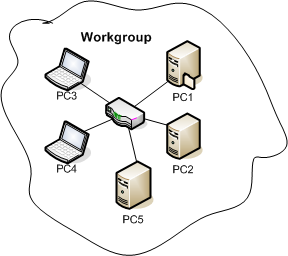
Here, in the form of large computers, I showed those computers on which the Computer Browser service was running, and in the form of small ones where this service was not running. When computers are connected to the network, PC1 sends a signal to the network about the beginning of the election ( Election datagram) with their indicators of election criteria as shown in the following figure:

Computers PC2 and PC5 compare the performance of PC1 with their own and generate a response message indicating their status (worse, or better). If PC1 is configured as the preferred browser, then it will become a master browser anyway, because this status has the highest priority. The picture shows that PC1 won the election and became a master browser for the Workgroup network (daddy is drawn on the side), because he works under running windows 2000 Server, which takes precedence over Windows XP. And PC1 sends a broadcast packet to the network indicating its name and the name of its logical group (the logical group is also called LAN group) called Workgroup announcement or Domain announcement and by which the master browser announces itself online. After the election, PC1 will send another request to the network for announcements of computers with a special broadcast package. RequestAnnouncement. Clients (and backup browsers) begin to announce themselves to the master browser (i.e. PC1). After all computers have declared themselves, the master browser will compile a list for the network environment named browser list (browse list) and send a copy to each backup browser, i.e. PC2 and PC5 computers in our example. In the following figure, this procedure is indicated by arrows with the number 1.
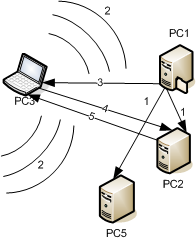
Now the client wants to see a list of computers on the network. To do this, it sends a broadcast request to the network GetBackupList [number 2 on the picture] to search for a master browser and get a list of backup browsers, to which the master browser responds with a list that will consist of PC2 and PC5. The client arbitrarily selects a backup browser of his choice and asks him for a list of computers on the network. The backup browser responds with a list and the client publishes it in the My Network Places window, which will display PC1, PC2, PC3, PC4 and PC5. If you go to any computer in this window, the client will no longer access the browser but will contact directly with his interlocutor whom he wants to see. The domain network will work in the same way when all domain computers are in the same segment. You can immediately say that the first domain controller, or another controller that holds the role of the PDC emulator, will act as PC1 in the figure.
Work multiple browsers in one segment
There are situations when we want to divide one physical segment into several logical work groups, for example Workgroup and Workgroup1. As mentioned above, when declaring itself, the master browser sends a special package to the network Workgroup announcement or Domain announcement (only if the computer is in a domain), which are listened not only to clients of their logical group, but also to master browsers of other logical networks. When the master browser of another network receives such a package, it adds a new logical group and the name of the main browser of that network to the list. And if the client wants to access the computer from another LAN group, then from his master browser he receives a list of available logical groups in this segment and the associated master browsers. And the client just sends a broadcast packet to the network Getbrowserlist, but with the name of a specific LAN group. Then the master browser of the LAN group specified in the request returns a list of backup browsers to the client and all the rest of the work comes down to the work described in the previous chapter. The only difference is that for each logical group its own master browser is selected. And only the master browser collects the names of other logical groups and the names of the associated master browsers (they do not collect lists of computers of other LAN groups, only for their own). This information will be available to the client. It will look something like this:
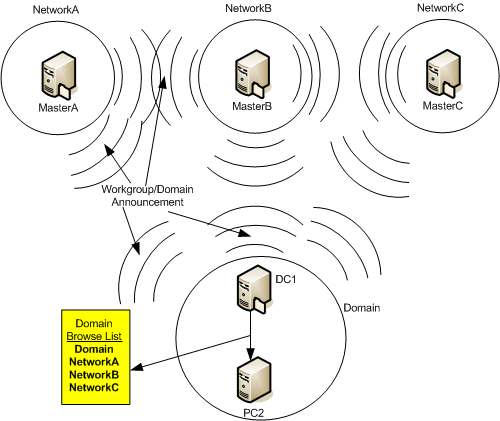
Here we see 4 LAN groups in circles (NetworkA, NetworkB, NetworkC and Domain), which are in the same segment. I also showed the names of the master browsers (MasterA, MasterB, MasterC and DC1) for each LAN group. I also showed broadcast packets Workgroup / Domain Announcementthat receive and process all master browsers within the earshot of broadcast messages (i.e., one physical segment).
In content Workgroup announcement or Domain announcement includes the name of the LAN group or domain, the name of the master browser of this group and the OS version under which the master browser of a particular group is controlled. With an arrow from DC1 to PC2 I showed forwarding a copy of the list browse listThe DC1 master browser sends to the backup browser of the Domain LAN group. This list will reflect what is shown in the yellow rectangle, namely the list of available LAN groups and the names of their master browsers (this information is not displayed in the network environment). This list will be reflected in the user's network environment. When a user logs into one of them, he will first contact the GetBackupList package with the master browser to get a list of backup browsers for the LAN group. And then - according to the usual scheme, it selects arbitrarily one of the backup browsers from which it will already receive a list of all computers in the logical group and in that group, in the future it will work with this backup browser.
The work of two logical groups in two physical segments
Suppose we have two physical network segments that are interconnected via a router (router), as shown in the figure:
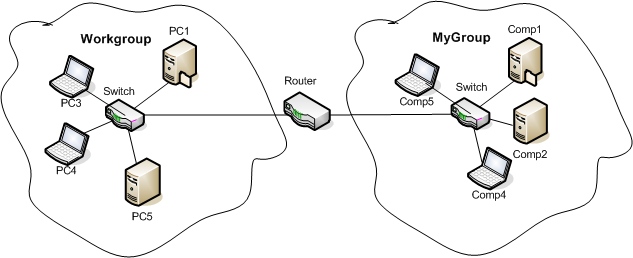
We have two logical groups (LAN groups) called Workgroup and Mygroup. Each group is in its own physical segment and these segments are interconnected by a router. Each LAN group by itself will work as described in the “” section of this article. But what if we want to look at the list of computers in the MyGroup group from the Workgroup LAN-group? As you know, each master browser announces itself to other master browsers in the segment by broadcast message Workgroup announcement. But the router will not pass this packet through itself to another network (routers do not forward broadcast messages), which means that the Workgroup’s master browser does not recognize that there is a MyGroup LAN group in the network and who is the master browser in it. Unfortunately (and maybe fortunately) in a working group there is no mechanism to implement viewing a list of computers from another physical network segment.
Work of one logical group in two physical segments
Suppose we have two network segments that are connected by a router, but all the computers in these segments are in the same LAN group called Workgroup as shown in the figure:

As in the previous example, we are faced with a router that will not pass broadcast packets of announcement announcements, announcements of master browsers, etc. from one network segment to another. In this case, the circuit degenerates into the previous example, i.e. we have two independent LAN groups in our network, each of them will have its own elections and each network will have its own master browser with its own set of backup browsers. On PC3 and Comp4 computers, the Workgroup LAN-group will be visible, but only computers from its network will be listed. And the left LAN-group Workgroup will not be able to communicate through the network environment with the right LAN-group Workgroup and vice versa. Although their names will be the same, they will not have any relationship at the level of the network environment, i.e. just two isolated groups with the same name as in the previous example.
Networking in a domain segmented by a router
So, we learned that in a workgroup environment with a router, LAN groups cannot communicate with each other through the network environment, being in different network segments. If the domain is implemented on the network, then here we have the opportunity to take advantage of the special features of the domain master browser that other master browsers do not have. But the domain is not as simple as I would probably like. Consider the following picture:

Let's once again recall how the LAN groups and their master browsers are published on the network and remember what kind of problems we had when using the router. In each physical segment (SubnetA, SubnetB, SubnetC, SubnetD), master browser selections are announced, which, regardless of the implementation, have the same scheme, so I will not discuss this issue here. After the election, each subnet is assigned its own master browser (MasterA, MasterB, MasterC and DC1). DC1 being the holder of the role of the PDC emulator becomes a domain browser - Domain Master Browse Server. After the election by law, each master browser must declare itself and its LAN group to the remaining master browsers with the Domain Announcement broadcast package. Because we have a domain, not a workgroup, then all the computers in the domain are in the same LAN group, which matches the domain name. In our example, the domain is called Mydomain. If you look at our figure, we will see that this packet will only reach the router (Router) and no one in the neighboring networks will hear it and no one will ever know about the existence of, for example, MasterA in the SubnetA subnet, except for members of this subnet. NetBIOS usually resolves names by sending a broadcast packet to the network. Therefore, we need some additional mechanism for declaring master browsers and resolving names (in particular, resolving the name of a domain browser). The system will act as this mechanism WINS ().
On a note: WINS performs almost the same functions as DNS (Domain Name Service) with the only difference being that DNS resolves computer domain names to IP addresses, and WINS resolves NetBIOS names to IP addresses. At the beginning of the article, it was said that as a transport, the network browser service (environment) uses only NetBIOS transport. Because DNS does not deal with the resolution of NetBIOS names, WINS will do this.
WINS works in a similar way, like DNS. It has its own mapping table for NetBIOS computer names to their IP addresses. Because in domain networks, resolving names by broadcasting will often be complicated by routers, so you need to register the WINS server address on each computer. If the network has a dynamic client configuration protocol deployed DHCP (Dynamic Host Configuration Protocol), then the DHCP server will itself issue to clients along with their IP address and WINS server address. Given its address, the client is able to resolve the NetBIOS name of any computer in the domain to its IP address by a simple direct (not broadcast) WINS server request. So, the first problem - the name resolution problem, we solved with the introduction of the network WINS server (Windows Internet Name service).
But it remains to solve another problem - how to find out who is the domain browser on the network? After all, only a domain browser can collect lists of computers from all subnets of a domain into a single list of a domain, which will include all computers in a domain. A WINS server will also be involved for this task. I have already mentioned one special feature of a domain master browser and which no other master browser has. Now it's time to reveal this feature - a domain controller that holds the role of a PDC emulator can register itself on a WINS server as a domain master browser. The rest of the computers (regardless of their role as browser or client) register themselves on the WINS server simply as computers. And clients can directly request the WINS server to find out the name and IP address of the domain browser and, by direct message (which the router will pass to another network), declare themselves and their subnet to the domain master browser.
And now, using our knowledge, let's see how the process of working the network environment will look like. Suppose that WINS already has a mapping table for NetBIOS names for all computers in the domain. Then the domain master browser registers itself in a special way on the WINS server and declares itself for the entire domain as a domain master browser. For example, on the SubnetA subnet, the election has ended and MasterA has become a master browser for this network. First, it declares itself in its segment and sends a broadcast request to its network. RequestAnnouncementby telling the rest of the computers in his LAN group to declare himself a master browser. Those. according to the same scheme as in the section “ Browser operation in one physical segment". When the list browse list will be compiled and a copy will be issued to all backup browsers of the segment, the master browser must legally declare itself in front of the domain master browser. To do this, he first tries by broadcast request to find a domain browser. Because we have a router, then this request will quietly die unanswered. If the response is not received, the master browser will contact the WINS server asking if there is a domain master browser on the network or not. If it is (the domain controller is turned on), then WINS responds with the name of the domain browser (i.e. DC1). After receiving the name, the SubnetA master browser will try to resolve the DC1 name to an IP address using the same WINS server. After receiving the IP address, the MasterA browser sends a direct (non-broadcast) packet MasterBrowserAnnouncement domain browser with your name. After that, the domain master browser will request a copy of the list of all computers ( browse list) in the remote segment (SubnetA) and upon receipt of this list, the domain browser processes it and includes all computers from this network in the general domain list. The domain list will contain a single-level list of all computers in the domain without dividing them by physical location, as all computers are members of the same domain. After that, the domain master browser sends its copy to the SubnetA master browser browse list a list that will include all computers on the network that are connected to the network and manage to announce themselves either directly or through intermediate master browsers. The same procedure will occur with respect to other subnets that are located behind the router.
The work of the network environment when disconnecting computers from the network
In the previous chapters, we examined the process of the network environment when connecting and continuous operation of computers in the network. Now it remains to consider the behavior of the network and the network environment when computers exit the network both in the normal mode (i.e., they shut down correctly) and in emergency mode (for example, the power was turned off or the computer was simply disconnected from the network (not from the supply)).
- disconnecting a regular client from the network (not browser). It is known that having declared himself once in front of the master browser, the client in the process is obliged to periodically (with an interval from 1 to 12 minutes) report about himself (I'm alive!) To the master browser. If the client has not announced itself 3 times in a row, the master browser crosses out (deletes) this computer from the browser list. Due to the fact that the announcement interval can reach 12 minutes, there is a real possibility that this computer will be featured for another 36 minutes in the browser list, although it has not been on the network for a long time. Participants in other networks can consider the computer alive up to 72 minutes after removing the computer from the network.
- turn off the backup browser. If the backup browser is turned off correctly from the network, then it notifies the master browser about it, which immediately removes it from the list of backup browsers. Otherwise, the time for figuring out a turned-off backup browser from the network will be the same as for a regular client. If the backup browser is suddenly disconnected from the network, then the clients served by this browser will be the first to notice its absence. Because according to the rules, if the backup browser did not respond to the client for 3 consecutive requests, then the client removes it from the list and tries to contact another backup browser. The time delays in clearing the environment list will be the same as in the case of the client, i.e. up to 36 minutes on your subnet, up to 72 minutes for other subnets.
- turning off the main browser. When the master browser finishes its work correctly, before sending it completely to oblivion, it sends a broadcast packet to the network Forceelection, which notifies network members of extraordinary re-election. If the master browser shuts down suddenly, backup browsers who receive copies of browser lists from it may be the first to notice its absence. If the master browser does not send a backup browser copy of the browser list within 12 minutes, this backup browser will send a signal about early re-elections to the network. If the network does not have a single backup browser, then potential browsers, or clients that are able to start the Computer Browser service (the service must be in Manual startup mode). If there are none, then the network environment will become unavailable.
- Turn off the domain browser. If the domain master browser is disconnected from the network (for any reason), then new selections are not announced. The fact is that in the Active Directory domain model there can be several or a lot of peer domain controllers. They are equal in almost everything except 5 FSMO roles, one of which is the role of the PDC emulator. At any given time, there can be no more than one PDC emulator in an entire domain. And when you turn it off, other domain controllers cannot increase their role to the PDC emulator themselves for certain reasons. The system administrator of the domain can transfer the role only manually (and then, only with full confidence that the fallen controller will never come back to life). If the master browsers cannot get copies of the list of computers of the entire domain, then the master browsers in each subnet delete computers that are on other networks from their lists and only support lists of computers that are on their network. At the same time, the network environment of the domain degenerates into several (depending on the number of subnets) isolated workgroups that cannot communicate with each other through the network environment, but only directly, by the known name of the remote computer.
Attention!!! System administrators should not, without special need, transfer the role of the PDC emulator (as well as the other 4 roles: the master of the circuit, the master of operations, the RID-master and the infrastructure master) when temporarily removing the holder of any of these roles. The fact is that when capturing these roles using the ntdsutil utility, the controller that previously held any of these roles can no longer be returned to the domain until the Active Directory has been completely removed from it. Therefore, the forced capture of these roles should be performed only with full confidence that the controller carrying these roles cannot be restored standard methods, but only at least by completely removing the Active Directory database or by completely reinstalling the system. Therefore, if the PDC emulator is temporarily disabled, do not transfer this role to other controllers.
Source - https://www.sysadmins.lv/blog-ru/setevoe-okruzhenie.aspx
How to find a master browser computer?
Very simple. IN CMD start checking the computers in turn local area network for the presence of a string _MSBROWSE_ command:
3 years ago
The network periodically disappears
Faced such a problem. From time to time, on computer A, then on computer B, which are connected to the shared network, the network disappears. It disappears in a strange way network connection is present, but does not accept incoming packets, naturally stops pinging the gateway, etc. It is solved by disconnecting / enabling the network connection in Windows (worth xp). This behavior was noticed on two computers (and noticed something similar for the third one), since they have a common printer and constantly run to them to do a simple on / off procedure. This trouble appears from nowhere, everything just worked, time passed and fell, then comp A, then comp B. The connection drops to them independently of each other, one may work, the other not, or about but they’re working fine, and suddenly some one crashes Cabinet computers, 7 pieces, are connected via a switch to a shared network, sinned on it, changed it, left the trouble. I tried viri through live updates, reinstalled Windows \u003d the problem didn’t resolve. , which is solved by programmatically disconnecting / enabling the connection. In short, I am terrified. Infa by the decision of this gimmor I will not find anywhere. Tell me, maybe someone has seen this.
------- IP statics
- The same problem, I can’t add one computer back to the network at all, and the other one still appears after a reboot ... How did you end up? - Changed work and profession
LAN: Network periodically disappears
8 months ago
Next problem: The computer periodically disappears from the network, public folders from it become unavailable, the printer is shared, and so on. After a reboot, communication is restored. There is a 1C file base on the computer and also 1C clients if they didn’t immediately log in too and then can’t connect to the database. Kaspersky does not find any viruses! Help me find which way to dig? There is a feeling that disappears when large quantities file requests over the network, although it happens just like that.
Thank you, the cable is not pr ...
8 months ago The local network with other computers periodically disappears.
My Windows 7 comp (64 bit) has several shared folders and access to them from other computers is free. In total, there are 17 computers in the general network. Well, on two or three computers (not at all !!) sometimes 3-4 times a day access to the network disappears, to my folders, although the rest have all the rules. The general network through a switch. The switch works fine without problems. On / off network does not lead to anything. Rebooting those computers also does not give anything, although their network does not disappear between the rest of the computers. I have to restart ...
8 months ago The local network periodically disappears
In general, this is the case: there is a computer connected to the Internet (twisted pair is connected to an integrated network card). There is a second PCI network card on it, to which another twisted pair cable is connected, which goes to another room and distributes the Internet to the laptop. On the computer and on the laptop there is wi 7. Connection on the local area network on the computer made public and on the second connection on the local area network the settings were registered automatically: ip 192.168.137.1 and mask 255.255.255.0. On the laptop I register ip 192.168.137.2 and m ...
488168 488078 488132
Replies (3)
Tankzor (Guest) 3 years ago
3 years ago
The network periodically disappears
Faced such a problem. From time to time, on computer A, then on computer B, which are connected to the shared network, the network disappears. It disappears in a strange way, the network connection is present, but does not accept incoming packets, of course it stops pinging the gateway, etc. It is solved by disconnecting / enabling the network connection in Windows (worth xp). This behavior was noticed on two computers (and noticed something similar after the third one), since they have a common printer and constantly run to them to do a simple on / off procedure. This trouble appears from nowhere, everything just worked, time passed and fell, then computer A, then computer B. The connection drops to them independently dr d from a friend, one may work, the other may not, or both will work normally, and suddenly some one will crash Cabinet computers, 7 pieces, are connected through a switch to a shared network, sinned on it, changed, Trouble remained. Cooled viri through livesd, reinstalled Windows \u003d Trouble did not dare. From problems of a hardware nature, what repels what is solved by software disconnecting / enabling the connection repels the problem. In short, I am horrified. Infa by the decision of this gimmor I will not find anywhere. Tell me, maybe someone has seen this.
------- IP statics
- The same problem, I can’t add one computer back to the network at all, and the other one still appears after a reboot ... How did you end up? - Changed work and profession
LAN: Network periodically disappears
8 months ago
Next problem: The computer periodically disappears from the network, public folders from it become unavailable, the printer is shared, and so on. After a reboot, communication is restored. There is a 1C file base on the computer and also 1C clients if they didn’t immediately log in too and then can’t connect to the database. Kaspersky does not find any viruses! Help me find which way to dig? There is a feeling that it disappears with large numbers of file requests over the network, although it happens just like that.
Thank you, the cable is not pr ...
8 months ago The local network with other computers periodically disappears.
My Windows 7 comp (64 bit) has several shared folders and access to them from other computers is free. In total, there are 17 computers in the general network. Well, on two or three computers (not at all !!) sometimes 3-4 times a day access to the network disappears, to my folders, although the rest have all the rules. The general network through a switch. The switch works fine without problems. On / off network does not lead to anything. Rebooting those computers also does not give anything, although their network does not disappear between the rest of the computers. I have to restart ...
8 months ago The local network periodically disappears
In general, this is the case: there is a computer connected to the Internet (twisted pair is connected to an integrated network card). There is a second PCI network card on it, to which another twisted pair cable is connected, which goes to another room and distributes the Internet to the laptop. On the computer and on the laptop there is wi 7. Connection on the local area network on the computer made public and on the second connection on the local area network the settings were registered automatically: ip 192.168.137.1 and mask 255.255.255.0. On the laptop I register ip 192.168.137.2 and m ...
488168 488078 488132
Replies (3)
Tankzor (Guest) 3 years ago




