Sometimes there are times when your phone, smartphone, tablet or camera discharges at the most inopportune moment, and the outlet is not at hand .. Then portable batteries come to the rescue, which are usually very light and compact, it will not be difficult to put them with in a bag or even a pocket of a jacket, and if necessary, quickly recharge the gadget that has sat down.
The American company Kingston went further and created a hybrid of Kingston MobileLite Wireless MLW221 portable battery and WiFi server. How can a WiFi card reader be useful? And the fact that you can quickly throw without the help of a computer or laptop needed files, whether it’s photos taken just at a photo shoot or just the files you need stored on your SD / MicroSD memory card or USB flash drive to a smartphone or tablet using a wireless WiFi connection.
So, we will consider this interesting device in more detail.
1. Packaging and equipment.
The device is delivered in a small cardboard box of white color, on the front side of which there is a company logo, the name of the device and its photo, there is also a mark that the proprietary software can be downloaded on the AppStore and Google PlayMarket.
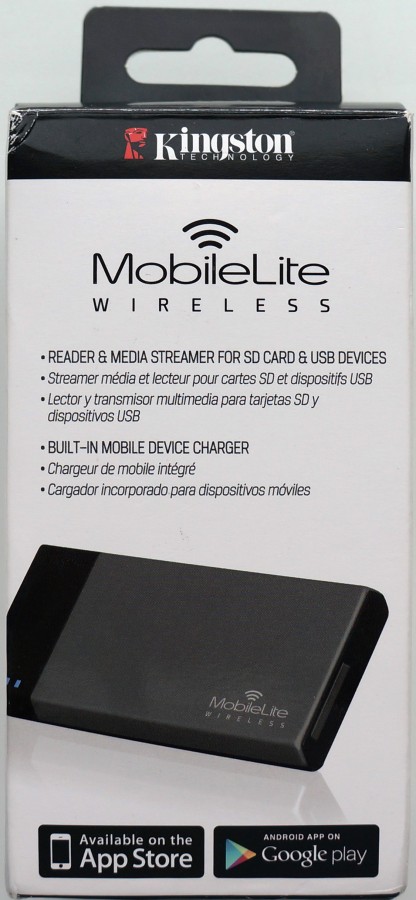
The back side also does not stand out with anything remarkable, there are still some technical data, the Russian language is not observed.
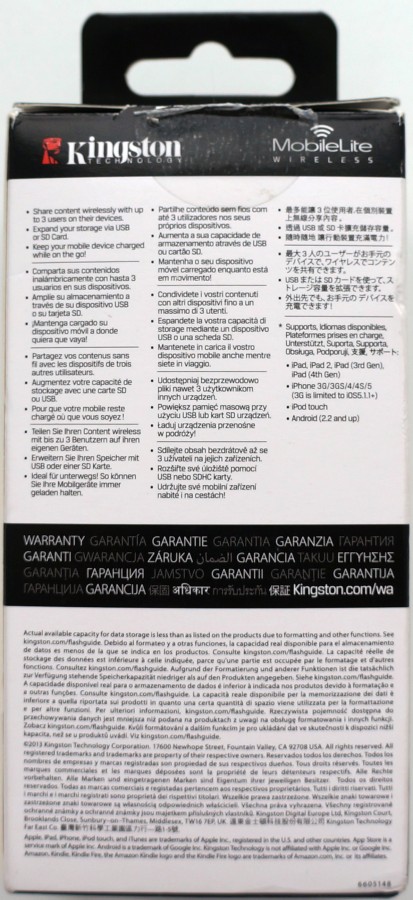
The package includes:
✔
Portable battery card reader itself
✔
USB charging cable
✔
Adapter for microSD cards
✔
User's manual

2. Appearance and technical specifications.
The case is made of gray and black plastic, the assembly is neat and of high quality, it does not play anything, it does not creak, and no cracks and gaps are visible.
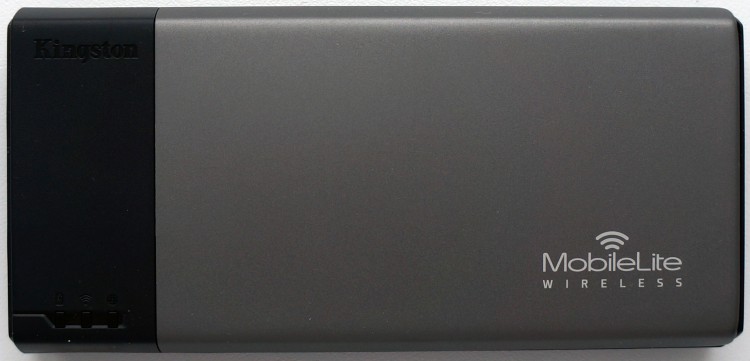

On the left side of the device we see a USB connector for charging smartphones / tablets and other devices, MicroUSB for charging the device itself, and also for using it as a wired card reader.

From the other end is a slot for SD cards, and through the adapter, which carefully put in the package and MicroSD cards.

On the front side there are three indicators showing the operating mode of the device, and just below them is the only button that serves to turn on and change the operating modes of the device.

Specifications:
✔
Type - portable battery + WiFi card reader
✔
Types of supported drives - USB, SD, SDHC, SDXC, MicroSD, MicroSDHC, MicroSDXC
✔
Battery Type - Li-Polymer
✔
Capacity - 1800 mAh
✔
Work time - 5 hours
✔
Wireless Type - Wi-Fi 802.11 g / n
✔
Width - 59.9 mm
✔
Thickness - 17.3 mm
✔
Length - 124.8 mm
✔
Weight - 98 grams
3. Tests and mode of operation.
Test number 1. Wireless card reader.
Perhaps this is the most interesting mode of operation of this device.
To work with the gadget, you need to install on your smartphone / tablet an application downloaded for free from the AppStore (for Apple devices) or Google PlayMarket (for Android devices) To do this, write Kingston in the search, the application is called Kingstone Mobilelite Wireless and install it.
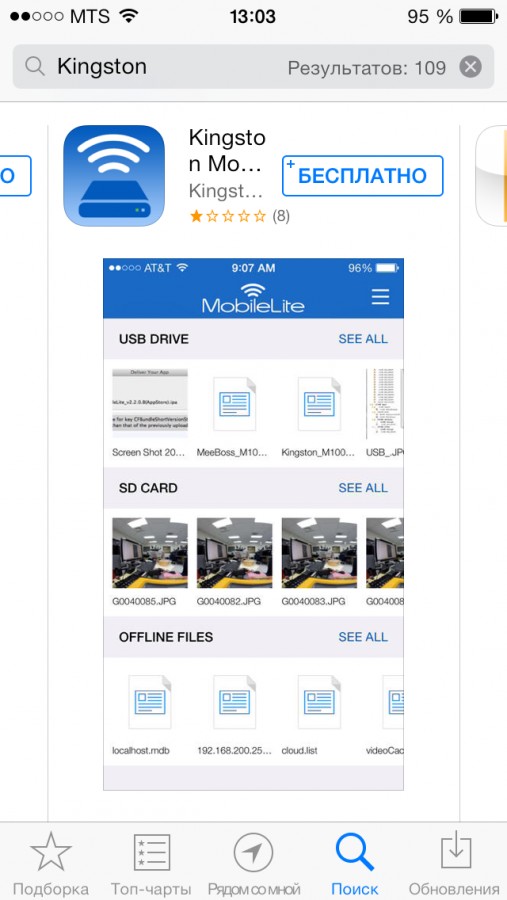

We turn on the gadget, holding the power button for 3 seconds, when 1 and 2 indicators light up, the device is ready for operation.
We select the WiFi network created by the card reader on our phone.
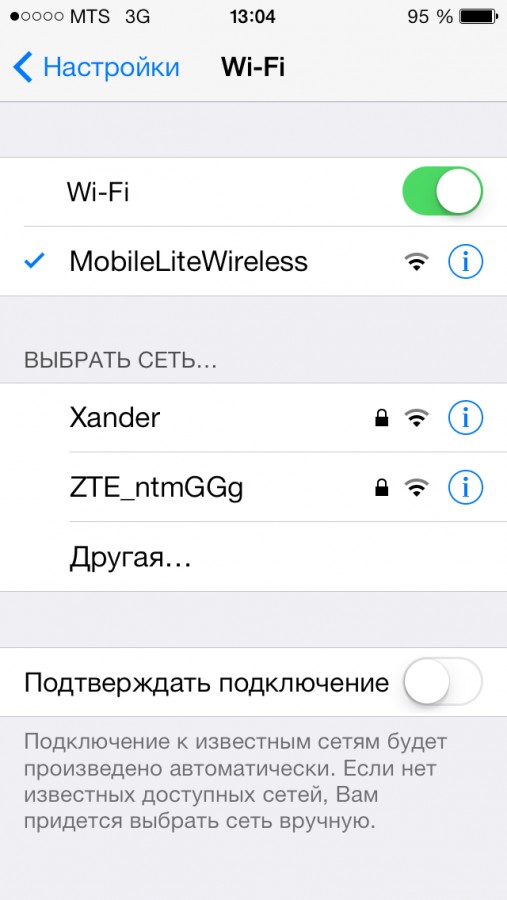
And protect it with a password.
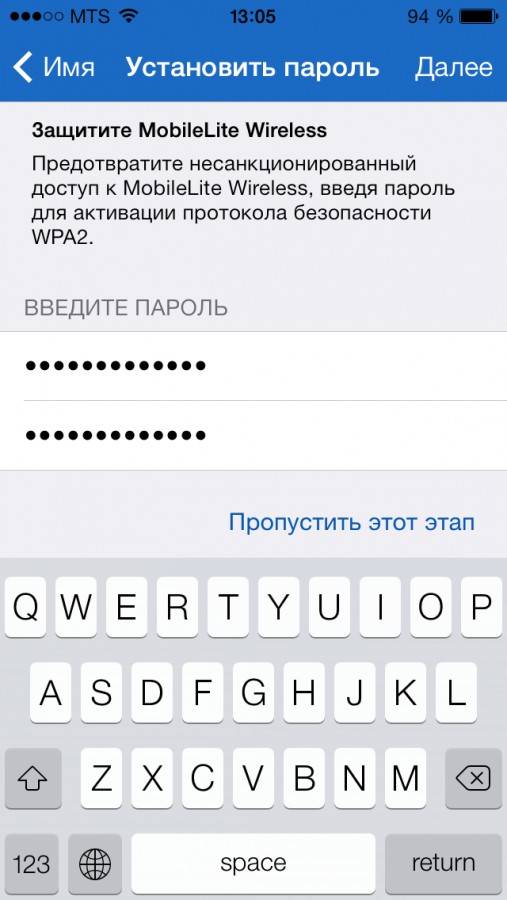
At the same time, you can save the Internet connection on your main WiFi network.
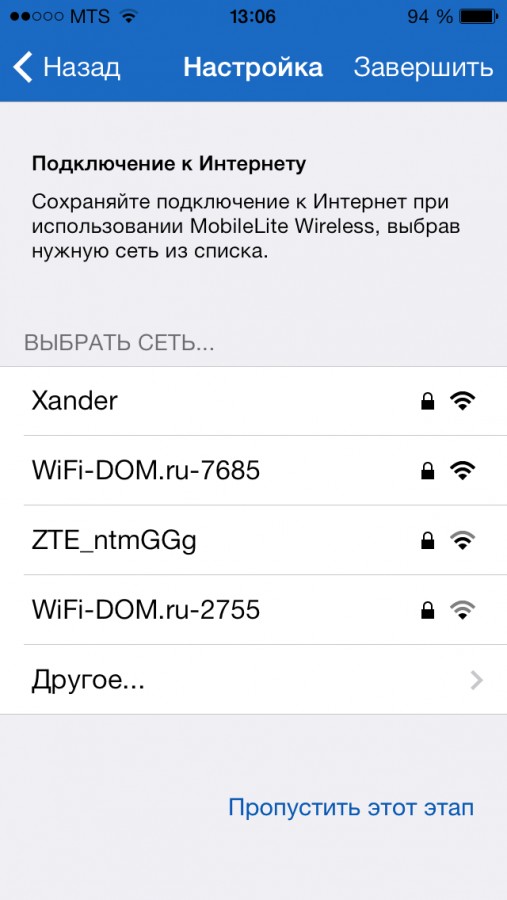
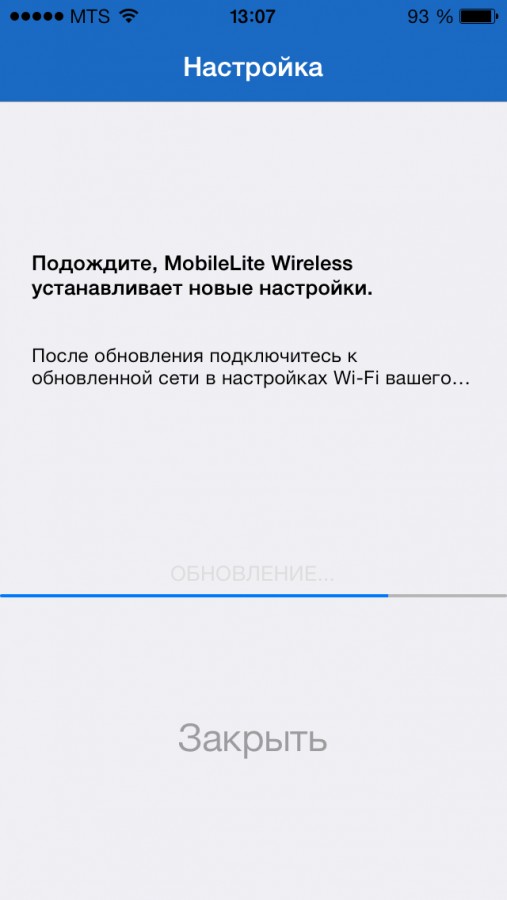
The application interface is not intricate and understand it is not difficult.

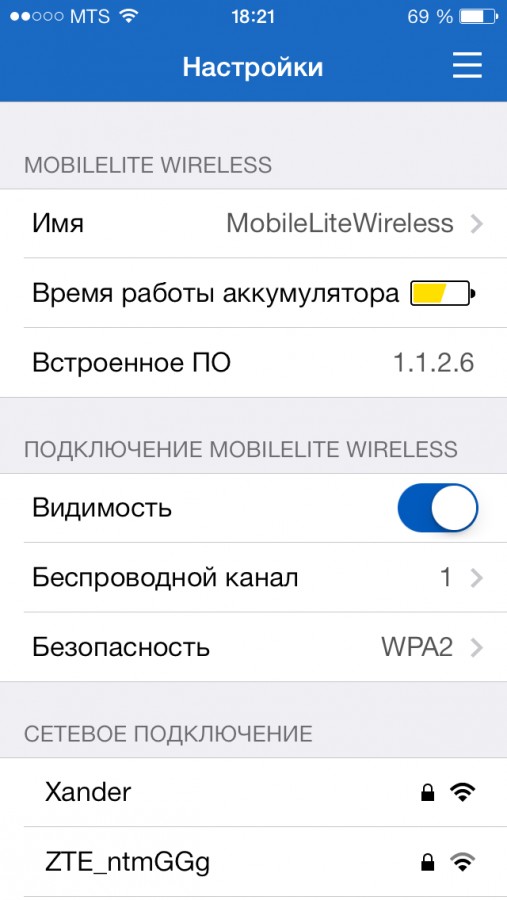
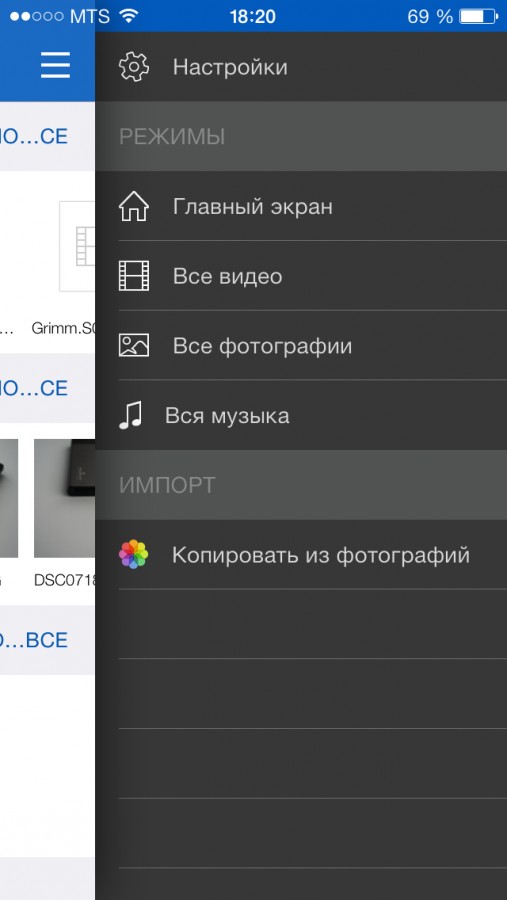
I connected an 8GB USB flash drive with video files to the USB 3.0 gadget and Sdhc card memory from the camera is also 8GB with photos and audio recordings. All files are visible on the phone and play perfectly.
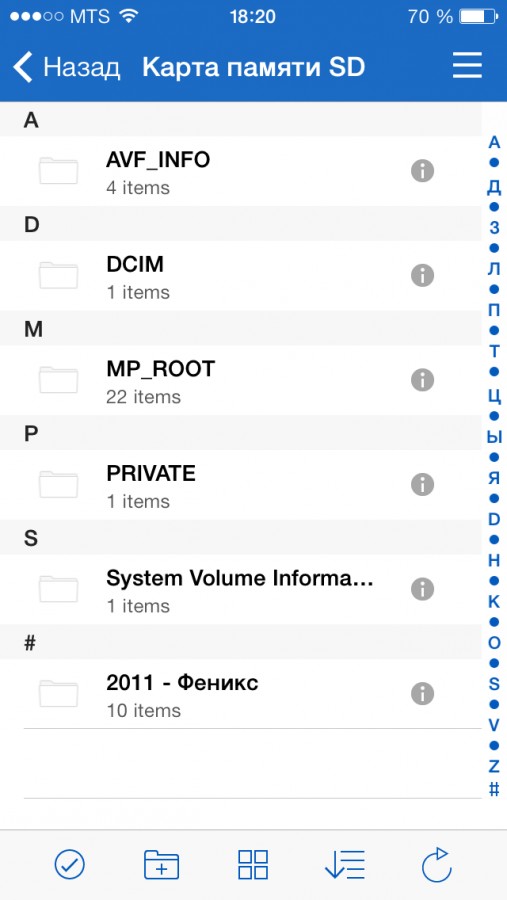



The device supports data transfer to three devices at the same time, which allows you to use it as a mobile server with photos, music or video in camping conditions.
Test number 2. Wired card reader.
When connected to a computer using the supplied cable, the gadget accepts the function of a conventional wired card reader, which is useful for moving photos or other files from SD / MicroSD cards.
For this test, we used an 8Gb SDHC Transcend Class 10 memory card and an 8GB USB 3.0 Silicon Power flash drive.
Data transfer to SDHC card.

Transferring data to a USB flash drive.
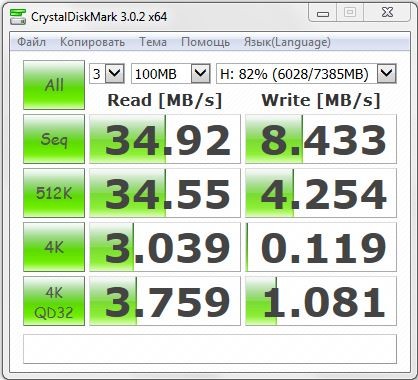
Test number 3. Portable battery.
It used the smartphone Apple iPhone 5, discharged to 8%. The portable battery was fully charged.
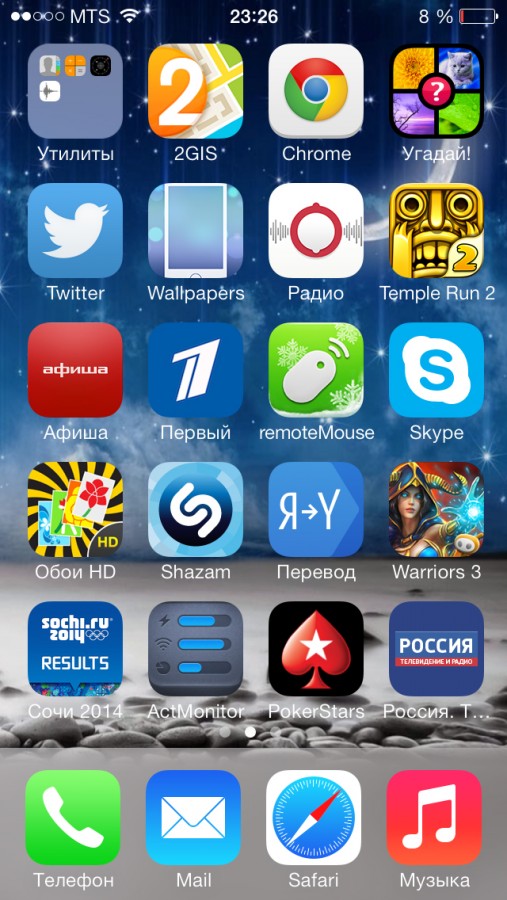
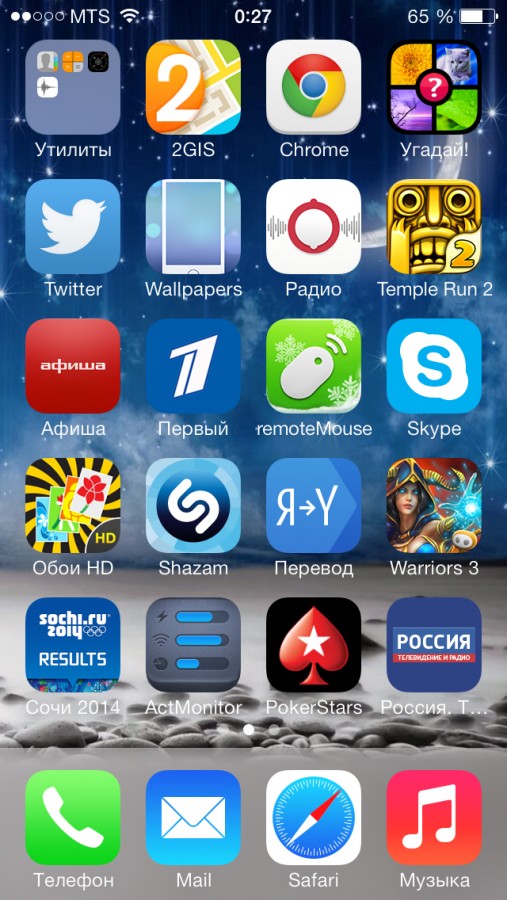
So, as we see, the charging time from 8% to 65% was 61 minutes, after which the portable battery was discharged and turned off.
4. Conclusions.
The gadget is very pleased with the functionality, compactness and workmanship. Wireless function Wifi card reader will be useful to both photographers and ordinary users to quickly copy the necessary files from memory cards to a smartphone or tablet with Android or iOS. And the function of a portable battery will revive your phone, which, as always, has been discharged at the most inopportune moment.
Advantages:
✔
Workmanship
✔
Not large dimensions and weight
✔
Good functionality
✔
Official software for Android and iOS
✔
Not high cost
Disadvantages:
✔
The battery capacity was not enough to fully charge the smartphone
✔
No network adapter included
I express gratitude to Kingston and DNS, in particular Dmitry Volnevich, for providing the gadget for review.
We are very sorry, but the requests received from your IP address are similar to automatic ones. For this reason, we are forced to temporarily block access to the search.
To continue the search, please enter the characters from the image in the input field and click "Submit".
Disabled in your browser cookies . Yandex will not be able to remember you and correctly identify you in the future. To enable cookies, use the tips on our Help page.
Why did it happen so?
Perhaps the automatic requests do not belong to you, but to another user accessing the network from the same IP address. You only need to enter the characters in the form once, after which we will remember you and be able to distinguish from other users coming from this IP. In this case, the captcha page will not bother you for quite some time.
Perhaps your browser has add-ons that can set automatic search queries. In this case, we recommend that you disable them.
It is also possible that your computer is infected with a virus program that uses it to collect information. Maybe you should check the system for viruses.
If you have any problems or want to ask a question to our support team, please use the feedback form.
If automatic requests really come from your computer, and you know about it (for example, you need to send similar requests to Yandex by type of activity), we recommend using a service specially designed for these purposes
Wi-Fi in the house will not surprise anyone, but nevertheless few people think about the fact that wireless networks can provide interesting and useful things, in addition to delivering cats to browsers. In fact, wireless network - A very convenient tool that allows you to greatly ease your life if you know how to cook it correctly. Therefore, device manufacturers are trying to meet the challenges and produce finished devices that take all the dirty work upon themselves. With one of these gadgets I will introduce you now.
What kind of beast?
DM C1 WFD011 is a card reader for TF cards. When connected to a computer, it works like a regular card reader and does not give out anything, but when powered by a power bank, it turns into a WiFi access point that allows you to work with files on the inserted flash drive through a smartphone / computer, regardless operating system and without installing additional software.Characteristics from the manufacturer's website
Built-in battery: noSupported Platforms: iOS / Android / Windows / Linux / OSX
Access to files: through your application (only on iOS and Android), via smb and dms protocols and through the web interface (read-only)
Dimensions: 62 x 31 x 7.1mm
Network Standards: 802.11 b / g / n
USB standard: 2.0
Multiple Access: Yes
Connection options: directly or through a third-party access point
Supported cards: up to 128 GB
Appearance
Comes in a blister, like an ordinary flash drive:

There is nothing inside but a reader and brief instructions fully in Chinese:

Externally, the card reader is slightly wider than the flash drive, made of plastic and has a metal border in a circle. There is a status indicator on the front side:


For size comparison:

The flash drive is inserted on the side. Looking ahead, I note that the card reader behaves wirelessly just like a normal normal card reader: you can change flash drives to hot, without a flash drive, the radio module also works, you can change the settings.

The indicator is green, it blinks at different frequencies when a connection is established or file sharing:

Smartphone Connection
To work with the reader through the phone, the manufacturer in the instructions suggests using the official application (,). We stick the reader into some bank, insert the card and download the application:
Open the application and see that first you need to connect to the access point of the card reader:

Ok, go to the WiFi settings and see an unprotected network with a name like “WDF011_XXXX”, connect to it:
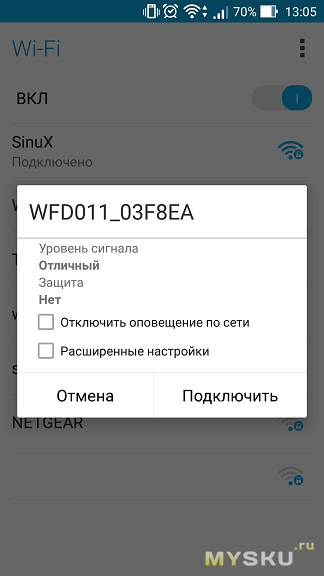
You can do the same in the application itself, in it a curtain with settings is pushed to the left:
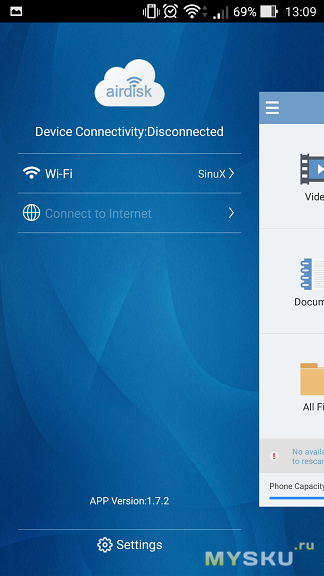
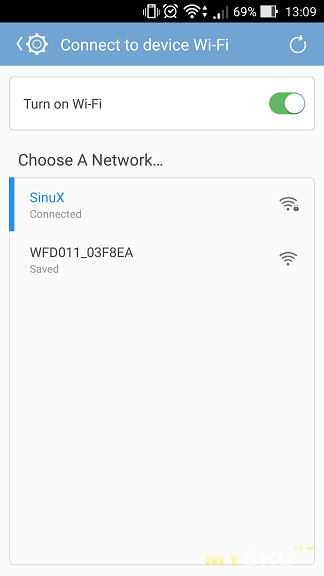
After that, we return back to the application (or exit our own menu of networks, who connected how), and we can rummage through the files. The application is essentially a simple file manager. Interestingly, the application has its own player for video and audio, its own photo viewer and text files. Only documents open in an external application:

All this is wonderful, but because of the connection to the reader on the phone now there is no Internet, is it? Smartphones cannot connect to two access points at the same time, but access points can have more than one connection. Have you noticed the “Connect to Internet” item in the application menu? This is exactly what we need) We go there, select our access point and enter the parameters to connect to it:

Now the Internet is back. As far as I understand, at the same time the reader broadcasts all traffic through itself, so the speed is cut a little. But it can be used as a signal repeater)
The main advantage of the application is the ability to automatically backup photos and contacts from the phone when connected:

To copy files from the phone to the USB flash drive and vice versa, on the screen with the list of files, click "Edit" in the upper right corner:

Then select the necessary files and click "Copy / Move to Device / Phone":


We’ll talk about speed a bit later) The security issue is more important now, because as you remember, the access point of the reader is not covered by anything, and your files are available to anyone. We push the curtain in the application and see the “Settings” button below, this is exactly what we need. On the settings screen, we are now interested in the first item: “Device WiFi Settings”, tap on it and see:
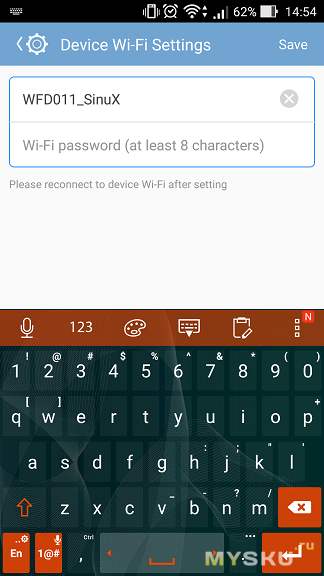
You can not only set a password, but also change the name of the point, which I did. After that, the reader will go into reboot:
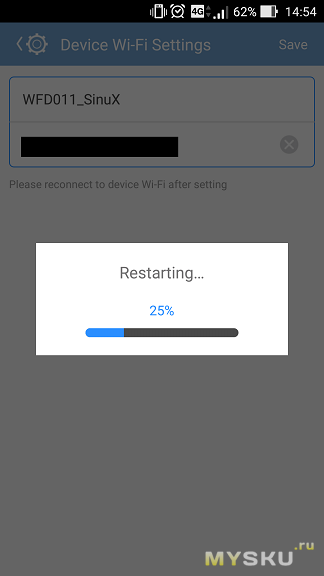
And wake up already closed from prying eyes:
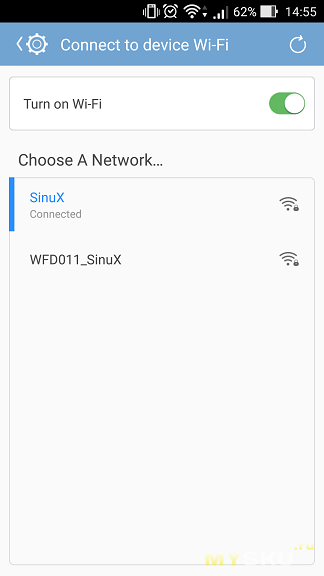
The second “Advanced Settings” settings item takes us to the web interface (the developers were too lazy to add another menu level in the application):

At this stage, there is nothing interesting for us here, it is setting up access to files using the smb and dns protocols (we will return to this topic later). If you type in the phone’s browser, a file manager with a web interface will open:
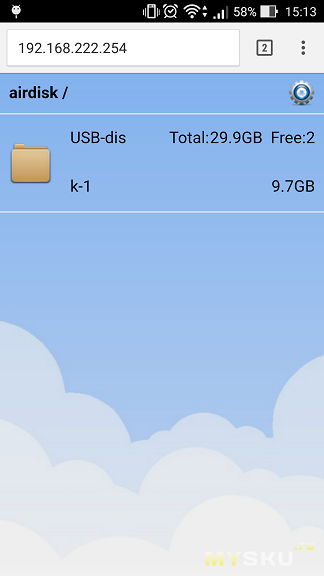
If you click on the gear in the upper right corner, the settings will open:
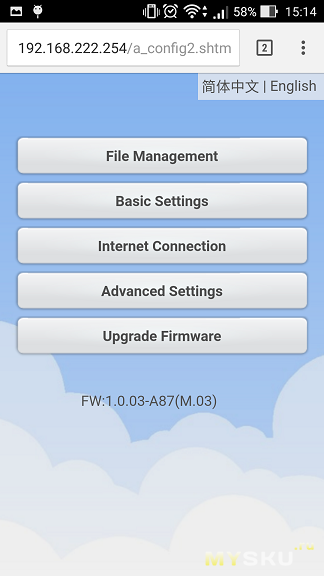
They exactly repeat all the functions of the application, which means that the application only accesses the services:
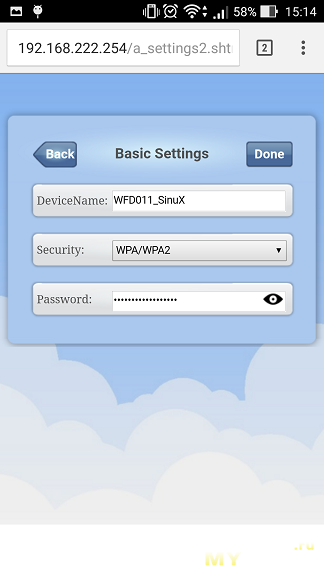
The web interface allows you to access files from almost any device with any OS, without using any third-party software. But one minus is read-only, there is no possibility to download and delete files through the browser.
Computer connection
When connected to USB port The card reader behaves like ... like a card reader:
The downside is that in this mode it is not accessible over the network, the access point does not even work. Until recently, I was hoping that it could be used as a WiFi flash drive, which will be accessible both from a computer and through a network at the same time, but no. Much more interesting is the topic of working with files over a network from a computer. Officially, the manufacturer does not cover this moment and does not offer any software for work. But the computer also connects normally to the reader, the web interface on 192.168.222.254 works, if in windows you drive this address into the explorer, the contents of the flash drive are opened as a network folder. All this is wonderful, but not very convenient. Remember, I said that after setting up the Internet, the reader connects to an access point with the Internet and drives traffic through itself? From the moment you connect to the router, he not only distributes the Internet, he also becomes visible in the wireless LAN, which means that there is no need to connect directly to the reader. Those. Once we connect to the reader directly and configure its connection with your router, after that you can always access the reader through the router. But there is a problem: if the router works in DHCP mode, then it constantly allocates a dynamic IP from the address pool to the reader. To check this, turn on the card reader and go to the router settings, to the list of DHCP clients:

In my case, the address 192.168.10.103 was issued, I enter it in the browser, and I see what I wanted to see:

Once configured, the connection to the router in the settings of the card reader forces it to connect to it each time it is turned on (all settings of the reader are saved after turning off the power). The problem with dynamic IP in my case is solved banally: we take the MAC address of the card reader and reserve an IP for it, for example 192.168.10.112:
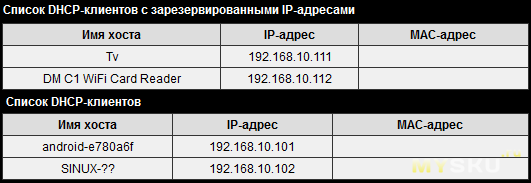
Now the reader will always have this address and will be available from all other network nodes, even from the telly. Later, I realized that it was not necessary to reserve an address either, you can simply access the reader by the name "\\ airdisk" (it changes in smb / dms settings). As I said above, the web interface does not allow you to work with files. Let's try to drive 192.168.10.112 in the explorer:
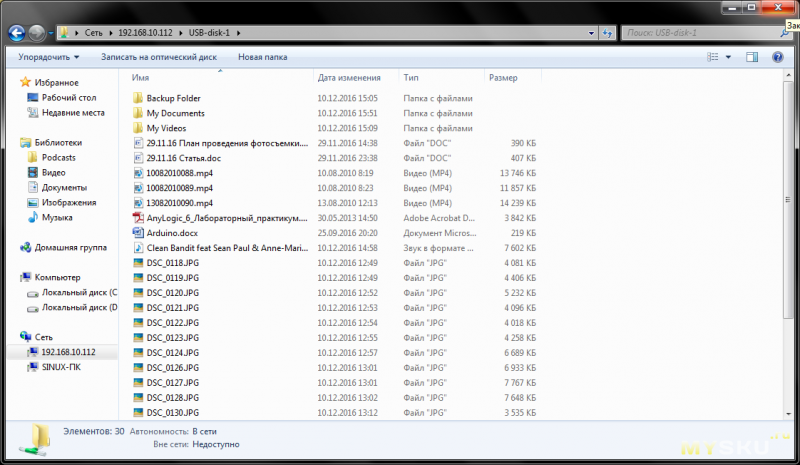
The network folder opens, but are the files dumped?
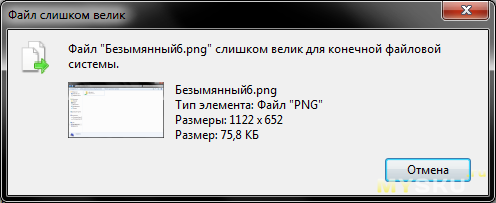
To fix this jamb, open the web interface through a browser directly on the computer, go to the settings and enable SMB operation:

We try to drop the file:
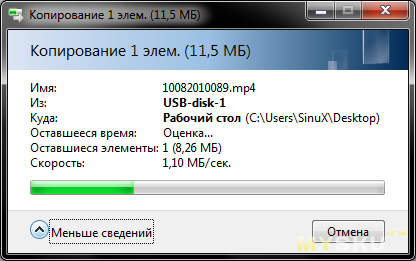
Everything worked) For convenience, you can arrange this whole thing in the form of a network drive using standard Windows tools:
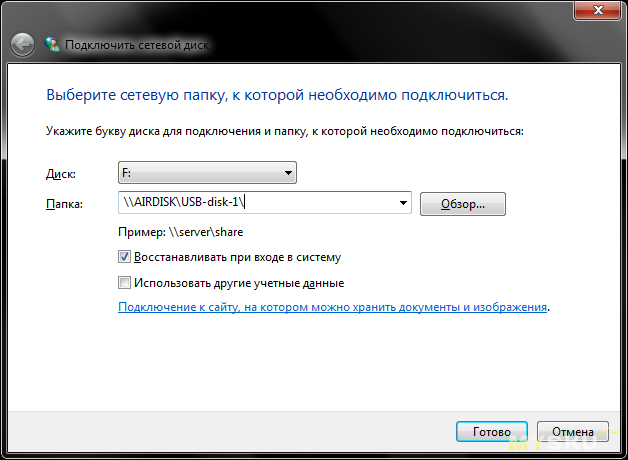
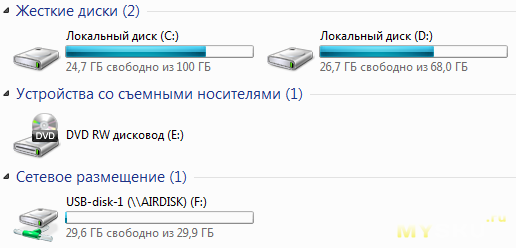
How to connect a network drive is written in detail, the only difference is in the address. In our case, the default address is "\\\\ AIRDISK \\ USB-disk-1 \\".
As a result of the actions taken, the need for a smartphone application will disappear. Many file managers can work with network drives; the standard manager on ASUS smartphones is no exception. Just connect to your router as usual and see the reader in the native file manager:
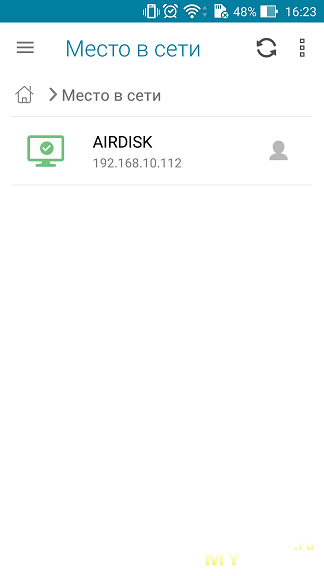
All settings can be changed via the web interface, and work with files through standard tools, by and large, for full-fledged work, third-party software is not required at all even for smartphones.
Measurements
And finally, we are close to the most interesting part of the review) I’ll immediately warn you that I have no idea if I’m measuring the speed correctly, because it’s not a flash drive, but a network drive, if necessary, correct it in the comments. So, as a result of all the manipulations, we have a network drive that can be driven in Windows through the same synthetic test that is used for flash drives. Since you can connect to the card reader both through the router and directly, I conducted 2 tests. Inside, by the way, the LD 10 class flash drive is 32 gigabytes, so its speed indicators are much higher than those of the reader and do not affect the result. Speed \u200b\u200bindicators when accessing through a router such: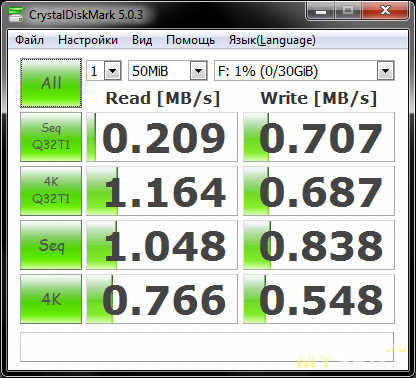
Not a lot, to be honest. According to my observations, the read speed of the transfer large files keeps at 1 Mb / s all the time of transfer, recording goes a little slower - about 750 Kb / s. But still, this speed is enough to watch FullHD video on TV. With a direct connection, things are slightly better:

Reading large files is about 3 Mb / s, writing is also 3 Mb / s. As for power consumption, during operation, the device consumes from 100 mA (when idle) to 300 mA (when recording a file):

What is the range of work: within the two-room apartment I could not lower the indicator below 50%, it catches even in the most remote corners, but you have to pay for all the extra walls and doors with speed.
conclusions
Firstly, taking this opportunity, I want to express my gratitude to the people who read up to this line)Secondly, I personally liked the device. Objectively, I can highlight the following disadvantages:
- WiFi does not work when connected to a computer
- Read / write speed is an order of magnitude lower than flash drive speed
- During long work, it is significantly heated
But I will not be a bore, there are actually more advantages:
- Compact in size, can work like a regular card reader
- Unlike WiFi flash drives, it is possible to put a card with a high capacity
- Supports multiple access: multiple devices can connect and work with files at once
- Support for popular file access standards, so it is possible full normal functioning without third-party programs
- There is a web interface for accessing files even from under windows 95
- Ability to use both an independent device and as part of a home network
- Can work as a signal repeater (even without a memory card)
- Through the application, it is possible to synchronize photos and contacts from a smartphone
In short, the scope of the subject is limited only by the flight of your imagination. Personally, with the help of this card reader and an unnecessary 32GB card, I started a miniature home media server on which I store music, photos and take off films for viewing via TV (TV on Android). No special knowledge is required to configure, any manipulations with the existing network, too. All that is needed is an unnecessary charger with a USB connector and 15 minutes of free time. That's all for me, if anyone has any questions - I will be happy to answer them in the comments)
This product is provided for writing a review by the store. The review is published in accordance with paragraph 18 of the Site Rules.
I plan to buy +23 Add to favorites Review liked +37 +66We are very sorry, but the requests received from your IP address are similar to automatic ones. For this reason, we are forced to temporarily block access to the search.
To continue the search, please enter the characters from the image in the input field and click "Submit".
Cookies disabled in your browser.. Yandex will not be able to remember you and correctly identify you in the future. To enable cookies, use the tips on our Help page.
Why did it happen so?
Perhaps the automatic requests do not belong to you, but to another user accessing the network from the same IP address. You only need to enter the characters in the form once, after which we will remember you and be able to distinguish from other users coming from this IP. In this case, the captcha page will not bother you for quite some time.
Perhaps your browser has add-ons that can set automatic search queries. In this case, we recommend that you disable them.
It is also possible that your computer is infected with a virus program that uses it to collect information. Maybe you should check the system for viruses.
If you have any problems or want to ask a question to our support team, please use the feedback form.
If automatic requests really come from your computer, and you know about it (for example, you need to send similar requests to Yandex by type of activity), we recommend using a service specially designed for these purposes




