Many users specifically install firmware on their HTC smartphones without a proprietary shell - Sense, to free up more memory, get rid of brakes, and install other launchers. But there are those who like HTC Sense and you can understand them, because the shell from HTC is considered to be the best interface from the manufacturer Android devices. In this post we will consider the most the best way get custom firmware on your HTC Desire latest version HTC Sense, which is used on the top-end HTC Sensation smartphones (Original, XL, XE) - Runnymede and RuHD.
Firmware Runnymede AIO

It is the most popular custom Sense firmware for HTC Desire. Thanks to the huge xda community and direct-handed programmers, the firmware really impresses with the beauty of Sens 3.5 and the speed of work.
Features Runnymede for Desire:
- The firmware is based on the official firmware of HTC Sensation XL 1.22.461.2 : Android 2.3.5with shell HTC Sense 3.5
- The full version of Sense 3.5 includes all 3D widgets and effects.
- RCMix3D Tweaks: a special menu of lockscreen settings, status bar, processor tweaks and systems, and many other system settings.
- Built-in App2SD to transfer any application to the card
- Deodexed & zipaligned
- Init.d support
- Full system optimization for the best speed with all Sense 3.5 effects
- Multilingualism
- Ability to configure unlock and wake up by pressing the trackpad.
- Superuser 3.0.7
- Ability to fine-tune the power and frequency of the processor (Daemon controller, IncrediControl)
- Graphic installer touch
- Beats audio
Video presentation of the firmware Runnymede for HTC Desire
Requirements Runnymede for HTC Desire

Installation Runnymede for HTC Desire
- Make sure that your Desire meets all the requirements described above, all of them are required for Runnymede to work correctly (partition table, s-off, ext partition), if you are installing custom firmware for the first time and you are not confident in your abilities, you.
- Runnymede -
- Install .zip from Sd card in recovery)
- The graphical installer will load, follow the on-screen instructions
Firmware RuHD
The RuHD firmware for HTC Desire is essentially a domestic modification or version of Runnymede, some buns have been added, something has been removed, tweaks and scripts from domestic craftsmen have been added.
Features RuHD for Desire: 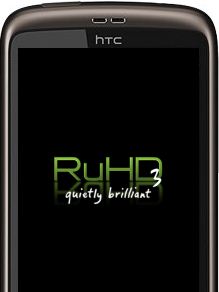
- Android 2.3.5 and HTC Sense 3.5
- Beat bass & xloud
- Works in WiFi N networks
- Integration with HTCSense.com
- All languages \u200b\u200bexcept English and Russian have been deleted, wherever possible a Russian translation has been finalized.
- Installing completely in / system (free memory - 15mb), does not require ext partition
- The firmware includes su, busybox, terminfo, passwd and group
- hosts are set to advertising cut-off (no need to install third-party AdFree applications, etc.)
- APP2SD + - the ability to transfer applications to a memory card (you need an ext partition!)
- Optimized loading, sqlite defragmentation at startup, zipallign
- Availability of processor profiles
- Support OTA updates and installing firmware updates for one branch
- An additional RuHD settings menu - system tweaks, processor control, advanced interface settings (analogue to the RCMix3D Tweaks menu in Runnymede)
RuHD Requirements for Desire:
- Desirable, but necessary: \u200b\u200bS-OFF, ext-section on the map
- The latest version of the radio module (available on the firmware site, you can flash it after installing the firmware)
 Install RuHD for Desire:
Install RuHD for Desire:
- Make sure that your Desire meets all the requirements described above, all of them are required for the correct operation of RuHD, if you are installing custom firmware for the first time and you are not confident in your abilities, you.
- Do backup data (e.g. using)
- If you are switching from another firmware, you must do full wipe! (full wipe - data \\ factory reset in recovery)
- If you want to upgrade version RuHD -clean cache and dalvik cache, / system and / boot through recovery
- Download the firmware from the links above, put the zip archive in the root of the card and flash it from the recovery ( Install .zip from Sd card in recovery)
- Follow the onscreen instructions
Conclusion
Both firmwares are very high quality and stable, great for everyday use. The main and perhaps the only drawback of both firmwares is excessive power consumption, but of course this is a fee for all Sense 3.5 chips, compared to other custom firmware for Desire without Sense (for example), the batteries last 10-15% less. But on the other hand, the speed of both firmwares is up to par, the developers really managed to achieve almost perfect smoothness and speed.

The best firmware for HTC Desire with Sense shell - Runnymede and RuHD:
rating 80 out of 80 based on 80 ratings.
Only 80 reviews.
Having bought a cheap device, you always want to squeeze the maximum out of it, because it wasn’t just bought for calls, especially when it comes to HTC, there are more alternative firmware for these smartphones than for everyone else.
MIUI 2.4.6 and 2.3.7 (Android 2.3 non-standard interface)
This firmware is different from everyone else, after using it, out of habit, I switch screens instead of going to the application menu. The firmware is made 1 in 1 for the IOS interface, all applications are located on the desktops, if you remove the shortcut from the desktop, it is deleted from the phone, to save space you can create folders on the desktops and drop shortcuts into folders.
- In the taskbar there are switches wifi, bluetooth, auto-rotate screen, data transfer, etc. very convenient, no need to go to settings to switch basic functions
- There is immediately root
- On the unlock screen there is a player control, you can turn on the flashlight by holding the HOME button, you can immediately see missed calls and unread messages, you can go directly to the phone or to messages
- There is a built-in firewall for black lists of numbers, etc., but it works slightly crookedly
- The battery life is noticeably longer, but many standard services are cut, because of this some specific applications do not work correctly
- There is a delay in response, i.e. you pick up the phone, say ale ale, and only after 2-3 seconds will they hear you, i.e. the microphone does not turn on immediately
- There is a standard means of recording conversations, but only the interlocutor is heard in it, nothing is heard from the microphone, i.e. there is no sense from this.
- In some applications, for example, in QIP there are glitches with the display of the interface, buttons crawl, etc.
RUHD 3.0.1 (Android 2.3 and Sense 3.5)
Here we have almost stock firmware, but with many usefulness, as well as Sense 3.5 and updated applications. At the first launch of the firmware, we are asked which programs to install and which are not needed, many unnecessary applications are cut. But the firmware is slightly heavy for the device.
- There is a built-in tool for controlling the frequency of the processor, you can make the frequency higher than the standard one, or you can lower it to save the battery, you can assign profiles on the processor frequency depending on the battery charge, for example, if 10% is left, it is logical to reduce the frequency to 128 MHz, endure dullness, but but stay in touch.
- In the menu to turn off the phone there are additional items silent mode, vibration mode, airplane mode, turn off the mobile Internet
- From the lock screen you can directly open Phone, Mail, Camera, Messages
- There is almost no delay in response (about half a second)
- The camera is working fine
- The interface is responsive, but slightly inferior in speed to even the standard one, let alone MIUI, the 3.5 sensor is a bit heavy, it eats a lot of RAM
- There are switches in the taskbar almost like in MIUI
- There are standard tools for blocking ads, using network resources windows and more.
Nikez Lente 1.0.1a6 (Android 4 and standard interface)

Firmware at the beta stage, I installed it for fun, at the moment all custom firmware on Android 4 does not work correctly
- There is a significant delay in the response, as is not MIUI
- The interface is a bit dull, this is due to the 2D acceleration curve, but they say a new custom kernel will be released soon and the situation will improve
- From the shutdown screen, you can go directly to BootLoader or Recovery
- There are no switches in the taskbar like on MIUI and RUHD
- Naturally, the fourth Android interface is very interesting and convenient
Instructions on how to put Android`a update on Desire A8181.
There is an Internet in the internet, but with omissions. Therefore, I will share my experience - let it lie. Useful to someone.
Necessary things:
1. Desire A8181 (normal, first, yours).
2. USB cable.
3. The Internet.
The official firmware (update), which will be discussed, is not installed “over the air” (via Settings-About phone-System Update), since it is intended for application developers. Therefore, you have to download the archive (161.0 MB) from htcdev.com.
1) So, first go to and download HTC Desire Android 2.3 Upgrade. Only the exe update itself will be in the archive. After the update, you will disappear all contacts, the applications you have installed, standard wallpapers and flashlightfrom Teeter`ohm. If these things are very important for you - a link to the archive, where the upgrade itself, a flashlight, wallpaper and a toy lie - (I downloaded this one).
2) If you already have it working HTC Sync - go to step 3.
After installation, we check the work - we connect the device on which the item was previously selected HTC Sync, and turned on in the settings USB debugging and disconnected screen lock (Settings-Security-Configure Screen Lock-Uncheck).
If everything works, go to step 3. If not, we demolish HTC Sync itself, without touching the HTC Driver lying next door. Reinstall the sync back - and voila! Everything robs, and we still go to point 3!
3) We connect Desire, just in case we read Read me from the manufacturer. We learn that the battery must be charged more than 30%. We will not argue, we are teapots.
After charging, turn on RUU_HTC Desire Android 2.3 Upgrade (Gingerbread) .exe and poke on Next`s all the way.
I had the whole firmware process in about seven minutes. Now, for some unknown reason, the animations and transitions that were not working before have begun to work, everything is faster and faster. The latter may be the result of elementary cleaning of the system.
Possible error messages
ERROR: FILE OPEN ERROR - error reading file, try restarting "RUU_HTC Desire Android 2.3 Upgrade (Gingerbread) .exe"
ERROR: MAIN BATTERY POWER - smartphone's battery charge is 30%, put on charging and try when the battery is sufficiently charged.
ERROR: MODEL ID ERROR - the firmware is not intended for your smartphone model.
ERROR: CUSTOMER ID ERROR - the firmware is not intended for your smartphone model.
ERROR: IMAGE ERROR - the firmware file is incorrect or damaged, try downloading the firmware again from the site.
ERROR: USB CONNECTION ERROR - error uSB connection cable. Connect the cable directly to the computer, not to the USB hubs.
Questions and comments below




