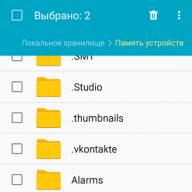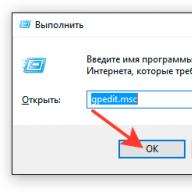Rental price: 140-180 rubles / month (depending on the region)
Shopping cost: 6500 rub
The price may differ depending on the tariff, on some tariffs "TV + Internet" an interactive console is provided free of charge or for 10 rubles / month.
Interactive (hybrid) television expands the possibilities of traditional digital and satellite TV due to interactive Internet services.
To connect an interactive TV, a HUAWEI DC300A hybrid prefix is \u200b\u200brequired, designed specifically for MTS as part of the launch of a new service.
The new format of the console allows you to control the televister at an intuitive level.
Functions of the interactive console MTS
- Record for removable USB carriers
- Pause
- View past gears
- View and play photo, audio and video files from a connected USB media
- Interactive services:
- Information about traffic jams in the selected city with navigation on the map ("Yandex. Probs")
- Information about the weather in the selected city ("Yandex.Pogoda")
- News ("Yandex.News")
- Currency courses - Video on request (choosing a movie from the catalog and its viewing)
- Interactive management of subscription on TV channels (online purchase of paid TV channels)
- Protection against viewing unwanted content (service "Parental Control")
- Reminder of the start of the program (displayed on the TV screen)
- In the future, it will be imposed possible to share with your friends content like using the Share Button function, as well as the opportunity to learn more information about programs and actors from Internet encyclopedias.
Instructions for the use of an interactive console
Viewing TV channels
Menu Navigation and Channel Management is made by a remote control. remote control (hereinafter referred to as the remote control). Before using the remote control, check that the remote is in the control mode of a TV console: Press the TV / MTS TV button, the "On / off" button on the remote control will flash once.
- To view the program Use the "TV Guide" button on the remote control.
- To view brief description current and next transmission Use the "Info" button on the remote control, repeatedly pressing the "Info" button displays the channel information.
Editing a list of TV channels
Go to "Channel Management": "Settings\u003e TV channels\u003e Channel Management". Select a channel from the list and click OK. Next, select the required action:
- add Channel to "Favorites" section
- block the canal
- make accessible to view only after the introduction of the PIN code
Record gear
- To record the canal Connect to the USB drive console and press "REC" on the remote control. You can also activate the recording mode by pressing the "REC" icon when viewing the transmission information. It is possible to simultaneously record and view different channels.
- Stop or cancel recording - Re-pressing on the "REC" button.
- To schedule a future transmission recording, Open the program (TV Guide button "TV Guide" on the remote control), select the transmission, move the control focus to the recording icon and confirm the entry with the "OK" button on the remote control. If the right holder has limited the possibility of recording the transfer, a corresponding message will appear on the screen.
In order for the planned transmission to be fully written, set the time interval before starting and after the end of the scheduled record. In the menu, go to "Record Delay": "Settings\u003e Prefix Settings\u003e Record Delay". Select the required time interval before started and after the end of the transmission: "0 min" (without delay), "3 min", "5 min".
The list of scheduled records can be viewed and edited in the "Schedule" section (Menu\u003e Settings\u003e Personal Account\u003e Record Schedule). The scheduled recording will start automatically at the specified time, even if you watch another channel. The entry will continue until the end of the transfer according to the time settled in the program (EPG). - View recorded transmission You can in the "My Records" section (Menu\u003e Media Player\u003e My Records).
During viewing, the following ways of rewinding video are possible:
- Hold down the keys.
- by pressing the digital keys 1-9, where each key corresponds to 10% of the rewinding time (for example, pressing the key 5 will move to the position of the video recorder at exactly the middle, which corresponds to 50%).
Playback of the recorded transmission is possible only on the console that has been recorded (a file with a recorded transmission on a USB media will be protected from playback on another device, including similar consoles.
Check that the removable drive is sufficient free space For recording. How to calculate the required volume:
- Determine in which format (HD or SD) will be recorded transmission or film.
- MTS TV channels have the following bit rate: SD - ~ 4 Mbps; HD - ~ 16 Mbps.
- Calculate the necessary space on a USB carrier by the following formula: (the value of the bitrate / 8 x 60) x the duration of the transfer in min.
For example, for recording a duration of 45 minutes in HD format on a USB drive should be free space of at least 5.4 GB. (16 Mbps / 8 x 60) x 45 \u003d 5400 MB.
Pause
- By pressing the "Play / Pause" button on the remote control. In this case, a complete USB drive with free recording capacity must be connected to the console.
- Resume transmission transmission, from the moment of pausement, you can re-press the "Play / Pause" button on the remote control (there is a direct broadcast recording to a USB drive).
- You can go to direct transmission broadcast by pressing the "Return" button on the remote control.
The files recorded on the USB media when setting the channel pause are removed automatically when you go to direct channel broadcast.
View past gears
To view the passage, open the program program with the "TV Guide" button, and use the navigation buttons on the remote control to select the past programs. They are displayed on the left side and will be marked with the playback icon "". To start playing the selected gear, click OK "OK" on the remote control, select the play icon "" and confirm the playback by pressing the OK OK button.
Media player
To view and play files, go to the "Media Player" section (Menu Media Player), select the type of content ("Music", "Video", "Photos") and select the folder on removable media either the file itself using the navigation buttons. Confirm the beginning of its playback or view the OK OK button on the remote control.
Internet services
To view traffic information, weather, currency and news courses (Yandex services), go to the "InfoBar" section in the main menu. To navigate the section and when viewing services, use the navigation buttons on the remote control.
In the absence of an Internet connection, the service is not available.
Video on request (attention, service paid)
To view the directory of available movies, choosing, buying and playing the movie you liked, go to the "Video on request" section in the main menu. To navigate the section and when viewing services, navigation buttons on the remote control are used.
During viewing, the video is possible.
In the absence of an Internet connection, the service is not available.
Subscribe to paid channel packages
Interactive MTS TV supports online shopping. If when viewing a list of channels switch to the channel, which is not part of the purchased package, the prefix will offer to subscribe to this package. When you click on the "Subscribe" button, the "Settings\u003e TV channels\u003e Personal TV" section will automatically open.
You can independently subscribe to your favorite channels "Settings\u003e TV channels\u003e Personal TV", or channel packets (settings\u003e TV channels\u003e Package subscription).
In the absence of an Internet connection, the service is not available.
You can unsubscribe from channels or channel packages only when contacting the contact center or to the subscriber service office.
PARENTAL CONTROL
You can set a limit on viewing a particular category of channels and gears for your child.
Features of the service:
- The category of each channel is determined automatically.
- The possibility of parents to form a list of channels inaccessible to children.
Parent access to "closed" channels is carried out by the PIN code set when setting up the service. By default (when you first turn on or return the factory settings), the "No censorship" limit level is installed on the console.
Installation / Changing PIN-Code Parental Control
This level of restriction allows you to view all the usual channels without a PIN code request, but when you try to switch to the erotic content (channel numbers from 901 to 925), the PIN code will be requested. It is strongly recommended to change the PIN for any value (except 0000) when you first turn on the console or after a short use of "Settings\u003e Parental Control".
You need to enter the current PIN, then new and confirm it.
Reminder of the start of the program
To set a reminder, click the TV Guide button. TV guide, use the navigation buttons to select the desired program. Click "OK" and in the window that opens, go to the "Reminder" icon. Select the notification display time interval and press OK again.
If the reminder of the start of the transmission was set at a given time interval, then during the display of the notification on the TV screen, you can select one of the actions: "Go to the channel", "close" or "change the time" reminders (for example, transfer the reminder time "at the time The start of the program ").
The need to block the SIM card MTS may occur for a variety of reasons. For example, the reasons for a similar measure can serve as theft or loss of the phone. In addition, many subscribers are thinking about how to block the MTS SIM card when they plan to change the operator cellular communication. Just throw a statue of SIM card is not the most the best decision, especially if telephone number Tied bank cards, Accounts social networks Or some services.
Ways to block SIM card will differ depending on the specific situation. If the SIM card that needs to be blocked in your hands, the most convenient will be the most convenient ways to use special commands. When the SIM card is lost along with the phone, completely different methods will be used for blocking. Within the framework of this article, the editorial office will tell you how to block the SIM card MTS under various circumstances. 
SIM Card Temporary Lock
You do not plan to use MTS in the near future, while the eternal blocking of the number does not suit you, since it is likely that in the future you will need this SIM card? The ideal solution for you will be the temporary deactivation of the MTS SIM card, available as part of the "Voluntary Lock" service.
- Attention
Connecting the "Voluntary Lock" service allows you to block the number for a period that is determined directly by the subscriber itself. At any moment, the SIM card can be activated back.
Connecting the "Voluntary Lock" service makes the SIM card completely unsuitable for the use of communication services. That is, after activating the service it is impossible to call (exception number of emergency service 112), send messages, access the Internet, etc. The blocking duration is unlimited and is determined by the subscriber itself, which at any time can unlock the SIM card MTS. The balance of funds on the score of the locked SIM card will be frozen until it restores it. From the moment the service is connected, the charges of the tariff and connected charge services are terminated.
The "Voluntary Lock" service can be connected in one of the following ways:
- Dial on your phone USSD command * 111 * 157 # ;
- Call on short number 1116 and follow the instructions of the mobile assistant;
- Use. Find the "Lock" item at the bottom of the page. In the page that opens, check the box in front of the "Voluntary Lock" item and click the Next button; Call the MTS operator and ask you to block the SIM card as part of the "Voluntary Lock" service.
Disable the "Voluntary Lock" service can be performed using the following ways:
- Through a personal account;
- Personally in the MTS Salon store;
- By calling the MTS contact center.
- Important
Connecting the service is free, but after two weeks from the moment of blocking for each day the service "Voluntary blocking" will have to pay 1 ruble. If you are sure that SIM cards do not come in handy in the future, it makes no sense to spend extra. In this case, it is better to block the sim card of MTS forever. How to do this we will tell below.

How to block the sim card MTS forever
If the need for blocking SIMI arose due to theft of the phone or you decided forever to get rid of this number, then you need to block a SIM card forever. There are several ways to make eternal blocking of the MTS SIM.
Forever Block the SIM card can be one of the following ways:

On this we will end this article. Now you know how to block the sim card of MTS. As you can see, there are several options and which one is the most convenient, solve only you. If you have any questions, you can always ask them in the comments.
Leaves to rest, you can abandon regular payments for mobile communications, Internet and television. On the eve of the holiday season, the site sorted out what communication operators allow you to temporarily block your services and how to save.
mobile connection
Mobile operators clearly go to the holidays: at most tariffs during the holidays, you can significantly reduce costs. True, it is worth noting that temporary locking services can be unavailable for owners of tariffs "with obligations", VIP-tariffs and tariffs without a subscription fee - in these cases it is better to directly clarify the operator.
MTS
Service: "Voluntary blocking".
How much is: Block connection - 10,000 rubles, shutdown - free. During blocking from the account, half the amount of the subscription fee will be charged monthly.
Maximum time: not limited.
How to connect: With USSD request, SMS messages, call to the service number, through an Internet assistant or in the communication salon (parts on the operator's website).
velcom
Service: "Pause".
How much is: The service is connected for free. Half of the subscription fee will be charged from the account.
Maximum time: not limited.
How to connect: Using a USSD request, call to a service number, through an Internet assistant or in the communication salon (part on the operator's website).
life :)
The subscribers of life :) formally there is no subscription fee: each month the package of services is activated for them for a certain amount. Therefore, if you leave abroad and do not replenish the balance, new package It will not start working and money does not spike.
"Since all life :) services are provided on prepayment and are not provided if there is not enough funds or zero balance on the account, the subscriber is fully protected from unplanned spending"- explained the site representative mobile operator Julia Shpak.
The package that has already been activated must pause himself if you do not use the connection.
"If you put money on a mobile account and call, use the Internet or use additional services, then money from the account will be written off. If you do not use - will not ".

Home Internet
All Internet providers surveyed by us make it possible if you wish to block the Internet and do not pay for it. Most often, locked service can be connected via the Internet. Many providers also have a condition that the balance is positive.Byfly.
Services: "Voluntary Lock" and "Paid Lock".
Conditions: Voluntary lock can be installed on 15 or 30 days, paid - by 15, 30 or 45. To connect each of the services, the balance must be positive.
"Paid blocking is different from the free presence or lack of payment- explained the site representative Beltelecom Varvara Alexandrovich. – As a rule, subscribers are first free, and then, if there is an additional need, paid. "
Maximum time: For voluntary blocking - 30 days a year. If you do not have enough of this time, you can connect the "paid lock": it can be used even up to 45 days.
If the lock is needed to disable before, it can be done without an additional fee. But all the days you took will initially go to the national annual "test."
How much is: "Voluntary blocking" - free.
"Paid Lock":
15 days - 9000 rubles;
30 days - 18,000 rubles;
45 days - 24,000 rubles.
Cosmos TV.
How much is: is free.
Maximum time: 2 months per year (minimum - 7 days).
MTIS.
How much is: is free.
Maximum time: 30 days a year (minimum - 7 days).
How to connect: Write a statement, sign it from hand and transfer to MTIS - attributed to personally, send by mail, fax or send a scanned copy by e-mail (Details on the ITI website).
"Atlant Telecom"
How much is: The first month is free, the second is 600 rubles a day.
Maximum time: two month.
"Business Network"
Maximum time: 30 days. After this period, you can extend the blocking an unlimited number of times.
How much is: One day - 300 rubles.
A television
Block the essential television for the time of vacation does not make sense: the sums on it are completely small. For cable TV in each city answer different operatorsSo we asked this service in two major Minsk operators and the Zala interactive television supplier. It turned out that digital television You can suspend, but analog - no.
MTIS.
Among the largest Minsk operator cable television Services similar to voluntary blocking, no. If I really do not want to pay for cable, experts advise to terminate the contract and after returning it again. True, you need to remember that already alone only by the departure of specialists to your home to re-connect you, it will cost 60,000 rubles, so capture the costs in advance.
Cosmos TV.
Zala
Satellite television
For subscribers of satellite "tricolor-tv" the possibility of blocking does not make sense, as payment for broadcasting is made once or a year. If you are watching Satellite TV channels "NTV-Plus", you can arrange temporary lock by contacting
SIM cards are blocked by a variety of reasons. Sometimes this measure is forced, sometimes - voluntary. If you lost your mobile gadget or you have stolen it, the very first thing to do is to block the card so that the outsider can not use your confidential information and content. Such measures are resorted to the operators themselves, if there is a large debt on the personal account of the room. Block the cards and in the case of a long trip, when it is not planned to use it for some time, and when they want to change the operator. In the second case, this measure is obligatory because we usually tie bank cards to the SIM card, accounts Different resources, using them using various resources and so on.
As you can see, under certain circumstances, the only output is the map lock. How to do it? There are a number of ways, but they depend on specific situations and block purposes. If the SIM card is with you, it is best to use the sending of a USSD request. If the smartphone is stolen or lost, in this case other ways will be valid. Depending on those or other situations, we will tell how to block MTS SIM cards.
SIM Card Temporary Lock
The use of MTS services, however, as any other operator, can be suspended for a while. If you do not need a SIM card yet, do not hurry to give it away forever. Perhaps after a certain period, you will return to the use of the company's services. This is relevant, for example, for those subscribers who decided to choose another operator mobile communications. Who knows, suddenly you will not like the terms of service provision or you will need a MTS SIM card. In this case, it is better to abandon the use of the card, deactivating it. For this and exists special service From the operator called "Voluntary Lock".By activating the service, you will block the sim card on any (temporary) period. The blocking time is determined by the user itself. If the number needs you earlier, you also quickly remove it.
By activating voluntary blocking, you close access to any operator services and you can only dial number 112 in case of emergency. But, at the same time, if a SIM card deactivated, for example, for a period of 3 months, and it took you in 30 days, you can also simply remove the ban and activate calls, SMS messages, Internet access. That is, the locking period may be revised at any time, if there is a need.
What will happen to money on the personal account? They frozen and can be used after the number activation. And during "idle" is not written off subscription fee No longer for additional services, options, subscriptions.
To connect voluntary lock, use one of these options.:
- Send a USSD request * 111 * 157 # Call.
- Call number 1116 and proceed according to the instructions of the automatic informant.
- Connect the service B. Personal Cabinet. Click on "Lock" and on new page Find the service and activate it.
- Contact the center employee.
- Self-service service (how to act, indicated above).
- Dial the number of the contact center and voiced your request.
- Go to MTS Salon.
For activation of services, money is not written off, but you can use this opportunity for free only for 2 weeks. If blocking exceeds this period, the fee is charged - 1 ruble per day.
If the MTS number is not planning to use more, it is better not to spend money, but block forever.
How to block the sim card MTS forever
SIM card stolen / lost smartphone is better to block without the right to recovery. Also on this step are subscribers who decided to abandon MTS services. Eternal blocking is possible with the help of several options. Choose your way and refuse the communication services of this operator: This is how MTS SIM cards are blocked for a while or forever. Choose a way based on your situation.
This is how MTS SIM cards are blocked for a while or forever. Choose a way based on your situation.