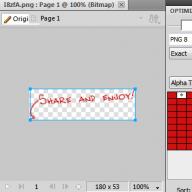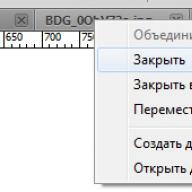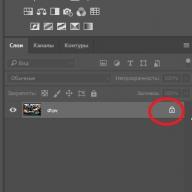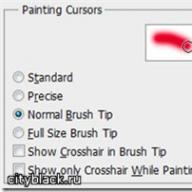Ideal conditions for the spread of the mobile signal are the direct visibility of the cellular relay-repeater.
However, not in all corners of our country, such a tower is near, hence the low quality of communication.
Especially in the countryside, in summer towns, often the phone works only in any particular place - on a hill or other elevation. The cellular signal can be loose in and in.
How to do to always stay in touch with relatives and loved ones, can be able to raise an ambulance if you need? The answer is simple - a weak signal must be strengthened. For these purposes, there are cellular amplifiers.
From this article, you will learn how to strengthen the cellular communication signal by the countryside, familiarize yourself with the principle of operation GSM and 3G amplifiers and tentative prices on them.
What is the gain of the GSM and 3G signal
To understand what is the essence of the signal strengthen, consider how the standard cell phone works. Radio waves are used to communicate two subscribers.
The principle of action of this type of radio waves is the same as the wavelength of television or radio signal. The main difference between them is the frequency of the wave.
The greater the frequency, the fewer size you can make a receiving antenna and more information to convey. For miniature sizes of their phones with embedded antennas, we are obliged precisely high frequency of the signal.
An increase in the frequency of the signal may lead to negative consequences, namely to a decrease in the distance on which a steady connection is ensured. High-frequency signal (GSM and 3G) cannot be "riding" large obstacles. High buildings, trees and other items weaken the signal.
Strengthening the weak signal is an increase in its amplitude and power. And in general, the quality of communication. Strengthen the weak cellular signal can be so:
- Acquire ready set amplifiers. The standard "set" includes an external antenna, a rehearser, internal antennas, a power supply and a cable connecting the system;
- Buy separate elements Strengthening. For example, a rehearser or external high-power antenna. Such a purchase will allow you to save money a little.
Basic elements of the standard strengthening system
To get a steady connection in a private house or in the country, it is necessary to create a personal cell (the zone of the radio coverage of one or several base stations).
As a rule, all elements for the creation of cells are sold by a set, but can also be purchased separately.
The area of \u200b\u200bradio coverage or cell usually includes the following components:
- External antenna - it takes a weak signal from a cellular station and sends a reinforced signal from your phone (or Internet modem). Such antenna converts radio waves into an electric current, and the electric current into radio waves;
Attention! The antenna is installed in the place of the best reception, as a rule, on the roofs of houses, balconies. It is better to send it to the nearest cellular station (tower).
- Cellular repeater. It takes a weak signal from the external antenna, strengthens Its and, in the form of an electrical signal, transfers to internal antennas through power divider By cables. And, on the contrary, receives a signal from the internal antennas, enhances and transmits to an external antenna;
- Inner antenna. Installed in the required quantity inside buildings;
- Power divider - device, matching Transfer and receiving signals between internal antennas and repeater. Installed, as a rule, near repeater;
Tip! Install the power divider and repeater not far from the external antenna. This will reduce distortions and loss of signal power.
- Cable lineswhich are used to connect the elements of the system into a single integer and signal transmission between devices. More often than the rest are applied coaxial The cable whose type is selected depending on the technical characteristics of the antennas, the repeater and the power divider. Coaxial cable is an electric cable for transmission high frequency signals;
- Power supply. In automotive strengthening systems, food is carried out from the car battery, stationary Systems - power supply uses Industrial electrical network.
Specifications
The main technical characteristics of the standard honeycomb GSM network are:

The principle of operation of the GSM and 3G amplifier
The principle of operation of the main part of the amplifier - the repeater can be described by analogy with a person who is exactly repeated for those surrounding the questions hearing only to his handset and in the same way informs the response to the remote subscriber.
"Reheeter" in English means "repeater". This device generates its own, more powerful signals and changes the likeness of weak signals of the cellular station - loudly repeats everything that catches it. 
How to strengthen cellular signal with your own hands
 Selection and installation of cellular strengthening elements and mobile Internet better entrust professionals.
Selection and installation of cellular strengthening elements and mobile Internet better entrust professionals.
But something can be easily done independently. For example, establish an external antenna and, if necessary, connect it to the Internet modem.
You can also install the ready-made system of strengthening by the instructions attached to it. For a skilled owner, this is an easy task.
Where and at what price to buy an amplifier
 Separate elements and ready-made sets to enhance the signal can be bought in cellular salons or specialized online stores.
Separate elements and ready-made sets to enhance the signal can be bought in cellular salons or specialized online stores.
Prices fluctuate from 10,000 rubles (per kit for coating at 150 square meters. Meters and working with one communication standard), up to 25,000 rubles for more powerful and universal models.
From the following video, you will learn how to enhance a cellular signal:
Constantly bursting 3G or Wi-Fi connection can strongly spoil the mood of the owner of the smartphone. Engineers have created many devices and programs that improve the Internet signal on the phone.
How to improve the reception of the signal on the smartphone
When the Internet connection is often interrupted, it is necessary to find the cause of this problem, and then try out one of these ways:
| Changing operator communication | Instant improvement of signal graduation. | It is difficult to immediately pick up a suitable company. |
| Buying a new phone with enhanced signal reception |
| It will require serious financial costs. |
| Flashing phone |
| With hardware problems will not help. |
| Repair due to phone damage | New spare parts will improve the reception of the Internet signal with the phone. | If damage is not related to the receiver, then the Internet will not work. |
| Installing Special Software |
| It does not help with hardware problems with the reception. |
| Connect antenna | Enhances the Internet signal by 2-3 times. |
|
| Installation of the repeater or repeater GSM | Improves the power of all types of signals. |
|
Software
Not everyone can afford to buy a phone with enhanced signal reception. Try to improve the work of Wi-Fi, 3G and 4G Owners of smartphones and tablets working on the basis of MediaTek processors, can with MTK Engineering Mode. The program must be downloaded for free in Play Market. Actions after installing software:
- Go to the Telephony tab, select the Strip mode.
- Click SIM1. In the settings, remove all ticks, except EGSM900, DCS1800, WCDMA-GSM-900. This turns off the unused frequency in Russia. Similar settings are performed for SIM2.
- Next, you need to go to the "Network Selection" item, and install GSM / WCDMA AUTO. Then the 2G signal will be lost when working the phone.
- If you select GSM / WCDMA (WCDM PrefFered), the device will try to connect to 3G networks, but there may be interruptions in the operation of GSM.
InternetSpeedMaster application using root rights
When the use of web data on the smartphone is slowing down, users begin to blame the operator and the selected tariff plan. Improve the situation can InternetSpeedMaster. Pre-user must rush the phone, otherwise the software will not change system files. Procedure after receiving root rights on android:
- Enter the program, provide the superuser rights.
- Go to the ApplyPatch tab, restart your smartphone. The signal amplifier will then earn.
- If necessary, return the old settings you need to go to the main menu of the program to click Restore.
Many folk craftsmen are trying to create a 4G signal amplifier for the phone independently. The efficiency of the self-made antenna is at the level of initial finished signal amplifiers. To create the device, you will need an antenna from an old radio receiver, a copper wire with a thickness of no more than 4 mm, a screwdriver, a small washer, soldering supplies. Procedure:
- Antenna disassembled at the base.
- Washer solder the wedge.
- The puck is gently screwed back to the base of the antenna.
- Some masters advise to make a foil reflector for additional signal amplification. As a base for a reflector, you can take a sheet of cardboard. It is necessary to stick foil to it. For convenience, you can purchase foil fiberglass. The reflector is placed behind the antenna.
- The finished amplifier can be connected to the phone or 3G modem:
- It is necessary to remove the back cover of the smartphone, find the receiver connector or to connect an antenna. Clean the wire, and then connect to the opening.
- If the modem provides input to connect a third-party antenna, the wire is connected to there. In the absence of the connector, the first third of the instrument is neatly wrapped with wire.

How to strengthen the cellular signal in the apartment or in the country through the repeater
Tele2 coating zone, MTS, MegaFon, Beeline formally includes all settlements of Russia, but in villages that are strongly removed from cities, GSM and 3G work is not so good. You can increase the strength of the transmission signal of the cellular communication using the repeater. The device from the internal and external antennas, the repeater. Homemade passive repeater can be done like this:
- Take 2 wires with a thickness of 4-5 mm, make a circle of them.
- Homemade antennas are placed on a coaxial cable, soldered them at a distance from 5 to 10 cm from each other.
- Connect the cable to the phone or simply put the design next to it.
Top 3 cellular signal amplifiers 3G
These devices are intended to speed up the Internet. The 3G signal amplifier is in most cases without a sim card and directly connect to the modem, but some devices will optionally connect to the router. The most popular models of instruments of this type:
| Name model | Main characteristics | How to install |
|---|---|---|
| Installation is the same for all models:
|
|
| Booster TD-980 |
|
|
| GSM Locus MOBI-900 COUNTRY |
|

Universal Compact Antenna Amplifier
A sticker sticker to improve the receiver operation is fixed behind the battery under the back of the phone. A visually antenna amplifier is a thin plate with metal tracks. It can be replaced by foil. The installation order of the self-adhesive antenna:
- The back cover of the smartphone is removed. Important when manipulation does not damage the phone body.
- Carefully remove the battery.
- From the adhesive part of the antenna, you need to remove the protective piece of paper, and then attach it to the battery.
- The battery is placed back to the phone.
Video
Found in the text error? Highlight it, press Ctrl + Enter and we will fix everything!
Now many people work directly on the Internet, they are not at all necessary to sit in the office to lead their affairs. Many problems are solved through the network, so it is extremely important that the high-quality Internet signal is absolutely everywhere. If the cottage is far enough away from the city, plus the tower is not nearby, then you can not hope for high-quality Internet. But what to do in this case, do not ride the cottage? Take a tower near yourself? Everything is much simpler: you just need to make your own hands an Internet signal amplifier for giving.
A bit of theory
Before learn how to make the best Internet signal amplifier for giving, you need to figure out a little what is 3G and 4G, as well as because of which a bad signal may occur.
Not so long ago, many dacms used satellite Internet, but this technology had almost completely outlived themselves, now the overwhelming majority of people use which gives a very good speed for comfortable network. To date, there are three compound formats in Russia - 2G, 3G and 4G. As reported a little earlier, after 2 years, in 2020, the most modern format appears - 5G.
To figure out what the classification of communication formats is different, you need to know the following:
- 2G, he is EDGE, - the slowest mobile Internet, its speed does not exceed 40 KB / s, today it is practically not used anywhere.
- 3G - the first high-speed Internet, thanks to which you can very comfortably surf pages. The speed of such a communication format does not exceed 800 Kb / s.
- 4G - today in Russia - the most high-speed mobile Internet, its speed is 2-5 MB / s.
- 5G - Since the introduction of such a format has not yet happened, to say the exact numbers are quite difficult, but approximately the speed should be about 1 GB / s.
Statistical data are approximate, because theoretically speed can increase each of the items, it all depends on the throughput of the operator.
Mobile Internet Signal Amplifier for Dacha
Each person can personally enhance the quality of the 4G modem signal, which can be purchased at any cellular salon of the selected operator. To use the Internet through such a modem, you need a computer or laptop. But also to take into account the stability factor of the connection, if the operator is not able to maintain a uninterrupted signal (even if at low speed), then it is rationally simply changed it. Otherwise, the user will still receive a poor-quality Internet connection.

There are several possible options, how to enhance the signal. The most popular are:
- Extend the USB cord through which the modem connects to a computer or laptop. Thanks to this modem, it is possible to put somewhere above or even take it out to the street, while the quality of communication will significantly improve.
- UTP extension cord for 3 or 4G modem. The usual USB extension is unable to work correctly if the cord length exceeds 4 meters. In this case, the extension can have a high-quality connection with a computer at a distance of 20 meters. Therefore, the modem can be made even on the roof of the house.
- Purchase a special Internet signal amplifier. Not the cheapest way, because the cost of a complete set will cost about 2800 rubles. (50 dollars), however, the end result really costs this money.
- Make your own hands to make a special antenna that will improve the quality of communication.
- Change the operator. At first glance, such a banal procedure may be the most effective.
- Select "3G only" or "only 4G".
With the basic methods of improving Internet connection figured out, now in more detail about each of them.
Lengthen the modem via USB cord

To improve the quality of the signal, it should be understood that this is a wave that is unevenly distributed in different parts of the house. This means that you first need to determine where the signal is the strongest and stable. For this, it will take some time and patience when this place is defined, you should begin to the next step.
Almost all modems displays the value of DBM, it is to pay attention to it. If this value is less than 70 - the signal is simply excellent and it is here that it is best to place an Internet access point. When the signal level is within 70-80 DBM - the average indicator if there is no better indicator in the house, then you will not notice a strong discomfort when surfing pages. But when the value of DBM is more than 100 - the signal is very weak.
In practice, it is known that the strongest signal exists near the windows and closer to the ceiling. It is best to place a modem somewhere near the roof. It is not worth worrying for the device. All modems are not afraid of winds, rains and frosts, but to set a device where much solar rays are undesirable.
So, if the place is defined, now you need to recover in the store and simply purchase a USB extension of the desired length. It is important to remember that if it is more than 4 meters long, then this procedure loses its entire meaning, the quality of the signal will be bad again.
UTP extension

If the four meters of the extension are not enough to seriously improve the quality of the signal, then in this case, a special UTP extension should be purchased. Such a device can efficiently lengthen the modem to 20 meters. Therefore, if the access point needs to be taken to the roof, this is exactly what you need.
The extension can consist of three parts:
- USB port that sticks into a laptop or computer.
- The port where the modem is connected.
- UTP cable that connects two ports. You can use the classic UTP-5E cable.
But if you are not enough and 20 meters of cable, then in this case you should purchase a more expensive information transfer to the information will be stable at a distance of up to 50 meters.
For dacha

Often in stores you can see special antennas that are designed to enhance the signal. They are purchased with the necessary amount of cable, the antenna should be installed on the roof of the house.
The complexity of the installation lies in the fact that one person is not forces. Before mounting an antenna, select the exact direction of its direction, which side will be the highest quality signal. The process occurs something like this: one person slowly twists an Internet signal amplifier for giving, and the second on the computer looks at the DBM frequency and in what place the value will be the lowest, in this direction and the device should be attached.
The antenna itself connects to the modem, and the modem, already the cable - to the computer. It is also worth noting that the modem should be no further than two meters from the signal amplifier, otherwise there will be no result. There are also some difficulties with connectivity. Not all modems have exits under the antenna, but those that are not high-quality enough, so it is likely that the input will have to be turned on alone. If you do not know how to do this, then it is better to attribute the modem to the craftsmen who revealed not one dozen such devices.
This method is very complex and expensive, moreover, the antenna must be grounded. However, in some cases, it is an antenna and becomes the Savior. If the tower is far enough (more than 10 km), then this is the only right solution.
Antenna to enhance the signal with their own hands
A homemade antenna can be used not only in the country, but also in the campaign, it is easy enough to make it. On a USB modem you need to hide copper wire, how much the turns need to say quite difficult, but there should be no little. Most wires should be hounded where the SIM card is located. At the end of the wire, you need to make a small screen from a conventional tin can, and if there is an unnecessary CD, it is generally ideal for a homemade antenna. Such a simple Internet signal amplifier for giving is capable of up to 20% improve the quality of communication, which is a very good indicator.
Second version of the homemade antenna

There is also a stationary antenna option. Of the sufficient thick copper wire, two rhombuses should be made. The view of the antenna should resemble the non-chilled eight. An ordinary antenna cable should be soldered to the site of rhombuses, the second end of the cable is wrapped the modem, as this is indicated in the last example. The antenna with the modem is fixed on the roof of the house or set the window, and the modem is connected to a computer using a USB or UTP extension.
Changing the operator
The quality of the Internet signal directly depends on the proximity of the networks and the quality of the equipment. Therefore, before you shake something, you should try to simply change the operator, sometimes it is the easiest and effective method of gaining the signal.
View of users

And what do they say about what kind of he really is - the best amplifier of the Internet signal for summer cottages, user reviews? Of all the above methods, people most often prefer to conventional extension cords. In most cases, they can help solve the problem. Also, many people respond well regarding the antennas acquired. As for homemade devices, here opinions were divided. Some antennas made by their own hands helped, and others complain that the signal improvements were not observed at all. However, do not forget that people could simply not adhere to the instructions or trite to do something wrong.
Sergey Arsentiev
Organize the Internet in the country and strengthen the 3G modem signal with your own hands
Now I will tell about the ways of organizing the mobile Internet outside the city, for example, in the country, as well as how to strengthen the weak 3G signal with your own hands, so that the reception is stable and confident.
Of course, many experienced users have long been determined with the necessary equipment for these purposes (for example, here there are 3G signal amplifiers from Vegatel manufacturer (http://www.vegatel.ru/), but many novice Internet specialists or businessmen are still encountered with the need to organize a quick and stable Internet outside the city.
I do not "techny", so you will not find here some purely technical calculations, scheme amplifier soldering schemes for the modem and the like, because 99% of people who are one per one with the need to organize the Internet in their country or just to strengthen The 3G signal will never solder anything - they need a simple ready-made solution.
My tips are simple and accessible to implement almost every mobile Internet user.
But first immediately need to answer the question:
Another 15 years ago the only source for the country's Internet was only satellite Internet.
There were whole communities, forums where the technologies of connection, signal stability, the cost of services on different satellites, and the like were discussed.
But now it's all in the past. Satellite Internet, as well as satellite television, quietly live in recent years, so I have no meaning to look at this side.
Real alternative wireless access to the Internet in virtually any terrain of steel, so-called "opsos" - cellular operators that offer fast, simple and relatively cheap mobile Internet in 2G / 3G / 4G formats and in perspective 5G.
The cellular format determines, first of all, the data transfer rate.
That is, from practice, average speeds are:
2G. - Approximately 30-40 kb / s in the EDGE standard.
3G. - Approximately 500-800 kb / s in the standard UMTS +
4G. - approximately 2-5 MB / s
5G. - It is planned in an area of \u200b\u200b1 GB / s, the introduction can be expected not earlier than 2020.
Moreover, these speeds will grow, since there is a theoretical supply for throughput and the same Internet 3G can produce up to 21 Mbps (more than 2 MB / s), and the standard 4G is theoretically to 1 Gbit / s (more than 100MB / s) , Just the technical capabilities of the opsos do not allow all this to implement it for its subscribers.
From year to year, mobile Internet is becoming cheaper, more stable and faster, so it makes sense to bet now.
At the time of writing the article, the most popular format (in Belarus generally the highest speed) is 3G, they are covered by most of the country, and 4G is only starting testing in Minsk, although the 4G standard network is already operated in Russia.
What you need for the Internet in the country
If you live far from urban communications, such as in the summer in the country, but you also want to have a mobile Internet for work, study or entertainment on a computer or laptop, then you will need: you will need:
- 3G modem
- SIM card with Internet traffic included

Optional:
- cord from a USB computer in a modem (maybe just a USB cable, and can a special adapter for UTP cable that is used for local networks).
- Wi-Fi Router
Pluses Wifi Router
If you stick the modem directly to the computer, then you can enter the Internet exclusively through this most computer that must be constantly turned on for this.
And if you want to appeal the Internet through a mobile phone, tablet or just another computer?
Wi-Fi router will come to the rescue with a 3G / 4G modem connection jack.

That is, you stick to it modem and voila - fast internet is distributed throughout the house. By the way, if the house is large, then the second Wi-Fi router will help, which can be configured in the bundle with the first and then the Wi-Fi coverage area will increase even more.
The easiest, affordable price, but at the same time, is not bad for the quality of the signal and the stability of the Wi-Fi router at the time of writing the article - TP-LINK.
Wi-Fi router with a 3G-modem socket is an optional, but very convenient device, I recommend not to boil and be sure to buy it, since the access to the network becomes very convenient, especially if guests will come to you on the farm and can be calmly go through Wi -Fi from anywhere at home or on the street.
5 ways to strengthen 3G signal GSM modem with your own hands
Now I will bring the somewhat simplest ways that do not always come to mind, but which are quite effective in terms of the organization of mobile Internet outside the city (I write this article right now, using some of these ways).
1. Change the operator.
The easiest way to improve the signal, no matter how obvious is to use more powerful transmitting transmittors of another operator.
So, for example, in Belarus, the most stable connection in remote areas showed Velcom, worse - MTS, I really caught a signal from Life.
Why did I write about this, would seem to be an obvious way? For a long time I was tormented with MTS, various antennas, modems, cables, masts, etc. applied. More than 1-2 strips of the level of reception 3G signal did not succeed, and the signal was unstable and it annoyed most of all - then the Internet is rushing, then completely stops downloading - it is impossible to work. And at the same time I did not occur to try another operator! (such as I already have SIM card, so I use it). 
When I'm tired of all this, analyzed the proposal of Velcom, saw the appropriate rate, connected them to SIM card, stuck in the same place, where there was a modem with MTS - the signal level 3G was 5 sticks out of five. And stable!
What did I immediately do it right away?
However, it would not be surprised if 90% of people would also be the first to change the operator (as needed to be done), and they would try to work normally for a long time and so far. I now always recommend first checking the Internet on all available operators before you begin to more complex procedures, especially since it can be done simply lending another SIM card for a while at a neighbor, friend or relative.
So now I have MTS, and Velcom, but I plan to leave only Velcom, I will test it for another month and take the final decision. But the conclusion is obvious: if the signal on the 3G modem is very low before climbing the roof - Try tritely to bind another operator, especially since the tariffs of all Oposos are now more or less the same, the difference in the maximum of a couple of bucks per month.
2. Select the "3G only" mode
If you recently use the mobile Internet, we could not know that with a weak 3G signal in the modem settings you need to explicitly indicate that it tries to catch an exceptionally "3G signal" and no more.
In the usual modem mode, it can be "dry" and in case of insufficient - in their opinion, the signal is simply reset to 2g mode, it is not possible to work normally in which it is impossible. In this case, "insufficient" they can calculate not 0, but as many as 1-2 sticks in 3G mode!
According to observations, even 1 stick (or even 0 sticks) in 3G mode is always at times smoking 5 sticks in 2G mode, even taking into account the lost packets during transmission.
Therefore, you must in the settings choose "only 3G".

In some modem, there is no such setting in the control panel. But it is in the embedded teams, it will have to read a manual and climb into the depths of the modem control, more detailed information you need to watch your modem on specialized forums.
3. Extend the 3G modem using a simple USB cable.
The signal is a wave, so in different places its level will be different.
That is, the modem can simply be dragged on the room or even pull out the outside at home, trying to find the place where the signal level is maximally stable.
Of course, when the 3G modem is stuck in a laptop or the more stationary computer, then you don't run chibery - this is how long a long flexible USB extension from the computer is coming to the modem!

And then we have to wear it at different places to find a place with the strongest signal from the operator.
Before each modem has a built-in 3G signal indicator and you can visually see, high or low, choosing an optimal place to secure the modem.
Moreover, most modems show the signal level in decibellah.
The smaller the value in DBM, the better. Here you can focus on the following values:<70 (супер), 70-80 (норма), 80-100 (так себе), >100 (bad signal).
From my practice the most "running" places indoors, where the 3G signal is maximum, are: windows (the signal is easier to pass through the glass than through the walls) and the ceilings (the higher the time it is better to receive). Well, the most maximum level of signal will be out of the house, somewhere around the roof.
By the way, you can not be completely afraid to endure a modem on the street - it is not afraid of nor frost, no winds, no rain. I have about three 3G-modems Huawei hung over the window with a total of more than 7 years in any weather (snow, rain, sun, thunderstorm, etc.) - none broke. The only thing I noticed is that they do not like to overheat on direct sunlight in the summer - here you can simply come up with some kind of visor.
4. Extend the 3G modem using a special UTP extension
If the usual USB cable worked for me at a distance of no more than 3-4 meters, then through special UTP / USB adapters, really modem normally earned about 20 meters, that is, it can be easily placed in any place for example on the roof of the house that I and did.
This adapter looks like this:

It consists of two parts:
- The first is stuck in the USB port of the computer
- The second part, in turn, is connected to a 3G-modem.
- Well, these parts are associated with a network UTP cable (ordinary "twisted pair" for LAN).
I used the usual UTP-5E network cable.

It is possible if you use a shielded cable, you can catch up to 50 meters declared by the manufacturer, but I have enough less.
This method was the cheapest, simple and functional.
Exactly 1.1 MB / sec holds, apparently there are limitations of the provider or modem.
5. Connect to the 3G modem a special antenna.
This is a more complex and vigorous process. In this case, to the modem you need to try to connect a special antenna that will enhance exactly the 3G signal.

There are more difficulties here than in the previous method: the antenna itself costs money (usually $ 30-50), cable, adapters are also not free, that is, all the pleasure gets up at 70-80 $.
Plus, as practice shows, even if the 3G-modem has a special antenna input - it is still not connected at all inside the modem, or very weak and from any row the signal disappears. Therefore, experienced wizards who are engaged in the 3G signal strengthening services are always trying to turn out the modem: disappear internal 3G antenna, and the normal exit to the external, approximately like this:

As a result, such a modem without an next repairs can no longer work directly without an antenna, however, it will work with an antenna better and stable than if you stick the antenna to the external port of the modem, especially since this port is not in all modems.
Key point: The cable from the antenna to the modem should be as high as possible and short, 1-2 meters ideally, otherwise there will be very large power losses. When I tried to connect a 10-meter cable on two different antennas - 3G signal at all no longer at the output.
Then the antenna along with the modem you need to set as high as much as possible and twist from the side to the side to catch the maximum signal. To do this, it's hard to come up with something better than the mast - an iron high stick, but you can try to fasten to the wall of the house if the signal is immediately caught and it is not necessary to catch it, turns the antenna from the side to the side.
Below, there must be another person, analyze the level of the 3G signal and lead the actions of the first.
Yes, I know that there are special programs that output the signal level through the audio speakers, but they are enough to install enough hemorrhoids, so I do not even bring this option - find someone who will vote the signal or see the laptop yourself.
And besides, there is a special nut in the antenna, to which you need to fasten the wire going to the ground, this is important for the purpose of lightning protection.
The way you see, complicated, the main gemmore is given these items:
- Antenna costs money
- I need a mast about 6-7 meters (you have to buy or do it yourself).
- In the house it is desirable to work grounding
- Most likely it will be necessary to rot the antenna in the modem
- For normal testing, we need a second person below to inform about the level of 3G signal (high, low, disappeared, etc.).
However, it is often the only option to catch something, especially if the 3G signal is very far, for example, more than 10 km from the tower.
But I will say right away: I personally have this way this way not rolled !!
As I did not twist an antenna (I tried 2 different antennas), but I failed to achieve a stable confident admission, and I returned to paragraph 4 of the recommendations for strengthening the 3G signal(That is, I use UTP extender), although from different acquaintances and colleagues heard positive feedback on the antennas, so I include them in your review, as one of the options to try to strengthen the cherished modem signal decibels.
Therefore, if you are not afraid of these difficulties, then you can buy a reinforcing antenna for a 3G modem now in different stores.
And if you are also hivest, you can try to make an antenna yourself, especially since the reviews if you do something like antenna Harchenko, then its result may even be better than purchased.
Collect the Harchenko antenna to enhance the 3G signal for the modem with their own hands for 1 hour
As the new information arrives (for example, about better 3G antennas or actually working - and simple! - ways to enhance the modem signal), I will update this article or write new materials.
New way of strengthening 3G!
I complement the basic article here's this proven way to enhance the 3G signal at the cottage - through professional. How to overcome fuzzy and blurry fonts in Windows 7?Agree, it is difficult to work when everything is blurry and fuzzy on the monitor. With such a problem, I encountered when I recently switched from Windows XP on Windows 7. Freaks many pages on the Internet, I did not find universal The way to achieve total clarity, but I found one completely working solution for myself, which I personally arranged. ...
- March 31, 2014.
Many people face the problem of low internet speed through a mobile network. How to improve 3G signal on android? If you are accustomed to using fast home Wi-Fi Internet, and you want the same connection speed anywhere and at any time, we will tell you how to improve the 3G signal on android.
How to measure the 3G signal level on android
Thanks to its android smartphone, you can find the best 3G signal in your area.
As you know, the signals of cellular smartphones are measured in decibels (dB). They are radio waves AM / FM. All cellular devices, including your android smartphone or tablet, work within this standard: Signal level -50 dB to -120 dB.
50 dB is considered the best signal, and -120 dB is a dead zone where there is no signal.
How to find out how much decibel on android smartphone? This information is available to all users in the mobile device settings. Go to the menu Settings -\u003e About Phone -\u003e General Information -\u003e Signal Level.

Depending on the smartphone model, partitions may have a different name. In any case, you should look for the signal level in the "On Phone" section.
Remove obstacles
Your smartphone and cellular tower is a game in Marco Polo. One shouts "Marco", and the second - "Polo".
If your android device and cellular tower are in direct visibility, you will get a stunning 3G signal. But when there are various kinds of objects and obstacles between them, problems may arise with the speed of mobile Internet.
Several simple tips that can help improve 3G signal on android:
- Check the quality of the 3G signal outdoors or near the window. It is possible that the thick walls of your house are the cause of a weak 3G signal on android.
- Avoid high barriers, such as trees, hills, mountains, metal structures and multi-storey buildings.
- The weather can also affect the quality of the 3G signal, such as rain, snow or thunderstorm.
Find the nearest cellular tower

The closer you are on the cellular tower of your mobile operator, the stronger the 3G signal on android. Try to find on the Internet the location of the nearest cellular tips, and check the quality of the 3G signal next to it.
Fully charge smartphone
If the battery charge of your android device is low, it may not have enough energy to find a stronger 3G signal. You should fully charge the smartphone to improve the 3G signal on android.
Do not block the antenna of the smartphone
Before the appearance of modern sensory smartphones, most phones had large external antennas. Thanks to them, mobile phones received and sent signals of a cellular tower.
Modern smartphones also have antennas, but they are hidden inside the case.
If you keep your smartphone in the landscape position (side), your hands can block the antenna, thereby reduce the quality of the 3G signal. It is recommended to keep your smartphone in a vertical position to improve the 3G signal on Android.
Also, various accessories and covers on mobile devices can cause a weak 3G signal.