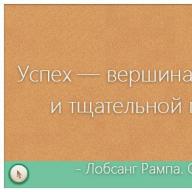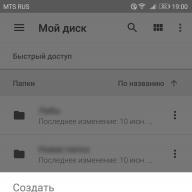The problem in Photoshop, the text is not printed, the side panel does not appear, the panel disappeared in general, for some reason the mouse cursor disappeared, I can not use the brush, since instead of a standard circle, some point. There is not enough space on the disk, says photoshop, horror, unbearable work in Photoshop. What if Photoshop is buggy, is there any salvation? Is it possible to resolve this problem? Of course you can discuss everything, we will discuss all this, and we will analyze how to solve this or that problem that has arisen, the main thing is not to panic if there is a problem not described in our article, and you do not know how to solve it, write about it comments
The cursor disappeared or changed its form
Problem: After working with various tools, you return to the use of brush / brush, and detect that your cursor has changed its form. And now it is difficult for you to draw, because you do not see the size of the used brush. And without it, draw or make any work with the brush is very difficult. So what happened? What if now the cursor is ordinary brushes, turned into some kind of sight?

Decision : If your cursor looks like those that you see below \u003d\u003e
Or
So during the work, you accidentally pressed on Capslock. Click it again, and the shape of your brush will again become normal.
Disappeared panel on the sides
What to do if the panel disappeared on the side? As in the picture below:

Problem : It is not clear what you did, but all the panels besides the top somewhere divided, and you do not know how to return them?
Decision: Just press "TAB" and all panels immediately return, as in the picture below:

Problem: You mean, worked, painted, made some painstaking or not very work, and it remained quite a little bit, how suddenly the brush stopped working, aaaaa ... what to do?
Decision :Everything is fine, perhaps you just highlighted any objects, and they are still highlighted, even if you do not see this, to solve this problem, you can press the key combination: Ctrl + D (reset all selections)
If you work with masks, then you may not draw your brush, because of this, try pressing the Q key to quickly change the modes, and the brush should start drawing.
If such a problem appears, press the key combination: Ctrl + K and get into the settings, as shown above, install the check mark opposite the Export Clipboard.

Problem:If you remember, in earlier versions of photoshop (Photoshop) all new documents, each opened in its window, with the advent of new versions, photos began to open in tabs, how to make everything again discovered separately?

Decision: Click the Ctrl + K key combination and then in the list on the left, select the interface (Interface) and then remove the checkbox at the "Open in the new tab" item. If suddenly this function is blocked, i.e. You will not be able to remove the tick, then just close the settings, cross any photo in Photoshop, so that it opened it in the tab as usual, and then repeat the operation, this time the function must be accurately available.
Problem: Suppose you have extension files. APSD, which initially be opened with Photoshop, but for some reason it is not. How to fix?
Decision: Click on the file that should be opened in Photoshop and select "Open with", then select "Select the default program" (or "Select another program") Then in the list that appears, select Photoshop, and install the checkbox "Always open files of this type In this program. "
There are problems with quotes
To solve this problem, you need to disable Smart Quotes. Tap: Ctrl + K, then follow the type, and then remove the SMART Quotes tick.
I did not paint it in more detail, because those who know will understand, but those who are not vkurse, do not want to litter the brain
Decision: Click the key combination: Ctrl + K \u003d\u003e Next, go under the General tab: zoom resizes Windows. Install the tick on the contrary and everything 🙂
To solve this problem, we press Ctrl + K further, in the left block, choose performance (Performance). And we will remove a tick from that disc that is filled with, leaving the ticks on those disks where there is a free place.

The solution is very simple, click Ctrl + K Dalle. Go to performance \u003d\u003e There will be a submenu used memory, as in the picture above, configure to your discretion, for example, the ideal variation is very often not a bad solution, but you are watching yourself, everything is in your hands. You can experiment.
If you have poorly displayed picture or photo in Photoshop, it means you need to check the following:

It must be just like in the picture if you have another mode selected, it means that this is the problem.
Situations with the disappearance of contours of the brushes and the icons of other tools are known to many novice masters of photoshop. This causes discomfort, and often panic or irritation. But for the beginner it is quite normal, everything comes with experience, including tranquility if troubleshooting occurs.
In fact, there is nothing terrible in this, Photoshop did not "break", viruses are not hooligany, the system is not junk. Just a little lack of knowledge and skills. This article will devote to the reasons for the occurrence of this problem and its direct decision.
This trouble occurs only for two reasons, both of them are the features of the photoshop program.
Cause 1: Brush size
Check the imprint size of the tool used. It is possible that it is so great that the contour is simply not placed in the work area of \u200b\u200bthe editor. Some brushes downloaded from the Internet may have such dimensions. Perhaps the author of the set created a high-quality tool, and for this you need to set huge sizes for the document.

Cause 2: Capslock key
Photoshop developers in it contains one interesting feature: when the key is activated "Capslock" The contours of any tools are hidden. This is done for more accurate work when using small-sized tools (diameter).
To which the newcomers are often lost when the size of the brush is not visible in a non-understanding reason in Photoshop.
Probably you want to know how to make money stably on the Internet from 500 rubles a day? Download my free book \u003d \u003e\u003e
I will tell you a secret, I also got confused when this happened for the first time.
However, as it turned out, there is nothing terrible in this case and the error is corrected quite simple.
So, about everything in order.
In photoshop not visible the size of the brush how to fix
Once, when I, being a novice user of a computer, and a newcomer in the infobusiness, did my first cover for the book I lost my brush.
More precisely, instead of the brush, I only saw a cross, according to which it is difficult to determine the true size of the brush.
Although, before that, everything was fine with the brush. I began to reason why the habitual circuit circle could have lost.
After I used the brush in its normal form, I switched to the text tool.
Posted the headline on the cover in Caps Lock mode, that is, capital letters.
After that, I again chose a brush tool, but it was in the form of a cross.
Looking at the keyboard, I noticed that I did not switch the layout into the previous state, that is, did not turn off Caps Lock.
After clicking on this button, my tassel has become the same - a circle appeared, showing the size of the brush!
This in a simple way, I returned the initial look to my instrument.
However, there are situations where the size of the brush is not visible in Photoshop for other reasons, and we will consider them below.
Installations
If you are disabled Caps Lock, and instead the circle is still a cross, then go to the settings of the program, it is possible that the problem is in them.
Click the Edit tab and descend to the bottom to the word - settings.
By summing up the cursor to it, you will open another menu in which we need to choose - cursors.

After clicking on the string, settings of this tool will open. That is, here you can specify how the cursor of the active instrument will look like in the photoshop program.
Selecting - accurate cursor, you get a cross. For which, however, it is difficult to judge the size of the brush.

And choosing - a normal brush tip, you will receive a circle indicating the size of the selected tool.

By the way, you can choose and a full-sized brush tip, which indicates the size more accurately. That is, a soft bruster is shown not only the area of \u200b\u200bthe painting, but also the blur area.
Scale
If all of the above methods did not fit in your case, then it is possible that your tool is too large.
For example, an open image is sixteen pixels. And the size of the active brush is five thousand pixels.
In fact, you will not see the boundaries of the selected tool in no way, as they are much more pictures.
You will be visible only the central part, that is, the cross in the center of the brush.
You can see the true size of the tassel on the top panel, in the instrument settings.
There you can specify the size you need and adjust the rigidity of the brush.

Immediately you can choose the shape of the brush, from the presented in stock. And if you did not find the desired tassel, it is not difficult to add it.
By the way, on my blog there is a detailed article telling how to do it correctly.
And a few more useful articles:
Outcome
I think that I managed to list all the cases in which the size of the brush is not visible in Photoshop.
However, if you encountered another case, in which the cursor circle disappeared, then share with us in the comments.
Readers will tell you thanks. Yes, and about gratitude, if my article was useful to you and helped solve the problem - do not be lazy to click on the button of social networks.
It is not difficult for you, and I will know that I tried not in vain and helped you return the tassel in a normal state.
On this, I am saying goodbye to you until the next article, I hope - not for a long time. Good luck!
P.S. I apply the screenshot of my earnings in partner programs. And I remind you that everyone can earn it, even a newcomer! The main thing is to do it right, and therefore learn from those who already earn, that is, in the Internet business professionals.Take a list of proven, especially current, 2018 affiliate programs that pay money!
Download check list and valuable bonuses for free \u003d \u003e\u003e "The best partners of 2018"
When working in photoshop (Photoshop)Surely every user, sooner or later came across different problems as an entry level and complex. But with one question, all users probably faced: "The outline of tassels or erats in Photoshop. How to return?"
This not a difficult question takes absolutely different values \u200b\u200bon requests in search engines, because It is not entirely clear how to define it accurately. Someone does not work with a brush, someone does not work eraser, i.e. They seem to work: brush (Brush) draws, eraser (eraser) erases, but not visible borders. And it turns out that photoshop users ask the same question, but under different requests, here are some of them:
- eraser in Photoshop does not erase, more precisely, erases, but not visible borders.
- instead of the size of the brush, the cursor began in the form of a sight.
- gone a sign depicting a brush
- the cursor "size of the brush" photoshop disappears.
- the cursor / eraser disappeared in Photoshop, the brush of which shows the boundaries of the influence of this tool and the cursor appeared instead (sight).
- working in Photoshop I lost the image of the brush boundaries (erat) - a circle that shows the size of the brush. Only a point is visible. All actions The Photoshop program produces. How to return the brush display circle?
- When working in Photoshop, my brush image disappeared, i.e. When I draw, the picture is visible in the photo, but there is no display of bribes. The same with an eraser, an eraser in Photoshop erases, and the label (cursor of the circle) is not visible. How to return it?
The answer is very simple: you need to click the "CAPS" button.
Key " Caps Lock."Responsible for the display mode of the brush and in 99.99% of cases, the fact that the brush disappeared and the icon is visible, without a border, it most likely happened due to the accidental press of the "CAPS LOCK" button. Re-pressing the "Capslock" button will return the display of the brush or eraser in Photoshop (Photoshop) back to the usual display of the cursor.