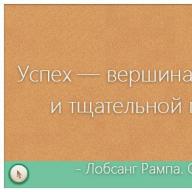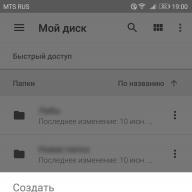Each of us at least once has seen design work performed using brushes-klex. Immediately recall an extravagange from all sorts of splashes and bright and saturated colors. It looks impressive. Also, blots are indispensable when you need to create imitation of coffee stains on the surface. Bloody lesions are very popular in the trasheys. If you want to try to do something like this, then just download the brushes and create. Each set contains several brushes.
In order to download the brushes you like, click on the appropriate picture. A new window will open a page for download. There, to the left of the picture, next to the orange icon, click the Download link "Download" (download) and save the brushes on your computer.
1. Splatters by Hawksmont
2. Splats and splatters brushes by redheadstock
3. Splatters and skulls brushpack by kshinn
4. Splatters Brushes by Leichnam
5. New Splatters Brushes by Corelila
6. INK SPLATTSERS BY NADINEBALLANTYNE
7. Kloud Nine COM Splatters
Brushes removed by the author 
9. Splatter Set Two By Austrianmonst3R
10. Paint Spots Photoshop Brushes by Jstoltz
Create a realistic klyaksu in photoshop.
To begin with, we need a brush. Everything is simple - create a new document, for example, 30x300 pixels. Hill black and set as a new brush. (Edit-\u003e Define Brush Preset) Then create a new document. Attention! In order for our blots not flattened, the size of the new sheet should be equal both vertically and horizontally. In short, the new document must be square. (for example, 1000x1000 px) We choose our freshly created brush, and exhibit approximately (more freedom of creativity!) Such parameters:


Now, by varying the size of the brush, you need to make something like this: (everyone will come here in their own way, and that's good)

Now Filter-\u003e Distort-\u003e Polar Coordinates and Rectangular to Polar will be the following:

Now, under the layer with this .. I will call it raops, we make a new layer, pour it white. Select a layer with raops, make Merge Down (or Ctrl + E). Then I blur the resulting (Filter-\u003e Blur-\u003e Gaussian Blur) so that it happened like this:

Attention! The degree of blur is inversely proportional to the splashing of future blots. Now Image-\u003e Adjustments-\u003e Threshold. Here, moving the slider, you choose the shape of the blots. By choosing your favorite, click OK. So, almost ready, but .. the edges are somewhat angular. Truly discrete blots!

Therefore, we allocate a library palcision (assadachedaba !!) All the white area, invert the selected (SHIFT + CTRL + I) and, bringing the cursor on the klyaks, create a working outline. (Make Work Path) Admission Select yourself, I recommend 0.5-1 pixel. If you take more - it will not be the desired smoothness of the lines, if you take less - the "pixel-like" will be able to create a new layer, go to it. We go to Paths, pour the resulting outline. If you do not plan to use the contour again, you can delete, in order not to interfere.

We remove the visibility of all the layers in addition to the resulting blots. You can create a layer under it with some background (white, gradient, some imported picture with a surface - anything). Create a layer style with klyax.







I used such settings, but this, I repeat, only the general direction; Tune as you like more. Here, actually, and that's it!
Welcome to the site site! Friends, on our site you can find a lot of interesting and useful for yourself, your loved ones and children. We offer a huge range kISTY , frames , styles , figs , icon And many other additions to your photo.
Frames for photoshop
Especially popular use frames for photoshop With the help of which you can decorate your photo without any effort. You just need to find a suitable frame, insert your photo, which will serve as a creative decoration of your workplace, or a family album. Also, you can create a cheerful room of your baby. This will help you a large selection. children's frames . Such types of frames can master even novice users.
We draw your attention to frames for wedding photos ,
for family photo ,
vigatki ,
for lovers ,
"for you" ,
congratulations ,
calendars ,
Great Easter February 23 ,
happy New Year ,
for birthday ,
for St. Valentine's Day . All these frames you can download of this link
Download Pictures for Photoshop
It is time to talk about the main section of our site - "Patterns for photos" . First of all, it is popular among girls of different age categories. After all, the girl is always striving for charm and beauty. It is in this section, dear girls, you can visit the image: Stranger in the moonlight or vice versa, good fairy. You just need to go to of this link . Let's not forget about our dear men, because our site has also prepared a lot of interesting templates, in the image of which a man will feel: hardworking gardener, musketeer, knight, pilot, biker, cowboy, king, an iron man, a German officer, a car driver and t . n. And all this absolutely freeJust need to click on the mouse button and.
Dear users, the administration of our site has prepared a surprise for your babies: section "Templates for children" . Your child will feel in the image: Sweet bunny, small, pirate, duckling, spider, king, elf, etc. Faster clicking the mouse and go through the link and get a lot of pleasure.
We recommend paying attention to the section "Icons" . We offer a large selection of not only the "framework", but also "icons". You will be able to use this section in different purposes - starting by the usual amateur photo and ending with a large-scale designer project. It is here that you can find a lot of fascinating!
Our site is not standing on the spot, we are constantly developing, fill the site with useful information and of course listened to the opinions of users. All your comments and suggestions you can leave in the "Feedback" section .. Site Administration!