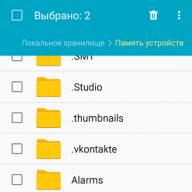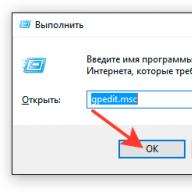Greetings to all!
If earlier to draw a picture - a brush was required, easel, paints, etc. Things, now we can create - you can not depart from the computer! Moreover, I want to note that the paintings created in some editor on the computer are also caused strong delight (as if it were a picture on canvas)!
I will add that many mistakenly believe that draw a picture on the computer - easier than on canvas. Led with a cursor (or even draw using a graphic tablet) is not easier and no faster!
Actually, this article is devoted to tools - to draw a picture, we need special drawing programs (approx.: Graphic editors). That's what we are talking below. (By the way, I will add that I have chosen free with the support of all popular Windows: 7, 8, 10 (32 | 64 Bits)) . So...
By the way! My blog has another article dedicated to drawing. There are specials. Sites that make it possible to create paintings in online mode, get acquainted with other artists, find common ideas. For this, see this article:
List of best programs. Start drawing?
Before moving to programs, I would like to dwell on one important issue - on the type of computer graphics. There are two main species in general - vector and raster Graphics.
Raster pattern It is a cloth on which there are many multi-colored dots (pixels). Together, all these dots look with a human eye, like some picture (or photo).
Vector drawing It consists of entities: line, segment, square, ellipse, etc., which are linked to all among themselves. All these entities also form a wide variety of paintings.
The main advantage of vector drawing in front of the raster is the ability to be transforming it (for example, to increase) without loss of quality. Computer, in fact, you just need to recalculate your picture on the mat. Formulas.
Raster graphics are convenient for creating high-quality photos and digital drawings. The most popular JPEG and PNG bitmap image formats. It is raster graphics that uses the most popular in our time (and that is why, in my article, the main eye is given to the programs to work with it).
Vector editors in the article: Gravit, Drawplus, Inkscape.
Raster editors in the article: Paint, Gimp, Artweaver and the rest ...
Paint.
Raster editor
Basic program in Windows
How to start: Find in the Start menu, or press the Win + R buttons, enter the MSPAINT command in the Line to open and press ENTER.

A very simple graphic editor, designed not even for drawing, and for easy edits of the pictures (add an inscription, the arrow, to launch something, cut one piece of the picture and paste into another, save the screenshot and pr.).
Professionally, of course, in Paint, it is unlikely that you have something to draw, but if we are talking about some very simple drawings - then the program can be used. At least if you are only at the very beginning of the path, then why not try? ☺
Gimp.
Raster editor (partially vector)

GNU Image Manipulation Program (or short-range GIMP) is a very powerful free and multipurpose graphic editor. This editor is very multifunctional: it can be used for drawing, or as a program of retouching digital pictures, as a program for processing a package of pictures and publishing them (+ convert one format to another).
In addition, there are very interesting opportunities to create step-by-step teams (scripts) that will automate the routine tasks (and the scripts can be truly complex)!
Main advantages:
- drawing paintings and posters;
- support graphics tablets (Wacom, Genius, etc.);
- draw web designs for sites, edit ready-made photoshop layouts;
- you can refresh our old photos, make them more juicy and bright;
- or poster;
- delete unnecessary elements from photos (an unsuccessful snapshot can be successful!);
- a huge collection of plug-ins to GIMP will solve a wide variety of tasks;
- support for Windows, Mac, Linux.
Artweaver
Raster editor (some analogue Photoshop)

This program repeats a variety of tools for such a popular editor as Adobe Photoshop. To edit ready-made pictures and drawing new, there are a bunch of finished brushes of all types and sizes, different modes, imitation of a pencil, ink handle, oil brush, etc.
Main advantages:
- support for all popular graphic formats: GIF, JPEG, PCX, TGA, TIFF, PNG (including PSD and AWD);
- a huge number of tools for editing pictures: gradients, highlighting, filling, etc.;
- plugins support;
- availability of convenient drawing tools: brushes, pencils, etc.;
- support graphics tablet (big plus for lovers draw);
- many different filters: stain, blur, mosaic, disguise, etc.;
- working with text layers;
- the possibility of consistent cancellation of their actions.
- support all popular versions of Windows.
MyPaint.
Raster editor

MyPaint - Drawn Girl Portrait
A popular raster graphic editor designed more for digital artists (lovers to draw). It is an unlimited canvas (sheet) and a relatively simple GTK + interface, without distracting the artist from the process of creativity - drawing.
Unlike the same GIMP, mypaint has a much smaller graph functionality. editor, but to your attention a huge dimensionless canvas; A large number of brushes, for a variety of tasks and for different functions (a lot of brushes, see the screen above).
Mypaint is a tool for drawing with brushes on the PC screen almost as if it would be done on real canvas. In addition to the brushes, there are: both crayons, and coal, and pencils, etc. It is difficult to keep if there is a drawing to draw ...
Main features:
- the program is specifically designed for drawing, therefore it has fewer options for editing already available pictures (i.e. there are no functions such as isolation, scaling, etc.);
- a huge set of brushes that can be tuned to themselves: create and change groups, wash, mix colors, etc.;
- the program supports a graphic tablet;
- unlimited canvas very convenient in the process of drawing - you do not hold anything during creativity;
- layers support: copy, insert, setting transparency, etc.;
- supported Windows, Mac OS, Linux.
Smoothdraw.
Raster

Free software for painting and lovers draw from hand on a computer. The program interface is very simple, designed so that any just starting the artist can immediately begin creativity without losing time.
I want to immediately note that there is a lot of brushes in the program (handle, brush, airbrush, pencil, etc.), there are tools for retouching, working with layers, you can change brightness, contrast, colors in pictures, add some effects .
Features:
- many species of drawing brushes: pencil, chalk, handle, airbrush, brush, spray, etc.;
- works with tablet PC, supports graphic tablets;
- works with the following image formats: PNG, BMP, JPEG, JPG, TGA, JIF, GIF and TIFF;
- there are tools for retouching photos;
- work with layers;
- the possibility of color correction;
- compatible with Windows 7, 8, 10.
Note! To work SmoothDraw, you need NET Framework not lower than V2.0 version.
Paint.net.
Raster

Paint.net is a free editor of pictures and photos for Windows. The main difference from other programs is that an intuitive and innovative interface with support for layers, dimensionless canvas, special effects, useful and powerful editing tools (whose analogues are only in paid products).
Active and growing online support will help in the case of solving non-standard problems. In addition, a lot of instructions, add-ons are written to the program. Plugins to expand opportunities.
Features:
- free for distribution and use;
- convenient interface (in something similar to Photoshop);
- you can work with a variety of documents at the same time;
- support work with layers;
- a large number of instructions;
- the program is optimized for working with 2 and 4-nuclear modern processors;
- supported by all popular windows: XP, 7, 8, 10.
LiveBrush
Raster

LiveBrush (Translated from English. "Live brush") - a powerful graphic editor that allows to draw with brushes. Moreover, I immediately want to note that "Drawing" is not simple, with its help you can create quite interesting paintings, arrange art with beautiful strokes and lines, etc.
In the process of work, you can pick up and configure the brush so that during its movement - the line under the brush will change its thickness, color, transparency, rotation of the tip, depending on your mouse speed, from the speed of pressing, etc.
By the way, who has a graphic tablet - will be able to fully experience the advantages of LiveBrush, because it also understands the power of presses and its slopes.
In the set of programs there are many brushes of different forms: from simple lines to patterned gothic ornaments. By the way, any pattern can be corrected independently, switching to editing a pencil.
In addition, the pattern can be painted independently and save it as a pattern. The program you can import ready-made sets of brushes, projects, scenery. By the way, they can be found in a huge number at the official forum of programs.
In general, my verdict - the program is very comfortable, interesting, and deserves the attention of all lovers to draw!
INKSCAPE (INCCEP)
Vector editor (one of the few)
Free Analogs: Gravit, Drawplus
Paid Analogs: Corel Draw and Adobe Illustrator

Inkscape is a free vector editor, one of the few who can partly replace monsters such as Corel Draw and Adobe Illustrator. Applications have a fairly standard interface: the colors palette, menu, tools. The program supports all major graphic formats: SVG, PDF, AI, PS, EPS, CorelDRAW.
By the way, in Inkscape there are tools and from a raster editor - for example, it supports various types of mixing. In addition to drawing some geometrical figures, the program supports wide work with the text: you can write text on curve lines. Looks very great and unusual.
The application in the arsenal has a fairly large number of filters, extensions, etc. All this is available at the office. Program site.
Gravit.
Vector editor (online version)

Gravit.- A fairly interesting vector editor. Of course, to replace Adobe Illustrator, he will not be able to argue with the previous program (INKSCAPE) - quite.
From the tools there is all the most basic: feathers, lines, intersection and caring of figures from each other, alignment, layers, fonts, etc. Works can be exported to SVG format, in several raster. Also in the program you can open the work performed in Adobe Illustrator.
What is somewhat surprised - this is what Gravit looks like a real program while working in the browser window, and without using Flash. From the main drawbacks would allocate the absence of Russian.
By the way, the choice of canvas is quite interesting in Gravit: you can choose both standard sheet formats, business cards, cards, and create covers of popular social networks, phone screens, etc. Gadgets.
In general, an interesting editor that deserves attention.
Drawplus.
Vector

A very flexible and powerful graphic editor that allows its users to create high-quality illustrations. This program will allow you to fully disclose your capabilities in drawing.
Drawplus has many tools that allow you to easily and quickly create a variety of figures, strokes, lines. Each of the elements can be connected to others and gradually everything in the complex will be quite complicated, but beautiful illustration.
By the way, there is a 3D module in Drawplus - it will turn your creativity into real design elements. You can apply a wide variety of effects when creating logos, isometric projections, block diagrams.
A huge number of formats can be imported into the program: PDF, AI, SVG, SVGZ, EPS, PS, SMF, etc. own format for projects - DPP.
Graffiti Studio.
Site: http://www.vandalsquad.com.
Raster graphics

One of the best programs for drawing graffiti, looks so realistic as possible!
To start drawing: it is necessary to choose a piece of canvas (wagon, walls, bus), and, in fact, start to create (ready-made options for choice - just heaps!). In the arsenal of the artist, the large palette of colors (more than 100 pieces), several types of Caps (Skinny, Regular and Fat), marker. The distance to the surface varies manually, there is an opportunity to make drips. In general, for lovers of such graphics - the worst is huge!
Those who do not believe that in the program you can create real masterpieces, I recommend to look at the official website and see the best works - the look will change greatly!
PixBuilder Studio.
Raster editor

Powerful program for processing and editing graphic images and photos. In addition to editing, it is quite possible to draw and create (though, tools here are less for this than in previous similar programs).
In PixBuilder Studio, there are quite interesting tools to work fine with color, brightness, contrast, layers. In addition, there are built-in effects (for example, dystering (when processing digital signals is a mixing into the primary signal of the pseudo-random noise with a specially selected spectrum) ), blur, sharpness, etc.
Features:
- support for popular raster formats: BMP, PNG, JPG, GIF, TIFF, and PR;
- there is an opportunity and tools for drawing (though, very limited);
- great opportunities to edit ready-made photos and pictures;
- the ability to work with layers;
- professional work with color: adjustment of balance, brightness, contrast, etc.;
- setting up hot keys;
- the presence of ready-made effects (you only need to apply them);
- preview (to evaluate the result);
- support for popular Windows: 7, 8, 10.
Krita.
Raster editor

An excellent and convenient raster graphic editor for artists (by the way, at the time of writing this review - the program is free even for commercial use). Krita works both in Windows and in Linux.
As for the most important thing: there is a good timing stabilizer, layers, masks, dynamic brushes, animation, a large number of overlay modes, imitation paper and pastels, "endless" canvas, etc.
By the way, there is even a portable version of the program that can be launched from a conventional flash drive on any PC. The program is translated including the Russian language.
PS: The article will be completed ...
For tips and tips in the comments - grateful in advance!
Wide distribution received comfortable and easy-to-use programs for drawing on a graphics table.
This is due to the fact that more and more artists begin to work "in the figure", refusing to classic materials for creating illustrations or paintings.
However, both the convenience of work and the quality of its implementation, largely depend on which software is using the author to work on the tablet.
Features
Most artists working on tablets are currently using Adobe Photoshop or Illustrator Programs. This is a qualitative, functional software, however, is not the only one. It is also necessary to select the program on both the functionality, and for the convenience of working with it.
From what program you choose, will depend on how the possibilities of your tablet will reveal. Therefore, you need to choose software taking into account the technical data of the device. In addition, there are universal programs suitable for any tablets.
<Рис. 1 Планшет>
Paint.
This application is suitable for artists who are still just beginning to master work on a graphic tablet. It has a common functionality, a simple and usual menu, and therefore it will not be necessary to spend extra time for addictive to it (although the beginning to the author still have to get used to the tablet).
Having a certain level of skill, and stinging the hand, with the help of such a software you can create quite quality work. The advantages of such an application include:
- The presence of it by default in the standard builds of all versions of Windows (although it is recommended to work with those that are included in the assembly of XP, 7, 8, 8.1, 10);
- Extremely simple interface and menus - almost every user can work with Paint;
- Pretty wide (for the basic program) functionality.
From the functional features of the program, it is possible to distinguish with pencil lines of various thickness and density, drawing with a brush with different transparency and width of the smear, fill the selected area in one color, work in several layers. You can act with a finished image - to highlight and copy zones, cut areas, increase, stretch and turn the selected zones. Saves pictures in several formats.
Start acquaintance with the functionality of the drawing tablet costs exactly from this software. Moreover, it is able to be basic for those who do not draw professionally, as well as for those who periodically make minor edits in graphic files.
<Рис. 2 Работа в Пейнт>
Gimp.
This software for creating drawings has a wide functional and considerable power. You can download it from the official site www.gimp.org. Works with all types of graphic tablets, and in addition, with some other input devices.
Of the cons of such software, the following can be distinguished:
- Quite significant load, both on the hardware of the computer and the tablet;
- A rather complex interface, it takes time to get used to it.
<Рис. 3 Работа в Gimp>
However, it is still considered that the application is intended for beginners. It has quite wide functionality:
- Working with photos - brightness, color correction, level setting, contrast, etc.;
- Photo editing - removal of unnecessary elements, trimming, other standard Photoshop functions;
- Suitable for web designers, as it allows you to create and edit layouts for sites;
- Drawing of paintings - equipped with a "brush" function, "pencil", "filling in color", etc., and in several species;
- Has an individual preservation format of drawings.xcf, which can maintain data with a picture, text insert, layers, textures, etc.;
- Simple integration with clipboard - pictures and photos can be opened in the program, simply coping them;
- Opens intended for editing, files from other well-known graphic programs, for example, .psd;
- An open developer code allows you to create and install your own plugins, additions and expansions for this software;
- Allows you to quickly archive files.
This software is very universal. It is suitable for working both beginners and unprofessionals and professional illustrators.
MyPaint.
The program is designed to a greater extent for artists working in classic genres. It is not so much designed to draw simple illustrations, how much to create artistic works, paintings in classic style. For this reason, it has a rather wide and complex functionality, not a very simple menu.
Most artists take some time to get used to it. However, it is believed that the interface of this program is easier than most similar with similar functionality. You can download the application at.
<Рис. 4 Работа в MyPaint>
The main advantages of this application are:
- Unlimited canvas dimensions;
- The ability to configure the contents of the menu panel, turning on the assignable buttons to it, etc., as a result, the quick switching function between commands and simple access to frequently used functions is implemented;
- Very wide selection of types of brushes in the presence of a fine setting of each;
- The function of imports of smears and brushes, generation, settings and editing them;
- Works with many types of devices and well supports them;
- Unlike most similar programs - works in a variety of operating systems - Linux, Mac OS, Windows, Ubuntu.
Drawing in this software to be fast after the user gets used to its interface. However, unprofessional artists, as well as the illustrators and creators of comics, you can do other, simpler applications (both through the interface and in functional).
Graffiti Studio.
The program is designed to create graffiti, it is on this drawing style that its main functionality is designed. It can successfully be used by those who create comics, as well as illustrators working in a similar style. The program has a very simple and understandable interface.
An interesting distinguishing feature is its relative realism. The whole process of work resembles the application of graffiti "live". And as a canvas, you can choose the surface familiar to the street artist - walls, asphalt, cars, buses, etc.
<Рис. 5 Работа в Graffiti Studio>
From the features of this application you can allocate:
- Use of more than 100 color shades of paints, such as they could be applied in real drawing;
- Creation of drows and divorces, applying to "low paint";
- Changing the specifics of application, depending on which surface you chose (as in reality);
- Changing the distance from the artist to the canvas (how much distance is applied to the vertical surface of the virtual paint from the can;
- The use of markers and other means that are actively used in real graffiti.
Although currently this style is not as popular as a few years ago, he nevertheless not completely disappeared. Largely due to the emergence of such programs.
Artweaver
The program is a complete analogue of photoshop. But, unlike him, is fully implemented for free. You can download it from the official site.
It has fully similar to photoshop functionality. And besides, a similar interface and external design. It is quite capable of replacing this graphic editor.
However, it has some additional features that will be comfortable to artists. Its main advantage is that the authors who are accustomed to working in Photoshop do not have to retrain. In addition, this application spends less computer resources and is less "heavy."
The application managed to make paintings by means that imitating oil, pencil, watercolor, chalk. At the same time, various tools are presented here - brushes, markers, pencils, feather, handle and other (despite of various types).
Like photoshop, has a full functionality for changing photos - color correction, brightness and contrast adjustment, levels, cutting, cutting, compression, turns, reflection, stylization, etc. As its more well-known analogue, supports work in the layers.
<Рис. 6 Работа в Artweaver>
Smoothdraw.
You can download the program and manual to work with it from the official site. It is suitable for working with any type of tablets. It has quite wide functionality with a relatively simple interface.
Allows not only to create new images, but also to process, change and edit old, including those created in other programs. But mainly the application is focused on artists who create a picture on a clean canvase. Suitable both illustrates and web designers and artists working in a classic style.
Allows you to imitate the work with various tools - brush, pencil, pen, feathers, color pencils, markers, etc. Interacts with tablets well, failures and bugs when performing basic functions is not observed. Since the software has a simple interface, it will make the process of creativity relatively simple and rapid.
<Рис. 7 Работа в SmoothDraw>
PixBuilder Studio.
The most accurate description for this program will be a light version of photoshop. It combines most of the most used features of this program, but removed unnecessary or rarely used capabilities to simplify the interface and reduce the load on the hardware and software part of the computer. You can download the program by reference.
It has the following functionality:
- Editing images by parameters: brightness, contrast, color correction, linen of shades, etc.;
- Cutting and transforming photos, stretching, compression, reflection, reversals, both the entire image and the selected zone;
- Generation of complex forms, objects, etc.;
- Functions of blur and sharpness, image stylization.
However, in general, the application is more calculated to edit existing images than to create new ones. For this reason, it will not suit professional artists. Rather, it is suitable for those who edit the photo and pictures, but sometimes contributes to their own edits and additions.
<Рис. 8 Работа в PixBuilder Studio>
Inkscape.
It differs significantly from other programs in the list primarily by which allows you to create vector graphic images. In fact, it is a more advanced and functional version of the usual coralDraw users. You can download it from the official site, while you must specify your operating system, as there are assemblies of this program for all operating systems (which is another significant plus).
What are the advantages of this application? First of all, in the principle of vector graphics, that is, drawing directed segments. Such segments, in contrast to point fragments (in which all other programs described above) are easy to edit at any stage.
At the same time, with this editing of the shapes and sizes of segments, it does not loss in the quality of the picture. You can even increase the entire image completely several times, while its quality will be saved.
For this reason, the program is popular with web designers and designers, logos developers, etc., because they often have to edit the image size. In addition, the application is actively used in printing, creating banners and booklets.
<Рис. 9 Работа в Inkscape>
LiveBrush
Simple and interesting software designed, rather, for creative search and inspiration, than to create a classic work. In addition, it has a fairly wide image editing functionality. You can download software by reference.
There is only one tool here - brush. But it is represented in a variety of different species, both in width and density, type, etc. In addition, many types of brushes can be downloaded, edited, create, etc.
In addition to traditional brushes - lines, there are also complex geometric forms, which are also considered to be brushes in this application. The program is suitable for creating abstract illustrations and some of the workbooks.
<Рис. 10 Работа в Livebrush>
Paid programs
And many developers implement paid programs to work with graphics tablets. According to the functionality, they do not always exceed free, because before buying it is worth weighing everything for and against. Such commercial programs are the greatest popularity as:
- Corel Painter X3 works with traditional materials - brushes, pencils, etc. imitates dry and wet coatings and effects. Work is obtained realistic, and the drawing process is familiar;
- Painter Lite is a cheaper version of the previous program, with a narrower functionality. Equipped with the necessary drawing tools, suitable for beginners or for those who are not ready for significant waste;
- CLIP Paint Studio Pro was designed to create anime and manga. Nevertheless, it can create comics and illustrations of any type. Its developers have made so many changes to the program that it can be used now for digital painting. The presence of standard poses and manga pose and figures are convenient, which can be used as a classical drawing;
<Рис. 11 Работа в Corel Painter X3>
Another good paid program is Affinity Designer. But it has a significant disadvantage - designed only for working with MAC.
Computer drawing programs
In this video, I took six programs where you can draw on a computer with a tablet with you and explained which program for whom it is best to come and also revealed the criteria for choosing a graphic editor for each personally.
In today's world, computers are increasingly penetrating our lives. Many areas are already simply unthinkable without the use of PCs: complex mathematical calculations, design, modeling, Internet communication, etc. Finally, it came to drawing!
Now not only artists, but also simple lovers can easily try to draw some "masterpiece" with the help of special programs. Here are about these special programs for drawing on the computer and I would like to talk in this article.
* I note that only free programs will be considered.
1. Paint - the default program ...
It was with Paint that I would like to start an overview of drawing programs, because It is part of the Windows XP, 7, 8, Vista OS, etc., which means to download anything to start drawing - you do not need!
To open it, go to the menu " start / Programs / Standard", And then click the" Paint "icon.
The program itself is extremely simple and dealt with it, even quite a newcomer, recently incorporated PC.
From the main functions: change the size of the pictures, cutting a certain part of the image, the ability to draw a pencil, brush, filling the area of \u200b\u200bthe selected color, etc.
Those who are not engaged in professionally images, those who sometimes in the pictures need to fix something in the little things - the possibilities of the program more than enough. That is why I recommend getting acquainted with drawing on a PC to start with her!
2. Gimp is a powerful graph. editor
GIMP is a powerful graphic editor that can work with graphics tablets * (see below) and many other input devices.
Main functions:
Improve photos, make them brighter, strengthen color reproduction;
Easy and quickly remove with photos of unnecessary elements;
Cut web site layouts;
Drawing patterns using graphic tablets;
Own file storage format ".xcf", which is capable of storing texts, textures, layers, etc.;
Convenient ability to work with a clipboard - you can instantly insert a picture in the program and proceed to edit it;
GIMP will allow you to archive images practically "on the fly";
The ability to open the ".psd" format files;
Creating your own plug-ins (if you, of course, have programming skills).
3. MyPaint - artistic drawing
Site: http://mypaint.intilinux.com/?page_id\u003d6.
MyPaint is a graphic editor oriented on novice artists. The program implements a simple interface to couple with unlimited canvas sizes. Also a great set of brushes, thanks to which with the help of this program, you can draw pictures on the computer, just like on canvas!
Bribes the program with its simplicity, realism - paintings come out from under the pen practically as the best hits on the walls of professionals.
In the program you can choose a web, such as wagons, walls, buses, where to create your creative wonders in the future.
The panel provides a choice of a huge amount of colors - more than 100 pieces! There is an opportunity to make leaks, change the distance to the surface, use markers, etc. In general, the whole arsenal of the artist graffiti!
5. ArtWeaver - Replacement Adobe Photoshop
Free graphic editor claims to the role of Adobe Photoshop. This program simulates drawing with oil, paint, pencil, chalk, brush, etc.
It is possible to work with layers, converting pictures to various formats, compression, etc. Judging by the screenshot below - do not even distinguish from Adobe Photoshop!
Smoothdraw is an excellent graphic editor, with a lot of opportunities for processing and creating images. Basically, the program is focused on the creation of pictures from scratch, from white and pure canvas.
Your arsenal will have a large number of designer and artistic instruments: brushes, pencils, feathers, handles, etc.
It is also not very bad working with tablets, in a compartment with a convenient program interface - it can be safely recommended by most users.
7. PIXBUILDER STUDIO - Mini Photoshop
This program on the network has many users have already dubbed mini photoshop. It has most of the popular features and capabilities of the Adobe Photoshop paid program: brightness editor and contrast, there are tools for cutting, transformation of images, you can create complex forms and objects.
Not bad implementation of several types of blurring pictures, effects of sharpness, etc.
About such opportunities, as changes in the size of the picture, turns, turns, etc. - and speak probably not worth it. In general, PixBuilder Studio is an excellent program for drawing and editing on a computer.
8. INKSCAPE - Analog Corel Draw (vector graphics)
This is a free vector editor of the image, is an analogue of Corel Draw. This program for drawing vectors - i.e. directed segments. Unlike point images - vector is easy to change the size of the picture without loss of quality! Usually, such a program is used in printing.
It is worth mentioning here about Flash - there is also a vector graphic, which allows you to significantly reduce the size of the roller!
By the way, it is worth adding that the program has the support of the Russian language!
9. LiveBrush - Drawing with a brush
Site: http://www.livebrush.com/getlivebrush.aspx
Very simple drawing program with good features to edit images. One of the main features of this editor is to draw you will be here. brush! No other tools!
On the one hand, it limits, but on the other, the program allows you to realize a lot of things that in no other - you will not do this!
A huge number of brushes, settings for them, smears, etc. And you can create brushes and download and download from the Internet.
By the way, under the "brush" in LiveBrush is understood not "just a simple" line, but also models of a complex geometric shape ... in general, it is recommended to familiarize yourself with all lovers of work with graphics.
10. Graphic plates
A graphic tablet is a special drawing device on a computer. Connects to a computer via a standard USB. With the help of the pen, you can drive an electronic sheet, and on the computer screen immediately, you see your picture online. Healthy!
Who needs a tablet for what?
The tablet can be useful not only to professional designers, but also to ordinary schoolchildren and children. Using it, you can edit photos and images, draw graffiti on social networks, easy and quickly make manuscripts in graphic documents. In addition, when using the handle (tablet pen), it does not get tired of the brush and wrist with long work, such as, for example, when using a mouse.
For professionals, this is the ability to edit photos: Creating masks, retouch, edit and make edits into complex image contours (hair, eyes, etc.).
In general, you get used to the tablet very quickly and if you often work with graphics, the device becomes simply indispensable! It is recommended to all lovers of graphics.
This is overview of programs. Have a good choice and beautiful drawings!
In addition to the famous Photoshop graphics editor and standard Paint, there are various free features for drawing on PC. And they are no worse than the same photoshop. And some drawings for the computer even exceed it. For example, in ease of use.
What program is better to draw? It is only possible to solve it. And to simplify this task, the best software for drawing on PC is given below.
The list is divided into two parts. In the first - simple drawing programs that are suitable for lovers and even for children of 5-6 years. And in the second - professional software in which graffiti, anime, artistic paintings can be drawing (it is also suitable for graphic tablets).
Let's start with simple applications in which you can draw on a PC. They are easy to use, so suitable for children and beginners who want to try their strength in this matter.
Once again I remind you that all applications are free, and you can easily find them on the office. Sites (links are shown below).
Paint.net is a simple drawing program. Despite the similar name, this is not the Paint, which is default in Windows. Although very similar.
Paint.net has a simple and informative panel, so it is completely easy to figure it out. There are also floating windows that perform additional functions. They are translucent and do not interfere with editing pictures.
The main advantages of this software:
- support layers;
- import external files;
- support for hot keys (standard buttons are listed in the window "Window");
- good functionality;
- takes a bit of place;
- fully in Russian.
Due to the simplicity and free of charge, this drawing program is perfect for children. At first, its capabilities will be more than abuse.
Smoothdraw - draw from zero
Smoothdraw - allows you to edit images or create your own, the benefit of the functionality allows. Great for lovers to draw from scratch - after all, for this she is intended.

Its main advantages:
- huge toolkit (rotation of the virtual canvas, smoothing, various mixing modes);
- painting tools: grass, raindrops, stars, graffiti;
- synchronization with tablets.
Thanks to this functionality, it will be suitable even for experienced artists. The only minus is not Russian. But the smoothdraw interface is so simple that even children will understand in it.
By the way, this program does not need to be installed because it is a portable version. That is, you can save it on the USB flash drive, and then use on any PC or laptop.
MYPAINT - application for tablets
MyPaint is a free graphics program for drawing. Designed for tablets, but can also be used on PC.
The MYPAINT app is intended for beginners and lovers. Turns the screen of the tablet or computer to the present artistic web (hiss all elements). Thanks to this, you can draw everything that your heart.

The main advantages are:
- a large selection of brushes (+ it is possible to create its own, as well as imports ready);
- support fast teams;
- works on Windows, Linux, Mac OS.
So, if you are looking for children's brush drawing programs - try the MYPAINT application. It is possible that she will like your child very much. Link to office. Site mypaint.
LiveBrush - application for graphic tablets
Main Her Chip: The presence of only one tool - tassels.
On the one hand, it seems like it is not convenient, and on the other - you can realize any ideas. Just take a brush - and go ahead!
LiveBrush is a wonderful drawing for children. Among its main advantages can be noted:
- vector patterns;
- a large set of tassels (you can combine them, create your own or find ready-made online);
- full compatibility with the tablet (the application recognizes the tilt of the brush and pressing the display).

In short, this is the perfect drawing program for children. Especially if you have a graphic tablet. Link to office. website .
TUX PAINT - Drawing for kids
If you need a simple drawing program for children - Try Tux Paint. This drawing is created for kids from 3 years and is used in many pre-school institutions for computer literacy.

The main advantages are:
- bright interface that you like the kids;
- cool sound effects;
- support Windows XP, Vista, 7, Linux and Mac OS.
And here there is a funny Penguin Tuks - a virtual assistant who will teach correctly draw. The application is completely free (link to the site).
Professional drawing programs
This list of amateur and children's drawing programs is completed. Now consider the tops for drawing, intended for professionals.
GIMP - functional application
GIMP is a powerful computer drawing program. According to the functionality, almost caught up Photoshop, but in contrast to it is free.

The main advantages:
- a huge number of effects for editing images;
- wide functionality for creating drawings from zero;
- it is possible to create a web resource design;
- archiving images "on the fly";
- support graphic tablets.
Inkscape - draw a vector graphics
Inkscape - Prog for drawing vectors.
The main advantage of vector graphics: the ability to change the size of the image while preserving quality. Therefore, this application is often used in the field of printing.
This program supports:
- various operations with contours;
- copying styles;
- editing gradient;
- work with layers.

There is also a list of hot keys and drawings export function to any formats. Another one plus is the presence of Russian. Link to office. INKSCAPE site.
Artweaver - Free Analog Photo Photoshop
Artweaver is a professional drawing program that is not inferior to photoshop on the functionality. Moreover, even superior to some functions.

For example, this application can:
- record video during drawing (perfect for creating video tutorials);
- work in the "cloud" (allows you to draw an image along with other artists online);
- mimic drawing with tassel, oil, paint, pencil and other tools.
Of course, all standard options here are in place. Therefore, if you need a free professional drawing program, go to. website .
PixBuilder Studio - the second analogue of photoshop
Another professional drawing program on a computer is PixBuilder Studio. Also similar to Photoshop, but in contrast to the previous version supports Russian.

The main functions:
- creation of raster and web graphics;
- qualitative effects of blur and sharpness;
- multi-step cancellation of operations.
Graffiti Studio - for graffiti lovers
This is a unique program for drawing graffiti. It has been developed more for entertainment, but she will definitely like the street drawings.

The main opportunities:
- choice of background (wagons, buses, walls, etc.);
- huge color palette (more than 100 colors);
- realistic options (add sublists, the use of markers, etc.).
And most importantly - drawings are obtained as real. This is exactly what this application is captivated. Link to download Graffiti Studio.
Paint Tool Sai - For Anime Fans
And the latter in this list is an anime drawing program. If you have always dreamed of drawing manga characters, you can try your hand in Paint Tool Sai. Although this application is also suitable for creating portraits and landscapes.

The main features of the Anime drawing program:
- many tassels;
- pencils of various softness;
- a set of useful tools (there is a fine tuning of each of them).
It also supports work at once with several drawings and their alignment through the layers. Link
Many, probably, have come to edit photos in graphics programs or on specialized sites, change the brightness of colors or contrast. However, sometimes in the photo I want or you need to draw something on your own. Let's try to figure out how you can draw in the photo in various graphic editors.
How to draw pictures in photoshop
First, after you upload a photo, you need to create a layer that this very photo will be. Note that in the "Layers" menu, the downloaded photo is displayed with the "locking" - this will not allow us to perform any actions with the photo. Therefore, I click two times on our "closed" layer, a "New Layer" window will appear. We specify the parameters, if necessary, and click "OK".
The second action will choose the tool to draw in the photo. Depending on what needs to be drawn, you can choose various tools. Pencil, brush, color replacement or patterned stamp and many other tools can help in drawing a wide variety of objects.
After we have decided on a tool, you can start drawing. This is done using the selected tool and the left mouse button. If you need to describe some particular part without harm to the rest of the photo, you can simply highlight the desired fragment area and calmly draw inside it.
Any action can be canceled by pressing Ctrl + Alt + Z the required number of times.
How to draw in the photo in other editors
Paint, Illustrator, Gimp
You can draw in the photo and in the standard graphic editor of Windows - Paint. This program is entirely created for drawing, so all tools here can create lines, curves or shapes. You will just need to choose which tool is most suitable for performing your specific task, and use it. Draw and save the result as simple as in Photoshop.
There are also many other graphic editors in which you can draw in the photo. The most famous of them are Illustrator and Gimp.
Online graphic editors
There are a large number of online editors that are not at all inferior on the functionality of ordinary programs. In such editors you can also download the photo and draw on them anything. Each such site has a set of tools and features. For example: