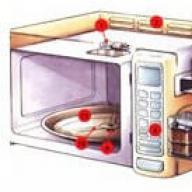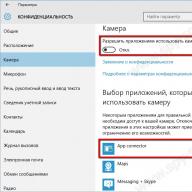Each of the users who have ever tried to engage in 3D interior design, faced the problem of finding a multifunctional, and most importantly, an understandable program (preferably in Russian), which with its complex interface would not discourage any desire to develop their talents in this area ... Many programs for the design of houses and apartments not only turn out to be too complicated even for experienced specialists, but also cost too much money. And it is not known in advance how convenient it will be to use the program for certain tasks. It's another matter when you can download an application for free and try it in all modes.
suite home 3d) is just such a tool that acts as a program for creating apartment design and designing houses. Even the video tutorial and documentation on the official website do not give a complete overview of all the possibilities of this program, which is why Sweet Home 3D, unfortunately, has not yet received such wide distribution. This program is designed mainly for those who need to make the layout of an apartment very quickly and for free, create an interior design, without having special skills to work in such applications.
It allows literally on the fly to create plans for any premises (kitchen, hallway, living rooms, etc.), place windows and doors on these plans, arrange designed furniture and fittings, while displaying all actions in a three-dimensional view window with a customizable visualization mode ... Novice users who do not speak English will be glad to know that the program is completely Russified, which means that the number of doubtful points associated with understanding its work will be minimized.
You can download sweet home 3d in Russian for free from our website or from the official resource of the developer.

The main advantages of the program are:
- Cross-platform. Sweet Home 3D can run on computers with Windows, Linux, Mac OS and Solaris operating systems (this is always a big plus these days);
- Free (the program for designing houses sweet home 3d can be downloaded for free in Russian);
- Excellent localization of the interface;
- Easy to learn and easy to use, thanks to the intuitive interface and the presence of detailed interactive tips during the work on the project;
- Small size of the distribution kit.
Getting to know the interface
The interface of the Sweet Home 3D program is minimalistic. Only icons necessary for work and nothing else. After opening the program, you will see four separate fields for working with different directions of design, as well as a special toolbar that is located at the top of the screen. Please note that the size of the working windows can be changed using a computer mouse. You can find a detailed catalog of fittings and furniture in upper left corner... It is divided into different categories in advance to make it easier for the user to navigate in it. To see a picture with a picture of one or another piece of furniture, you just need to hover over its name (in the general list) with the cursor. Just below the main catalog, you can find a special table in which only those furniture samples that you yourself have included in your project will be displayed.Accordingly, the table will be updated every time you make some new additions when designing the interior of an apartment or house. The user can also set certain characteristics of the objects he needs, reflected in the table, using a special menu. If for some reason you are not satisfied with the general appearance of the furniture catalog, you can easily change it in the settings.

If you click on the button to the left of the category name, you can see a list of samples included in it. When the cursor is hovering over the line with the name of a sample, an enlarged image of this sample appears next to it, which helps the user to make a choice.
On the right side of the screen, you see the main working area in which the drawing is made, and already under it there is a window for 3D displaying the picture. If necessary, you can place it in a separate window to enlarge the area itself for the main work on the project. The dimensions of the window with the 3D model are changed only manually. If you accidentally closed your 3D window, then there is no need to be afraid, no data is lost and is still displayed, just the window has returned to its original position, where it was. Working with the 3D area, the user can change the illumination, make the walls more transparent (it will not be visible on the drawing itself), determine the color and texture of the sky and earth.
A nice addition to the overall good impression of the program is the ability to use it online, without downloading to a computer. In this case, almost all the features of the program are used, with the exception of saving the resulting result.


And yet, like most free programs, Sweet Home 3D has certain drawbacks. The design program does not have the ability to interactively generate estimates for ready-made projects, create its own separate original landscape or build sections. However, given the fact that you can download Sweet Home 3D for free in Russian, then the available functionality is more than enough for any user to quickly acquire the necessary design skills and feel more confident in their chosen field.
Sweet Home 3D is a free application with high-quality functionality for creating interior design in 3D format. Creates architectural visualization of premises, models the interior and virtually designs the construction of a new house. The utility has a clear interface in Russian.
With the help of Sweet Home, the user can create a layout of rooms, select various furniture from a large set of samples and change its arrangement, control color and design an interior. The software developer's website has various 3D models that you can download for free and use when creating your project.

Each step of the simulation is accompanied by prompts, so no engineering or design knowledge is required to work in the utility. The resulting result can be viewed in 2D mode (top), and the final version can be rendered in 3D for full realism.

If Sweet Home 3D is downloaded for free in Russian, the user will receive an original and useful program for creating or updating the design of rooms or a large room, creating new design solutions and even building a house. Working in the application is easy and interesting, because the walls are erected in a couple of clicks, and interesting modeling solutions will help to optimally position furniture and other fittings.
Sweet Home 3D is a handy free program that allows you to model an interior and create an architectural visualization of a living space. When working with Sweet Home 3D, you can use numerous 3D models that are posted on the developer's official website. Any user has access to 3D models and the ability to download them free of charge. The program is "written" in the Java programming language and is open source, which is important for developers.
The program is distributed without restrictions, so anyone can download Sweet Home 3D for free in Russian. Sweet Home 3D has a simple interface that can be understood even by a user who is far from computer modeling and interior design. Each step in interior modeling is accompanied by all kinds of tips that will help you quickly navigate and create a visualization of the room quickly and efficiently. The capabilities of the program allow you to design the interior and view the result obtained in 2D mode, that is, from above. And for real realism, the final result and options for arranging furniture in the created living space can be visualized in 3D.
The original free software Sweet Home 3D, first of all, will be useful for those who plan to create or update the interior design of their house, apartment or room. The minimum program is a rearrangement of furniture. Just a couple of simple combinations - and the options for furnishing the premises are ready. But do not forget about the maximum program - this is the virtual construction of a new house. In this case, it will take a little more time, but the result will not be long in coming.
Download Sweet Home 3D Russian version for free and you will get a program that can break stereotypes about long-term interior design. With this program, creating visualizations of rooms becomes a real pleasure. After all, it allows you to erect walls in the fastest and simplest way, simulate the design of rooms and arrange furniture at your discretion. And also choose the optimal arrangement of other interior elements. At first glance, this approach is limited by the available fittings objects. But, on the other hand, the process of creating a layout becomes as simple and accessible as possible.
Sweet home 3d 6.2
Free handy program Sweet home 3d intended for volumetric modeling and visualization of living space. With the help of Sweet Home 3D you can create the interior of your dreams and really see on your computer monitor how your renovated room or future home will look like. An interesting program is distributed completely free, and you can follow the active link at the bottom of our page in the language. The program was developed in the Java language and is open source.
Characteristics of the architectural modeling program:
- simple and intuitive user-friendly interface;
- "Hints" to the user in the course of work;
- using an extensive catalog of ready-made 3D models of furniture and furnishings;
- the catalog is posted and available on the official website of the developer;
- the ability to view the created project in 2D mode, in the form of a room layout diagram and the placement of interior items;
- editing textures, colors, sizes of walls, floors and pieces of furniture;
- import of 3D models from external sources in OBJ, 3DS and some others formats, two-dimensional background - in the form of BMP, GIF, PNG, JPEG;
- export of the developed 3D project in OBJ format, and 2D plan - in SVG and PDF formats;
- multilingual interface, cross-platform and the ability to download Sweet Home 3D for free in Russian.
With Sweet Home, you can upload a plan for your home, draw walls, define furniture arrangements and create a new design for your apartment or house. The project is developed in two versions: two-dimensional and three-dimensional, which are simultaneously displayed in the program window. Three-dimensional visualization helps to visualize a future house, apartment or the interior of a separate room. It is not difficult to master the functions of this program, so even a novice user who has never done 3D modeling can download Sweet Home 3D.
The original software product is a great tool for those who are working on interior design. You can start simple and try to simply "rearrange" the furniture in the virtual room, choosing the appropriate models from the catalog. A more difficult but feasible task is to create a complete project for a residential building. The Sweet Home 3D program significantly accelerates long-term architectural development and shortens the design period for new housing.
Sweet Home 3D free download
Download Sweet Home 3D for free in Russian from the official website. We keep track of all program updates so that you have the latest version of Sweet Home 3D.
Multifunctional program for modeling the interiors of residential premises. We are talking about both individual rooms and houses in general.
On our Internet portal you can download Sweet Home 3D for free in Russian. The latest version is already in the catalog. Just a few minutes to install and it's yours!
Sweet Home 3D is developed for Windows 7, Windows 8, XP, Vista. It is open source, so you can take part in its improvement.
The multilingual interface is intuitive to the user, and in addition, it offers many tips that will be useful to those who are using this application for the first time.
By the way, if you don't want to download Sweet Home 3D to your computer, an online version is available for working in the web interface.
Features of Sweet Home 3D
Sweet Home 3D has the following features:
- Detailed house plan and blueprints.
- Interior design: 2D and 3D objects.
- The ability to add some additions from the catalog, in which different categories are systematized: furniture, doors, new fittings, fences, stairs, windows, etc.
- Creation of graphic and video presentations of projects.
- Correction of fittings.
- Replaceable or imported textures.
- Various libraries: additional 3D models from the official site.
- Cross-platform and Russian version.
It's easy to create your own projects!
Sweet Home 3D supports the following formats:
- Importing 3D objects: OBJ, DAE, 3DS and LWS.
- Importing background images: BMP, GIF, JPEG, PNG.
- Export projects: SVG, PDF, 3D modeling in OBJ.
Hurry up to update and install the latest version. You will quickly understand how to use the program. You can view the project both from above and from the inside using a virtual visitor. Many settings will help you create a project that best meets all your requirements.
Draw walls, choose doors and windows, arrange furniture however you like. Print your interior design and make your wishes come true, it's so easy and fun!