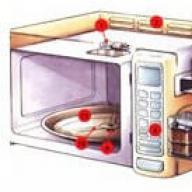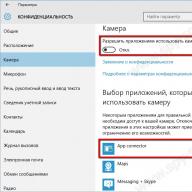Hello everyone! Today's article will focus on webcam security. We already once spoke in detail about all the methods. If you haven't read it yet, I advise you to read it.
Today, in pursuit of that article, I decided to write about how to find out which program is using the Webcam. This can be useful in some cases. And not only in situations associated with viruses and malware, but also with device conflicts in the operating system. For example, quite often such conflicts occur when using the Skype program.
In Windows 10, webcam usage by apps is controlled using a native feature. It's in the "Options" -> "Privacy" -> "Camera" section.
This is a pretty useful thing for controlling application access to a webcam. If you are using Windows 10, then in terms of security, I strongly advise you to disable everything unnecessary there that can use the webcam.

If the webcam is not used at all, then move the "Allow applications to use ..." slider to the off position. If you intend to use the webcam with certain applications, then only unnecessary applications should be disabled.
All this is of course good. But there is one thing ... You understand that no normal malware on this list will be visible. Such programs are good at disguising themselves and hiding their presence in the system.
What to do in such a situation? How to determine which program is using the Webcam?
Very simple. We will search for a webcam in running processes by the physical name of the device using the small and free Process Explorer program from Microsoft. This utility will greatly simplify and speed up the search for a device. The presented method works on Windows 10, 8, 8.1, 7 operating systems.
So friends, let's move on to the instructions themselves.
Which program uses the Webcam
Let's start the "Device Manager". To do this, use the Win + R key combination to open the "Run" window.

In which you need to enter the command "devmgmt.msc" and click "Ok".
After that, in the appeared window "Task Manager" in the drop-down menu "Image processing devices" we will find the webcam. In case you have multiple webcams installed on your system, follow these steps for all.

Double click on the device will open the settings window. By default, the General tab will open, but we need the Details tab.
On the tab "Information" in the drop-down menu "Properties" we will find the item "Name of the physical object ...". And in the "Value" field, right-click to copy its name.

Now you need to download a small free application Process Explorer. By the way, a very useful program. It can be useful to you in different situations. I recommend mastering it. In many of our instructions, we will use it or other similar programs that replace the standard Windows Task Manager.
After installation, run the program and use the Ctrl + F key combination to open the search, in which we will paste the device name copied to the clipboard. We press the search button and wait for the end of the process.
If after the end of the search no results are found, then this can only mean that the webcam is not being used by any application at this particular moment.

But there may be another picture. As you can see in the screenshot above, in my case the webcam is occupied by the Google Chrome browser.
What can this talk about?
The first is that one of the open sites is currently using a webcam. Typically, to enable the user's Webcam, the site asks for permission using the browser. As a rule, such a window appears on all kinds of online video chats, but this is if the site is white and clean.
If this is a fraudulent site or simply hacked into which exploits were uploaded, there will be no window. An attacker will be able to launch your webcam without your confirmation. If so, try closing all browser tabs and searching again.
In more severe cases, this may also indicate that some one was injected into the Google Chrome process. Yes, that often happens. In this case, you should reinstall your browser and continue searching for the Trojan on your computer.
I promise to tell you about how to find malware on your computer in the next article, so if you don’t want to miss it, you can follow us on social networks.
That seems to be all. Now you know how to find out which application the webcam is using. By the way, in this way you can determine the use of other devices on the computer.
Web camera Is a digital device that consists of a video camera (CCD), a compression processor and an embedded web server. The web-camera is designed for video surveillance and video transmission over the LAN / WAN / Internet network. The web-camera does not require any special devices or a personal computer to operate on the network.
Depending on the settings, access to the video image received by the web-camera can be open to all network users or only authorized users.

The device and principle of operation of the web-camera
A modern web camera is a digital device that makes video recording, digitization, compression and transmission of video images over a computer network. Therefore, the following components are included in the webcam:
- CCD-matrix,
- lens,
- optical filter,
- video capture card,
- video compression (compression) unit,
- central processor and built-in web server,
- flash memory,
- network interface,
- serial ports,
- alarm inputs / outputs.

CCD(CCD, CCD - Charge Coupled Device) - a rectangular photosensitive semiconductor plate with an aspect ratio of 3: 4, which converts the incident light into an electrical signal. The CCD consists of a large number of light-sensitive cells. In order to increase the light sensitivity of the CCD, a structure is often formed that creates a microlens in front of each of the cells. The technical parameters of a web camera usually indicate the format of the CCD matrix (the length of the matrix diagonal in inches), the number of effective pixels, the type of scan (progressive or interlaced) and the sensitivity.
Lens Is a lens system designed to project an image of an object of observation onto a photosensitive element of a web camera. The lens is an integral part of the web-camera, and the quality of the video image received by the web-camera depends on the correct choice and installation. Often a lens is included with a webcam. Lenses are characterized by a number of important parameters, such as focal length, aperture (F), depth of field, mount type (C, CS), format.
Optical infrared cut-off filters that are installed in web cameras are optically accurate plane-parallel plates mounted on top of the CCD matrix. They work as optical low-pass filters with a cutoff frequency of about 700 nm, near red. They cut off the infrared component of light waves, thereby ensuring the correct color reproduction of the webcam. However, many black-and-white webcams do not use such filters, thereby achieving higher webcam sensitivity.
Video capture card(digitizing unit) converts the analog electrical signal generated by the CCD into a digital format. The signal conversion process consists of three stages:
- Sampling,
- Quantization,
- Coding.
Sampling- reading the amplitude of the electrical signal at regular intervals (period). This stage of signal conversion is characterized by the sampling rate.
Quantization Is the process of digitizing sampling results. The change in the level of the electrical signal during the sampling period is represented in the form of a codeword of 8, 10 or 12 bits, which give respectively 256, 1024 and 4096 quantization levels. The accuracy of the digital representation of the signal depends on the number of quantization levels.
Coding. In addition to the information about the change in the signal level obtained at the previous stage, the coding process generates bits that indicate the end of the sync pulse and the beginning of a new frame, as well as additional error protection bits.
Compression unit performs compression of the digitized video signal into one of the compression formats (JPEG, MJPEG, MPEG-1/2/4, Wavelet). Thanks to compression, the size of the video frame is reduced. This is necessary for storing and transmitting video over the network. If the local network to which the webcam is connected has a limited bandwidth, then in order to avoid overflowing network traffic, it is advisable to reduce the amount of transmitted information by reducing either the frame rate over the network or the frame resolution. Most compression formats provide a reasonable compromise between the two solutions to the problem of transferring video over a network. The currently known compression formats make it possible to obtain a digitized stream with a bandwidth of 64 Kb - 2 Mb (with such a bandwidth, video streams can work in parallel with other data streams in networks).
CPU is the computing core of the web-camera. It carries out operations for the output of digitized and compressed video, and is also responsible for performing the functions of an embedded web server and a control program for web cameras.
The Ethernet interface is used to connect the web camera to a 10/100 Mbps Ethernet network.
Flash memory card allows you to update webcam control programs and store custom HTML pages.
RAM serves to store temporary data that is generated during the execution of control programs, and user scripts. Many internet cameras have a so-called video buffer. This is a portion of RAM reserved for recording and temporary storage of video frames captured by a webcam. The information in the video buffer is updated cyclically, i.e. the new frame is written over the oldest one. This function is necessary if the web-camera performs security video surveillance, since it allows restoring the events preceding and following the alarm signal from the security sensors connected to the web-camera.
Alarm inputs / outputs serve to connect alarm sensors. When one of the sensors is triggered, an alarm is generated, as a result of which the processor assembles a set of frames recorded in the video buffer before, after, and at the time of the alarm. This set of frames can be sent to a specified e-mail address or via FTP.
Connecting and installing a web camera
Webcams are connected to the Internet via the 10BaseT / 100BaseTX / 1000BaseTX Ethernet port or using a modem via a serial port. After physically connecting to the network, the webcam is assigned an IP address. Most often, a webcam does not have a default IP address; it is installed either using the appropriate function of a standard web browser, or using a DOS command that uses the serial number of the webcam for identification. In addition, manufacturers develop special programs for web cameras that greatly simplify the procedure for assigning an IP address to a web camera (for example, IP Installer from AXIS Communications). Thanks to the built-in software for web server, FTP server, FTP client, e-mail client, etc., the webcam connects directly to the LAN / WAN / Internet network and works as an independent network device in it. This distinguishes web cameras from ordinary computer cameras, which require a mandatory connection to a personal computer via USB or LPT port. In addition, webcams can support custom scripts and JAVA applets.

To install a web camera outdoors or indoors, many manufacturers provide special fasteners in the design of the camera body, designed for installation on walls, ceilings, brackets and rotary devices. Some internet cameras have built-in PTZ devices for mounting on a horizontal or vertical surface.
Bibliography:
- Informatics: Textbook for Universities / Ed. prof. N.V. Makarova. - 3rd ed. revised - M .: F and S, 2004.
- Kolesnichenko S., Shishigin I. PC Hardware. BHV 1999.
- Ostreykovsky V.A. Informatics: Textbook for universities. - M .: Higher. shk., 1999. MS Excel 97 (2000). Step by step. Ecom 1999 (2000).
- Figurnov V.E. IBM PC for the user. Short course. Moscow: Finance and Statistics. 1997.
A. Zotov
P O P U L R N O E:
One of the radio amateur's assistant devices should be a frequency counter. With its help, it is easy to detect a malfunction of the generator, measure and adjust the frequency. Generators are very common in circuits. These are receivers and transmitters, clocks and frequency meters, metal detectors and various automatic lighting effects ...
A professional webcam is a digital video or photo camera that allows you to scan an image around a webcam in real time and transmit this image over the Internet. To transfer images over the Internet, use the "Instant Messenger" program or another program that allows you to reproduce the image transmitted to the camcorder.
What is a webcam made of?
Any web camera consists of a video camera (CCD matrix), a special compression processor, and a built-in web server. Today there are two types of matrices: CCD matrices and CMOS matrices. Such matrices differ in the degree of detail and image clarity. During operation, the webcam captures video and converts the analog signal into a digital signal. The converted digital signal is processed by a special video capture card. After that, the video image can be transmitted over the Internet.
Structurally, the video camera includes: CCD - matrix, optical filter and lens, special computer video capture card, video compression unit, RAM and central processor, flash memory and network interface, ports for connecting to various devices.
CCD - the matrix is a light-sensitive conductor. A conductor is a plate that converts light into an electrical impulse. The CCD matrix includes a significant number of light-sensitive cells. That is why the CCD sensitivity directly depends on the number of effective pixels.

internals of a webcam with and without lens
A webcam lens is used to project an image of an object onto the CCD - matrix of a computer. The quality of the formed image largely depends on the quality of the lens. Some of the key characteristics of a lens are: focal length, depth of field of the lens, format and other technical characteristics of a webcam.
Optical filters of webcams are in the form of flat parallel plates. Such plates are located on top of the matrix and are intended for high-quality color rendering of a webcam.
The webcam video capture card converts the analog electrical signal into digital format.
The webcam compression unit compresses video signals. Shrinking it in size, it converts video signals to compression formats such as JPEG, MJPEG, MPEG - 1/2/4 or Wavelet. Video compression allows you to significantly reduce the amount of video information for the convenience of storing and transporting video over the Internet. There are hardware and software video compression. Most webcams come with hardware compression, as this is the fastest compression method available.

With the help of the central processor, tasks are carried out to reproduce compressed and digitized video images. Interface - Ethernet is responsible for connecting the webcam to the local network. If there is a USB port (more common), the camera can be connected directly to the input of a computer.
Optionally, the webcam can contain web server software. Then it becomes a completely autonomous service, the connection to which can be carried out directly by users via the Internet. In the usual case, the camera is used as a generator of a video stream, which is processed by a computer and, through the software installed on it, is broadcast to the network.
Advantages and disadvantages of a webcam
The main advantage of a webcam is its mobility and the ability to transmit video information online. The disadvantage of a webcam is a rather low quality of the image and the obligatory presence of a broadband Internet connection for transmission of images in the online mode. For normal image recording, broadband internet access is not required.
How does a webcam work?
After the webcam is connected to the Internet, a web address is assigned to it. There are also special programs that automatically assign an address to a webcam. When a webcam is detected by a computer, it starts working as a network device, converting the image received by the lens into a digital signal for recording or transmission to the Internet. Thus, the work of the webcam is carried out.
Today, technology is developing at a rapid pace. One after another, new and new devices appear. Probably everyone knows what a webcam is, but let's take a closer look at this subject of technology. A webcam is a technical device that captures an image in real time. Most of these devices have the functions of camcorders and digital cameras.
Most of the webcams find their place in laptops or computers. In most cases, these devices work with special applications.
The purpose
What is a webcam for? The “home” version of the device is designed to be able to broadcast an image to the network and to capture some moments. Today, there are already more complex devices that are endowed with motion sensors. Such models are used in security systems, in supermarkets.
If a person needs to transmit a video image in real time, then webcams are used for such communication. If you need to monitor some object, then a webcam also comes to the rescue. It was first used in 1991. It makes it possible, at the moment when it is necessary, to study the desired area of the area. This uses remote access to the device.
A network webcam is the most interesting type of device, it functions as a separate web server.
I present to your attention an article about webcams... This device, of course, is not new in the modern world for a long time, and many people use this wonderful device, thanks to which you can not only see the person you are interested in on the other side of the world, but also observe any corner of our planet where the webcam is located. But first things first. So…
Webcam , or Webcam , or Web camera (eng. Webcam ) - a small-sized digital video or camera capable of capturing images in real time intended for further transmission over the Internet (in programs such as Skype, Instant Messenger or in any other video application that allows video communication). Recently, you can even communicate using a webcam on some social networks, for example, Odnoklassniki.
The history of webcams
It all started in one of the Cambridge computer laboratories back in the early 90s of the last century, when the global web (Internet) was just beginning its triumphant march across the planet.
A group of scientists, 15-20 people, worked on a project in the field of network technologies. The working conditions were spartan - there was only one coffee machine for the entire team, which could not meet the needs of the entire team. The main work was carried out in the laboratory, the staff lived in the same building, but in a different part of it. To whip up the thought process with a cup of invigorating drink, the participants in the scientific project were forced to frequent the corridor, which was located on the floor above, where the coffee maker was located. Often, such trips failed, as some colleagues had already managed to empty the coveted container. The situation demanded a non-standard solution, and it was found.
One of the computers in the lab had a video surveillance device (frame grabber). A camera was connected to it, which was aimed at the object of observation. The same computer played the role of a web server using specially written software. Those who wanted to know if there was coffee had to run the client software on their computer that connected to the server. As a result, a black and white image was displayed on the remote computer in a small window, which was updated three times a minute. A note about this interesting complex was published in Comm-Week on January 27, 1992.
Not so much time has passed since the first prototypes of IP cameras appeared, but they have already become a fully formed, separate class of devices that make everyday life easier, more convenient and more fun.
The light sensor is the heart of any digital camera. It is he who allows you to convert light into electrical signals available for further electronic processing.
The basic principle of operation of both CCD and CMOS sensors is the same: under the influence of light, charge carriers are born in semiconductor materials, which are subsequently converted into voltage.
The difference between CCD and CMOS sensors lies primarily in the way of accumulating and transferring charge, as well as in the technology of converting it into an analog voltage. Without going into the details of the design of various types of sensors, we only note that CMOS sensors are much cheaper to manufacture, but also more "noisy".
The principle of operation of a web camera is similar to the principle of operation of any or. In addition to the optical lens and the photosensitive CCD or CMOS sensor, an analog-to-digital converter (ADC) is required, the main purpose of which is to convert the analog signals of the photosensitive sensor, that is, the voltage into a digital code. In addition, a color shaping system is needed. Another important element of the camera is the circuitry responsible for compressing the data and preparing it for transmission in the desired format. In Web cameras, video data is transmitted to a computer via a USB interface, that is, the final camera circuit must be a USB interface controller.
An analog-to-digital converter is concerned with sampling a continuous analog signal. Such converters are characterized both by the sampling frequency, which determines the time intervals through which the analog signal is measured, and by their capacity. The ADC capacity is the number of bits used to represent the signal. For example, if an 8-bit ADC is used, then there are 8 bits to represent the signal, which allow you to set 256 different values. When using a 10-bit ADC, it is possible to discretely set 1024 different signal levels.
Given the low bandwidth of the USB bus (only 12 Mbps, of which the webcam uses no more than 8 Mbps), the data must be compressed before being sent directly to the computer. This is obvious from a simple calculation. At a frame resolution of 320 × 240 pixels and a color depth of 24 bits, the uncompressed frame size will be 1.76 Mbps. With a USB channel bandwidth of 8 Mbps, uncompressed frames can be transmitted at a rate of up to 4.5 frames / s. However, a bit rate of 24 frames per second or more is required to obtain high-quality video. Thus, it becomes clear that without hardware compression of the transmitted information, the functioning of the camera would be impossible. Therefore, any camera controller must provide the necessary data compression for transferring them via the USB interface. Compression itself is the main purpose of the USB controller. Providing the necessary compression in real time, the controller, as a rule, allows a video stream to be transmitted at a rate of 10-15 frames / s at a resolution of 640 × 480 and at a rate of 30 frames / s at a resolution of 320 × 240 and lower.
Amateur webcams. This type of webcam is intended mainly for video communication, video conferencing, video recording and photography. These cameras are relatively inexpensive and easy to use. We will get to know you a little later with the detailed characteristics of amateur webcams.
Professional webcams(Network webcams or IP cameras). This type of webcams is used mainly for video surveillance of protected objects, or for other similar purposes. A modern IP camera is a digital device that makes video recording, digitizing, compressing and transmitting video images over a computer network. Unlike a regular webcam, a network camera functions as a web server and has its own IP address. Thus, it is possible to directly connect the camera to the Internet, without a computer, which allows you to receive video and audio signals and to control the camera via the Internet through a browser.
Now we have learned, dear readers, what a webcam is, its principle of operation, history, views. Let's move on to the question of choosing a webcam. So, what to look for when buying a webcam?
Sensor Type
It is necessary to pay attention to this parameter first of all if you choose a non-budget webcam for yourself, for example, for commercial purposes. This is due to the fact that basically all amateur webcams have one of two main types of matrices - CMOS. This matrix is not expensive to manufacture, has low power consumption, and the main necessary technical characteristics for comfortable use of the webcam.
Another type of matrix is CCD. It has improved characteristics in terms of video image quality, and accordingly, webcams on a CCD matrix have a higher price.
As for me, you can take a CMOS camera and enjoy life without overpaying an extra hundred and two dollars. Although, if you have nowhere to put them, then go ahead!
Frame rate per second (Fps)
This parameter actually directly affects the smoothness of the image transmitted by the webcam. The more frames per second the webcam transmits, the less you will be upset in video communication with your opponent.
Webcams are found at 8, 15, 30 frames per second or more. The optimal indicator is 30 frames per second.
Important! The more frames per second a video signal has, the larger it has its size, and, accordingly, for normal video communication, a faster Internet connection is required.
Picture resolution
For video, the resolution ranges from 0.1 to 2 megapixels. It should be noted that the VGA format (640 × 480 pixels, 0.3 megapixel) is optimal, and at the same time the most popular. It is these cameras that are recommended for purchase for ordinary, home Internet communication.
A resolution of 320 × 240 (0.1 megapixel) will be quite enough, for example, for Internet video conferencing, and this indicator should be increased when the ability to view the interlocutor in high quality is of paramount importance.
Important! The higher the resolution of the video signal, the larger it has its size, and accordingly, for normal video communication, a faster Internet connection is required.
I want to note that at the moment, the Internet has an increasingly higher connection speed, and accordingly, webcams with a Full HD 1080p (1920 × 1080) resolution have appeared, which allows you to view a video signal in high definition in high definition and excellent quality.
To be honest, due to technological progress, they may suggest that in a year or two there will be webcams with the ability to record video in 3D. Although, perhaps it already exists now, and I just lost sight of this novelty somewhere.
Optics
There are webcams with plastic and glass lenses.
In budget amateur webcams, plastic optics are mainly installed, which accordingly transmits the picture not always in natural colors.
Glass optics have a more natural color rendering. I'm not sure if all the sellers in stores have knowledge of this parameter, but if you love the maximum in everything, pay attention to the webcam optics.
On sale I saw a webcam with Carl Zeiss optics, which is used in cameras and camcorders by Sony.
Matrix sensitivity
An important parameter that determines the minimum degree of illumination of the object at which the webcam is able to take pictures of acceptable quality. The sensitivity of the webcam matrix is measured in lux.
Important! In low light conditions, even an expensive CCD webcam produces noisy images.
Microphone
I decided to mention it, because recently I was looking for an inexpensive webcam, and I could not even imagine that they still exist without built-in microphones. To be honest, it's not very convenient if you can communicate without headphones with a microphone, use a microphone. And so, I connected one device, and you say to yourself, without tying yourself with unnecessary cords 🙂.
One more nuance. The microphone can be connected either through the same USB connector through which the webcam itself is connected, or through a parallel microphone plug. It is convenient when the whole device works through one cable, without additional plugs.
By the way, the sound recording can be recorded both in mono and in stereo. The choice is yours.
Fastening
Please pay attention to this little thing. The fact is that there are webcams that, after purchase, have to be tied to a monitor or somewhere else with tape, substitute all sorts of pieces of paper, rubber bands, etc. If possible, ask the seller to demonstrate how to mount the webcam. Try attaching it to something yourself on the spot.
Focusing
The focus depends on how high the clarity of the transmitted image will be.
Webcams come in both manual focusing and automatic focusing. It is convenient when there is both one and the other in one device. Why? You will find out about this when you start using the webcam.
Photo Capability
In most types of webcams, there is a function - a photo. There is a button on the body of the webcam, by clicking on which you get a photo. The quality I will say right away is worse than on the camera, so do not count too much. But for a photo on an avatar, that's it. Although some say that a photo with a large number of megapixels is beautiful.
If you are interested in knowing what affects the quality of a photo in a camera, read on.
Connection type
Basically, all webcams are connected using the USB connector.
This connector has 3 standards: USB 1.1, USB 2.0, USB 3.0.
For a regular webcam, USB 2.0 is the optimal setting. If you are purchasing a device with the ability to transfer video in Full HD 1080p resolution, then it is desirable that the camera has a USB 3.0 connector. Although manufacturers are trying to do everything optimally, but as the saying goes: "It's better to overdo it than to miss it."
Also, as I mentioned above, please note that a camera with a built-in microphone does not have an additional plug to connect it.
There are also webcams, mostly professional, with the ability to transmit a video signal over a wireless Wi-Fi channel. Very comfortably.
Additional webcam features
The webcam can have a number of additional functions: information editing functions, brightness and contrast control, color gamut correction, frame rate, password protection.
A professional webcam can be equipped with a motion detector and have a rotary mechanism, which makes it possible to use it for video surveillance.
Brand name
I am used to paying attention to the manufacturer almost always, especially when it comes to electronics.
Firstly, it is the quality and guarantee for the device itself. After all, if something happens, you do not want to find out in search of a service center that it, as such, does not exist in the country in which you live, because it is only in China, which produces the lion's share of electronics.
Secondly, it is your and your loved ones' safety. Now there is news when even a doll in the hands of a child explodes, let alone a more complex technique.
Who knows who and what place thought when he created a fake of this or that device.
The most popular webcam brands are: Logitech, Creative, A4 Tech, Genius, Sven, Microsoft, Trust, Canyon.
I would buy myself a Logitech. Let the competitors of this brand forgive me :-).
Important! I ask you, dear readers, do not buy webcams in suspicious places selling electronics, for example, in the market from a car. Thanks to!
The cheapest webcam with a minimum set of functions can be purchased for $ 8.
A standard webcam with a built-in microphone and 640x480 resolution can be purchased for about $ 20.
A webcam with all the bells and whistles can be purchased for about $ 120.
Video: How to choose a webcam