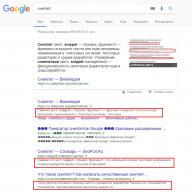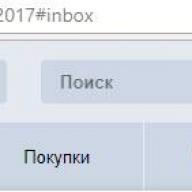A year ago
I bought it in December 2015. Today it is January 2019 .. my faithful friend is still working. Like New! What I really need, then I take a picture. The battery charge holds for the whole day, tk. I don't go online with it. Calls are loud, vibro - vibrated, speakers are working, audibility is wonderful. What else? Never mind. This is my faithful, reliable friend. I want to buy something new, but in my heart I feel so sorry to betray him.
2 years ago
2 years ago
Simple design is pleasing to the eye, the screen reproduces colors perfectly
2 years ago
price, materials, assembly
2 years ago
Cheap. Strong. There are all modern communications. GPS
3 years ago
There are no advantages, not counting the price at one time
3 years ago
Inexpensive smartphone, 2 SIM cards, dropped it once, nothing happened to it.
3 years ago
GPS works well
3 years ago
blunts in comparison with its 3.5 `` "little brother" PIXI 2 4014D, perhaps just because of the large screen + the battery runs out faster During dialing to the subscriber, the vibration does not work when answering. The same is observed in 4014D and also in 4009d and also in 4015d It's in the firmware from the manufacturer.
A year ago
There's no such thing
2 years ago
All liked it
2 years ago
Sometimes it overheats, the phone is definitely not for professional photos (the price is clear), when the video quality is set to ut 480, it starts to lag, I also want to note that the RAM for games is too small, so lags and brakes are pursued
2 years ago
slows down
2 years ago
Reset to factory settings twice. Both times after that, the GPS turned on only after a noticeable throw of the phone against the wall. But then there were no problems with GPS. Apparently until the next reset
3 years ago
just a terribly stupid and slow phone. It feels like it's not running on batteries, but on brake fluid.
3 years ago
Terrible camera, both front and rear. Memory problems, do not understand what this phone wants, a 4 GB memory card, it is set in the settings to immediately move all applications to the memory card, but it does not move them. Very stupid, it's impossible to go to Google normally, or watch a video on YouTube. Quickly sit down the battery, right in front of your eyes. The wire in the kit did not work literally after 1 month, I had to use another one. When talking on the phone, the conversation itself is very audible.
3 years ago
It slows down, the back cover creaks, sometimes it ignores touches; if you watch a video on it, pixels will be visible
3 years ago
Very slow, after turning on it loads for a minute and a half, then the touchscreen slows down for the first time. The touchscreen itself is generally very rough, reacts poorly to touch, very often neighboring buttons are pressed instead of the desired button. Because of this, you try to use voice input more, but it works more or less decently only with a 3G connection. And then sometimes you have to repeat 5 times. With memory, in general, some kind of trouble is not clear why a memory card is needed if installed applications are not transferred there. I have a situation where in order to install some new application, I have to erase the old one. In general, the phone is suitable only as a simple dialer
The Alcatel One Touch Pixi 3 (4.5) 4027D Android smartphone is an entry-level device that has gained popularity among undemanding users. If there are practically no problems with the hardware of the device during its operation, then the system software often causes complaints from the owners of the model. However, these shortcomings are easily fixed with the help of firmware. Several ways to reinstall Android in the device are discussed below.
Alcatel One Touch Pixi 3 (4.5) 4027D, if we talk about the procedures for installing system software, is a completely ordinary smartphone. The Mediatek hardware platform, on the basis of which the device is built, involves the use of standard software tools and methods for installing system software into the device.

Despite the fact that it is almost impossible to damage the hardware of the device using the firmware methods described below, the following should be considered:
Each manipulation of the owner with his device is carried out by him at his own peril and risk. Responsibility for any problems with the smartphone, including those caused by the use of instructions from this material, lies entirely with the user!
Before moving on to overwriting the memory of Alcatel 4027D to equip the device with new software, you should somehow prepare the device and the PC intended to be used as a tool for manipulating the device. This will allow you to reinstall Android quickly and seamlessly, protect the user from data loss, and the smartphone from loss of performance.
Drivers
The first thing to take care of before starting operations with Pixi 3 through flash programs is the correct pairing of the phone and computer. This will require the installation of drivers.
In the case of Alcatel smartphones, to install the components necessary for pairing the device and PC, it is advisable to use proprietary software for servicing brand Android devices - SmartSuite.

This software will be needed at the next preparatory step, so we download the application installer from the official website. Select from the list of models Pixi 3 (4.5).


If any errors occur during the installation of drivers or the smartphone is not detected properly, you should use the instructions from the article at the link below.
Data backup
Of course, a complete reinstallation of the operating system of any Android device is associated with certain risks. In particular, with almost 100% probability, all contained user data will be deleted from the device. In this regard, before installing system software in Alcatel Pixi 3, you should take care to create a backup copy of information that is valuable to the owner. The Smart Suite described above makes it very easy to store information from your phone.


In the event that you plan to install modified versions of Android, it is recommended, in addition to saving user data, to create a complete dump of the installed software. The process of creating such a backup is described in the article at the link below.
Start recovery
When flashing Alcatel 4027D, there is often a need to boot the smartphone into recovery. Both factory and modified recovery environments start the same way. To reboot into the appropriate mode, turn off the device completely, press the key "Volume Up" and while holding it, the button "Inclusion".

Keep the keys pressed until the recovery environment menu items appear.

Firmware
Depending on the state of the phone and the goals set, that is, the version of the system that should be installed as a result of the operation, the tool and method for carrying out the firmware process is selected. The following describes how to install different versions of Android in Alcatel Pixi 3 (4.5), arranged in order from simple to complex.

Method 1: Mobile Upgrade S
To install and update the official version of the system from Alcatel in the model in question, the manufacturer has created a special flash driver utility. The solution should be downloaded from the link below, selecting the "Pixi 3 (4.5)" item from the drop-down list of models.

- Open the received file and install Mobile Upgrade S following the instructions of the installer.
- We start the flasher. After selecting the language, the Wizard will start, allowing you to carry out the procedure step by step.
- At the first step of the wizard, select "4027" drop down list "Select your device model" and press the button "Start".
- We fully charge the Alcatel Pixi 3, disconnect the smartphone from the USB port, if this has not been done before, and then completely turn off the device. Click "Further" in the Mobile Upgrade S window.
- We confirm the readiness for the memory rewriting procedure in the request window that appears.
- We connect the device to the USB port of the PC and wait for the phone to be detected by the utility.

The fact that the model was determined correctly will be prompted by the inscription that appears: “Search for the latest software updates on the server. Wait…".
- The next step is to download the package containing the system software from the Alcatel servers. We are waiting for the completion of the progress bar in the flash driver window.
- Upon completion of the download, follow the instructions of the utility - disconnect the USB cable from Pixi 3, then press "OK" in the request box.
- In the next window, click the button "Update device software",

and then connect the USB cable to the smartphone.
- After the phone is detected by the system, information will be written to the memory sections automatically. This is indicated by the filling progress bar.

Under no circumstances should the process be interrupted!
- Upon completion of the installation of the system software through Mobile Upgrade S, a notification will be displayed indicating the success of the operation and a prompt to remove and insert the device's battery before starting.

We do so, and then turn on Pixi 3 by long pressing the key "Inclusion".
- After loading into the reinstalled Android, we get a smartphone in the “out of the box” state,

at least in terms of software.









Method 2: SP FlashTool
In the event that a system crash occurs, that is, Alcatel 4027D does not boot into Android and / or it is not possible to restore / reinstall the firmware using the official utility, you should use the almost universal solution for working with the memory of MTK devices - the application SP FlashTool.

Among other things, the tool and the knowledge of how to work with it will be needed if you return to the official version of the system after a modified firmware, so every owner of the smartphone in question will not be superfluous to read a detailed description of the methods for using the tool.
In the example below, the “bricked” Pixi 3 is restored and the official version of the system is installed. Download the firmware package from the link below. The archive also contains a version of SP FlashTool suitable for manipulating the device in question.
- Unpack the archive obtained from the link above into a separate folder.
- Launch the flash driver by opening the file flash_tool.exe located in the directory with the program.
- Adding a scatter file to the flasher MT6572_Android_scatter_emmc.txt, which is located in the folder with system software images.
- Choosing an operating mode "Format All+Download" from the drop down list,

then press Download.
- We remove the battery from the smartphone and connect the phone with a USB cable to the PC.
- After the device is detected in the system, files will be transferred to its memory and the corresponding progress bar will be filled in the SP FlashTool window.
- Upon completion of the restoration, a confirmation appears - a window "Download OK".
- We disconnect Alcatel 4027D from the PC, install the battery and start the device by long pressing the key "Inclusion".
- After a long, first launch after installing the system, you need to determine the parameters of Android,

and then you can use the restored device with the firmware of the official version.








Method 3: Modified Recovery
The above methods of Pixi 3 (4.5) firmware require the installation of the official version of the 01001 system. Updates for the OS from the manufacturer are not expected, and it is really possible to transform the model in question programmatically only using custom firmware.

Despite the availability of many different modified Android solutions for Alcatel 4027D, it is not recommended to use firmwares that are based on a system version higher than 5.1. Firstly, the small amount of RAM on the device does not allow comfortable use of Android 6.0, and secondly, various components often do not work in such solutions, in particular, the camera, audio playback, etc.
As an example, let's install CyanogenMod 12.1 into Alcatel Pixie3. This is a firmware based on Android 5.1, practically devoid of flaws and specially prepared for work on the device in question.

- An archive containing everything you need to install Android 5.1 can be downloaded from the link below. Download and unpack the package into a separate directory on the PC disk.
- The resulting folder is placed on the MicroSD card installed in the smartphone.

Obtaining Superuser Rights
The first thing you need to replace the software of the model in question is to get root rights. Superuser rights for Alcatel One Touch Pixi 3 (4.5) 4027D can be obtained using KingROOT . The process is described in detail in the lesson at the link below:

Installing TWRP
Installation of custom firmware in the smartphone in question is carried out using a functional tool - a modified TeamWin Recovery (TWRP) recovery environment.

But before this becomes possible, the recovery must appear in the device. To equip Alcatel 4027D with the required component, do the following.


All further manipulations on the firmware of the smartphone will be carried out through TWRP. If you have no experience in the environment, it is highly recommended that you familiarize yourself with the following material:
Memory remapping
Almost all custom firmware for the model in question are installed on re-allocated memory.

To carry out the operation, follow the steps below, and as a result we get the following:
- Shrink section CUSTPACK up to 10Mb and a modified image of this memory area is written;
- Increases up to 1 GB area volume "SYSTEM", which is possible due to the use of memory, which is freed as a result of reducing CUSTPACK;
- Expandable to 2.2 GB partition "USERDATA", also due to the volume released after compression CUSTPACK.

Installing CyanogenMod


Any other custom solution is installed in exactly the same way, only at step 1 of the instruction above another package is selected.
Additionally. Google Services
The modified version of Android installed according to the instructions above contains Google applications and services. But not all of their creators bring these components into their solutions. If the use of these components is necessary, and after reinstalling the system software they are missing, you should install them separately using the instructions from the lesson:

Thus, an update and restoration of a generally successful model from the well-known manufacturer of Android smartphones Alcatel is carried out. Do not forget about the importance of the exact execution of each step of the instructions and a positive result is guaranteed!
Alcatel is known as a manufacturer of budget and at the same time sufficiently productive and versatile smartphones. Among the most noteworthy and popular solutions among mobile gadget lovers, launched by this brand on the market in 2015, are PIXI 3 series phones. These are presented in several modifications. The differences between them are relatively small - they mainly lie in the dimensions of the devices as well. It is noteworthy that within the framework of individual smartphone models there are versions that differ significantly in terms of support for certain technologies. What are the features of the PIXI 3 line of devices? What do users say about their experience with the device?
General information about the PIXI 3 line
The PIXI 3 line of phones, reviews of which are presented in large numbers on Russian portals of gadget lovers, was officially presented in January 2015. This family of smartphones is thus the 3rd generation of PIXI devices. All phones related to this concept support modern communication technologies. Differences between devices, however, can be significant. So, there are devices with a small screen of 3.5 inches, with an indicator of 4 corresponding units, and there are phones with a 5-inch display. Some PIXI 3 line phones are running Android OS. There are those that work under Windows as well as Firefox OS.
What makes the PIXI 3 line original?
Devices of the PIXI 3 family - reviews of many owners of the device testify to this - differ from many competing solutions in ease of setup. Smartphones come with a lot of useful apps preinstalled. Devices are delivered in 9 color modifications. Among the particularly noteworthy options of the PIXI 3 line is the ability to activate "guest mode", which allows you to protect the personal information of the owner of the phone in applications and files.

Let's now consider the features of individual models of the Alcatel One Touch PIXI 3 series. We can start reviewing the corresponding line with the PIXI 3 smartphone, which has a 3.5-inch screen. This phone is the smallest in size.
Characteristics of PIXI 3 phone with 3.5 inch screen
The PIXI 3 in the 3.5-inch version is 112.2mm long, 62mm wide, and 11.9mm thick. The display of the device is capable of functioning at a resolution of 320 by 480 pixels. The screen is made using TFT technology. Belongs to the category of capacitive, can recognize user gestures. The smartphone is controlled by Android Kitkat OS in version 4.4. The device has a 2-core processor operating at a frequency of 1 GHz. The device supports the main communication standards, including WiFi, Bluetooth. As well as WiFi Direct technology. Internet connection is possible via 3G channel. The device can be connected to a computer using a USB 2.0 cable.

Smartphone Alcatel One Touch PIXI 3 in this modification is equipped with 2 cameras. The main one has a resolution of 2 megapixels, the front one is smaller, 1.3 megapixels. Using a smartphone, you can record video in 480p at 15 frames per second. The amount of RAM installed in the device is 512 MB. Flash memory resource - 4 GB, there is support for additional microSD modules - up to 32 GB.
The Alcatel One Touch PIXI 3 smartphone in the considered version for a number of world markets is equipped with a 1150 mAh battery, for the European one - with a 1300 mAh battery. An indicator corresponding to 1150 mAh can provide battery life in standby mode of about 381 hours - when the phone is operating in 2G mode, 286 hours - when using a device with an active 3G channel.
PIXI 3 with 3.5 inch display: reviews
What users say about this modification of the device Alcatel One Touch PIXI 3? User reviews characterize the device as fully consistent with current market trends. The device, according to users, supports the main communication standards, has an attractive design, is easy to manage, and is equipped with 2 cameras with a good resolution for a smartphone. The presence of a 2-core processor, as fans of mobile gadgets believe, is also an advantage of the phone. Thanks to the presence of this chip on the device, you can run common applications and many modern games.
Let's consider other modifications of devices belonging to the Alcatel One Touch PIXI 3 line. We can continue our review by examining the characteristics of a 4-inch smartphone. It is the second largest in the family.
Alcatel One Touch PIXI 3 4"
So, we are studying the next modification of the Alcatel One Touch PIXI 3 device - 4-inch. What are its features?

First of all, it should be noted that Alcatel One Touch PIXI 3 4-inch is available in 2 versions - 3G and 4G. The dimensions are slightly larger than the previous version of the smartphone. The device is 121.6 mm long, 64.4 mm wide and 11.6 mm thick. These indicators correspond to the 3G modification of the device. In the 4G version of the device, the dimensions are slightly different: the length of the corresponding phone model is 121.3 mm, the width is 64.2 mm, and the thickness is the same, 11.6 mm. But the difference, if you do not look closely, obviously, you can not notice at all.
The device in question, officially referred to as Alcatel One Touch PIXI 3 4013D, like the previous modification of the smartphone from Alcatel, is equipped with a capacitive screen that supports gesture control. Display size - 4 inches, supported resolution - 800 by 480 pixels. The operating system of the device is the same as that installed in the previous model - Android KitKat OS in version 4.4. In the modification that supports the 3G standard, a 2-core processor is installed. In the 4G version of the device, the chip has 4 cores. Both modifications of the smartphone support Wi-Fi, Bluetooth, connection to a computer via a microUSB 2.0 cable.
The phone has 2 cameras - the main one with a resolution of 5 megapixels and the front one with 2 megapixels. Both indicators, therefore, are superior to those of the device in the previous modification. Using the phone in this version, you can shoot good quality video with a resolution of 720p and a decent recording speed - 30 frames per second. It can also play videos in 1080p resolution. The amount of RAM installed in the device is 512 MB, as in the previous version of the phone. The flash memory resource is 4 GB, there is support for external microSD modules up to 32 GB.
Depending on the version of the phone produced for a particular market, the battery capacity can be 1300 or 1400 mAh for the 3G version. The battery capacity of the 4G modification of the device is 1650 mAh. In the first case, the battery will last for approximately 433 hours of standby if the smartphone is used to work in 2G channels, or 325 hours if the device is used in a 3G network. Charging time for a 1300 mAh battery is about 3.3 hours.
What else can be noted among the features of the considered modification of the Alcatel One Touch PIXI 3 phone? The characteristics of the device in terms of processor and RAM allow you to run many modern applications and games on it. Some of them can be downloaded using QR codes - their reading is supported by the device and is noted by mobile gadget lovers as a very useful feature. The device has a built-in gyroscope, FM-radio support. The user has the ability to control the screen size with 1 finger gestures.
Reviews of the 4-inch PIXI 3 device
What users say about the modification of Alcatel One Touch PIXI 3 in question? Reviews of the owners of the device characterize the device as stable, functional, technological. Users are very pleased with the availability on the market of a relatively inexpensive phone, which is the product in question from Alcatel, with support for the latest 4G communication standard. The 4013D device is characterized by users as very comfortable to use, as it has a convenient and functional control interface.
Specifications of PIXI 3 with a 5-inch screen
Let's consider another modification of the smartphone related to the PIXI 3 line. We are talking about a 5-inch version of the device. This device has a length of 141 mm, a width of 71.5, but its thickness is less than that of the modifications we studied above - 9.95 mm. The smartphone is presented in 3G and 4G modifications. The device is equipped with a display operating at a resolution of 854 by 480 mm, made on the basis of TFT technology and supporting Miravision technology - in the 3G version of the device. Also in the 3G modification of the smartphone, the Android KitKat OS is installed. The 4G version of the device is Android L.

In most localizations of the 3G version, a 2-core processor is installed, operating at a frequency of 1.3 GHz, in some - a chip with 4 cores. In all varieties of the smartphone in the 4G modification, a 4-core processor is installed. The phone supports Wi-Fi, Bluetooth.
Among the most notable components of a smartphone are the cameras. The main one has a resolution of 5 or 8 megapixels - depending on the specific modification of the device, the front one - 0.3 or 2 megapixels. With the help of the device, you can shoot video in 720p resolution at 30 frames per second. The device supports 1080p video playback.
The amount of RAM installed in the device is 512 MB, flash memory is 4 GB.
The device is equipped with a 1800 mAh battery in the 3G version, 2000 mAh in the 4G version.
The smartphone has a gyroscope, FM radio, QR code reader in the camera structure.
good phone for the money
not broken, good screen, good camera
I have 1GB of RAM, I flew fast and nothing In general, an excellent phone for my money
Support for memory cards; + Two SIM cards; + Can be rooted;
A year ago
Everything is the same as with other people: an impenetrable, the strongest smartphone, of all that I have seen, I don’t have 1 layer of glass, but it doesn’t matter, it still continues to work, as if nothing had happened, after , as I broke it, the battery consumption became less, there were less lags, so I recommend it for hand * s.
2 years ago
2 years ago
I fell into the water and on the asphalt and everything is normal. It works perfectly. And it didn’t take long to dry.
2 years ago
2 years ago
I would like to share my impressions about this device. The device was bought from some alcoholic for 500 rubles as an ordinary dialer and a client in VK. It turned out that the phone was not made for the average user at all, but apparently for extreme sports enthusiasts, miners, crane operators who work on the construction of skyscrapers, since I have no doubt that it would also withstand a fall from such a height (more on that later), perhaps for cavers, or people studying volcanoes. This little, ever-glitching, unprepossessing and fat handsome man provided me with incommensurable help in the auto-mechanical business, shining his, for some unknown reason, always fading flashlight on the bowels of my car, I have no doubt that if necessary, I could jack the car using it as a spacer. leave phone
2 years ago
1. Price 2. Comfortable in the hand
The battery ran out quickly..............................
512 MB of RAM is very small, slow
The battery, of course, is the main disadvantage, the largest and most importantly, you won’t pick up analogues Well, the back cover is very slippery
The photo taken with this camera is a bit blurry; - A lot of extra software. But on the other hand, it's good, I like to do experiments on smartphones such as rooting and manually editing system files; - I once bought it only for calls and system settings (I also like to delve into the settings). Now 462MB of RAM (not even 512MB!) and 1GB of internal memory are not enough for me at all. RAM memory is very often 80% or more full. This gives a very strong braking effect!
A year ago
Camera is bad. The memory is too low, I have only 27 MB of free memory, but I do not have any applications installed. Battery consumption is also bad, but it will do for me.
2 years ago
after a year of work slows down, the keyboard does not always appear
2 years ago
The camera is dark when a video call on WhatsApp.
2 years ago
little memory, terrible camera, it always lags, it’s impossible to work with it, the phone goes dead after 15 seconds, no matter how much you wipe the screen it’s still dirty, after a year the upper part of the sensor does not work (I used it for communication and social networks)
2 years ago
Further, he did not feel very well, but the situation quickly recovered by blowing the compressor into three atmospheres. Dirty spots apparently deposited on the backlight sheet in the screen healed as if bruises on the body did not leave a trace over time, which indicates that organic materials were clearly used during its assembly that can work as regenerative functions, which, unfortunately, the manufacturers of the rascal kept silent about) Fall from a height of two meters, with a completely unprotected completely bare screen, it seemed to finish off our baby, showing this by the fact that the sensor stopped working in certain areas. But no. Having made a little effort with the characteristic crunch of small glass, the screen made up for its functions at the same level. No cracks or chips, work continues as usual. Perhaps it is my
2 years ago
1. Very little RAM in the built-in memory 2. Constant jamming 3. The camera simply has NO FOCUS 4. There is barely enough battery for 3 hours 5. Display
Today we have at our disposal a smartphone Alcatel Pixi 4 (5045D). This device is one of the cheapest on the Russian market with LTE support. We found out how convenient and practical the device turned out to be as part of a long user test.
With the growth of 4G coverage in different regions of Russia, subscribers are increasingly looking at devices with support for high-speed mobile Internet. For obvious reasons, models with a low price attract more attention. It was all the more interesting to get an Alcatel Pixi 4 smartphone with a 5-inch screen for testing, which, at a low cost, promises rich functionality, adequate performance and mobile Internet at speeds up to 150 Mbps. How he pleased us and upset us, read on.
Specifications Alcatel Pixi 4
id="sub0">| Characteristic | Description |
| Body materials: | Plastic |
| Operating system: | Android 6.0 Marshmallow |
| Screen: | TFT-TN touchscreen, diagonal 5 inches, resolution 480x854 pixels (196 dpi) |
| CPU: | Quad-core MediaTek MT6735M @ 1.0 GHz |
| GPU: | ARM Mali-T720M |
| RAM: | 1 GB |
| Flash memory: | 8 GB built-in (4 GB available) + microSD card slot |
| SIM card type: | Two microSIMs, but only one SIM can work with 4G |
| Mobile connection: | EDGE/GPRS/GSM (850, 900, 1800, 1900 MHz), WCDMA (850/900/1900/2100 MHz), LTE Cat.4 (150/50 Mbps) |
| Communications: | Wi-Fi 802.11 a/b/g/n, Bluetooth 4.0, microUSB connector for charge/sync (USB 2.0), 3.5 mm headset |
| Navigation: | GPS, AGPS |
| Sensors: | ambient light sensor, proximity sensor, accelerometer/gyroscope |
| Main camera: | 8 megapixels without autofocus, LED flash |
| Front-camera: | 5 megapixels without autofocus, LED flash |
| Battery: | removable, 2000 mAh |
| Dimensions, weight: | 140.7 x 72.5 x 9.5mm, 169g |
Package contents and first impressions
id="sub1">Alcatel Pixi 4 (5045D) comes in a white thick cardboard box. The package contains an image of a smartphone, its name, as well as the main parameters.
In addition to the smartphone itself, the box contains a cable for syncing and charging USB - microUSB, an AC adapter, a wired headset, instructions and a warranty card.
Taking it out of the package, you notice that the device is very heavy - 169 grams. At the same time, the dimensions are quite typical for devices with a 5-inch screen - 140.7 x 72.5 x 9.5 mm.
Despite the fact that the device fits in the palm of your hand, it is difficult to reach the edges of the display with one hand. You have to connect the second hand or intercept. At the same time, the device can be carried in the pocket of trousers, jeans, jacket or shirt. The only thing is that at first you feel a rather large weight of the tube, but over time you get used to it.
Design and appearance
id="sub2">The appearance of Alcatel Pixi 4 (5) is ordinary. An ordinary rectangular bar with rounded corners, made of hard plastic. The plastic on the sides and back is matte, the front part is glossy. Fingerprints, dust and other traces instantly appear on the gloss. As for the stability of the plastic that covers the screen, after 5-6 days scuffs and light scratches appear.
The assembly of the device is surprisingly good. The back cover is firmly attached. There are no cracks, crunches and creaks did not appear in two weeks. On sale you can find five color options for the case: all black, black with a blue back cover, black with a silver cover, black with an orange cover and all white. I had a completely even option on the test.
Now what and where is this device located. On the front, you can see a 5-inch screen covered with transparent plastic. Oleophobic coating, as I noted above, is not here. Well, any improvised means - napkins, scarves, etc. - are suitable for dealing with prints.
Above the screen there is a speaker for telephone conversations and part-time for external calls and sounds. Its volume is enough to communicate in a noisy room or on the road. In the upper right corner there is a front camera, as well as a dot LED. On the left is a selfie flash. It is automatically activated when working with the front camera.
Below the screen are three standard buttons for managing the menu and operating system of the device. They do not have a backlight, which makes it difficult to work in the dark.
The power button and screen lock, as well as the screen adjustment key are located on the right side of the smartphone. Above you can see the microphone, as well as a hole for connecting a wired headset. On the lower edge on the right there is a microphone and a microUSB connector.
On the back side, you can see the 8 megapixel camera lens without autofocus, but with LED flash.
The battery cover is securely attached. In order to remove it, a recess is provided in the lower right corner. Under the cover you can see a lithium-ion battery, two microSIM slots, and a slot for microSD memory cards.
Screen. Graphic features
id="sub3">In cheap smartphones, they try to save on everything. In the case of Alcatel Pixi 4, the screen became the “victim” of savings. A 5-inch TFT-TN matrix is installed here, with a resolution of 480x854 (196 ppi), upon closer examination, individual pixels are visible. What is most interesting, this does not prevent the picture from looking quite lively and bright. Yes, the viewing angles are not high here, the display fades and glares a lot in the sun, but the colors are decent.
Another plus of such a budget screen, it consumes a small amount of energy, which has a positive effect on battery life.
The sensitivity of the display is sufficient for comfortable operation. Simultaneous recognition of two clicks is supported.
Hardware platform: processor, memory, performance
id="sub4">Alcatel Pixi 4 (5) is equipped with a MediaTek MT6735M chip with a quad-core processor: 4 cores at 1.0 GHz. Graphic subsystem - Mali-T720M. RAM 1 GB, built-in flash memory - 8 GB. The user has access to 4 GB. Supports microSD memory cards up to 32 GB.
Basic programs and the operating system interface work very quickly. Of course, not like in more expensive models, but the launch of applications takes place within a couple of seconds. The response after pressing the screen is also comfortable. There is no delay. Games are much slower, as well as the browser when it has 6-8 tabs open. If you run any application at this time, then the first seconds it will also slow down. In general, the normal behavior of a budget chip and a small amount of RAM.
Summing up the hardware, I note that for most users it is sufficient. For an undemanding user, the speed of work will be comfortable.
Communication options
id="sub5">Alcatel Pixi 4 has two slots for micro SIM cards. The gadget has only one radio module, and if any activity appears on one of the cards, the second one will become temporarily unavailable - a classic implementation of a “two-SIM” smartphone.
It is assumed that with one of the cards the user will call, send messages and use 3G Internet (the slot does not support 4G), and on the other - everything is the same, but with 4G support. It is worth remembering this and not being surprised if, for one reason or another, the smartphone does not see the LTE network. By the way, the slot with 4G support is "locked" under "Beeline", the second without restrictions. In order to remove the blocking (SIM-lock), you need to visit the Beeline salon and write an application. The unlock code is usually sent in a few days.
Working with SIM cards is implemented in the simplest way: after installing both SIM cards in the device, the smartphone will offer to assign which one to call, send messages and access the Internet. To change the assignments of card slots, you do not need to swap places - this can be done directly from the phone menu.
The smartphone supports all modern communication networks: 2G / 3G and 4G on Russian frequencies, confidently receives a signal and does not lose it for no apparent reason. The device supports LTE Cat. 4 with a maximum theoretical data download rate of 150 Mbps, upload - 50 Mbps. During test measurements, Alcatel Pixi 4 in the Beeline network in Yekaterinburg showed speeds of 35 Mbps.
Talking on the phone is not always comfortable. The speaker has a small margin of volume. In noisy places it is quite difficult to make out the words of the interlocutor even at maximum volume.
The device can work with all modern wireless networks. Among them are Wi-Fi 802.11 b / g / n (2.5 GHz), Bluetooth version 4.0. All modules work quickly and without failures.
The smartphone supports Wi-Fi Direct, you can organize a wireless access point via Wi-Fi or Bluetooth channels. There is a USB 2.0 connector.
Of the additional communication tools, it is worth noting GPS, A-GPS (standard cartography Google Maps is built into the smartphone). The navigation error radius during testing is about 3 meters, which is very small. The gadget perfectly copes with the role of a navigator. True, it does not work for long - about 2.5 hours in navigation mode
Working time
id="sub6">The smartphone has a lithium-ion battery with a capacity of 2000 mAh. Under test conditions, with the number of calls 35-40 minutes a day, Internet browsing for about 2 hours via 4G, listening to an mp3 player through a headset for about 2 hours a day, the device worked for 27 hours. When watching video Alcatel Pixi 4 (5045D) worked for 5 hours, in navigator mode - 2 hours 35 minutes. As a result, the device has to be charged every day. If you use your smartphone in a less intensive mode, it will work for 2 days.
In terms of autonomy, the device is no different from the vast majority of cheap Android smartphones.
The included charger takes about 4.5 hours to charge the battery. The reason for this is the current of 550 mA. If you use a charger with a current of 1 A, the charging speed is almost halved. This is worth remembering.
User interface and operating system
id="sub7">Alcatel Pixi 4 (5045D) runs on Android 6.0 Marshmallow operating system. Of the nice additions from the manufacturer, you can name the quick access panel on the lock screen and the ability to zoom in on images in the gallery and the camera frame with one finger. The main menu sorts the applications alphabetically and it seems that this cannot be changed.
Among the pre-installed there are standard applications for the manufacturer: free messengers Viber, WhatsApp, Evernote, ES Explorer, Opera browser, Shazam, Facebook, Instagram, Skype, Twitter, Clean Master. There are a couple of games.
Camera. Photo and video capabilities
id="sub8">Photo capabilities in Alcatel Pixi 4 are quite poor. The main camera is 8 megapixels without autofocus, there is a flash. The camera interface is standard for Android 6. The settings include HDR technology, white balance and ISO, flicker reduction, face detection, automatic shutter release when a smile is detected, etc. Available modes: Normal, Panorama, QR Scanner, Polaroid, Auto Retouch.
In bright light, the picture is more or less adequate. But when photographing conditions worsen, “grain”, smearing and inadequate colors begin to appear on the image.
The main camera shoots video in HD 720p 30 fps, with electronic image stabilization. Files are written in 3gp format. Recording quality is far below average.
On the front of the smartphone, there is a 5 megapixel front camera. It also doesn't have autofocus. It shoots in all modes, except for panorama and QR-scanner, and also writes video with a resolution of 640x480, also with stabilization. For video calls, the camera is suitable, but for the rest it is unlikely.
Results
id="sub9">The main plus of Alcatel Pixi 4 (5045D) is 4G support. Mobile Internet works quickly and efficiently. Otherwise, the device is a typical representative of the budget class.
It can be noted a large 5-inch screen. But the trouble is that in the sun the information on it is practically indistinguishable. Battery life is average or slightly below average. It seemed strange that the original charger charges the smartphone battery in only 4.5 hours. Alternative memory can do it twice as fast.
The disadvantages include the lack of computing power when running high-performance mobile games, the frankly modest quality of the main camera, which does not have autofocus. Not pleased with the speaker. In noisy places, the caller's voice is difficult to understand.
If you're looking for a simple and affordable smartphone with LTE, the Alcatel Pixi 4 (5045D) may well meet your expectations. It can easily be turned into a Wi-Fi hotspot, as well as access the Internet and view light multimedia content. If you're looking for an affordable phone with advanced phone features, a good camera and great battery life, the Alcatel Pixi 4 isn't the best option.
Advantages
LTE support
Quality build
Dual SIM support
Flaws
Quiet speaker
The screen fades in the sun
Both cameras do not have autofocus
Not suitable for serious games, processing power is not enough