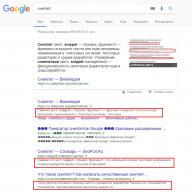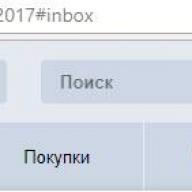A snippet is a small piece of text that relates to a site and its page. This small block uses key queries that the user sees when entering his query into the search engine string. This allows him to evaluate the content of the resource even before he decides to visit its pages.
You have used and created a web resource. How to promote it? Of course, the most important factor in search promotion is the quality of its optimization for search engine algorithms. However, webmasters should not forget about additional tools to attract users of search engines, because bringing a site to the top ten in search results for its queries is the main, but far from the only task of the project optimizer, since it also needs to attract the attention of visitors to search services to web announcements. resource documents.
As you know, the announcement of any page of the site in the search results consists of three main parts. This is the title of the web document, its address on the World Wide Web, and a short description.
Such a brief description of the site page is called a snippet. Of course, search engine users who view search results for a particular query do not always pay attention to snippets of web documents, but you still should not refuse to compile them.

It is especially important to compile high-quality snippets when promoting a site for medium and high-frequency queries, since in this case the success of the competition may depend on even the smallest things.
So, how to create a high-quality snippet that will contribute to the development of an Internet project in search engines?
Answering this question, we can note the following properties of a qualitative description of a web document contained in the description tag.
Firstly, this is the saturation of the snippet with keywords. The fact is that the search engine does not in every case take into account the resource page snippet compiled by its optimizer. It is for this reason that it needs to be made relevant to the search query of the web document. However, you should not oversaturate the description tag. It will be enough to use only 1-2 times the main key of the project page in direct or diluted form.
The second property of a high-quality snippet is its brevity, since search engines pay attention only to those site descriptions whose length does not exceed 160 characters.
In addition, we can note another essential rule for compiling a high-quality snippet, the essence of which is that it should motivate users of search services to make transitions to the site. That is why the snippet should reflect the essence of the main information contained in the structure of the web document.
Thus, knowing these fairly simple rules for compiling high-quality snippets, the webmaster of the site can significantly improve the quality of the search promotion of his project, as well as more effectively compete in the search results.
Site page snippet. Examples of correct creation snippet for website. Where to place the snippet? 5 elements of effective snippet writing.
What is a snippet, Description and Keywords tags?
The role of the snippet in promotion when issuing in the TOP of search engines. A formula to grab user attention and increase search engine clicks.
Good day blog reader, Natalia Butenko is in touch with you with the continuation of the topic, "meta tags" in the "" heading.
Today we will look at what the Description and Keywords meta tags are, and what is a snippet. And also, I will show you with an example how to correctly compose a snippet using Description and Keywords.
A formula for compiling a snippet for a site that will 100% help you stand out in search results among competitors and increase the flow of visitors.
So let's start with the questions:
What is a snippet
snippet in google
This is a fragment, an excerpt which consists of one, two, or a maximum of three sentences, which are visible directly during the search on the search engine crescent. That is, on the issuance of results for a key query.
Meta tag Description
This is service information that matters when indexing the PS page. This tag does not affect the appearance of the page, but displays a short description of the page, which is used by search engines to form a short description in the SERP.
google rich snippets
keywords
These are the keywords, or key phrases that the SE uses to determine the relevance or relevance of a document, and have an impact on the site's ranking in the SERPs.
There will be a separate article on the number and density of keywords.
So, we got acquainted with the basic concepts, and now let's move on to compiling a snippet, using an example:
Let's say you were searching for "Best Work From Home"
So, as you can see in the picture (this is an example of my article), I have a title with almost 100% relevance to the key query with a profitable offer to work “100% for Myself”
Where is the snippet?
Further under the link to the article is a snippet (hereinafter SPT). Which includes a 100% relevant keyword, with a suggestion to find out "where to start for those who are looking for an additional source of income without leaving home"
site snippet
The role of the snippet in website promotion?
Snippet should include only 2-3 sentences in the form of a teaser. This is a kind of lure for a person who has entered a keyword into the search engine and is looking for an answer to his question, or information in this topic.
As a result of search results for a key query, the user, as a rule, reads the title first. If the title is written correctly and attractively, and it suits him completely, then he immediately clicks and goes to the site.
But if a person does not immediately respond to the headline or just wants to know approximately what this article will be about.
Unfortunately, search engines, according to their algorithms, do not always display in the search results the description that you want.
In order to change this, and to know how to write an attractive SPT, both for the search engine and for the user, I wrote this article.
how to add a snippet
By applying these not tricky tips, you can easily create attractive SPTs for your target audience.
Snippet written as you need it helps to increase the chances of a visitor to click through from the search results, and improve the external user factor.
In other words, our goal is to force the PS to select exactly the description that you wrote yourself for search results, and not a random piece of text or an excerpt containing keywords from the article, according to your own algorithms.
And, of course, do not forget that it is the SPT that helps to raise your article in the TOP of search results, to the top positions, since there is the highest keyword density.
How long should the snippet be?
The snippet should be between 100 and 250 characters, ideally no more than 160. Characters are all spaces and punctuation marks.
Well, now let's move on to a concrete example:
How to compose a snippet?
1. At the very beginning of the snippet use a 100% relevant keyword. We prescribe 2-3 meaningful sentences (half of an advertising nature) that will reflect the essence of the article.
Let's go back to our example from the previous article
"How to make money fast" which I took to compile the correct and.
Then when compiling the SPT, I would write like this;
How to make money online easily and quickly? In this article, we will analyze how to make money online quickly and easily. Find out the secret ways and methods of making quick money online.
It just turns out from 158 characters and even 2 more characters remain free.
Now let's analyze this SPT, as they say in bones. Why would I write this SPT in this way.
A) Let's look at the very first sentence. "How to make money online easily and quickly"
Here comes the 100% relevant keyword. Plus, it can be done quickly and easily.
b) In the second sentence, specifically what the article is about.
That is, from the words “we will analyze,” a person immediately understands that there will be an analysis of what he is looking for, and not just superficial information.
B) in the third sentence , we are talking about the fact that there are several ways and methods. Plus intrigue, in the word "secret", which arouses curiosity.
And since we all love it very much, and according to statistics, users respond well to these words. And as a rule, such words increase clickability.
That is, the ratio of impressions to clicks. Statistics show that such phrases perfectly catch the target audience.
D) And after that, “methods of making money quickly through the Internet”, again, there is one hundred percent relevance.
E) In the last part, it is best to show the solution to the problem and the benefits. Because, most likely, the user wants to find exactly these two qualities.
Thus, your target audience (TA) will correctly respond to certain words, see and understand that this article reveals exactly the information that they are looking for or are interested in.
As you understand, in order for the SPT to be interesting and catchy, here you need to show a little ingenuity and creativity.
Try to keep coming up with something new. And work through these 160 characters, but without forgetting about SEO optimization.
2. Snippet must contain at least 2 repetitions of a 100% relevant key query.
If we talk about any specific formula, then everything that is written above is the formula for compiling a snippet.
I have described to you a general understanding, according to which you can, by choosing individual elements, constantly collect an attractive description from several options.
And now let's fix these 5 elements, and remember this formula.
how to make snippets in google
The formula for creating an effective snippet.
- 100% relevance of the KZ, that is, it completely repeats the key request at the beginning of the description.
- This key phrase needs to be divided by a benefit so that this benefit looks as attractive as possible and attracts a lot of visitor attention.
- Make it clear in the description that in this article a person will find comprehensive step-by-step information on this request. You need to be able to show this in a few phrases in your description.
- Intrigue or a secret, you need to make it so that a person, as if by clicking on your link, will discover some secret for himself and will know something that few people know.
- This is again 100% relevance and benefits. You can test and move all of these items, but they must be in the SPT. It is possible, for example, to give some benefits in 1 sentence, others in another sentence, and so on.
Your goal is to attract the maximum attention of different types of target audience, and stand out in the search results.
These five steps are the most relevant to both search engine requirements and user interests, and I recommend using them.
It is also worth paying your attention to the fact that the CF in the first sentence should be highlighted in bold, with the STRONG tag, this should be done for search engine robots.
Well, now let's go directly to the location of the snippet.
Snippet location
That is, in which part of the article it needs to be placed so that it is more likely to be displayed in search engines.
Naturally, this is not a 100% probability, but the probability is very, very high.
If you write a snippet according to the formula that I gave you a little higher, and place this description at the very top of the article, in the very first paragraph.
Then, most likely, search engine robots will take it to display a brief description of this article in this short story.
Of course, it can be placed in principle anywhere, but I recommend placing it at the very top of the article.
Because there is another option here.
If a person spontaneously went to the main page of your site, then he will be able to see the announcement of your article in the article feed.
And maybe your description can hook him, and he will go to the full version of this article.
It's like in the saying “We meet by clothes, but we see off by mind”, a similar situation occurs with the article.
The visitor meets the article exactly by snippet, and accompanies by this request.
Let's move on to the final stage.
Snippet after posting .
This is the appearance of your article in the search results. PS can and most often uses different automatic description generation algorithms.
Quite often, the search engine will automatically use the SPT display algorithm as it sees fit. PS takes spontaneous pieces of text from your article and converts them into a description. Look at the picture.
Random snippet
Usually it looks very bad, and often just awful.
Especially when you consider that you can influence this, and there is an option to display exactly your snippet in the search engine, which is tailored specifically for your target audience.
To do this, you need to do one very simple action, which will take you only a few seconds.
You just need to copy the snippet you wrote into the Description meta tag (the tag responsible for the summary of the page).
A snippet is essentially a short description of your article.
So you will need to select the whole snippet, check it again that it does not exceed 160 characters, with signs and spaces.
And then paste it into the Description tag.
That's basically all you need to know about the Description tag, and how to compose an attractive snippet for website.
I wish you happiness and prosperity.
Sincerely, Natalia Butenko.
A snippet is a piece of text next to a link to a website in search results. And this is not just some text, but a visiting card of the page to which this link leads. Even if your site is not in the TOP 3, but is on the first page of search results, you can get much more clicks than your top competitors. And all thanks to an attractive snippet.
The first thing you need to know is that a snippet cannot be written at will. It is formed by the search engine, extracting certain pieces of information from the site page. But this does not mean that its appearance cannot be influenced. How to do it, we tell.
What is a snippet?
The snippet consists of the body and extensions. Main part presented:
- header (1),
- navigation chain (2),
- description fragment (3).
Extensions may include additional information about the site and the company:
- quick links (only in Yandex search)(4),
- address, phone, work schedule (5),
- link to the map service (6).

As well as product data (in the case when a specific product query was specified in the search bar):
- price (7),
- Review score (Google search only)(8),
- delivery information (only in Yandex search) (9).

Extensions not only distinguish the snippet from a number of competitors, but often bring orders even without the user going to your site. For example, if a customer sees a product name, an attractive price, and a phone number, they can call you without visiting your site.
Create an attractive snippet
#1 Making the right headline
For the title of the snippet, the search engine uses the text of the page's title (Title). Therefore, make sure that the Title strictly matches the content of the page and is not spammed with keywords.
Good: "Buy an air mattress in Moscow with free shipping."
Bad: “Inflatable mattresses in Moscow: buy an inexpensive air mattress in an online store” .
Important! The length of the snippet title is 70 characters (Yandex) and 60 characters (Google), including spaces . This should be taken into account in order to avoid breaking the phrase.
#2 Building the navigation chain
The breadcrumb below the heading shows the path that leads from the main page to the found one. The best option is when the chain is presented in Russian (1). In this form, it is more readable and understandable to the user. An unoptimized chain is not a mistake, but it reduces the attractiveness of the snippet (2).

To get a well-read chain, you need to do a lot of work with the site (if your webmaster did not provide for this when creating it). Would need:
- provide a tree-like structure of the site (for example, catalog > subdirectory > product cards);
- configure the CNC (the so-called "human-understandable" page addresses);
- implement a breadcrumb navigation system on the site and mark them up using Microdata or RDF formats.
#3 Making a good description
Description - the main element of the snippet, which concisely conveys the content of the page. This may be a brief description of the company, the range of the catalog, the characteristics of the product or service. The more specific it is in the form of coherent text, the better.

Text to describe the search engine takes from the description meta tag or from page text. In order to get a good description for sure, you need to consider all the options. Would need:
- put in Description the description that will be the calling card of this page;
- put the paragraph that you want to get in the snippet at the beginning of the text and make it no longer than 250 characters with spaces, use the keyword in it in the exact form, but without spamming.
Important! The length of the snippet description is from 150 (Google) to 250 characters (Yandex), including spaces. This should be taken into account in order to avoid breaking the phrase.
#4 Get extensions
Extensions in the snippet can be obtained by participating in Yandex and Google partner services or by embedding a special code on the site pages - micro-markup.
Quick links in the snippet are generated automatically and lead to the most popular pages of the site. Please note that this feature is not available for all sites. You can read more about how this works in the Yandex reference materials.
4.2. Contact details
You can achieve the appearance of contacts of your company in the snippet as follows:
- for Yandex: specify data in the Yandex.Webmaster panel (Site geography > Site region) or add company data to the Yandex.Directory service;
- for google: add company data to the Google maps service;
- universal: on the contact page on your site, implement the Schema.org micro-markup code (Organization and Place schemas).
4.3 Cost of goods
Specifying a price in a snippet increases its clickability. Use this opportunity:
- for Yandex: take part in the Yandex.Market affiliate program or upload a special file in the Yandex.Webmaster panel with information about the cost of goods and delivery for different regions. When performing these actions, the product card snippet in Yandex search will look like this:

- universal: on the product pages on your website, implement the Schema.org micro-markup code (Product, Offer, AggregateOffer schemas). In this case, the product card snippet in Yandex and Google searches will look like this:

A product snippet can be “decorated” with product rating stars based on the reviews that buyers leave on your site. This is only available for Google search results. It is implemented by embedding the Schema.org micro-markup code (AggregateRating schema) on the product page.
Advice! At this point, you may find the following material useful, which explains in detail how to work with micro-markup when creating a rich snippet.
What to optimize first?
Forming an attractive snippet is a rather troublesome business. However, this contribution will fully justify itself: you will not only get more clicks from the search results, but also put your site pages in order, which is extremely important for the growth of its positions both in Yandex and Google.
If you have limited resources, start small by optimizing your page titles (Title) and text description. I recommend that online stores use free options for broadcasting the price of a product in a snippet, namely participation in the Yandex.Market service.
We wish you successful progress!
listen in a podcast with Evgeny Kostin.
Liked the article? Share with your friends!Here we see that in Russia one can trace the growth dynamics from 2010 to the present day. The next step is to try to approximately “estimate” how relevant this will be in the framework of search engine promotion and site promotion. To do this, let's turn our attention to the graph of the dynamics of the popularity of the request: “website promotion”. Comparing the popularity of these requests will help us track the growth of demand for advanced snippet management:
Here you can see that with a certain increase in the popularity of the theme of snippets, they have never been one of the primary trends in the issue of website promotion in search rankings. You can “play around” with the queries “traffic”, “volume of external links”, “positions” to see that the main attention, of course, was concentrated on them.
Even taking into account the fact that there are large fluctuations in the popularity of the query “website promotion” and the formation of this schedule clearly does not include fluctuations in the popularity of the search engine itself, one thing can be said for sure - From 2010 to the present, the correct formation of the snippet has been an integral part of website promotion!
What does this give us right now? Having made our snippet as user-friendly as possible, we can bring it to our site, even if we are not in the first place in the TOP, while other promotion specialists have not yet “got their hands on” snippets.
HOW TO COMPOSE A COMPLETE SNIPET?
Method 1: Influence the title of the snippet
For header search result PM most often uses title of the document itself(Title). If it is too long, the PM selects the fragment that best fits the given query.
Important: Write the Title using a keyword that is literate from the point of view of the Russian language its entry. Make the headline readable and include a call to action. The user should understand from the title what awaits him on the site.
Method 2: Influence snippet text
Snippet text in Yandex
For the formation page descriptions, Yandex selects all document text fragments with words from the query. Each of these fragments is divided into several more parts - for example, with the words from the query at the beginning, at the end and in the middle. Then the program compares them all with each other and chooses the best ones - they get into the snippet.
Snippet text in Google
Google basically generates a snippet from the description of the site (Description meta tag). If the description for the page is not specified, or it contains irrelevant text, then the most relevant fragment of the page text is automatically displayed as a snippet.
Important: page description for Google should be relevant. Although in this case, the PS can replace desc with what it sees fit and will show exactly this information in the snippet for a specific request.
Method 3: Use special characters
If you think about it, we don’t have many options to stand out as a snippet, so as one of the extremes, we’ll immediately consider this method and point out its possible “side effect”. easy to add through the unique code of the encoded text character.

Complete Unicode Character Table: http://unicode-table.com/ru/sets/special-symbols/
It is possible to place special characters in the description both in the title and the page, but this should be done very carefully, in moderation, otherwise it is easy to make such a snippet that can be frankly scary to click on:

Method 4: Use breadcrumbs
For Google, the most relevant way to form breadcrumbs is to use micro-markup. (semantic markup), Yandex automatically creates breadcrumbs, mainly based on the hierarchy used by the site. An example of using micro-markup to form the necessary breadcrumbs in a snippet:

Important: After creating breadcrumbs or other micro-markup, do not forget to check with the validator:
Google: http://www.google.com/webmasters/tools/richsnippets
Yandex: http://webmaster.yandex.ru/microtest.xml
Method 5: Draw a good favicon
- a small icon that is placed next to the search results, it is also placed in the site tab. Raise your eyes up in the browser and look at the Habr tab: do you see the favicon H? (your answers in the comments). You see the same favicon in the search results with search results leading to Habr.
The favicon is the main visible element, invariably displayed on all snippets and for all ranked queries. If the favicon is made bright and attractive, then it is likely that with the constant appearance of your icon in front of your eyes, the next time the user will choose yours among other sites.
Important: favicon.ico must always be on the site!

Method 6: Specify a publication date
The publication date is shown when it matters to the user. For example, if we are talking about a blog snippet.
Important: If the site has a news feed or a feed of messages, then you need to configure the generation of the URL so that the date is explicitly present in it (/yyyy/mm/dd/ or /yyyy-mm-dd/)
Method 7: Edit Sitelinks
Editing sitelinks in a Yandex snippet is possible from the site management cabinet in Yandex.Webmaster.
Google, in turn, has a process similar to Yandex for automatically adding links, but unlike Yandex, it does not give direct access to editing quick links, and can also lower the URL rating of an inappropriate link.
If the PS is sufficiently loyal to the site, the site has good behavioral and citation levels, then you can observe a picture when Google adds its own unique descriptions to the main sitelinks:
In this case, the height of such a snippet is three times the size of a standard snippet, which makes it much more visible and clickable.
Method 8 (Deprecated): Add Social Media Icons
Although at the moment the integration of the snippet with social networks is not relevant, we provide the details of this "ancient" method in case search engines return this feature.
Improved display of the snippet due to the presence of icons of the company's social networks was available some time ago. Adding icons was edited in the card I. Organizations site, in the "Links to social networks" tab. At the moment, there is no exact information about the life of the functionality for displaying social networks in the Yandex snippet. The only fact is that he was and there is a high probability of his return, since the “Links to pages in social networks” tab still exists and there was no announcement of the closure of such an opportunity to inform the audience.
After the launch of the Google+ social network, snippets for some time had a +1 icon for recommending a page to your friends and displayed recommendations from friends on Google+. Now the presence of this button on the site has more to do with behavior than with the snippet. However, in any case, we recommend that you add a button. It's easy to do :/p>

Source: https://developers.google.com (here is the full description of this process)
Method 9: Use Twitter and hashtags
The latest information from Twitter is updated almost in real time. This fact allows us to distinguish this social network into a separate “constantly reindexed” group of sites, which mainly contains news publications.
Important: we get the ability to quickly index by publishing a link to the page of interest to us in the public Twitter.com.
If we want to change the Title or Description of the snippet as quickly as possible after correcting these parameters on the site, it is best to inform the audience of our Twitter account about this event with a link to the ranked page between two popular tags like: #megaindex or #dentistry
Method 10: Add yourself to Yandex.Directory
Yandex.Directory allows you to add an address and information about the organization, which can also be ultimately reflected in the snippet. This is currently possible for the following organizations:
For each type of organization, its parameters are selected that are most interesting to users. For example, a snippet of a company's official website might look like this:
All data about organizations is collected and edited in the Yandex.Organizations service and displayed not only in snippets, but also in other Yandex services. Sign up For some specific topics, it is possible to display the Sign up button directly in the snippet.
Also, this button is available on Yandex.Maps, but only for some clinics or beauty salons.
The entry is available to organizations that have entered into a cooperation agreement with Yandex partners:
For restaurants, cafes and other establishments
ZON , GetTable , LeClick , Reserve Online , gourmetization , Restoran.ru , Tomesto , Menu.ru , Restaurant Rating
For clinics
InfoDoctor , DocDoc.Ru , Time visit , Clinics Online , YClients , GBooking , Timeliner , LookMedBook , Doctu.ru , GidPoZubam , Medihost
To book directly on the hotel website
wubook , travelline
Method 11: Add yourself to Yandex.Market
How can a store improve its snippets and attract interested visitors to your site? The first is to simply upload your products to Yandex Market, and then information about the products will be automatically "broadcast" in the search. The second (if participation in the Market for the store is not interesting for some reason) is to upload product information via Yandex.Webmaster- it's completely free.

You can participate in the Snippets Improvement Program if:
- Your site is an online store, a representative office of an offline store, a company providing services, or a site that aggregates offers from other companies.
- Your site is hosted on an English domain.
- The site contains a catalog of goods / services and for each product / service there is a separate page on your site.
- The site provides contact and legal information about your company.
- A product in your store can be purchased by an individual at retail.
- You have read and agree to the terms and conditions set forth in the section Terms of cooperation.
Method 12: Use Yandex.Services
To participate in the Yandex.Services affiliate program, you must provide information about, for example, what deposits and loans the bank deems necessary to place on the service. Transfer data on deposits and loans to Yandex by creating XML feed in a special format and place it on your site, specifying the path to the file in the form intended for this Yandex.Webmaster service.
With all partners is Agreement on information cooperation.
Method 13: Share recipes the right way
For site pages with culinary recipes, a snippet can be generated containing structured information that helps the user quickly understand the features of your recipe and select the right link among many identical headings.
To generate such a snippet, you will need to organize the transfer of data about your recipes to Yandex by creating XML feed in a special format, place it on the site and specify the path to the file in the form intended for this Yandex.Webmaster service.
To form a snippet with photo recipes, you must place at least three illustrations + it is desirable to add semantic markup in the format hRecipe or Schema.org.
Method 14: Join the Yandex.Dictionaries affiliate program
In order to fully use the capabilities of the Yandex.Dictionary service, you first need to study the requirements for partner sites by Yandex.
The affiliate program invites sites containing a significant amount of materials of dictionary and reference content (hereinafter referred to as "articles", the totality of articles is hereinafter referred to as the "dictionary"). The site as a whole, dictionaries, individual articles from them and the pages of the site on which the articles are placed must comply with the requirements described below:
In the search results for pages with dictionary entries, a special snippet will be generated, which can also be enhanced with semantic markup.
Method 15: Use special markup for the abstract
For pages with a description of your abstract, a special snippet can be displayed. This snippet includes those attributes of the abstract that are important for the user when deciding whether to download: heading, type of work (abstract, term paper, diploma, report), date of addition, number of downloads, abstract or table of contents.
For which sites and pages is it possible to generate a special snippet?
Method 16: Post Jobs Properly
Participation in the Yandex.Job affiliate program allows you to significantly increase traffic to recruiting sites and partially expand your target audience.
If you are the owner or administrator of such a site, first of all, you need to study the requirements for a potential participant in the Yandex program.
Method 17: Snippet and reviews
At the moment, special snippets for Yandex are generated only for car reviews.
There are several ways to include ratings in Google reviews. Often, you just need to indicate next to the reviews /*Rating: 4.5*/ and this will be enough to place the rating in the reviews.
Google also strongly advises not to add rating indications as a separate hidden block, because. hidden content will not be shown.
Method 18: Yandex.Property for snippet
Each ad of a Yandex.Realty program participant is displayed as a snippet with basic information about the offer, although this snippet can mainly be seen on search pages in Yandex.Realty and only in rare cases in the main issue if the request is highly relevant.

Here we see that in Russia one can trace the growth dynamics from 2010 to the present day. The next step is to try to approximately “estimate” how relevant this will be in the framework of search engine promotion and site promotion. To do this, let's turn our attention to the graph of the dynamics of the popularity of the request: “website promotion”. Comparing the popularity of these requests will help us track the growth of demand for advanced snippet management:
Here you can see that with a certain increase in the popularity of the theme of snippets, they have never been one of the primary trends in the issue of website promotion in search rankings. You can “play around” with the queries “traffic”, “volume of external links”, “positions” to see that the main attention, of course, was concentrated on them.
Even taking into account the fact that there are large fluctuations in the popularity of the query “website promotion” and the formation of this schedule clearly does not include fluctuations in the popularity of the search engine itself, one thing can be said for sure - From 2010 to the present, the correct formation of the snippet has been an integral part of website promotion!
What does this give us right now? Having made our snippet as user-friendly as possible, we can bring it to our site, even if we are not in the first place in the TOP, while other promotion specialists have not yet “got their hands on” snippets.
HOW TO COMPOSE A COMPLETE SNIPET?
Method 1: Influence the title of the snippet
For header search result PM most often uses title of the document itself(Title). If it is too long, the PM selects the fragment that best fits the given query.
Important: Write the Title using a keyword that is literate from the point of view of the Russian language its entry. Make the headline readable and include a call to action. The user should understand from the title what awaits him on the site.
Method 2: Influence snippet text
Snippet text in Yandex
For the formation page descriptions, Yandex selects all document text fragments with words from the query. Each of these fragments is divided into several more parts - for example, with the words from the query at the beginning, at the end and in the middle. Then the program compares them all with each other and chooses the best ones - they get into the snippet.
Snippet text in Google
Google basically generates a snippet from the description of the site (Description meta tag). If the description for the page is not specified, or it contains irrelevant text, then the most relevant fragment of the page text is automatically displayed as a snippet.
Important: page description for Google should be relevant. Although in this case, the PS can replace desc with what it sees fit and will show exactly this information in the snippet for a specific request.
Method 3: Use special characters
If you think about it, we don’t have many options to stand out as a snippet, so as one of the extremes, we’ll immediately consider this method and point out its possible “side effect”. easy to add through the unique code of the encoded text character.

Complete Unicode Character Table: http://unicode-table.com/ru/sets/special-symbols/
It is possible to place special characters in the description both in the title and the page, but this should be done very carefully, in moderation, otherwise it is easy to make such a snippet that can be frankly scary to click on:

Method 4: Use breadcrumbs
For Google, the most relevant way to form breadcrumbs is to use micro-markup. (semantic markup), Yandex automatically creates breadcrumbs, mainly based on the hierarchy used by the site. An example of using micro-markup to form the necessary breadcrumbs in a snippet:

Important: After creating breadcrumbs or other micro-markup, do not forget to check with the validator:
Google: http://www.google.com/webmasters/tools/richsnippets
Yandex: http://webmaster.yandex.ru/microtest.xml
Method 5: Draw a good favicon
- a small icon that is placed next to the search results, it is also placed in the site tab. Raise your eyes up in the browser and look at the Habr tab: do you see the favicon H? (your answers in the comments). You see the same favicon in the search results with search results leading to Habr.
The favicon is the main visible element, invariably displayed on all snippets and for all ranked queries. If the favicon is made bright and attractive, then it is likely that with the constant appearance of your icon in front of your eyes, the next time the user will choose yours among other sites.
Important: favicon.ico must always be on the site!

Method 6: Specify a publication date
The publication date is shown when it matters to the user. For example, if we are talking about a blog snippet.
Important: If the site has a news feed or a feed of messages, then you need to configure the generation of the URL so that the date is explicitly present in it (/yyyy/mm/dd/ or /yyyy-mm-dd/)
Method 7: Edit Sitelinks
Editing sitelinks in a Yandex snippet is possible from the site management cabinet in Yandex.Webmaster.
Google, in turn, has a process similar to Yandex for automatically adding links, but unlike Yandex, it does not give direct access to editing quick links, and can also lower the URL rating of an inappropriate link.
If the PS is sufficiently loyal to the site, the site has good behavioral and citation levels, then you can observe a picture when Google adds its own unique descriptions to the main sitelinks:
In this case, the height of such a snippet is three times the size of a standard snippet, which makes it much more visible and clickable.
Method 8 (Deprecated): Add Social Media Icons
Although at the moment the integration of the snippet with social networks is not relevant, we provide the details of this "ancient" method in case search engines return this feature.
Improved display of the snippet due to the presence of icons of the company's social networks was available some time ago. Adding icons was edited in the card I. Organizations site, in the "Links to social networks" tab. At the moment, there is no exact information about the life of the functionality for displaying social networks in the Yandex snippet. The only fact is that he was and there is a high probability of his return, since the “Links to pages in social networks” tab still exists and there was no announcement of the closure of such an opportunity to inform the audience.
After the launch of the Google+ social network, snippets for some time had a +1 icon for recommending a page to your friends and displayed recommendations from friends on Google+. Now the presence of this button on the site has more to do with behavior than with the snippet. However, in any case, we recommend that you add a button. It's easy to do :/p>

Source: https://developers.google.com (here is the full description of this process)
Method 9: Use Twitter and hashtags
The latest information from Twitter is updated almost in real time. This fact allows us to distinguish this social network into a separate “constantly reindexed” group of sites, which mainly contains news publications.
Important: we get the ability to quickly index by publishing a link to the page of interest to us in the public Twitter.com.
If we want to change the Title or Description of the snippet as quickly as possible after correcting these parameters on the site, it is best to inform the audience of our Twitter account about this event with a link to the ranked page between two popular tags like: #megaindex or #dentistry
Method 10: Add yourself to Yandex.Directory
Yandex.Directory allows you to add an address and information about the organization, which can also be ultimately reflected in the snippet. This is currently possible for the following organizations:
For each type of organization, its parameters are selected that are most interesting to users. For example, a snippet of a company's official website might look like this:
All data about organizations is collected and edited in the Yandex.Organizations service and displayed not only in snippets, but also in other Yandex services. Sign up For some specific topics, it is possible to display the Sign up button directly in the snippet.
Also, this button is available on Yandex.Maps, but only for some clinics or beauty salons.
The entry is available to organizations that have entered into a cooperation agreement with Yandex partners:
For restaurants, cafes and other establishments
ZON , GetTable , LeClick , Reserve Online , gourmetization , Restoran.ru , Tomesto , Menu.ru , Restaurant Rating
For clinics
InfoDoctor , DocDoc.Ru , Time visit , Clinics Online , YClients , GBooking , Timeliner , LookMedBook , Doctu.ru , GidPoZubam , Medihost
To book directly on the hotel website
wubook , travelline
Method 11: Add yourself to Yandex.Market
How can a store improve its snippets and attract interested visitors to your site? The first is to simply upload your products to Yandex Market, and then information about the products will be automatically "broadcast" in the search. The second (if participation in the Market for the store is not interesting for some reason) is to upload product information via Yandex.Webmaster- it's completely free.

You can participate in the Snippets Improvement Program if:
- Your site is an online store, a representative office of an offline store, a company providing services, or a site that aggregates offers from other companies.
- Your site is hosted on an English domain.
- The site contains a catalog of goods / services and for each product / service there is a separate page on your site.
- The site provides contact and legal information about your company.
- A product in your store can be purchased by an individual at retail.
- You have read and agree to the terms and conditions set forth in the section Terms of cooperation.
Method 12: Use Yandex.Services
To participate in the Yandex.Services affiliate program, you must provide information about, for example, what deposits and loans the bank deems necessary to place on the service. Transfer data on deposits and loans to Yandex by creating XML feed in a special format and place it on your site, specifying the path to the file in the form intended for this Yandex.Webmaster service.
With all partners is Agreement on information cooperation.
Method 13: Share recipes the right way
For site pages with culinary recipes, a snippet can be generated containing structured information that helps the user quickly understand the features of your recipe and select the right link among many identical headings.
To generate such a snippet, you will need to organize the transfer of data about your recipes to Yandex by creating XML feed in a special format, place it on the site and specify the path to the file in the form intended for this Yandex.Webmaster service.
To form a snippet with photo recipes, you must place at least three illustrations + it is desirable to add semantic markup in the format hRecipe or Schema.org.
Method 14: Join the Yandex.Dictionaries affiliate program
In order to fully use the capabilities of the Yandex.Dictionary service, you first need to study the requirements for partner sites by Yandex.
The affiliate program invites sites containing a significant amount of materials of dictionary and reference content (hereinafter referred to as "articles", the totality of articles is hereinafter referred to as the "dictionary"). The site as a whole, dictionaries, individual articles from them and the pages of the site on which the articles are placed must comply with the requirements described below:
In the search results for pages with dictionary entries, a special snippet will be generated, which can also be enhanced with semantic markup.
Method 15: Use special markup for the abstract
For pages with a description of your abstract, a special snippet can be displayed. This snippet includes those attributes of the abstract that are important for the user when deciding whether to download: heading, type of work (abstract, term paper, diploma, report), date of addition, number of downloads, abstract or table of contents.
For which sites and pages is it possible to generate a special snippet?
Method 16: Post Jobs Properly
Participation in the Yandex.Job affiliate program allows you to significantly increase traffic to recruiting sites and partially expand your target audience.
If you are the owner or administrator of such a site, first of all, you need to study the requirements for a potential participant in the Yandex program.
Method 17: Snippet and reviews
At the moment, special snippets for Yandex are generated only for car reviews.
There are several ways to include ratings in Google reviews. Often, you just need to indicate next to the reviews /*Rating: 4.5*/ and this will be enough to place the rating in the reviews.
Google also strongly advises not to add rating indications as a separate hidden block, because. hidden content will not be shown.
Method 18: Yandex.Property for snippet
Each ad of a Yandex.Realty program participant is displayed as a snippet with basic information about the offer, although this snippet can mainly be seen on search pages in Yandex.Realty and only in rare cases in the main issue if the request is highly relevant.