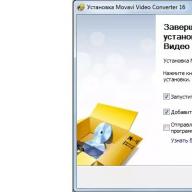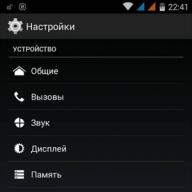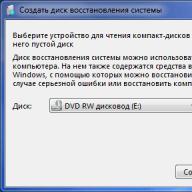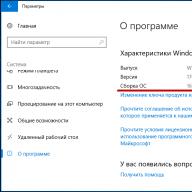Dear friends, today I decided to put together all the programs and services to check the position of the site. It took me 5 days to organize the material and write this post.
I get questions from time to time about how you can track positions for promoted search queries and what monitoring tool I use. In order not to answer every time and just give a link to my blog, I decided to make today's selection. Laziness is the engine of progress 😉!
There are two large groups of tools for monitoring positions - programs and services. There are also scripts and applications for Android and iOS. And there are also English-language tools. I will also tell about them.
Programs for checking site positions
It is one of the few SEO software that works on both Windows, macOS and Linux. Here is a screenshot of one of the Rank Tracker reports:
![]()
It should be noted that in addition to the basic cost, you need to pay extra annually for program updates. On the other hand, this guarantees that the software will not be abandoned by developers and will be further developed and improved.
https://www.whitespark.ca/local-rank-tracker - this service offers interesting graphs with the dynamics of positions, and also allows you to track positions by city:

Being engaged in search promotion, one should not forget to analyze the position of the site for key queries. This is necessary in order to assess how search engines react to the changes made on the site: positions increase or decrease, whether relevant pages change. Thus, it will be possible to say whether there is an effect from the work carried out or not.
Checking site positions manually
It is possible to manually analyze the positions of the site, if you are not too lazy to drive each phrase into the search engine and enter this data in a table.
A huge disadvantage of this method of checking the position of the site is the personalization of the search. Search results depend on many factors, and for different users it can be drastically different. Therefore, in the case of manual verification, it is necessary to disable the personalization of search results. In Yandex, this can be done by going to the settings and selecting the "Search results" section. There you need to uncheck the items “consider my search history in the results” and “show my favorite sites in tooltips”.
In addition to disabling personalization, you should log out of your Yandex account and search in Incognito mode. And for a more accurate result, you can also clear your browser history.
Site position analysis services
We advise you to use position analysis services to automate and facilitate this task, as well as to obtain more reliable and complete data. Consider useful and convenient resources in our opinion in this article.
Topvisor
When registering a new user, Topvisor provides a free analysis of 200 queries. Checking the position of the site is possible on such search engines as Yandex, Bing, Google, Seznam, go.Mail.ru, Yahoo, Sputnik, as well as on the YouTube site.
To get started, you need to register on the TopVisor website and click "My projects".

To create a new project, you need to click "Add Project" in the upper right corner.

Then you need to enter the site address and click "Add".

After that, by clicking on the "Positions" button under the name of the site, we will go to the page for checking the positions of the site.

To add keys by which positions should be analyzed, you need to select the "Core/Queries" section.


Before checking the positions, you should specify the region and the search engine in which the site positions will be analyzed. To do this, go to the project settings and specify the necessary data.


To start the scan, you must click on the update button in the upper left corner of the screen.

In Topvisor, in addition to checking the entire project, you can check the position of the site for only one search engine, region, or even a specific key from the list.

After verification, it is possible to download the report in formats such as CSV, XLSX, PDF and HTML.
Topvisor offers the ability to download a report for different periods. Also, when uploading a file, you can put a checkmark next to the "Relevant pages" field, and then relevant pages will be displayed in the final report.

The advantage of this service is that it has a very user-friendly interface, a huge number of chips, flexible settings, as well as a very clear guide that describes in detail how to perform certain actions with the service.
One of the useful functions of Topvisor is to view the dynamics of positions for search queries. By choosing the period of time you are interested in (for example, a year), you can see how the number of requests in the TOP-3, 10, 30 search results has changed as a percentage. This makes it clear whether you are moving in the right direction in promoting your site. If the share of requests in the TOP is growing, then everything is fine.

Using Topvisor, you can also select keywords for the semantic core, manage bids in Yandex.Direct, compare snippets, group pages by relevance, and much more. In addition, Topvisor can automatically track changes on the site using the Radar tool.
AllPositions
After registration, this service credits a new user with 1000 coins for free.
With the help of AllPositions, you can not only track positions in search engines, but also analyze competitors, evaluate site traffic by connecting Google Analytics. Let's take a closer look at how this service works.
After a simple registration in AllPositions.ru and account confirmation, we create a new project by clicking on the "Add" button:

Let's start filling out the project: indicate the name of the project and the website address:


The next step is adding requests. Each key must be specified on a new line, and then click on the "Add" button:

Checking the position of the site will start automatically. As soon as it is completed, it will be possible to download the report in xml format.

If you connect your Google Analytics account to this service, you can track site traffic: traffic sources, click-through rates from each search engine, keywords, referral countries and cities:

SE Ranking
The SE Ranking service provides new users with a free trial period of 14 days. By registering on the site, you will get access to a training video that describes in detail how to work with the service.
You can go to the analysis of site positions by clicking on "Add project" at the bottom of the page or in the upper right corner. In the window that appears, fill in the "Name" and "Website address" fields. The rest of the parameters can be left unchanged.


Next, you need to upload the keywords for which you want to check the position of the site. This can be done in several ways: import words from Google Analytics or Yandex.Metrica statistics, or add them manually.

After adding queries, select the site region and search engine and click "Add", and then "Finish".

After checking the positions, the following page will be available:

The SE Ranking service is very simple and intuitive. It is suitable for beginners who still find it difficult to understand the ups and downs of large services.
Although SE Ranking is mainly focused on position analysis, it also has other tools and features. For example, analysis of competitor sites and backlinks, SEO site audit, selection and determination of the frequency of key queries, etc.
Rush Analytics
In this service, 200 limits are charged on the balance, which will need to be spent within 14 days. Rush-Analytics allows you to not only analyze site positions, but also collect search suggestions, check site indexing, and group keywords.
To analyze the position of the site, on the main page in the left column you need to select the item "Regular check", and then "Create a new project".

Then, just like in other services, we drive in the name of the project and the name of the site, select the frequency of the check (daily, weekly, manually or according to Yandex updates).

You can also specify your competitors to track positions for the keywords of interest.
After that, you need to specify the search engine, device type (mobile or computer), region and language.


After verification, Rush Analytics offers a handy feature to view the number of requests in the TOP of the issue. You can find out how many requests are in TOP-3, TOP-5, etc. In addition, this service also calculates the percentage of site visibility in search results.

All in all, it can be said that Rush Analytics is a useful site for those who want to check the positions of a site. Among the advantages of the service: the ability to analyze the position of the site in the search results of mobile devices and computers, as well as the display of relevant pages immediately on the site, and not in the downloaded report file.
Be1.ru
This service provides the ability to check up to 100 site requests for free without registration.
To analyze site positions using Be1.ru, in the list of site tools, select the "Check site positions" section, and then specify the site URL, keywords and region.

After a short check, you can see a list of requests indicating positions in the search results. The position analysis report can be downloaded in CSV format, and in addition to the site positions, the file will contain the most suitable (relevant) pages for search queries.

In general, we can say that Be1.ru is a service with great functionality and many different tools.

Among the minuses, it is worth noting the impossibility of analyzing the position of the site in Google (even after registration). Otherwise, this service is very easy to use. Be1.ru is perfect when you need to quickly check the position of the site without the need for any additional software.
Comparison of services for the analysis of site positions
| Service name | Advantages | Flaws | Price |
| Topvisor | Convenient interface good design Many different functions Flexibility of settings |
Difficult to understand for beginners, you need to study the instructions | From 0.03 rub. for checking one request in one search engine and one region (when paying the maximum tariff of 29,990 rubles per month) |
| AllPositions | Simple and clear interface | Few extra features | 0.03 rub. for checking one request (when paying from 6,000 rubles) |
| SE Ranking | Newbie-friendly interface Free trial period 14 days |
Additional features (e.g. frequency check) are more expensive Limitation in the number of requests by which you can check the position of the site (from 50 to 1000 requests, depending on the selected tariff) |
From 0.03 rub. for checking one request (when paying the maximum tariff of 20,000 rubles) |
| Rush Analytics | Free trial period 14 days Visual chart with position growth dynamics Ability to check positions on computers and mobile devices |
Long check | 0.04 rub. for checking one request |
| Be1.ru | You can check up to 100 positions without registration | Inability to check positions in Google | Free up to 100 words |
In general, we can say that many position checking services, in addition to the main function, also have many other equally useful features. In the least advantageous position in this regard is the AllPositions service, whose main specialization is checking site positions. But it can also become your good assistant by analyzing competitors and viewing website statistics. This is not to say that this is a significant drawback, but sometimes you want more complete functionality and a variety of functions. In this regard, Topvisor and SE Ranking proved to be the best. They, like avant-garde fighters, go forward, develop and this attract SEOs.
Currently, there are many services on the Internet to check the position of the site. All of them offer a diverse range of possibilities, but which site to turn to is up to you. Everyone will choose a service for themselves according to their needs, tastes and preferences.
Being engaged in search promotion, we always make a cut according to the key queries we have selected before and after the work performed and send it to clients. Order SEO-support of the site on favorable terms -
Agree, not a single job can be done blindly without seeing the results of your actions and without evaluating the dynamics of changes.
So, when promoting, it is important to regularly check the position of the site for keywords - this will help to adjust the text optimization on the pages or monitor whether the optimization process is going in the right direction in the “off season” when traffic drops.
Positions can be tracked in three ways:
- online services;
- downloading special desktop and mobile applications;
- manually.
What is remarkable about each of the ways to check the position of the site by keywords - we will deal further with facts, figures and examples.
Also find out what services allow check site positions for free and what limitations they have.
Manual check
But first, turn on incognito mode in your browser (because search engines personalize results based on your search history, location, and other factors):
- in Firefox: Menu - Tools - Start Private Browsing (or just Ctrl+Shift+P);
- in Google Chrome: Menu - New incognito window (Ctrl+Shift+N);
- in Opera: Menu - Create private window (Ctrl+Shift+N).
Let's repeat!
This method is the least accurate and it should be used only in case of double-checking the results of the work of automated methods for determining the position of the site or for a cursory analysis of 3–5 search queries.
Professionals never use this method as the main one.
To check in Yandex
In Yandex, to check the ranking (that is, the distribution of pages by positions in the search engine), open the Yandex search engine in a new window, enter the key and click the search button.

If the Internet site is promoted in a certain region (and you are geographically in another region), also do not forget to set it in Yandex (button Settings - Change city).
To check with Google
Google has a similar process. But note that it can track location and change search results even when browsing through incognito mode.
This can be seen at the bottom of the Google search page, as in the screenshot below. To exclude this factor, click on the inscription "Consider my location" - the function will turn off.

Then press Ctrl+F5 to clear the cache and refresh the page, and get a reliable result.
To manually determine the position in Google US
Sign in to the Opera browser and turn on the VPN.

In this way, the most reliable results can be achieved.
Paid online services
If you need to track the result for a large number of keys (from 15 and above), manual ranking checks start to take too much time and are not accurate.
This is where paid online services come in handy. Some of them can only check positions, while others have advanced functionality for complex audit and promotion.
The most popular multifunctional services (comparison)
| Service | Market | Paid version | Trial version | Free version |
|---|---|---|---|---|
| CIS, US, EU | Payment for verification - from $ 0.001 per 1 | There is | With limited functionality | |
| CIS | From 0.05 rubles for 1 position | - | With limited functionality (up to 200 checks) | |
| CIS, US, EU | Tariff 19$/month (with additional functionality) | - | With limited functionality (up to 10 keywords) | |
| CIS, US, EU | Tariffs from 999 rubles / month | There is | - | |
| CIS, US, EU | from 0.03 rubles for 1 position | There is | There is | |
| CIS, US, EU | From $3.29/month | - | - | |
| CIS, US, EU | From 0.05 rubles for 1 item | - | With limited functionality | |
| CIS | From 0.025 rubles for 1 item | - | With limited functionality (100 items) |
*all prices are for January 2018
More details about each of them:
Free online services from Yandex and Google
Yandex and Google themselves have simple services with basic capabilities - these are Webmaster tools. They are completely free, which is a plus, but not 100% accurate, which is a minus.
Data may be “pulled up” there with a delay, so the dynamics of changes will not be entirely reliable. But you can see the big picture, so for your resource this is quite a worthy option. But for specialists with a lot of projects, it is better to pay attention to any of the services above.
After the publication of this article, we received an official comment from Yandex.
 Mikhail Slivinsky Head of Webmaster Service at Yandex
Mikhail Slivinsky Head of Webmaster Service at Yandex Let me explain and clarify about Yandex.Webmaster:
- In "recent queries" - a list of recent queries with clicks / impressions / ctr, but without daily dynamics
- In the "history of requests" - there is a dynamics both for 3000 popular requests and for groups
- “The data may be “pulled up” there with a delay, so the dynamics of changes will not be entirely reliable.” is the wrong conclusion. Data from search logs, i.e. this is how users saw the site. Positions are often fractional precisely because even within one day, users from the same region could see the site in different positions. Indeed, it takes time to collect data, so there is a delay of several days. But this does not make the data unreliable, of course. And we are working to reduce this time.
Now let's take a closer look at each of the Webmasters.
Position tracking in Yandex Webmaster
It is primarily designed to collect the semantic core, but can also be used as a ranking check.
Positions are collected in Yandex and Google. Keys can be added manually (Menu Table Operations - Add) or copied from other program tabs.
Use the buttons in the status bar (at the bottom of the window) to set the regionality. To start collecting, select Yandex or Google in the Relevant pages, positions and analysis menu.

In addition to KeyCollector, you can use:
Desktop programs are relevant if the usual services listed above are not enough. However, they require a higher level of knowledge.
English-language online and desktop services for position monitoring
Among the free English-language programs, Rankware is considered worthwhile:
- supported by Windows and Macintosh;
- allows you to track the position of the site without restrictions on the number of requests;
- works for free for one checked web resource;
- has the ability to expand the functionality by purchasing a paid license;
This is what the interface of the latest version of the program looks like:

English-language tools for removing site positions (comparison)
| Service | Market | Paid version | Trial version | Free version |
|---|---|---|---|---|
| US | From 16$/month | Yes, 2 weeks | - | |
| US | From $49.95/month | Yes, 30 days | - | |
| US | From 10$/month | - | With limited functionality (up to 10 positions) | |
| US | 29$/month | Yes, 2 weeks | - | |
| US | 124,75$ | - | - | |
| US | $69.95/month | - | There is |
More details about each of them:
1 SerpBook.com. API integration is available, working with keywords, setting up a local search, we need to check places in search results. Automatically collects data and generates a report that will help you track ranking dynamics. The service is paid, from $16/month, there is a two-week trial mode.

2. MicroSiteMasters.com, when checking the ranking, shows the current positions in Google, plus changes over a given period (raising or lowering the page in the search results). From $49.95/month, there is a 30-day trial.

3 SerpFox.com. The developers claim that their verification technologies are among the most advanced and accurate. There are custom reporting, data collection for the past time (for example, you can see the ranking dynamics for the past year and up to the present moment for a larger analysis). From $10/month, free checks are available for 10 positions.

4. RankWatch.com. There is also an archive for viewing data for the past time, advanced reports with visualization, e-mail notifications, local search settings and more. From $29/month, there is a two-week trial.

5. Link-assistant, in addition to ranking monitoring, works to audit sites, check SEO parameters, and more. Removal of positions is carried out in Google, Yahoo, Bing. Allows you to do checks manually, weekly or three times a day. The number of keywords is not limited. The cost of the license is from $124.75.

6. SeoProfiler is used to check the ranking (including competitor analysis), plus there are tools for working with links, auditing web resources, SMM and more. Beginners can test the service for free, paid plans start at $69.95/month.

Mobile applications on iOS and Android for position monitoring
If you work from a smartphone or tablet, the Android or iOS apps are a convenient option. There are paid and free applications, while the former, which is natural, are larger, and their functionality is more extensive and more convenient.
Application examples:
SEO Watcher (on Android), which even in the free basic version allows you to analyze the position of the site in Google and Yandex for 5 search queries.

SEO Serp Mojo (on Android) allows you to check an unlimited number of URLs, keywords, see the ranking history for all tracked keywords, works with Google and even Bing with Yahoo, which are not particularly relevant in the CIS market.

SEO Tool is the "apple" counterpart of the applications above. It works with two of the largest search engines we have, plus Mail and a couple of other less popular systems.

The capabilities of the applications are almost the same - they all work on the same principle. To check, you need to select the number of search queries, keywords, the desired search engine and the URL of your site.
Of all the applications in the Apple Store and Play Market, it is better to choose those that are in the TOP - this guarantees the correct operation and security of the installation. To search for English-language programs, use the words "rank tracker" or "ranking tracker".
Results
If you are just starting to delve into the intricacies of promotion or own a small Internet resource, we recommend starting with free Yandex and Google services or test modes on paid online resources.
So you will understand standard functions, tools and indicators without financial costs. Later, when the basic functionality has exhausted itself and the data from free services is no longer enough, you can gradually try paid versions for advanced users and large-scale analysis.
Did you monitor the position of your site with one of the services above? Share your experience and write feedback in the comments!
Do you want to increase the position of your site and get cheap targeted traffic?
To date, on the Internet you can find a huge number of tools and services that help to check the position of the site in search engines. To choose the most suitable service for assessing the quality of your SEO promotion, we suggest that you familiarize yourself with the review of the TOP-10 site position monitoring services.
A service that allows you to check the position of the site in automatic mode with the ability to select the frequency. You can get data on the positions of not only your site, but data on the sites of your competitors.
Key features:
- a wide range of search engines: Yandex, Google (including Google Mobile, Maps), Yahoo, Bing;
- choice of any countries and regions of the world;
- adding keywords both manually and via import;
- monitoring individual URLs and subdomains;
- free analysis of competitors' positions;
- parsing depth — 300 positions;
- guest access and demo accounts available;
- uploading ready-made reports in PDF, HTML and XLS formats;
- service personalization (connecting your domain and customizing the design).
In addition, it provides the ability to integrate with Google Analytics and Yandex Metrics.
The test period of the service is 14 days. The cost for 1 check with a parsing depth of 200 is $0.002. There are also monthly rates. When checking up to 5 sites daily, the subscription cost is $9, when checking once every three days - $7.2, when checking once a week - $5.4.
Position monitoring tool with a clear and intuitive interface. All calculations in it are carried out using the internal currency - "coins". At the same time, the service allows you to get acquainted with its capabilities for free. To do this, each user who has registered in the system is immediately issued 1000 coins.
Key features:
- support for search engines such as Yandex, Google and Mail.ru;
- 5 options for the frequency of checking positions;
- unlimited number of monitoring sites;
- unlimited number of requests;
- parsing depth — 100 positions;
- there is guest access;
- export of reports in CSV and XML formats.
It is also possible to connect Google Analytics statistics.
The price of one site position check is equal to 1 coin. And one coin is worth $0.002. There is a system of discounts: the more coins are purchased, the less they cost "real" money.
A service that allows you to monitor, analyze and evaluate the effectiveness of SEO promotion.
Key features:
- supports search engines Yandex, Google, Sputnik, go.Mail, Yahoo, Bing;
- shows positions of videos in Youtube;
- checks the positions of sites, subdomains, internal pages of the site, and even social media pages;
- provides an opportunity to monitor the positions of competitors' websites;
- exports data in CSV, PDF and HTML files.
The cost of one site position check is $0.007 (for one request in one search engine and for one region). By the way, the system can be used for free if you have XML limits.
A tool that allows you to see the history of positions for queries.

Key features:
- monitors positions in two search engines: Yandex and Google;
- it is possible to select up to 4 regions for one project;
- you can compare the position of your site with the positions of competitors;
- it is possible to compare positions by dates and periods;
- exports reports in CSV and XLS formats;
- guest access.
Removing positions for one word on two search engines is $ 0.009. The total cost of the project is calculated based on the number of words and the number of regions.
A paid service with a large set of functions, among which there are those that allow you to monitor the position of the site in various search engines.
Key features:
- supports Yandex, Google, Mail.ru, Bing, Yahoo;
- any region can be selected;
- 4 types of frequency of withdrawal of positions;
- parsing depth — up to 500 positions;
- comparison of visibility with competitors;
- uploading reports to CSV, XLS, PDF, DOC;
- have guest access.
In addition, you can analyze visitor transitions by search type and key queries, as well as receive a financial report.
The service provides 25 requests for free. The cost of one check on two search engines is $0.004.
A service with a fairly simple and intuitive interface that absolutely any user can figure out, even those who are far from search engine optimization.
Key features:
- monitoring of positions on two search engines: Yandex and Google;
- the ability to specify separate domain zones for PS;
- a wide range of regions;
- the ability to view the dynamics of changes in positions in search engines;
- you can receive mini-reports on competitors' websites;
- the ability to save reports in CSV;
- the ability to use guest access.
After registration, the first 500 checks are free. In the future, the cost of 1 check will cost $0.007.
A system with a wide range of SEO tools, one of which is the removal of site positions.
Key features:
- determining the position of the site in the search results of Google;
- selection of any cities, regions and countries;
- competitor analysis;
- viewing depth — the first 100 positions;
- grouping keywords by tags.
The minimum tariff plan is $99 per month (for all SEO tools), but it is possible to request an individual tariff.
Another multifunctional platform that provides the ability to track positions.
Key features:
- supports three search engines: Google, Yahoo and Bing;
- provides access to data for any regions and countries;
- analyzes competitors;
- provides the ability to monitor the top 100 for key phrases;
- allows you to transfer access to your project to an unlimited number of users (at no additional cost).
Free analysis for the first 30 requests. The minimum monthly cost of the service starts at $19.
A popular SEO tool that allows you to integrate with Yandex Metrica or Google Analytics statistics.
Key features:
- support for two search engines: Google and Yandex;
- parsing depth - up to 250 positions;
- the ability to track the positions of competitors;
- you can provide guest access to your colleagues;
- the ability to download reports in Excel-files.
A distinctive feature of this service is the wide frequency of position checks: every day, every week, every two weeks, every month, when updating the issuance of Yandex, when updating the Yandex Catalog, when updating the TIC, when updating Yandex behavioral factors, when updating Google PR.
Upon registration, the service gives more than 800 free checks (transfers 50 rubles to the account at the cost of one check 0.006 rubles)
A service that provides data from primary sources without using any "indirect" methods.
Key features:
- supports the maximum number of search engines: Google, Yandex, Mail.ru, Rambler, Bing, Yahoo, Gogo;
- you can remove positions both manually and automatically;
- parses from 50 to 300 positions;
- provides the ability to use guest access;
- uploads reports both in XLS and DOC;
- removes the positions of competitors if their sites are added as regular projects.
Additional competitive advantage: API for automatic retrieval of saved positions.
Prices are accordingly calculated based on the number of requests, the number of search engines and the frequency of checks. The minimum cost per request is $0.002.
As a bonus, we also did a review of the Pixelplus online service.
Conclusion
All services certainly have their pros and cons: some have wider functionality, but are more expensive, some are cheaper, but have a limited set of functions. But, as they say, try and you will succeed! In the end, you will choose exactly the service that will suit you in all its parameters. And you can order an effective search engine optimization of the site (absolutely free of charge we will conduct a free audit of your site).
Good day to our dear readers, novice bloggers and professional webmasters who read this article for a reason. However, it is more suitable and will be most useful to beginners in this matter.
But by the way, I want to invite newcomers, where you can create a blog from scratch live, simply repeating after the host. At what you will make your blog fully adapted to mobile devices and fully compliant with all the requirements of search engines.
So, the question arose - how to check the position of the site in search engines? Let's answer it in more detail... To begin with, let's decide on the search engines, which ones to pay more attention to:
1.GOOGLE (google.com) is a worldwide search engine used in almost every country;
2.Yandex (yandex.ru) is the most popular search engine of the Russian-speaking population of the Internet;
3.Yahoo (yahoo.com) - a search engine used by all of America;
4.Rambler (rambler.ru) is a well-known search engine in Russia and CIS countries;
5.Mail.Ru is a search engine for users of the mail.ru mail server and the Moi Mir social network.
As some probably guessed, the most interesting for us are the first 2 places, the great GOSH and YASHA, as they are also called!))
Position of the site in the search engine - this is the place that our blog site occupies in the search results, when any Internet user types in the search line any phrase or key query, or anything in general, for example - "How to check the position of the site in PS", and presses the button FIND…
After that, we see on the page a list of 10 sites that, according to the search engine, are the most relevant (matching the query) pages that have the highest rating than others.
Therefore, our task with you is to get as close as possible to the first places of such a rating: everyone wants to be in the TOP10 of search results, since here is the cream of traffic and more opportunities for the user to go to your site. And what is TOP3, TOP10 and TOP100 of search results, see in more detail on the example of Yandex below:


I think that now it has become clear to many that it is very important where our blog will be in the search results. After all, the higher our place, the more people from the search will get to the pages of our site and thereby increase its traffic.
Keep track of your positions - this is very important! You shouldn't follow this every day, because the situation won't change much and you'll just waste your time, my advice is to do it on average once, twice a week ...
Everyone will be interested to know, but how often can the positions of my blog change? The answer is… Changing the position of the site in the search results directly depends on the so-called Search Engine Updates (for reference, Update).
Google search engine updates happen almost daily. At this time, our beloved Google can take into account both textual and link changes within our site, namely, relinking and the presence of external (leading to a third-party resource) links.
Yandex updates are a little more complicated, about 1-2 times a week. In addition, it is important to know that changes in our positions in Yandex may also occur between Updates, albeit minor ones.
So, let's say that our positions have risen after the next update, which means that everything is fine - we can continue working on our project in the same direction.
However, if the positions “sank” (dropped in the search), then this is a “wake-up call”, which informs us about wrong actions and most likely we made some mistakes in the development and optimization of our blog.
It may even happen that after the update, Yandex will ignore all the pages of our site, but do not sound the alarm - after a while they will again take their rightful places. Compared to Google, Yandex is more unpredictable!))
Let's move on to the main point, what we are all here for is a review of high-quality services and programs with which you can easily and naturally check the position of your site in popular search engines ...
List of services for checking site positions
№1. Seogadget.ru
Sufficiently high-quality, and most importantly, the most accurate tool for checking the positions of any resource. Responsive and can check up to 100 positions, in addition, immediately checks as many as 30 keywords at a time, if necessary!
№2. siteposition.ru
Quite a functional service for checking the position of the site, which can offer us as many as 2 options: checking the position of only one key phrase with a depth of up to 50 points is a simple check.
There is also another option for a deeper check of the resource right up to the 300th place in the search results - this is an automatic check, which can check as many as 500 search queries at a time, though not for free.
We will dwell on this online service for checking the position of the site in search engines in more detail. So, we go to the main page of the service and somewhere a little lower on the page we see the following:

We write in the line "Check your site" the address of the blog and click "Check". After the first window appears, in which we also write the url-address of the site, click "Next":

Select the search engines you are interested in and click "Next":

In the query field, enter one key phrase from a new line, again "Next":

We write our e-mail, the code from the picture and finally “Done”

After that, the system begins to process the information and determine the positions of our requests in the search. After about a couple of minutes, this is what I got:

Thus, after reading this article, you can easily check the position of your website or blog in popular global search engines. Thank you for your attention!!