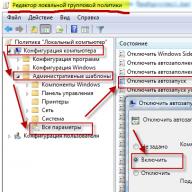Intel processors also, like competitors, have integrated (built-in) graphics. It allows you to refuse to buy an expensive video card if there is no need for it. Also, processor-integrated graphics are useful in laptops, as they save battery power by using these graphics only in powerful applications. The rest of the time the graphics core of the processor is blown off.
Introduction
The choice of integrated graphics is given special attention in 2 cases:
- you are not going to buy a separate adapter as you don't need high performance for your desktop PC
Basically, it is these two situations that make people pay special attention to integrated graphics.
Here, as in our other articles, chips until 2010 will not be considered. So we will touch only Intel HD Graphics, Iris Graphics and Iris Pro Graphics
The issue of installing integrated graphics in powerful gaming processors remains unclear, because they are used only in tandem with a powerful video card, which even the most powerful integrated graphics cannot match. Most likely this is due to the high cost of rebuilding the processor assembly line, because the cores of many chips are identical and they are assembled almost the same, and no one is going to change the assembly for the sake of a couple of models. But in this case, we would get more performance due to the fact that more transistors will work for the processor, but the price will also rise in this case.
Everyone knows that AMD's integrated graphics are more powerful than Intel's. Most likely this is due to the fact that they had previously thought about creating hybrid "stones" (with a video core). If you want to know about the markings and lines of all AMD graphics (including integrated ones), then you, and a similar article about, is also available at the link.
Interesting fact: PS4 has graphics integrated into the processor, and not a separate graphics chip.
Classification
The mistake that many people make is that integrated graphics are not necessarily the graphics core built into the processor. Integrated graphics are graphics that are built into the motherboard or processor.
Thus, the integrated graphics are divided into:
- Shared Memory Graphics - These graphics are built into the processor and use RAM instead of separate video memory. These chips feature low power consumption, heat dissipation and cost, but 3D performance is unmatched by other solutions.
- Discrete graphics - the hardware is a separate chip on the motherboard. Has separate memory and is generally faster than the previous type.
- Hybrid graphics is a combination of the two previous types.
Now it's clear that Intel's chips use graphics with shared memory.
Generations
Intel HD Graphics first appeared in Westmere processors (but there were integrated graphics before that).
To determine the performance of a video processor, each generation must be considered separately. The best way to determine performance is to look at the number of execution units and their frequency.
This is how it is with graphics generations:
| № | Microarchitectures | Regular Models | powerful models |
|---|---|---|---|
| 5 | Westmere | HD* | |
| 6 | Sandy Bridge | HD* /2000/3000 | |
| 7 | Ivy Bridge | HD*/2500/4000 | |
| 7 | Haswell/Bay Trail | HD* /4200-5000 | Iris* 5100/Iris Pro* 5200 |
| 8 | Broadwell/Braswell/Cherry Trail | HD* /5300-6000 | Iris* 6100/Iris Pro* 6200 |
| 9 | Skylake/Braswell/Cherry Trail | HD* 510-530/40x | Iris* 540/50/Iris Pro* 580 |
Where Graphics is replaced with *.
If it became interesting to learn about the microarchitectures themselves, then you can look at this.
The letter index P means that we are talking about the Xeon processor (server chips).
Every generation before Skylake has an HD Graphics model, but these models are different from each other. After Westmere, just HD Graphics is installed only in Pentium and Celeron. And it is worth distinguishing separately HD Graphics in Atom, Celeron, Pentium mobile processors, which are built on a mobile microarchitecture.
In mobile architectures, until recently, only the same HD Graphics models were adopted, corresponding to different microarchitectures. Graphics of different generations differ in performance, and this generation is usually indicated in brackets, for example, Intel HD Graphics (Bay Trail). Now, when the new 8th generation of integrated graphics is released, they will also differ. This is how HD Graphics 400 and 405 differ in performance.
Within one generation, performance increases with increasing numbers, which is logical.
Since the Haswell generation, a slightly different chip marking has begun to operate.
New labeling with Haswell
First digit:
- 4- Haswell
- 5 - Broadwell
But this rule has exceptions, and in a few lines below we will explain everything.
The rest of the numbers have the following meaning:
*- means that the thousands place is incremented by one
The GT3e features an additional eDRAM cache that increases memory speed.
But since the Skylake generation, the classification has changed again. The distribution of models by performance can be seen in one of the previous tables.
The relationship between the marking of the processor and the graphics integrated into it
These letters mark processors with integrated graphics features:
- P - means disabled video core
- C - enhanced integrated graphics for LGA
- R - enhanced integrated graphics for BGA (nettops)
- H - enhanced integrated graphics in mobile processors (Iris Pro)
How to compare video chips
Comparing them by eye is quite difficult, so we recommend that you look at this one, where you can see information about all integrated Intel solutions, and where you can see the performance rating of video adapters and their benchmark results. To find out what graphics costs your processor, go to the Intel website, search for your processor by filters, and then look in the "Integrated Graphics" column.
Conclusion
We hope that this material has helped you understand integrated graphics, especially from Intel, and will also help you in choosing a processor for your computer. If you have any questions, then first look at the instructions in the "Introduction" section, and if you still have questions, then you are welcome in the comments!
Good day friends.
The topic of our conversation today will be the graphics core in the processor - what it is and when it is used. The article is especially relevant for those who choose between an integrated and a discrete graphics card, or simply bother with image quality.
Explanation of the concept
There was already an article on my site about what it is. But do not confuse those cores with these. Now let's talk about graphics. It doesn't fit into everyone. This is just their variety.
I will try to explain as simply as possible.
These devices simultaneously perform the functions of a processor, that is, they process all computing tasks, and a video card, which is responsible for displaying the image on your monitor.

You can also come across such a designation of this chip as IGP. This is an abbreviation for "Integrated Graphics Processor", that is, "integrated graphics processor".
Why combine percent with vidyuhi inside?
To:
- Reduce the power consumption of iron, not only because low-power devices eat less themselves, but they also need weak cooling;
- Make the hardware more compact;
- Reduce the cost of a PC.
By the way, when manufacturers were just starting to practice device merging, they built the graphics core directly into .

Now it is more popular to link them with central processors in order to unload the motherboard as much as possible. In addition, due to the reduction, it is now possible to make devices of the same size, but with greater power.
Minuses
 We will consider the points mentioned above as pluses of graphic cores. Now let's talk about the disadvantages.
We will consider the points mentioned above as pluses of graphic cores. Now let's talk about the disadvantages.
The best in terms of image quality displayed on the screen are discrete, as they are independent devices created specifically for this.
Embedded kernels, on the other hand, do not have these resources of their own. In particular, they use not a separate, their own RAM, but a common one. They also use one data bus together with the process. This, of course, reduces the performance of the entire computer, because it slows down the CPU.
Where are graphics cores used?
Given the pros and cons described above, integrated controllers are often used in laptops and inexpensive desktop computers. This solution is great for office PCs that do not require high quality graphics and accelerated performance.

But connoisseurs of high-quality pictures and powerful realistic games are still better off buying discrete models. They have their own RAM, cooling system and data bus, so they can afford to be much more powerful than the integrated ones.
Note
I want to warn you that if you want to increase the performance of your chip with a built-in graphics core by purchasing an external video card, then you will waste your money. Either one or the other will work.
True, there are exceptions - laptops with two video devices. The main one is usually some model of Intel HD. And when she fails, a stronger device from AMD or NVidia helps her. This solution allows you to simultaneously enjoy high-quality graphics and reduce power consumption. Since a powerful device is resting while surfing the Internet or working with office programs.

Subscribe to updates so as not to miss new useful information.
Manufacturing technologies are constantly improving, allowing more transistors to be put into microcircuits. Computer processors are no exception. Processors with integrated graphics allow you to save on a video card. However, in this case, when using the integrated video core, the performance of the processor itself can be significantly reduced. Which processor to choose so that it is the most productive when working with integrated graphics? Read about it in the article.
Nearly all Intel processors have integrated Intel HD Graphics. The brightest representatives for 2020 are the Intel Core series processors. AMD has only two processors with a video core: Ryzen 3 2200 and Ryzen 5 2400 G. The integrated Ryzen graphics core is quite powerful. This is not surprising because AMD knows a lot about video cards, since the company produces RADEON video cards. AMD introduces powerful chips into its processors, such as RADEON RX VEGA.
Intel Core i5-7400
The first on our list is a representative from Intel. The Intel Core i5-7400 is the best option for those who lack the power of an i3 and don't have the money for an i7. The processor has an integrated HD Graphics 630 (9th generation) graphics chip. This core runs at a base frequency of 350 MHz, but can be overclocked to 1000 MHz. Supports up to three screens, all the latest components for games Directx 12 and OpenGL 4.4.
The Core i5-7400 processor allows you to easily watch 4K movies, edit videos and photos, immerse yourself in games at medium settings. However, it is worth noting that in heavy scenes, drawdowns of up to 30-40 FPS are possible. Therefore, if you are going to play the latest games and feel comfortable, it is better to get a graphics card.
AMD Ryzen 3 2200G
The AMD Ryzen 3 2200G processor is one of the most affordable processors with amazing gaming performance. It has an integrated VEGA-8 video card, which will compete with cheap video cards up to 5000 rubles (such as, for example, the GTX 1030). At the same time, the average price of a processor in electronics stores is 5550 rubles. The maximum frequency of the integrated VEGA-8 graphics chip is 1100 MHz, which beats the competitor from the Intel Core i5-7400 with HD Graphics 630. Using Ryzen 3 2200G in modern games without a video card is hardly advisable. However, with simple games and everyday tasks (watching / editing videos), the Ryzen 3 2200G will cope with five plus.

AMD Ryzen 5 2400G
Last on our list is the best AMD Ryzen 5 2400G integrated graphics processor. Its cost is about twice as high as that of the "brother" Ryzen 3 2200G - its price starts at 10,000 rubles. Ryzen 5 2400G has a VEGA-11 chip on board. It has 740 compute units, 16 render units, 44 texture units and is overclocked to 1250 MHz. Of course, if it were a separate video card, you would not particularly boast of such characteristics. But we have a VEGA-11 graphics chip integrated into the processor. We can say that the AMD Ryzen 5 2400G combines a powerful processor and a mid-range graphics card. Such a processor is suitable for gaming and media PCs.

Conclusion
The clear winner on our list of the best integrated graphics processors is the Ryzen 5 2400G. By purchasing this processor, you will get the perfect value for money. This option is suitable for those who assemble a gaming computer and would like to play without a video card for the first time. Also, if you are not interested in games, then you can do without a video card at all. Comfortable watching movies in high quality, editing videos and photos, surfing the Internet is able to provide any of the above processors.
An integrated graphics card (often referred to as an integrated or "onboard" graphics card) is part of a computer's system logic chipset (part of the chipset). An integrated video card is usually located inside its "northbridge" chip.
Don't worry if you still don't quite understand what is at stake (some kind of "bridges", etc.). We will talk about the design of the motherboard in more detail in the following sections. So far, we are only interested in the built-in video card. The photo shows a typical example of integrated video on the motherboard.
The number "1" we have here is this mysterious "northern bridge". As you can see, there is nothing special about it: a large microcircuit, under the cover of which there is (among other things) an integrated video card. Chipset marking (inscriptions on it) can be completely different, depending on the manufacturer. In this case, we see that this microcircuit was produced by the SIS company; the numbers below are its serial number and model.
Note: In modern computers, chipset chips are often covered with heatsinks to dissipate heat. So it's not so easy to see the markings.
Under the number "2" in the photo above we have a processor socket (all in holes for processor "legs"). The number "3" denotes two slots for modules.
Now let's see what are the features that distinguish the built-in video card. Let's take a closer look at this point. What do two different types of graphics cards have and don't have: integrated and external (discrete)?
Here are the differences: the external card can be replaced with a newer one. All modern external video cards have a powerful and productive graphics core, covered with a high-performance cooling system. They have their own (soldered on the video card itself) memory, and the memory is faster than the RAM. Also - a high-speed data bus, the characteristics of which depend on the type of connector for connecting a video card to the motherboard (PCI, AGP, PCI-Express, etc.). Discrete solutions are also equipped with various outputs for connecting monitors and TVs.
An integrated video card is an integral part of the system logic set of the motherboard chipset that cannot be replaced (except with the replacement of the chip itself). Embedded video is, by definition, much slower than its discrete counterpart. The fate of such video cards is inexpensive office computers that do not require a powerful graphics processor.
The integrated video card does not have its own RAM, but uses the memory installed on the motherboard. Hence, an additional decrease in performance (data from the video card are first transmitted to the RAM controller, then to the computer's memory itself, and then are sent to the central processor for processing). In short - a long story! :) Yes, and they are not transmitted via a specialized data bus, but via a common system bus on the motherboard, which further reduces the speed of such systems.
The integrated solution has one standard VGA connector on the rear wall of the system unit for connecting a monitor or TV (in modern models there are instances that also have a digital DVI / HDMI connector).

In the photo above at number "1" we see the video output, which is equipped with a built-in video card. Number "2" is one of the video outputs of a discrete video card (made as a separate expansion board).
As we have already mentioned, an integrated video card is the lot of medium-power office computers. You will not be able to run a computer game with realistic 3D graphics and complex effects on such a map. More precisely, this: you can start something, under certain circumstances, but it will “slow down” - godlessly! And do you need it? It's better if you can't live without games - get yourself a good graphics accelerator for 150-200 dollars and forget about this problem for several years :)
For example, on good motherboards, which, according to the manufacturer, will be used in multimedia gaming configurations, integrated video cards are not even installed (and rightly so, why are they needed there if they will not be used anyway?).
How to determine if your video is embedded or not? And - by eye :) Once again, carefully look at the back wall of the system unit (photo above), notice how the connector is located under the number "1", and how - under the number " 2 "? Now mentally imagine that the case is transparent and "see" how the motherboard is located in it (parallel to the side cover), respectively, and the VGA output of the integrated video is the same.
Now we look at the number "2" - the connector is oriented perpendicular to the motherboard - exactly the way an external (discrete) video card is installed in the graphics accelerator slot.

In fact, only various auxiliary elements remain on the motherboard: voltage conditioners, voltage smoothing and filtering systems (capacitors, chokes), elements responsible for starting the board and controlling its temperature (multicontroller). All major controllers and microcircuits are assembled in one APU chip.

Here is the same magic chip with the cooling system removed:

It is obvious that such a construction gives the minimum time delays in the transmission of data streams between all the nodes listed above. And this, in turn, provides a very good performance for these integrated video cards. We can say this: the built-in graphics core in "Sandy Bridge" has the same performance as the entry-level, or even more. And, of course, - hardware support for HD video streaming! :)
I would like to add a small note: the traditional approach assumes that the built-in video card can in no way work together with an external one, neither expand nor supplement its functionality. Either one or the other. If there is an external built-in video card, it simply turns off.
But, as they say, there are exceptions to every rule. In our case, these are laptops with two video cards. The first and main, as a rule, is some modification of "Intel HD". The second video card is a more powerful video card from AMD or NVidia. It starts working when the first (integrated) video card "doesn't pull". In 3D games, for example.
You ask, why not put one powerful video card that can handle all the tasks? What about energy consumption? This is a laptop, it is important for it to run on battery for as long as possible, and a powerful video card consumes a lot of energy. So the manufacturers went to such a compromise. While you are working in, the image is displayed on the screen by an economical Intel video card. They launched the toy, - a powerful 3D-GPU from AMD or NVidia came into operation, temporarily removing the main one.
But here, again, video cards work in turn, although they have learned to switch between themselves automatically and without rebooting. The real collaboration between integrated and discrete graphics cards began with the advent of NVidia Optimus technology. In it, the built-in Intel video card is not disabled, but provides its own frame buffer for a discrete neighbor. Such is the cooperation. A powerful card from NVidia forms the image and "puts" it into the framebuffer of the built-in card, which takes over the responsibility of displaying the image on the screen.
So if you have a powerful discrete graphics card on your laptop, and games with 3D graphics slow down a lot, first of all check if the laptop switches to it. Maybe the weak Intel is trying to calculate 3D, but it succeeds, all the same, not very well.
Perhaps the key advantage of a personal computer as a platform is its impressive flexibility and customization possibilities, which today, thanks to the emergence of new standards and types of components, seem almost limitless. If ten years ago, pronouncing the abbreviation "PC", one could confidently imagine a white iron box entangled in wires and buzzing somewhere under the table, today there are no such unambiguous associations and cannot be.
Today's PC can be a powerful workstation focused on computing performance or a designer's work machine, "sharpened" for the quality of two-dimensional graphics and fast data processing. It can be a top-end gaming machine or a modest multimedia system that lives under the TV...
In other words, each PC today has its own tasks, which correspond to one or another set of hardware. But how to choose the right one?
Start with the CPU. The video card will determine the performance of the system in games (and a number of work applications that use GPU computing). The motherboard is the format of the system, its functionality "out of the box" and the ability to connect components and peripherals. However, it is the processor that will determine the capabilities of the system in everyday household tasks and work.
Let's look at what is important when choosing a processor and what is not.
What you should NEVER pay attention to
Processor manufacturer
As in the case of video cards (and, indeed, with many other devices), our compatriots are always happy to turn an ordinary consumer product into something that can be raised to the standards and go to war against supporters of the opposite camp. Can you imagine a situation in which lovers of pickled cucumbers and canned tomatoes divided the store with a barricade, cover each other with the last words and often resort to physical assault? Agree, it sounds like complete nonsense ... however, in the field of computer components, this happens all the time!
If you choose a processor for a completely new system, you should pay attention to the current sockets:
AM1 is an AMD platform designed for entry-level nettop, embedded systems and multimedia PCs. Like all APUs, it features relatively powerful integrated graphics, which is its main advantage.
AM4- AMD's universal platform for the mainstream segment. Combines desktop APUs and powerful CPUs of the Ryzen family, making it possible to build a PC for literally any budget and user needs.
TR4 AMD's flagship platform for Threadripper processors. This is a product for professionals and enthusiasts: 16 physical cores, 32 computation threads, a four-channel memory controller and other impressive numbers that give a serious performance boost in work tasks, but are practically not in demand in the home segment.
LGA 1151_v2- a socket that should never be confused with the usual LGA 1151 (!!!). It is the current generation of the Intel mainstream platform, and finally brings processors with six physical cores to the consumer segment - this is valuable. However, be sure to remember that Coffee Lake processors cannot be installed in motherboards with 200 and 100 series chipsets, and older Skylake and Kaby Lake processors cannot be installed in motherboards with 300 series chipsets.
LGA 2066- the current generation of the Intel platform, designed for professionals. It may also be of interest as a platform for a gradual upgrade. The younger Core i3 and Core i5 processors are practically no different from their counterparts under the LGA 1151 of the first version and are relatively affordable, but later they can be replaced with Core i7 and Core i9.
Number of Cores
This parameter requires a lot of reservations, and it should be used with caution, but it is it that allows you to more or less logically line up and differentiate the central processors.

Models with two computing cores, as well as with two physical cores and four virtual threads regardless of the clock frequency, the degree of dynamic overclocking, architectural advantages and fan mantras, today they are firmly established in the office PC segment, and even there they are not in the most responsible places. There is no need to seriously talk about the use of such CPUs in gaming machines, and even more so - in workstations today.
Processors with four processing cores look a little more relevant, and can satisfy the needs of both office workers and not the most demanding home users. It is quite possible to assemble a budget gaming PC on them, although in modern titles performance will be limited, and the simultaneous execution of several operations - for example, recording a game video - will be impossible or will lead to a noticeable drop in FPS.
Best choice for home processors with six cores. They are able to provide high performance in games, do not faint when performing several resource-intensive tasks at the same time, allow you to use your PC as a home workstation, and with all this, they remain quite affordable.
Processors with eight cores- the choice of those who are busy with more serious tasks than games. Although they will cope with entertainment without problems, their advantages are most noticeable in work applications. If you are engaged in video processing and editing, drawing complex layouts for printing, designing houses or other complex structures, then these CPUs are worth choosing. You will not notice an excess of performance, but fast processing and the absence of freezes at the most crucial moment will definitely please you.
Processors with 10 and 16 cores- this is already a server segment and very specific workstations, differing from the previous version approximately like the work of a special effects designer for a big movie from the work of a video editor on youtube (in fact, they are used approximately there). Definitely recommend or vice versa, dissuade from buying them is difficult. If you really need such performance, you already know how and where you will apply it.
Recommendation #8: The number of cores is not the clearest parameter, and it does not always allow processors with similar characteristics to be assigned to one group. However, when choosing a processor, you should focus on this parameter.
Performance
The final and most important parameter, which, alas, cannot be found in any store catalog. Nevertheless, in the end, it is he who determines whether this or that processor is suitable for you, and how much the operation of a PC based on it will meet your initial expectations.
Before heading to the store for a processor that seems to suit you, do not be too lazy to study its detailed tests. Moreover, "detailed" are not YouTube videos that show you what you should see according to the intention of their author. Detailed tests are a large-scale comparison of the processor in synthetic benchmarks, professional software and games, conducted according to a clear methodology, involving all or most competing solutions.
As is the case with video cards, reading and analyzing such materials will help you determine whether a particular processor is worth the money, and what, if possible, it can be replaced with.
Recommendation #9: After spending a couple of evenings reading and comparing information from different sources (it is important that they are authoritative, and highly desirable - foreign), you will make an informed choice and save yourself a lot of problems in the future. Believe me, it's more than worth it.
Criteria and selection options:
According to the above criteria, the CPUs in the DNS directory can be distributed as follows:
Processors AMD Sempron and Athlon under socket AM1 suitable for building budget multimedia PCs, embedded systems and similar tasks. For example, if you want to install a full-fledged PC with a desktop operating system in your car or assemble a small nettop that will live secretly in the depths of a country house or garage, you should pay attention to this platform.
For office PCs Compatible with dual core processors Intel Celeron, Pentium and Core i3. Their advantage in this case will be the presence of a built-in graphics core. The performance of the latter is sufficient to display the necessary information and speed up browsers, but it is completely insufficient for games that should not be in the workplace anyway.
For home multimedia PC APUs from AMD, designed for the current socket AM4, will be the best choice. Representatives of the A8, A10 and A12 lines combine a quad-core processor and very good graphics under one cover, which can confidently compete with budget video cards. A PC on this platform can be made very compact, but its performance is enough to play any content, as well as a number of work tasks and a considerable list of games.
For budget gaming PC fit quad-core processors AMD Ryzen 3 and quad-core Core i3 for socket LGA 1151_v2 ( not to be confused with dual-core Core i3 for socket LGA 1151 !!!). The performance of these processors is enough for any household tasks and most games, but it’s still not worth loading them with serious work or trying to perform several resource-intensive tasks at the same time.
For budget workstation a compromise could be Quad-core AMD Ryzen 5 processors. In addition to physical cores, they also offer virtual computing threads, which ultimately allows you to perform operations in eight threads. Of course, this is not as efficient as physical cores, but the likelihood of seeing 100% CPU utilization and FPS drop below playable when recording or live streaming gameplay is much lower here than with the previous two options. And the subsequent editing of this video will be faster.
Optimal choice for home gaming pc- six-core processors AMD Ryzen 5 and Intel Core i5 for socket LGA 1151_v2 (not to be confused with their quad-core predecessors!!!). The cost of these CPUs is quite humane, they can even be called relatively affordable, unlike the top Ryzen 7 and Core i7 lines. But the performance is quite enough to play any games interesting to the user and work at home. And even at the same time, if there is such a desire.
For top gaming PCs or workstations processors are suitable without pretensions to be selected and elitism AMD Ryzen 7 and Intel Core i7, having respectively 8 cores/16 threads and 6 cores/12 threads. Being mainstream platforms, these processors are still relatively affordable and do not require expensive motherboards, power supplies and coolers. However, their performance is sufficient for almost all tasks that an ordinary user can put in front of a PC.
If it is still not enough - for high performance workstations processors are intended AMD Ryzen Threadripper, designed for installation in the TR4 socket, and top models of Intel processors for the LGA 2066 socket - Core i7 and Core i9 having 8, 10, 12 or more physical cores. In addition, the processors offer a four-channel memory controller, which is important for a number of professional tasks, and up to 44 PCI-express lanes, allowing you to connect a lot of peripherals without losing data exchange speed. It is not possible to recommend these CPUs for home use both because of their price and due to their "sharpening" for multi-threading and professional tasks. But in operation, processors for top platforms can literally be ahead of their desktop counterparts at times.