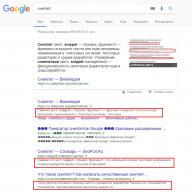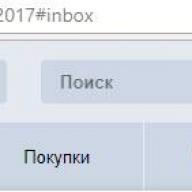Being engaged in search promotion, one should not forget to analyze the position of the site for key queries. This is necessary in order to assess how search engines react to the changes made on the site: positions increase or decrease, whether relevant pages change. Thus, it will be possible to say whether there is an effect from the work carried out or not.
Checking site positions manually
It is possible to manually analyze the positions of the site, if you are not too lazy to drive each phrase into the search engine and enter this data in a table.
A huge disadvantage of this method of checking the position of the site is the personalization of the search. Search results depend on many factors, and for different users it can be drastically different. Therefore, in the case of manual verification, it is necessary to disable the personalization of search results. In Yandex, this can be done by going to the settings and selecting the "Search Results" section. There you need to uncheck the items “consider my search history in the results” and “show my favorite sites in tooltips”.
In addition to disabling personalization, you should log out of your Yandex account and search in Incognito mode. And for a more accurate result, you can also clear your browser history.
Site position analysis services
We advise you to use position analysis services to automate and facilitate this task, as well as to obtain more reliable and complete data. Consider useful and convenient resources in our opinion in this article.
Topvisor
When registering a new user, Topvisor provides a free analysis of 200 requests. Checking the position of the site is possible on such search engines as Yandex, Bing, Google, Seznam, go.Mail.ru, Yahoo, Sputnik, as well as on the YouTube site.
To get started, you need to register on the TopVisor website and click "My projects".

To create a new project, you need to click "Add Project" in the upper right corner.

Then you need to enter the site address and click "Add".

After that, by clicking on the "Positions" button under the name of the site, we will go to the page for checking the positions of the site.

To add keys by which positions should be analyzed, you need to select the "Core/Queries" section.


Before checking the positions, you should specify the region and the search engine in which the site positions will be analyzed. To do this, go to the project settings and specify the necessary data.


To start the scan, you must click on the update button in the upper left corner of the screen.

In Topvisor, in addition to checking the entire project, you can check the position of the site for only one search engine, region, or even a specific key from the list.

After verification, it is possible to download the report in formats such as CSV, XLSX, PDF and HTML.
Topvisor offers the ability to download a report for different periods. Also, when uploading a file, you can put a checkmark next to the "Relevant pages" field, and then relevant pages will be displayed in the final report.

The advantage of this service is that it has a very user-friendly interface, a huge number of chips, flexible settings, as well as a very clear guide, which describes in detail how to perform certain actions with the service.
One of the useful functions of Topvisor is to view the dynamics of positions for search queries. By choosing the period of time you are interested in (for example, a year), you can see how the number of requests in the TOP-3, 10, 30 search results has changed as a percentage. This makes it clear whether you are moving in the right direction in promoting your site. If the share of requests in the TOP is growing, then everything is fine.

Using Topvisor, you can also select keywords for the semantic core, manage bids in Yandex.Direct, compare snippets, group pages by relevance, and much more. In addition, Topvisor can automatically track changes on the site using the Radar tool.
AllPositions
After registration, this service credits a new user with 1000 coins for free.
With the help of AllPositions, you can not only track positions in search engines, but also analyze competitors, evaluate site traffic by connecting Google Analytics. Let's take a closer look at how this service works.
After a simple registration in AllPositions.ru and account confirmation, we create a new project by clicking on the "Add" button:

Let's start filling out the project: indicate the name of the project and the website address:


The next step is adding requests. Each key must be specified on a new line, and then click on the "Add" button:

Checking the position of the site will start automatically. As soon as it is completed, it will be possible to download the report in xml format.

If you connect your Google Analytics account to this service, you can track site traffic: traffic sources, click-through rates from each search engine, keywords, referral countries and cities:

SE Ranking
The SE Ranking service provides new users with a free trial period of 14 days. By registering on the site, you will get access to a training video that describes in detail how to work with the service.
You can go to the analysis of site positions by clicking on "Add project" at the bottom of the page or in the upper right corner. In the window that appears, fill in the "Name" and "Website address" fields. The rest of the parameters can be left unchanged.


Next, you need to upload the keywords for which you want to check the position of the site. This can be done in several ways: import words from Google Analytics or Yandex.Metrica statistics, or add them manually.

After adding queries, select the site region and search engine and click "Add", and then "Finish".

After checking the positions, the following page will be available:

The SE Ranking service is very simple and intuitive. It is suitable for beginners who still find it difficult to understand the ups and downs of large services.
Although SE Ranking is mainly focused on position analysis, it also has other tools and features. For example, analysis of competitor sites and backlinks, SEO site audit, selection and determination of the frequency of key queries, etc.
Rush Analytics
In this service, 200 limits are charged on the balance, which will need to be spent within 14 days. Rush-Analytics allows you to not only analyze site positions, but also collect search suggestions, check site indexing, and group keywords.
To analyze the position of the site, on the main page in the left column you need to select the item "Regular check", and then "Create a new project".

Then, just like in other services, we drive in the name of the project and the name of the site, select the frequency of the check (daily, weekly, manually or according to Yandex updates).

You can also specify your competitors to track positions for the keywords of interest.
After that, you need to specify the search engine, device type (mobile or computer), region and language.


After verification, Rush Analytics offers a handy feature to view the number of requests in the TOP of the issue. You can find out how many requests are in TOP-3, TOP-5, etc. In addition, this service also calculates the percentage of site visibility in search results.

All in all, it can be said that Rush Analytics is a useful site for those who want to check the positions of a site. Among the advantages of the service: the ability to analyze the position of the site in the search results of mobile devices and computers, as well as the display of relevant pages immediately on the site, and not in the downloaded report file.
Be1.ru
This service provides the ability to check up to 100 site requests for free without registration.
To analyze site positions using Be1.ru, in the list of site tools, select the "Check site positions" section, and then specify the site URL, keywords and region.

After a short check, you can see a list of requests indicating positions in the search results. The position analysis report can be downloaded in CSV format, and in addition to the site positions, the file will contain the most suitable (relevant) pages for search queries.

In general, we can say that Be1.ru is a service with great functionality and many different tools.

Among the minuses, it is worth noting the impossibility of analyzing the position of the site in Google (even after registration). Otherwise, this service is very easy to use. Be1.ru is perfect when you need to quickly check the position of the site without the need for any additional software.
Comparison of services for the analysis of site positions
| Service name | Advantages | Flaws | Price |
| Topvisor | Convenient interface good design Many different functions Flexibility of settings |
Difficult to understand for beginners, you need to study the instructions | From 0.03 rub. for checking one request in one search engine and one region (when paying the maximum tariff of 29,990 rubles per month) |
| AllPositions | Simple and clear interface | Few extra features | 0.03 rub. for checking one request (when paying from 6,000 rubles) |
| SE Ranking | Newbie-friendly interface Free trial period 14 days |
Additional features (e.g. frequency check) are more expensive Limitation in the number of requests by which you can check the position of the site (from 50 to 1000 requests, depending on the selected tariff) |
From 0.03 rub. for checking one request (when paying the maximum tariff of 20,000 rubles) |
| Rush Analytics | Free trial period 14 days Visual chart with position growth dynamics Ability to check positions on computers and mobile devices |
Long check | 0.04 rub. for checking one request |
| Be1.ru | You can check up to 100 positions without registration | Inability to check positions in Google | Free up to 100 words |
In general, we can say that many position checking services, in addition to the main function, also have many other equally useful features. In the least advantageous position in this regard is the AllPositions service, whose main specialization is checking site positions. But it can also become your good assistant by analyzing competitors and viewing website statistics. This is not to say that this is a significant drawback, but sometimes you want more complete functionality and a variety of functions. In this regard, Topvisor and SE Ranking proved to be the best. They, like avant-garde fighters, go forward, develop and this attract SEOs.
Currently, there are many services on the Internet to check the position of the site. All of them offer a diverse range of possibilities, but which site to turn to is up to you. Everyone will choose a service for themselves according to their needs, tastes and preferences.
Being engaged in search promotion, we always make a cut according to the key queries we have selected before and after the work performed and send it to clients. Order SEO-support of the site on favorable terms -
Dear friends, today I decided to put together all the programs and services to check the position of the site. It took me 5 days to organize the material and write this post.
From time to time I receive questions about how to track positions for promoted search queries and what monitoring tool I use. In order not to answer every time and just give a link to my blog, I decided to make today's selection. Laziness is the engine of progress 😉!
There are two large groups of tools for monitoring positions - programs and services. There are also scripts and applications for Android and iOS. And there are also English-language tools. I will also tell about them.
Programs for checking site positions
It is one of the few SEO software that works on both Windows, macOS and Linux. Here is a screenshot of one of the Rank Tracker reports:
![]()
It should be noted that in addition to the basic cost, you need to pay extra annually for program updates. On the other hand, this guarantees that the software will not be abandoned by developers and will be further developed and improved.
https://www.whitespark.ca/local-rank-tracker - this service offers interesting graphs with the dynamics of positions, and also allows you to track positions by city:

Hello friends!
All site owners are very interested in what positions their resource occupies in search engines. Today I will tell you about the services with which you can determine the position of the site in search engines for free. For some bloggers, checking positions can turn into a daily activity, especially if the resource is new. Therefore, I propose to learn more about the tools that you can use for these purposes.
There was already an article on the blog about that, in which it was very superficially told why this was needed and how to do it. For a broader understanding, I advise you to also read that article.
Today there are a lot of services for checking the position of the site. Their main difference is how reliable information they provide, as well as in the functionality that they provide. Free verification services often have fewer options than their paid counterparts. But at first, if you follow only one site and you do not need extended data on it, a free program or service may well be enough.
Today's article will describe free and paid methods for determining the position of the site in search engines.
Slovoeb: a program for determining the position of the site
The first thing I want to remind you about is about. It has the ability to check positions, and you can check them a lot and for free. Here you can determine the position of the site in Yandex and Google with the ability to select a region. The program also shows pages that the PS defines as relevant to the query. In the process of checking positions, you may encounter a problem entering captchas. In order to eliminate this inconvenience, you can use one of the anti-captcha services combined with this program (see Slovoeb settings, section "Anti-captcha"). These are paid services that enter captchas instead of you. The most famous of them is Antigate. It is also combined with the RDS bar. If you regularly use these programs, you will simply need an anti-captcha service. In Slovoeb, you can upload the entire list of key queries you need, and after you collect the positions, upload the report to excel and analyze it. This program does not save the history of positions, that is, to find out how much your positions have improved or fallen compared to the previous period, you will have to compare the data manually.
Where else can I see the position of the site by request? Automatic promotion services
Let's also remember about and . Among their tools you will also find a position check. Moreover, you can view the positions by request completely free of charge. Moreover, it checks positions not only in web search, but also removes mobile results. And if the site has “subsidences” (and 85% of Runet sites will definitely have them, since the picture with mobile adaptation is deplorable), then the service gives free recommendations on conquering the mobile TOP.
Another similar tool for analyzing site positions by keywords is the Setlinks exchange. Here you can check positions at a free rate. You can check 50 requests against it every two days. To do this, you need to register on Setlinks and add the site url. Depth of check - 100 positions. You can set the region and determine the geo-dependency of the request. Also in this service you can find out competitors by the given requests. The history of checks is saved here, so you can view the dynamics of positions. It is possible to download the report in PDF and Excel.

How to check website positions online?
Serpstat
Serpstat SEO Platform allows you to monitor 10 positions for free in any country and region on Google and Yandex, and also calculates what share you and your competitors occupy in the subject. Plus, if your competitors have already monitored the same words in the service as you, then you will get a history of changes in their positions for free.
To work in the service, you need to register and create a project for your site.

Then go through five stages of setting up position monitoring and see the results.

Feature of the service: it pays not for checking each position, but for a package with different functionality, because Serpstat is also used for keyword analysis, link analysis and SEO audit. Each tariff plan has a certain number of limits that are accrued every month. If there are not enough limits for monitoring positions, but you don’t want to switch to another tariff plan, then you can buy them in addition by contacting those. support.
Additionally, for each phrase, you can see the storm chart, SERP changes by phrase, and snippet history, which is useful when working with competitors.

As I said, Serpstat is used to collect semantics and analyze competitors' keywords. In the article , I described in detail how the service helps.
Serppos
Another fairly handy tool for quickly checking site positions online is seogadget.ru/serppos. In the free version, you can check up to 30 keywords at a time. Search depth - 100 positions with the ability to select a region. You can also view competitors on demand.

AllPositions, TopInspector and SeoBudget
The next free verification method is to use bonus points that are awarded when registering in such services for checking site positions as AllPositions (1000 coins), TopInspector (50 rubles), SeoBudget (50 rubles).
Here is what TopInspector offers:


In SeoBudget, the situation is slightly different, where one check costs 0.06 rubles. with a depth of up to 50 positions in one PS. Here you can choose different check intervals: every day, week, 2 weeks, month, when updating the issuance of Yandex, Yandex TIC, Yandex PF, updating Yandex.Catalog and Google PR. Quite handy when tracking the position of the site, if you are seriously engaged in its optimization. Despite the fact that the check does not take place daily, it is possible to save the first bonus 50 rubles by conducting an analysis at your own discretion.

And now about the AllPositions service. Here, 1 coin is spent on one check in one PS. You can check after updates, or with a certain frequency, as well as on demand. In addition to Google and Yandex, here you can also check positions in Rambler and Mail.ru by setting the regionality. As well as in previous similar services, you can follow the changes in positions (compare with previous checks), the positions of competitors by request. You can connect to this service, upload key queries from there, and so on.

The three services listed above have a fairly wide functionality, because they were created specifically for collecting and analyzing statistical data. Bonuses are provided here so that the user can test the system and then switch to a paid basis.
Programs for checking site positions
Now let's consider another method of collecting positions - programs that need to be installed on a computer. These are Site Auditor, Site Reporter and Seomonitor.
The Site Auditor program and all add-ons to it can be downloaded on the official website - site-auditor.ru.
The Auditor website has a fairly simple interface:

From the program, you can determine the TIC and PR of any site, the number of pages in the index, and even view Google or Yandex pictures that are on it. You can enter key queries in the "Quest selection" field and then check their positions in the "Site visibility" tab. The transaction history is saved on your computer.
In the settings, it is recommended to use Yandex.XML as a data source in order to remove the limit on the number of automatic requests. To find out how to do this, follow the dedicated link in the program settings.

You can download the Site Reporter program here - site-reporter.ru/web-links .
And this is how its interface looks like:

As you can see, in addition to collecting positions, there is also a selection of key queries and a lot of other information that you can use to analyze your own or someone else's resource. Here you can collect information about positions not only in Google and Yandex, but also in Rambler, Nigma, Bing, Yahoo, Meta, Mail.ru. You can find all the details about working with this program on the official website.
And the last program for monitoring site positions in our today's review is the notorious Seomonitor. This program for collecting positions was one of the first to appear in Runet. But even today it is quite functional and easy to use. In general, the program is paid, but there is a demo version of it on the site semonitor.ru/download.html.
It looks like this:

As you can see, there are quite a few ways to determine the position of a site in search engines for free. Not all free tools are given in the article, but besides this, many paid services have been created. How to use them and which ones to choose is a matter of taste and needs. I hope this article has helped you to form an understanding in this area. Share your observations and experiences.
Search promotion of sites in Yandex and Google is the basic technology of modern Internet marketing, which allows you to increase targeted traffic to selling sections. The essence of this technique is to create conditions under which search engine robots will give preference to promoted resources. As a result, promoted sites will take top positions in search results. Determining the position of the site in search engines for keywords and phrases is an integral part of monitoring the results of search promotion.
The Serphant project brings to your attention an automatic analyzer that allows you to quickly check the position of the site for queries. This tool will be of particular interest to SEO specialists and search engine promotion customers who want to control the goals achieved. Operational analysis of the position of the site without fail is included in the competent support of search engine promotion. Such data will also be useful when conducting a preliminary SEO audit, which allows you to identify all the shortcomings that hinder search engine promotion.
How to check the position of the site in the search engines Yandex and Google:
- Enter the site address in the proposed box;
- List keywords (up to 50 pieces);
- Specify the region in which the monitoring will be carried out;
- Activate the process and wait for the results
Why you will like the functionality of Serphant:
- Simple clear interface;
- The ability to check the site for a wide range of keywords;
- High speed of uploading the received data;
- Accurate targeting by region;
Certain positions of the site in search engines are reliable up-to-date information.
This is useful to know:
- To determine the keywords of the site, you must have at your disposal a semantic core that includes semantics corresponding to the business topic. Frequently typed queries can be found in the open statistics of search engines. This information can be obtained free of charge using tools such as https://wordstat.yandex.ru/.
- Site positions in Yandex and Google may change after a new ranking of all resources by robots, or may remain unchanged.
- The drop in the position of the site requires the adoption of urgent measures that can improve the situation at the next sorting. The most effective measure in this case is a comprehensive SEO audit of the site.
Helping to check the position of the site for queries, the Serphant service offers the use of other tools for detailed SEO monitoring. Comprehensive analysis provides an opportunity to constantly monitor the position of the promoted resource in Yandex and Google with timely making the necessary adjustments.
Do you want to quickly check the position of the site for queries? Here is the most convenient tool that will give you the results you need in seconds!
Good afternoon! Literally five months ago, the semantic core of my blog was very small and it was not difficult to check 5-7 keywords. To do this, I went to popular search engines, entered my query into the search bar and observed the places of the landing pages in the search results. But now that the kernel has grown up, I really don’t want to look at the places of the blog documents manually - I had to look for automation of this process. Checking the position of the site in search engines - the topic of today's article, where I will analyze the services intended for this, evaluate their work, compare the results shown by them and choose the best ones. But first, let's go back to the basics and use the standard method - let's see the positions taken using a regular query in search engines.
Standard way to check positions
First, let's consider the standard option - we will check one key query in Yandex and Google, and then we will go through the main Runet services. In order to find out the place in the issuance of our site in the search engine, you need to go to the search engine website, set the region (Yandex only) in which your site is promoted, type the key query of the semantic core and click the search button. After moving into the SERPs, diligently search for your favorite site. 🙂
for Yandex:

for google:
 The above method is not only standard, but also the most accurate. 🙂 I recommend it only if you need to check 5-10 keywords.
The above method is not only standard, but also the most accurate. 🙂 I recommend it only if you need to check 5-10 keywords.
And now let's go directly to the consideration of various services for checking the position of your site in search engines for queries. My selection includes only free evaluation methods, because for many bloggers the question of buying a program with a price of more than 3,000 rubles is not worth it. They are not engaged in the complex definition of 1000 pages every day - this is the lot of seo-specialists. And those of course have specialized software (YAZZLE, All Submitter, Seo Monitor and others).
All considered services are web resources operating online. Some specialize only in checking the position of the site, others are a set of seo tools, and still others are serious complexes for promotion with many functions. To compare these sites and evaluate their performance, I checked the positions of my blog for five key queries in each of them. Here they are, these search queries (I checked them in Yandex and Google beforehand):

As you can see, all the words are on different search engine results pages. I specifically selected such search queries so that their places in the results of the issuance obviously differ - it’s better to check the quality of the service check. So let's start looking at them.
Free verification services
SitePosition
Here are the main features of this seo tool:
- daily updating of positions and site parameters;
- Each account can have up to 5 projects;
- one project can include up to 1000 key phrases from 4 regions;
- storing the history of the project since its inception;
- implemented the function of comparing positions with their competitors.
To use this service, you just need to register, create your project, add keywords and come the next day - the positions for your core search queries will already be found. And every time you can see the positions of your site or blog for the last day.
This is how the project to remove the positions of my blog looks like:

As you can see, this picture gives various information about my blog - the main indicators (TIC and PR), the number of pages in the search engine index, as well as the percentage of top 10 keywords to all project queries.
The service is very convenient because you do not need to spend extra movements to view the positions of your site. It is enough to log in, open your project and look at the places of landing pages in the report of this seo tool. And as practice shows, the less running around, the more sense. 🙂
There is another great free option to check site positions, but only on Google.
Recently, a special one has appeared that provides not only information on positions, but also other important indicators of the success of SEO promotion in this search engine. In general, I recommend!!!
Shareware Services
Let's move on to heavy artillery - shareware sites. In short, I will talk about the two most popular among bloggers: the RooKee seo aggregator and the AllPositions specialized site. In more detail, I will describe all their functionality in separate posts, but for now, let's briefly go through the most basic functions.
AllPositions
The AllPositions project is primarily created for professionals. In addition to checking positions in the 5 most popular search engines, it has many additional features:
- Analysis of information about the current positions of competing projects - with the help of the service, not only the positions of the key queries of any competitor are clearly visible, but the visibility of the site is perfectly shown - both yours and someone else's;
- statistics in the form of informative and convenient reports on various requested indicators and data;

Of course, there is one drawback for a novice blogger - this service is paid. To analyze one position, you will need to pay 1 coin (1 coin = 0.1 rubles). But thanks to a good bonus (when registering, the user receives 1000 coins to his account), for 15-20 words with a check frequency once a week, you can see all the statistics on the blog throughout the year. Well, if the denyuzhka is over, you can register for another mailbox ... Shh, don't tell anyone. 🙂
RooKee
You can even talk about the RooKee automated site promotion complex in more than one article - this complex impresses with its functionality. For bloggers, it is successful first of all because, being a paid service, all the most important functions for internal optimization are absolutely free. You only need to register, create your own company, add key queries of the semantic core of your site and reset the budget. This is how the advertising campaign of my blog looks like (as you can see, the resource itself automatically checks the positions of each keyword):

Paid professional services
I can’t ignore specialized services, where the site positions are checked on a professional level. Firstly, on such sites, position accounting is as accurate as possible, and secondly, such services have advanced capabilities for analyzing verification data.
There are also a lot of such services - they all offer their services only for payment. Moreover, as there are options with payment for each check, so are offers with monthly fees for a certain period. I will introduce you to the most popular platforms that I have been working with for the last 3 years.
Se Ranking
The multifunctional seo platform Se Ranking is suitable for any website or blog. Its main advantages are the flexibility of tariff plans, the presence of an intuitive assistant in promotion and simple site analysis. And now a little more about the functionality of this service.

Checking Positions . Thanks to this tool, it will be easy for you to monitor the development of your site in search engines. And the availability of flexible rates will allow you to conduct your projects without unjustified costs for assessing their visibility in the search.
Marketing plan . A unique opportunity of the service that allows any owner of his website or blog not only to adequately assess their SEO capabilities, but also to draw up a detailed scheme for optimizing and promoting web resources. A very valuable help!
Autoposting and smm . Thanks to well-configured automation of posting new content in social networks, it will allow the owners of their projects to successfully engage in SMM marketing using this service. Plus, it is possible to evaluate metrics in social networks.
I explained the use of Se Ranking service tools in more detail and in detail in the following articles (links coming soon).
Topvisor
I got acquainted with the professional Topvisor service from the time of its beta test. I was offered to become its tester to identify various errors in checking the positions and operation of the interface. Later, when it was released, I already became its full user. Therefore, we can say that I saw the growth of Topvisor's capabilities with my own eyes.
And he actually has a lot of opportunities. Here are the main ones:
- reliable check of positions of sites in Yandex and Google;
- analytical information on pages and transitions from the search;
- specialized widgets for assessing position dynamics;
- tools for collecting a full-fledged semantic core.
In addition to the above features, Topvisor has important service properties that are necessary for solving almost any position checking task. Firstly, this site has excellent technical support, which quickly and accurately solves any problem. Secondly, the service is constantly growing - new opportunities appear, the work on removing positions is being optimized, and the tools are being improved.
Bonus - a scheme for checking positions in Torvizor
For my regular readers, I have prepared a special seo cheat sheet on how to check the positions of your projects in Topvisor. See the entry code in the last letter with the announcement of the post with closed material. For new subscribers, the code will come in the subscriber's email.
Results
Now that the reviews of various services are done, it's time to check the quality of their work. To do this, as I wrote above, I checked the positions on all sites for five key queries of the core of my blog. Here are the results obtained (the table does not include the results of checking paid services, since they have everything at the highest level):

As can be seen from the table, the closest figures for positions belong to the most multifunctional sites. Based on the data obtained and my experience in using all the services, I will summarize the following:
- for beginners, I recommend using the standard method to start with. This is the most accurate option for determining positions, without any difficulties and registrations.
- for beginner bloggers who already have 15-20 promoted words, I recommend Sites Positions. In 4 minutes you can check all your words in all search engines. If you don't care about search results in Mail.ru, definitely use SEOGadget - in 1 minute you will get not only positions, but at the same time check the relevance of landing pages to your site's key queries;
- for advanced bloggers, the best service is TopInspector. In the morning, over a cup of coffee, slowly (you can already afford it - you are an advanced blogger!) Made a couple of clicks and checked yesterday's positions. And the coffee is not cold, and the soul is happy;
- for blogging pros (thousanders, gurus) I advise you to create your account in the Topvisor project. All statistics on the visibility of your site in search engines, as well as the web resources of your competitors will be visible at a glance. Thus, you will be able not only to receive reliable information on positions, but also to see an understandable growth/decline in the visibility of your site!
This is how I got a selection of services for checking the position of the site by request. I personally used each of them myself, and I still work closely with some. I understand that this is not the whole list of sites that allow you to check the position of your site online. And what services do you use, dear readers of my blog?