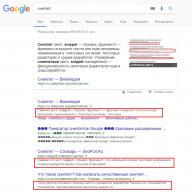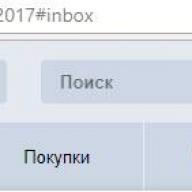Often, when working at a computer, you need to turn it off by a timer. For example, in order not to go to bed too late, turn off the computer after downloading a file from the Internet, etc.
Of course, for this you can put a literal timer or alarm clock next to your computer. But this is not our method. Therefore, in this article I want to consider one of the most sophisticated timers on a computer - power off.
The PowerOff program does not require installation. Need in any convenient place and run the file PowerOff63_RUS.exe.
The main program window looks like this:
What this timer can do:
- Automatic shutdown, reboot, enable sleep mode by schedule, timer or time period;
- Performing various tasks depending on the processor load, the state of the Internet connection and the operation of the WinAmp audio player;
- Performing a specific action after starting the program;
- Keeping a diary with the indication of holidays;
- Assignment of hot keys to control the program and computer;
- Task Manager;
- Management of computers that are in the local network;
- Ability to create a system restore point on a schedule;
- Maintaining Internet usage statistics.
An impressive list of features, right?
Let's take a look at some of these features that are, in my opinion, the most useful.
How to turn off the computer on a schedule
A task: It is necessary that the computer is turned off every day at 23:00.
Solution #1: Part of the window Standard timer tick the item Response time. Set the time to 23:00.
Among the actions performed by the program, select Turn off computer.

Switch off at 23:00
Solution #2: Part of the window Additional features set one of the tasks with the following parameters.
- Every day
- 23:00:00
- Turn off computer

Turn off the computer every day at 23:00
According to a similar scheme, you can restart the computer, go to sleep, block, end the current user session and turn off the Internet connection.
Computer management depending on the processor load, WinAmp operation or network congestion
A task: You have created your video, now you save it in the editing program. Or convert video to another format. The case is long, and you want to leave the computer on overnight while the process is in progress. It is necessary that it turns itself off after the task is completed.
Solution: Usually, with resource-intensive tasks, the processor is loaded up to 100%. Especially when converting video or archiving files. The PowerOff timer has a useful feature that is related to processor load.
In the window CPU dependent timer
- Check the box Set 10%;
- The processor load fixing time is set to 1 minute;
- Choose Turn off computer

It turns out that when the processor load does not exceed 10% for 1 minute, the computer will turn off.
A task: Some people like to fall asleep to soothing music. It is necessary that after playing the album in WinAmp, the computer turns off.
Solution: Run WinAmp and add the desired songs to the current playlist. Let's go to the PowerOff program. Part of the window WinAmp dependent timer set the following parameters:
- Check the box Trigger after playing the last track;
- Choose Turn off computer.

A task: They put it on for the night. It is necessary that the computer is turned off after downloading.
Solution: Part of the window Internet dependent timer set the following parameters:
- Check the box Take account of. Choose Incoming traffic speed;
- Install Not less than: 1 MB/s;
- Choose Turn off computer;
- Fix the speed for 2 minutes.

It turns out that when the torrent program stops downloading, the incoming traffic speed drops below 1 MB / s and does not rise for 2 minutes, the computer turns off.
I hope these examples helped you understand the essence of this timer. Now you can customize it to suit your needs.
PowerOff timer settings
This program has the ability to keep a diary, I prefer. I do not use this function, and do not find it useful enough, so I will omit the description of its settings.
Let's go to the tab Program settings
In principle, the default settings can be left unchanged. The program works with them as it should. The only thing I would tick off is the first three items responsible for launching the timer program.
Program Overview
power off will allow you to turn off the computer, restart it, put it into sleep or standby mode by timer. In addition, this software will allow you to manage a remote computer, monitor user activity, create screenshots and many other features. Installation of the program is not required.
System requirements
- System: Windows 10, 8 (8.1), XP, Vista or Windows 7 (32-bit / 64-bit).
| Program features |
| Timer | |
| Performing the following actions on a timer: shutting down the computer, restarting, blocking, switching to sleep mode, ending the current session, disabling / enabling the network connection, creating a system restore point. | |
| Sending and receiving commands from the network. For example, sending a command to turn off a remote PC. You can also send/receive regular text messages. | |
| Support for countdown timer. The program will perform certain actions on the computer after the specified time (for example, turn off the computer after 15 minutes). | |
| Task Manager | |
| Task scheduler support. With it, you can set the exact opening time of files of any format. For example, open a document in Microsoft Office Word at 14:35. | |
| Taking screenshots | |
| Create screenshots of the screen after a certain time. | |
| Notifications | |
| Informing the user about the performance of certain actions on the computer. | |
| The event log | |
| Doing daily | |
Many of the processes that we perform daily on the computer can be automated to free up some of the precious time. A small PowerOff application works well for this. Its main function is to turn off or restart the computer at the time you specify. This can be useful when converting videos or burning any content to disc. In addition, the program has a built-in diary in which you can record important upcoming events and set a reminder for them.
Capabilities:
- forced closing of applications during automatic shutdown;
- opening files after the required period of time;
- "shutdown" of the computer;
- sound accompaniment of events;
- using the transparent mode of the program;
- saving entries in the diary;
- setting indicator colors.
Principle of operation:
there are several tabs in the program in which you can configure the work of timers, a diary, a task scheduler, and also come up with combinations of "hot keys".
In the first tab, you can select the desired task: turn off or restart the computer, end the session or perform a specific action, and also start the necessary type of timer. For example, you can choose to turn off the computer after playing 10 tracks in WinAmp, or when the CPU usage drops below a certain level for a while.
The second option is convenient to use when converting movies: when the process is completed, the processor will be released from tasks and the computer will automatically turn off.
As for the diary, it can be used to write down the necessary notes with a reminder. For example, it would be useful to store information about an upcoming haircut, an important meeting, the start of your favorite TV series, or the need to take out the trash. Using the task scheduler, you can open any programs or files at the time you need. In addition, it will be useful to use "hot keys" to speed up the work with the program. You can configure them in the corresponding tab. You can install PowerOff on Windows XP, Vista, 7 and 8.
Pros:
- remote shutdown function;
- support for "hot keys" for faster use of the program;
- built-in task scheduler;
- Russian-language menu of the program;
- the ability to download PowerOff for free on a computer;
- simple interface.
Minuses:
- The program has many extra features. Most users only use the shutdown feature;
- the program is in Beta status - unstable operation is possible;
- updated a long time ago.
The PowerOff program allows you to spend more time away from your computer by automating processes. For example, you can play ten of your favorite tracks in Winamp and go to bed. The application will automatically shut down the computer.
In addition, by downloading PowerOff for free, you can use it as a daily planner and task planner.
However, if you are only interested in the function of turning off the computer, you can use the PowerOff analogue, for example, the Shutdown Timer utility. It lacks a lot of unnecessary features and is much easier to use.
power off- the most convenient shutdown program. If you need to shut down your computer, then Poweroff will do it flawlessly. You can set the conditions for starting a shutdown or reboot. If you need to leave, and the computer needs to be turned off later, you can specify the time and the program will turn it off correctly. But what if the exact time is not known (you need to send a large file, or download a movie, or video transcoding is running)? In this case, the program has a large number of settings and conditions. You can turn off / restart the computer when the processor load drops below the specified value. Those. the program exits - the load on the processor drops and the computer turns off. You can specify the speed of the incoming or outgoing connection as a condition. The most pleasant shutdown condition is that you can specify the desired number of melodies and at the end of the music the computer will turn off by itself. In terms of functionality, PowerOff is far superior to other computers. A convenient scheduler will automate repetitive processes and you will never forget about them. In the diary, you can enter important dates and things that need to be done. The program will remind you of them in advance.
Features and features of the PowerOff timer:
- Precise automatic computer shutdown,
- Possibility to choose conditions for switching off,
- Has its own diary
- There is a functional task scheduler,
- The ability to control the application through hot keys,
- Works correctly in Windows 7, 8, Xp,
- Automatic launch of the program immediately with the inclusion of the OS.
The program is completely in Russian, so there will be no problems with downloading and installing.
Capabilities
- shutdown/reboot/block/hibernate the computer at a set time;
- force close all active applications during automatic shutdown;
- opening the necessary files at regular intervals;
- disconnecting the network connection;
- sound notification when the timer is triggered;
- creating a restore point;
- recording important events in the built-in diary and a reminder of them.
Pros and cons
- free;
- Russian-language menu;
- remote computer shutdown;
- task Manager;
- the ability to simultaneously schedule up to 6 different tasks;
- flexible system of settings.
- rare updates.
Alternative programs
Computer shutdown timer. A small free utility with which you can set the PC to automatically turn off at the right time. In addition to shutting down, it can automatically send the system to sleep and standby mode, protect the computer with a password, and turn off the Internet connection.
OFF timer . A free timer program designed to automatically end a session on a PC and close all running processes and applications. Shows a countdown before the timer expires.
How to use
There are several types of timers in the program:
- Internet-dependent - monitors the data transfer rate and performs the specified action (shutdown, sleep mode, etc.) if it is below a certain rate in a given period of time.
- CPU-dependent - fires after a certain task that uses computer resources is completed (for example, after an antivirus program scans the hard drive).
- Winamp-dependent - allows you to set the number and duration of tracks, after the end of which the scheduled operation is performed.
You can start the desired type of timer and select a task in the "Timers" tab:
In the "Diary" section, you can leave notes with reminders:

diary
To create a new event, you need to go to the "Diary Settings":

Settings
"Task Scheduler" will make it possible to open any files and programs at the right time:

Task Manager
PowerOff is a handy program that allows you to manage the power of your computer using various types of timers.