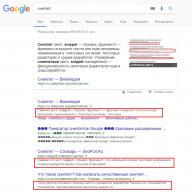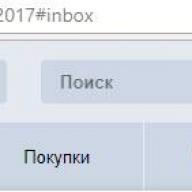A schematic diagram of a simple home-made photo-relay on a K561 series chip is given. The photorelay is designed to turn on the lighting at nightfall and turn it off at dawn. The phototransistor FT1 serves as a sensor for the level of natural light.
The current is supplied to the lamp through a key stage on high-voltage field-effect key transistors, which work similarly to a mechanical switch. Therefore, the luminaire can be either based on an incandescent lamp or based on any energy-saving lamp (LED, fluorescent). The only limitation is that the lamp power should not exceed 200W.
Photo relay circuit
In the initial state, when it is dark, the capacitor C1 is charged. At the output of element D1.3 - one. It opens the key field transistors VT2 and VTZ, and through them an alternating voltage of 220V is supplied to the H1 lamp. Resistor R5 limits the charge current of the capacitance of the gates of field-effect transistors.
Rice. 1. Schematic diagram of a home-made photo relay on the K561LA7 chip.
When the light resistance of the emitter-collector of the phototransistor FT1 decreases (it opens). The voltage at the inputs D1.1 connected together is equal to logical zero. At the output D1.1 is a unit.
Transistor VT1 opens and discharges capacitor C1 through resistor R3, which limits the discharge current C1. The voltage at the inputs D1.2 connected together drops to logic zero. At the output D1.2 there is a logical zero. Transistors VTZ and VT2 are closed, so the lamp does not receive voltage.
After the next decrease in illumination, the resistance of the emitter-collector FT1 increases (the phototransistor closes). Through R1, the inputs of the element D1.1 connected together are supplied with a logic unit voltage. The output D1.1 is zero, so the transistor VT1 closes.
Now the capacitor C1 begins to slowly charge through R4. After some time (1.5-2 minutes), the voltage on it reaches a logical unit. At the output D1.3, the voltage increases to a logical unit. Transistors VT2 and VTZ open and the lamp turns on.
Due to the time delay caused by the charging of the capacitor C1 through R4, the circuit does not react to a sharp and short-term increase in illumination, which can occur, for example, from the influence of the headlights of a car passing in the field of view FT1.
The logic circuit is powered by a source on the diode VD4 and parametric stabilizer VD1-R6. Capacitor C2 smooths out the ripples. The most dangerous element in the circuit is the resistor R6.
It drops significant voltage and power. During installation, it is advisable not to cut its conclusions, but to bend and install the resistor so that its body is above the board and above the entire installation. That is, so that there are no conditions for breakdown to other parts through dust or moisture.
Parts and circuit board
When the power consumption of the lamp is not more than 200W, the VT2 and VТЗ transistors do not need any radiators. You can work with a lamp with a power of up to 2000W, but with the appropriate heatsinks for these transistors.
The circuit is assembled on a miniature printed circuit board, shown in the figure.

Rice. 2. Printed circuit board for a homemade photo relay circuit.
Instead of the L-51P3C phototransistor, you can use another phototransistor, as well as a photoresistor or photodiode in the reverse connection (anode instead of emitter, cathode instead of collector).
In any case, the resistance R1 must be selected so that the circuit operates reliably (in the case of a photodiode, the resistance R1 will have to be significantly increased, and with a photoresistor, its resistance will depend on the nominal resistance of the photoresistor).
- Chip D1 - K561LE5 or K561LA7, as well as K176LE5, K176LA7 or imported analogues of the CD4001, CD4011 type.
- Transistor KT3102 - any similar.
- IRF840 transistors can be replaced with BUZ90 or other analogues, as well as with domestic KP707B - G.
- The KS212Zh zener diode can be replaced with any 10-12V zener diode.
- Diodes 1N4148 can be replaced by any KD522, KD521. rectifier diode
- 1N4004 can be replaced with 1N4007 or KD209.
- All capacitors must be at least 12V.
Establishment
All the adjustment of the photorelay circuit is reduced to setting the photosensor by selecting the resistance R1. If you want or need to change the setting quickly, this resistor can be replaced with a variable.
An important role is played by the spatial installation of a photorelay and a lamp. It is necessary to make sure that the photorelay, namely, the phototransistor, is located out of direct light from the lamp. For example, if the luminaire is located under an opaque canopy, then FT 1 should be somewhere above that canopy.
The K561LA7 chip (or its analogues K1561LA7, K176LA7, CD4011) contains four 2I-NOT logic elements (Fig. 1). The logic of the 2AND-NOT element is simple - if both of its inputs are logical units, then the output will be zero, and if this is not the case (that is, there is zero at one of the inputs or at both inputs), then the output will be one. The K561LA7 chip is CMOS logic, which means that its elements are made on field-effect transistors, so the input impedance of the K561LA7 is very high, and the power consumption from the power source is very low (this also applies to all other chips of the K561, K176, K1561 or CD40 series). Figure 2 shows a diagram of a simple time relay with indication on LEDs. The countdown starts at the moment the power is turned on by switch S1. At the very beginning, the capacitor C1 is discharged and the voltage across it is small (like a logical zero). Therefore, the output of D1.1 will be one, and the output of D1.2 will be zero. The HL2 LED will light up, and the HL1 LED will not light up. This will continue until C1 is charged through resistors R3 and R5 to a voltage that element D1.1 understands as a logical unit. At this moment, zero appears at the output of D1.1, and one at the output of D1.2.
Figure 2 shows a diagram of a simple time relay with indication on LEDs. The countdown starts at the moment the power is turned on by switch S1. At the very beginning, the capacitor C1 is discharged and the voltage across it is small (like a logical zero). Therefore, the output of D1.1 will be one, and the output of D1.2 will be zero. The HL2 LED will light up, and the HL1 LED will not light up. This will continue until C1 is charged through resistors R3 and R5 to a voltage that element D1.1 understands as a logical unit. At this moment, zero appears at the output of D1.1, and one at the output of D1.2.
Button S2 serves to restart the time relay (when you press it, it closes C1 and discharges it, and when you release it, C1 starts charging again). Thus, the countdown starts from the moment the power is turned on or from the moment the S2 button is pressed and released. The HL2 LED indicates that the countdown is in progress, and the HL1 LED indicates that the countdown is complete. And the time itself can be set with a variable resistor R3.
You can put a pen with a pointer and a scale on the shaft of the resistor R3, on which you can sign the time values by measuring them with a stopwatch. With the resistances of resistors R3 and R4 and capacitance C1 as in the diagram, you can set shutter speeds from a few seconds to a minute and a little more.
The circuit in Figure 2 uses only two IC elements, but it has two more. Using them, you can make it so that the time relay at the end of the exposure will give an audible signal.
 In Figure 3, a diagram of a time relay with sound. A multivibrator is made on elements D1 3 and D1.4, which generates pulses with a frequency of about 1000 Hz. This frequency depends on the resistance R5 and capacitor C2. Between the input and output of the D1.4 element, a piezoelectric “beeper” is connected, for example, from an electronic clock or a handset, a multimeter. When the multivibrator is running, it beeps.
In Figure 3, a diagram of a time relay with sound. A multivibrator is made on elements D1 3 and D1.4, which generates pulses with a frequency of about 1000 Hz. This frequency depends on the resistance R5 and capacitor C2. Between the input and output of the D1.4 element, a piezoelectric “beeper” is connected, for example, from an electronic clock or a handset, a multimeter. When the multivibrator is running, it beeps.
You can control the multivibrator by changing the logic level at pin 12 D1.4. When zero is here, the multivibrator does not work, and the “tweeter” B1 is silent. When unit. - B1 beeps. This output (12) is connected to the output of the element D1.2. Therefore, the “beeper” beeps when HL2 goes out, that is, the sound alarm turns on immediately after the time relay has worked out the time interval.
If you do not have a piezoelectric "tweeter" instead, you can take, for example, a micro-speaker from an old receiver or headphones, a telephone set. But it must be connected through a transistor amplifier (Fig. 4), otherwise you can ruin the microcircuit.

However, if we do not need LED indication, we can again get by with only two elements. In Figure 5, a diagram of a time relay, in which there is only an audible alarm. While the capacitor C1 is discharged, the multivibrator is blocked by a logical zero and the "tweeter" is silent. And as soon as C1 is charged to the voltage of a logical unit, the multivibrator will work, and B1 will beep. Moreover, the tone of the sound and the frequency of the interruption can be adjusted. It can be used, for example, as a small siren or a house bell
A multivibrator is made on elements D1 3 and D1.4. generating pulses of audio frequency, which are fed through an amplifier on a transistor VT5 to speaker B1. The tone of the sound depends on the frequency of these pulses, and their frequency can be adjusted by a variable resistor R4.

To interrupt the sound, a second multivibrator is used on the elements D1.1 and D1.2. It generates pulses of a much lower frequency. These pulses are sent to pin 12 D1 3. When the logical zero multivibrator D1.3-D1.4 is turned off here, the speaker is silent, and when it is one, a sound is heard. Thus, an intermittent sound is obtained, the tone of which can be adjusted by resistor R4, and the interruption frequency by R2. The volume of the sound largely depends on the speaker. And the speaker can be almost anything (for example, a speaker from a radio receiver, a telephone set, a radio point, or even an acoustic system from a music center).

Based on this siren, you can make a burglar alarm that will turn on every time someone opens the door to your room (Fig. 7).
A device for creating the effect of lights running from the center to the edges of the sun. Number of LEDs - 18 pcs. Upit.= 3...12V.
To adjust the flicker frequency, change the values of resistors R1, R2, R3 or capacitors C1, C2, C3. For example, doubling R1, R2, R3 (20k) will halve the frequency. When replacing capacitors C1, C2, C3, increase the capacitance (22uF). It is possible to replace K561LA7 with K561LE5 or with a complete foreign analogue of CD4011. The values of the resistors R7, R8, R9 depend on the supply voltage and on the LEDs used. With a resistance of 51 ohms and a supply voltage of 9V, the current through the LEDs will be slightly less than 20mA. If you need an economical device and you use bright LEDs at low current, then the resistance of the resistors can be significantly increased (up to 200 ohms and even more).
Even better, with a 9V supply, use a serial connection of LEDs:

Below are the drawings of printed circuit boards of two options: the sun and the windmill:
|
|
|
| Also often viewed with this scheme: |
Simple radio circuits for beginners
In this article, we will consider several simple electronic devices based on K561LA7 and K176LA7 logic circuits. In principle, these microcircuits are almost the same and have the same purpose. Despite a slight difference in some parameters, they are practically interchangeable.
Briefly about the K561LA7 chip
The K561LA7 and K176LA7 microcircuits are four 2I-NOT elements. Structurally, they are made in a black plastic case with 14 pins. The first output of the microcircuit is indicated as a label (the so-called key) on the case. It can be either a dot or a notch. The appearance of the microcircuits and the pinout are shown in the figures.
The power supply of the microcircuits is 9 volts, the supply voltage is applied to the outputs: output 7 is "common", output 14 is "+".
When mounting microcircuits, it is necessary to be careful with the pinout - accidental installation of the microcircuit "inside out" disables it. It is desirable to solder chips with a soldering iron with a power of no more than 25 watts.
Recall that these microcircuits were called "logical" because they have only two states - either "logical zero" or "logical one". Moreover, at the level "one" means a voltage close to the supply voltage. Consequently, with a decrease in the supply voltage of the microcircuit itself, the level of the "Logical unit" will be less.
Let's do a little experiment (Figure 3)

First, let's turn the 2I-NOT chip element into NOT simply by connecting the inputs for this. We will connect an LED to the output of the microcircuit, and we will apply voltage to the input through a variable resistor, while controlling the voltage. In order for the LED to light up, it is necessary to obtain a voltage equal to logical "1" at the output of the microcircuit (this is pin 3). You can control the voltage using any multimeter by including it in the DC voltage measurement mode (in the diagram it is PA1).
But let's play a little with power - first we connect one 4.5 Volt battery. Since the microcircuit is an inverter, therefore, in order to get "1" at the output of the microcircuit, it is necessary, on the contrary, to apply a logical "0" to the input of the microcircuit. Therefore, we will start our experiment with a logical "1" - that is, the resistor slider should be in the upper position. Rotating the variable resistor slider, wait for the moment when the LED lights up. The voltage at the variable resistor engine, and therefore at the input of the microcircuit, will be about 2.5 volts.
If we connect a second battery, then we will already get 9 Volts, and in this case our LED will light up at an input voltage of about 4 Volts.
Here, by the way, it is necessary to give a little clarification.: it is quite possible that in your experiment there may be other results different from the above. There is nothing surprising in this: in the first two there are no completely identical microcircuits and their parameters will differ in any case, and secondly, a logic microcircuit can recognize any decrease in the input signal as a logical "0", and in our case we lowered the input voltage to twice, and thirdly, in this experiment, we are trying to make the digital microcircuit work in the analog mode (that is, the control signal passes smoothly) and the microcircuit, in turn, works as it should - when a certain threshold is reached, it flips the logical state instantly. But after all, this very threshold may differ for different microcircuits.
However, the purpose of our experiment was simple - we needed to prove that the logic levels directly depend on the supply voltage.
Another caveat: this is only possible with CMOS microcircuits that are not very critical to the supply voltage. With microcircuits of the TTL series, things are different - their power plays a huge role and during operation a deviation of no more than 5% is allowed
Well, a brief acquaintance is over, let's move on to practice ...
Simple time relay

The device diagram is shown in Figure 4. The microcircuit element is turned on here in the same way as in the experiment above: the inputs are closed. While the button button S1 is open, the capacitor C1 is in a charged state and no current flows through it. However, the input of the microcircuit is also connected to the "common" wire (through the resistor R1) and therefore a logical "0" will be present at the input of the microcircuit. Since the microcircuit element is an inverter, it means that the output of the microcircuit will be a logical "1" and the LED will be on.
We close the button. A logical "1" will appear at the input of the microcircuit and, therefore, the output will be "0", the LED will turn off. But when the button is closed, the capacitor C1 will instantly discharge. And this means that after we release the button in the capacitor, the charging process will begin and while it continues, an electric current will flow through it, maintaining the level of logical "1" at the input of the microcircuit. That is, it turns out that the LED will not light up until the capacitor C1 is charged. The charge time of the capacitor can be changed by selecting the capacitance of the capacitor or by changing the resistance of the resistor R1.
Scheme two

At first glance, almost the same as the previous one, but the button with the time-setting capacitor is turned on a little differently. And it will also work a little differently - in standby mode, the LED does not light up, when the button is closed, the LED will light up immediately, and go out with a delay.
Simple flasher

If you turn on the microcircuit as shown in the figure, then we will get a generator of light pulses. In fact, this is the simplest multivibrator, the principle of which has been described in detail on this page.
The pulse frequency is regulated by resistor R1 (you can even set a variable) and capacitor C1.
Controlled flasher

Let's slightly change the flasher circuit (which was higher in Figure 6) by introducing into it a circuit from the time relay already familiar to us - button S1 and capacitor C2.
What we get: when the button S1 is closed, the input of the element D1.1 will be a logical "0". This is a 2I-NOT element and therefore it doesn’t matter what happens at the second input - the output will be "1" in any case.
This same "1" will go to the input of the second element (which is D1.2) and, therefore, the logical "0" will firmly sit at the output of this element. And if so, the LED will light up and will burn constantly.
As soon as we release the S1 button, the charge of the capacitor C2 begins. During the charge time, current will flow through it while holding the logic "0" level at pin 2 of the microcircuit. As soon as the capacitor is charged, the current through it will stop, the multivibrator will start working in its normal mode - the LED will blink.
In the following diagram, the same chain is also introduced, but it is switched on in a different way: when you press the button, the LED will start flashing and after some time it will turn on permanently.

Simple squeaker

There is nothing particularly unusual in this circuit: we all know that if a speaker or earphone is connected to the output of the multivibrator, it will begin to make intermittent sounds. At low frequencies it will just be a "tick" and at higher frequencies it will be a squeak.
For the experiment, the scheme shown below is of greater interest:

Here again, the time relay familiar to us - we close the button S1, open it and after a while the device starts to beep.
The scheme of a simple and affordable metal detector on the K561LA7 chip, aka CD4011BE. Even a novice radio amateur can assemble this metal detector with his own hands, but despite the vastness of the circuit, it has rather good characteristics. The metal detector is powered by a conventional crown, the charge of which will last for a long time, since the power consumption is not large.
The metal detector is assembled on just one K561LA7 (CD4011BE) chip, which is quite common and affordable. To set up, you need an oscilloscope or a frequency meter, but if you assemble the circuit correctly, then these devices will not be needed at all.
Metal detector scheme
Metal detector sensitivity
As for sensitivity, but it is not bad enough for such a simple device, let's say it sees a metal can from canned food at a distance of up to 20 cm. A coin with a face value of 5 rubles, up to 8 cm. When a metal object is detected, a tone will be heard in the headphones, the closer the coil is to object, the stronger the tone. If the object has a large area, say, like a manhole or a pan, then the detection depth increases.
Metal detector components
- You can use any low-frequency low-power transistors, such as on KT315, KT312, KT3102 or their foreign counterparts BC546, BC945, 2SC639, 2SC1815
- Chip, respectively, K561LA7, you can replace it with an analog of CD4011BE or K561LE5
- Low-power diodes such as kd522B, kd105, kd106 or analogues: in4148, in4001 and the like.
- Capacitors 1000 pF, 22 nF and 300 pF should be ceramic, or better, mica will do, if any.
- Variable resistor 20 kOhm, you need to take with the switch or the switch separately.
- Copper wire for the coil, suitable for PEL or PEV with a diameter of 0.5-0.7mm
- Headphones are ordinary, low-impedance.
- A 9 volt battery, the crown is quite good.
A little information:
The metal detector board can be placed in a plastic case from automatic machines, you can read how to make it in this article:. In this case, a junction box was used))

If you do not confuse the ratings of the parts, if you solder the circuit correctly and follow the instructions to wind the coil, then the metal detector will work immediately without any special settings.
If, when you turn on the metal detector for the first time, you don’t hear a squeak and change in frequency in the headphones when adjusting the “FREQUENCY” regulator, then you need to select a 10 kΩ resistor in series with the regulator and / or a capacitor in this generator (300 pF). Thus, we make the frequencies of the exemplary and search generators the same.
When the generator is excited, whistling, hissing or distortion appear, solder a 1000 pF (1nf) capacitor from the sixth output of the microcircuit to the case, as shown in the diagram.
Using an oscilloscope or frequency meter, look at the signal frequencies at pins 5 and 6 of the K561LA7 chip. Achieve their equality by the above described setup method. The operating frequency of the generators can vary from 80 to 200 kHz.
A protective diode (any low-power one) is needed to protect the microcircuit, if for example you do not connect the battery correctly, and this happens not infrequently.))
metal detector coil
The coil is wound with PEL or PEV wire 0.5-0.7 mm on a frame, the diameter of which can be from 15 to 25 cm and contains 100 turns. The smaller the coil diameter, the lower the sensitivity, but the greater the selectivity of small objects. If you are going to use a metal detector to search for ferrous metal, then it is better to make a larger diameter coil.

The coil can contain from 80 to 120 turns, after winding it is necessary to wrap it tightly with electrical tape as shown in the diagram below.

Now you need to wrap a thin foil on top of the electrical tape, food or chocolate is suitable. You do not need to wrap it to the end, but leave a couple of centimeters, as shown below. Please note that the foil is wound neatly, it is better to cut even strips 2 centimeters wide and wrap the coil like electrical tape.


Now again tightly wrap the coil with electrical tape.

The coil is ready, now you can fix it on a dielectric frame, make a rod and assemble everything to the heap. The bar can be soldered from polypropylene pipes and fittings with a diameter of 20 mm.
To connect the coil to the circuit, a double shielded wire (shield to body) is suitable, for example, the one that connects the TV to the DVD player (audio-video).
How a metal detector should work
When turned on, with the "frequency" regulator, we set a low-frequency rumble in the headphones, when approaching the metal, the frequency changes.
The second option, so that the hum in the ears “does not stand”, set zero beats, i.e. combine two frequencies. Then there will be silence in the headphones, but as soon as we bring the coil to the metal, the frequency of the search generator changes and a squeak appears in the headphones. The closer to the metal - the higher the frequency in the headphones. But the sensitivity of this method is not great. The device will react only when the generators are strongly detuned, for example, when brought to the lid of a can.
Location of DIP parts on the board.

Location of SMD parts on the board.

Metal detector board assembly